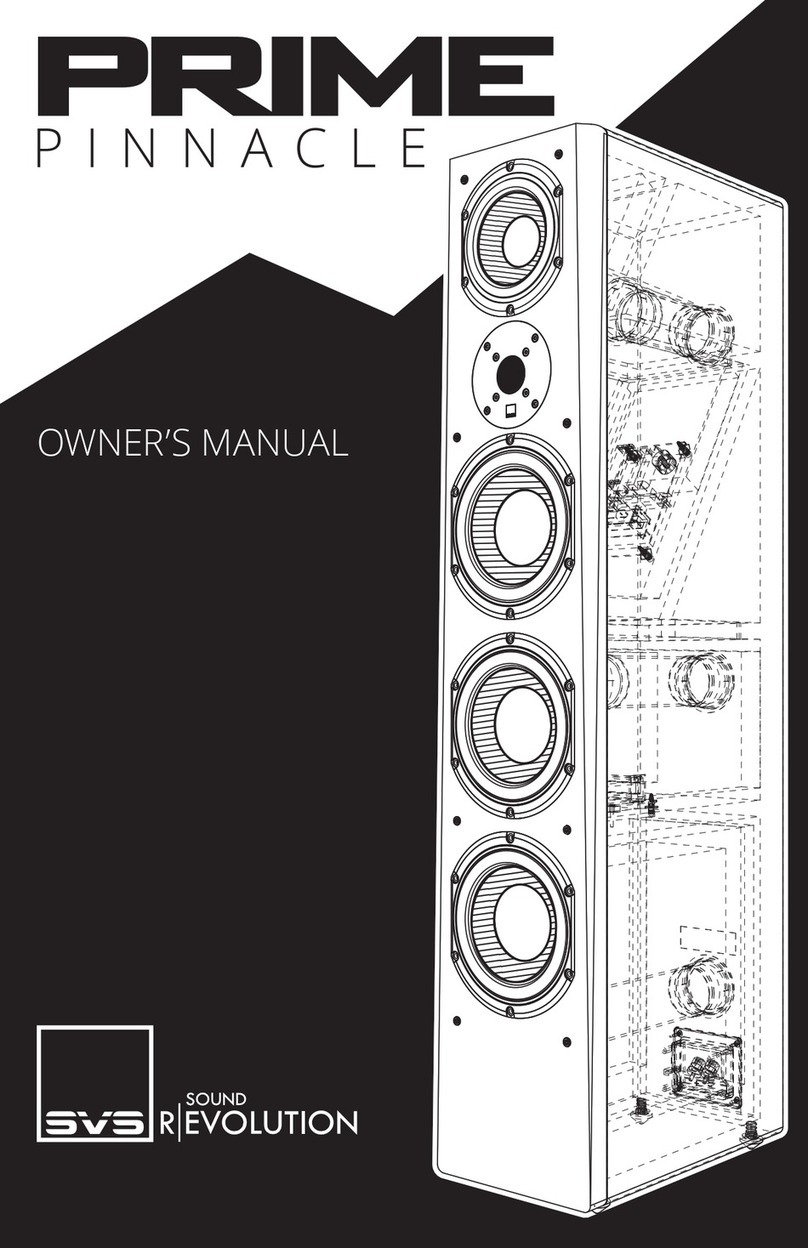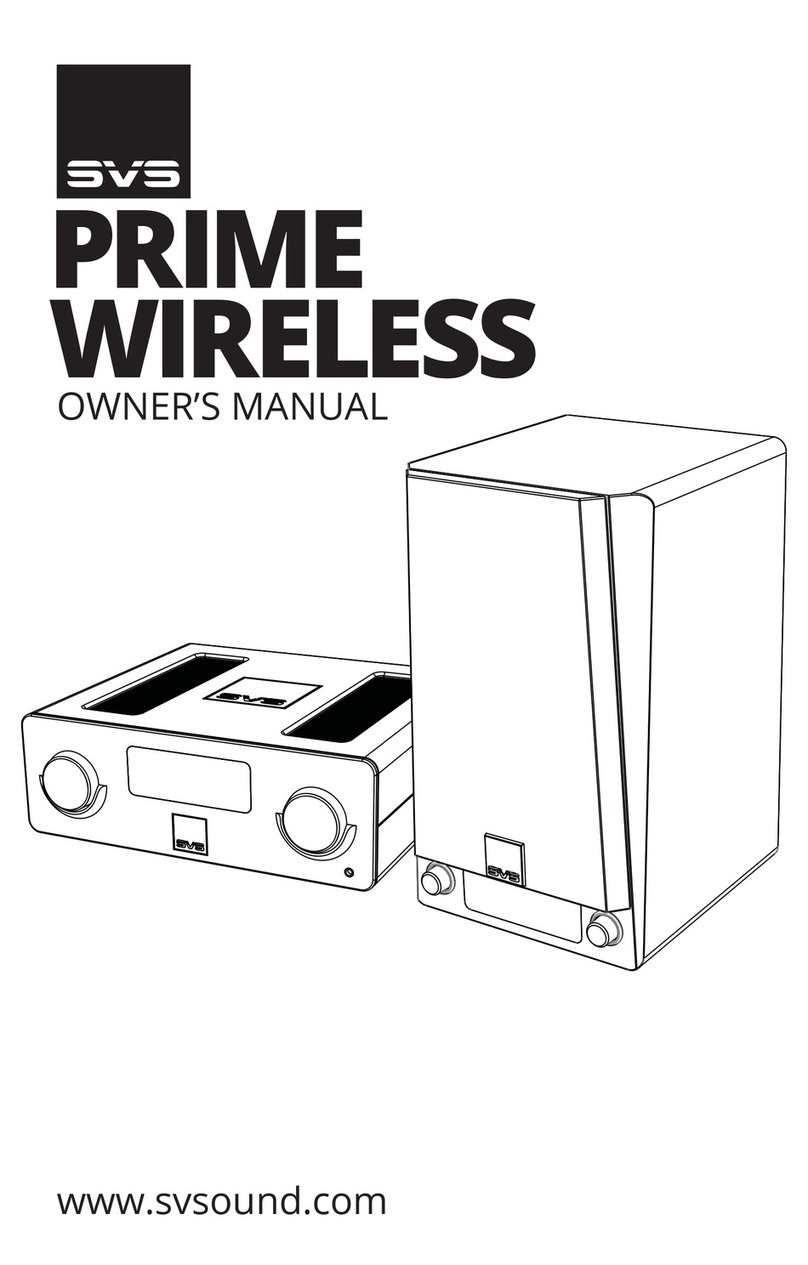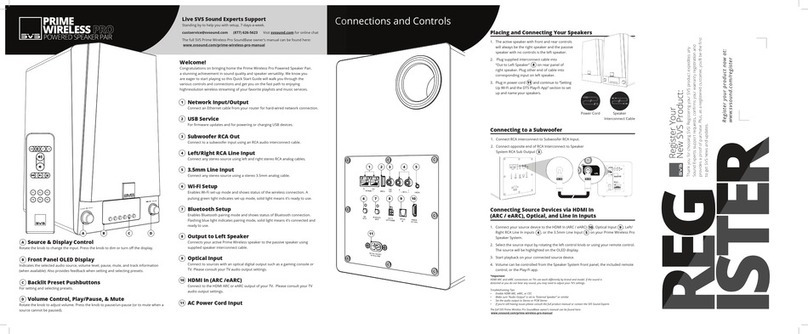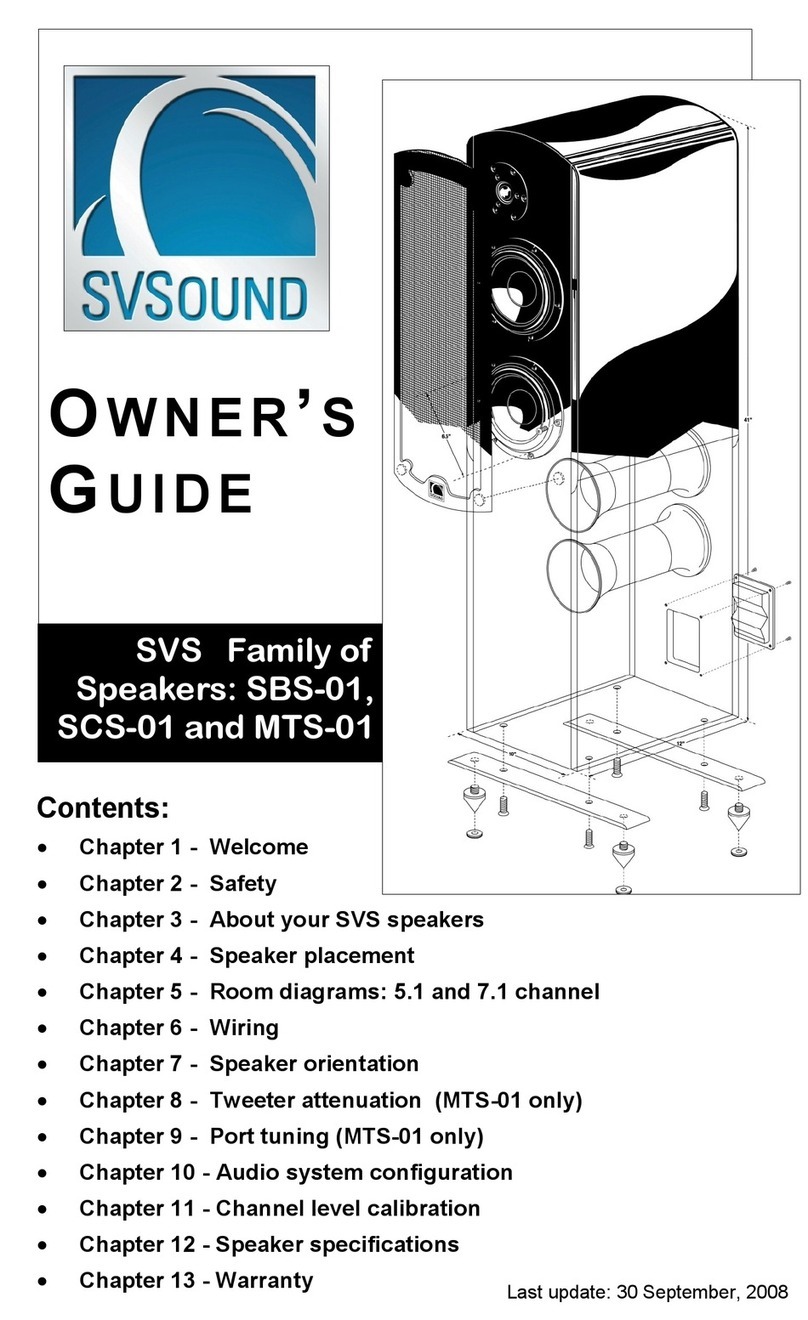1 2 3 4 5 6
7 8 9 10
11
Connections and Controls
Owner Support
For help with connecting your SVS Prime Wireless Speakers, using the Play-Fi App
or anything else, SVS Sound Experts are available 7 days a week.
The full SVS Prime Wireless Speaker System owners manual can be found here:
www.svsound.com/prime-wireless-manual
1. Place your speaker in the desired location.
2. Switch speaker to “Mono” via rear panel 8.
3. Plug in power cord 11 and continue to “Setting Up Wi-Fi and
the DTS Play-Fi App” section.
1. Place speakers in desired location near AC power outlets.
2. Set switches on rear panel of both speakers to “Stereo” 8.
3. Plug in power cords 11 and continue to “Setting Up Wi-Fi and
the DTS Play-Fi App” section to set up and name each speaker.
Setting up a Single
Prime Wireless Speakers
Setting up a Pair of
Prime Wireless Speakers in Stereo
4. Use the Play-Fi app to set up the speakers as a stereo pair. This is in the settings
section of the Play-Fi app.
1 2 3 4
NOTE: Limitations When Using Prime
Wireless Speakers in Stereo Pair
1. Stereo use only supported with Play-
Fi sources from the Play-Fi app. AUX,
Optical and Bluetooth inputs not
supported for stereo pair playback.
2. Volume should be adjusted from the
Play-Fi app to maintain balanced
output. Control knobs will only
adjust volume for the individual
speaker, not the stereo pair.
3. Presets not supported for stereo
pair playback.
Sub Out
Add a subwoofer using standard audio interconnect cable (not included) or the
optional SVS SoundPath Wireless Kit.
L/R AUX In
Connect any stereo source that has a left and right stereo analog output.
Out to Left Speaker
Connects your active Prime Wireless speaker to the passive speaker using
supplied speaker interconnect cable.
Optical In
Connect sources with optical digital outputs such as a TV or game console.
3.5mm AUX In
Connect to headphone outputs of smartphones, tablets or other audio devices.
Wi-Fi Setup
Puts speaker into Wi-Fi set-up mode and shows status of wireless connection.
Blinking yellow light indicates set-up mode, solid light means it’s set-up and
ready to use.
In/Out Network
Connect standard Ethernet cable for hard-wired Internet connection.
Mono/Stereo
Toggles between Mono mode for a single Prime Wireless powered speaker or
Stereo mode for active and passive Prime Wireless speaker pair.
Service
For fi rmware updates and for powering or charging USB devices.
Bluetooth Setup
Puts speaker in Bluetooth pairing mode and shows status of Bluetooth
connection. Blinking blue light indicates pairing mode, solid light means it’s
connected and ready to use.
AC Power Cord Input
1
2
3
4
5
6
7
8
9
10
11
Power Cord
Power Cord
Power Cord
Assign left speaker via
menu options.
Assign right speaker via
menu options.
Name the Stereo Pair and
save by tapping the circle with
the arrow inside.
Go to “Settings” and
select “Stereo Pair”.