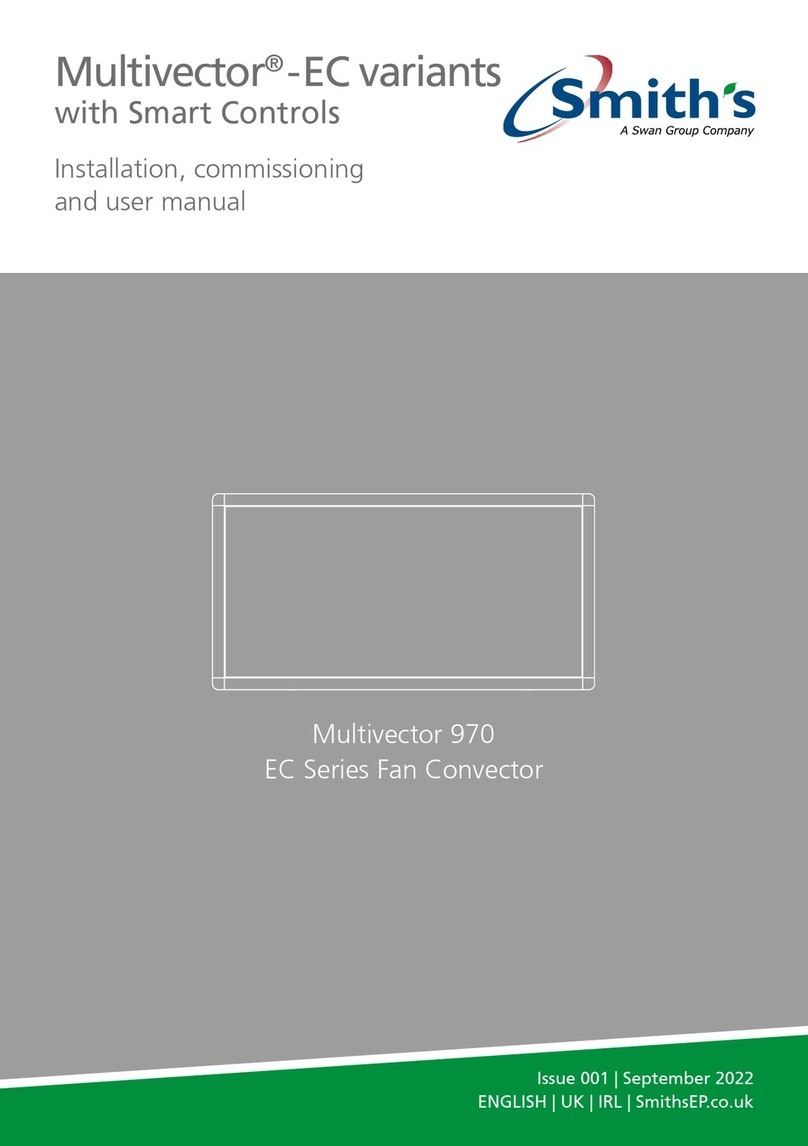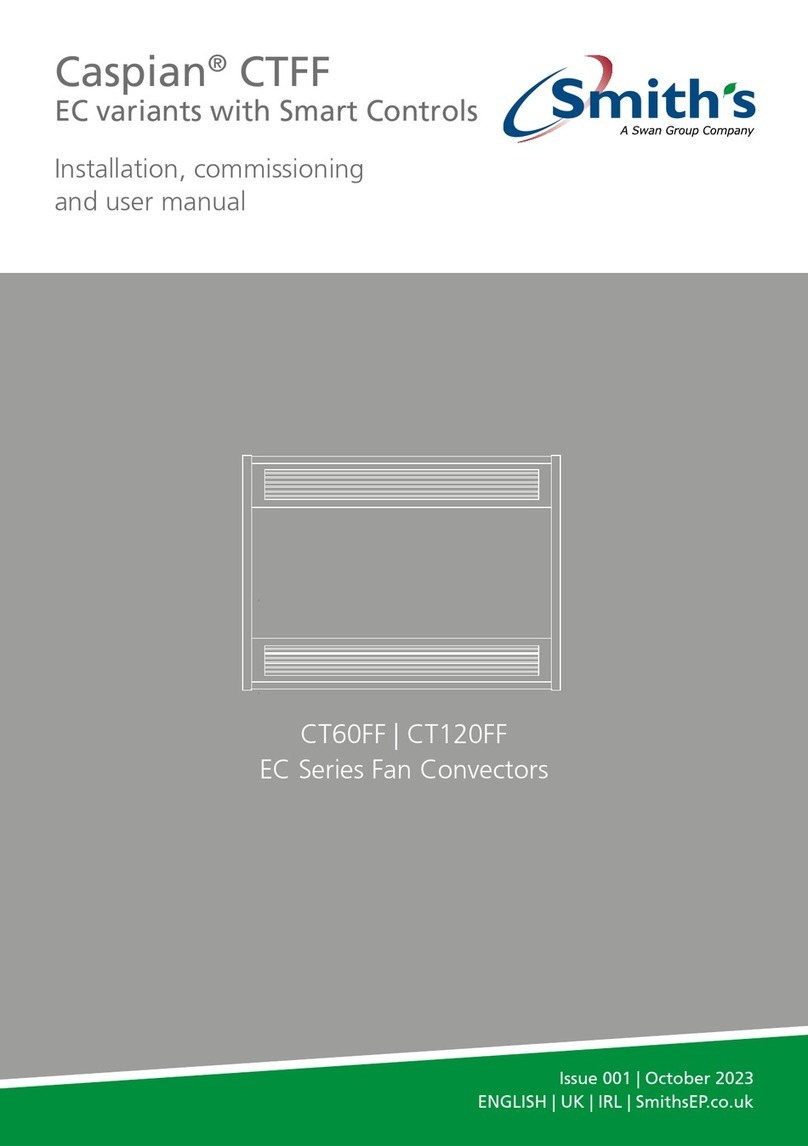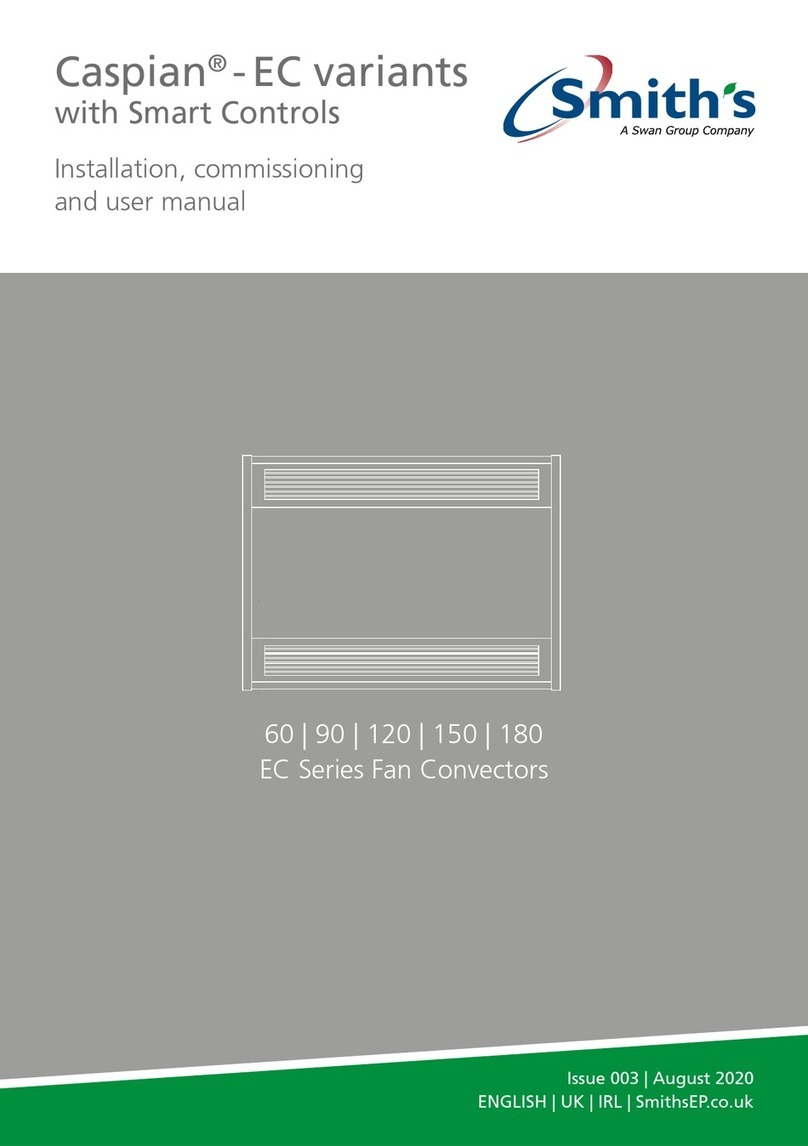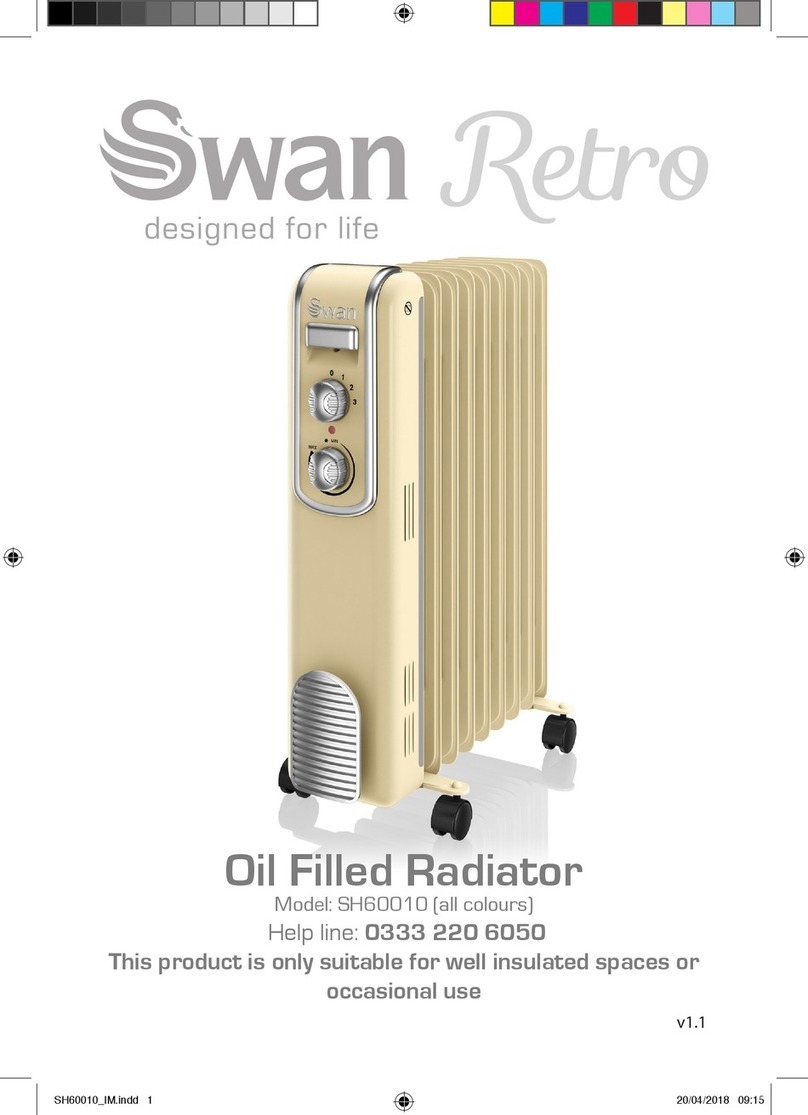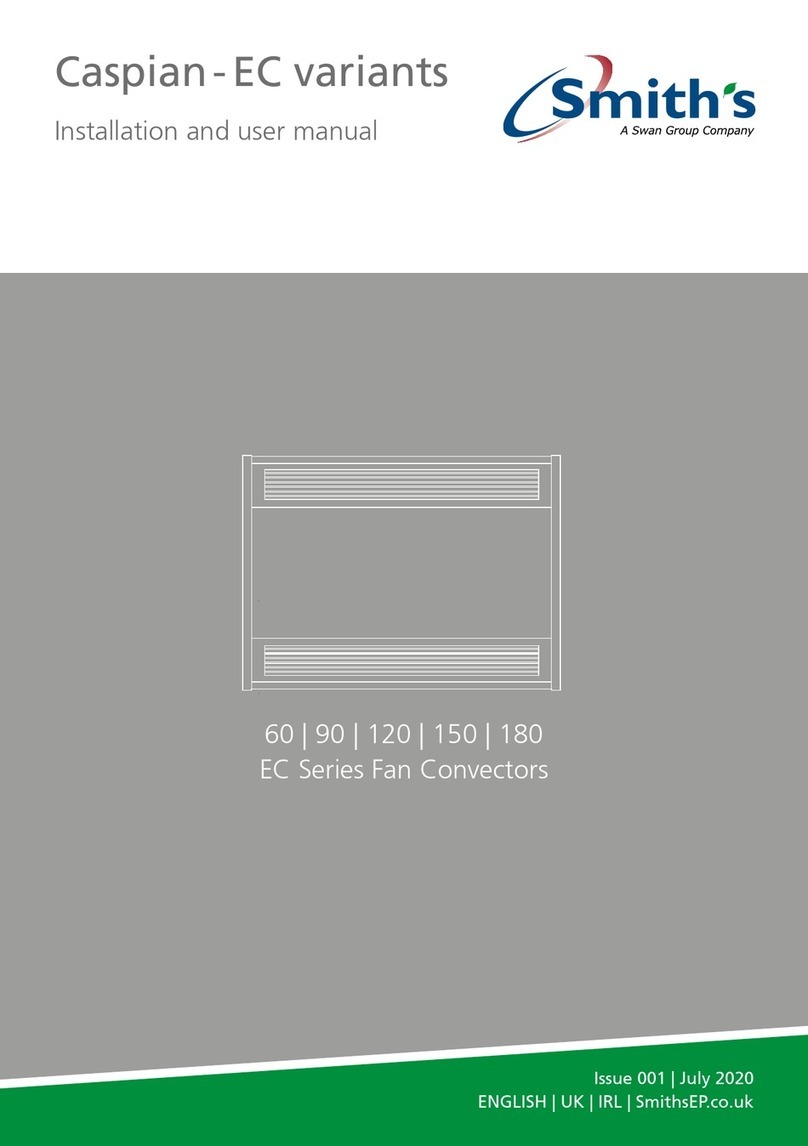6 | SmithsEP.co.uk | Issue 001 - May 2021
5. Electrical installation
The electrical installation and connection to power supply must be done in compliance with the existing regulations and standards for
building industry.
The fan’s engine is equipped with the internal temperature limit fuse protecting the engine from its overheating.
The unit set does not consist of: a feeding cable, a master switch (see diagram)
The electrical installation must be done by an authorised person, acquainted with the Manual. The connection of the feeding cable and
master switch must be done in compliance with electrical diagram (with or without the automatic control, depending on the option
chosen). Any and all damages incurred as a result of the aforementioned causes are not provided with the Guarantee and the user will
be charged with any costs of the device exchange. The connection of the automatic control should be carried out in accordance with
the electrical diagram.
In case of any doubts or problems, unplug the device and contact the device’s installer or Smith’s Authorised Service.
6. Water installation
The installation of the unit should be done in a way enabling maintenance service; on both stub pipes manual closing valves should
be installed in order to cut off the device. Feeding cables of the heater shall be connected in accordance with the symbols/marking on
the casing (inlet/outlet). In case of electromagnetic valve (with the option of the automatic control) it should be installed on the outlet
as it may be damaged otherwise. When the pipework is being connected to the exchanger, secure the connections of the heater from
oscillating torque (see gure) that may cause leakage in the exchanger.
Heating medium
The connector pipes are at the back of the device.
When connecting the hydraulic pipes/connections, make sure you
secure the connector pipes against rotational torque.
Notice that the connector pipes are not strained by the pipes.
The valve of heating medium is on the supply pipe and the vent is
on the return pipe.
Use exible connections to allow the heater to be turned to the
sides. Depending on the exible connections, the maximum turn
is 70° - for Solano Eco MAX, 78° - for Solano Eco 1, 2 and 3 to
both sides. Figure shows maximum angle to one side and 50° to
the other with minimal distance left for connections.
Operation and maintenance documentation SOLANO RANGE v202103
5.
ELECTRICAL INSTALLATION
The electrical installation and connection to power supply must be done in compliance with the existing regulations and stand-
ards for building industry.
The fan’s engine is equipped with the internal temperature limit fuse protecting the engine from its overheating.
The unit set does not consist of: a feeding cable, a master switch (see diagram)
The electrical installation must be done by an authorized person, acquainted with the Manual. The connection of the feeding
cable and master switch must be done in compliance with electrical diagram (with or without the automatic control, depending
on the option chosen). Any and all damages incurred as a result of the aforementioned causes are not provided with the Guar-
antee and the user will be charged with any costs of the device exchange. The connection of the automatic control should be
carried out in accordance with the electrical diagram.
In case of any doubts or problems, unplug the device and contact the device’s installer or SONNIGER Authorized Service.
6.
WATER INSTALLATION
The installation of the unit should be done in a way enabling maintenance service; on both stub pipes manual closing valves
should be installed in order to cut off the device. Feeding cables of the heater shall be connected in accordance with the sym-
bols/marking on the casing (inlet/outlet). In case of electromagnetic valve (with the option of the automatic control) it should
be installed on the outlet as it may be damaged otherwise. When the pipework is being connected to the exchanger, secure the
connections of the heater from oscillating torque (see figure) that may cause leakage in the exchanger.
Heating medium
The connector pipes are at the back of the
device. When connecting the hydraulic
pipes/connections, make sure you secure the
connector pipes against rotational torque.
Notice that the connector pipes are not
strained by the pipes. The valve of heating
medium is on the supply pipe and the vent is
on the return pipe.
Use flexible connections to allow the heater to
be turned to the sides. Depending on the
flexible connections, the maximum turn
is 70° - for HEATER CONDENS MAX,
78° - for HEATER CONDENS CR1, CR2, CR3,
68° - for HEATER CONDENS ONE , to both
sides. Figure shows maximum angle to one
side and 50° to the other with minimal dis-
tance left for connections.
Operation and maintenance documentation SOLANO RANGE v202103
5.
ELECTRICAL INSTALLATION
The electrical installation and connection to power supply must be done in compliance with the existing regulations and stand-
ards for building industry.
The fan’s engine is equipped with the internal temperature limit fuse protecting the engine from its overheating.
The unit set does not consist of: a feeding cable, a master switch (see diagram)
The electrical installation must be done by an authorized person, acquainted with the Manual. The connection of the feeding
cable and master switch must be done in compliance with electrical diagram (with or without the automatic control, depending
on the option chosen). Any and all damages incurred as a result of the aforementioned causes are not provided with the Guar-
antee and the user will be charged with any costs of the device exchange. The connection of the automatic control should be
carried out in accordance with the electrical diagram.
In case of any doubts or problems, unplug the device and contact the device’s installer or SONNIGER Authorized Service.
6.
WATER INSTALLATION
The installation of the unit should be done in a way enabling maintenance service; on both stub pipes manual closing valves
should be installed in order to cut off the device. Feeding cables of the heater shall be connected in accordance with the sym-
bols/marking on the casing (inlet/outlet). In case of electromagnetic valve (with the option of the automatic control) it should
be installed on the outlet as it may be damaged otherwise. When the pipework is being connected to the exchanger, secure the
connections of the heater from oscillating torque (see figure) that may cause leakage in the exchanger.
Heating medium
The connector pipes are at the back of the
device. When connecting the hydraulic
pipes/connections, make sure you secure the
connector pipes against rotational torque.
Notice that the connector pipes are not
strained by the pipes. The valve of heating
medium is on the supply pipe and the vent is
on the return pipe.
Use flexible connections to allow the heater to
be turned to the sides. Depending on the
flexible connections, the maximum turn
is 70° - for HEATER CONDENS MAX,
78° - for HEATER CONDENS CR1, CR2, CR3,
68° - for HEATER CONDENS ONE , to both
sides. Figure shows maximum angle to one
side and 50° to the other with minimal dis-
tance left for connections.
OUT
G 3/4” Eco 1, 2 & 3
G 3/4” Eco MAX 1,
2 & 3
IN
G 3/4” Eco 1, 2 & 3
G 3/4” Eco MAX 1,
2 & 3
X = 78° Eco 1, 2 & 3
X = 70° Eco MAX
1, 2 & 3