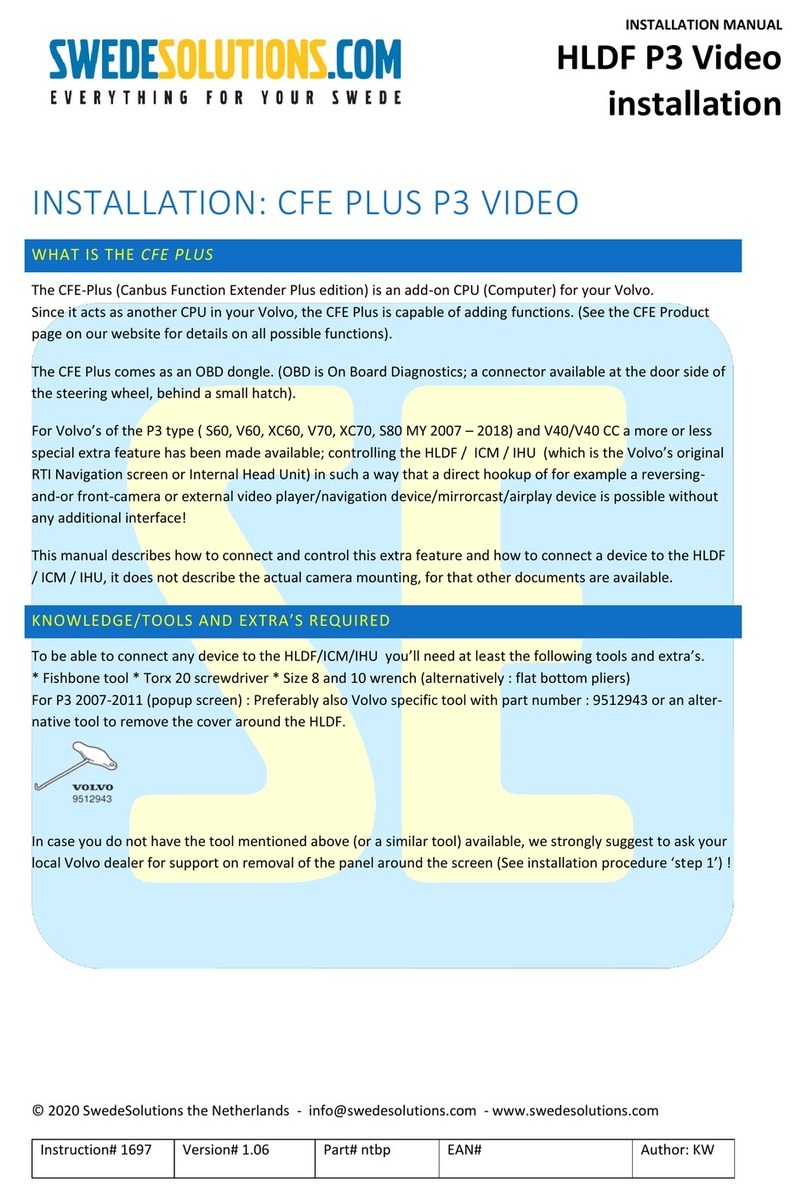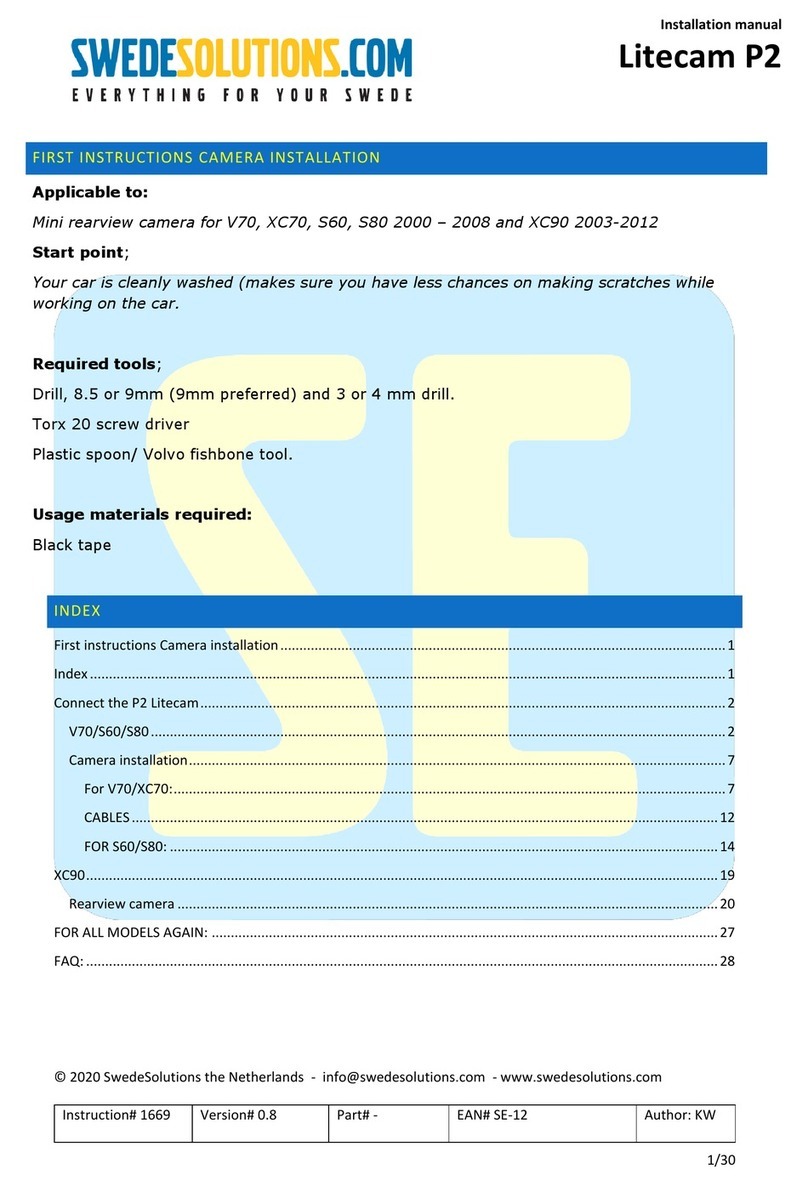SwedeSolutions CFE Plus User manual

QUICK REFERENCE/START GUIDE
CFE Plus (WiFi)
Instruction# 1697
Version# 0.6
Part# ntbp
EAN#
Author: KW
QUICK REFERENCE/START GUIDE
WHAT IS THE CFE-PLUS
The CFE-Plus is the enhanced version of the CFE (Canbus Function Extender). It literally adds functions to your
Volvo without making permanent changes ! So no dealership/service worries, CFE out = car original!
Choose the CFE-Plus in case you want even more functions available than with the CFE added to your Volvo.
KNOWLEDGE/TOOLS AND EXTRA’S REQUIRED
For the use of the CFE-Plus nothing more is required than a Volvo matching the product selection in our web-
site and a PC at home to make nice selections and tweaks to the configuration so it fits your personal needs
and requirements!
Download, install and run the UPDATER-TOOL, connect the CFE-Plus to the (in the set supplied) configuration
cable and connect it to a free USB port on your Windows PC, that’s it!
FUNCTIONS AVAILABLE IN THE CFE-PLUS
Please download, install and run the updater-tool on your Windows PC as described above.
Press the button “DL Latest” (it downloads the latest available firmware for the CFE-Plus).
Then enter “settings”.
Enter the VIN (=Chassis number) of your car here to see which functions the CFE-Plus has available for the
Volvo type and model year matching the VIN you’ve entered. Read the help texts to get understanding on how
functions work. Alternatively you can download a BETA version from the updater.
COMPATIBILITY
The CFE-Plus is compatible with all Volvo’s where the CFE-Plus is listed at the “Function Extenders” sub-menu
on the left side at our website.
Please see the overview later in this document for further compatibility information.

QUICK REFERENCE/START GUIDE
CFE Plus (WiFi)
Instruction# 1697
Version# 1.07
Part# -
EAN# SE-10 & SE-11
Author: KW
SUPPLIED IN SET
The following products are supplied in the CFE-Plus set:
CFE-Plus
CPU
(OBD Male Dongle)
CFE-Plus
Configuration cable
(OBD Female / USB)
CFE-Plus
Usb cable
TECHNICAL DATA
Power source : 13.4V (9V-18V allowable), Negative GND, Current consumption active : ~300mA, Current con-
sumption “sleep” (ignition off) ~2mA, Dimensions (WxHxD cm) 5x3x2, Weight CPU (gram) 150. Requires Win-
dows PC (Windows 7,8 or 10) for configuration changes. CFE-Plus connects to both Low-speed canbus and
High-speed canbus.
WARRANTY
The CFE-Plus comes with a full year of warranty on the hardware (CPU). Since the functions will extend periodi-
cally, new functions will become available, presented in new firmware. These updates might contain bugs
(software bugs). A full warranty description is available (and presented to you for approval) online, when fin-
ishing a sales transaction with us.
FUNCTION OVERVIEW
Please see current functionality availability here:
https://www.swedesolutions.com/cfe-capabilities/

QUICK REFERENCE/START GUIDE
CFE Plus (WiFi)
Instruction# 1697
Version# 1.07
Part# -
EAN# SE-10 & SE-11
Author: KW
QUICK START
When receiving the CFE you should first program it to suit your car.
This can only be done on a Windows PC!
First download the software from here.
Double click on setup.exe
After that the application should be available.
Connect the CFE using the supplied CFE-Plus Configuration Cable and USB Cable to the computer.

QUICK REFERENCE/START GUIDE
CFE Plus (WiFi)
Instruction# 1697
Version# 1.07
Part# -
EAN# SE-10 & SE-11
Author: KW
After you’ve connected the CFE select the Settings button.
Now fill in your VIN number, select the active mode and select the steering setting.

QUICK REFERENCE/START GUIDE
CFE Plus (WiFi)
Instruction# 1697
Version# 1.07
Part# -
EAN# SE-10 & SE-11
Author: KW
Now you can go all the tabs to configure the settings of the CFE for this specific car.
Note: Always check a mode at every option! If you forget this the function will not work.

QUICK REFERENCE/START GUIDE
CFE Plus (WiFi)
Instruction# 1697
Version# 1.07
Part# -
EAN# SE-10 & SE-11
Author: KW
CFE INITIALIZING IN THE CAR
When you first plug-in your CFE the CFE needs to be initialized. The CFE is checking if there is some communi-
cation with the selected VIN number in the updater.
It checks al the CAN modules.
You can see the high-beam blinking for a couple of times.
After it stops blinking the initialization is completed and you can start using the CFE.

QUICK REFERENCE/START GUIDE
CFE Plus (WiFi)
Instruction# 1697
Version# 1.07
Part# -
EAN# SE-10 & SE-11
Author: KW
WIFI SETTINGS
You can configure the WiFi in the last Tools tab.
Recommendations:
iPhone: If you have an iPhone you can just “Create a new network on channel”. After you’ve setup the network
name (SSID) and Password you can connect to the WiFi network with your phone. After this you can visit our
website to check if the connection is successful.
Android(Samsung/Huawei/ZTE/etc.): If you have an Android phone you should connect the CFE to the
hotspot on your phone. Select the option “Connect to an existing network or hotspot”. Then fill in the WiFi
name and password of your phone. After this you can visit our website to check if the connection is successful.
Example page Android and iPhone: http://swedesolutions.com/wifimob

QUICK REFERENCE/START GUIDE
CFE Plus (WiFi)
Instruction# 1697
Version# 1.07
Part# -
EAN# SE-10 & SE-11
Author: KW
DIM INFORMATION (ONLY P2)
You can enable DIM info by pushing the reset button on your stalk one time when the display is off.
For changing the information on the DIM you need to push the reset button one more time until you’ll see a
blinking cursor.
Then you can change the information by using the button on your DDM:
ACTIVATING THE INPUTS ON THE RTI SCREEN. (V70,S80,XC60 FROM MY2007-MY2011)
You can activate the FAKRA inputs on the RTI screen by using the following buttons:
Press exit AND 1 or 2 or 3 at the same time and the RTI screen should change to the other inputs.

QUICK REFERENCE/START GUIDE
CFE Plus (WiFi)
Instruction# 1697
Version# 1.07
Part# -
EAN# SE-10 & SE-11
Author: KW
TIPS & TRICKS
OBD PORT P2
For the P2 platform you have a cover over the OBD port. This cover cannot be closed by default with the CFE
Plus (WiFi). You need to loosen the 2 torx 25 bolts of the OBD port.
TILTING MIRRORS WHEN IN REVERSE (ONLY WITH MEMORY SEATS)
This function works as follows, you should program the desired mirror position in memory 3 on your electric
seat.
After this, the CFE should automatically go to this saved position when in reverse.
Other manuals for CFE Plus
1
Table of contents
Other SwedeSolutions Automobile Electronic manuals
Popular Automobile Electronic manuals by other brands

DRG
DRG LC 120 installation instructions

Blue Ox
Blue Ox BX8848 installation instructions

Dometic
Dometic MAGICWATCH MWE890K Installation and operating manual

Honeywell
Honeywell Thor VM3A user guide

Waeco
Waeco MagicWatch MWE250 Installation and operating manual

GoldCruise
GoldCruise GC90Ci installation manual