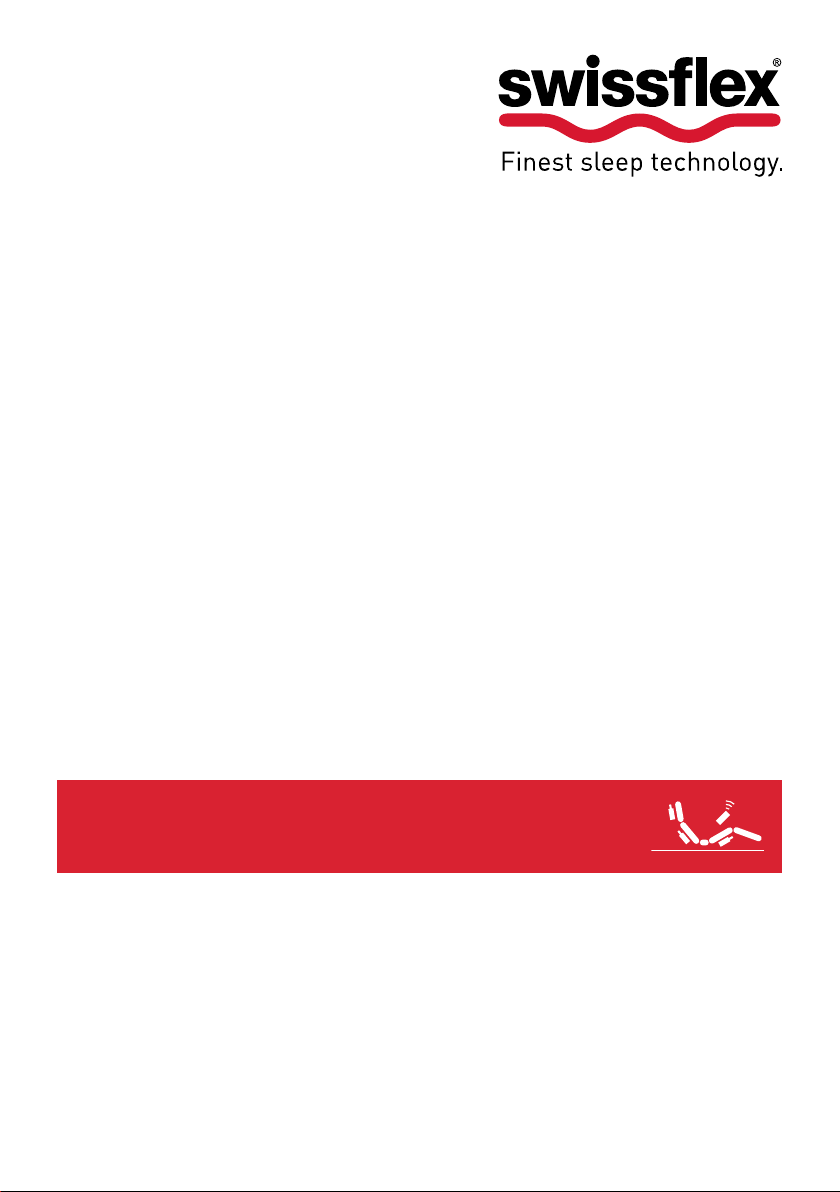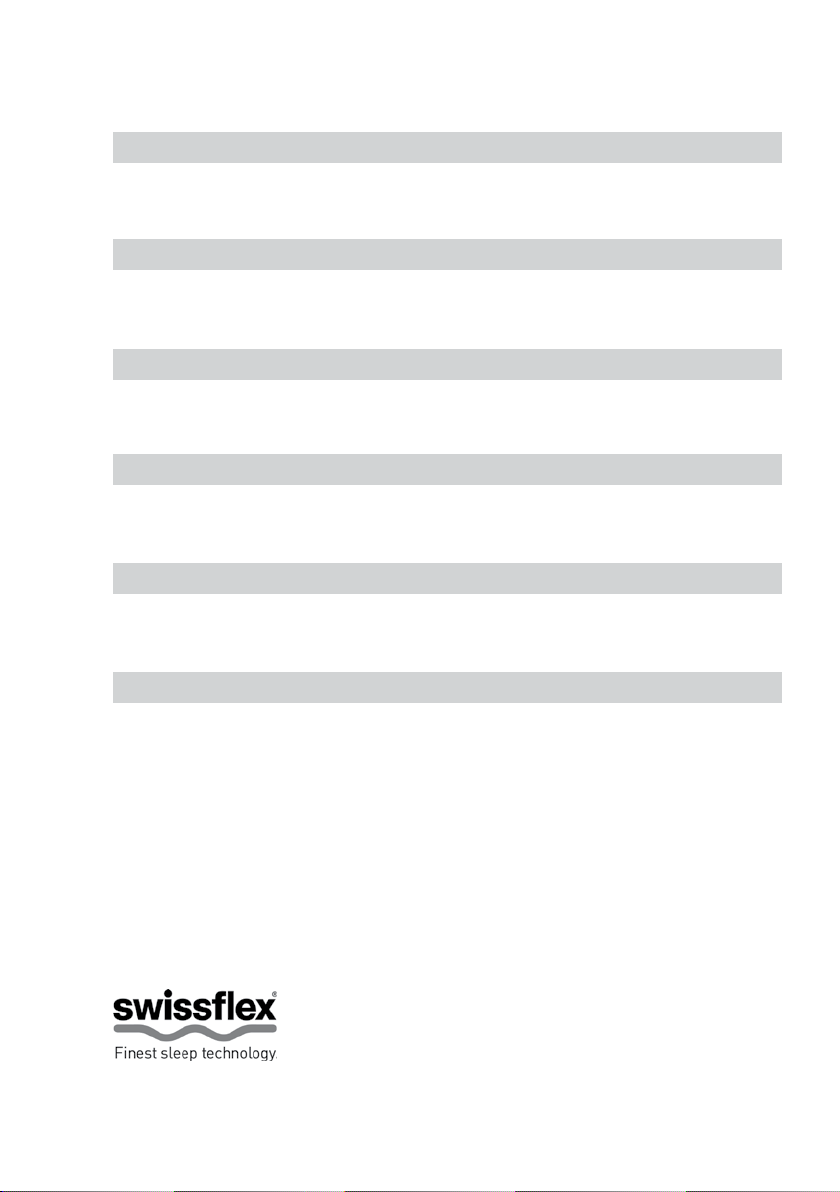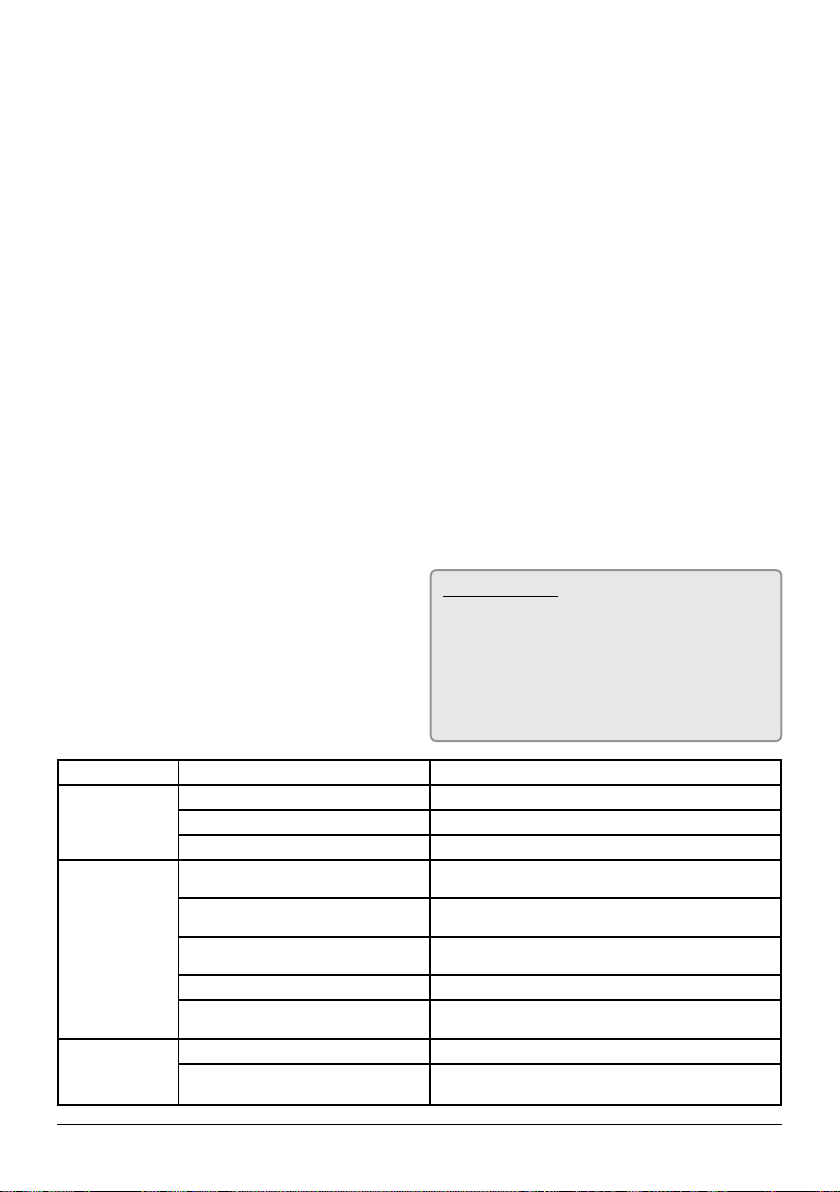9
FR Mode d’emploi
Confort et santé
Bienvenue dans le monde de Swissflex !
Votre Swissflex uni 20_85RF/uni 22_85RF bridge®
est un produit suisse de qualité. Si vous observez les
quelques consignes de manipulation et de sécurité,
il vous donnera entière satisfaction pendant des an-
nées. Outre de nombreux autres avantages, votre uni
20_85RF/uni 22_85RF bridge® vous offre un environ-
nement de sommeil exempt de perturbations. Grâce
à la technologie EcoTec, tous les fils électriques si-
tués entre la prise secteur et le lit sont quasiment
dépourvus de courant (inférieur à 0,5 W).
Pour votre sécurité
ATTENTION ! N‘exposez pas l‘uni 20_85RF/uni
22_85RF bridge® et ses accessoires à la pluie ni à
toute autre source d‘humidité, afin d‘éviter le risque
de feu et de choc électrique. Si un liquide venait à
s‘infiltrer dans les accessoires, déconnectez le cor-
don secteur de la prise et faites-le vérifier par votre
revendeur spécialisé Swissflex.
Lors du montage du sommier, veillez à ce que tous
les mouvements des parties tête, dos et pieds ne soi-
ent pas entravés par des parties de meubles.
Débranchez toujours les prises de courant des fiches
secteurs lors des opérations de montage et de dé-
montage du sommier ou du bois de lit. Ne branchez
aucun appareil à la prise libre (29) qui pourrait mettre
en danger des personnes ou des objets, en particulier
aucun outillage électrique tel que scies, perceuses et
autres (risque de blessures) ou chauffage électrique
mobile (risques d‘incendie). Lors du placement du
câble secteur de la prise libre (29), veillez à ce que
des côtés coupants ou d’éventuels noeuds n’abîment
les isolations des câblages. Le câble ne doit en aucun
cas traverser le mécanisme de réglage du sommier.
Dans le cas de dommage des câbles, du boîtier de
l‘alimentation à découpage ou de la prise libre (29),
le lit-siège ne doit plus être activé. Retirez la fiche
de la prise de courant et contactez votre revendeur
spécialisé. N‘ouvrez jamais le boîtier de la prise libre
(29) d‘où partent les câbles. En cas d‘intervention sur
les éléments conducteurs de courant de la prise libre
(29), tout recours à la garantie est exclu.
Soyez prudent dans la manipulation de votre uni
20_85RF/uni 22_85RF bridge® et de ses accessoires,
ne le démontez pas, ne procédez à aucune modi-
fication. Ne laissez pas les enfants jouer avec et
empêchez les personnes impotentes de les utiliser
sans surveillance. Le produit ne doit pas être utilisé
avec du matériel médical ni être inséré dans une ins-
tallation médicale. Le produit ne doit pas être utilisé
dans un environnement susceptible de contenir des
vapeurs ou des gaz inflammables ou explosifs (p.ex.
anesthésiants). Le produit ne doit pas être utilisé pour
soulever ou abaisser des charges.
Utilisez uniquement des pièces détachées fabriquées
ou autorisées par Swissflex. Elles seules garantis-
sent une sécurité suffisante.
Mise en service
Placez les piles dans la télécommande à radio-fré-
quence
Au dos de la télécommande, retirez le couvercle du
compartiment (19). Mettez trois piles AAA (20) en
place en tenant compte des pôles +/-. Faites glisser
le couvercle pour refermer le compartiment. La por-
tée de la télécommande à radiofréquence est de 15
m. max.
Calibrage de la commande (teach-in) (déjà calibrée
au sortir de l‘usine)
1. Enlever le couvercle du logement des piles sur
l‘arrière de la commande.
2. Insérer / vérifier les piles (3 x AAA).
3. Activer la touche teach-in (25) sur le moteur
(ap-
puyer 2x).
Une fois activée, elle s‘allume.
4. Dans le logement piles de la commande se trouve
une petite touche rouge, au-dessus des piles.
5. Appuyer sur cette touche : une LED bleue com-
mence à clignoter.
6. Maintenir la touche enfoncée jusqu‘à ce que la LED
bleue s‘allume en continu - la synchronisation est
alors effectuée.
Bluetooth®
1. Téléchargez l‘application standard «Swissflex»
depuis la plateforme appropriée pour Android
(Google Play) ou Apple iOs (App Store).
2. Installez l‘application standard «Swissflex» sur
votre smartphone / votre tablette.
3. Vérifiez que le moteur soit alimenté en courant et
que l‘adaptateur Bluetooth® soit raccordé au mo-
teur (21).
4. La LED Bluetooth® Connection clignote pendant 2
min. environ.
5. Reliez votre smartphone / votre tablette via Blu-
etooth® au système de commande - voir aussi le
manuel du smartphone / de la tablette.
6. Si cela est nécessaire, entrez le code PIN demandé
(voir plaque type) - sinon, le smartphone / la tab-
lette se connecte automatiquement.
7. Testez la connexion et la commande Bluetooth®
avec le smartphone / la tablette.
8. La LED Bluetooth® Connection s‘allume en bleu
dès que le smartphone / la tablette est relié/e avec
la commande (Bluetooth® est activé).