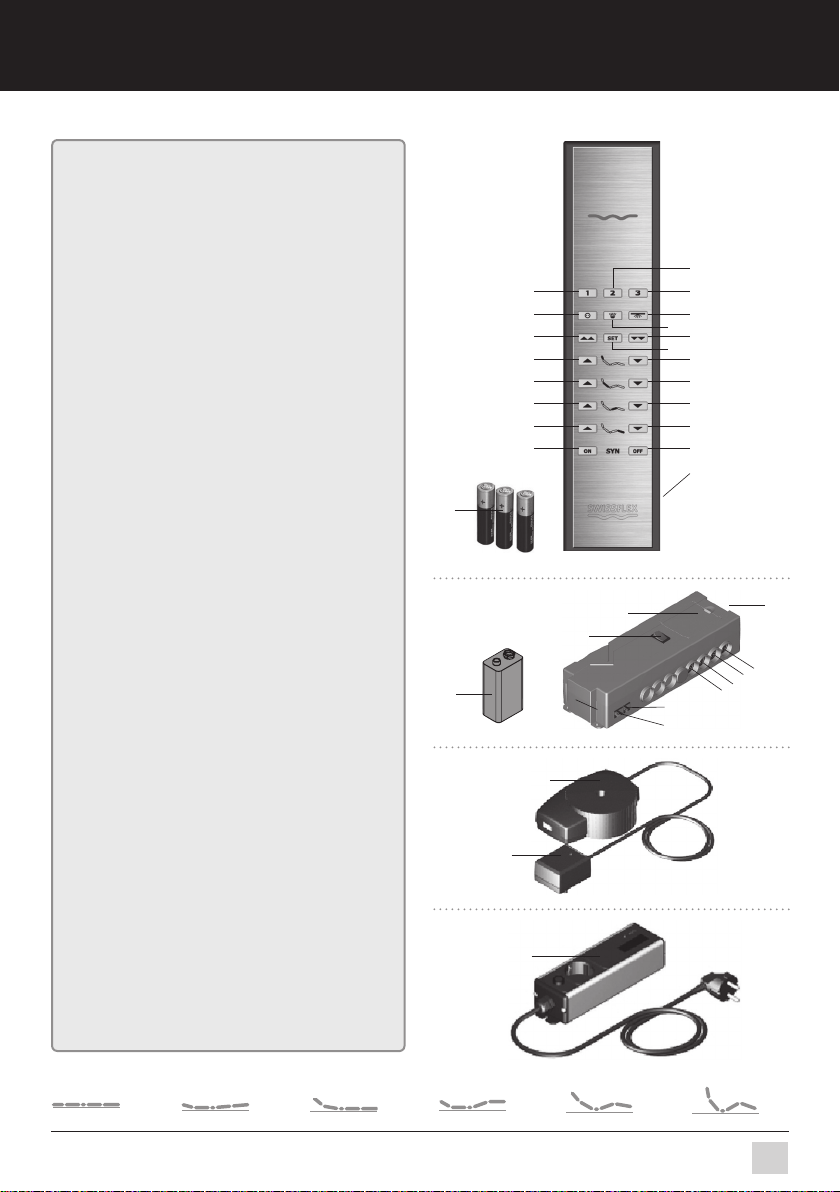Bedienungsanleitung 5
D
isolation beschädigen. Auf keinen Fall darf die An-
schlussleitung durch den Verstellmechanismus geführt
werden.
gFalls die Kabel, das Gehäuse der Steuerung oder die
Freisteckdose (31) beschädigt sind, darf das Sitzbett
nicht mehr in Betrieb genommen werden. Entfernen Sie
den Netzstecker aus der Steckdose und informieren Sie
Ihren Swissflex Fachhändler.
gGehen Sie vorsichtig mit dem uni 11_95RF interaktiv |
ambiente 11_95RF interaktiv und dem Zubehör um, zer-
legen und modifizieren Sie es nicht. Lösen Sie niemals
die Schrauben an der Seite der Freisteckdose (31), an
der die Kabel herausgeführt werden. Durch Eingriffe
am stromführenden Teil der Freisteckdose (31) entfal-
len jegliche Gewährleistungsansprüche.
gLassen Sie nicht Kinder unbeaufsichtigt mit den Sitz-
betten spielen. Sie könnten sich dabei ver letzen.
gWechseln Sie aus Sicherheitsgründen die Batterien in
der Steuerung nach 3 Jahren und diejenige der Funk-
Fernbedienung nach 6 bis 12 Monaten aus, andernfalls
können die Batterien auslaufen. Swissflex empfiehlt
auslaufsichere 9-Volt-Block batterien (Motorensteue-
rung), AAA-Batterien (Funk-Fernbedieung). Sollte die
Batterieflüssigkeit ausgelaufen sein, waschen Sie diese
bei Haut- und Augenkontakt mit viel Wasser aus und
gehen Sie zu einem Arzt. Entsorgen Sie die Batterien
nur über den Fach handel.
Inbetriebnahme
Legen Sie die Batterien in die Funk-Fern be dienung ein
gEntfernen Sie auf der Rückseite die Abdeckung vom
Batteriefach (20) der Funk-Fern bedienung. Legen Sie
drei AAA-Batterien (21) ein, achten Sie dabei auf die
+/- Markierung. Schieben Sie die Abdeckung wieder zu.
Die Reichweite der Funk-Fernbedienung ist max. 15 m.
Swissflex ist nicht bekannt, dass die Funk-Wellen für die
Gesundheit schädlich sind.
gSchliessen Sie das LED-Bodenlicht in den Anschluss
für LED-Bodenlicht (26) an der Steuerug an.
Ringkern mit Netzfreischaltung
gSchliessen Sie das Netzteil über das Verbindungs-
kabel in den Netzteilanschluss (27) an der Steuerung
an. Schliessen Sie dann das Netzteil (29) über das Netz-
kabel (30) an eine Steckdose an. Durch die neue Technik
vom Ringkerntransformator wird eine separate Netz-
freischaltung nicht mehr benötigt. Beim Betätigen des
uni 11_95RF interaktiv | ambiente 11_95RF interaktiv
minimiert der ab geschirmte Ringkerntransformator
des Net z teils die elektromag ne ti schen Felder auf ein
absolutes Minimum.
Hinweise zum Funkbetrieb
gBeachten Sie bitte, daß die Reichweite der Funk-
Fernbedieung von den jeweiligen örtlichen Bedin-
Komfort und Gesundheit
Willkommen in der Welt von Swissflex!
Ihr Swissflex uni 11_95RF interaktiv | ambiente 11_95RF
interaktiv ist ein Schweizer Qualitätsprodukt. Wenn
Sie die wenigen Bedienungs- und Sicherheitshinweise
beachten, wird es über Jahre hinweg zu Ihrer Zufrie-
denheit funktionieren. Neben vielen anderen Vortei-
len bietet Ihnen Ihr uni 11_95RF interaktiv | ambiente
11_95RF interaktiv ein ungestörtes Schlafumfeld. Alle
elektrischen Leitungen, die vom Netzstecker zum Bett
führen, sind dank Netzfreischaltung im Ruhezustand
frei von Netzspannung. Wenn Sie die Freisteckdose (31)
etwa 1 m vom Bett entfernt platzieren, wird das direkte
Umfeld während des Schlafes frei von elektrischen und
elektromagnetischen Feldern gehalten.
Sicherheitshinweise
ACHTUNG! Setzen Sie den uni 11_95RF interaktiv | ambi-
ente 11_95RF interaktiv und das Zubehör weder Regen,
noch sonstiger Feuchtigkeit aus, um Feuergefahr und
die Gefahr eines elektrischen Schlages zu vermeiden.
Sollte Flüssigkeit in das Zubehör gelangen, trennen Sie
das Netzkabel (30) von der Steckdose und lassen Sie es
von Ihrem Swissflex Fachhändler überprüfen.
gLagern und verwenden Sie den uni 11_95RF interak-
tiv | ambiente 11_95RF interaktiv und das Zubehör nicht
an Orten mit extremen Temperaturen (von über 60 °C),
andernfalls kann es zu Fehlfunktionen kommen oder
Teile können sich verformen. Der uni 11_95RF interak-
tiv | ambiente 11_95RF interaktiv ist für eine Temperatur
von +5 °C bis 40 °C aus gelegt.
gAchten Sie beim Einbau der Unterfederung darauf,
dass alle Bewegungen von Kopf-, Rücken- und Fussteil
nicht durch Möbelteile behindert werden.
gTrennen Sie unbedingt bei allen Demontage- und Mon-
tagearbeiten an der Unterfederung oder am Bettgestell
den Netzstecker vom Netz.
gSchliessen Sie an die Freisteckdose (31) keine Geräte
an, die beim Einschalten über die Fernbedienung Per-
sonen oder Sachgut gefährden könnten, insbesondere
keine motorbetriebenen Werkzeuge wie z.B. Sägen,
Bohrmaschinen und dergleichen (Verletzungsgefahr),
oder keine ortsveränderlichen Wärmegeräte (Brand-
gefahr).
gFühren Sie keine Kabel durch den Verstellmechanis-
mus um Schäden an der Elektronik oder Verletzungen
zu vermeiden. Achten Sie darauf, dass die einzelnen
Liegeflächen bereiche der Unterfederung nicht blockiert
sind, eine Blockierung kann zur Erhitzung und Beschä-
digung der Motoren führen.
gStellen Sie keine schweren Gegenstände auf die
Kabel, da sie sonst beschädigt werden können.
gVerlegen Sie die Verbindungsleitung von der Frei-
steckdose (31) zum Bett nie so, dass ev. vorhandene
scharfe Kanten oder enge Knickstellen die Leitungs-