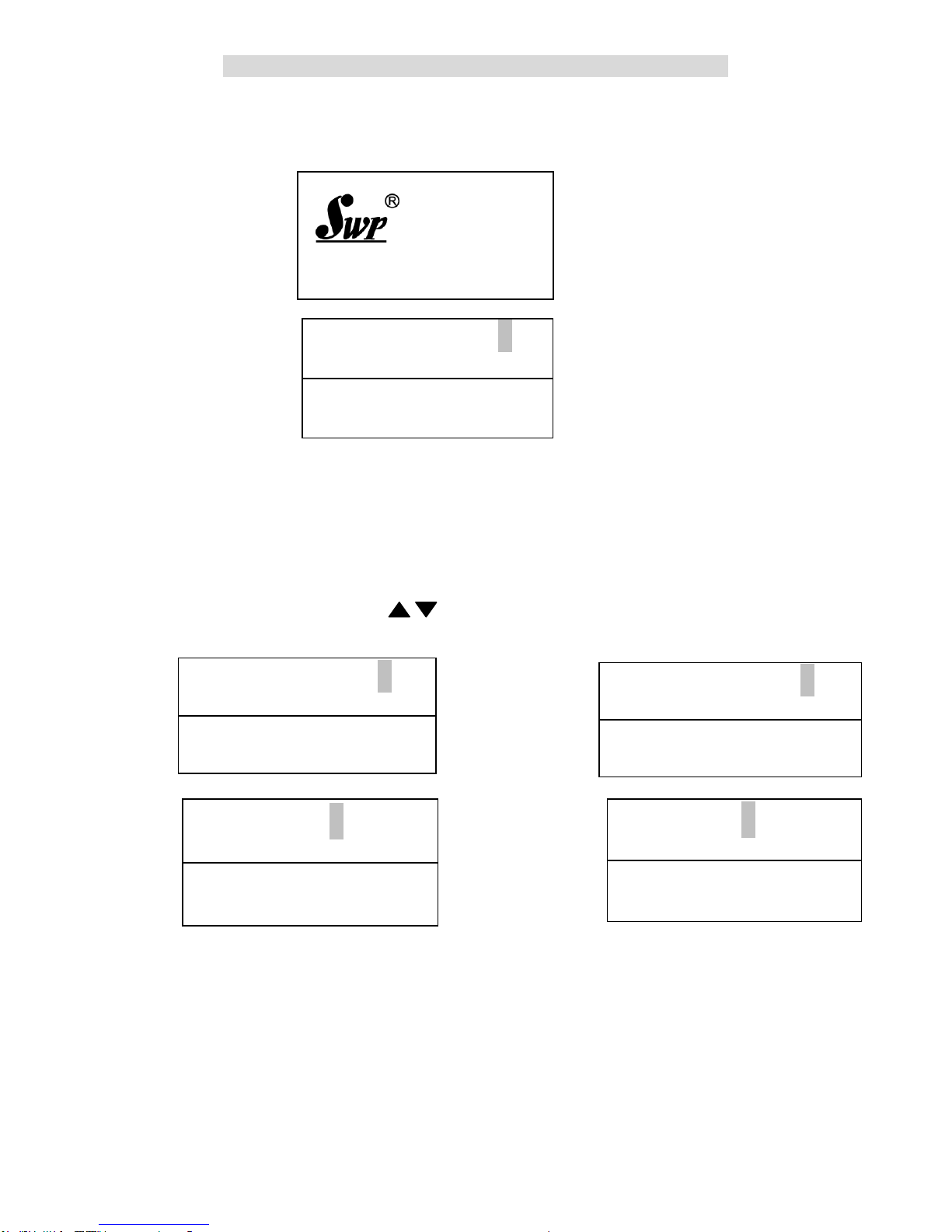SWP-CA102 Multi-Functions Calibrator Operating Instruction
2
SWP-CA102 Multifunction Process Calibrator provides a feature set unmatched in high accuracy,
handheld calibrators with high quality and lower price. It is designed for measuring and sourcing Thermal
Couple, RTDs, Current, Voltage and Frequency. It is widely used in laboratory and industrial process for
sensor, transmitter, indicators, instruments and control system calibration or repairing.
1 General Features
Hand held size is convenient for field use.
Provide measurement and source output T.Cs, RTDs, Ohms, current, voltage, and frequency.
Monitor current & voltage with % display.
ITS-90 standard query value is available.
T.C Measure and source cold-junctions compensation in auto and manual modes.
Battery continually usage life is about 5-7 hours per charging.
Key-sound and backlight saving modes are selectable.
2 Technical specifications
2.1 DC signal input:
2.2 DC Signal source output:
Note ①:Resistor simulation output exciting current should be around 0.6-1mA。
2.3 Specification:
Working environment :-10~50℃
Storage condition:-20~70℃