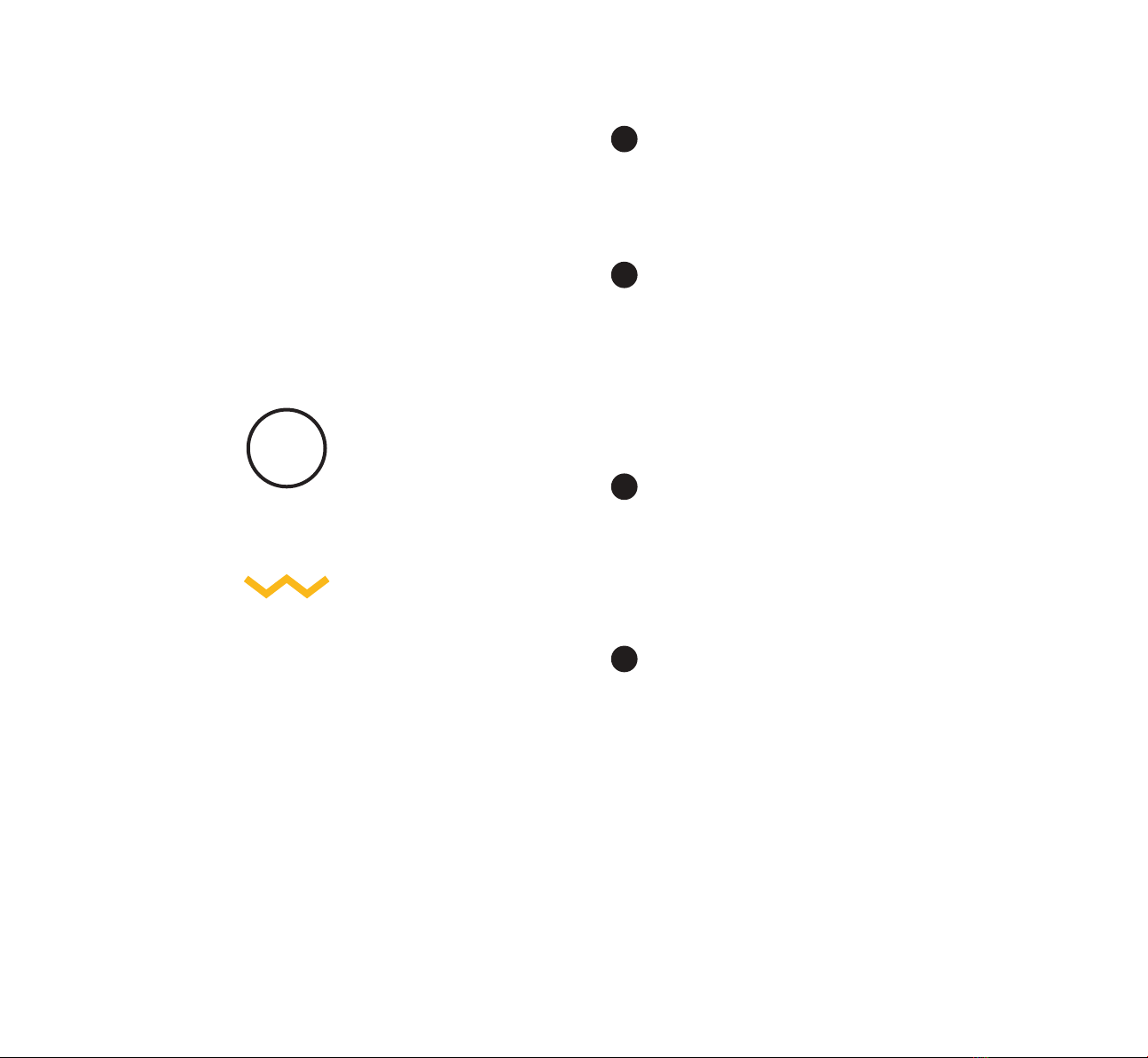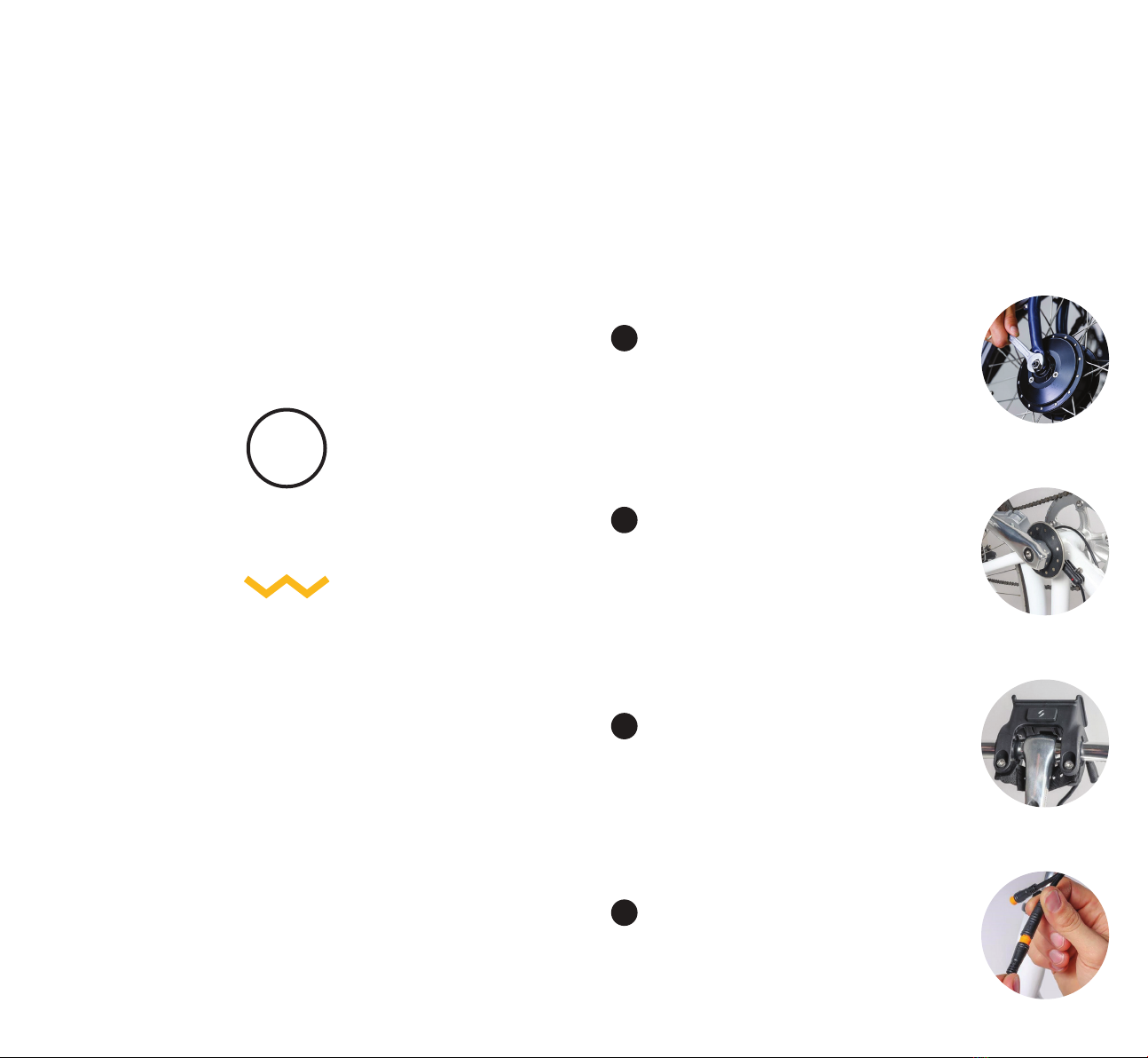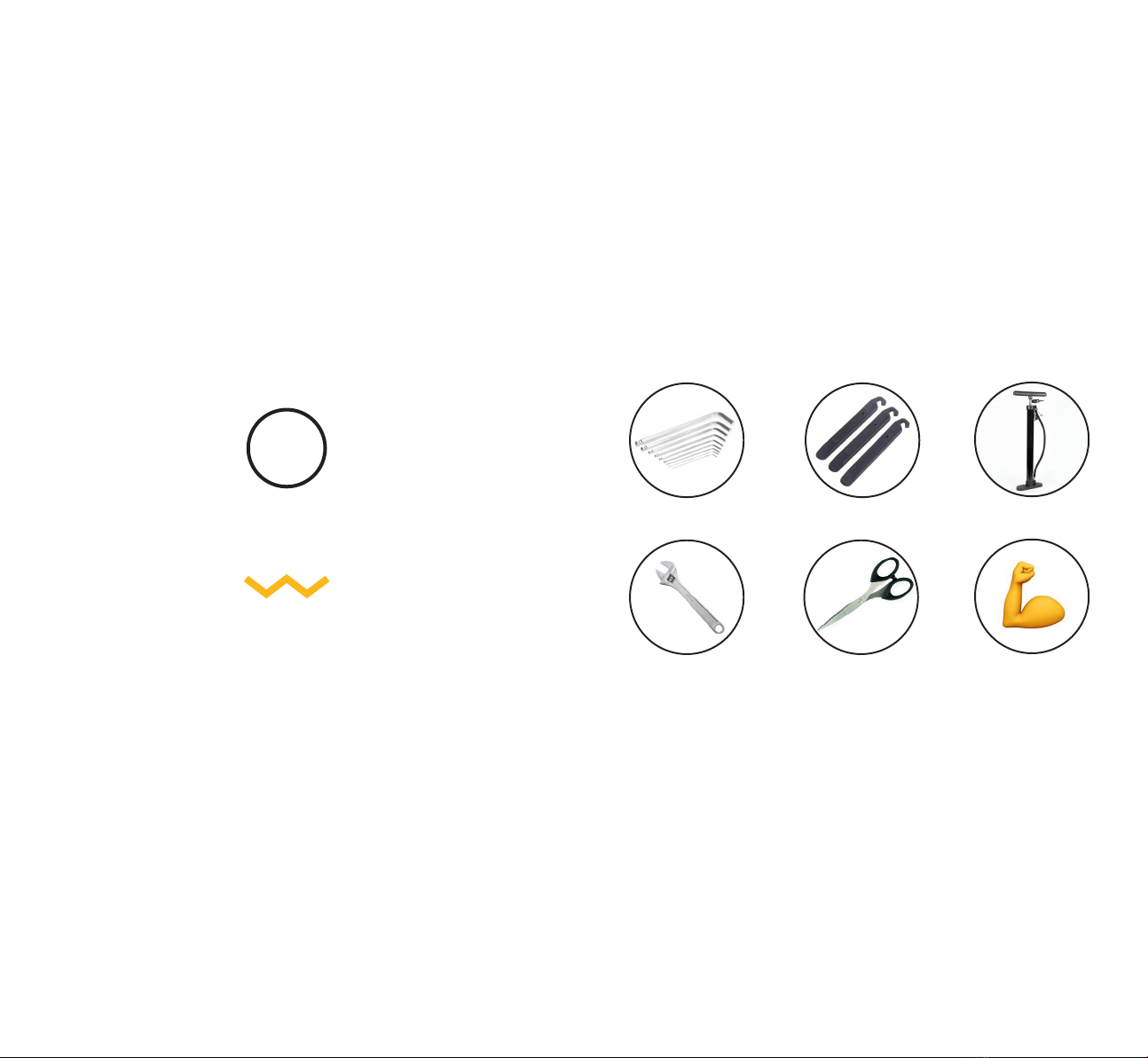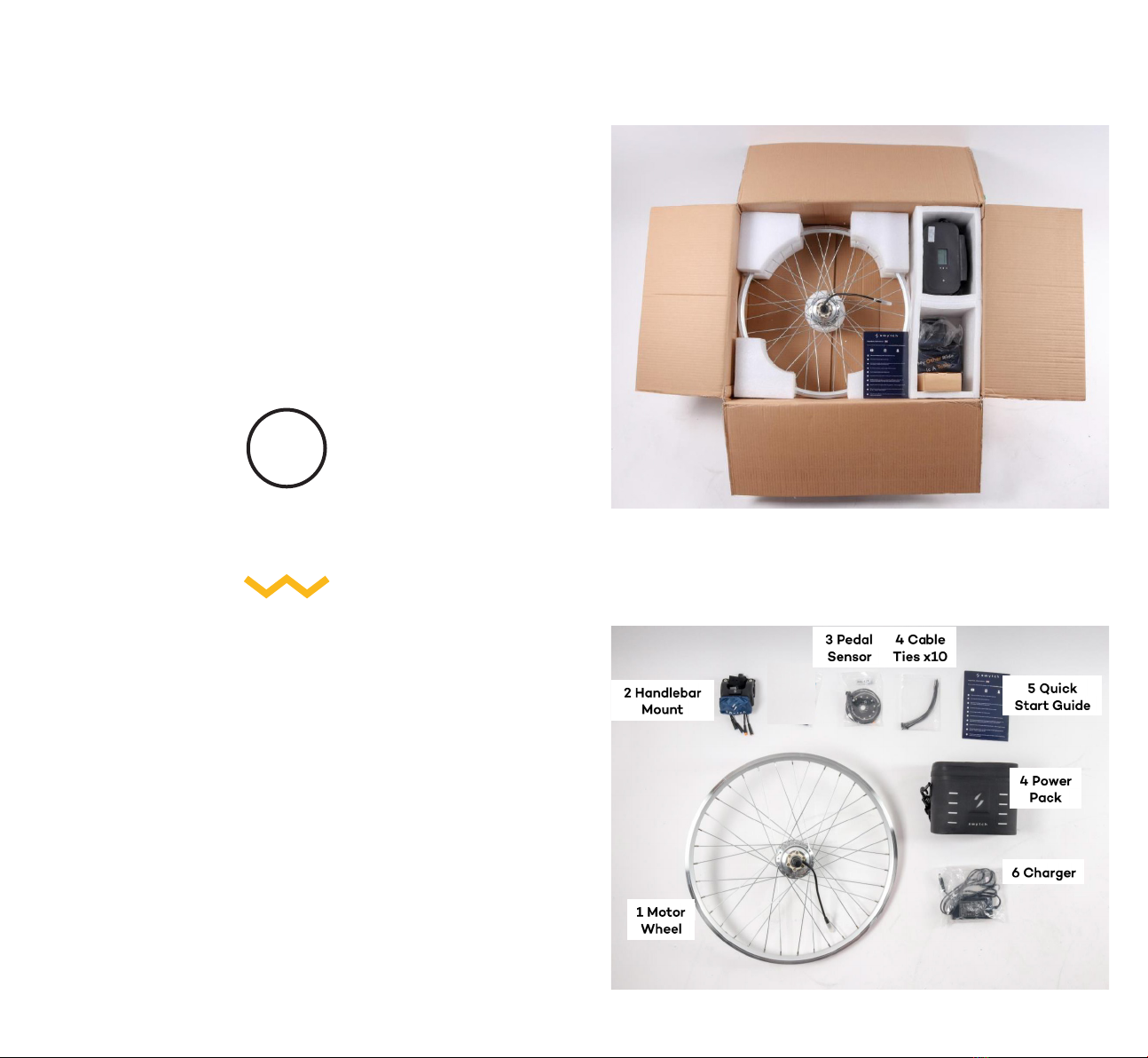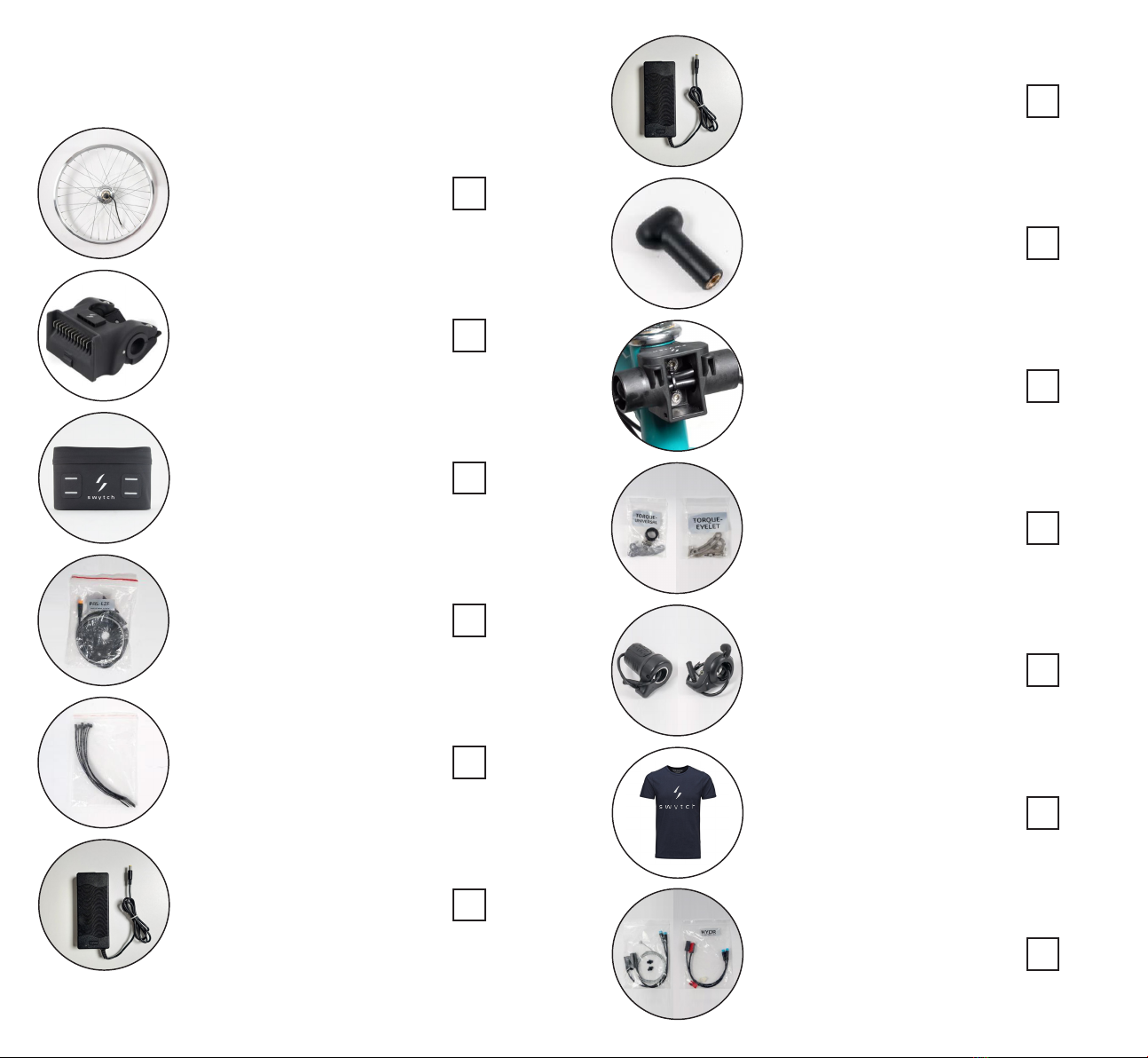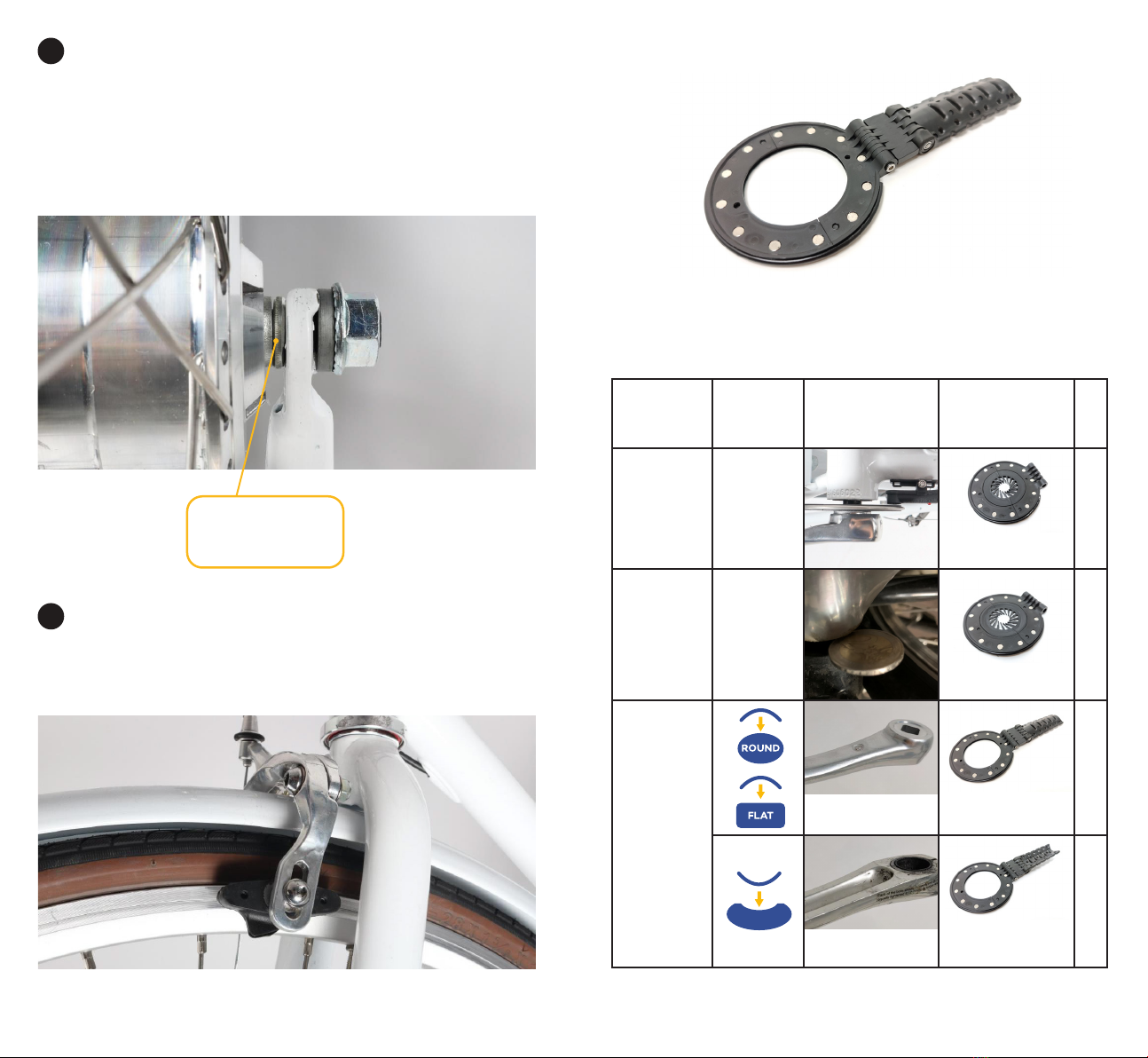5
To ensure a safe and trouble-free experience when using your
Swytch Conversion Kit please follow the guidelines below:
Fully charge before first use
After receiving your kit and before fitting to your bike or
doing anything else fully charge the Power Pack until the
charger light goes from red to green.
Never leave on charge
The Power Pack is perfectly safe for home use, but the
charger and battery will naturally and gradually heat up
when it is plugged in.
Avoid leaving on charge for longer than necessary. Extended
periods left on charge can lead to reduced life of the
battery.
Hear the “Click” when attaching the Power Pack
to the Handlebar Mount.
Make sure that the Power Pack clicks into place when
attaching onto the handlebar mount. If you don’t hear the
click, give it a firm push – the Power Pack must be fully
pressed down on the mount to ensure correct operation.
Tighten up before riding
Whether it’s your first ride, or your hundredth ride, please
ensure all nuts, screws and bolts are tight before taking off
on the road! Any loose parts could result in the motor wheel
coming off during riding - please be careful. Every 100km,
do tighten your wheel spokes back up if loose to ensure the
wheel remains secure.
1
2
3
4
Safety Warnings
1