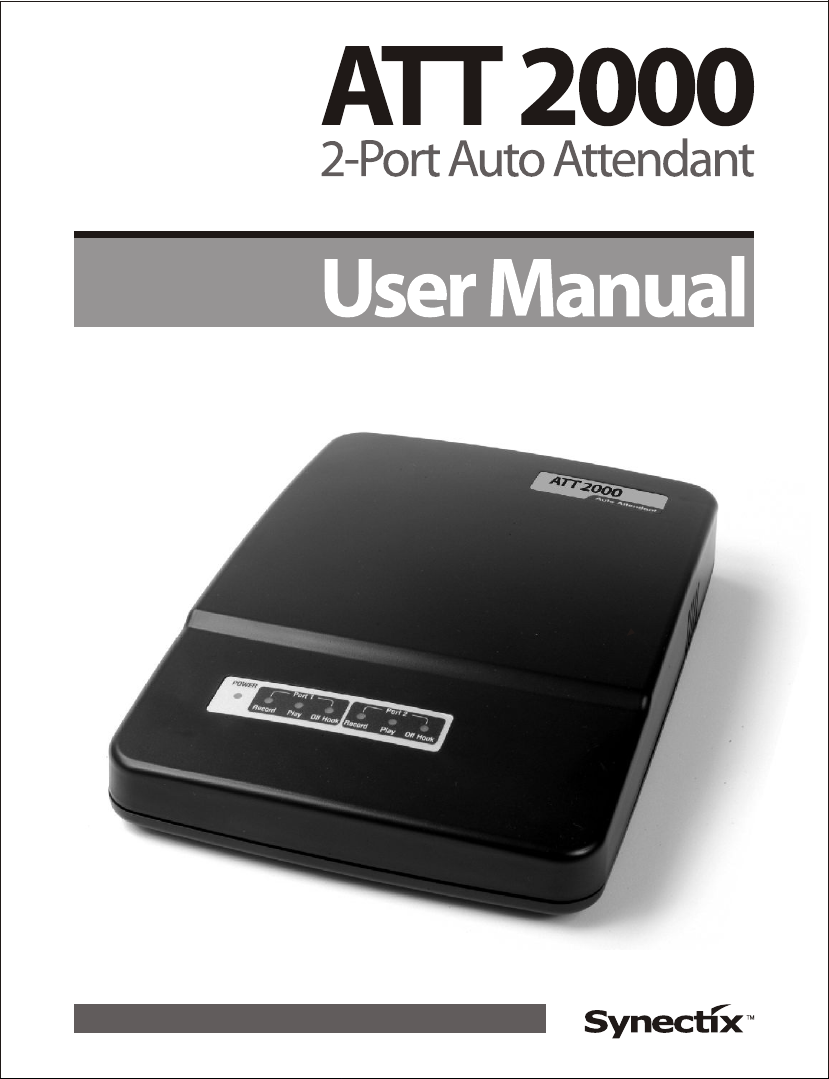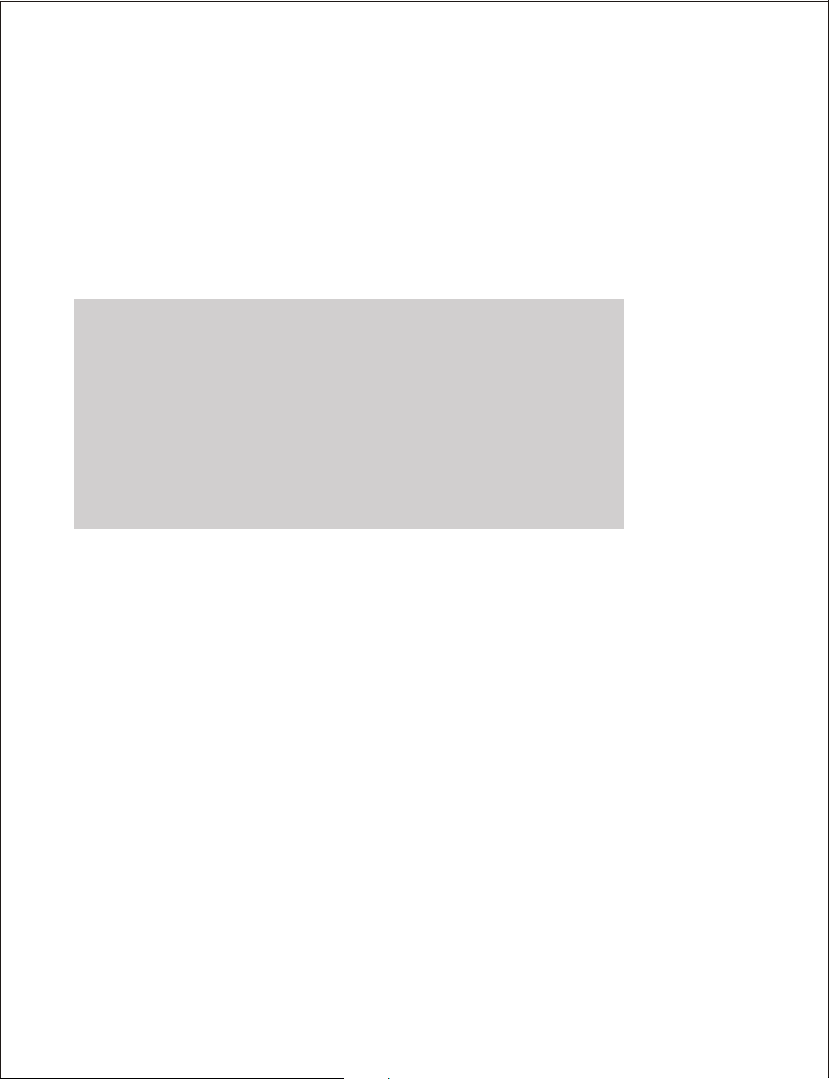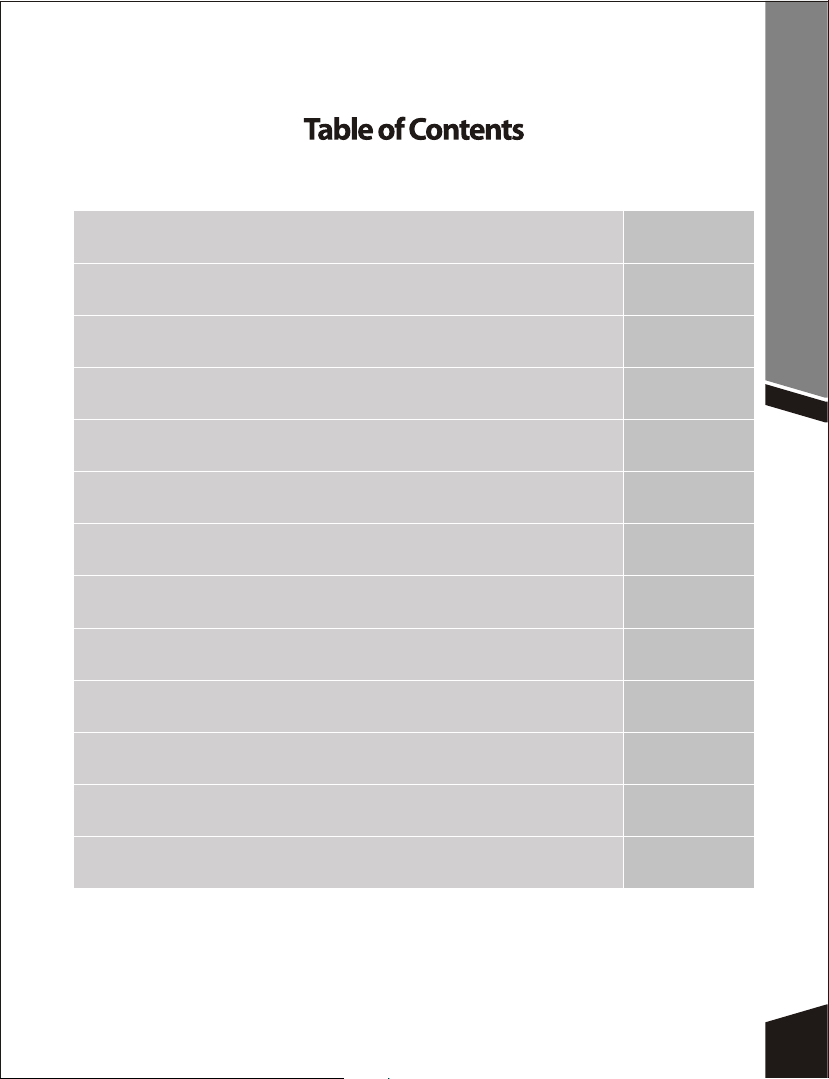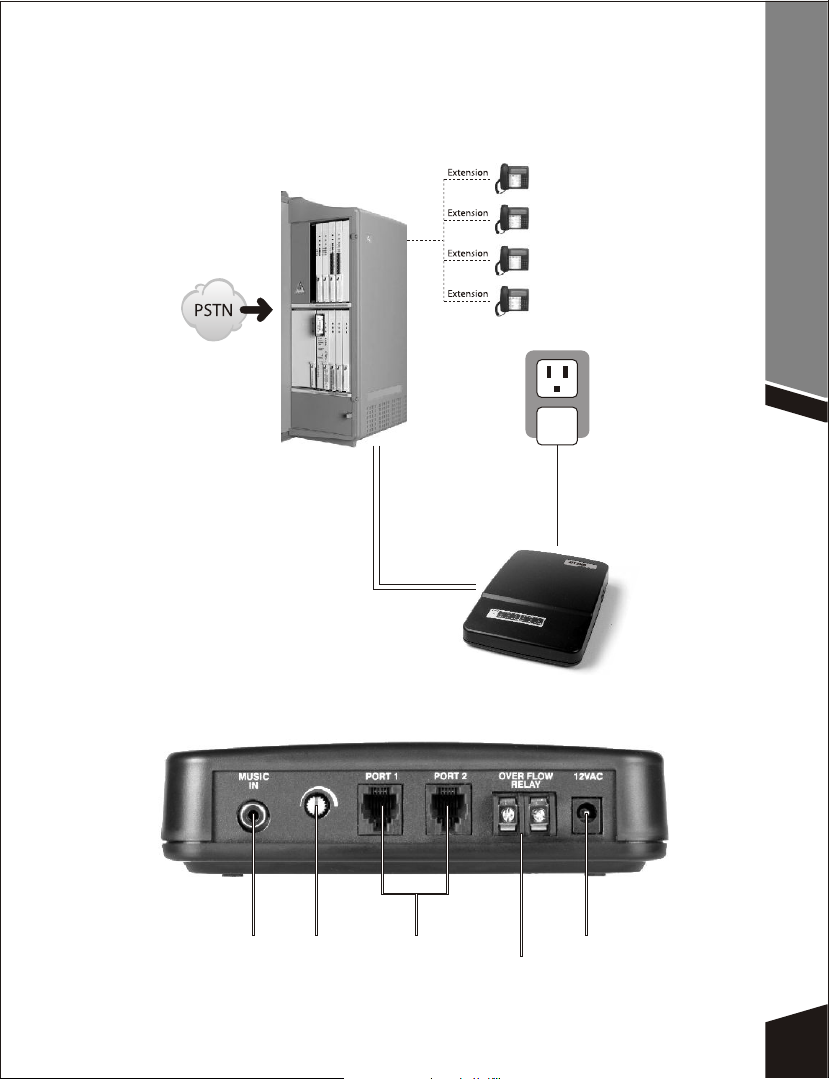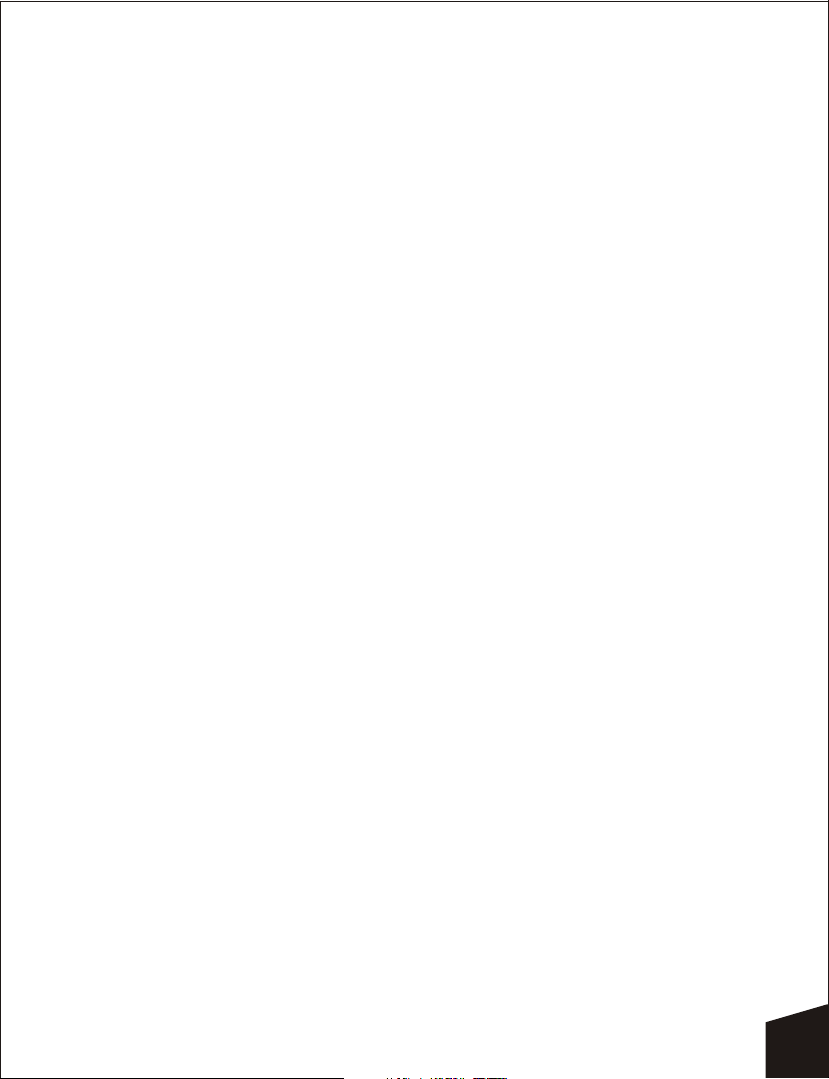Operating Basics
The ATT 2000 has several built-in features.To make the best use of these
features, it is necessary to understand the working of the unit as well as some
features of your PBX and the site where it is being installed.
The default parameters have been designed to work straight away for most of
the installations. However, some sites may require additional programming.
Please note that the ATT 2000 comes with factory recorded default prompts
and Day, Night, & Holiday Greetings. These greetings once recorded over
cannot be retrieved.
The default Day, Night, Holiday greetings and default Prompts (and also the
Audiotex messages) may be recorded over in any order and as many times as
desired.
The Hook Flash duration and the Delay after Hook flash are two parameters,
which need to be programmed properly before the unit can function
correctly. The “Extension Length” may be fixed or variable. If the variable
length option is programmed, any mix of extension lengths say for example:
23, 304, 4155, 62701 etc. are all valid and calls are transferred to these types of
extensions without any problem. However, if all the extensions are of a fixed
length, it is recommended to program the Extension Length accordingly.
The unit accepts any digits that are dialed while the DAY/NIGHT/HOLIDAY
greeting is being played. If no digits are dialed till the greeting is over, the unit
transfers the call to the Day or Night operator depending on the current
mode of operation.
When a caller encounters a BUSY or INVALID or NO-ANSWER from an
extension, they have the option of trying another extension. However, if the
call is not answered on the second try also, they have the option of reaching
the operator only or hanging up the call.
However, if all the operator extensions are busy, a caller may try the Operator
extension a maximum of 6 times. On the seventh attempt, the unit responds
with “Please try your call again later..” and disconnects the call.
It is suggested that the users familiarize themselves with the programming of
the unit and then change the default password so that unauthorized changes
of the parameters are avoided.
The Audiotex model uses the digit 9 extensively in its Audiotex function.
Hence, extension numbers beginning with the number 9 are not
recommended. If any such extensions do exist, the unit transfers calls to these
extensions from within the main greeting only and not from within an
Audiotex menu message.
Day / Night / Holiday mode
The unit may be operated in the DAY or NIGHT / HOLIDAY mode the change-
over is automatic depending on the Real time clock of the unit and the
Day/Night/Holiday timings programmed in the unit. If it is desired to operate
8
Operating Basics