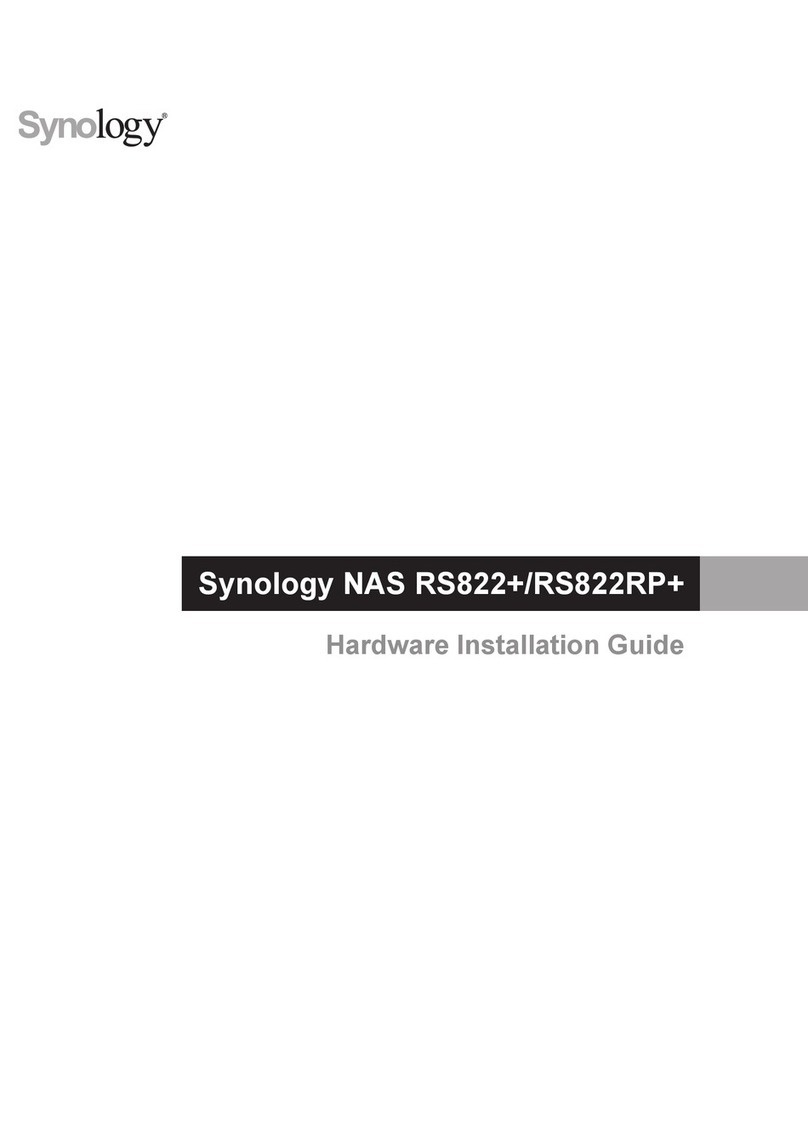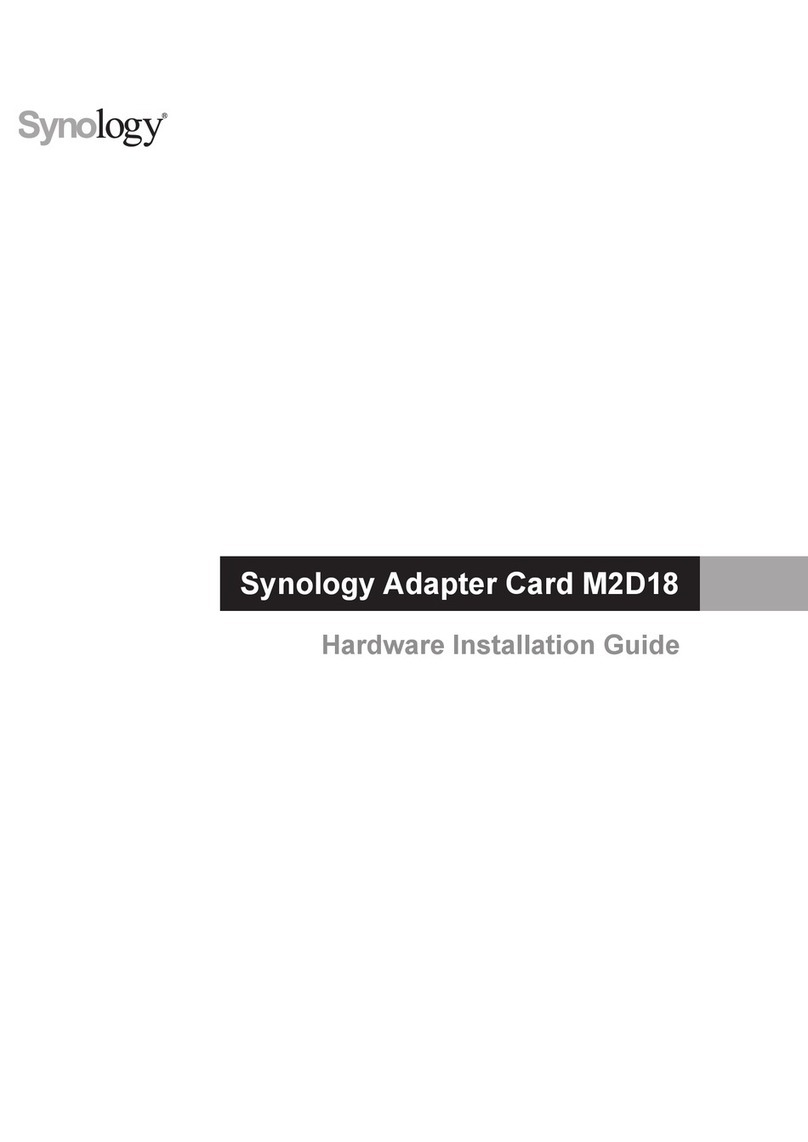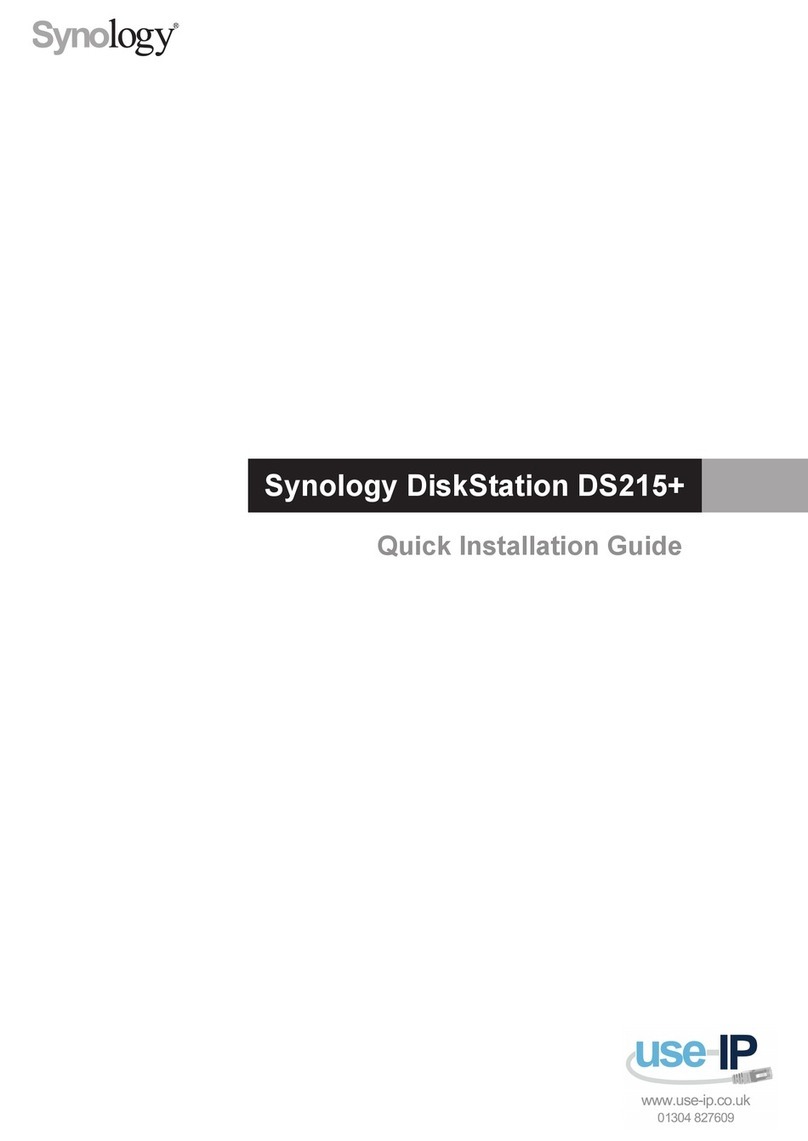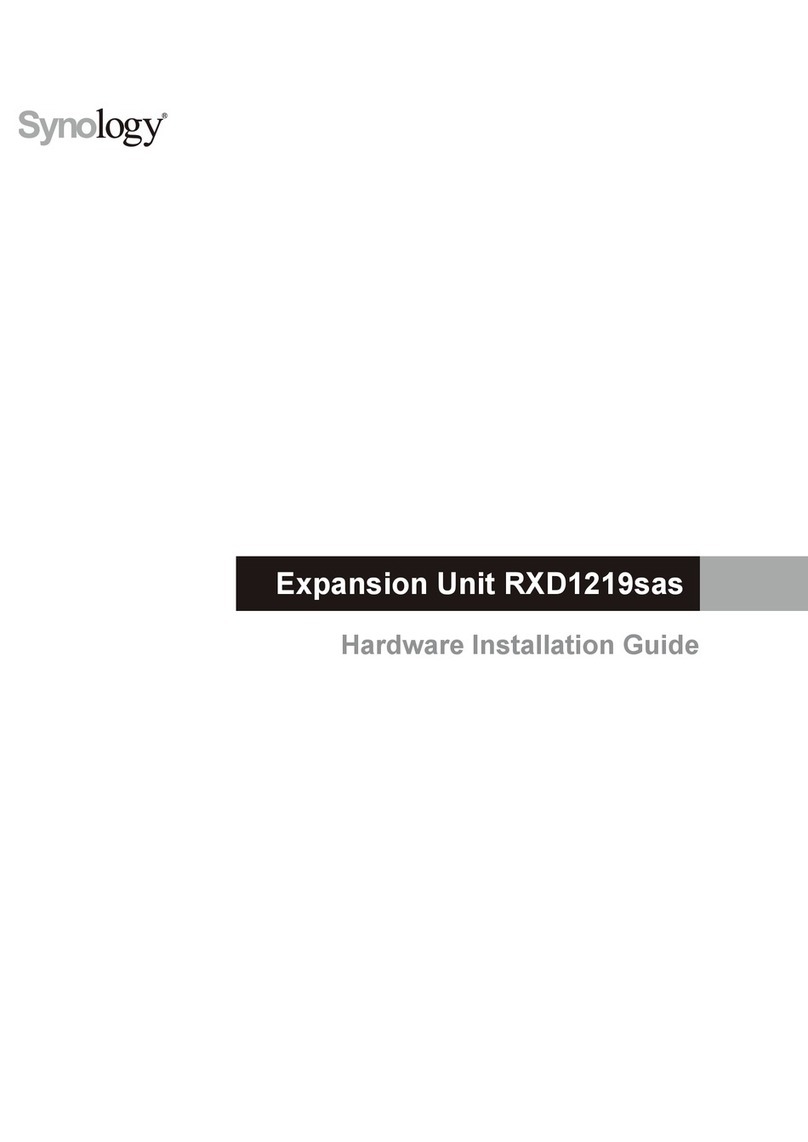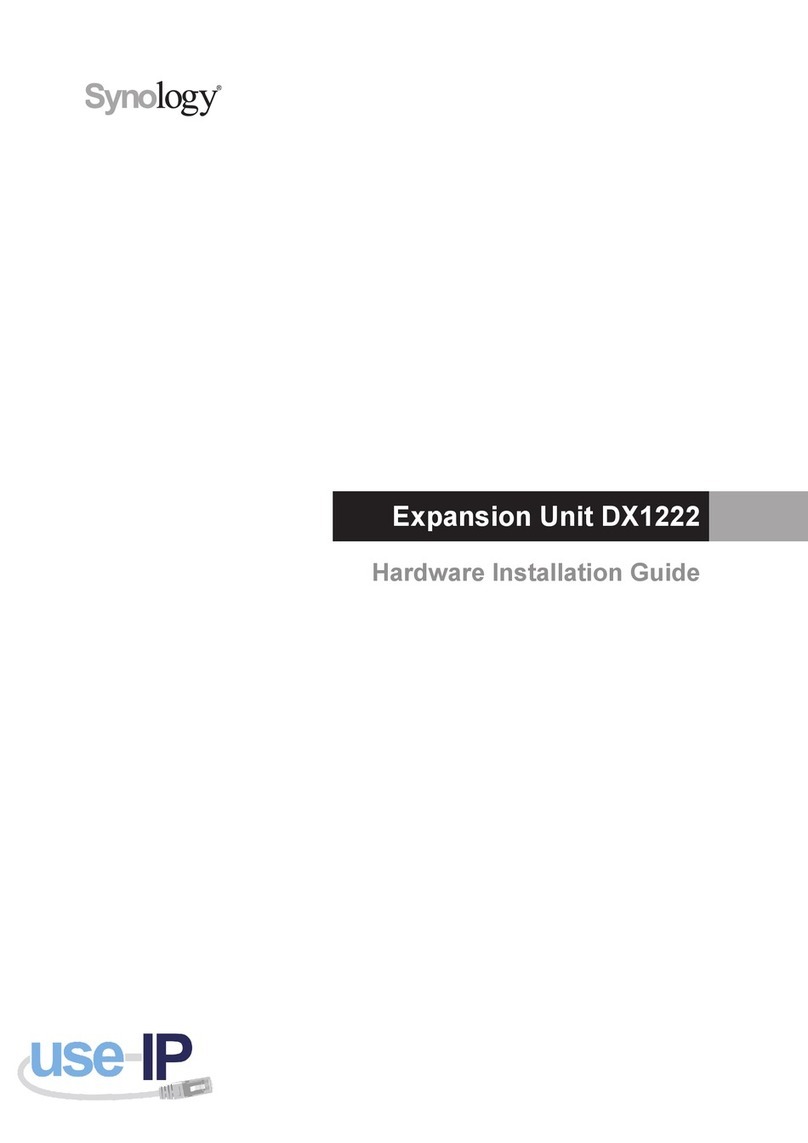5
Article Name Description
1LED
Indicators
TheLEDindicatorsareusedtodisplaythestatusofthesystem.
Forcompletedetails,pleaserefertothenexttable:LED
Behavior.
2Hard Drive
Trays
Theharddrivetraysaredesignedforloadingtheharddrives
withRX1213sas.
3Expansion
Unit ID
OneRX1213sascanbeconnectedwithuptoeightRX1213sas.
TheexpansionunitIDisusedtodisplaythenumberIDof
connectedRX1213sas,allowingyoutodistinguishthestatusof
differentRX1213sasatMain Menu>Storage Manager.
4EXPANSION
Port
TheexpansionportisusedtoconnectRX1213sastoSynology
RackStation.
5Power Supply
Safety Panel Removescrewsandpanelbeforeremovingpowersupply.
6 Fan
Thepowerfansarebuilttoexhaustwasteheatoutofthepower
supply.
Thesystemfans(insideRX1213sas)arebuilttoexhaustwaste
heatoutofRX1213sas.Ifthefanisnotworking,RX1213sas
will“beep”everyfewseconds.
7Power Supply
On/Off Switch
Thepowersupplyon/offswitchisusedtoturnon/offthepower
supply.
8Power Supply
Safety Latch
Thepowersupplysafetylatchisusedtosecurethepower
supplyinplace.
9Beep Off
Button
Thebeepoffbuttonisusedtoturnoffthebeepingsoundthat
warnsofpowerfailure.
10 Power Port Thepowerportiswhereyouconnectthepowercordto
RX1213sas.