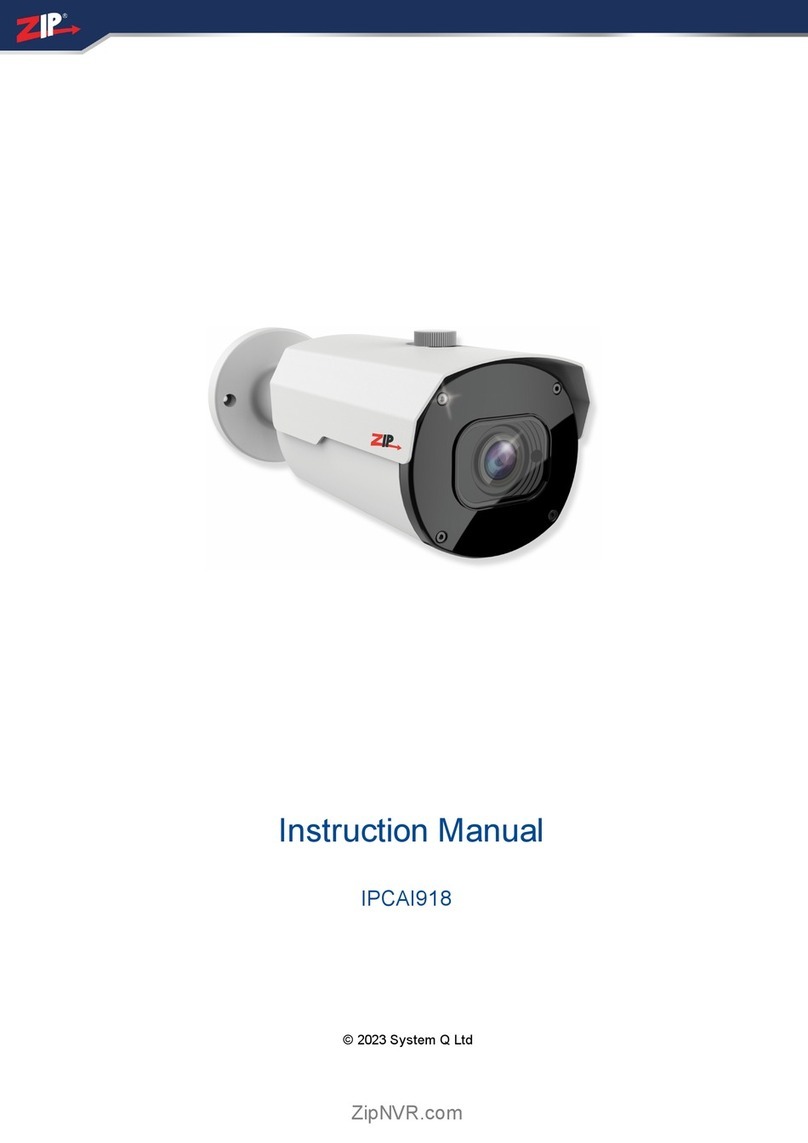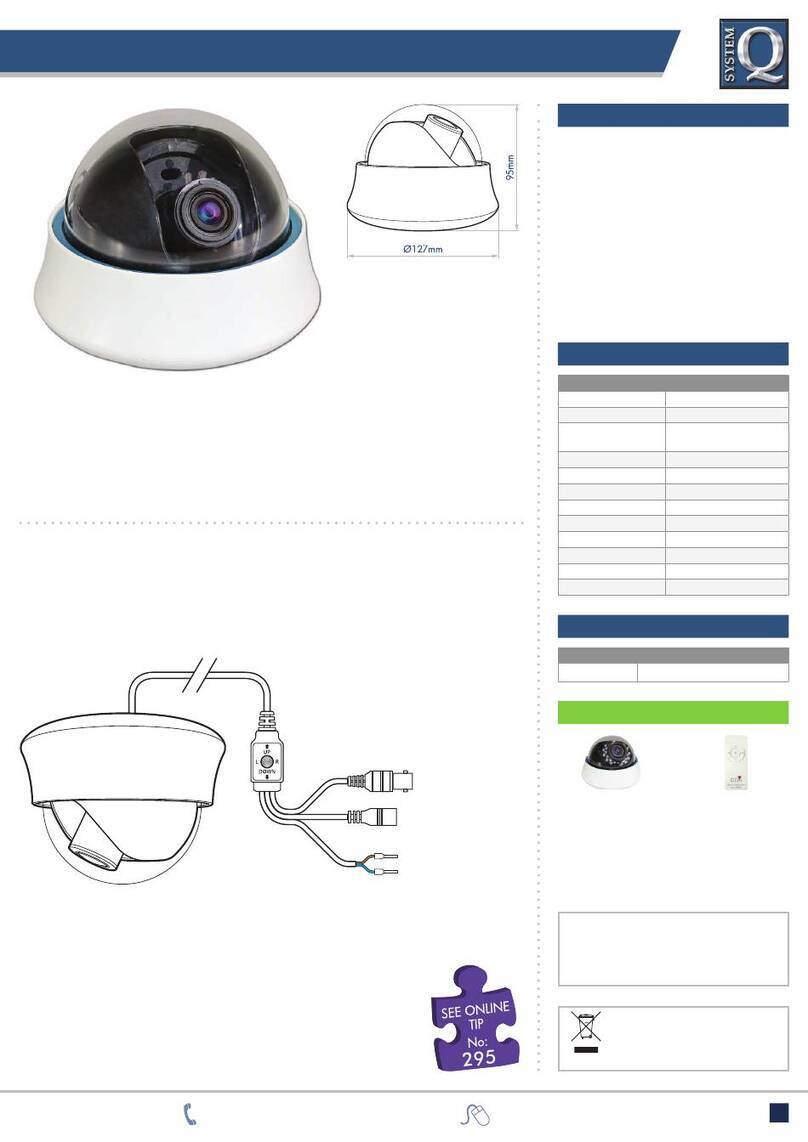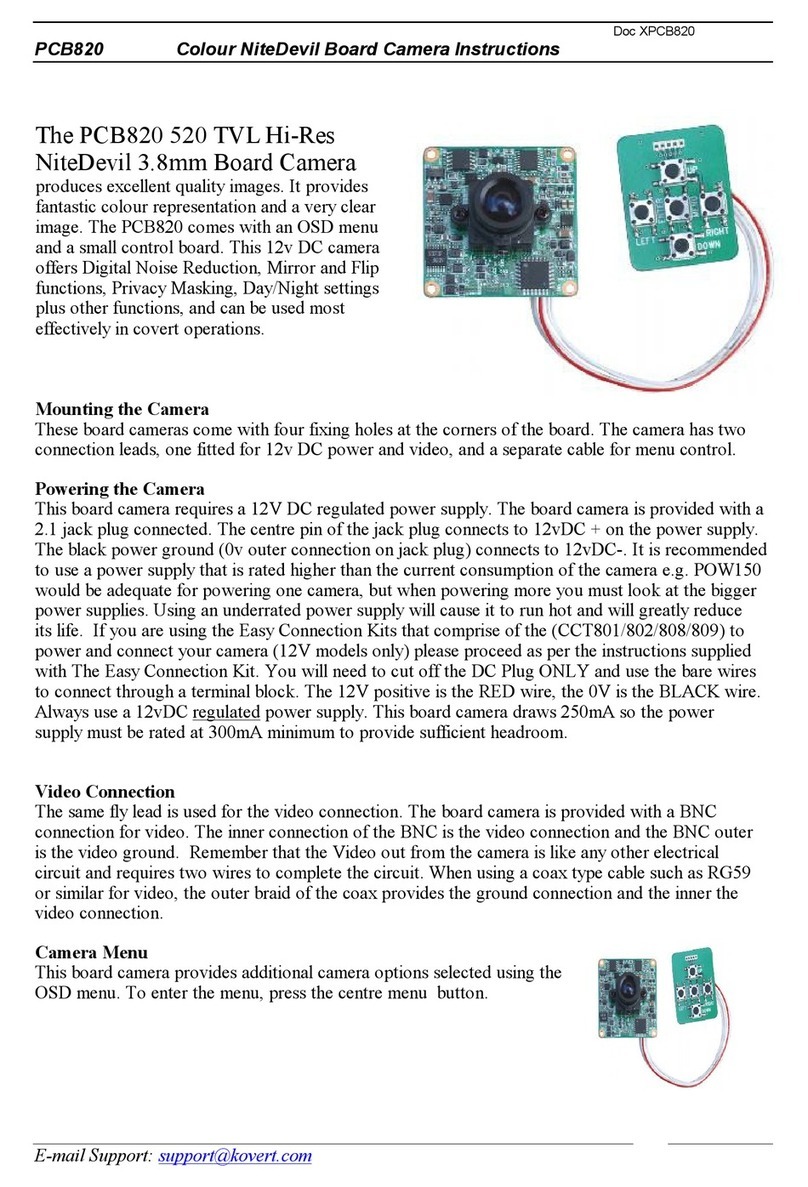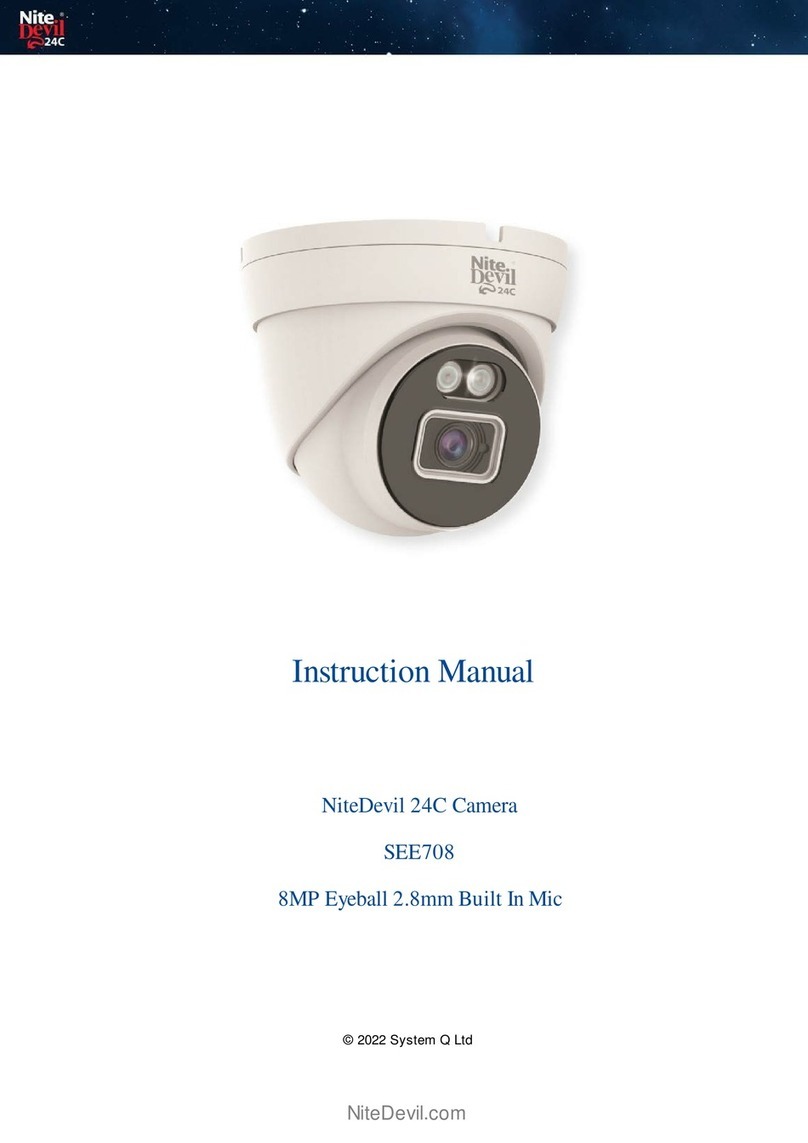01246 200 000 systemq.com 3
Accessing The Camera’s Menu
You can access the CAM300’s OSD menu in two ways. The rst method is using the menu
control buttons on the rear of the camera. The second method is via RS485 using a keyboard.
To access the OSD using the menu control buttons simply press the ‘MENU’ button. The
up and down arrow keys are used to navigate through the menus, the left and right
arrow keys are used to change an items value and the right arrow key is also used to
conrm selection.
The CAM300 also has traditional RS485 Pelco-D and Pelco-P control. The OSD menus can
be accessed by calling preset 210 from PTZ keyboard controller. As DVRs can not call
presets as high as 210 the OSD menu Can not be accessed using a DVR.
Menu Page 1
MENU ITEM OPTIONS EFFECT
LANG EN OSD menu language.
ADDR 00 ~ 255 Set the RS485 address for the camera.
BAUD 2400 / 4800 / 9600 / 19200 / 38400 Set the baud rate for the camera.
OSP DISP ON / OFF Display zoom level when zooming in or out.
OEMZOOM 02 ~ 51 Set how many levels the 18x optical zoom
is broken into.
FOCUS AF/ MF / TRIG Choose focusing mode. AF (auto focus),
MF (manual focus) or TRIG (Not currently
supported).
D&N AUTO / COL / BW AUTO enables the camera to switch
between colour and black and white
depending on the light levels in order to
maintain the best possible image.
COL forces the camera to constantly
produce a colour image.
BW forces the camera to constantly
produce a black and white image.
D&NLV 00 ~ 31
Set how low light levels must be before
the camera switches to a black and white
image. 00 Being the darkest and 31 being
the brightest.
N&DLV 00 ~ 31
Set how high light levels must be before
the camera switches to colour. 00 Being
the brightest and 31 being the darkest.
MIRROR FLIP / UD / LR / OFF Allows you to ip the camera’s image so
that it appears correctly on screen however
the camera has been installed.
FLIP rotates the image 180°
UD reects the image vertically
LR reects the image horizontally
OUTPUT 1080P25FPS / 1080P30FPS /
720P25FPS / 720P30FPS
Set the output resolution of the camera.
Note To access menu page 2 cycle down to the bottom menu item (Output)
and press down again.
All specications are approximate. System Q Ltd reserves the right
to change any product specications or features without notice.
Whilst every eort is made to ensure that these instructions are
complete and accurate, System Q Ltd cannot be held responsible
in any way for any losses, no matter how they arise, from errors
or omissions in these instructions, or the performance or non-
performance of the equipment that these instructions refer to.
This symbol on the products and/or accompanying
documents means that used electronic equipment
must not be mixed with general household waste.
For treatment, recovery and recycling please return
this unit to your trade supplier or local designated
collection point as dened by your local council.
WEE/CG0783SS
CAM300 - HD-SDI Camera With 18x Optical Zoom & Autofocus
Features
•1080p @ 25fps
•4.7-84.6mm Mega Pixel Lens
•Auto Focus
•Wide Dynamic Range
•RS485 OSD Control
•True Day Night IR Cut-off Filter
•12V DC
Specication
FUNCTION SPECIFICATION
Image Sensor 1/3” Sony Colour CMOS
Resolution 1080p / 720p
Lens 4.7 - 84.6mm Lens
Iris Control Auto
Min Illumination 0.01Lux
Day/Night Mechanical
Video Output 1v p ~ p, 75
Video Connection BNC
Power/Current 12vDC (± 10%) 250mA
Power Connection Terminal Connections
Protocol Pelco-D / Pelco-P (Auto)
S/N Ratio More than 50dB
Use Internal Only
Operating Temp. -10°C ~ +50°C
Dimensions 115 x 70 x 60mm
Options Available
PART CODE DESCRIPTION
CAM300
HD-SDI Camera, 18x Optical Zoom
Other Products To Consider
HD PTZ Camera
4.7-84.6mm 2.1
Mega Pixel, 18x
Optical Zoom, 14x
High Power IRs &
Wide Dynamic Range
HDSDI-PTZ610W
1080p Traditional
True Day Night
NiteDevil HD-SDI
Camera With
2.8-12mm Lens
& WDR
CAM341L
For more information on menu options and
what they do see online tip 295
295