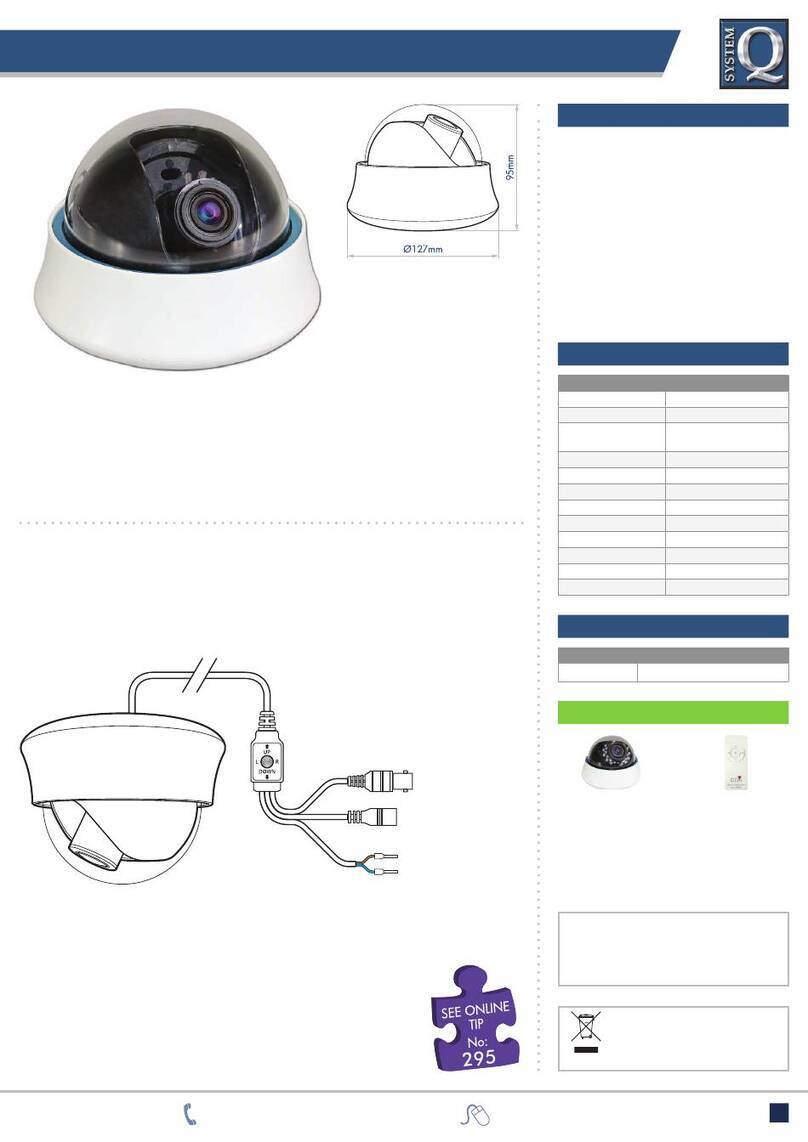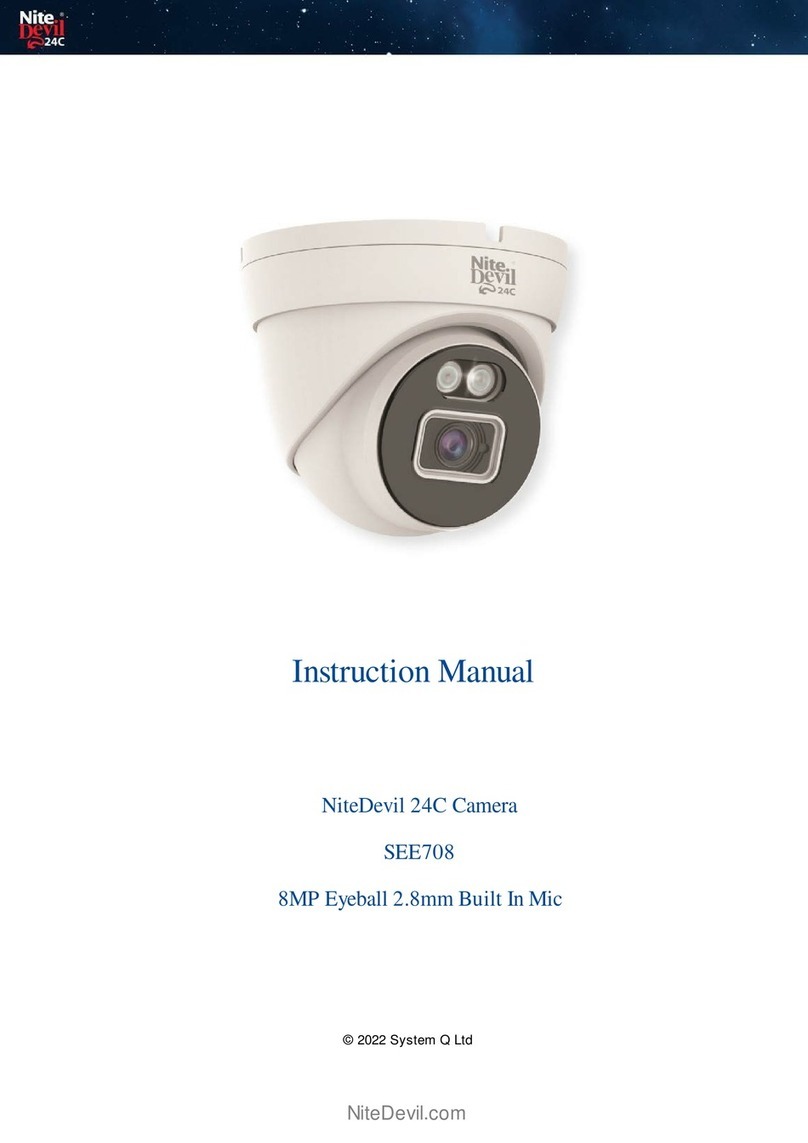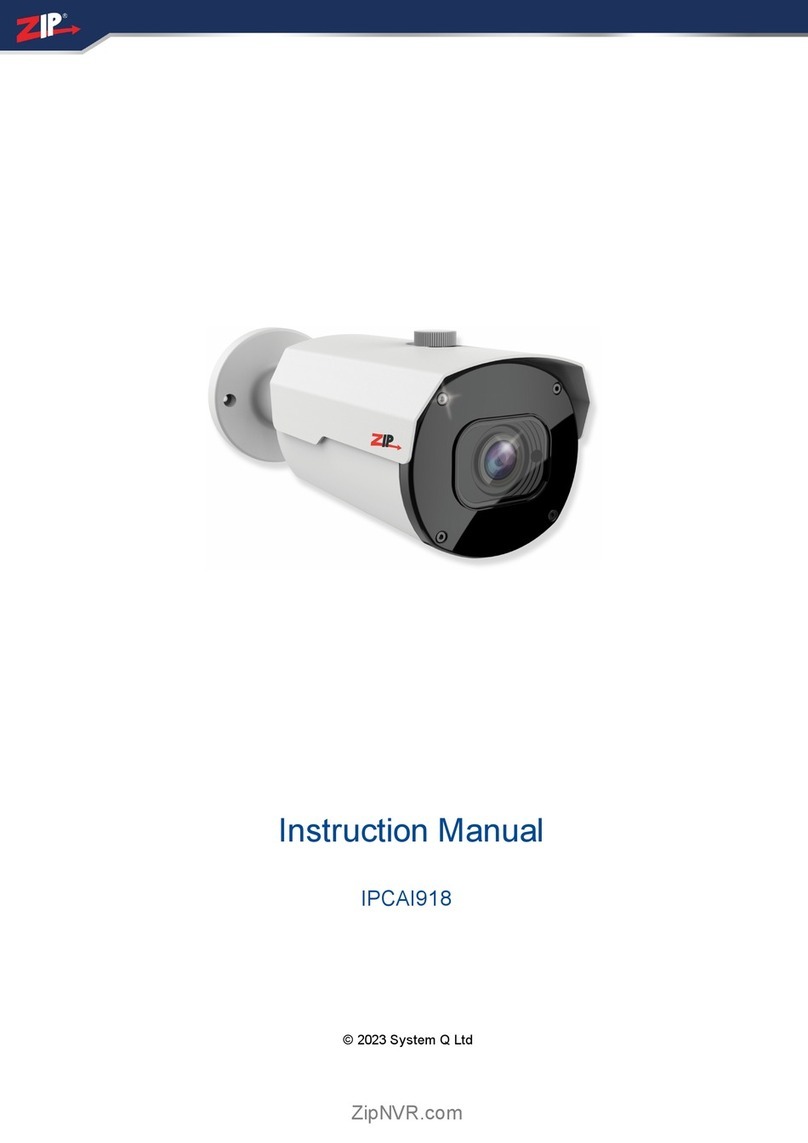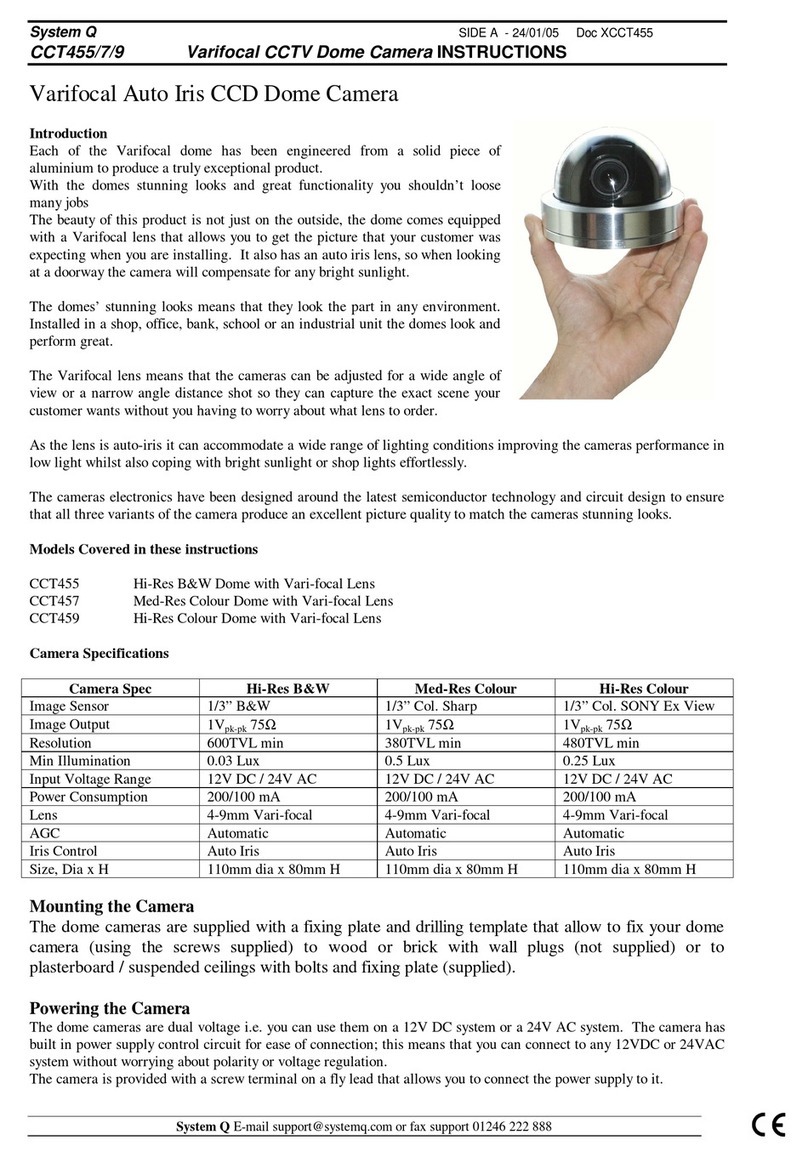© 2023 System Q Ltd
1
4-in-1 5MP PTZ Camera 18X Zoom
Document ref: PTZM600
SystemQ.com
4-in-1 5MP PTZ Camera 18X Zoom
Zip is a registered trademark of System Q Ltd
PTZM600 - Quick Start Guide
The 4-in-1 5MP PTZ Cameras incorporate a high-clarity
18x zoom camera module. The module used is a 4.7 -
84.6mm 5MP lens.
This unit has variable IR, as the PTZ is zoomed in,
different infra-red LEDs are activated illuminating the
changing angle of view. It has an IR range of 60m.
The PTZM600 default video format is in TVI mode so
using the (Zip Coaxitron) protocol in the ZIP SUPA or
XTRA DVR allows up the coax control, alleviating the
necessity for RS485 connections.
Full Instruction Manual
www.systemq.com/PDF/
manual/xPTZM600.pdf
User Information
·
The camera must not be exposed to conditions above the IP66 rating.
·
Take care when transporting, storing and installing the PTZ.
·
Always use and conform to current standards to install and use these. The RS-485 and video signal cables should
be kept way from high voltage equipment. Damage to units by lightning or mains voltage surges is not covered
under the product warranty.(BS EN 62676-1-1) (BS EN 62676-4) (BS8418)
·
There are no user serviceable parts in the camera and opening or attempting to repair the product will void the
warranty.
·
Do not touch the camera connections with wet hands.
·
The camera working temperature outdoor is -20°C ~ +60°C and humidity must be less than 90% (frostless).
·
Do not aim the camera directly towards the sun or an extreme light source.
·
Wipe dirt away with a damp micro-fibrecloth. If needed a soapy water can be used.
·
Do not install or use the camera if the cables, casing of the PTZ, or the power supply is damaged.
·
When this unit is in use, avoid direct eye contact with the infrared lights.
·
Do not fit in close proximity to any flammable materials.
Connections
ZIP SUPA and XTRA recorders have "Coaxitron" so the RS485 cables
may not be required (depending on your install).
·
2.1mm DC Socket - 12V 2A Power
supply is provided with the PTZ. If using a
different PSU ensure the camera is
polarity sensitive so connections must be
correctly made.
·
4-in-1 BNC Output - Set to TVI as default.
camera has a standard BNC connector for
video output, the output can be changed
to AHD, CVI or CVBS if required, see the
full manual for more information.
·
Ground, RS485 +VE / -VE - When using a PTZ keyboard or if the install requires RS485 communication then use
these wires.
PTZ Control on a ZIP DVR
The ZIP DVRs have coaxitron (COAX 1) selected for
each channel which is set as default.
Note: other manufacturers may also use coaxitron
communication, however this is not standardised across all
CCTV DVRs, we cannot comment on the ability or inability
to access or use the PTZ and any third party DVR.
To access the PTZ Control:-
1. Click on the image in Live view
2. Click on the PTZ button at the
bottom of the screen