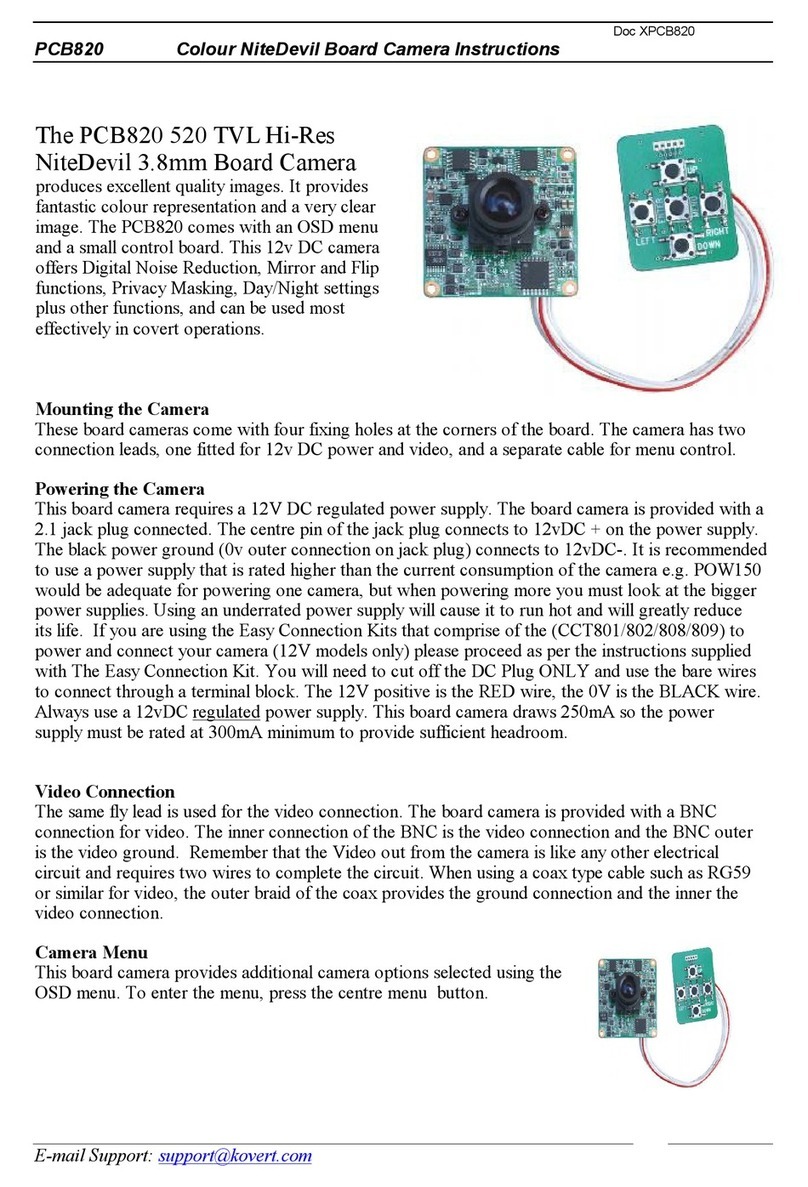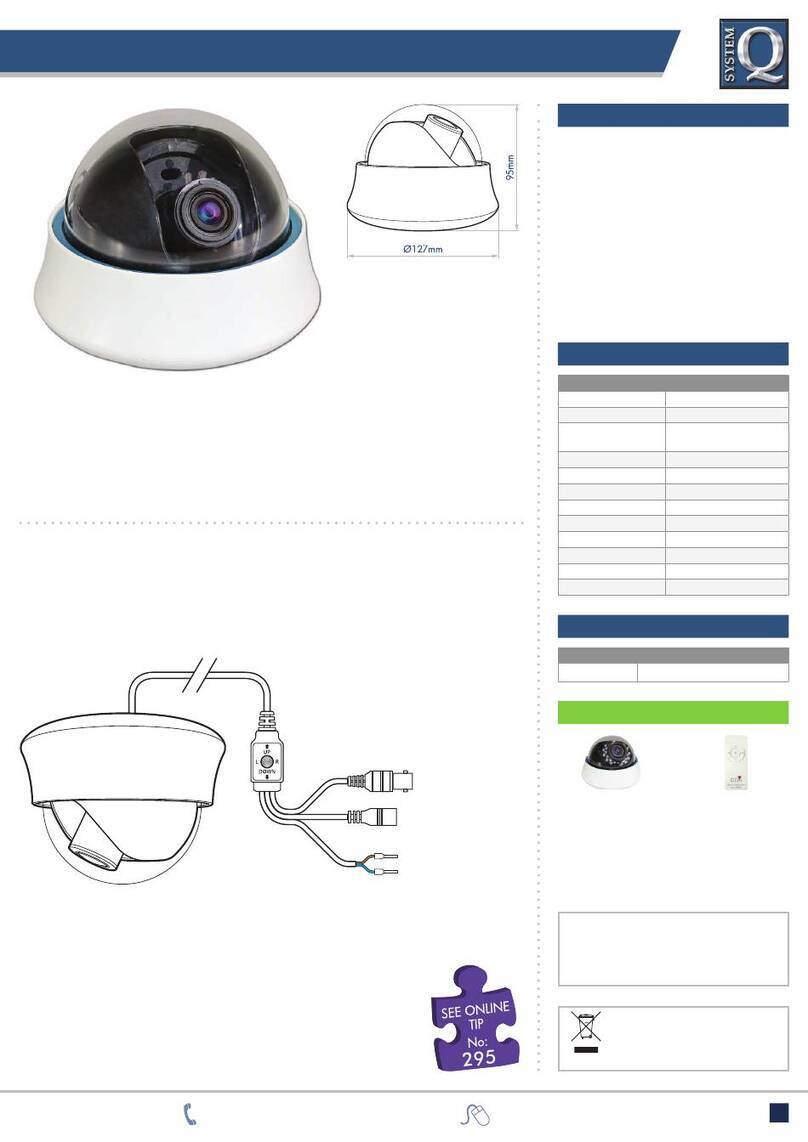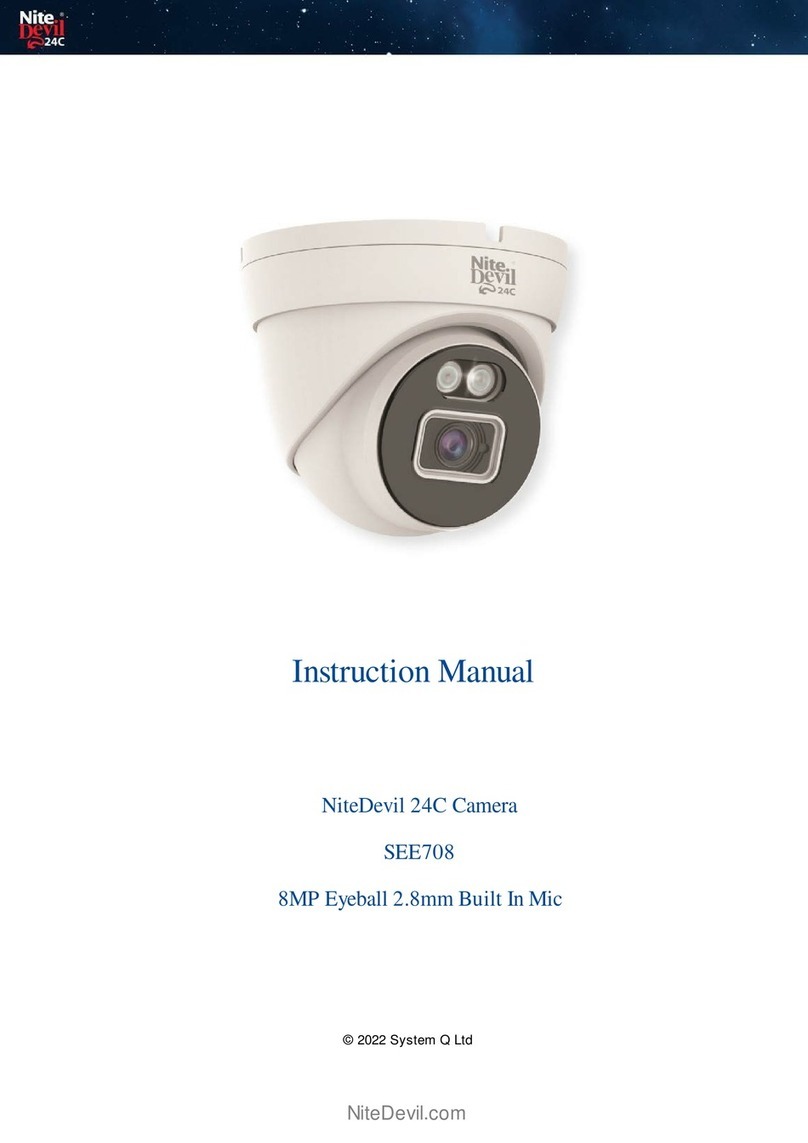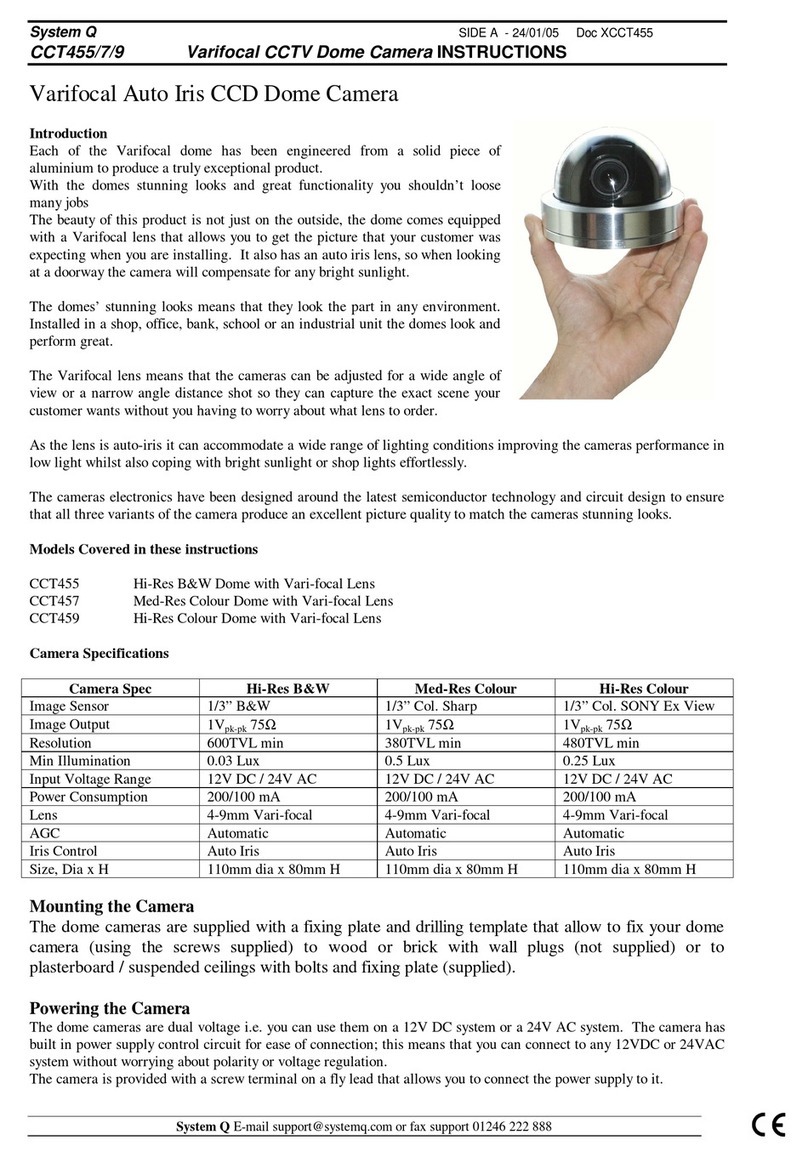xROBOPCZ22 & xROBOPMZ50
I
© 2022 System Q Ltd
RoboPlate.com
Table of Contents
Part 1 Introduction 1
1 Key Features .................................................................................................................. 1
2 Essential Toolsand WildKat Manager ............................................................................ 1
3 Additional modulesavailable at extra cost .................................................................... 2
ANPRCommand Centre (SOFT1045) .......................................................................................................... 2
RoboPlate FTP Server .................................................................................................................................... 3
RegWATCH (SOFT1046) .................................................................................................................................. 4
Part 2 Connections 5
Part 3 Mounting 5
1 ROBOPCZ22 .................................................................................................................... 5
2 ROBOPMZ50 ................................................................................................................... 6
Part 4 Setup Options 7
Part 5 Camera Positioning 9
1 Lighting .......................................................................................................................... 9
2 Field of View and LensPositioning ................................................................................ 9
3 Angle of View ............................................................................................................... 11
Part 6 Pre-Configuration 13
1 SD Card ........................................................................................................................ 13
2 Finding and Assigning an IP address............................................................................ 13
3 Make a note of the IP Camera address ......................................................................... 19
Part 7 Camera Configuration 20
1 Download WildKat Manager ......................................................................................... 20
2 Configuring the IP address using WildKat .................................................................... 21
3 Device Activation isvia the web interface .................................................................... 24
4 Device Name and Number ............................................................................................ 25
5 Date and Time (DST and NTP) ...................................................................................... 26
6 Zoom Controls............................................................................................................... 27
7 Network ........................................................................................................................ 28
8 Port ............................................................................................................................... 29
9 Storage (FTP) ................................................................................................................ 30
10 ANPR - Basic Settings ................................................................................................... 32
11 ANPR - Schedule .......................................................................................................... 33
12 ANPR - Action ............................................................................................................... 35
Audio - File Triggering ................................................................................................................................. 37
13 ANPR - Realtime Detection & Search ............................................................................ 38
14 ANPR - B&W List ........................................................................................................... 39