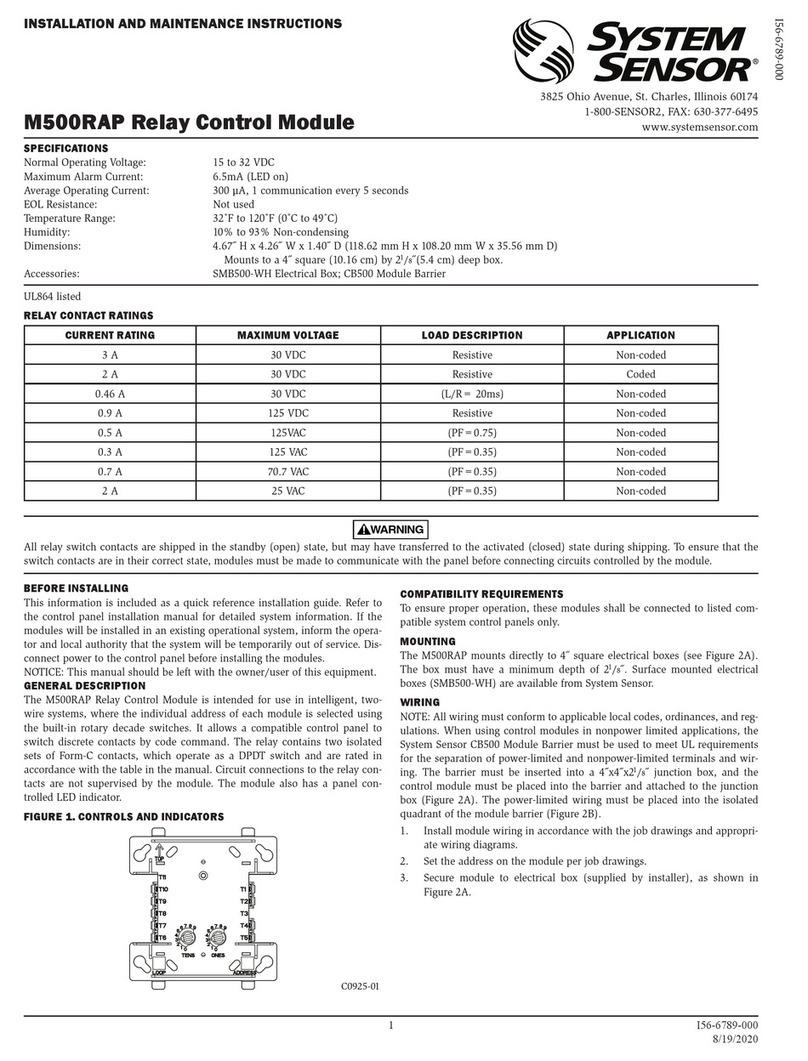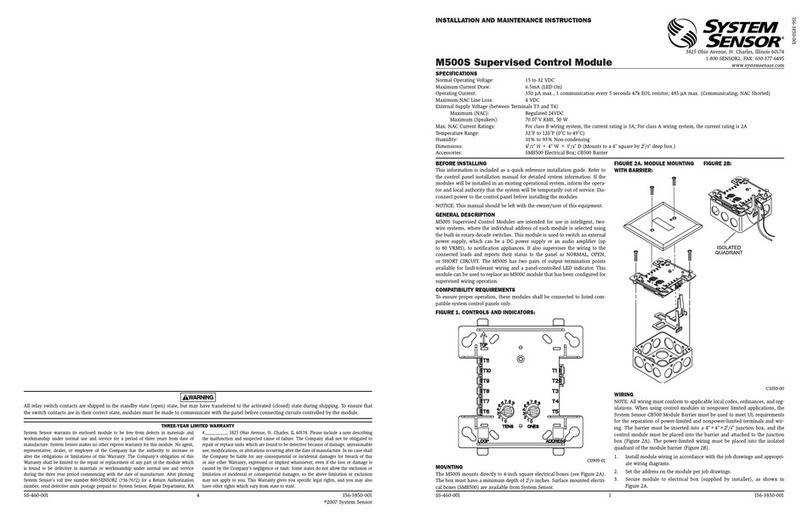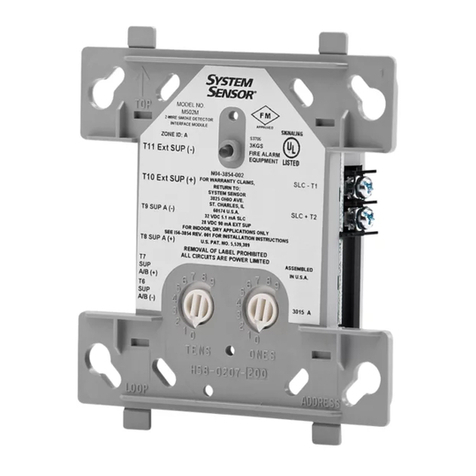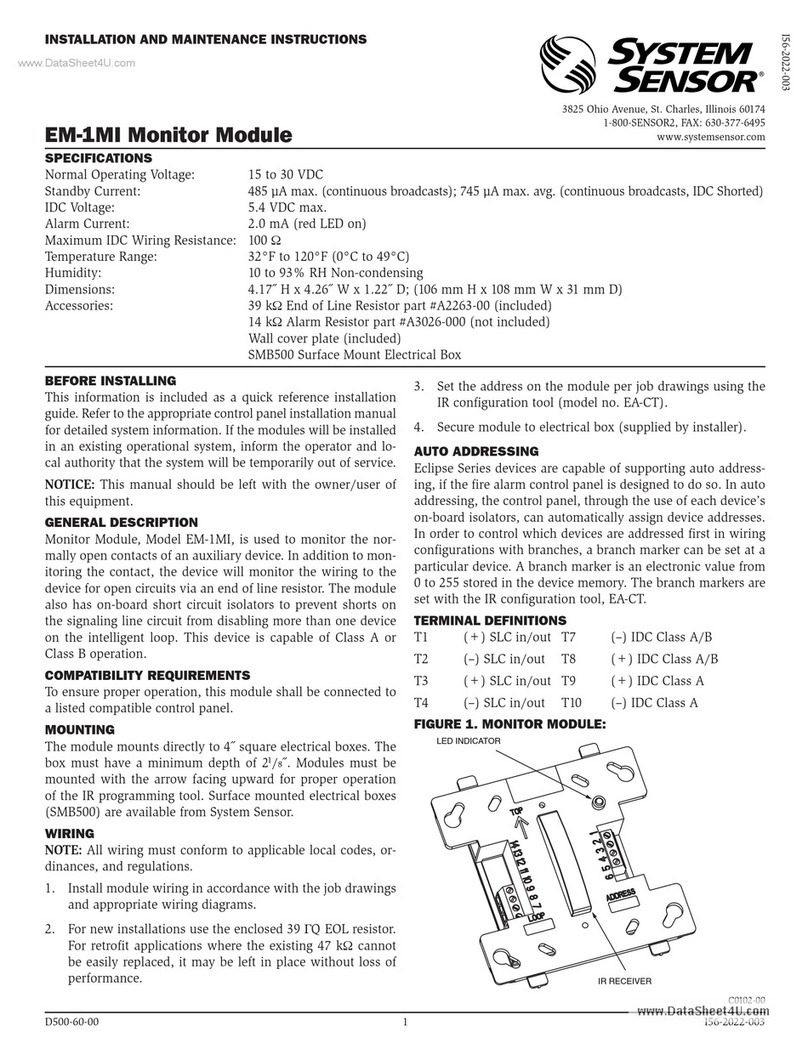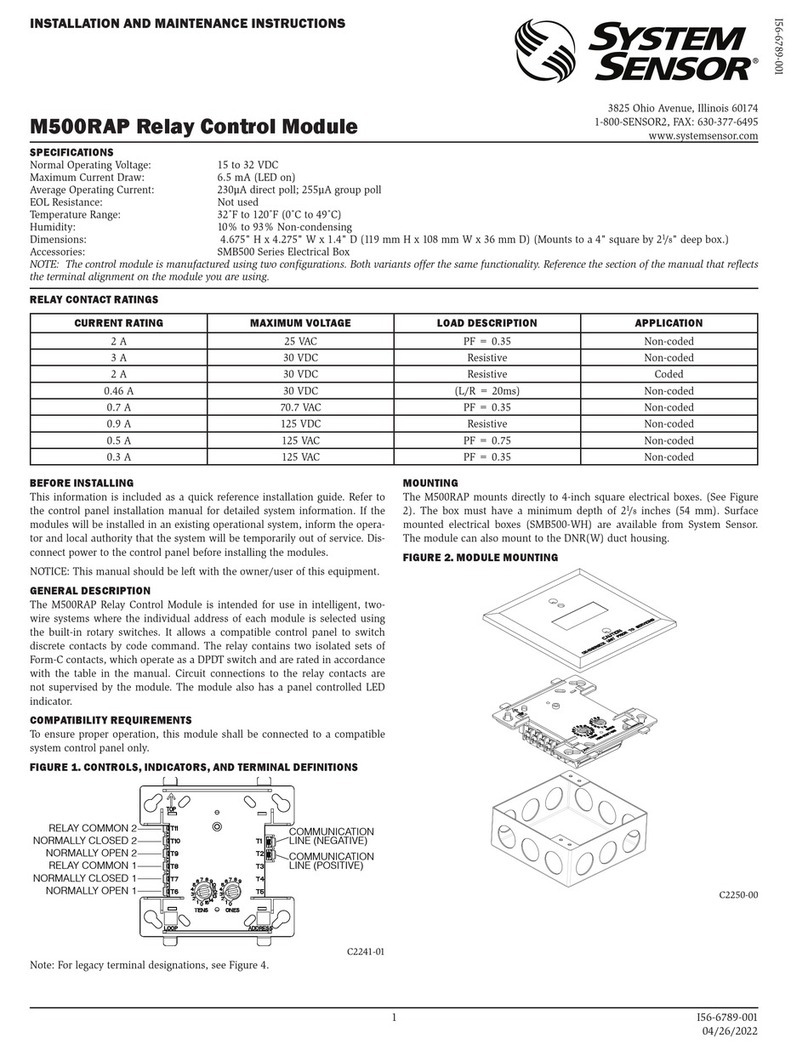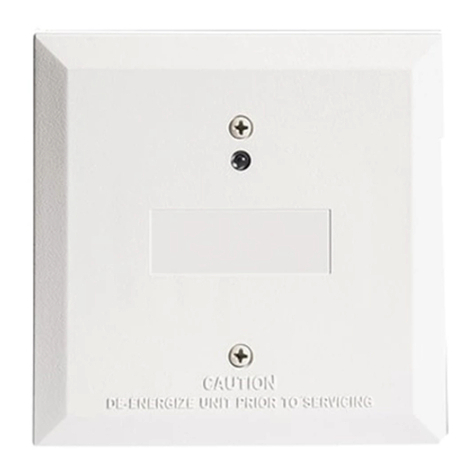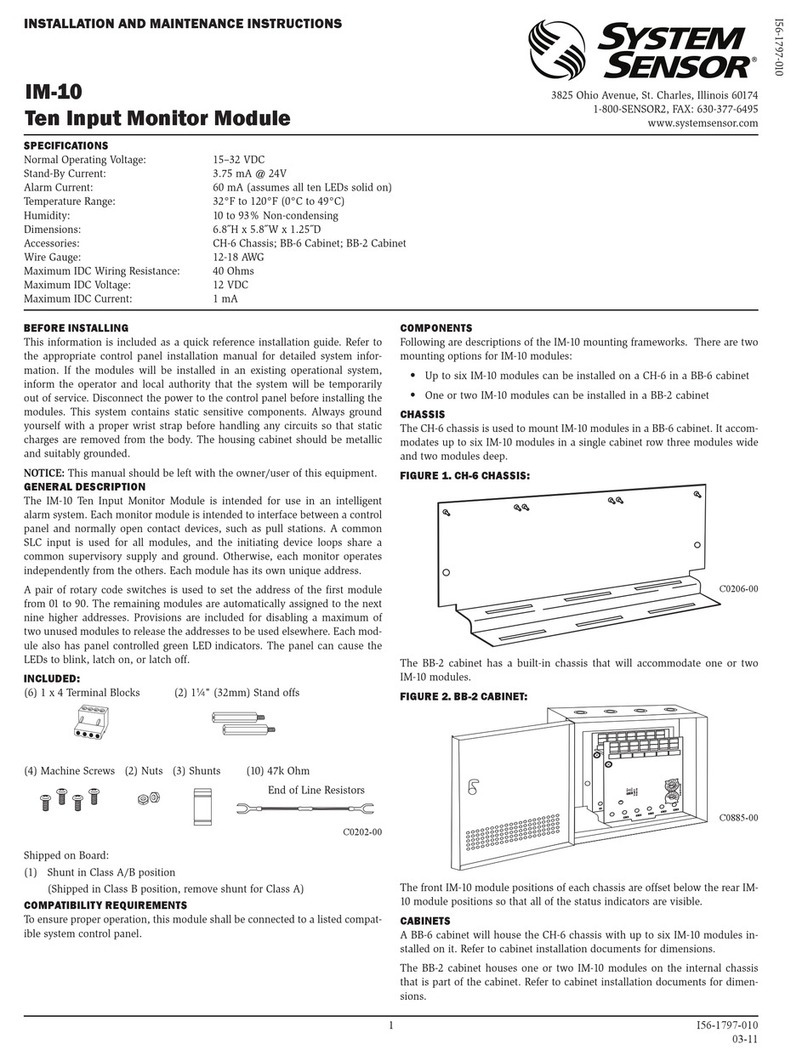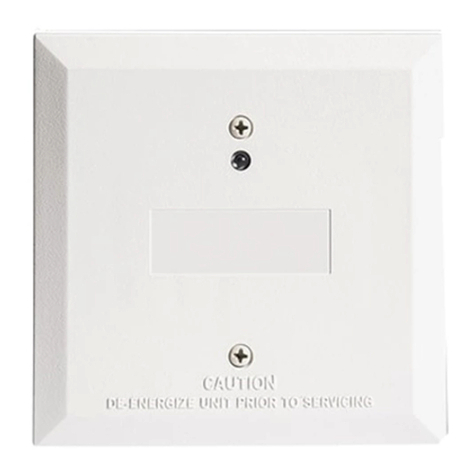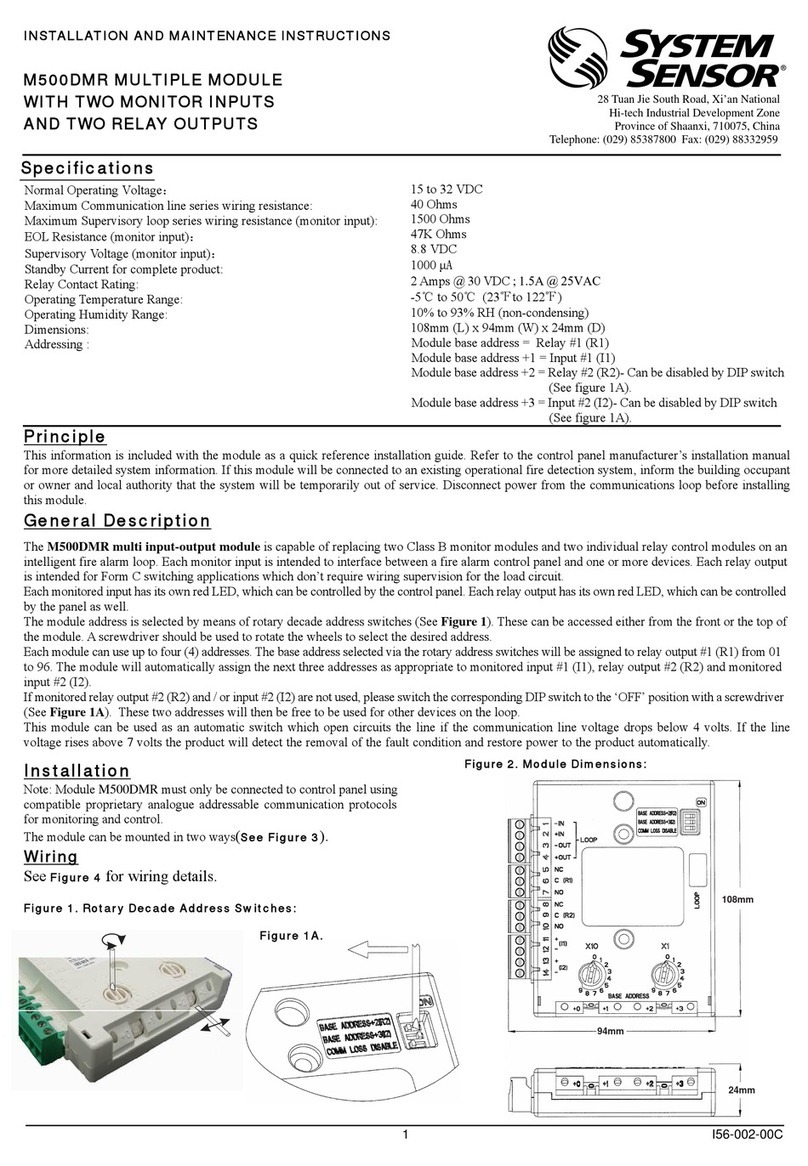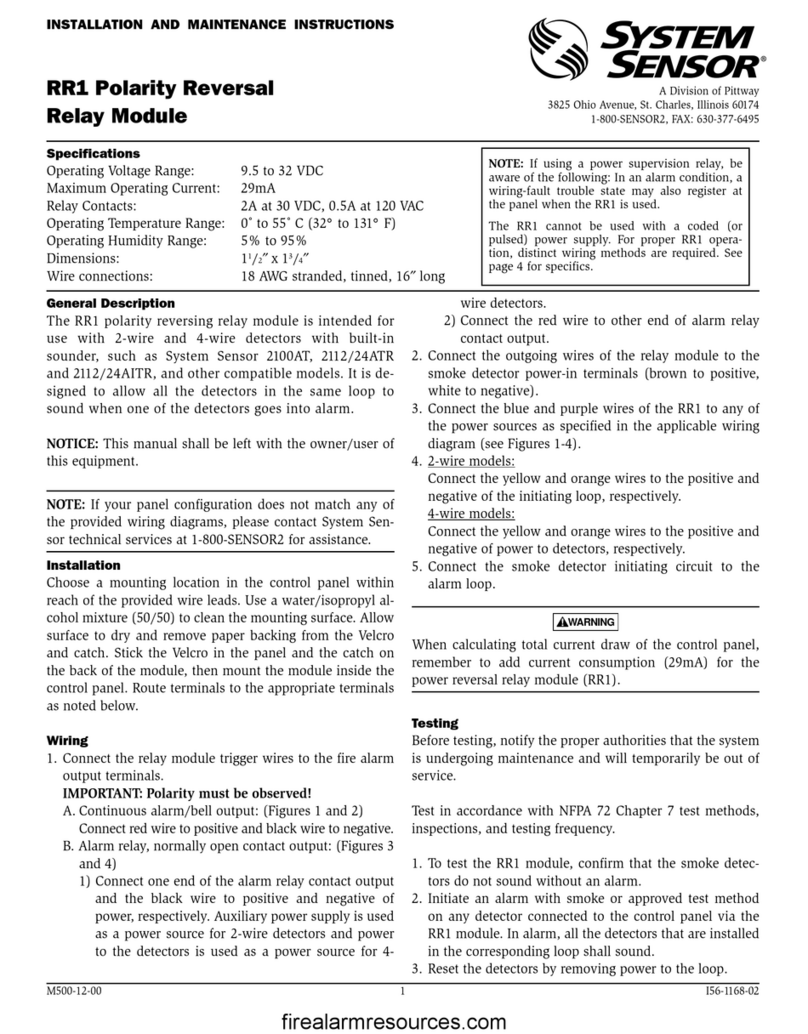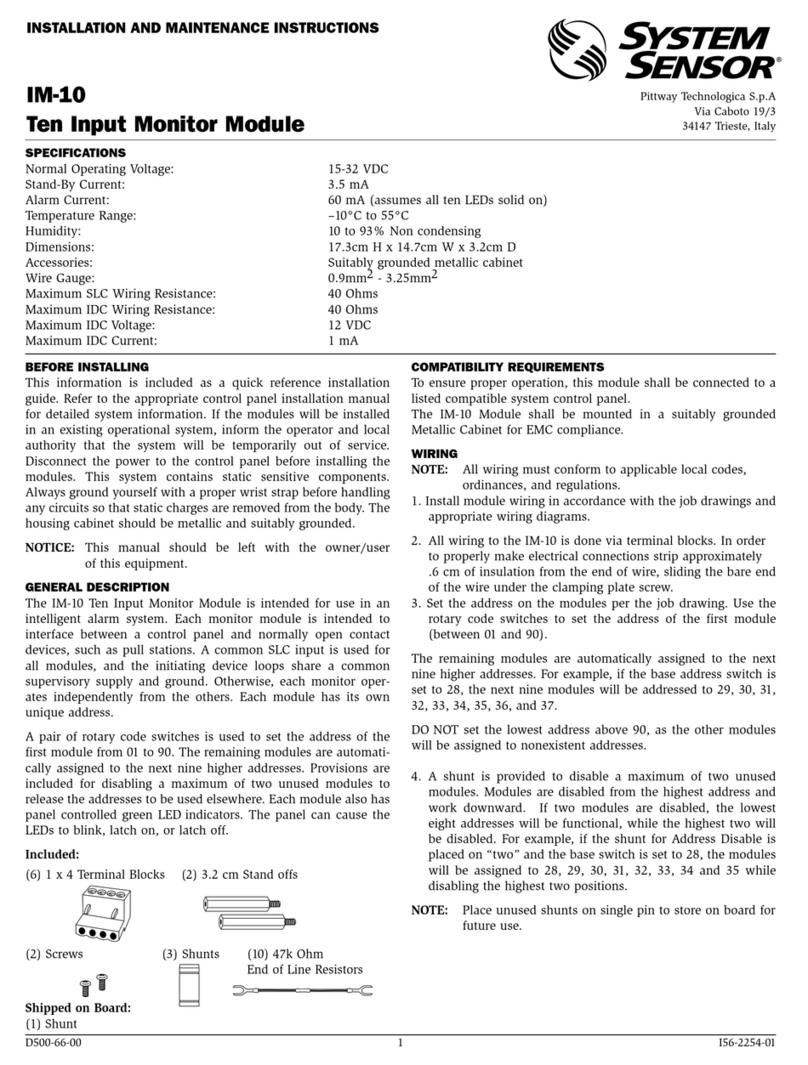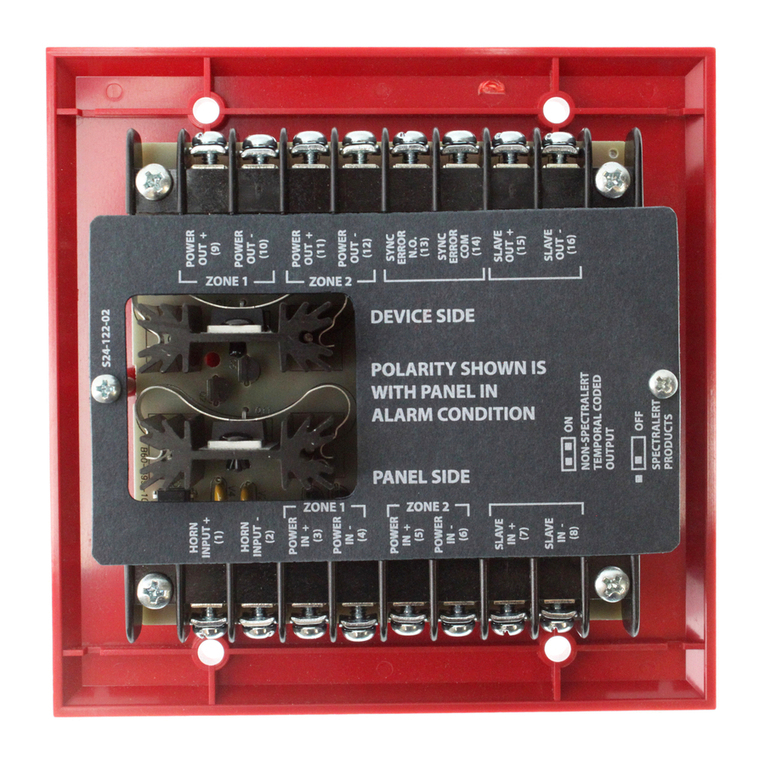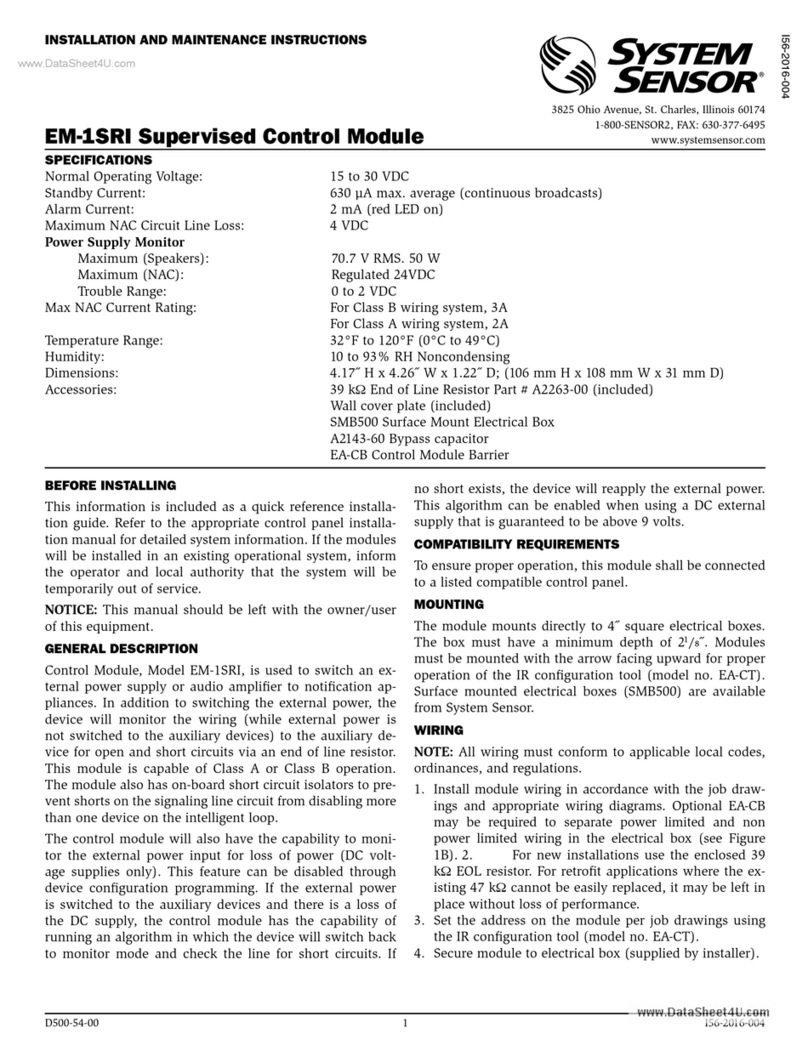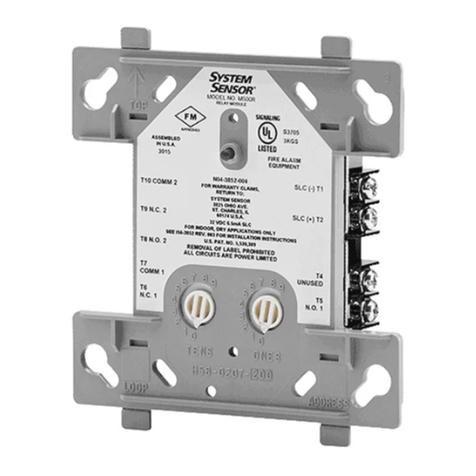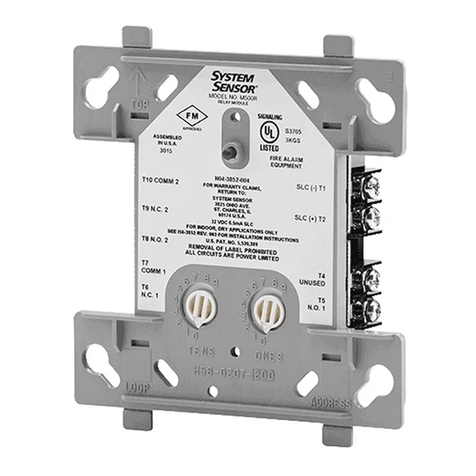M400-02-01 2 I56-511-02
© System Sensor 1996
Three-Year Limited Warranty
System Sensor warrants its enclosed MOD400R to be free from defects in
materials and workmanship under normal use and service for a period of
three years from date of manufacture. System Sensor makes no other ex-
press warranty for this MOD400R. No agent, representative, dealer, or em-
ployee of the Company has the authority to increase or alter the
obligations or limitations of this Warranty. The Company’s obligation of
this Warranty shall be limited to the repair or replacement of any part of
the MOD400R which is found to be defective in materials or workmanship
under normal use and service during the three year period commencing
with the date of manufacture. After phoning System Sensor’s toll free
number 800-SENSOR2 (736-7672) for a Return Authorization number,
send defective units postage prepaid to: System Sensor, Repair Depart-
ment, RA #__________, 3825 Ohio Avenue, St. Charles, IL 60174. Please
include a note describing the malfunction and suspected cause of failure.
The Company shall not be obligated to repair or replace units which are
found to be defective because of damage, unreasonable use, modifica-
tions, or alterations occurring after the date of manufacture. In no case
shall the Company be liable for any consequential or incidental damages
for breach of this or any other Warranty, expressed or implied whatsoever,
even if the loss or damage is caused by the Company’s negligence or fault.
Some states do not allow the exclusion or limitation of incidental or conse-
quential damages, so the above limitation or exclusion may not apply to
you. This Warranty gives you specific legal rights, and you may also have
other rights which vary from state to state.
the detector. This corresponds to the NOMINAL SENS.
(sensitivity) on the label.
If the voltmeter displays a voltage outside the
MOD400(R) RANGE, it indicates that the detector re-
quires cleaning or repair.
6. Disconnect the MOD400R from the detector and set SW1
to OFF.
Intelligent Sensors
NOTE: The MOD400R can be used to test the sensitivity of
only those sensors connected to control panels that
do NOT use drift compensation.
1. Prepare the MOD400R for testing by performing the pro-
cedure in MOD400R SETUP.
2. Set the voltmeter to measure at least 3 VDC.
3. Make sure that power is applied to the sensor to be
tested.
4. Set SW1 to its B position and the 2-position switch, SW2
to INT.
5. See Figure 1. Insert the test plug into the test module
socket on the detector.
The voltmeter should display a voltage that falls in the
MOD400(R) RANGE printed on the label on the back of
the sensor. This corresponds to the NOMINAL SENS.
(sensitivity) on the label.
If the voltmeter displays a voltage outside the
MOD400(R) RANGE, it indicates that the sensor re-
quires cleaning or repair.
6. Disconnect the MOD400R from the detector and set SW1
to OFF.
Battery Testing
The MOD400R operates from a single 9 volt alkaline bat-
tery whose life expectancy is approximately one year. How-
ever, it should be tested before each use of the MOD400R to
ensure accurate sensitivity measurements.
To test the battery:
1. Make sure that the MOD400R is NOT connected to any
detector or sensor.
2. Set a voltmeter having a sensitivity of at least 10 kΩ/V to
measure 9 VDC.
3. Connect the meter to the banana jacks on the side of the
MOD400R. Be sure to connect the positive lead to the
red jack and the negative lead to the black.
4. Set SW1 to its A position and read the meter. It should
indicate at least 5.5 VDC. If it does not, replace the 9 volt
alkaline battery.
The MOD400R is designed to “... assure that each smoke detector is within
its listed and marked sensitivity range ...” per NFPA 72. The MOD400R
CANNOT, however, initiate a detector/sensor alarm. Therefore, the
MOD400R meets only part of NFPA 72 testing standards.
Slight fluctuations in readings may be experienced on any device at any
given time and do not indicate a defect or sensitivity shift, provided the
reading is within the specified range. These fluctuations are to be ex-
pected.
WARNING
The Limitations of the MOD400R
The MOD400R and its associated smoke detectors/sensors contain elec-
tronic parts and, though they are designed to last over 10 years, any of
these components can fail at any time. Therefore, it is recommended to
test your smoke detectors/sensors per NFPA 72 at least semiannually.
Regular cleaning and testing of your fire detection system will measurably
reduce your product liability risks and minimize nuisance alarms.