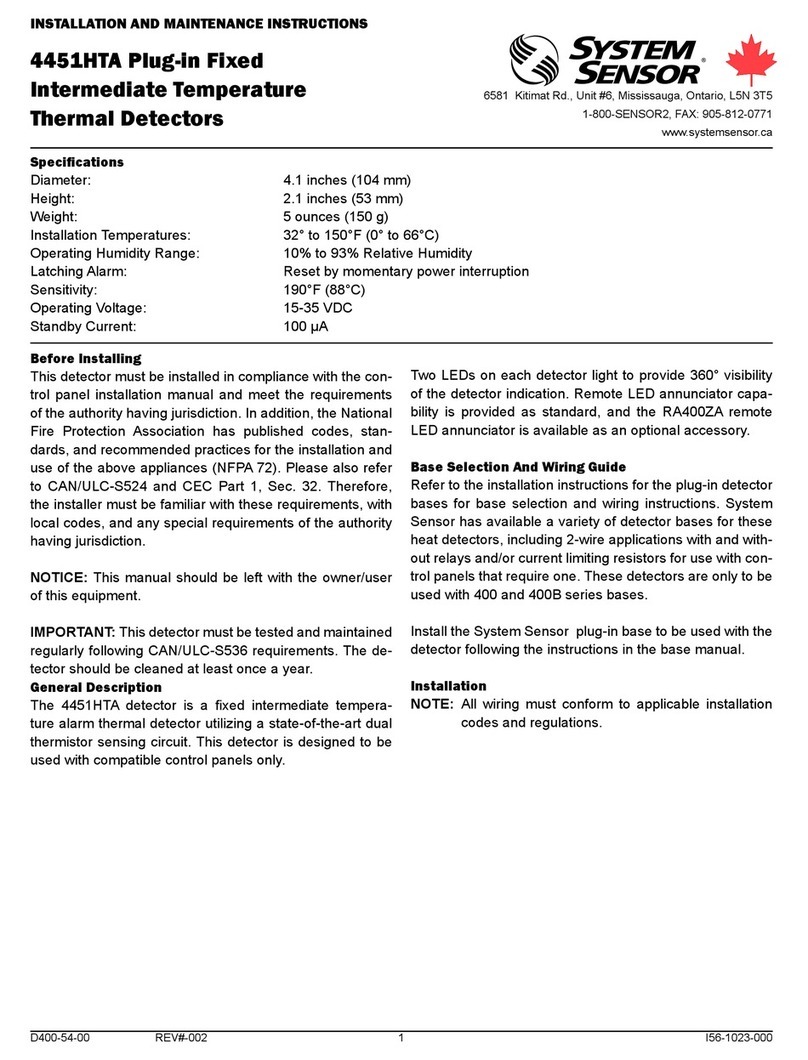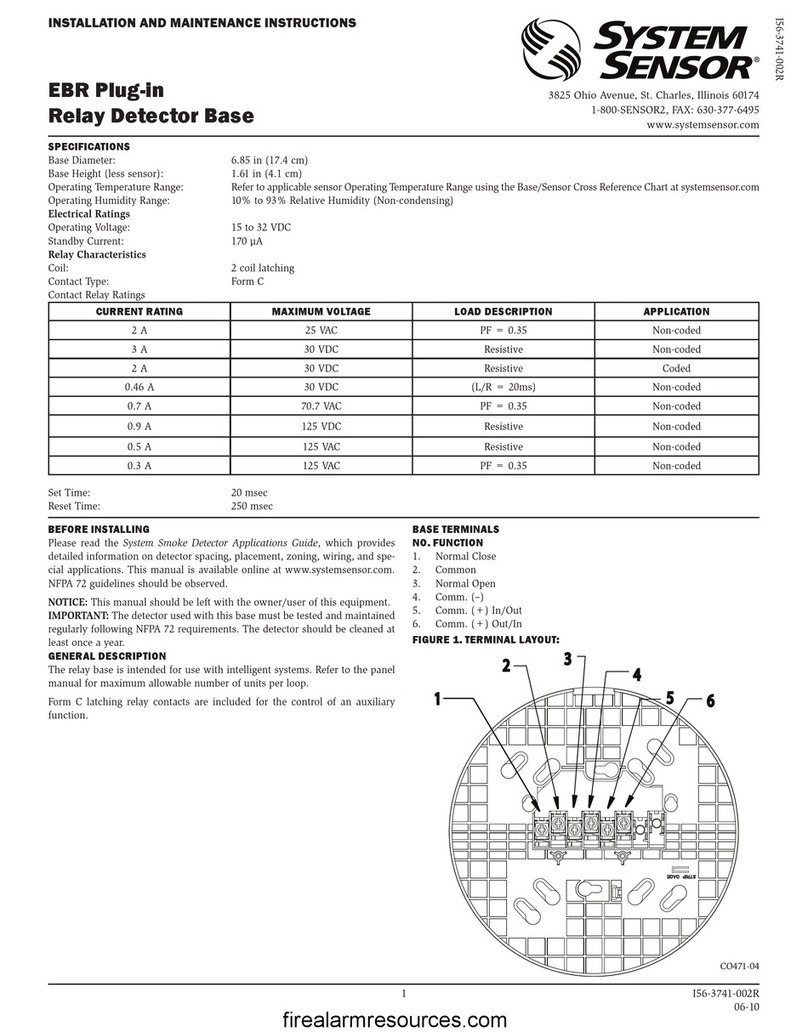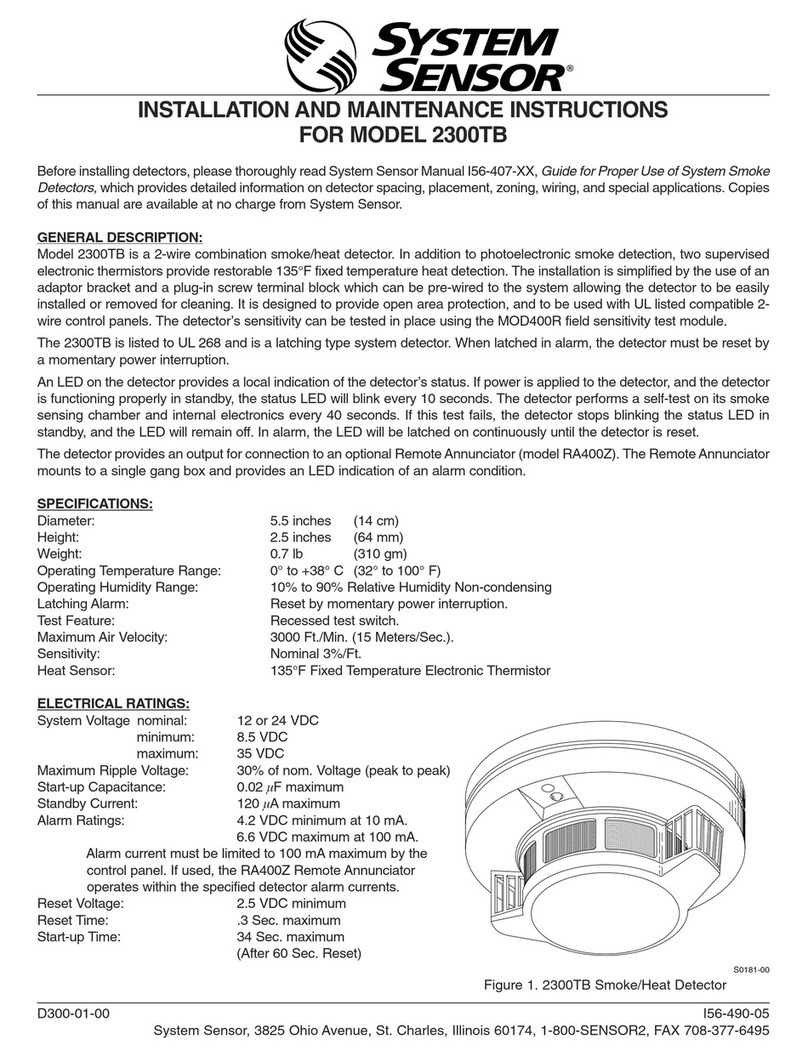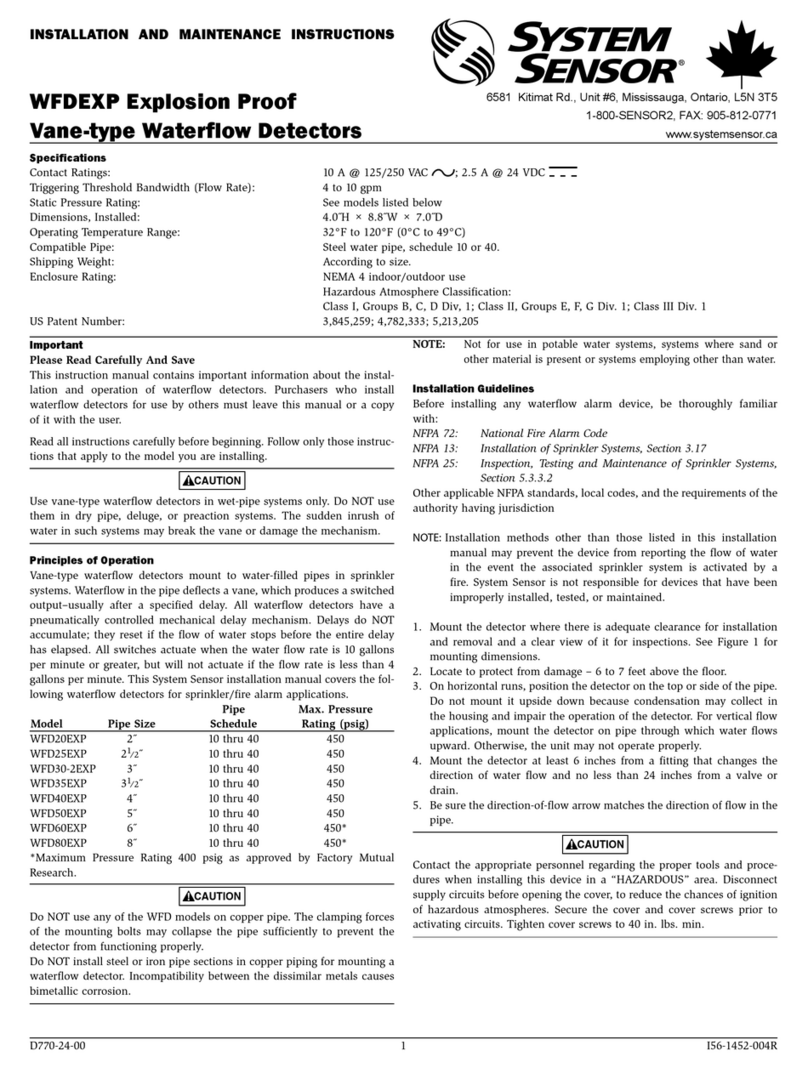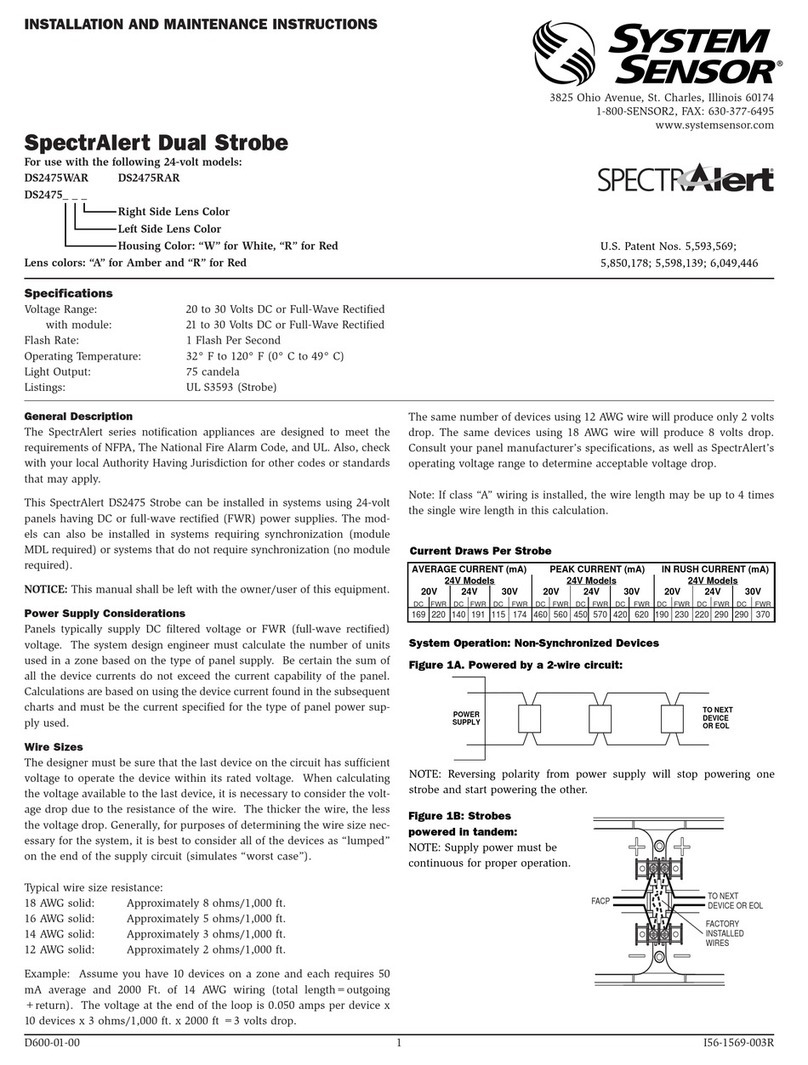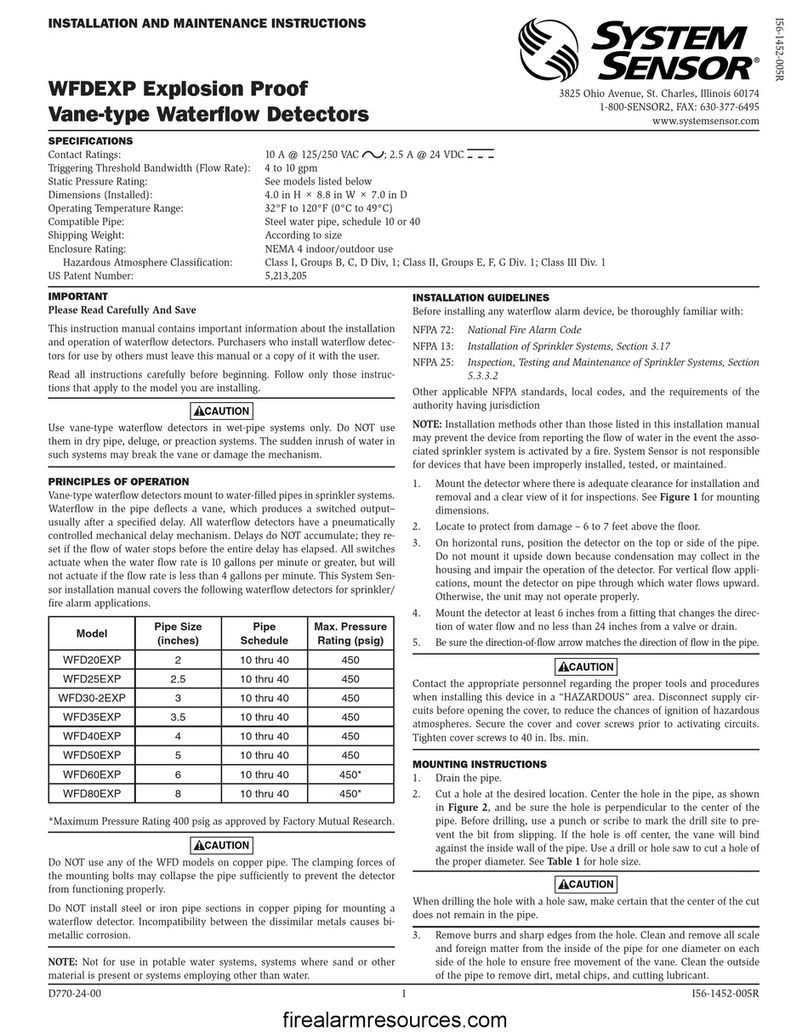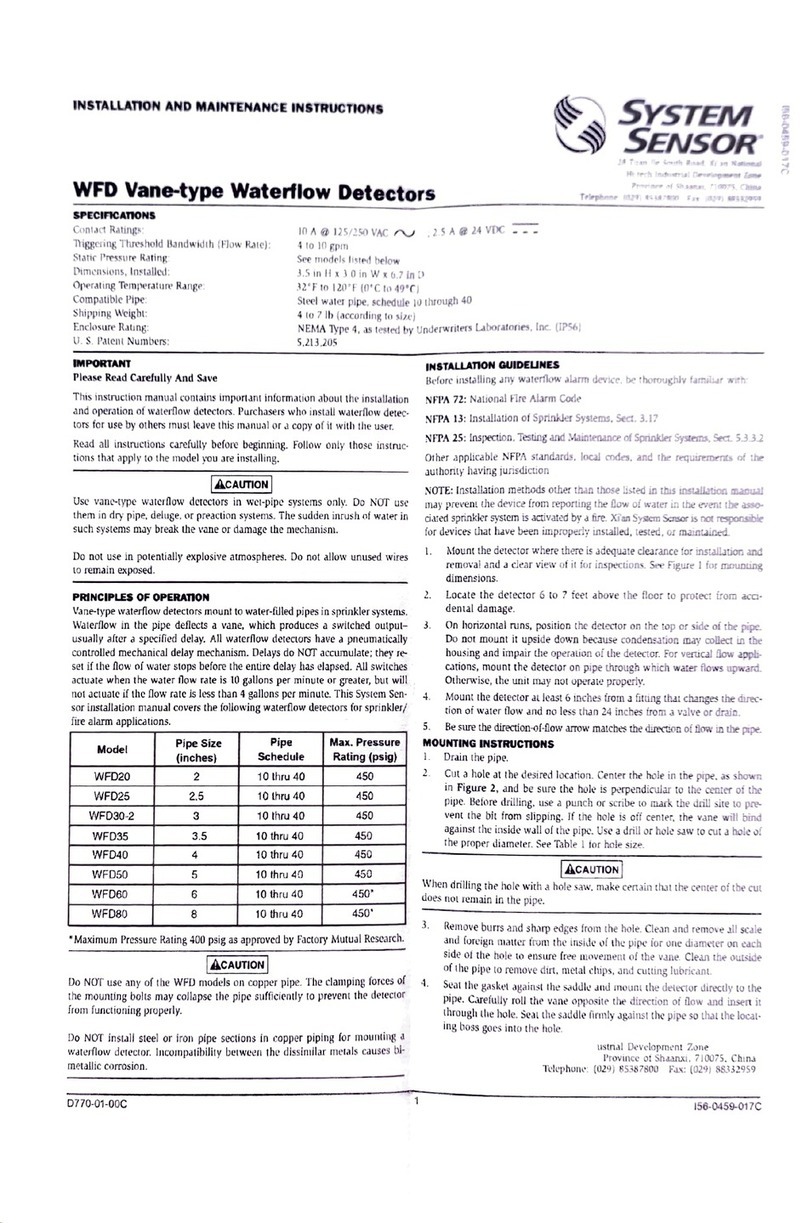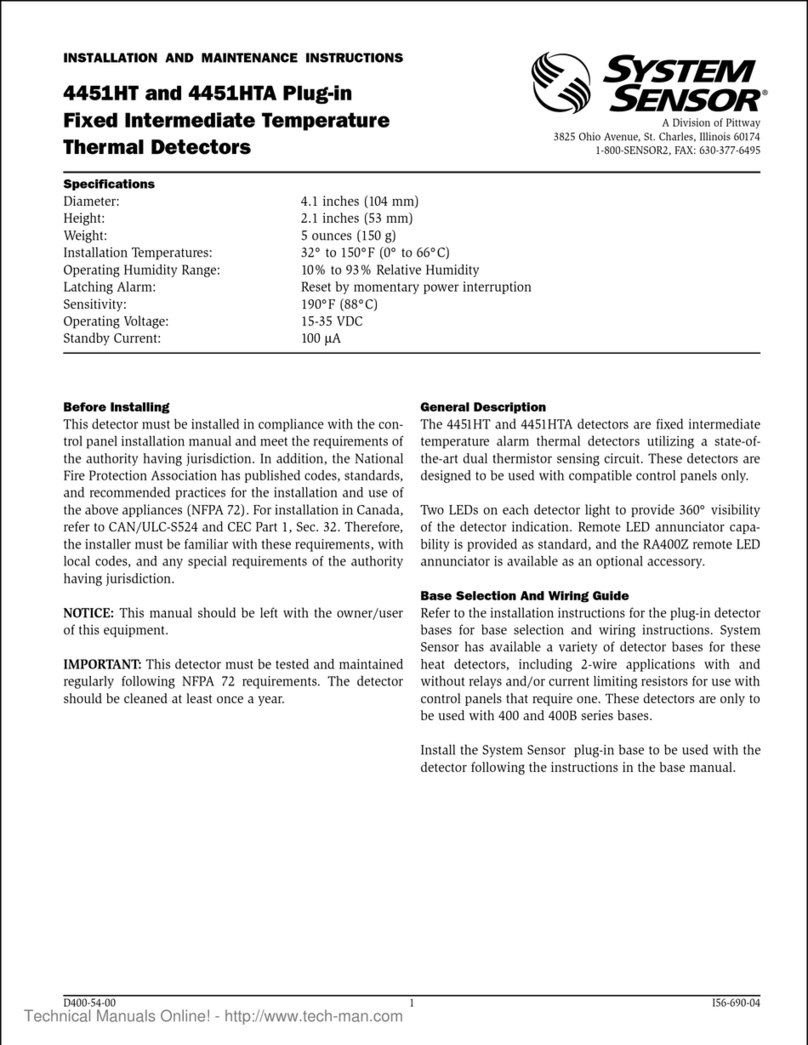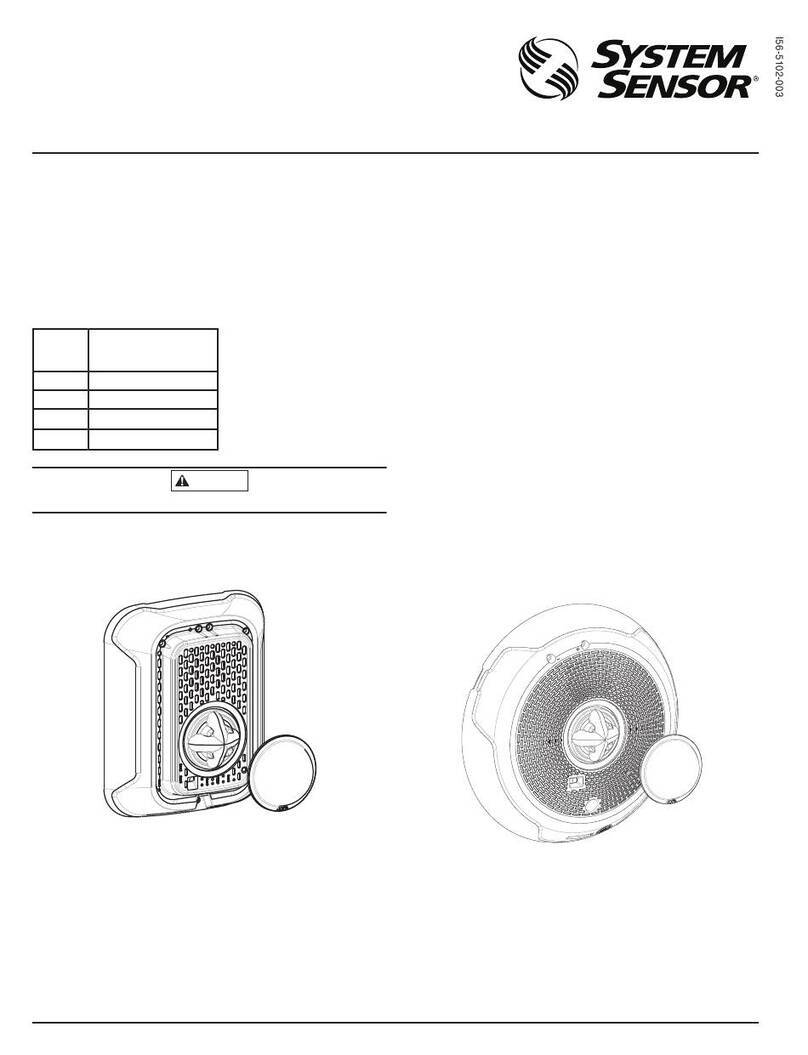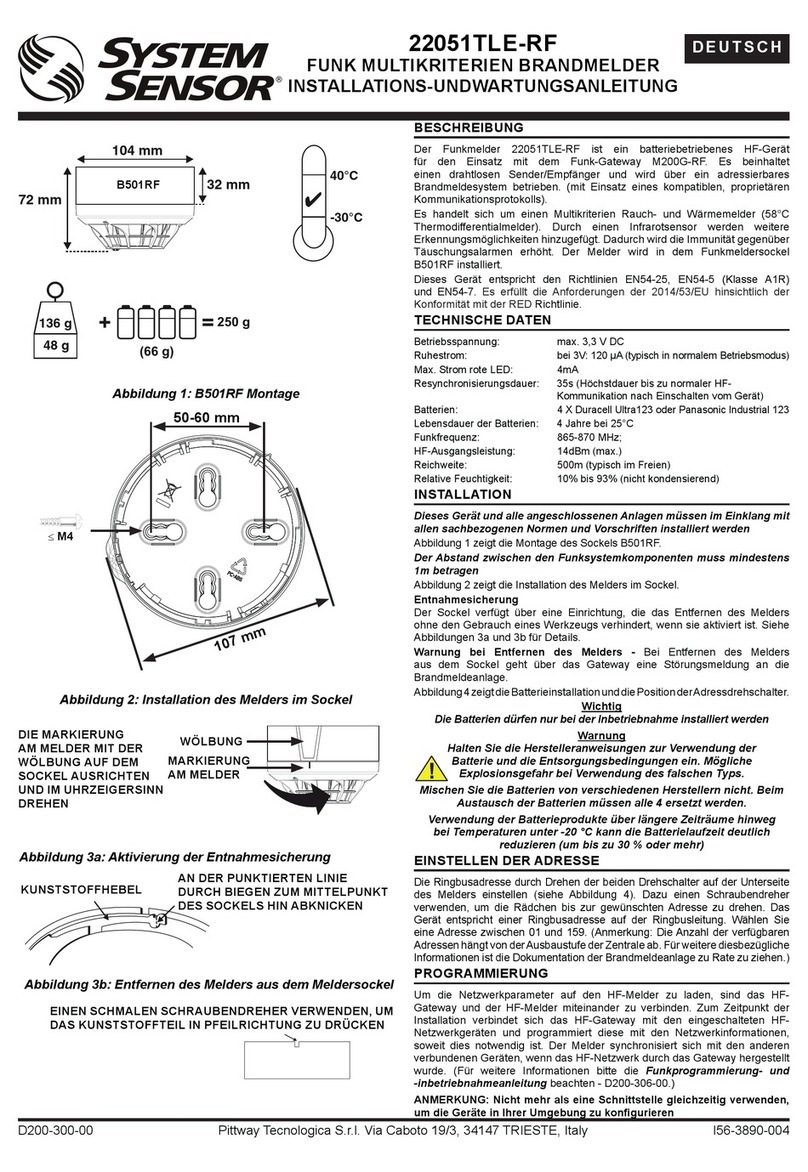D250-03-00 2 I56-2874-000
Where to install, ideally:
• Within 10 feet of all sleeping areas
• Inside the bedroom, especially if it contains a fuel burning ap-
pliance. If there is a partition, locate on the same side as the
potential source
• For sloped ceilings, locate at the high side of room
• Ideally, install in any room that contains a fuel burning appliance
• In a room containing a flueless or open-flued appliance
• If the appliance in the room is not normally used, such as the
boiler room, the detector should be placed just outside the
room so the alarm can be heard more easily
Where NOT to install, ideally:
• Detectors operate best if not installed within 10 feet of any
cooking appliance
• Directly above a sink or cooker
• Next to a door or window that would be affected by drafts i.e.
extractor fan or air vent
• Outside
• Do not install in any environment that does not comply with
the detector’s environmental specifications
• In or below a cupboard
• Where air flow would be obstructed by curtains or furniture
• Where dirt or dust could collect and block the sensor
• Where it could be knocked, damaged, or inadvertently removed
Mounting
The CO1224 can be wall- or ceiling-mounted:
1. To a single gang box, or
2. Direct mount to wall or to ceiling using drywall fasteners.
Figure 2. Mounting of Detector:
Wiring Installation Guidelines
All wiring must be installed in compliance with the NFPA 70, Na-
tional Electrical Code, applicable state and local codes, and any
special requirements of the local Authority Having Jurisdiction
(AHJ).
Proper wire gauges should be used. The conductors used to con-
nect carbon monoxide detectors to the alarm control panel and
accessory devices should be color-coded to reduce the likelihood
of wiring errors. Improper connections can prevent a system from
responding properly in the event of a CO.
The screw terminals in the mounting base will accept 14-22 gauge
wire. Wire connections are made by stripping approximately
1/4-inch of insulation from the end of the feed wire, inserting it
into the proper base terminal, and tightening the screw to secure
the wire in place. Do not put wires more than 2 gauge apart under
the same clamping plate.
NOTE: Zones used for gas detectors must not be used for any
other purpose.
WARNING: Gas detectors must be connected to non-reset-
table power.
WARNING: This product does not have a local audible trouble
signal, and will fail without supervision if trouble loop remains
unconnected.
WARNING: Gas detectors on a zone that is bypassed may not signal
a trouble condition. Do not bypass zones used for gas detectors.
NOTE: CO sensors must not be connected to a zone that signals
a fire condition.
Wiring diagram located on page 4, Figure 4.
Installation
Remove power from alarm control unit or initiating device circuits
before installing detectors.
1. Using a small, flat head screw driver, push in the small tab
located on the underside of the detector. Once the snap is
loosened, lift the bottom end of the cover up and unhinge the
top to remove the cover.
2. Wire the detector base screw terminals per Figure 4.
3. Screw the base of the detector onto a single gang electrical
box, or to the surface of the wall or ceiling. Use the hardware
included in the packaging.
4. Hinge the top portion of the cover onto the base; with the cover
at a 45 degree angle, fit the hinges into the slots of the base.
5. Push the unhinged bottom portion of the cover down until it
snaps into place.
6. After all detectors have been installed, apply power to the
alarm control unit.
7. Test each detector as described in Testing.
8. Notify the proper authorities that the system is in operation.
Airborne dust particles can enter the detector. System Sensor rec-
ommends the removal of detectors before beginning construction
or any other dust producing activity.
Carbon monoxide detectors are not to be used with detector
guards unless the combination has been evaluated and found
suitable for that purpose.
Testing
Detector must be tested after installation.
NOTE: Before testing, notify the proper authorities that mainte-
nance is being performed and the system will be temporarily out
of service. Disable the zone or system undergoing maintenance to
prevent any unwanted alarms.
Ensure proper wiring and power is applied. After power up, allow
80 seconds for the detector to stabilize before testing.
C0296-00 C0301-00