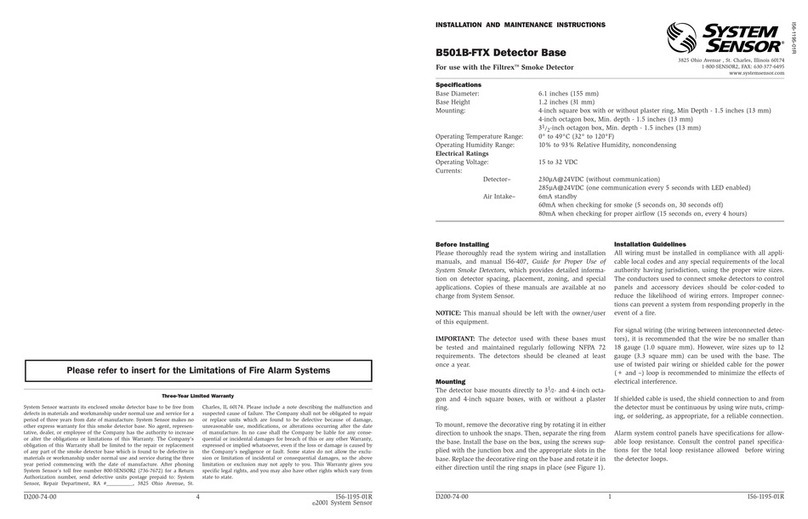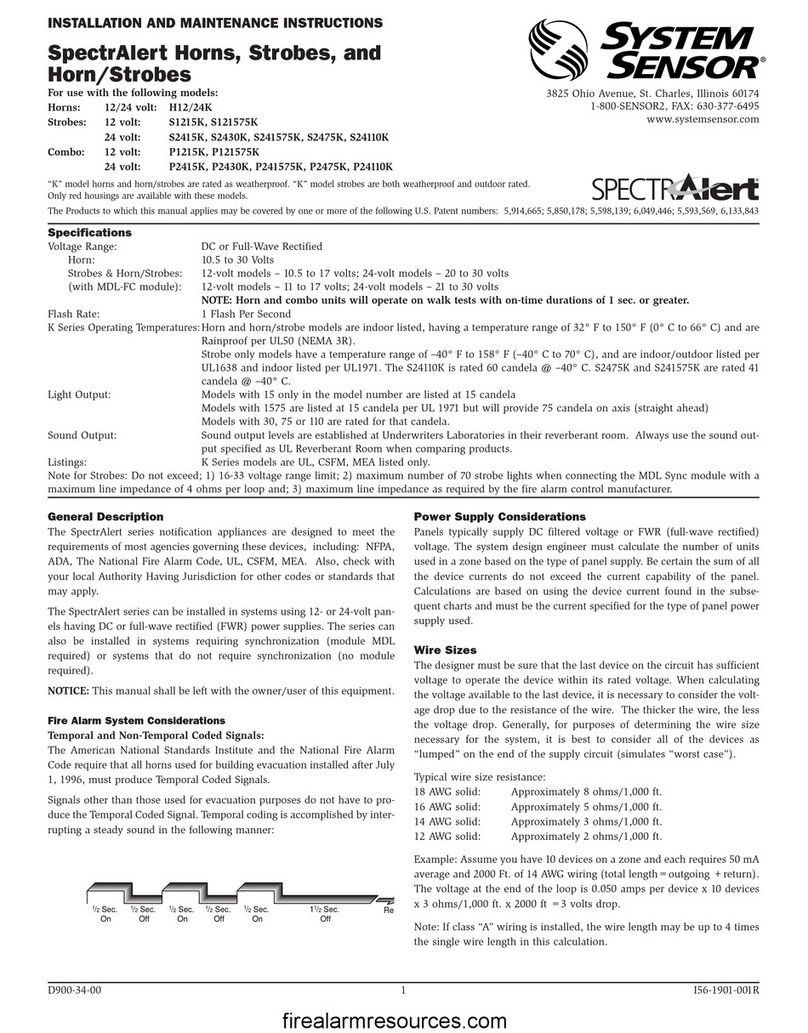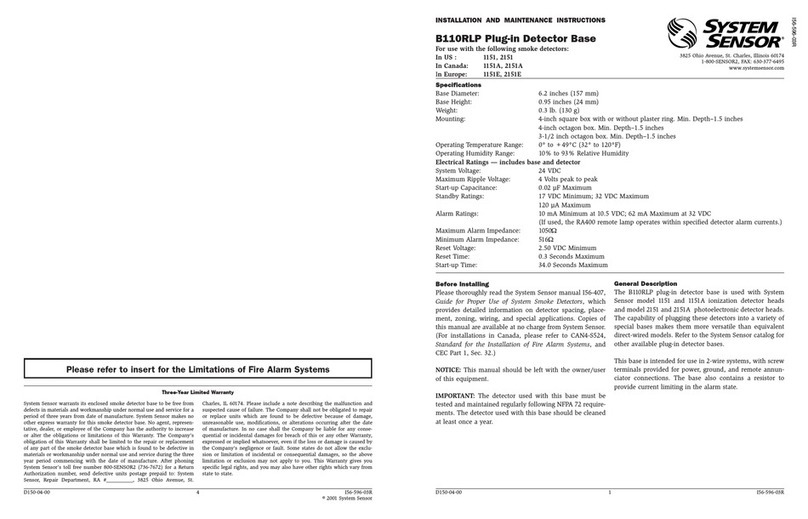System Sensor B501 User manual
Other System Sensor Security Sensor manuals

System Sensor
System Sensor ISO524-1 User manual

System Sensor
System Sensor B224RB User manual

System Sensor
System Sensor B114LP User manual

System Sensor
System Sensor B401BR User manual
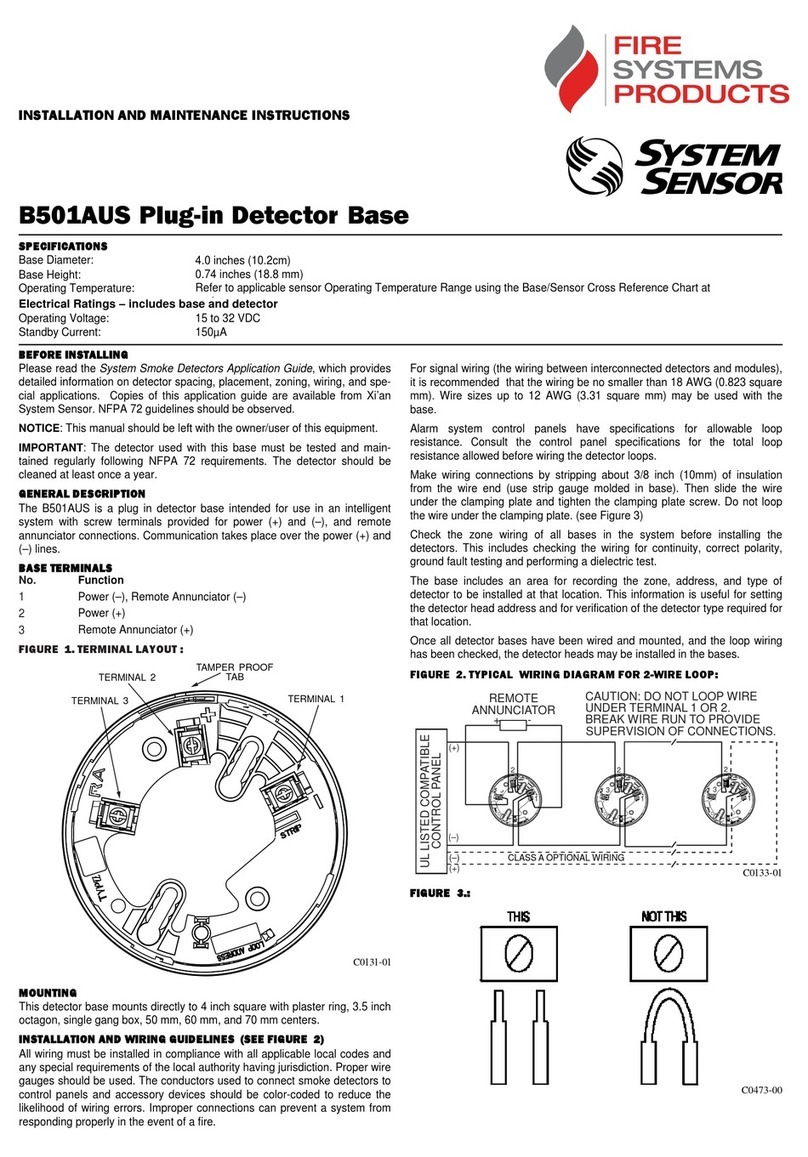
System Sensor
System Sensor B501AUS User manual

System Sensor
System Sensor 2112LP User manual

System Sensor
System Sensor CO1224 User manual
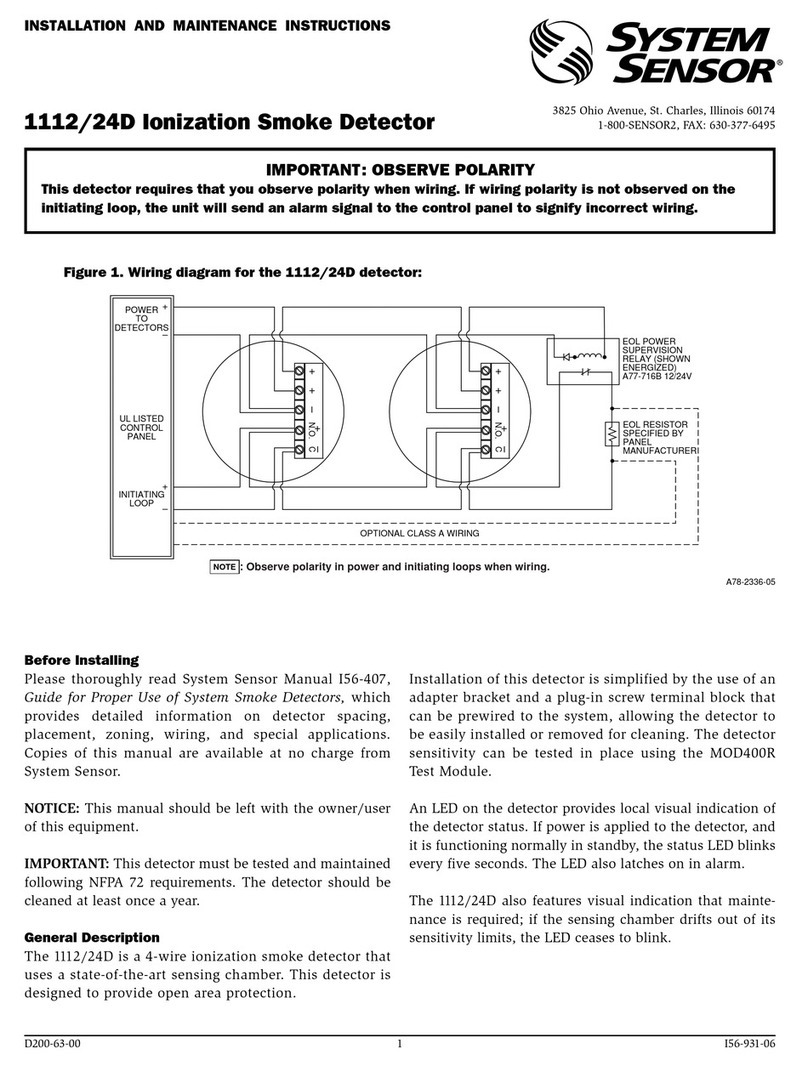
System Sensor
System Sensor 1112/24D User manual

System Sensor
System Sensor WFDN Series User manual
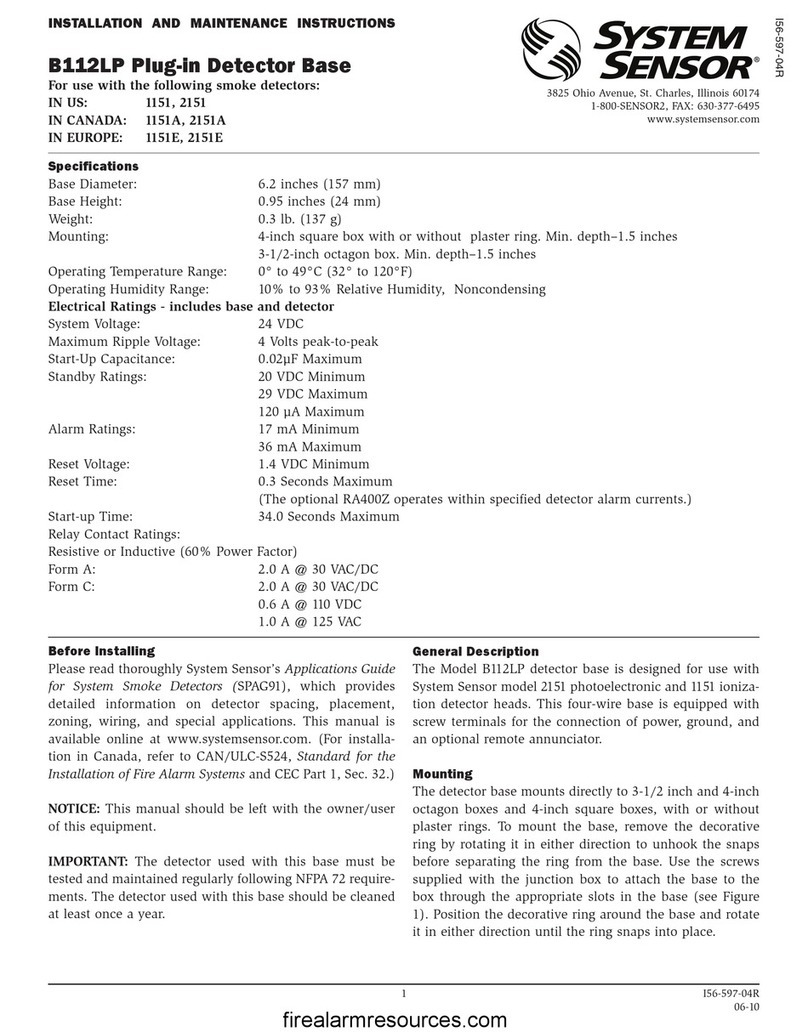
System Sensor
System Sensor B112LP User manual

System Sensor
System Sensor B224RB User manual

System Sensor
System Sensor B110LP User manual

System Sensor
System Sensor CO1224T Instruction Manual

System Sensor
System Sensor DH400 User manual

System Sensor
System Sensor SpectrAlert Advance CHSR User manual
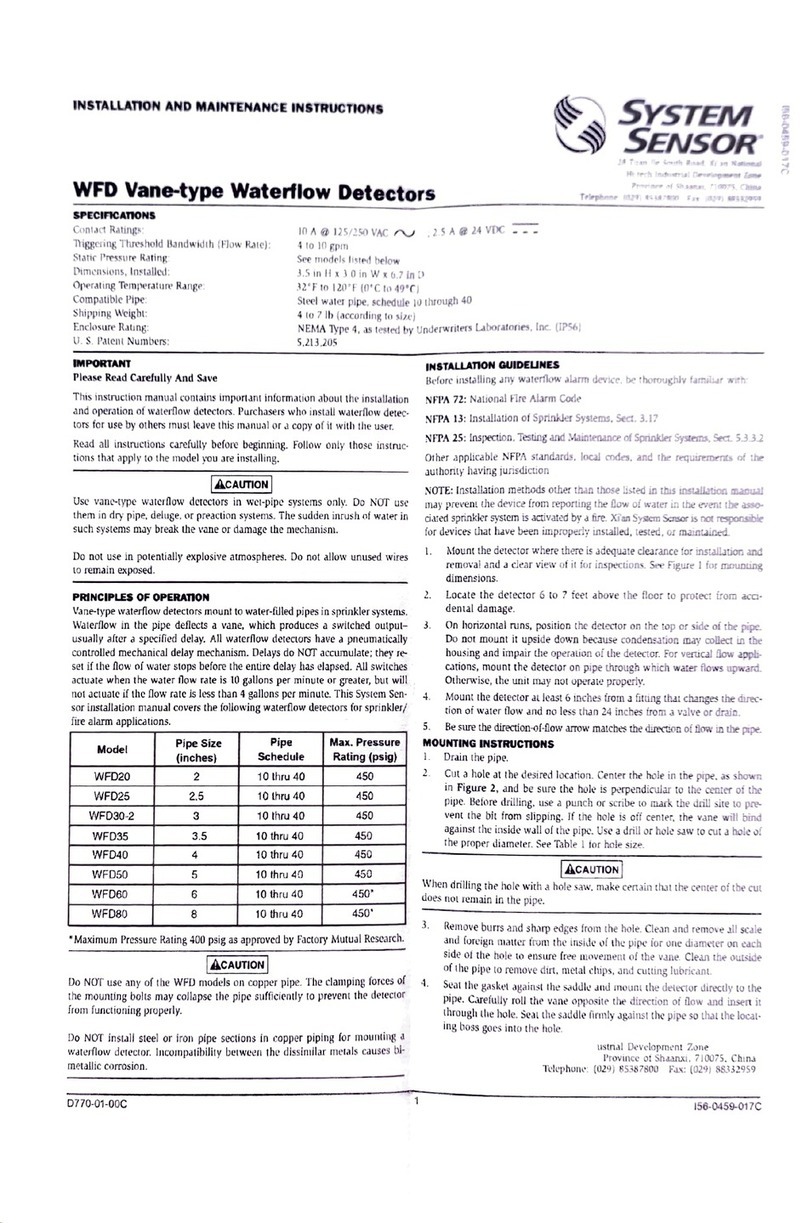
System Sensor
System Sensor WFD20 User manual
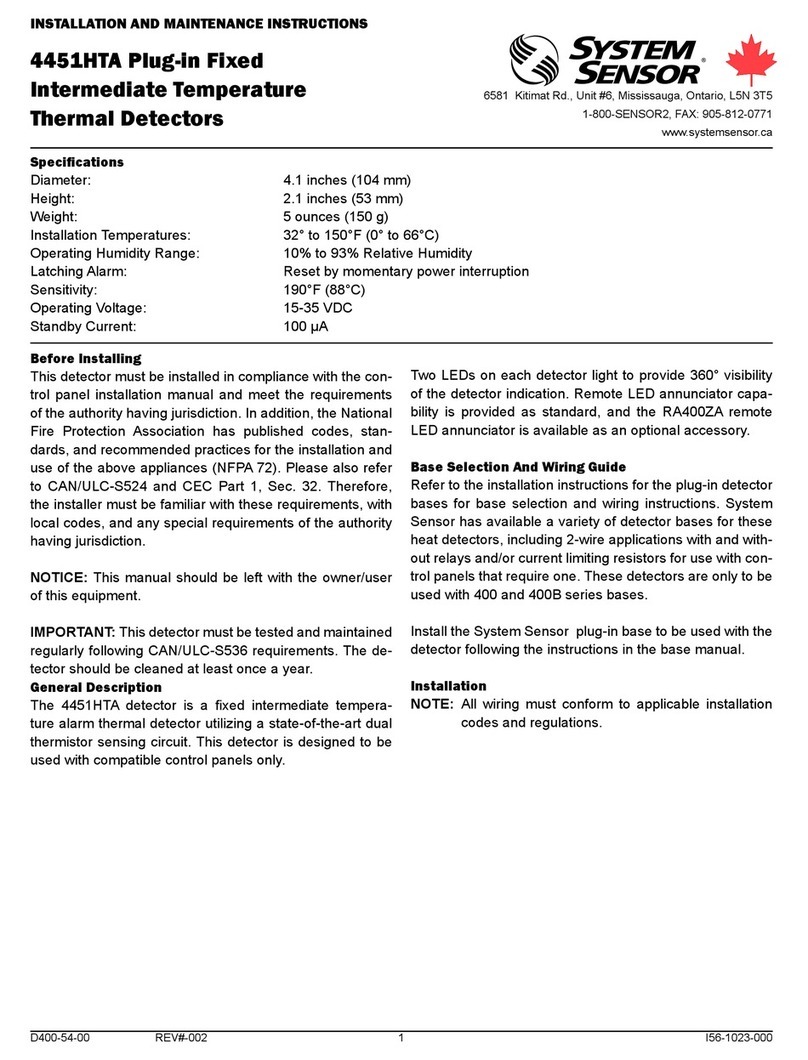
System Sensor
System Sensor 4451HTA User manual

System Sensor
System Sensor 885WP-B User manual

System Sensor
System Sensor Innovair DH200PL User manual

System Sensor
System Sensor AFD Accuflow User manual