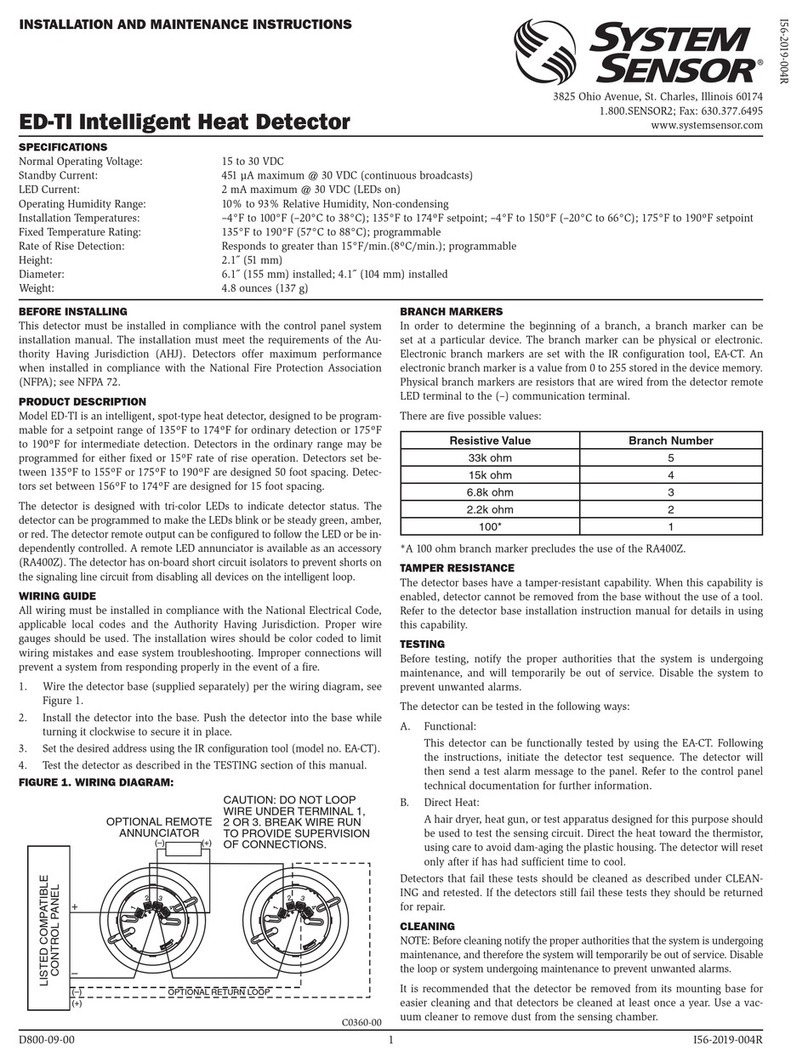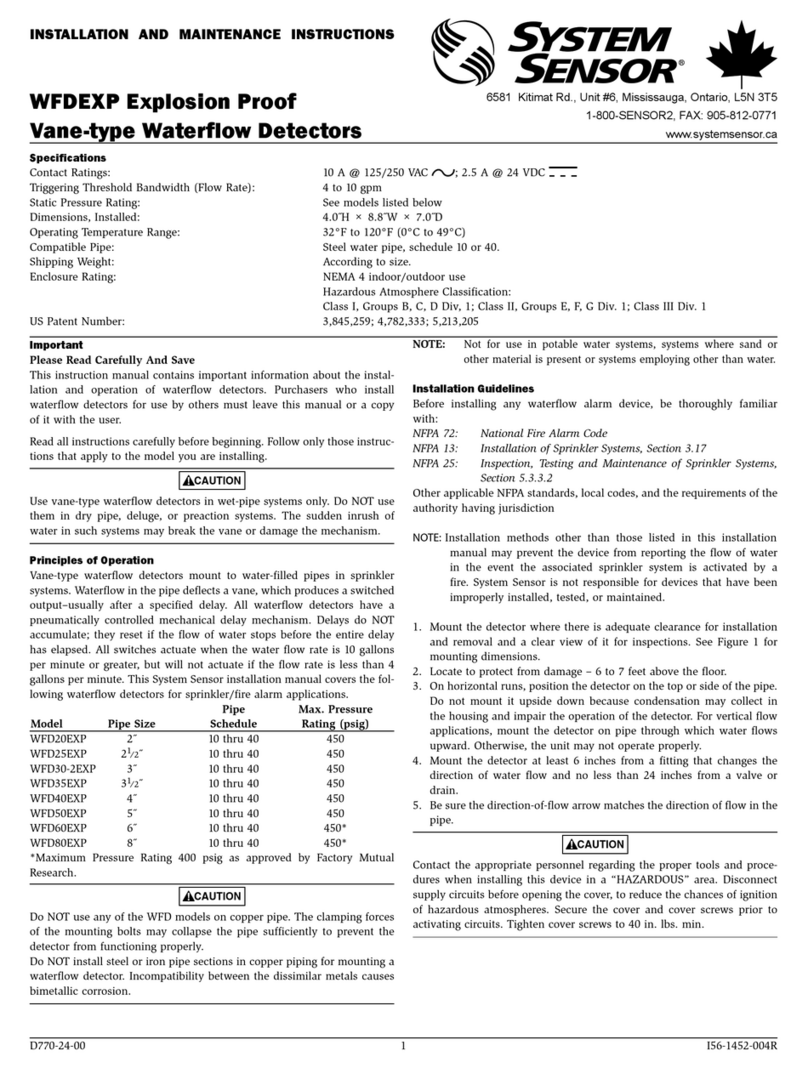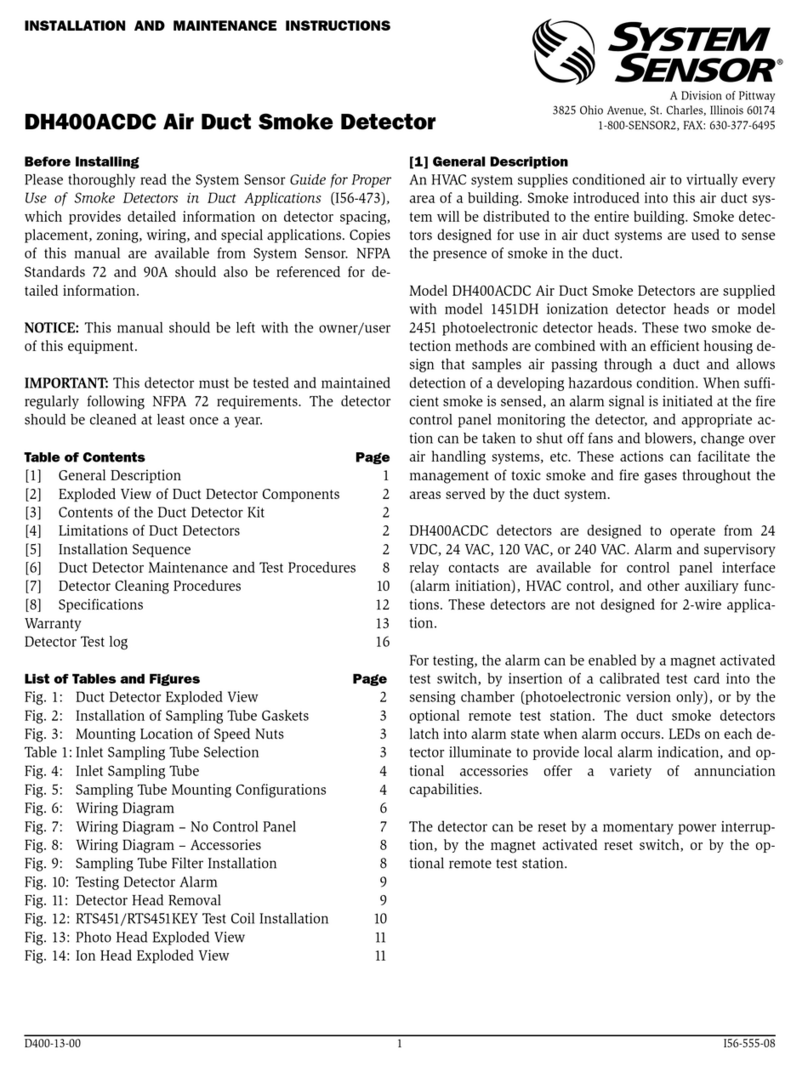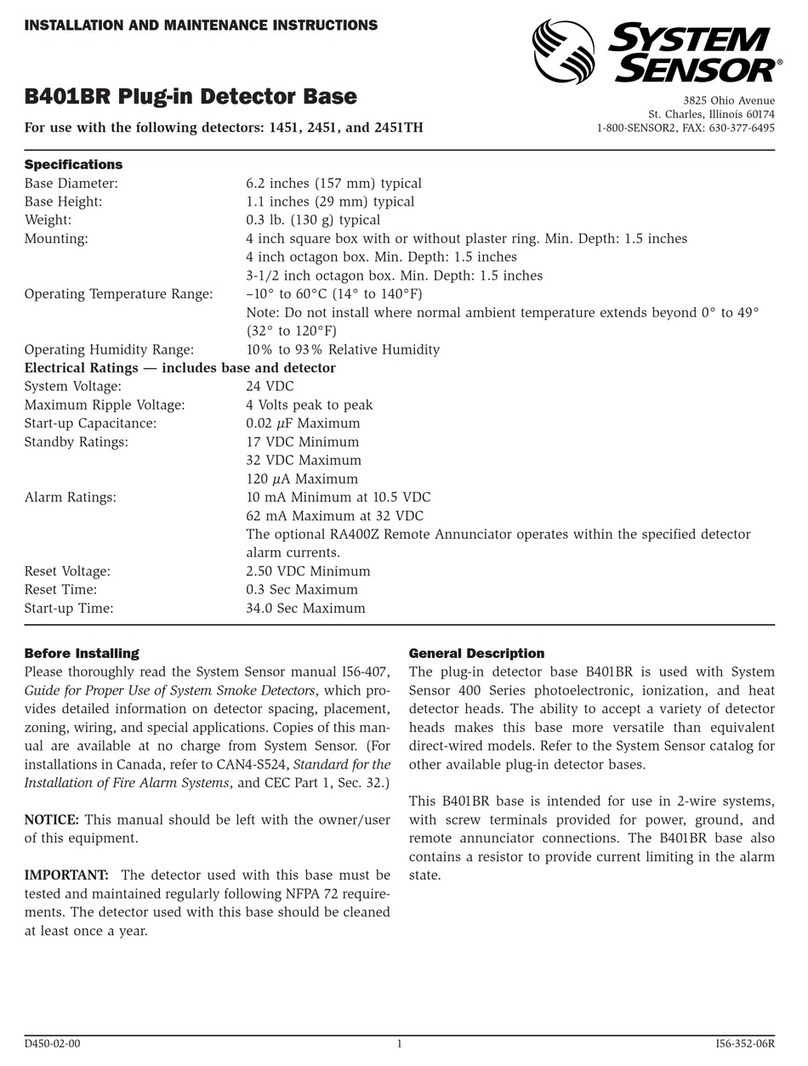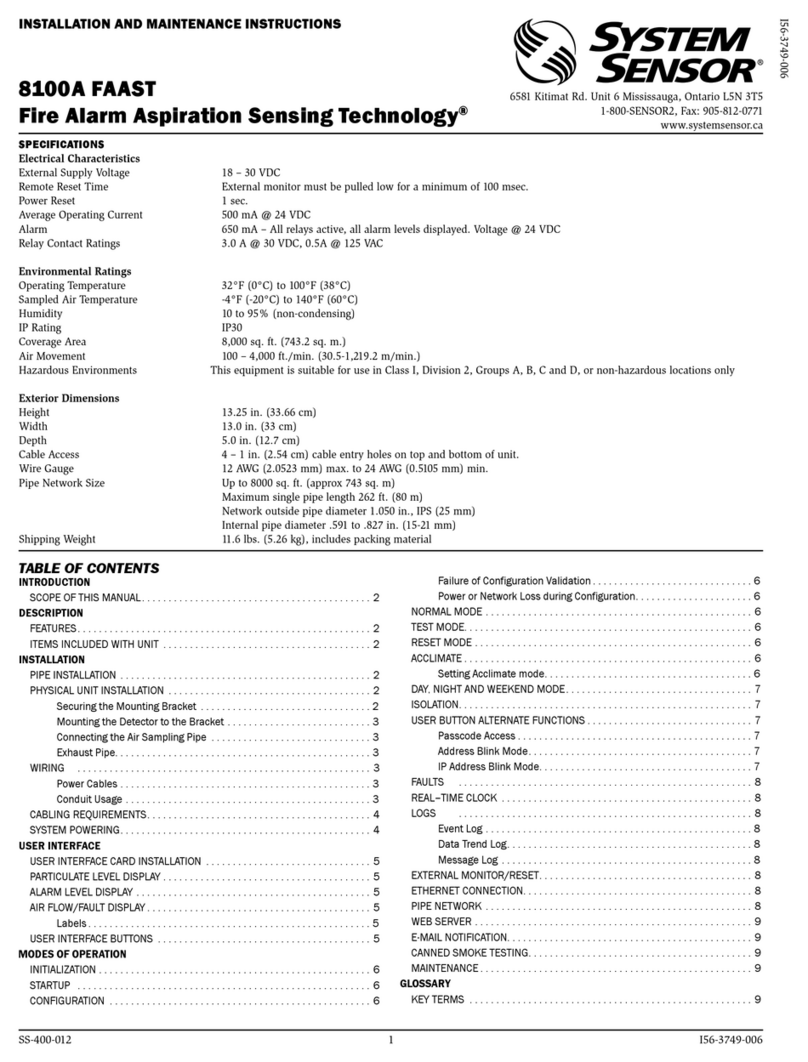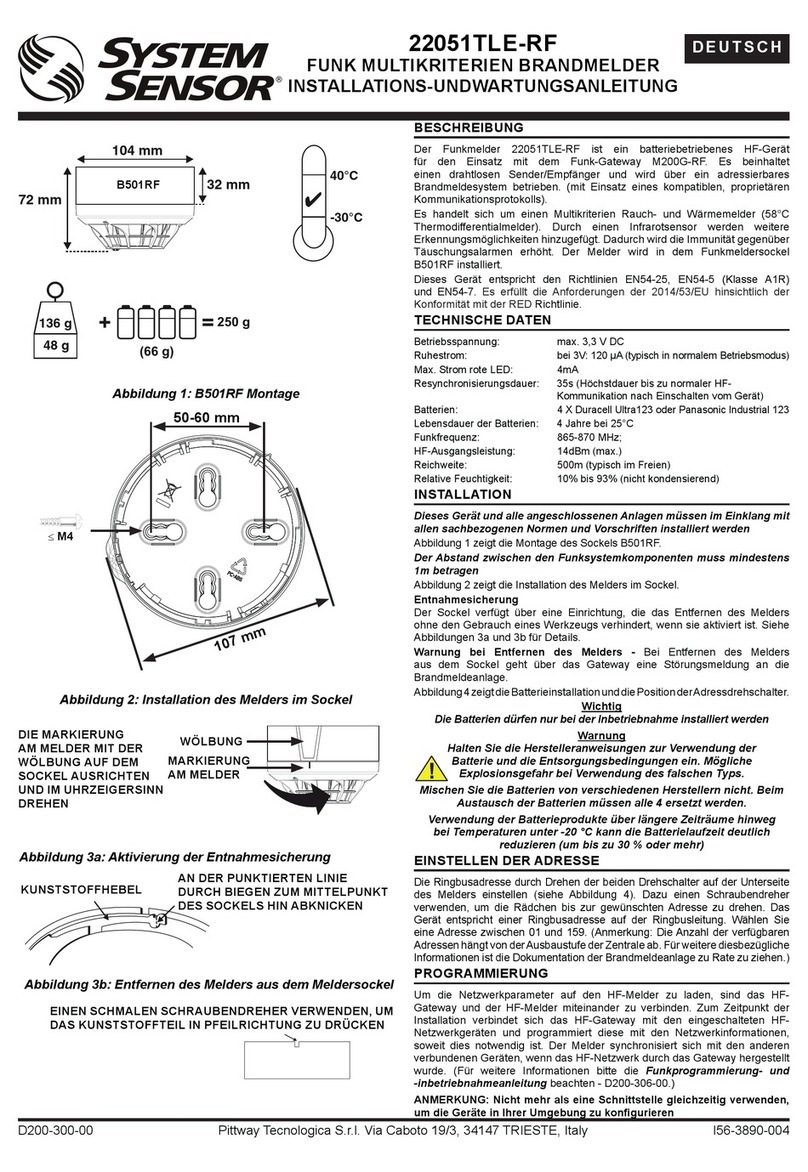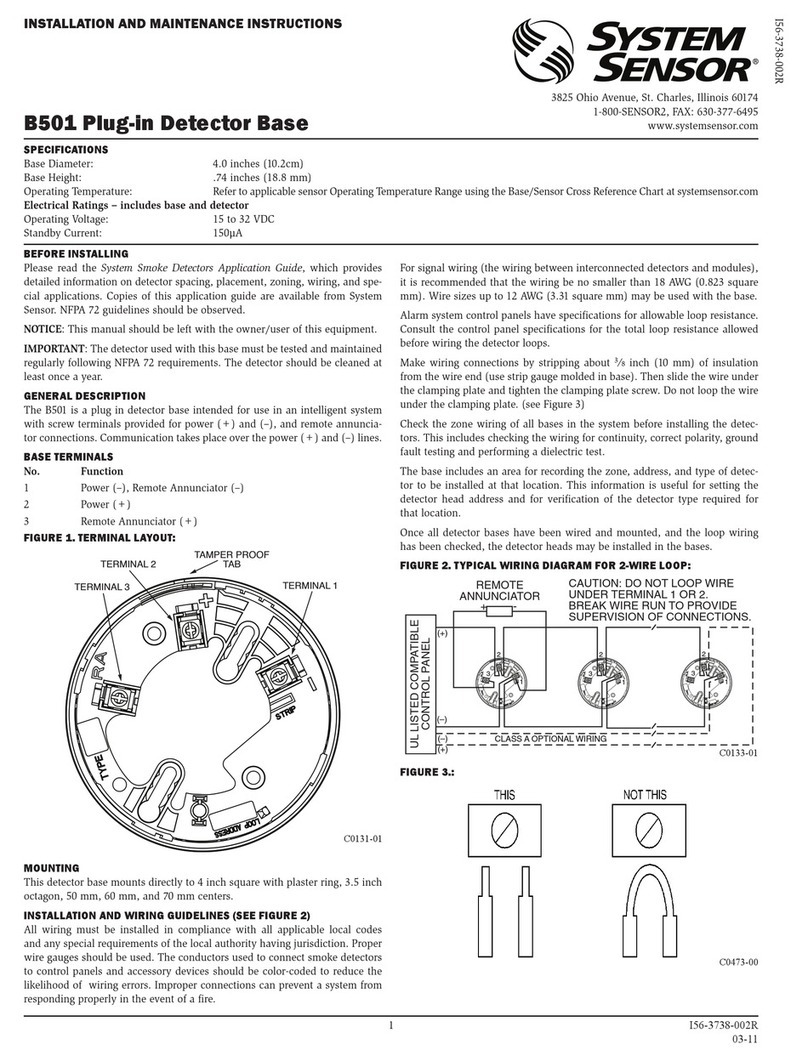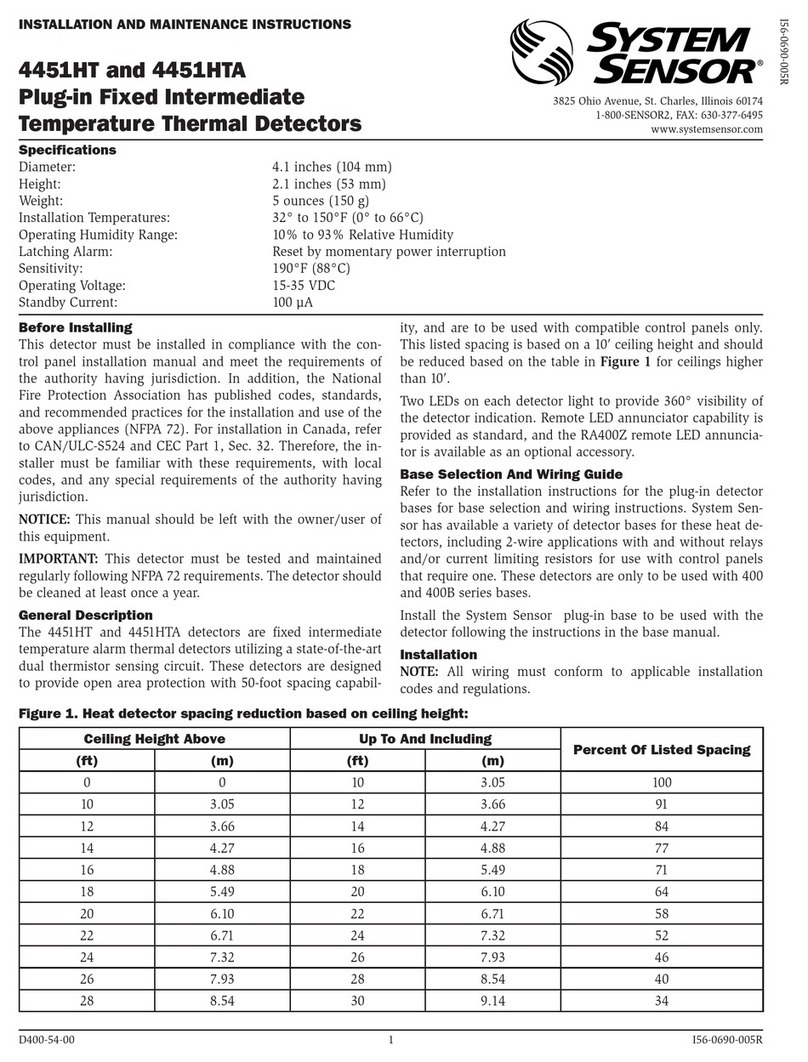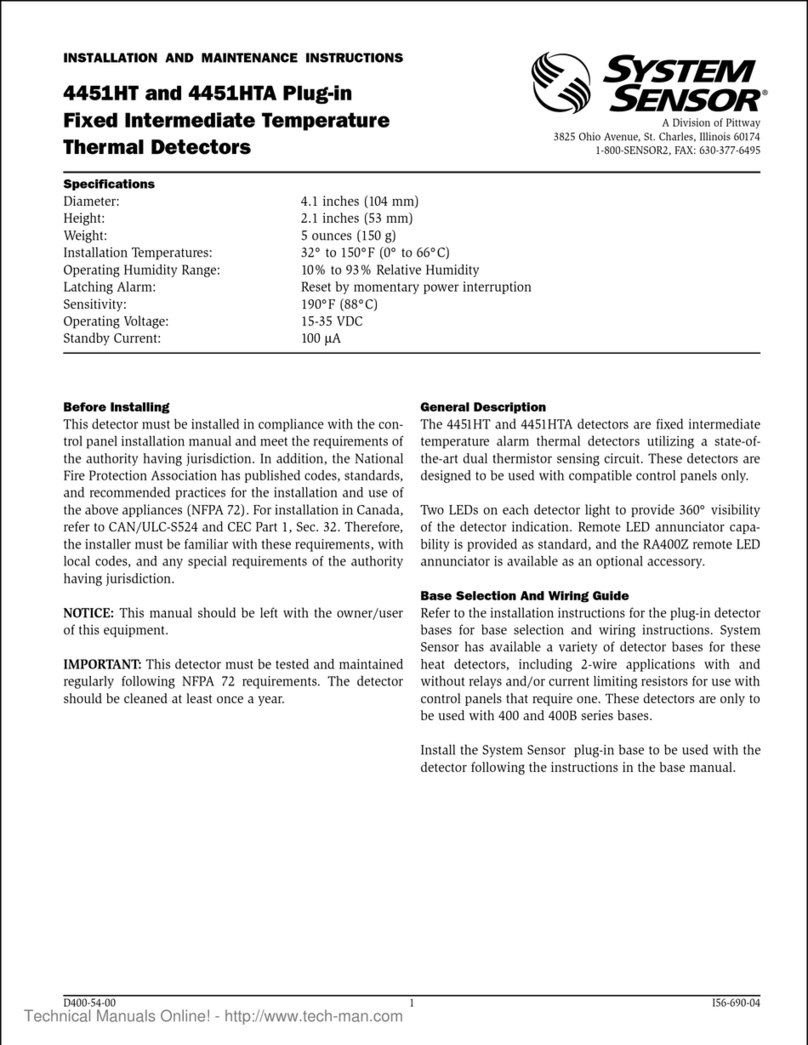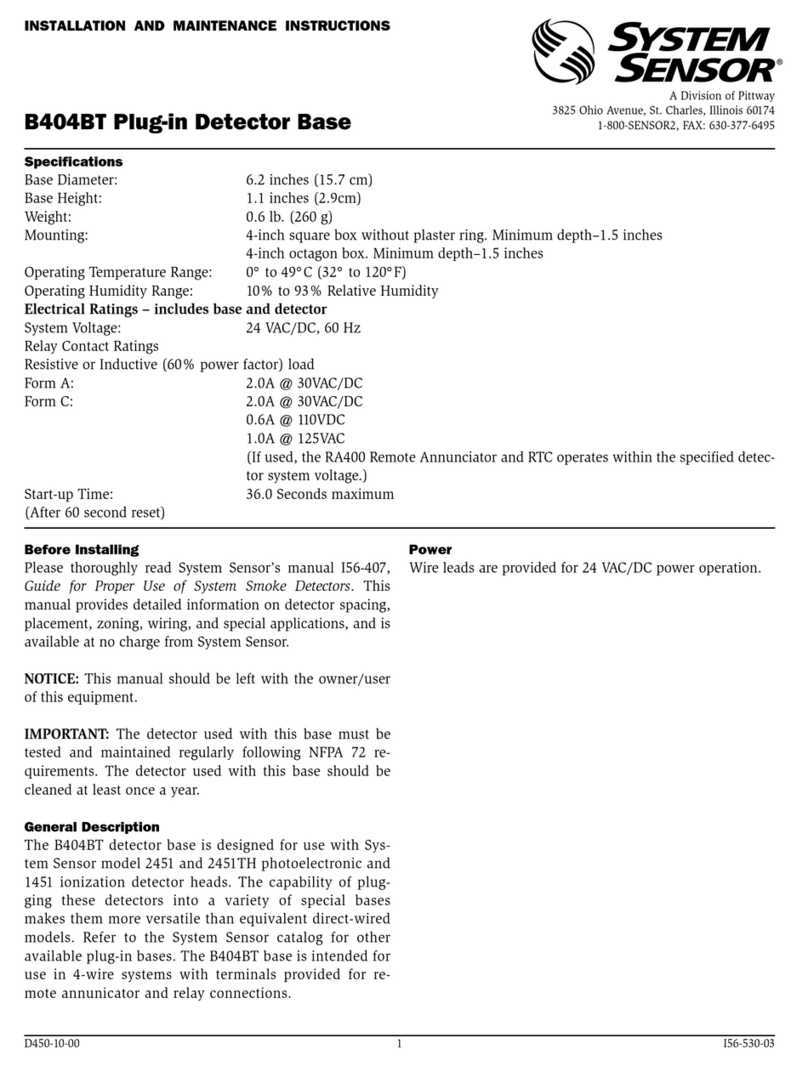INSTALLATION AND MAINTENANCE INSTRUCTIONS
B501AUS Plug-in Detector
Base
PECIFICATIONS
Base Diameter:
Base Height:
Operating Temperature:
4.0 inches (10.2cm)
0.74 inches (18.8 mm)
Refer to applicable sensor Operating Temperature Range using the Base/Sensor Cross Reference Chart at
Electrical Ratings
includes base and detector
Operating Voltage:
Standby Current: 15 to 32 VDC
150µA
BEFORE INSTALLING
Please read the System Smoke Detectors Application Guide, which provides
detailed information on detector spacing, placement, zoning, wiring, and spe-
cial applications. Copies of this application guide are available from Xi’an
System Sensor. NFPA 72 guidelines should be observed.
NOTICE: This manual should be left with the owner/user of this equipment.
IMPORTANT: The detector used with this base must be tested and main-
tained regularly following NFPA 72 requirements. The detector should be
cleaned at least once a year.
GENERAL DESCRIPTION
The B501AUS is a plug in detector base intended for use in an intelligent
system with screw terminals provided for power (+) and (–), and remote
annunciator connections. Communication takes place over the power (+) and
(–) lines.
BASE TERMINALS
For signal wiring (the wiring between interconnected detectors and modules),
it is recommended that the wiring be no smaller than 18 AWG (0.823 square
mm). Wire sizes up to 12 AWG (3.31 square mm) may be used with the
base.
Alarm system control panels have specifications for allowable loop
resistance. Consult the control panel specifications for the total loop
resistance allowed before wiring the detector loops.
Make wiring connections by stripping about 3/8 inch (10mm) of insulation
from the wire end (use strip gauge molded in base). Then slide the wire
under the clamping plate and tighten the clamping plate screw. Do not loop
the wire under the clamping plate. (see Figure 3)
Check the zone wiring of all bases in the system before installing the
detectors. This includes checking the wiring for continuity, correct polarity,
ground fault testing and performing a dielectric test.
The base includes an area for recording the zone, address, and type of
detector to be installed at that location. This information is useful for setting
the detector head address and for verification of the detector type required for
that location.
Once all detector bases have been wired and mounted, and the loop wiring
has been checked, the detector heads may be installed in the bases.
FIGURE 2. TYPICAL WIRING DIAGRAM FOR 2-WIRE LOOP:
No.
1
2
3
Function
Power (–), Remote Annunciator (–)
Power (+)
Remote Annunciator (+)
FIGURE 1. TERMINAL LAYOUT :
AMPER
PROOF
TAB
TERMINAL
2
CAUTION: DO NOT LOOP WIRE
REMOTE
TERMINAL
1
TERMINAL
3
UNDER TERMINAL 1 OR 2.
ANNUNCI
OR BREAK WIRE RUN
O PROVIDE
+- SUPERVISION OF CONNECTIONS.
33
111
C0133-01
FIGURE
3.:
C0
13
1-0
1
MOUNTING
This detector base mounts directly to 4 inch square with plaster ring, 3.5 inch
octagon, single gang box, 50 mm, 60 mm, and 70 mm centers.
INSTALLATION AND WIRING GUIDELINES (SEE FIGURE 2)
All wiring must be installed in compliance with all applicable local codes and
any special requirements of the local authority having jurisdiction. Proper wire
gauges should be used. The conductors used to connect smoke detectors to
control panels and accessory devices should be color-coded to reduce the
likelihood of wiring errors. Improper connections can prevent a system from
responding properly in the event of a fire.
C0473-00
UL LISTED COMPATIBLE
CONTROL PANEL
2
(+)
22
(–)
(–) CLASS A OPTIONAL WIRING
(+)