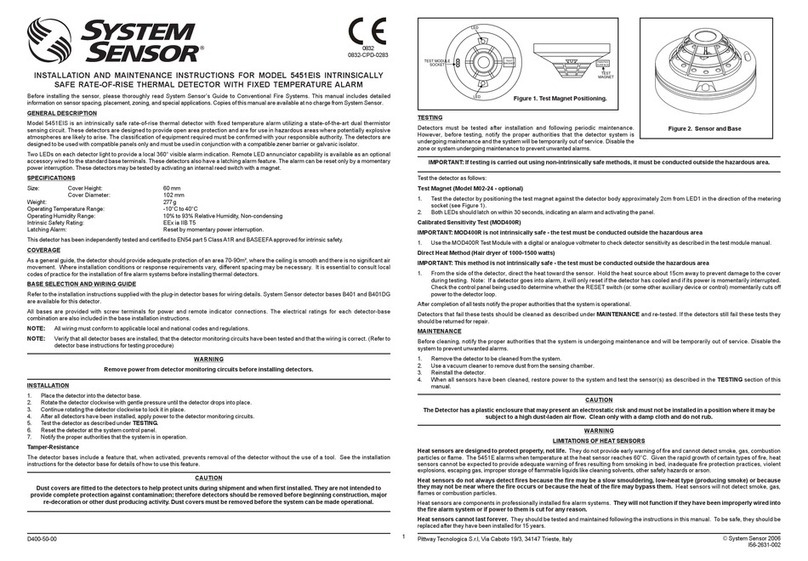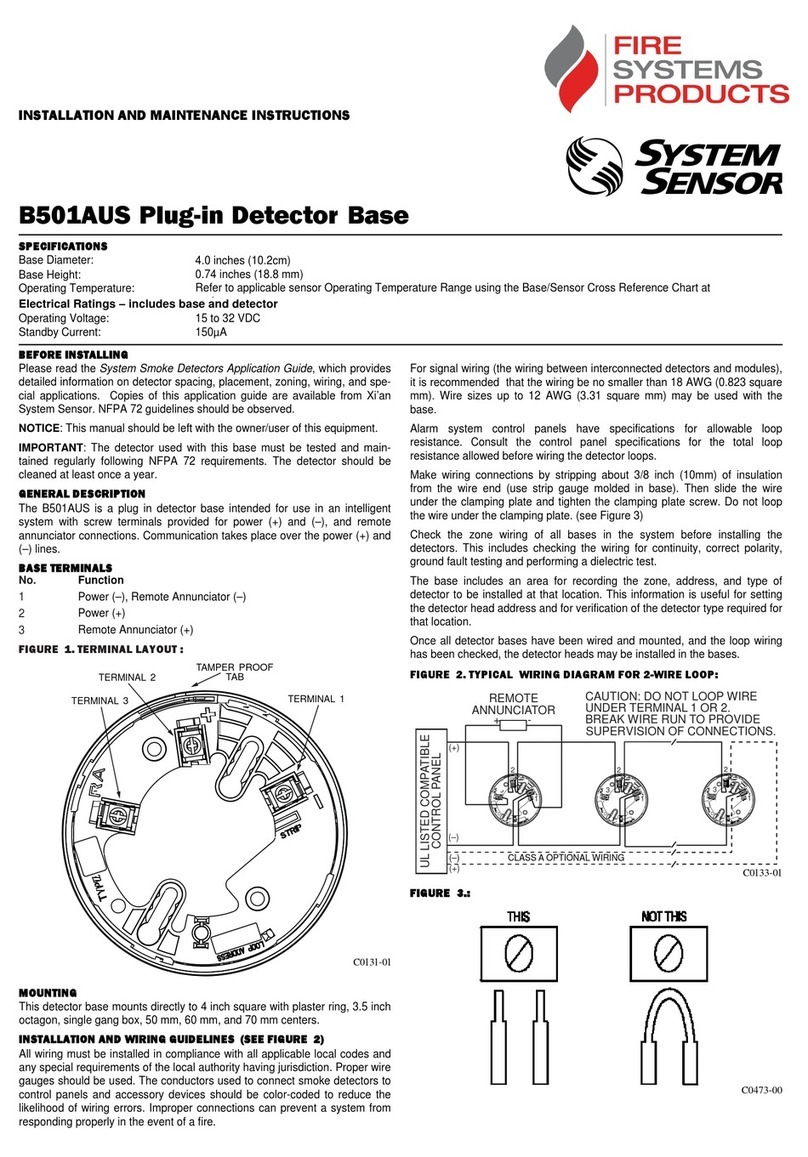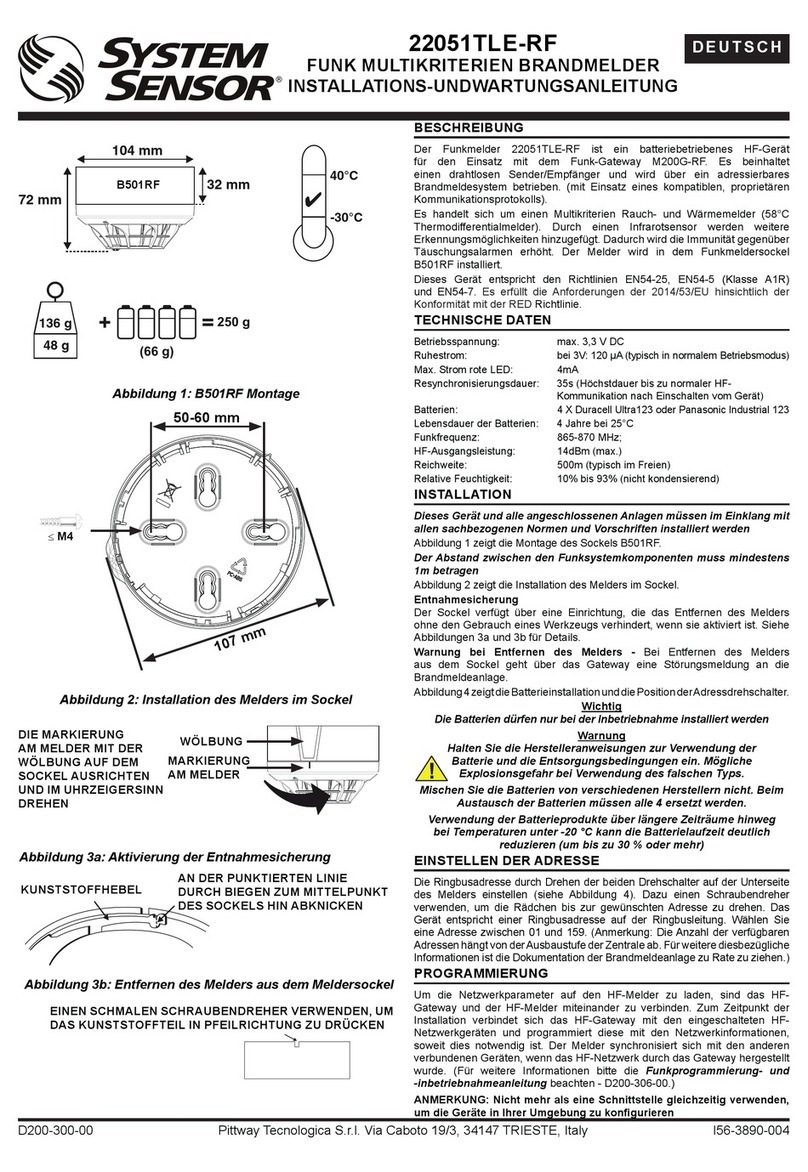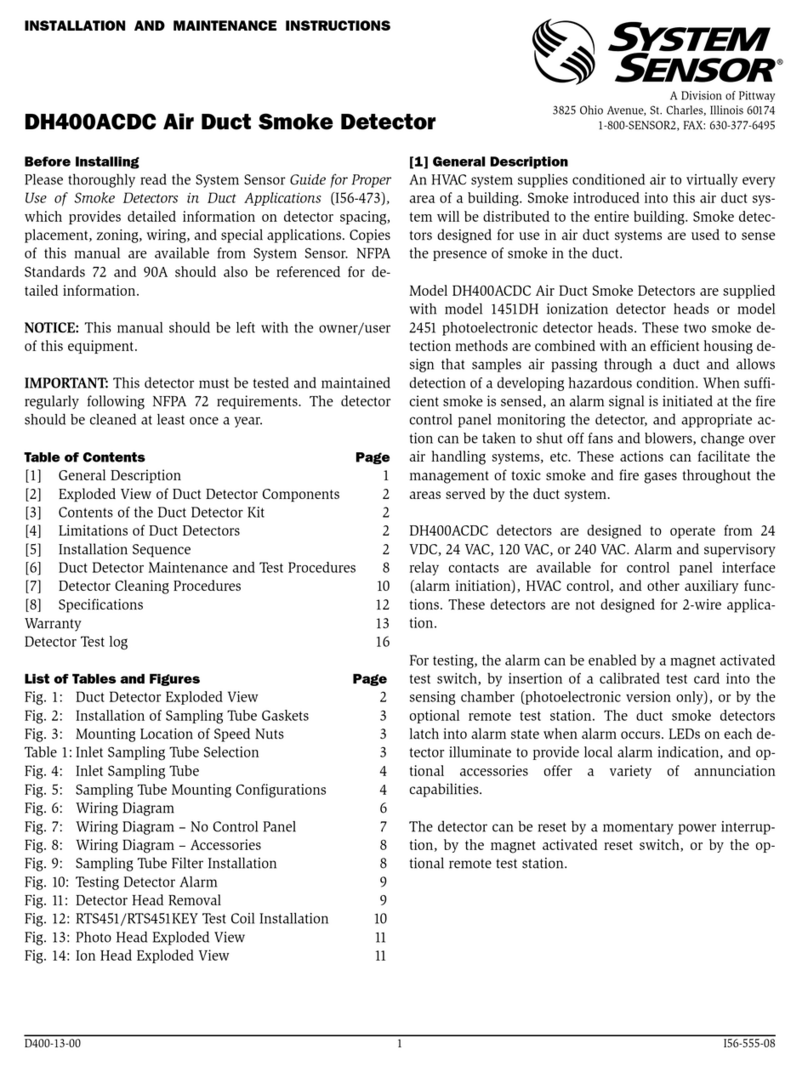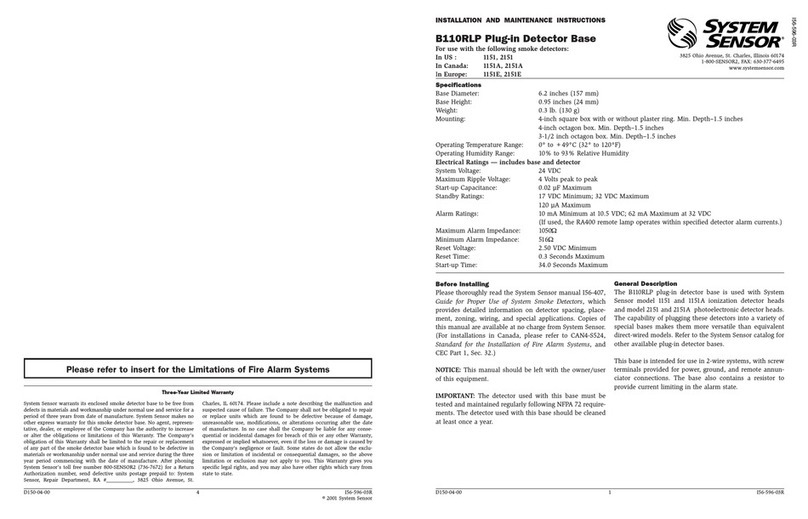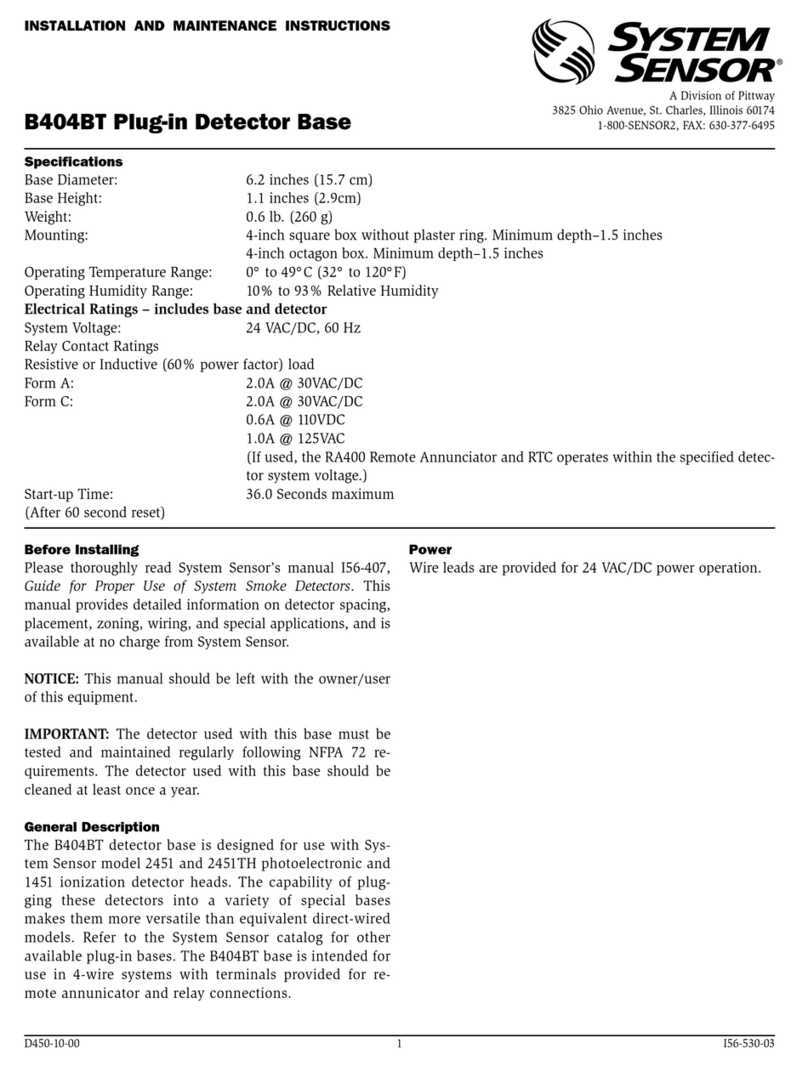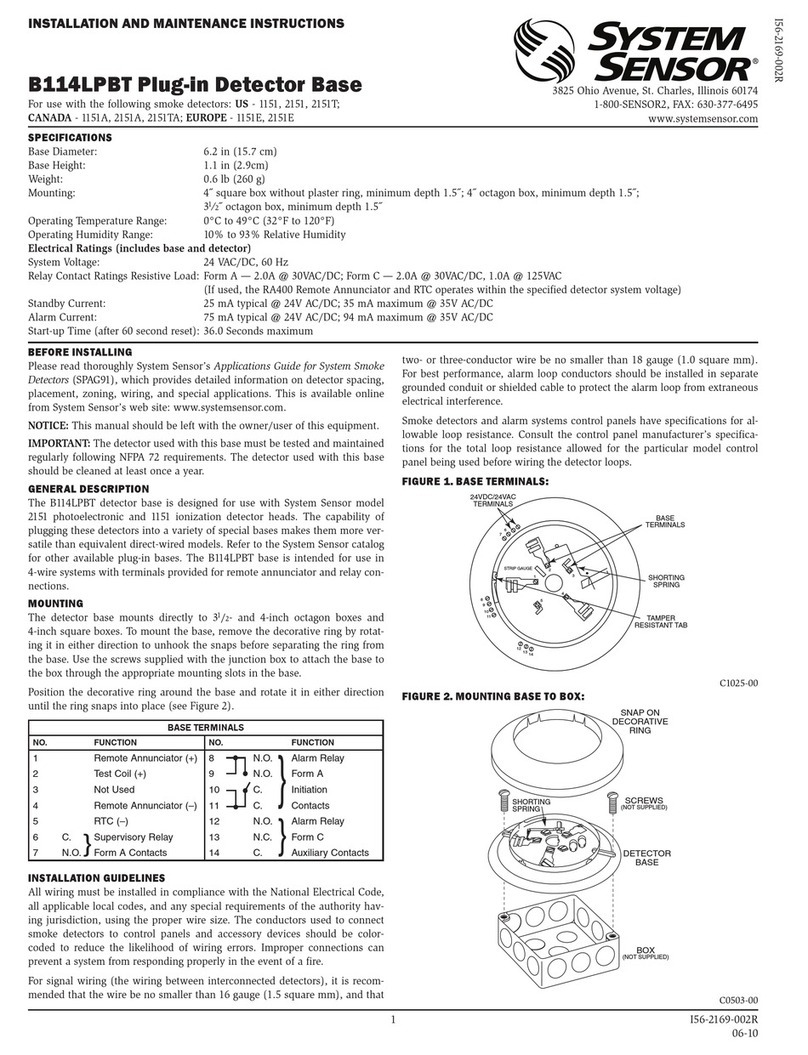SS-450-003 4 I56-3737-003R
©2011 System Sensor
THREE-YEAR LIMITED WARRANTY
System Sensor warrants its enclosed smoke detector base to be free from defects in ma-
terials and workmanship under normal use and service for a period of three years from
date of manufacture. System Sensor makes no other express warranty for this smoke
detector base. No agent, representative, dealer, or employee of the Company has the au-
thority to increase or alter the obligations or limitations of this Warranty. The Company’s
obligation of this Warranty shall be limited to the replacement of any part of the smoke
detector base which is found to be defective in materials or workmanship under normal
use and service during the three year period commencing with the date of manufacture.
After phoning System Sensor’s toll free number 800-SENSOR2 (736-7672) for a Return
Authorization number, send defective units postage prepaid to: System Sensor, Returns
Department, RA #__________, 3825 Ohio Avenue, St. Charles, IL 60174. Please include
a note describing the malfunction and suspected cause of failure. The Company shall
not be obligated to replace units which are found to be defective because of damage,
unreasonable use, modifications, or alterations occurring after the date of manufacture.
In no case shall the Company be liable for any consequential or incidental damages for
breach of this or any other Warranty, expressed or implied whatsoever, even if the loss
or damage is caused by the Company’s negligence or fault. Some states do not allow the
exclusion or limitation of incidental or consequential damages, so the above limitation
or exclusion may not apply to you. This Warranty gives you specific legal rights, and you
may also have other rights which vary from state to state.
SS-450-003 1 I56-3737-003R
B224RB Plug-in
Relay Detector Base
INSTALLATION AND MAINTENANCE INSTRUCTIONS
3825 Ohio Avenue, St. Charles, Illinois 60174
1-800-SENSOR2, FAX: 630-377-6495
www.systemsensor.com
BEFORE INSTALLING
Please read the System Smoke Detector Applications Guide, which provides
detailed information on detector spacing, placement, zoning, wiring, and spe-
cial applications. Copies of this application guide are available from System
Sensor. NFPA 72 guidelines should be observed.
NOTICE: This manual should be left with the owner/user of this equipment.
IMPORTANT: The detector used with these bases must be tested and main-
tained regularly following NFPA 72 requirements. The detectors should be
cleaned at least once a year.
GENERAL INFORMATION
The relay base is intended for use in an intelligent system. Form C latching
relay contacts are included for the control of an auxiliary function. The relay
can operate in two different modes (short and long delay). The activation time
when the short delay is used is 60 msec to 100 msec, while the activation time
for the long delay is 6 sec to 10 sec. A shunt with pin headers, located on the
base PC board, can be used to choose your desired delay. B224RB is set at
the short delay when manufactured. If you wish to use the long delay, please
move the shunt to the adjacent pair of pin headers. See Figures 2 and 6.
B224RB TERMINALS
NO. FUNCTION
1. Normal Close
2. Common
3. Normal Open
4. Comm. Line In (–) and Out (–)
5. Comm. Line In (+) and Out (+)
SPECIFICATIONS
Base Diameter: 6.85 in (17.4 cm)
Base Height (less sensor): 1.61 in (4.1 cm)
Operating Temperature Range: Refer to applicable sensor Operating Temperature Range using the Base/Sensor Cross Reference Chart at systemsensor.com
Operating Humidity Range: 10% to 93% Relative Humidity (Non-condensing)
Electrical Ratings
Operating Voltage: 15 to 32 VDC
Standby Current: 170 µA
Relay Characteristics
Coil: 2 coil latching
Contact Type: Form C
Contact Relay Ratings
Set Time (Position 1): 60 msec minimum, 100 msec maximum
Set Time (Position 2): 6 seconds minimum, 10 seconds maximum
Reset Time: 20 msec
MOUNTING
Mount the mounting plate directly to an electrical box. The plate will mount
directly to 4-inch square (with and without plaster ring), 4-inch octagon, 3
½-inch octagon, single gang and double gang junction boxes.
1. Connect field wiring to terminals, as shown in Figure 4.
2. Attach the mounting plate to the junction box as shown in Figure 2.
3. To mount the base, hook the tab on the base to the groove on the
mounting plate.
4. Then, swing the base into position to engage the pins on the product
with the terminals on the mounting plate.
5. Secure the base by tightening the mounting screws.
6. Install a compatible smoke detector as described in the installation
manual for the detector.
Please refer to insert for the Limitations of Fire Alarm Systems
I56-3737-003R
1
2
3
4
5
FIGURE 1. TERMINAL DESIGNATION:
C0471-06
CURRENT RATING MAXIMUM VOLTAGE LOAD DESCRIPTION APPLICATION
2 A 25 VAC PF = 0.35 Non-coded
3 A 30 VDC Resistive Non-coded
2 A 30 VDC Resistive Coded
0.46 A 30 VDC (L/R = 20ms) Non-coded
0.7 A 70.7 VAC PF = 0.35 Non-coded
0.9 A 125 VDC Resistive Non-coded
0.5 A 125 VAC PF = 0.75 Non-coded
0.3 A 125 VAC PF = 0.35 Non-coded