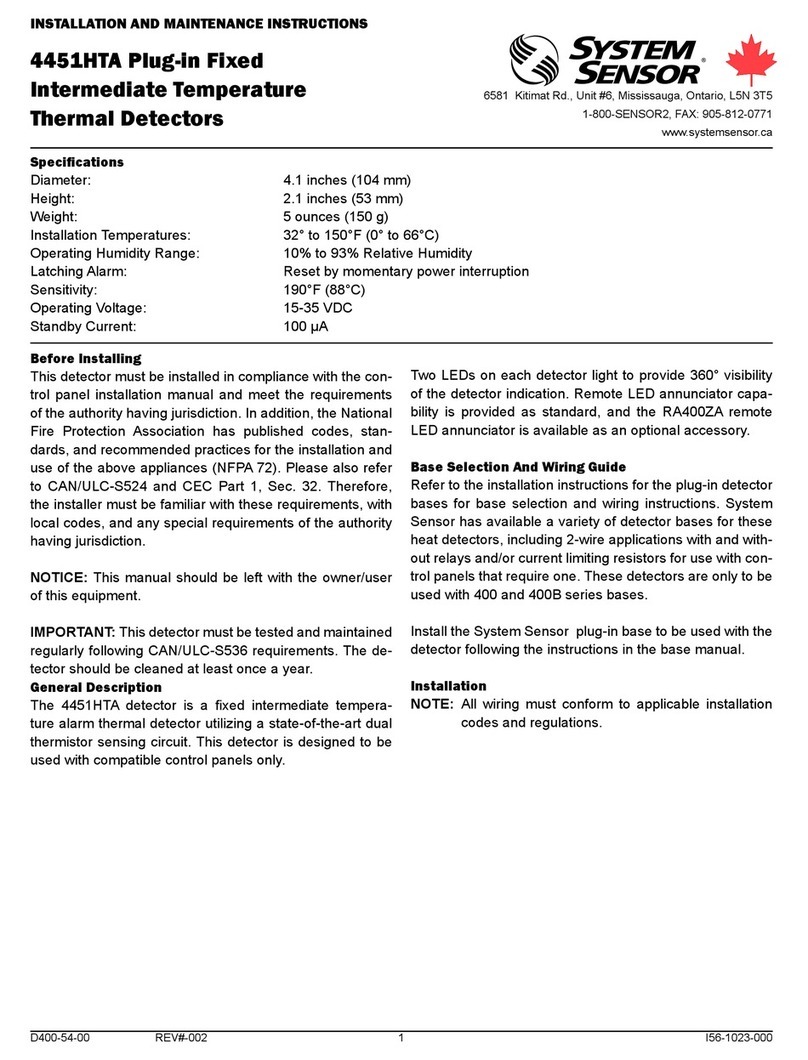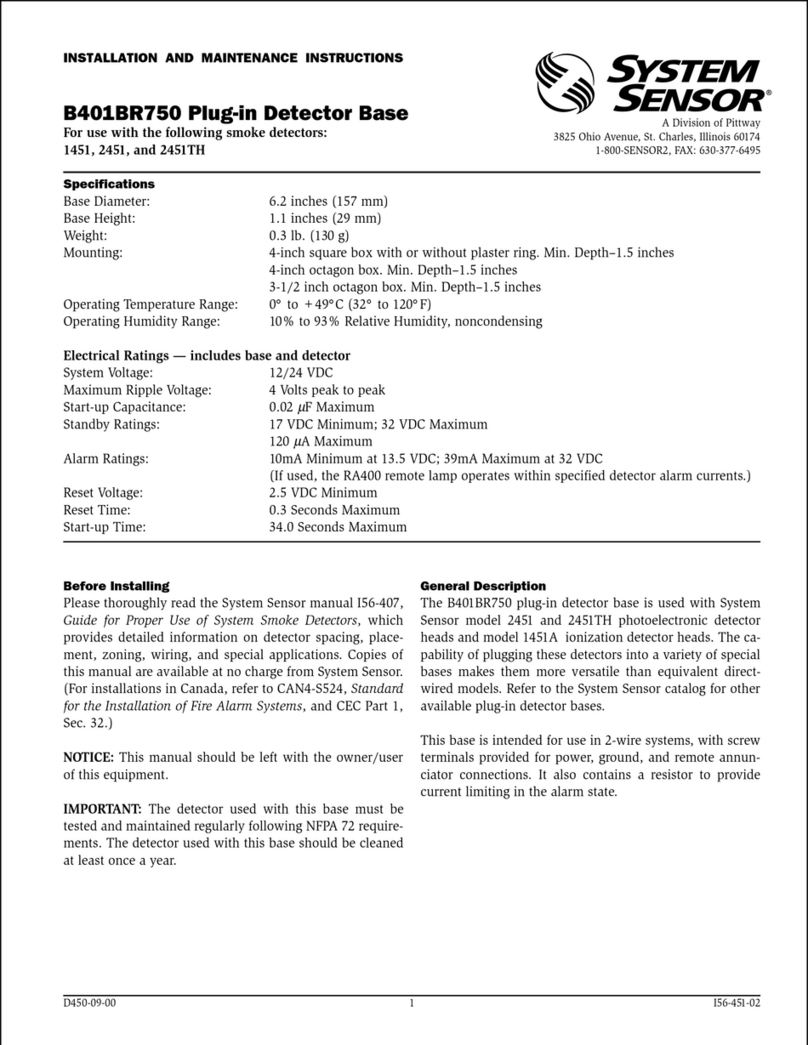System Sensor L-Series User manual
Other System Sensor Security Sensor manuals

System Sensor
System Sensor B801RA User manual

System Sensor
System Sensor B112LP User manual
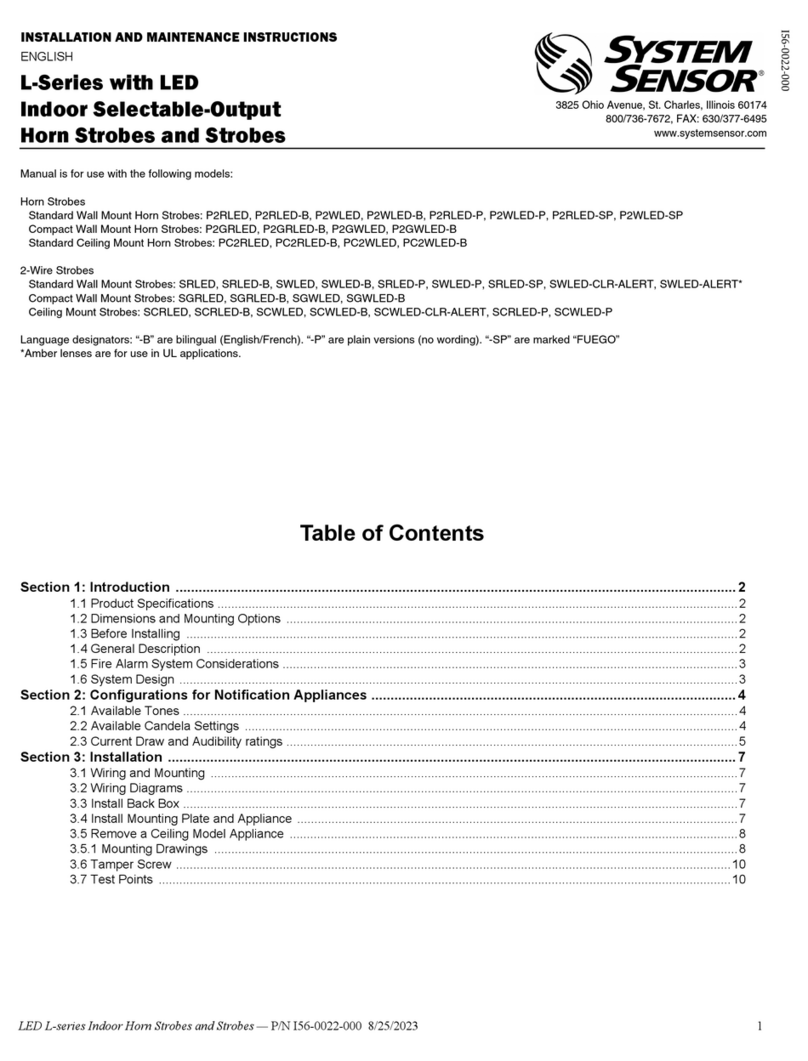
System Sensor
System Sensor L-Series User manual
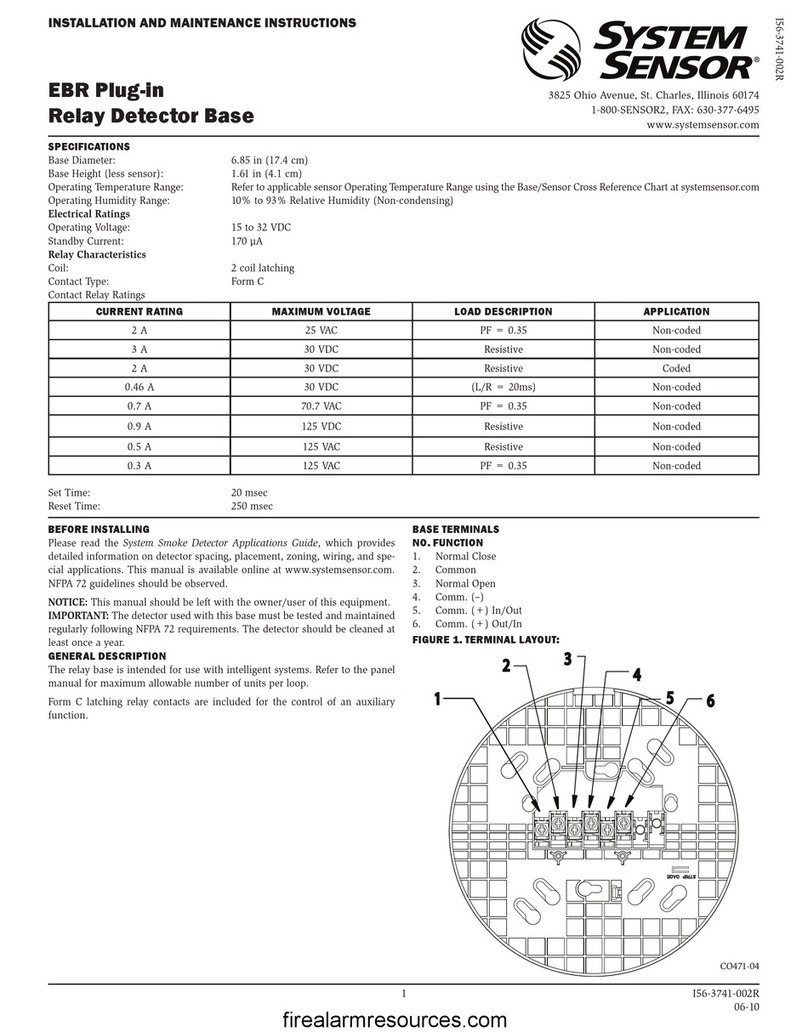
System Sensor
System Sensor EBR User manual

System Sensor
System Sensor 1424 User manual

System Sensor
System Sensor JTWB-BCD-5151EIS User manual

System Sensor
System Sensor FAAST 9400X User manual
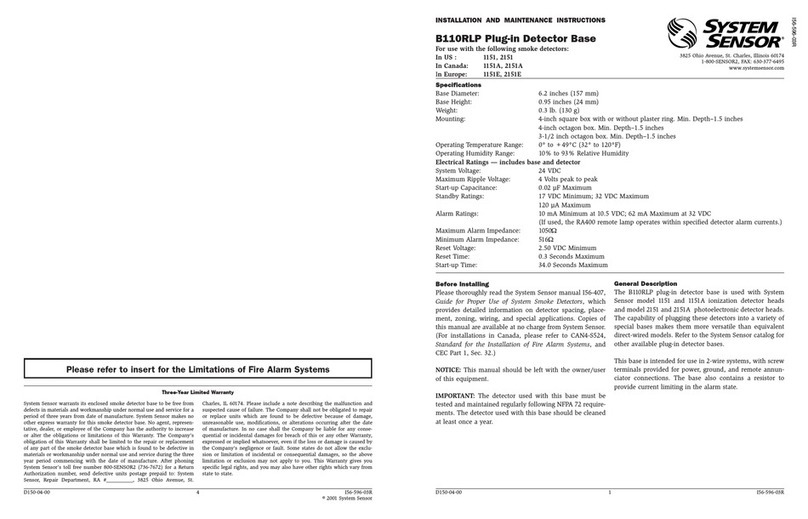
System Sensor
System Sensor B110RLP User manual
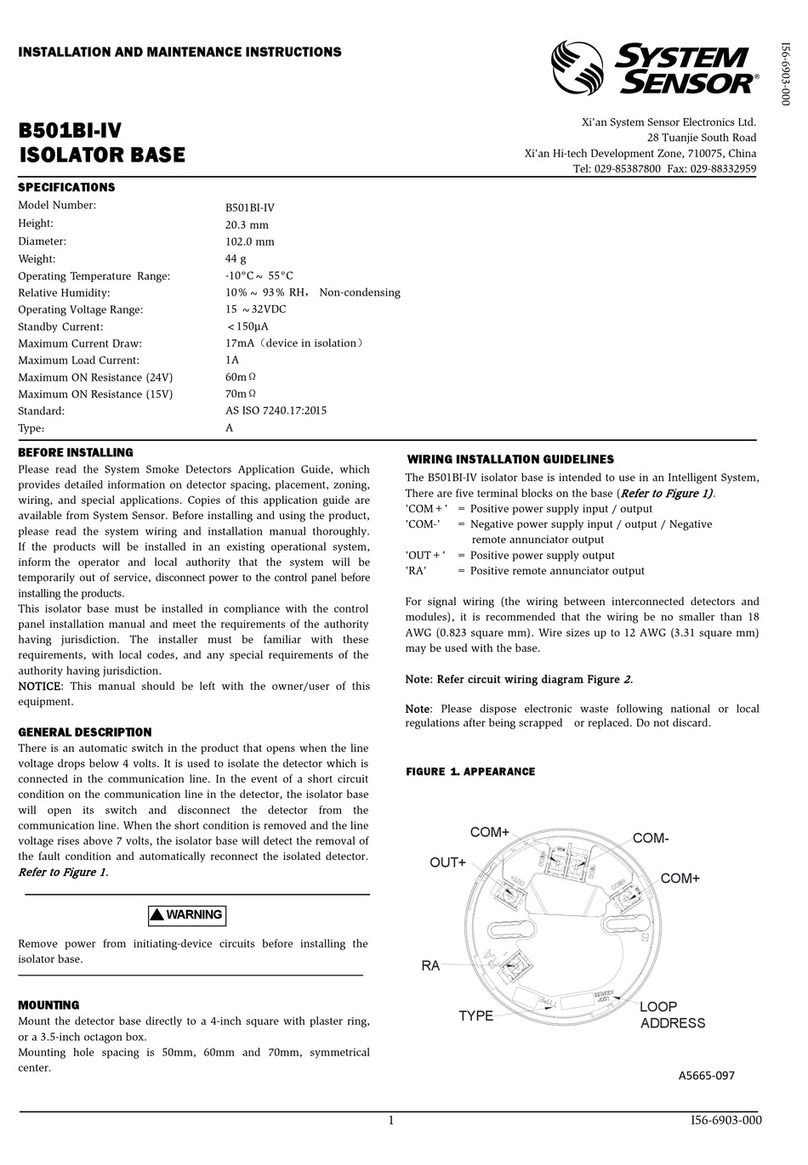
System Sensor
System Sensor B501BI-IV User manual
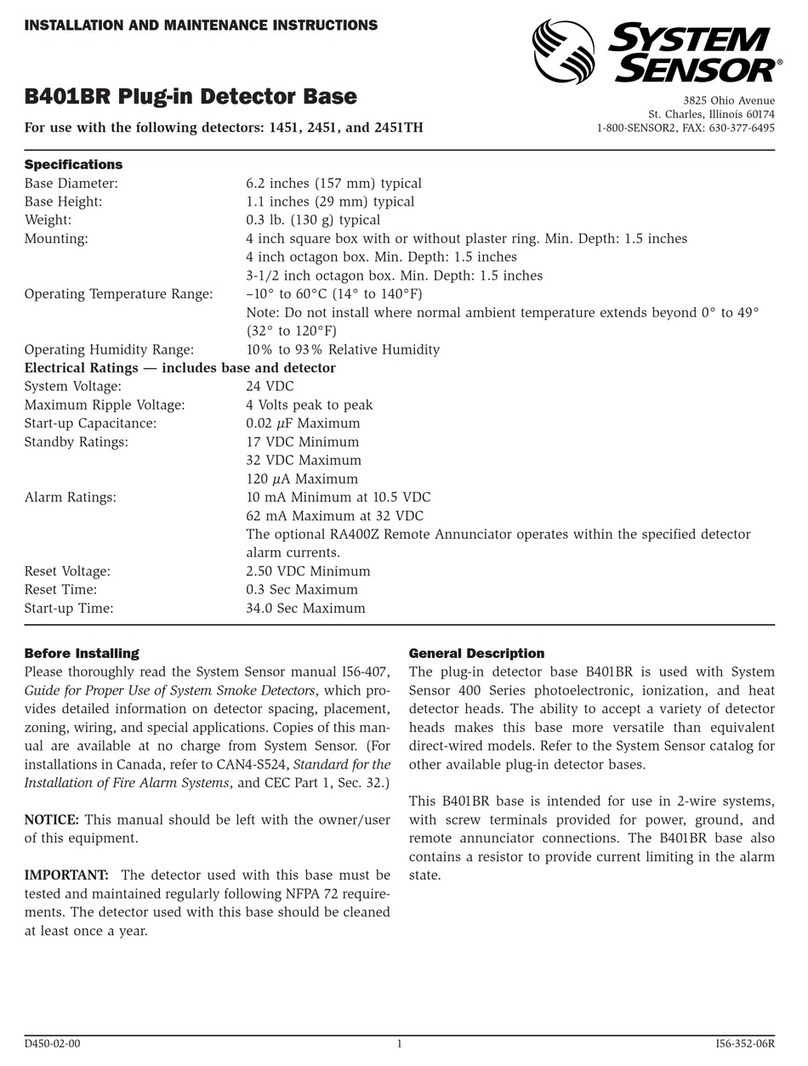
System Sensor
System Sensor B401BR User manual

System Sensor
System Sensor 885WP-B User manual
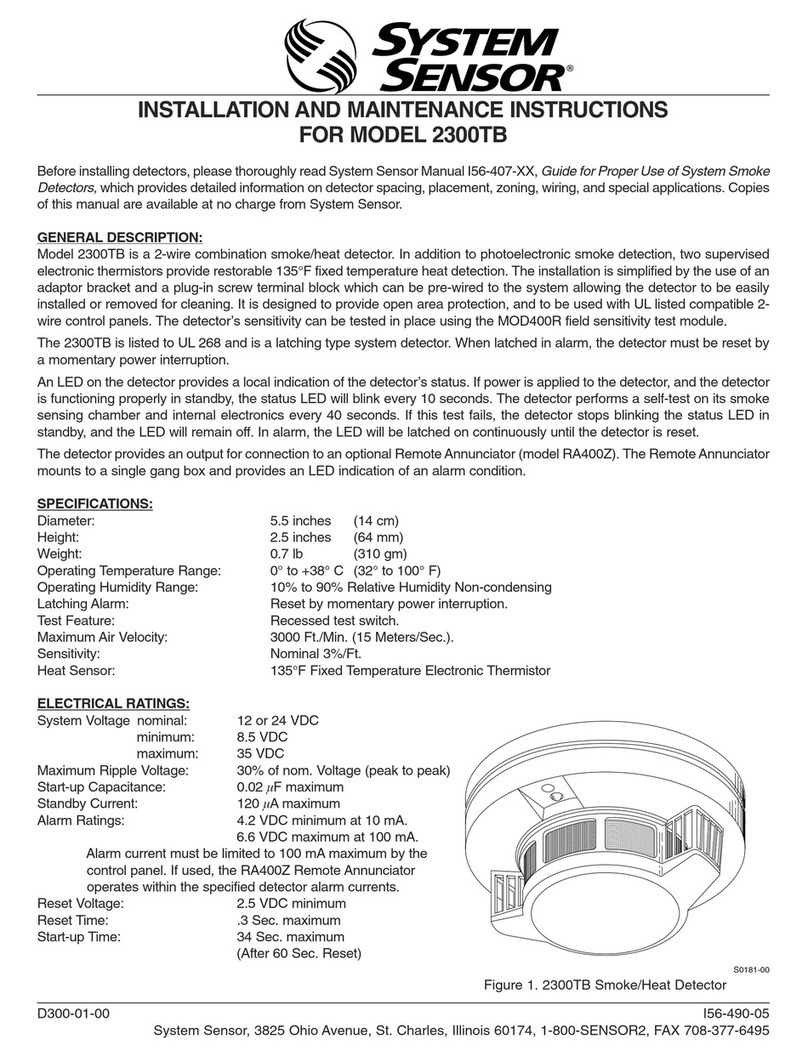
System Sensor
System Sensor 2300TB User manual

System Sensor
System Sensor B501-WHITE User manual

System Sensor
System Sensor WFD Series User manual
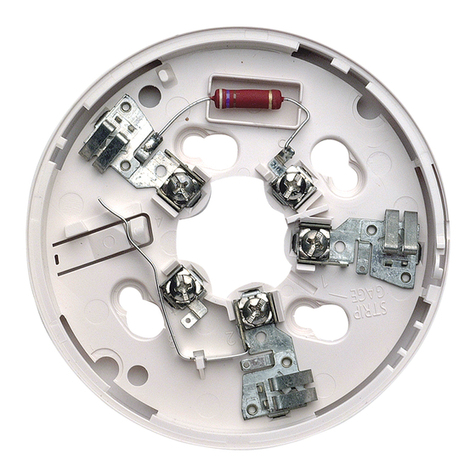
System Sensor
System Sensor B401R User manual

System Sensor
System Sensor 2151 User manual

System Sensor
System Sensor 5151 User manual
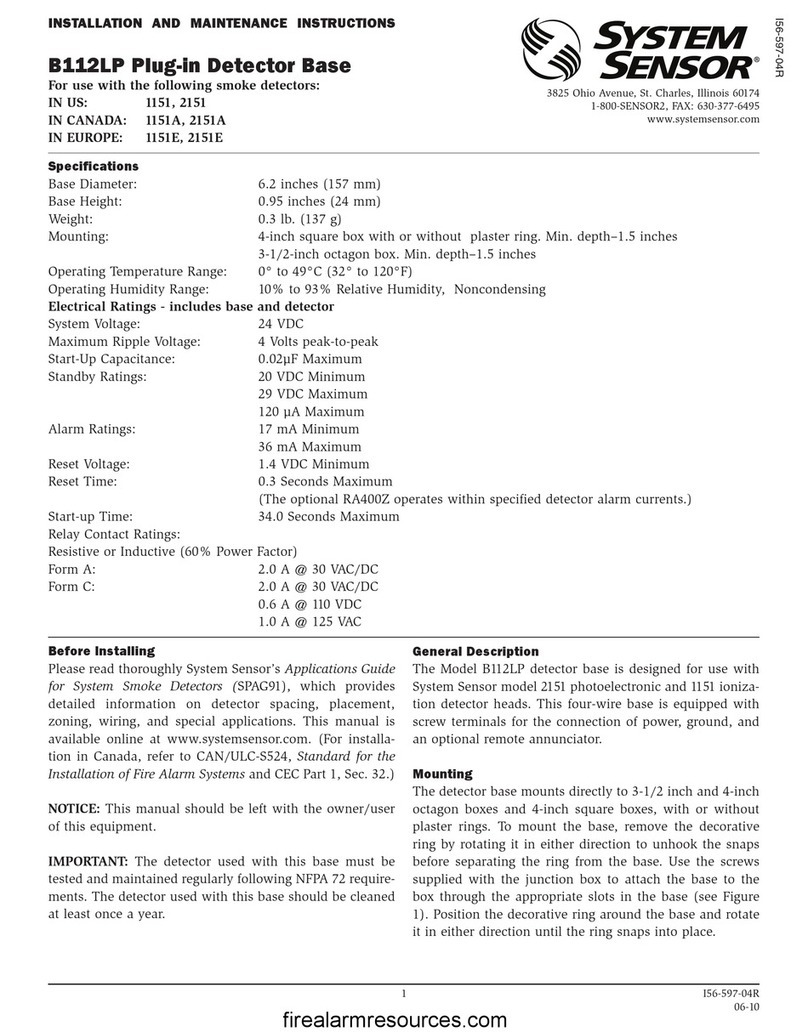
System Sensor
System Sensor B112LP User manual
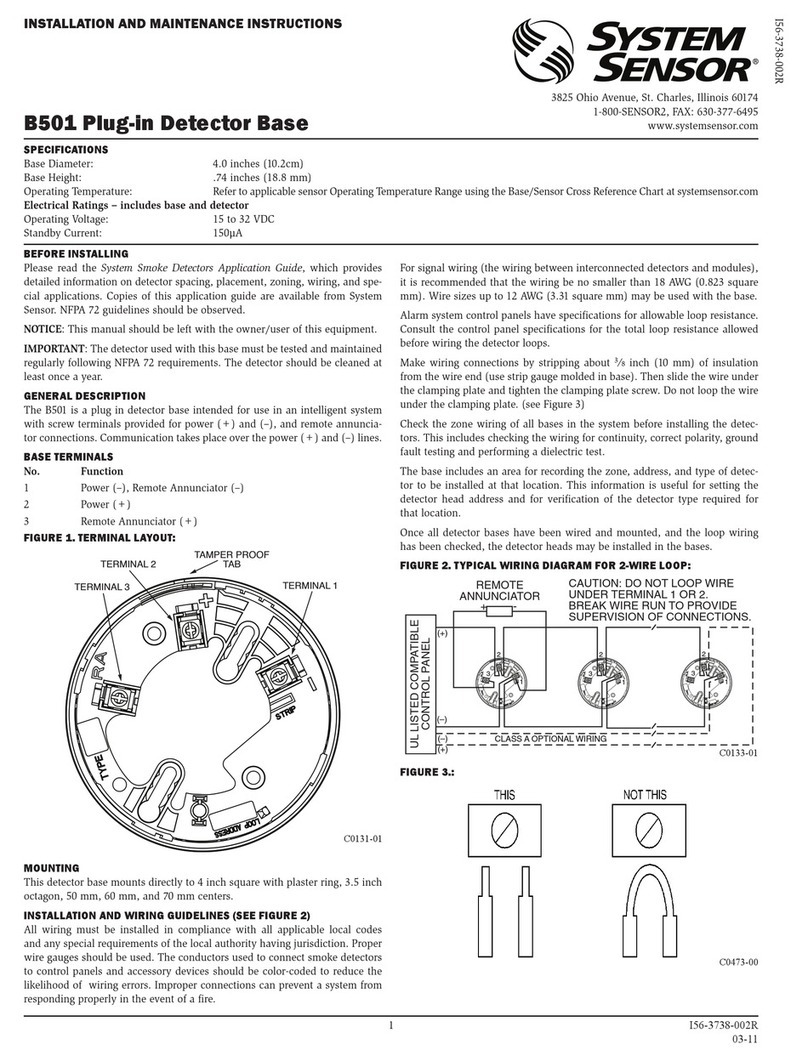
System Sensor
System Sensor B501AP User manual

System Sensor
System Sensor OSI-RIE Series User manual