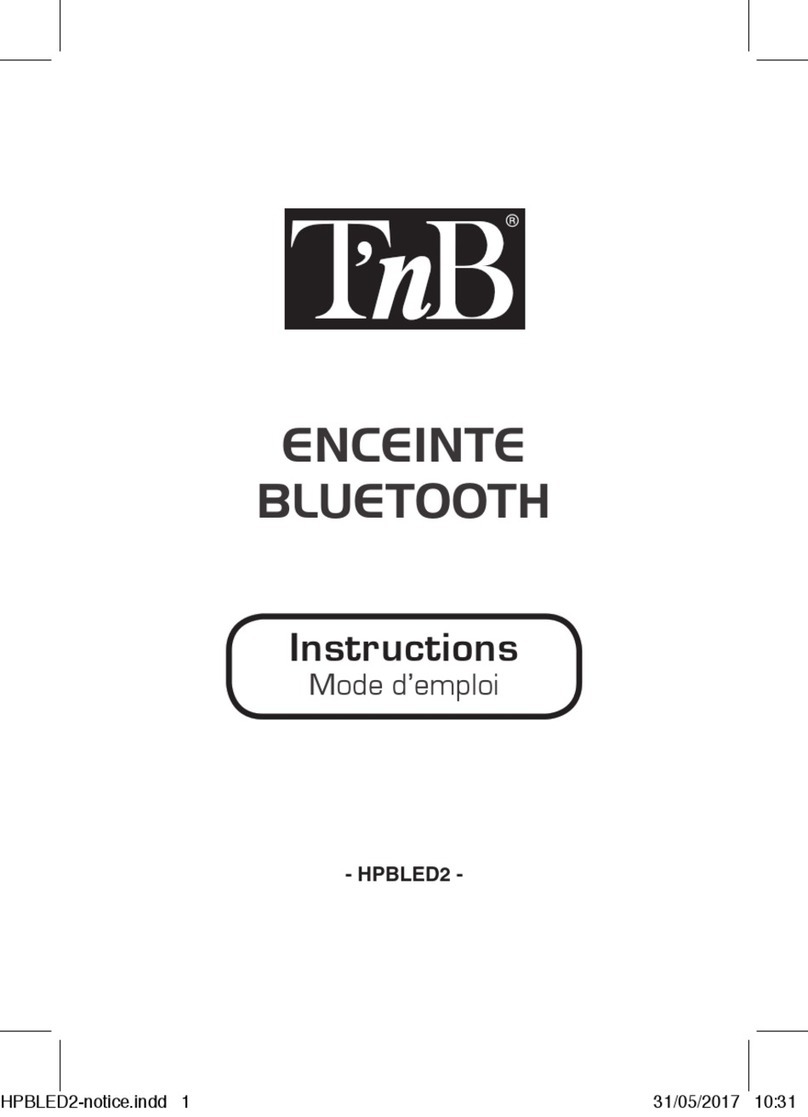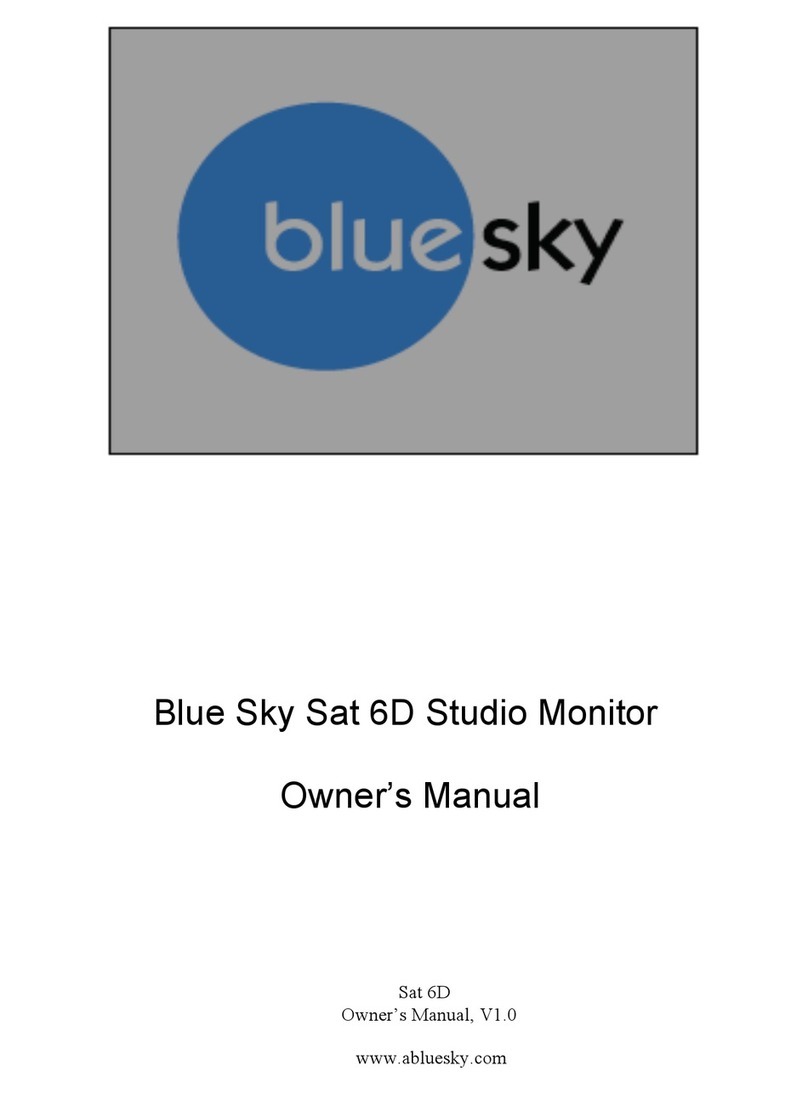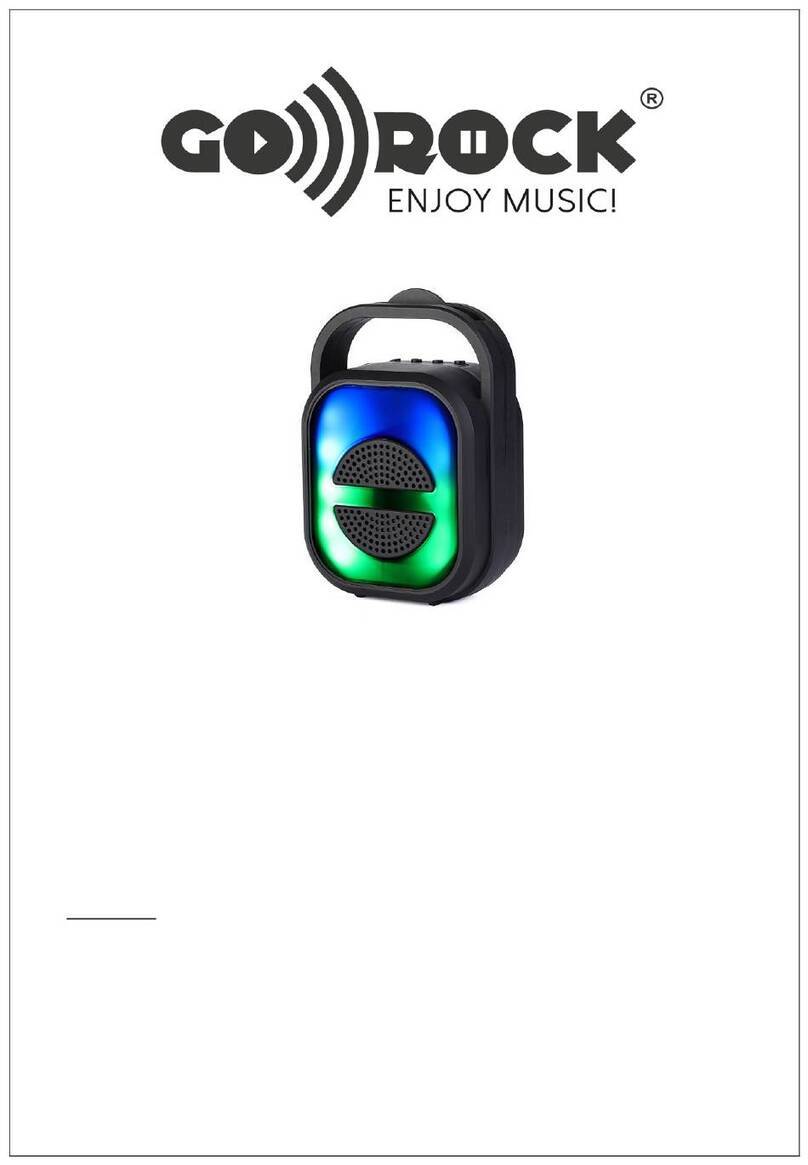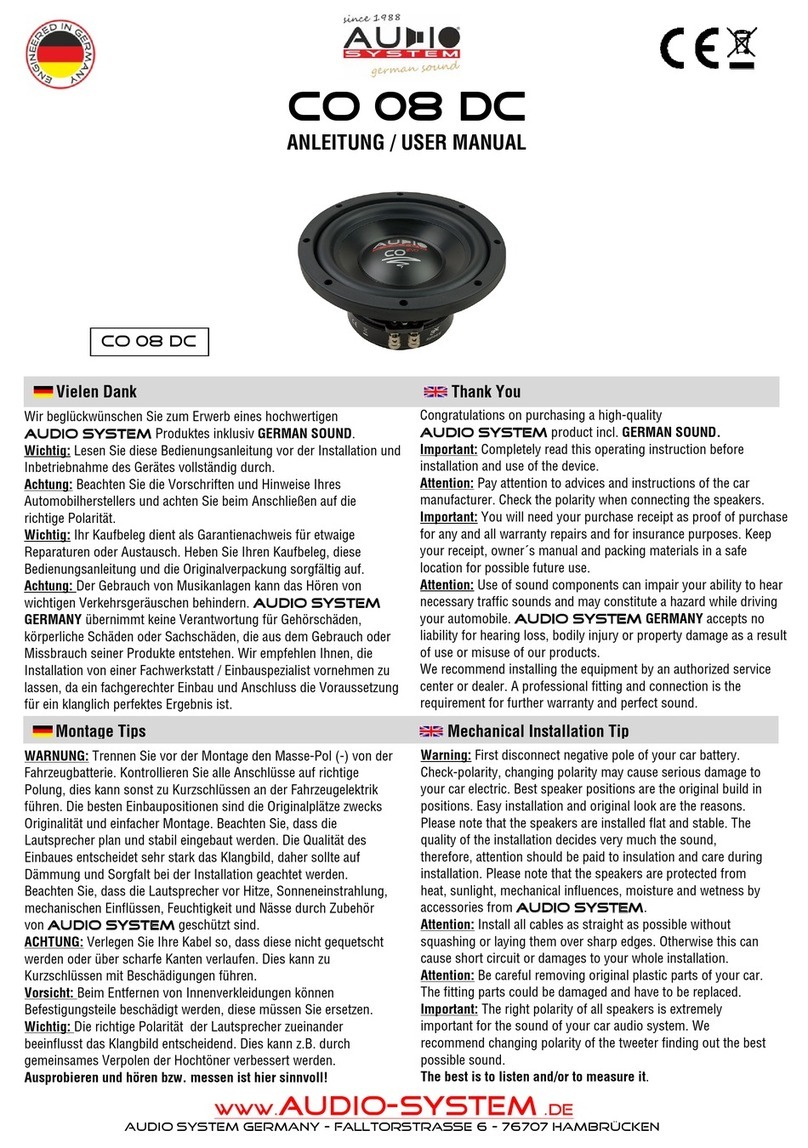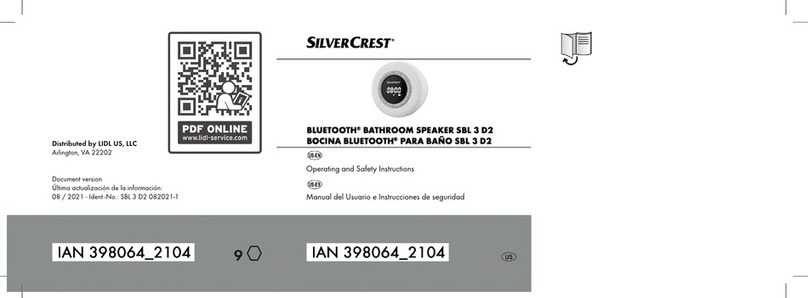T'nB HPSPBALL User manual

Instructions
Mode d’emploi
BLUETOOTH®
SPEAKER
- HPSPBALL -
Use HPSPBALL_toflashat100% 04/04/14 17:33 Page1
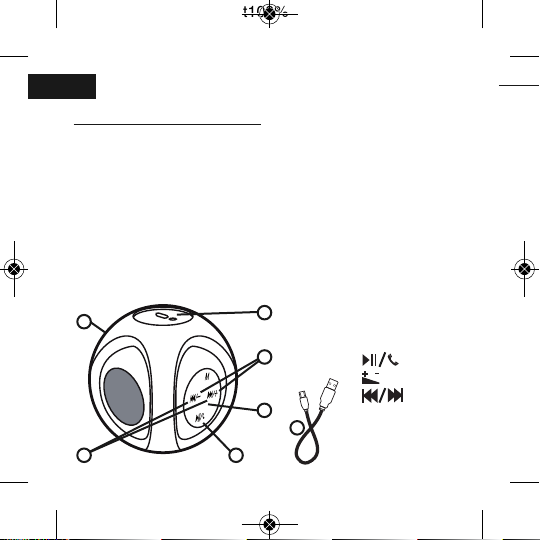
IMPORTANT SAFETY ADVICE
• The power supply used with your device must
correspond to its original requirements.
• Never use your device in the rain, in a wet
environment or close to taps or other sources of
water.
• Never place an inflammable object, explosive
substance or dangerous object close to your device.
• Only use the accessories and connectors sup-
plied. The use of any other type of accessory not
specifically designed for the purpose may cause
irreparable damage to your device.
• Only use and keep your device in an environment
where the temperature is between 0°C and 45°C.
• eep your device out of the reach of children.
• Do not dismantle your device or try to repair it
yourself.
• Do not use your device if it has been subject to
impact or damage.
• To avoid any risk of electrocution, disconnect your
device from the mains power supply and any other
device before cleaning it, or if you are not using it.
• In the case of a wireless product, please do not
leave the product near credit cards or other data
storage media.
EN
USE
1. To char
Please no
ker, charg
• Either via
• Or via an
is availab
•While ch
speaker
•Charging
• NB: Whe
and the s
2. To swit
• Activate
speaker.
3. To pair
tooth®de
1) Enable
smartph
the dev
vice's in
2) Switch
3) The LE
in pairin
1 - ON/OFF
2 -
3 -
4 -
5 - Microphone
6 - Charging socket
7 - USB charging cable
(micro USB)
7
1
5
4
6
2
3
Use HPSPBALL_toflashat100% 04/04/14 17:33 Page2
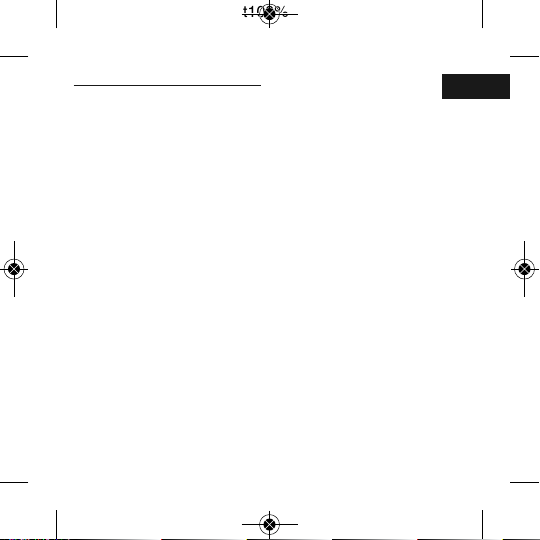
nvironment
and 45°C.
hildren.
to repair it
subject to
onnect your
d any other
not using it.
ase do not
other data
USE
1. To charge the speaker
Please note: before first using your new spea-
ker, charge it using the USB cable supplied:
• Either via the USB port on your computer.
• Or via an optional USB charger (this accessory
is available on our web site www.t-nb.com).
•While charging continues, the red LED on the
speaker remains lit.
•Charging time: approximately 2 hours.
• NB: When the battery is low, the LED flashes
and the speaker emits a warning signal.
2. To switch the speaker on/off:
• Activate the on/off button at the back of the
speaker.
3. To pair the T'nB device with your Blue-
tooth®device (phone, tablet, MP3 …):
1) Enable the Bluetooth®function on your
smartphone/tablet/MP3 player, etc and start
the device search (see your Bluetooth®de-
vice's instructions).
2) Switch the T'nB device ON.
3) The LED flashes rapidly. The T'nB device is
in pairing mode.
4) Select the TNB SPEA ER device
from the list offered on your device.
5) Depending on the model, either the
device connects automatically, or you have
to enter the password 0000. When pairing is
successful, the blue LED flashes.
Once paired, the T'nB device automatically
recognizes your device as soon as you turn it on.
4. Use :
• To adjust the volume:
Adjust the speaker volume level using the +
and – buttons.
If you are using the speaker with your phone:
• To answer a call or hang up:
Press the speakerʼs Play button (2) once.
• To make a call:
Dial the number from your phone and then
start the call.
EN
t
able
Use HPSPBALL_toflashat100% 04/04/14 17:33 Page3

CONSIGNES DE SÉCURITÉ IMPORTANTES
• Lʼalimentation de votre appareil doit correspondre
aux caractéristiques dʼorigine initialement prévues.
• Nʼutilisez jamais votre appareil sous la pluie, dans
des endroits humides ou à proximité dʼun point dʼeau.
• Ne placez pas dʼobjet inflammable, de substance
explosive ou dʼobjet dangereux à proximité de
votre appareil.
• Utilisez uniquement les accessoires et connecteurs
fournis. Lʼutilisation de tout autre type dʼaccessoire
non prévu à cet effet risquerait dʼendommager
votre appareil de façon irrémédiable.
• Utilisez et conservez uniquement votre appareil
dans un environnement où la température est
comprise entre 0°C et 45°C.
• Conservez votre appareil hors de portée des
enfants.
• Ne démontez pas votre appareil et nʼessayez pas
de le réparer vous-même.
• Nʼutilisez pas votre appareil sʼil a subi un choc ou
des dommages.
• Pour éviter tout risque dʼélectrocution, débranchez
votre appareil de lʼalimentation principale et de
tout appareil avant de le nettoyer ou si vous ne
lʼutilisez pas.
• Dans le cas dʼun produit sans fil, veuillez ne pas
laisser le produit à proximité de cartes de crédit
ou dʼautres supports de stockage de données.
FR
UTILISATIO
1. Pour ch
Attention :
votre nouv
fourni :
• Soit via l
• Soit via
cessoire
www.t-nb
• Pendant
ceinte sʼ
• Temps d
• NB : Qu
gnote et
2. Pour al
• Activez l
lʼenceint
3. Pour ju
appareil
MP3…) :
1) Activez
phone/t
cherche
notice d
2) Allumez
3) La LED
est en m
1 - ON/OFF
2 -
3 -
4 -
5 - Micro
6 - Prise de recharge
7 - Câble USB de recharge
(micro USB)
7
1
5
4
6
2
3
Use HPSPBALL_toflashat100% 04/04/14 17:33 Page4
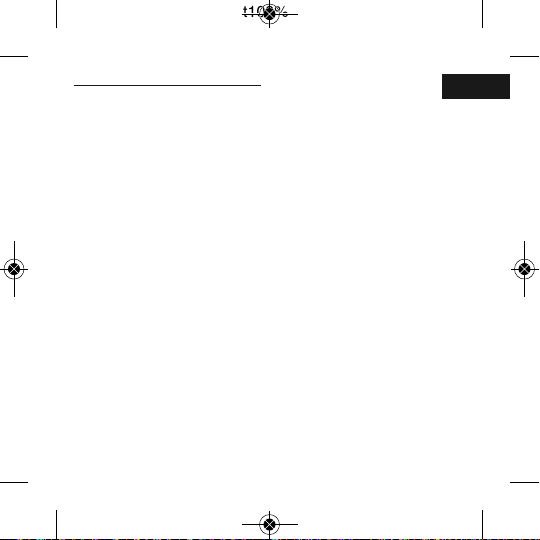
portée des
ssayez pas
un choc ou
débranchez
pale et de
si vous ne
llez ne pas
s de crédit
onnées.
UTILISATION
1. Pour charger l’enceinte :
Attention : avant la première utilisation, chargez
votre nouvelle enceinte à lʼaide du câble USB
fourni :
• Soit via le port USB de votre ordinateur.
• Soit via un chargeur USB optionnel (cet ac-
cessoire est disponible sur notre site internet
www.t-nb.com)
• Pendant toute la charge, la LED rouge de lʼen-
ceinte sʼallume.
• Temps de recharge : environ 2 heures.
• NB : Quand la batterie est faible, la LED cli-
gnote et lʼenceinte émet un signal dʼalerte.
2. Pour allumer/éteindre l’enceinte :
• Activez le bouton marche/arrêt à lʼarrière de
lʼenceinte.
3. Pour jumeler l’appareil T’nB avec votre
appareil Bluetooth® (téléphone, tablette,
MP3…) :
1) Activez la fonction Bluetooth®de votre smart-
phone/tablette/lecteur MP3… et lancez la re-
cherche dʼappareils (reportez-vous à la
notice de votre appareil Bluetooth®).
2) Allumez lʼappareil TʼnB.
3) La LED clignote rapidement. Lʼappareil TʼnB
est en mode jumelage.
4) Sélectionnez lʼappareil TNB SPEA-
ER dans la liste proposée sur votre
appareil.
5) Selon le modèle, soit votre appareil se
connecte automatiquement, soit il faut que
vous saisissiez le mot de passe 0000.
Lorsque le jumelage est réussi, la LED cli-
gnote bleu.
Une fois jumelé, lʼappareil TʼnB reconnaîtra au-
tomatiquement votre appareil dès que vous lʼal-
lumerez.
4. Utilisation :
• Pour ajuster le volume :
Réglez le volume sonore de lʼenceinte à partir
des boutons + et –.
Si vous utilisez lʼenceinte avec votre téléphone :
• Pour répondre à un appel ou raccrocher :
Appuyez une fois sur le bouton Lecture (2) de
lʼenceinte.
• Pour émettre un appel :
Composez le numéro depuis votre téléphone
puis lancez lʼappel.
FR
ge
echarge
Use HPSPBALL_toflashat100% 04/04/14 17:33 Page5

ES
CONSIGNAS DE SEGURIDAD IMPORTANTES
• La alimentación de este aparato debe corresponder
a las características de origen inicialmente previstas.
• No utilizar nunca este aparato bajo la lluvia, en
lugares húmedos o cerca de un punto de agua.
• No colocar objetos inflamables, sustancias explo-
sivas u objetos peligrosos cerca de este aparato.
• Utilizar únicamente los accesorios y conectores
incluidos con el aparato. La utilización de cualquier
otro tipo de accesorios no previstos para este fin
podría dañar el aparato irremediablemente.
• Utilizar y conservar el aparato únicamente en un
entorno en el que la temperatura esté compren-
dida entre 0° C y 45° C.
• Mantener el aparato fuera del alcance de los niños.
• No desmontar el aparato y no intentar repararlo
por sí mismo.
• No utilizar el aparato si ha sufrido un golpe o si
está dañado.
• A fin de evitar todo riesgo de electrocución,
desconectar el aparato de la alimentación principal
y de cualquier otro aparato antes de limpiarlo o si
no se utiliza.
• En el caso de un produto inalámbrico, no dejar el
producto cerca de tarjetas de crédito u otros
soportes de almacenamiento de datos.
UTILIZACIÓ
1. Para ca
Atención:
cargue su
cluido:
• a través
• a través
cesorio
sitio inte
• Durante
permane
• Tiempo
mente.
• NOTA: C
parpade
alerta.
2. Para en
• Pulsar e
del altav
3. Para e
dispositiv
MP3…):
1) Activar
tablet /
queda d
del disp
2) Encend
1 - ON/OFF
2 -
3 -
4 -
5 - Micro
6 - Toma para la recarga
7 - Cable USB para la
recarga (micro USB)
7
1
5
4
6
2
3
Use HPSPBALL_toflashat100% 04/04/14 17:33 Page6
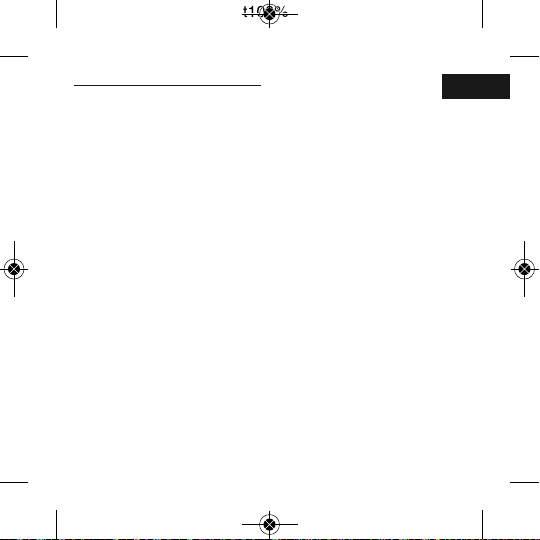
e los niños.
r repararlo
golpe o si
ctrocución,
ón principal
mpiarlo o si
no dejar el
to u otros
.
UTILIZACIÓN
1. Para cargar el altavoz:
Atención: antes de la primera utilización,
cargue su nuevo altavoz con el cable USB in-
cluido:
• a través del puerto USB de su ordenador, o
• a través del cargador USB opcional (este ac-
cesorio se encuentra disponible en nuestro
sitio internet www.t-nb.com
• Durante toda la carga, la LED roja del altavoz
permanece encendida.
• Tiempo de recarga: 2 horas aproximada-
mente.
• NOTA: Cuando la batería está baja, la LED
parpadea y el altavoz emite una señal de
alerta.
2. Para encender/apagar el altavoz:
• Pulsar el botón marcha / paro situado detrás
del altavoz.
3. Para emparejar el aparato T’nB con un
dispositivo Bluetooth®(teléfono, tablet,
MP3…):
1) Activar la función Bluetooth®del smartphone /
tablet / lector MP3… y comenzar la bús-
queda de dispositivos (consultar el manual
del dispositivo Bluetooth®).
2) Encender el aparato TʼnB.
3) La LED parpadea rápidamente.
El aparato T'nB está en modo de
emparejamiento.
4) Seleccionar el aparato TNB SPEA ER en la
lista propuesta por el aparato.
5) Según el modelo, bien el dispositivo se
conecta automáticamente, o bien es nece-
sario indicar el código 0000. Una vez conse-
guido el emparejamiento, la LED parpadea
en azul.
Una vez emparejado, el aparato TʼnB recono-
cerá automáticamente el dispositivo al encen-
derlo.
4. Utilización:
• Para ajustar el volumen:
Ajustar el volumen sonoro del altavoz con
ayuda de los botones + y –.
Si utiliza el altavoz con su teléfono:
• Para responder a una llamada o para colgar:
Pulsar una vez el botón Lectura (2) del alta-
voz.
• Para hacer una llamada:
Marque el número desde su teléfono y haga
la llamada.
ES
carga
a la
USB)
Use HPSPBALL_toflashat100% 04/04/14 17:33 Page7

PT
CONSELHOS DE SEGURANÇA IMPORTANTES
• A alimentação do seu aparelho deve corresponder
às características de origem inicialmente previstas.
• Nunca utilize o seu aparelho à chuva, em locais
húmidos ou na proximidade de um ponto de água.
• Não coloque objectos inflamáveis, substâncias
explosivas ou objectos perigosos na proximidade
do seu aparelho.
• Utilize apenas os acessórios e conectores forne-
cidos. A utilização de qualquer outro tipo de aces-
sório não previsto para esse efeito poderá
danificar o seu aparelho de modo irremediável.
• Utilize e conserve exclusivamente o seu aparelho
num ambiente em que a temperatura esteja
compreendida num intervalo entre 0 ºC e 45 ºC.
• Mantenha o seu aparelho fora do alcance das
crianças.
• Não desmonte o seu aparelho e nunca tente
repará-lo você mesmo.
• Não utilize o seu aparelho se ele sofreu um
choque ou danos.
• Para evitar qualquer risco de electrocussão,
desligue o seu aparelho da alimentação principal
e de qualquer aparelho antes de o limpar ou se
você não o utilizar.
• No caso de um produto sem fios, não deixe o
produto na proximidade de cartões de crédito ou
de outros suportes de armazenamento de dados.
UTILIZAÇÃO
1. Para ca
Atenção: a
a sua colu
• Quer atra
• Quer atra
(este ace
Internet w
• Durante
melho da
• Tempo d
• NB: Qua
intermite
alerta.
2. Para lig
• Active o
trás da c
3. Para e
seu apar
MP3…):
1) Active
phone/t
de apar
aparelh
2) Ligue o
3) O LED
está em
1 - ON/OFF
2 -
3 -
4 -
5 - Micro
6 - ficha de carga
7 - Cabo USB de recarga
(micro USB)
7
1
5
4
6
2
3
Use HPSPBALL_toflashat100% 04/04/14 17:33 Page8
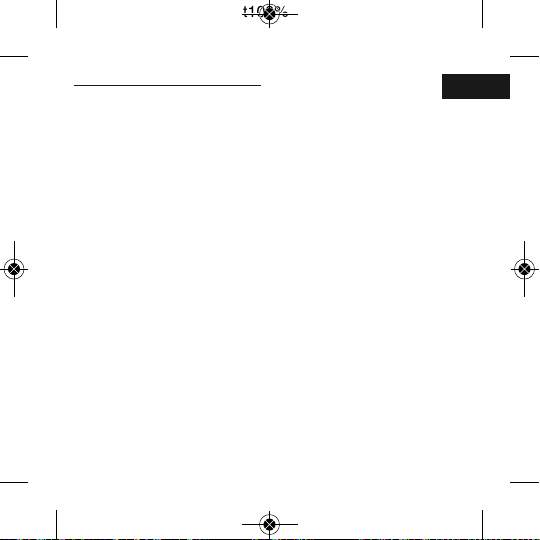
cance das
unca tente
sofreu um
trocussão,
ão principal
mpar ou se
ão deixe o
crédito ou
o de dados.
UTILIZAÇÃO
1. Para carregar a coluna
Atenção: antes da primeira utilização, carregue
a sua coluna com o cabo USB fornecido:
• Quer através da porta USB do seu computador.
• Quer através de um carregador USB opcional
(este acessório está disponível no nosso sítio
Internet www.t-nb.com)
• Durante todo o período de carga, o LED ver-
melho da coluna acende-se.
• Tempo de carga: cerca de 2 horas.
• NB: Quando a bateria está fraca, o LED fica
intermitente e a coluna emite um sinal de
alerta.
2. Para ligar/desligar a coluna:
• Active o botão de ligar/desligar na parte de
trás da coluna.
3. Para emparelhar o aparelho T'nB com o
seu aparelho Bluetooth®(telefone, tablet,
MP3…):
1) Active a função Bluetooth®do seu smart-
phone/tablet/leitor MP3... e inicie a procura
de aparelhos (consulte as instruções do seu
aparelho Bluetooth®).
2) Ligue o aparelho T'nB.
3) O LED pisca rapidamente. O aparelho T'nB
está em modo de emparelhamento.
4) Seleccione o aparelho TNB SPEA-
ER na lista proposta no seu apa-
relho.
5) Consoante o modelo, ou o seu aparelho se
liga automaticamente ou é necessário digitar
a password 0000. Quando o emparelha-
mento tiver sido conseguido, o LED azul fica
intermitente.
Uma vez emparelhado, o aparelho T'nB recon-
hecerá automaticamente o seu aparelho logo
que o ligar.
4. Utilização:
•Para ajustar o volume:
Regule o volume sonoro da coluna com os
botões + e –.
Se utilizar a coluna com o seu telefone:
•Para atender uma chamada ou terminá-la:
Carregue uma vez no botão Reproduzir (2) da
coluna.
•Para fazer uma chamada:
Marque o número a partir do seu telefone e
depois faça a chamada.
PT
ecarga
Use HPSPBALL_toflashat100% 04/04/14 17:33 Page9
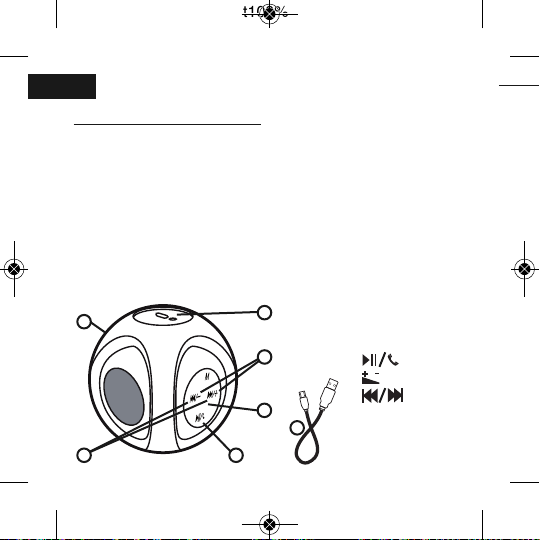
IT
NORME DI SICUREZZA IMPORTANTI
• Lʼalimentazione dellʼapparecchio deve corrispondere
alle caratteristiche originali inizialmente previste.
• Non utilizzare mai lʼapparecchio sotto la pioggia,
in ambienti umidi o in prossimità di una fonte idrica.
• Non posizionare oggetti infiammabili, sostanze
esplosive o oggetti pericolosi in prossimità
dellʼapparecchio.
• Utilizzare esclusivamente gli accessori e i connet-
tori forniti in dotazione. Lʼutilizzo di accessori di
tipo non previsto a tale scopo potrebbe implicare
il rischio di danni irreparabili allʼapparecchio.
• Utilizzare e conservare lʼapparecchio esclusiva-
mente in un ambiente con temperatura compresa
tra 0°C e 45°C.
• Conservare lʼapparecchio lontano dalla portata dei
bambini.
• Non smontare lʼapparecchio ed evitare di ripararlo
personalmente.
• Non utilizzare lʼapparecchio, qualora sia stato
soggetto a urti o sia danneggiato.
• Per evitare qualsiasi rischio di scossa elettrica,
prima di procedere alla pulizia dellʼapparecchio o
qualora non debba essere utilizzato, scollegarlo
dallʼalimentazione principale e da qualsiasi altro
apparecchio.
• In caso di prodotto wireless, si presti attenzione a
non lasciare il prodotto in vprossimità di carte di
credito o di altri supporti di memorizzazione dati.
UTILIZZAZIO
1. Per rica
Attenzione
il nuovo a
cavo USB
• O tramite
• O tramit
(questo
sito inter
• Durante
acceso.
• Tempo d
• NB: Qua
peggia e
allerta.
2. Per acc
• Azionare
sulla par
3. Per acc
dispositiv
MP3…):
1) Attivare
phone/t
cerca d
istruzio
2) Accend
3) Il LED l
L
1 - ON/OFF
2 -
3 -
4 -
5 - Micro
6 - Presa di ricarica
7 - Cavo USB di ricarica
(micro USB)
7
1
5
4
6
2
3
Use HPSPBALL_toflashat100% 04/04/14 17:33 Page10
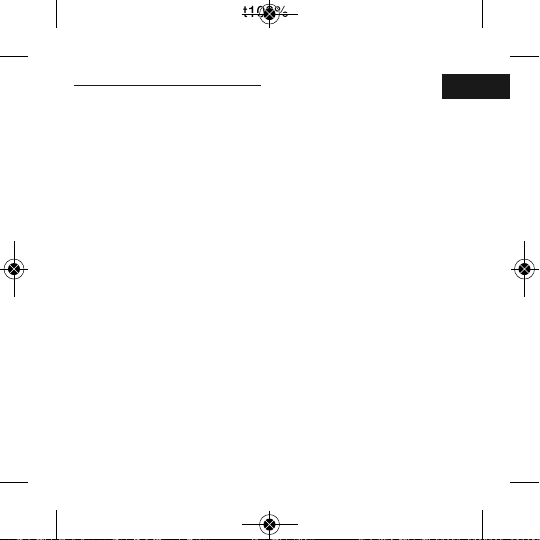
portata dei
di ripararlo
a sia stato
a elettrica,
parecchio o
scollegarlo
alsiasi altro
ttenzione a
di carte di
zione dati.
UTILIZZAZIONE
1. Per ricaricare la cassa acustica:
Attenzione: prima di utilizzare per la prima volta
il nuovo altoparlante, ricaricarla per mezzo del
cavo USB in dotazione:
• O tramite la porta USB del vostro computer.
• O tramite un alimentatore USB opzionale
(questo accessorio è disponibile sul nostro
sito internet www.t-nb.com)
• Durante tutta la ricarica, il LED rosso rimane
acceso.
• Tempo di ricarica: circa 2 ore.
• NB: Quando la batteria è debole, il LED lam-
peggia e lʼapparecchio emette un segnale di
allerta.
2. Per accendere/spegnere la cassa:
• Azionare il pulsante di avvio/arresto posto
sulla parte posteriore della cassa.
3. Per accoppiare l’apparecchio T’nB con il
dispositivo Bluetooth®(telefono, tablet,
MP3…):
1) Attivare la funzione Bluetooth®dello smart-
phone/tablet/lettore MP3… e lanciare la ri-
cerca di apparecchi (fare riferimento alle
istruzioni del dispositivo Bluetooth®).
2) Accendere lʼapparecchio TʼnB.
3) Il LED lampeggia rapidamente.
Lʼapparecchio TʼnB è in modalità di
accoppiamento.
4) Selezionare lʼapparecchio TNB
SPEA ER dalla lista proposta.
5) A seconda del modello, può essere che lʼap-
parecchio si connetta automaticamente o
che si debba introdurre la password 0000.
Quando lʼaccoppiamento è riuscito, il LED
lampeggia in blu.
Una volta effettuato lʼaccoppiamento, lʼapparec-
chio TʼnB riconoscerà automaticamente il dis-
positivo fin dal momento in cui verrà acceso.
4. Utilizzazione:
• Per regolare il volume:
Regolare il volume della cassa con lʼausilio dei
pulsanti + e –.
Se si utilizza il dispositivo con il telefono:
• Per rispondere a una chiamata o riagganciare:
Premere una volta il pulsante Play (2) della
cassa.
• Per fare una chiamata:
Comporre il numero del telefono e poi lanciare
la chiamata.
IT
a
arica
Use HPSPBALL_toflashat100% 04/04/14 17:33 Page11

DE
WICHTIGE SICHERHEITSHINWEISE
• Die Stromversorgung Ihres Geräts muss den
vorgesehenen Originalmerkmalen entsprechen.
• Verwenden Sie Ihr Gerät auf keinen Fall im Regen,
an feuchten Orten oder in der Nähe von Wasser.
• Stellen Sie kein entflammbares Objekt, eine
explosionsgefährdete Substanz oder einen
gefährlichen Gegenstand in die Nähe Ihres Geräts.
• Verwenden Sie ausschließlich das Zubehör und
die Steckverbinder, die mit dem Gerät geliefert
werden. Der Gebrauch anderen Zubehörs, das
nicht dazu vorgesehen ist, kann Ihr Gerät unwi-
derruflich beschädigen.
• Verwenden und lagern Sie Ihr Gerät nur in einer
Umgebung mit einer Temperatur zwischen 0 und
45 °C.
• Verwahren Sie Ihr Gerät für inder unerreichbar.
• Nehmen Sie Ihr Gerät nicht auseinander und
versuchen Sie nicht, es selbst zu reparieren.
• Verwenden Sie Ihr Gerät nicht, wenn es Stößen
ausgesetzt war oder Schäden aufweist.
• Um Elektroschockgefahr zu vermeiden, müssen
Sie das Gerät vom Stromnetz und anderen Geräten
abstecken, bevor Sie es reinigen oder wenn Sie
es nicht mehr verwenden.
• In dem Fall eines schnurlosen Produkts, dürfen
Sie das Produkt nicht in der Nähe von reditkarten
oder anderen Datenspeichern lagern.
GEBRAUCH
1. Zum Au
Achtung: V
Ihren neue
ten USB-
• Entweder
puters
• Oder üb
(dieses Z
www.t-nb
• Während
Lautspre
• Das Aufla
• NB : Wen
der Lauts
2. Zum Ein
chers:
• Die Ein-/A
prechers
3. Synchro
Bluetooth
MP3 usw.)
1) Betätige
Smartph
und sta
dazu in
tooth®-G
2) Schalten
1 - ON/OFF
2 -
3 -
4 -
5 - Mikrofon
6 - Aufladeanschluss
7 - Auflade-USB- abel
(micro USB)
7
1
5
4
6
2
3
Use HPSPBALL_toflashat100% 04/04/14 17:33 Page12
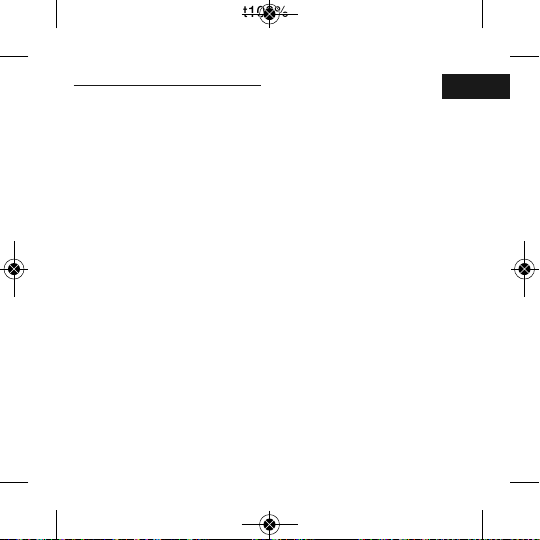
nur in einer
chen 0 und
erreichbar.
ander und
rieren.
es Stößen
t.
n, müssen
en Geräten
r wenn Sie
kts, dürfen
reditkarten
GEBRAUCH
1. Zum Aufladen des Lautsprechers:
Achtung: Vor dem ersten Gebrauch müssen Sie
Ihren neuen Lautsprecher mit Hilfe des mitgeliefer-
ten USB- abels aufladen:
• Entweder über die USB-Schnittstelle Ihres Com-
puters
• Oder über ein optionales USB-Aufladegerät
(dieses Zubehör finden Sie auf unserer Website
www.t-nb.com).
• Während des Aufladens muss die LED des
Lautsprechers eingeschaltet bleiben.
• Das Aufladen dauert etwa: 2 Stunden.
• NB : Wenn Akku schwach wird, blinkt die LED und
der Lautsprecher gibt ein Warnsignal ab.
2. Zum Einschalten/Ausschalten des Lautspre-
chers:
• Die Ein-/Aus-Taste an der Rückseite des Lauts-
prechers betätigen.
3. Synchronisation des T’nB-Geräts mit einem
Bluetooth®-Gerät (Telefon, Tablet-Computer,
MP3 usw.):
1) Betätigen Sie die Bluetooth®-Funktion Ihres
Smartphone / Tablet-Computers / MP3-Players
und starten Sie die Gerätesuche (sehen Sie
dazu in der Gebrauchsanweisung Ihres Blue-
tooth®-Geräts nach).
2) Schalten Sie das TʼnB-Gerät ein.
3) Die LED blinkt schnell. Das TʻnB-Gerät
ist jetzt im Synchronisationsmodus.
4) Wählen Sie das TNB SPEA ER-Gerät
aus der auf ihrem Gerät vorgeschlagenen Liste
aus.
5) Je nach Modell, baut das Gerät automatisch die
Verbindung auf, oder Sie müssen das Passwort
0000 eingeben. Wenn die Synchronisation erfol-
greich ist, blinkt die LED blau.
Nach der Synchronisation erkennt das TʻnB-Gerät
automatisch Ihr Gerät, sobald Sie dieses einschal-
ten.
4. Gebrauch:
•Einstellen der Lautstärke:
Die Lautstärke des Lautsprechers anhand der
Tasten + und - einstellen.
Wenn Sie den Lautsprecher mit Ihrem Telefon ver-
wenden:
•Zum Annehmen eines Anrufs oder zum Auflegen:
Drücken Sie einmal auf die Taste Wiedergabe-
taste (2) des Lautsprechers.
•Zum Anrufen:
Geben Sie die Nummer ein und starten Sie den
Anruf auf Ihrem Telefon.
DE
ss
abel
Use HPSPBALL_toflashat100% 04/04/14 17:33 Page13

NL
BELANGRIJ E VEILIGHEIDSVOORSCHRIFTEN
• De voeding van het apparaat moet overeenstemmen
met de oorspronkelijke aangegeven eigenschappen.
• Het apparaat nooit gebruiken buiten als het regent
of op vochtige plaatsen of in de nabijheid van een
waterpunt.
• Geen ontvlambare voorwerpen, ontplofbare stof-
fen of gevaarlijke voorwerpen in de nabijheid van
het apparaat zetten.
• Gebruik allen de meegeleverde toebehoren en
connector. Het gebruik van andere toebehoren die
niet geschikt zijn hiervoor kan onherstelbare
schade aan het apparaat berokkenen.
• Gebruik en bewaar het apparaat in een omgeving
waar de temperatuur ligt tussen 0°C en 45°C.
• Het apparaat buiten bereik van kinderen bewaren.
• Het apparaat niet demonteren en niet zelf probe-
ren te repareren.
• Het apparaat niet gebruiken als het aan een schok
is blootgesteld of schade heeft ondergaan.
• Om ieder gevaar voor elektrocutie te voorkomen,
moet u de steker van het apparaat uit de contact-
doos van het stoomnet halen voordat u het gaat
schoonmaken of als u het niet gebruikt.
• In het geval van een draadloos product dient u het
product niet in de nabijheid te laten van krediet-
kaarten of andere middelen voor gegevensopslag.
GEBRUIK
1. De spe
Let op: laa
volledig m
USB-kabe
• Via de U
• Via een
beschikb
• Tijdens h
luidsprek
• Laadtijd:
• NB: Als d
en zendt
signaal u
2. oor he
• Activeer
van de b
3. Het T'n
tooth®-
enz.):
1) Activee
phone/t
naar ap
Bluetoo
2) Zet het
T
1 - ON/OFF
2 -
3 -
4 -
5 - Microfoon
6 - Oplaadingang
7 - USB-oplaadkabel
(micro USB)
7
1
5
4
6
2
3
Use HPSPBALL_toflashat100% 04/04/14 17:33 Page14
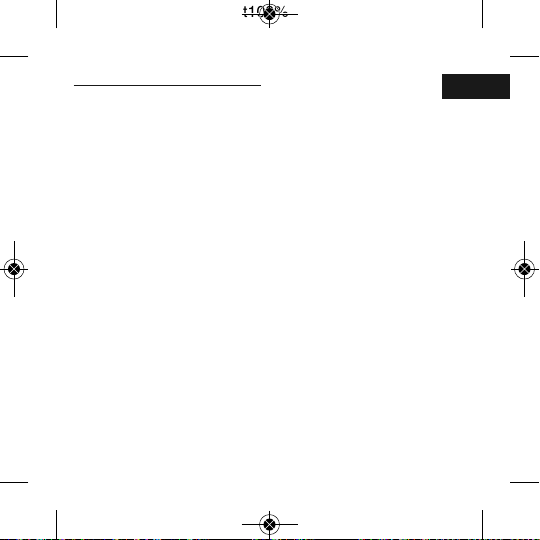
n omgeving
n 45°C.
n bewaren.
zelf probe-
een schok
aan.
oorkomen,
de contact-
u het gaat
t.
dient u het
an krediet-
ensopslag.
GEBRUIK
1. De speaker opladen:
Let op: laad uw speaker voor het eerste gebruik
volledig met behulp van de meegeleverde
USB-kabel:
• Via de USB-poort van uw computer.
• Via een optionele USB-lader (dit accessoire is
beschikbaar op onze internetsite www.t-nb.com)
• Tijdens het laden, brandt de rode LED van de
luidspreker.
• Laadtijd: ongeveer 2 uur.
• NB: Als de accu bijna leeg is, knippert de LED
en zendt de luidspreker een waarschuwings-
signaal uit.
2. oor het aanzetten / uitzetten van uw box:
• Activeer de aan / uit knop op de achterkant
van de box.
3. Het T'nB-apparaat paren aan uw Blue-
tooth®-apparaat (telefoon, tablet, MP3,
enz.):
1) Activeer de Bluetooth®-functie van uw smart-
phone/tablet/MP3-speler en start het zoeken
naar apparaten (zie de handleiding van uw
Bluetooth®-apparaat).
2) Zet het T'nB-apparaat aan.
3) De LED knippert snel. Het T'nB-ap-
paraat is in de paringmodus.
4) Selecteer het TNB SPEA ER-appa-
raat in de lijst op uw apparaat.
5) Afhankelijk van het model maakt het appa-
raat automatisch verbinding, of moet u het
wachtwoord 0000 invoeren. Als de paring
geslaagd is, knippert de LED blauw.
Als ze gepaard zijn, herkent het T'nB-apparaat
automatisch uw apparaat als u het aanzet.
4. Gebruik:
•Het volume afstellen:
Regel het volume van de box met de + en –
knoppen.
Als u de luidspreker gebruikt met uw telefoon:
•Een oproep beantwoorden of de verbinding
verbreken: Druk een keer op de knop Afspe-
len (2) van de box.
•Bellen:
Toets het nummer in op uw telefoon en start
met bellen.
NL
el
Use HPSPBALL_toflashat100% 04/04/14 17:33 Page15
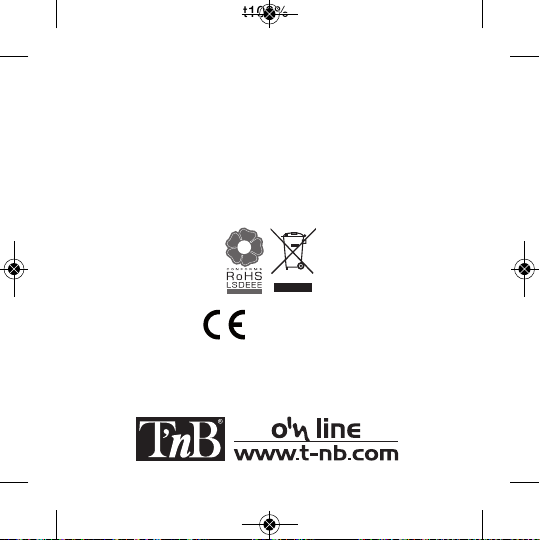
All brand names and products mentioned are the property of their respective
owners. Toutes les marques et produits cités sont des marques déposées par
leurs propriétaires respectifs.
1608
Use HPSPBALL_toflashat100% 04/04/14 17:33 Page16
Table of contents
Languages:
Other T'nB Speakers manuals
Popular Speakers manuals by other brands

Go groove
Go groove BlueSYNC STW user guide

Bigben
Bigben BT12 operating instructions
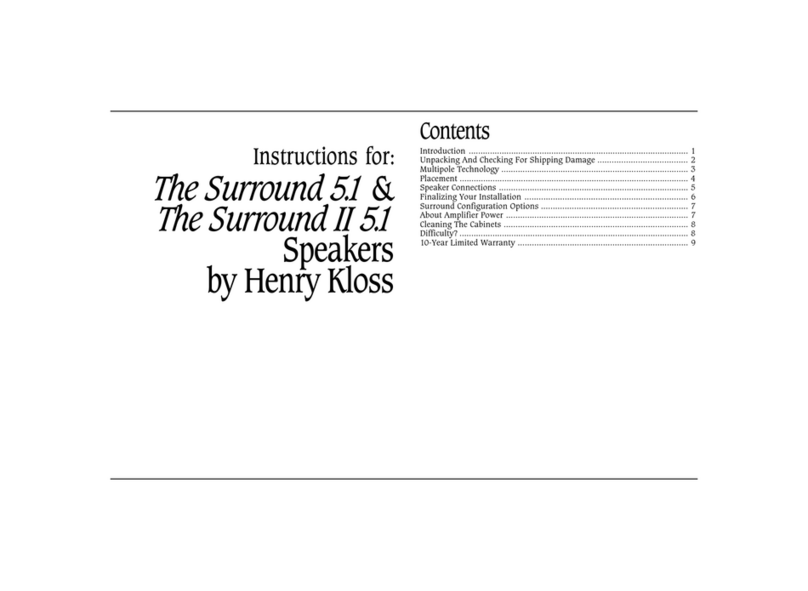
Cambridge Sound Works
Cambridge Sound Works The Surround 5.1 instructions
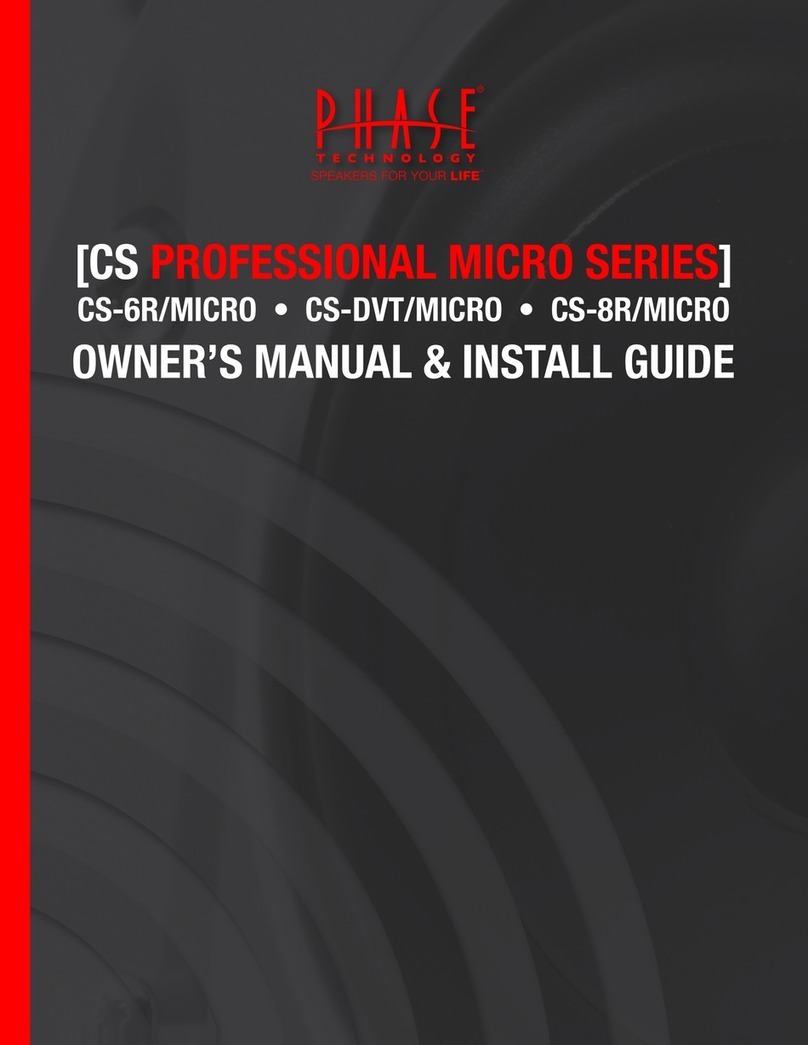
Phase Technologies
Phase Technologies CS-6R/MICRO Owners manual/install guide

Audiodesign
Audiodesign RENEGADE RXM Series quick start guide

Sound Tube
Sound Tube IPD-RS-EZ Series Install instructions