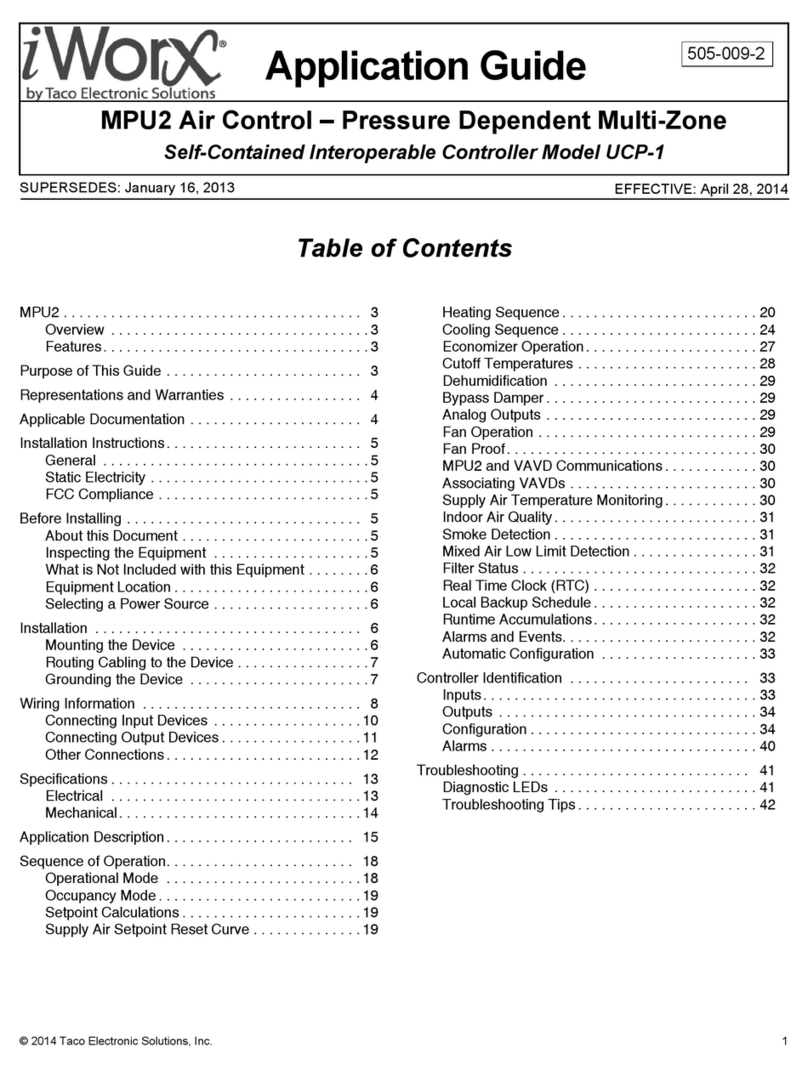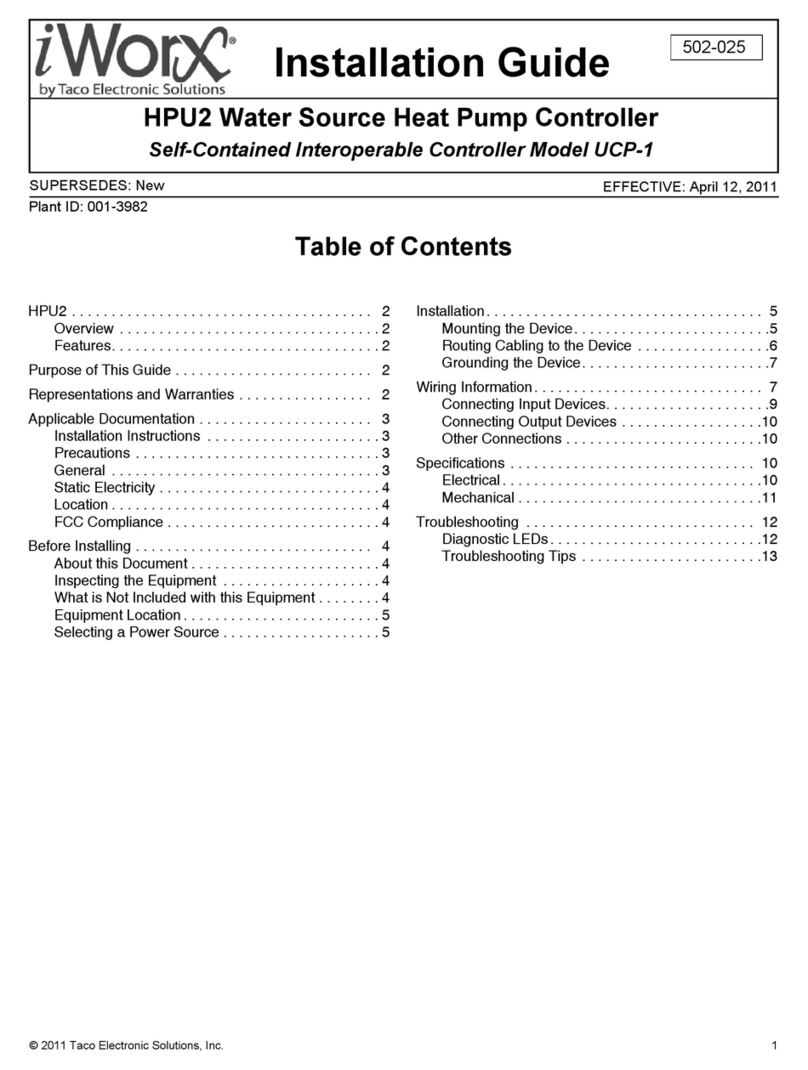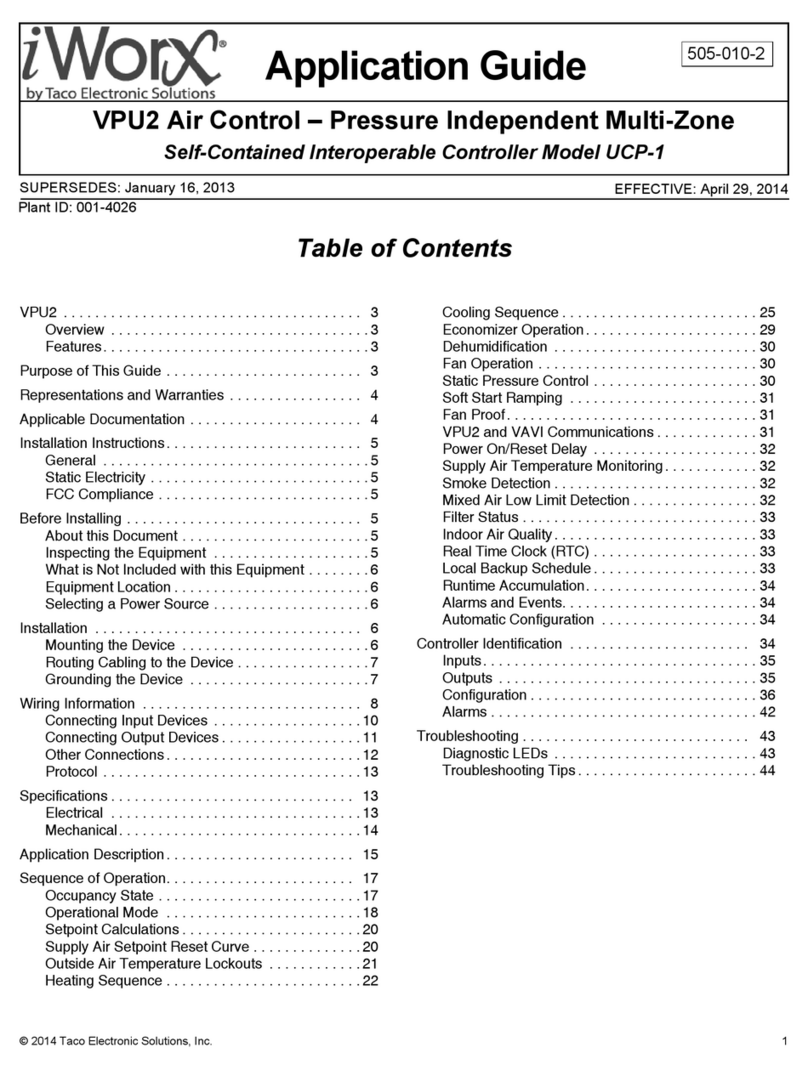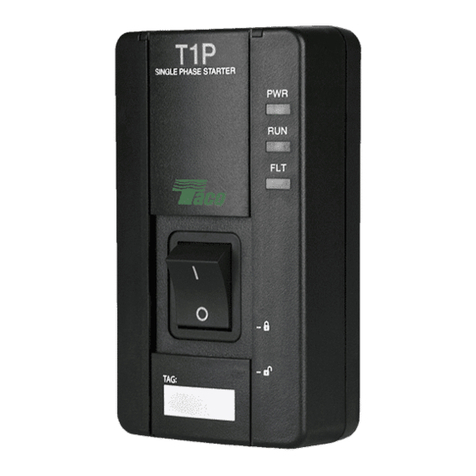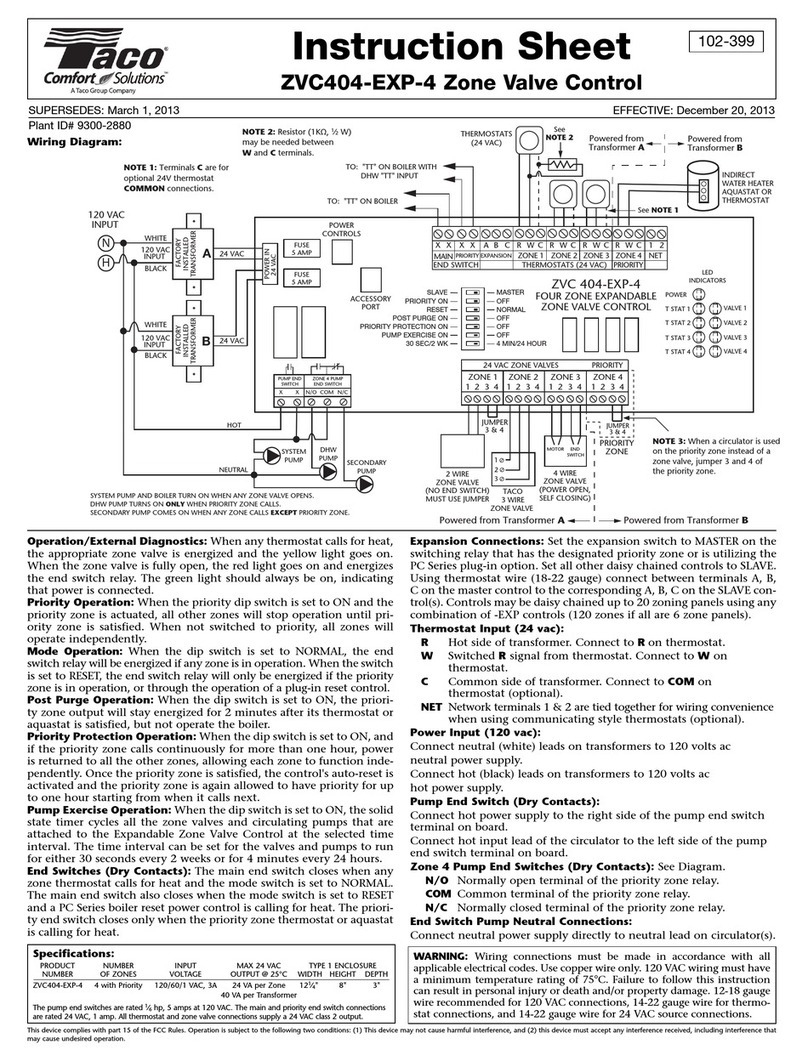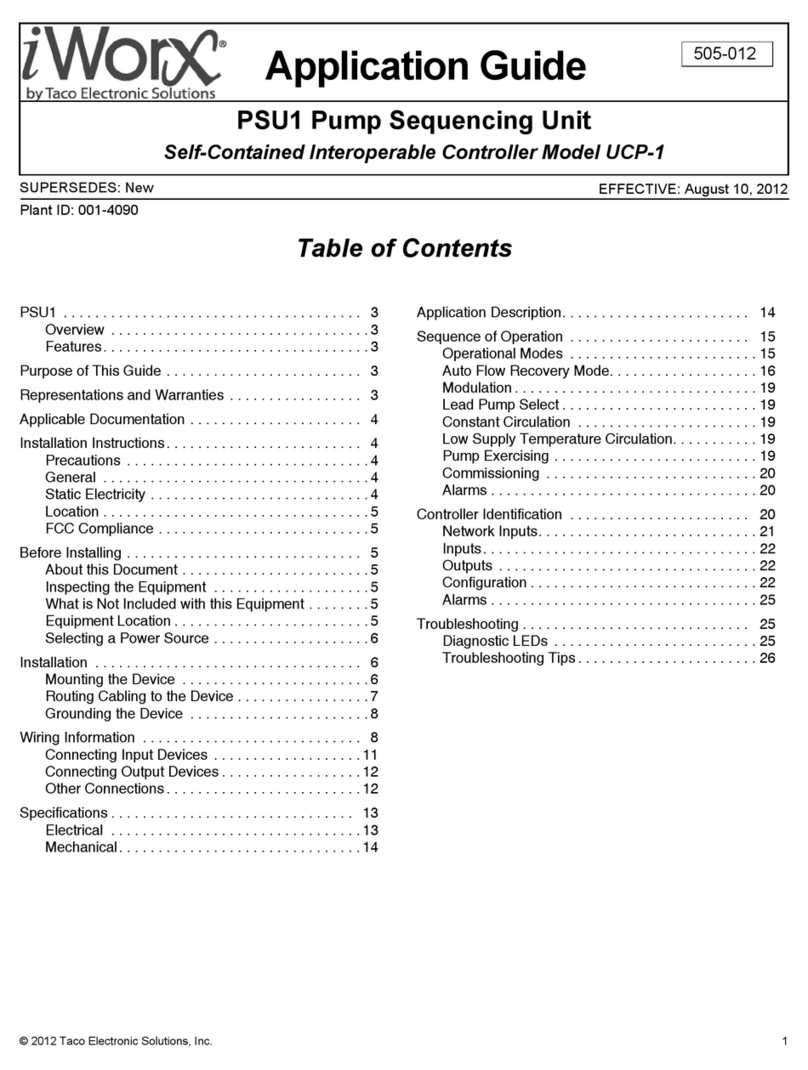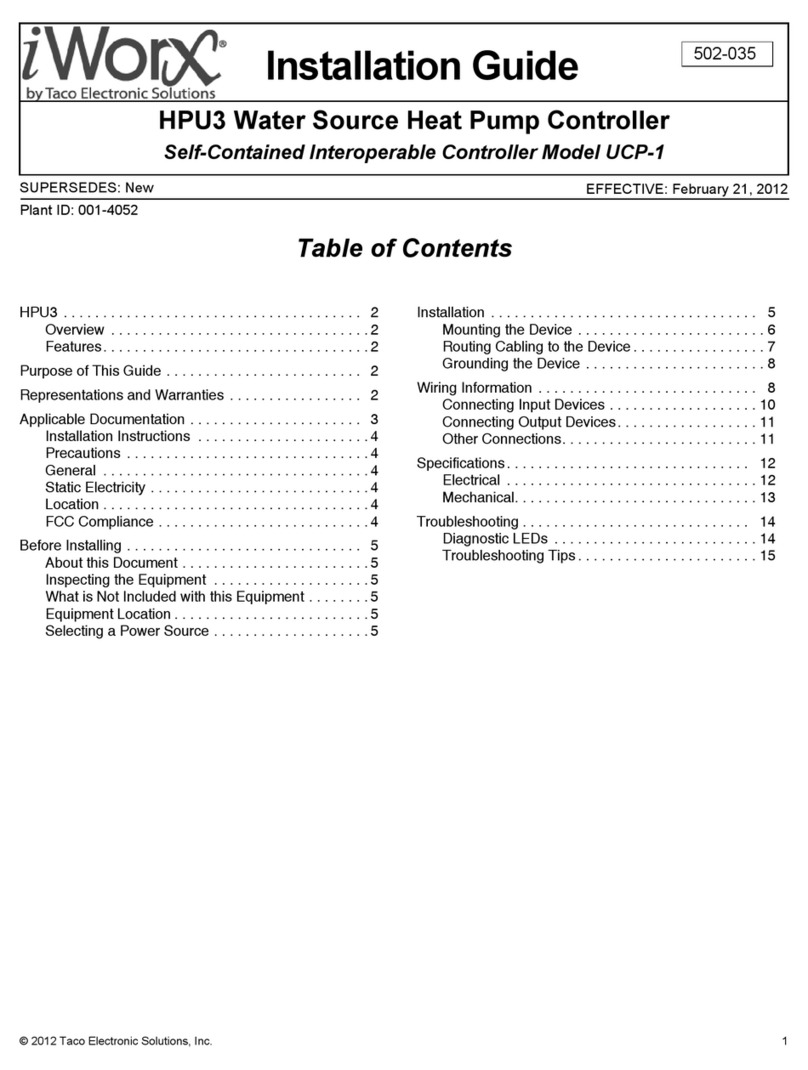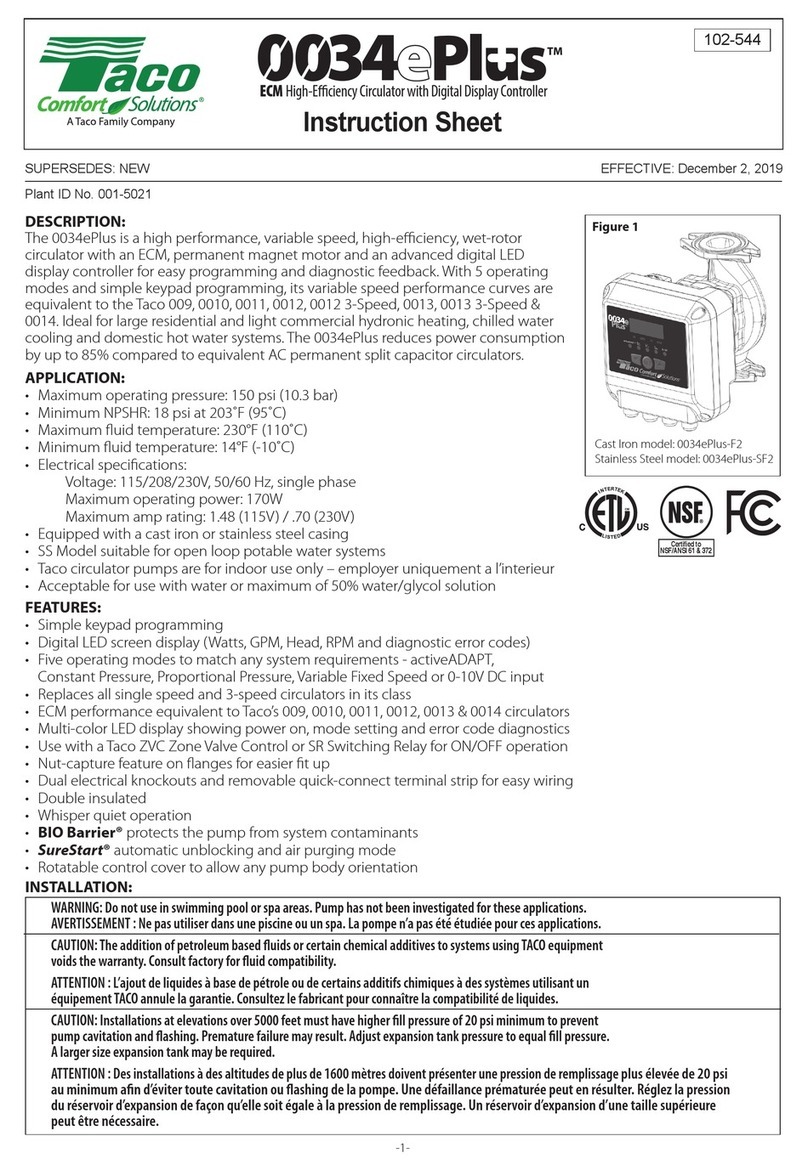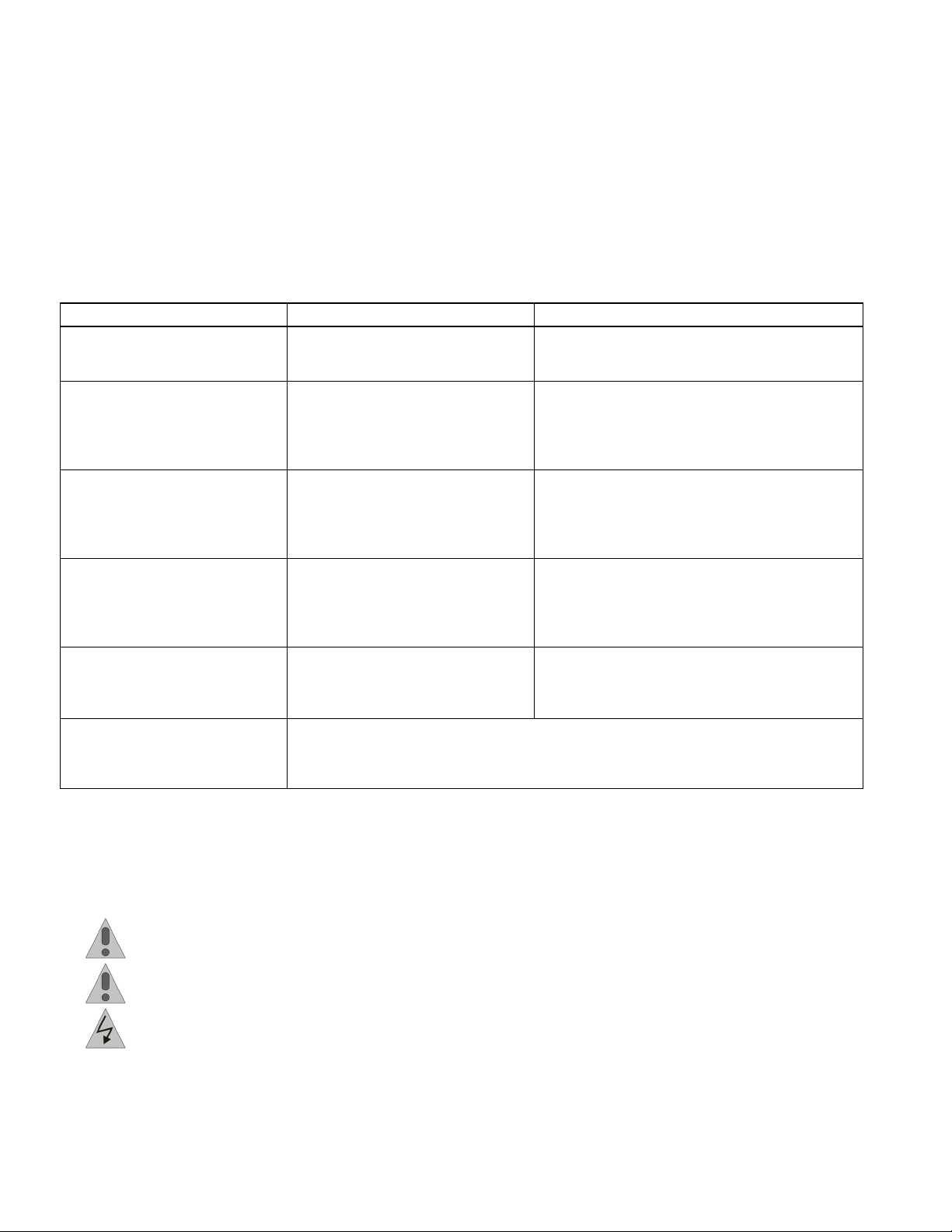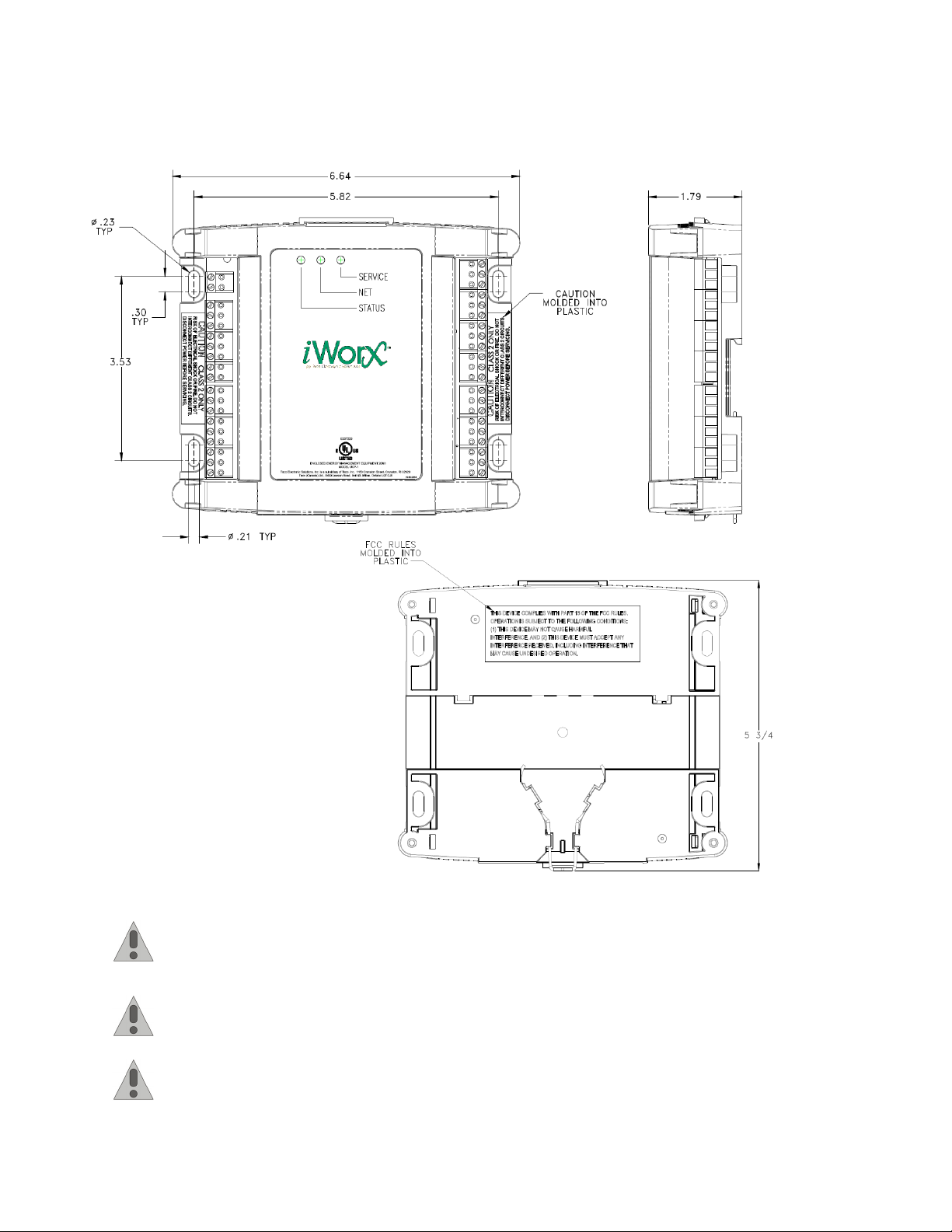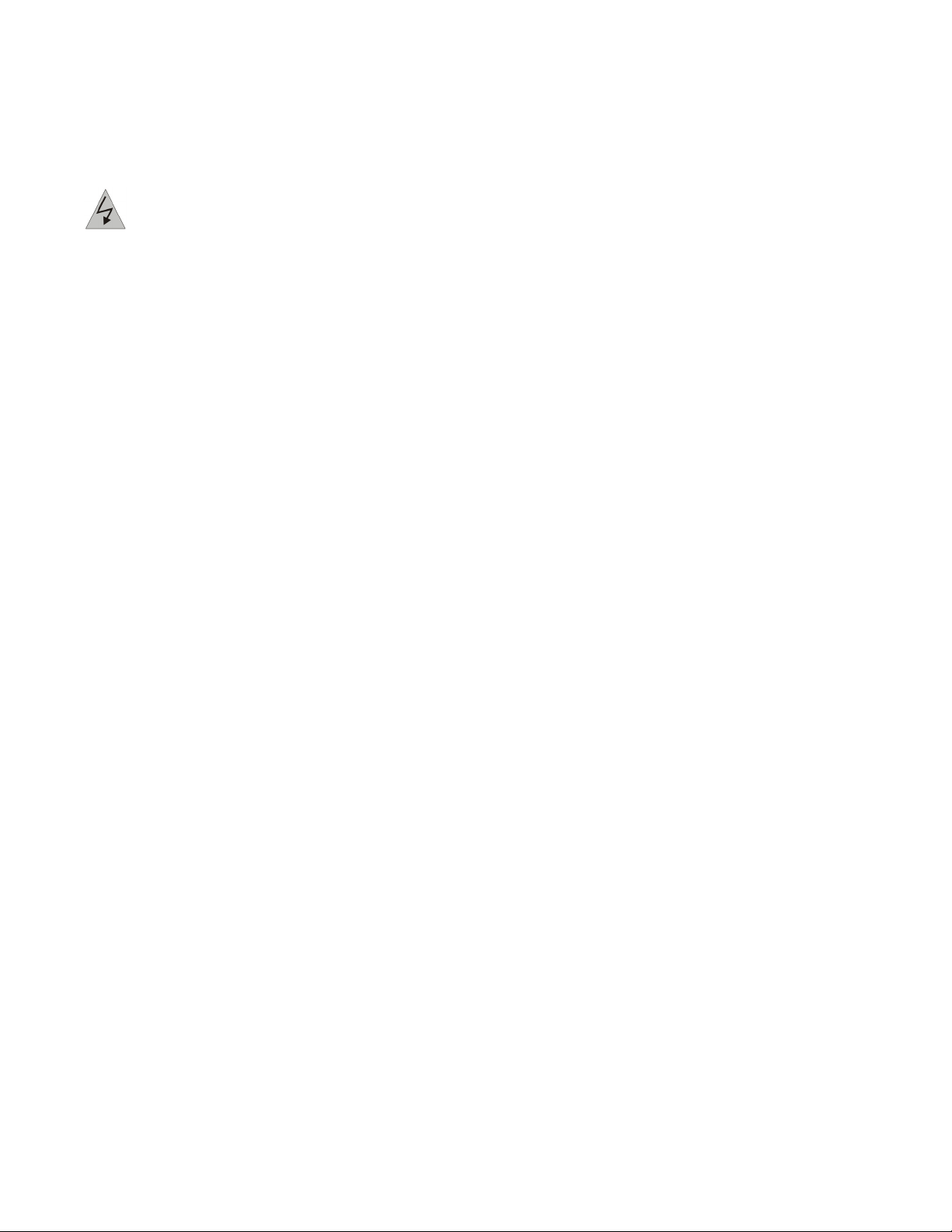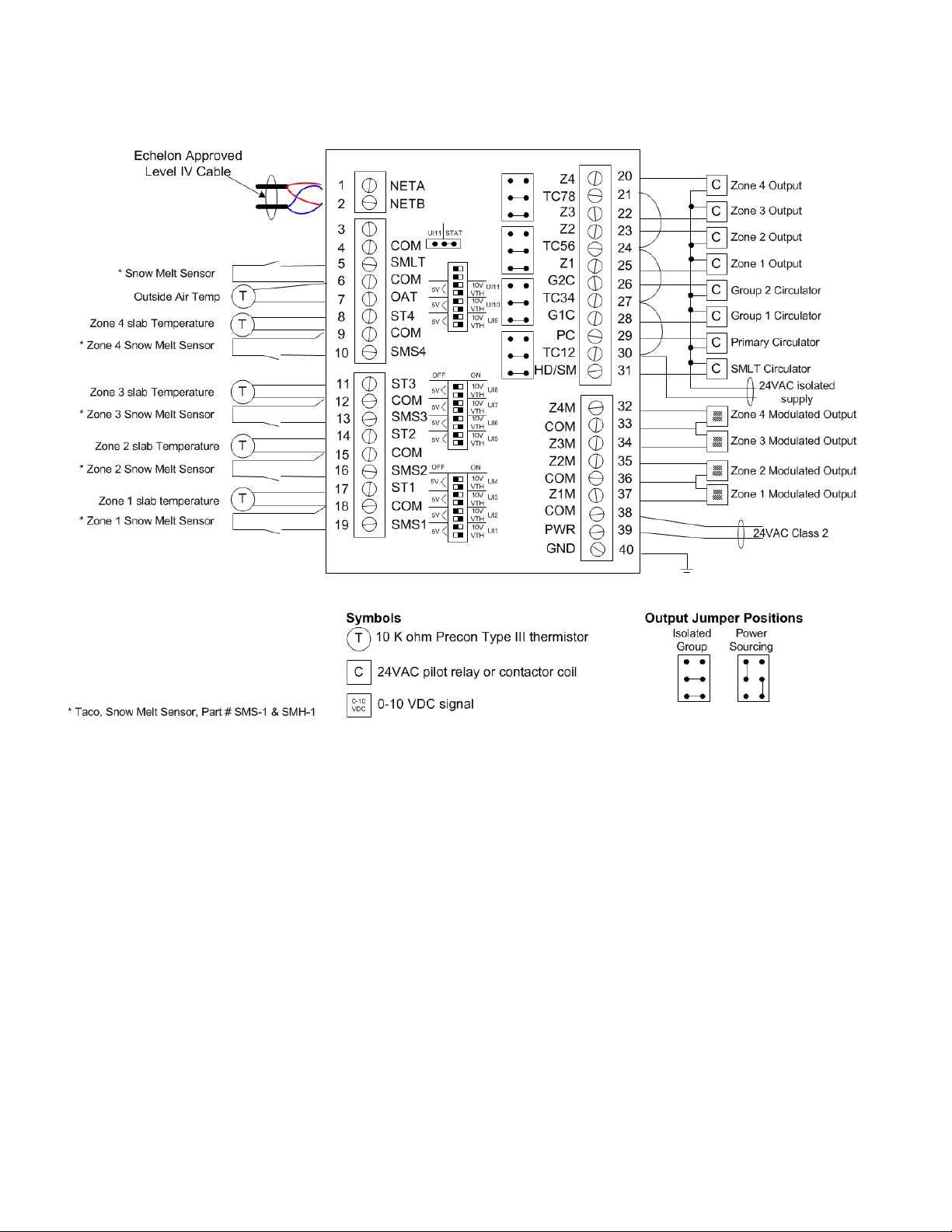© 2015 Taco Electronic Solutions, Inc. 1
Application Guide 505-048-2
SMZ1 Hydronic Snow Melt Controller
Self-Contained Interoperable Controller Model UCP-1
SUPERSEDES: November 19, 2013 EFFECTIVE: March 10, 2015
Plant ID: 001-4165
Table of Contents
SMZ1 . . . . . . . . . . . . . . . . . . . . . . . . . . . . . . . . . . . . . . 3
Overview . . . . . . . . . . . . . . . . . . . . . . . . . . . . . . . . . 3
Features. . . . . . . . . . . . . . . . . . . . . . . . . . . . . . . . . . 3
. . . . . . . . . . . . . . . . . . . . . . . . . . . . . . . . . . . . . . . . . . . 3
Purpose of This Guide . . . . . . . . . . . . . . . . . . . . . . . . . 3
Representations and Warranties . . . . . . . . . . . . . . . . . 3
Applicable Documentation . . . . . . . . . . . . . . . . . . . . . . 4
Installation Guide . . . . . . . . . . . . . . . . . . . . . . . . . . . . . 4
General . . . . . . . . . . . . . . . . . . . . . . . . . . . . . . . . . . 4
Static Electricity . . . . . . . . . . . . . . . . . . . . . . . . . . . . 5
FCC Compliance . . . . . . . . . . . . . . . . . . . . . . . . . . . 5
Before Installing . . . . . . . . . . . . . . . . . . . . . . . . . . . . . . 5
About this Document . . . . . . . . . . . . . . . . . . . . . . . . 5
Inspecting the Equipment . . . . . . . . . . . . . . . . . . . . 5
What is Not Included with this Equipment . . . . . . . . 5
Equipment Location . . . . . . . . . . . . . . . . . . . . . . . . . 5
Selecting a Power Source . . . . . . . . . . . . . . . . . . . . 6
Installation . . . . . . . . . . . . . . . . . . . . . . . . . . . . . . . . . . 6
Mounting the Device . . . . . . . . . . . . . . . . . . . . . . . . 6
Routing Cabling to the Device . . . . . . . . . . . . . . . . . 7
Grounding the Device . . . . . . . . . . . . . . . . . . . . . . . 7
Wiring Information . . . . . . . . . . . . . . . . . . . . . . . . . . . . 8
Connecting Input Devices . . . . . . . . . . . . . . . . . . . 13
Connecting Output Devices. . . . . . . . . . . . . . . . . . 14
Other Connections. . . . . . . . . . . . . . . . . . . . . . . . . 15
Specifications . . . . . . . . . . . . . . . . . . . . . . . . . . . . . . . 15
Electrical . . . . . . . . . . . . . . . . . . . . . . . . . . . . . . . . 15
Mechanical. . . . . . . . . . . . . . . . . . . . . . . . . . . . . . . 16
Application Description. . . . . . . . . . . . . . . . . . . . . . . . 17
Sequence of Operation . . . . . . . . . . . . . . . . . . . . . . . 17
Operational Modes . . . . . . . . . . . . . . . . . . . . . . . . 17
Additional Features . . . . . . . . . . . . . . . . . . . . . . . . 18
Communication with Associated Devices . . . . . . . 19
Automatic Configuration . . . . . . . . . . . . . . . . . . . . 19
Controller Identification . . . . . . . . . . . . . . . . . . . . . . . 20
Network Inputs. . . . . . . . . . . . . . . . . . . . . . . . . . . . 20
Inputs. . . . . . . . . . . . . . . . . . . . . . . . . . . . . . . . . . . 20
Outputs . . . . . . . . . . . . . . . . . . . . . . . . . . . . . . . . . 21
Configuration . . . . . . . . . . . . . . . . . . . . . . . . . . . . . 22
Alarms . . . . . . . . . . . . . . . . . . . . . . . . . . . . . . . . . . 24
Troubleshooting . . . . . . . . . . . . . . . . . . . . . . . . . . . . . 25
Diagnostic LEDs . . . . . . . . . . . . . . . . . . . . . . . . . . 25
Troubleshooting Tips . . . . . . . . . . . . . . . . . . . . . . . 26