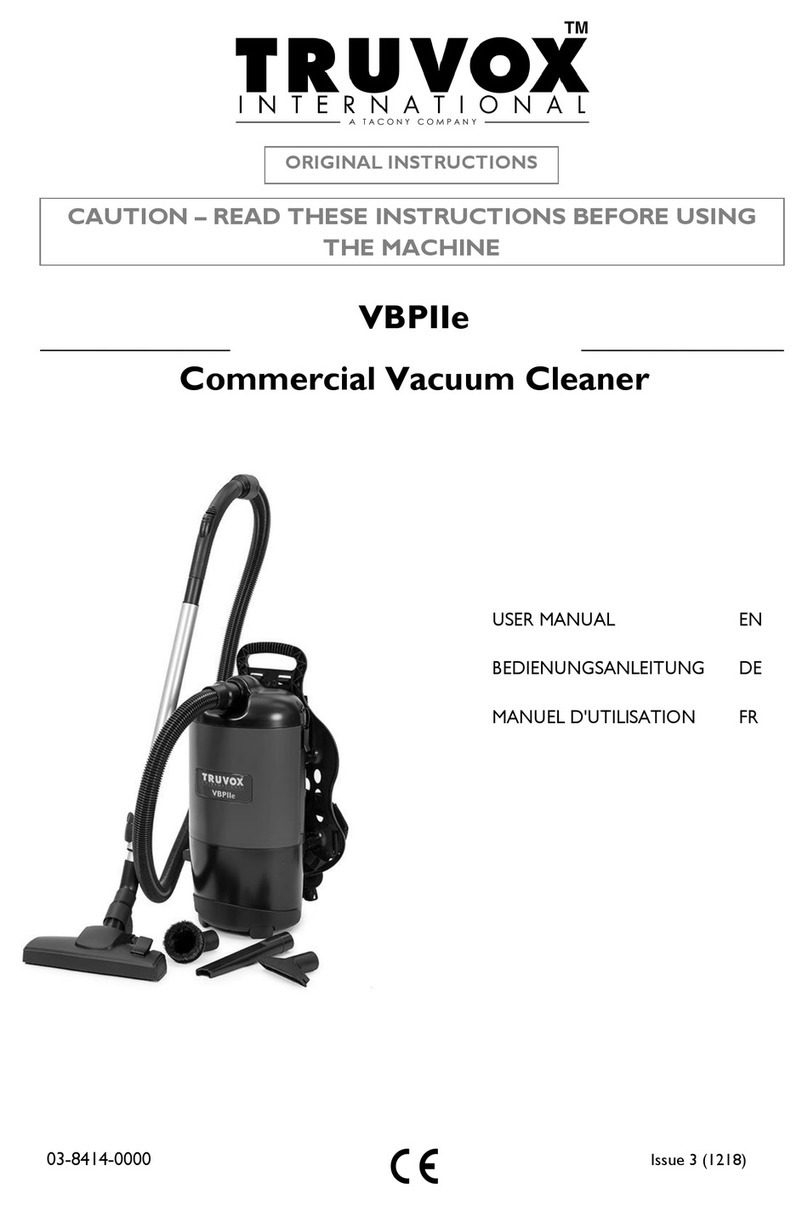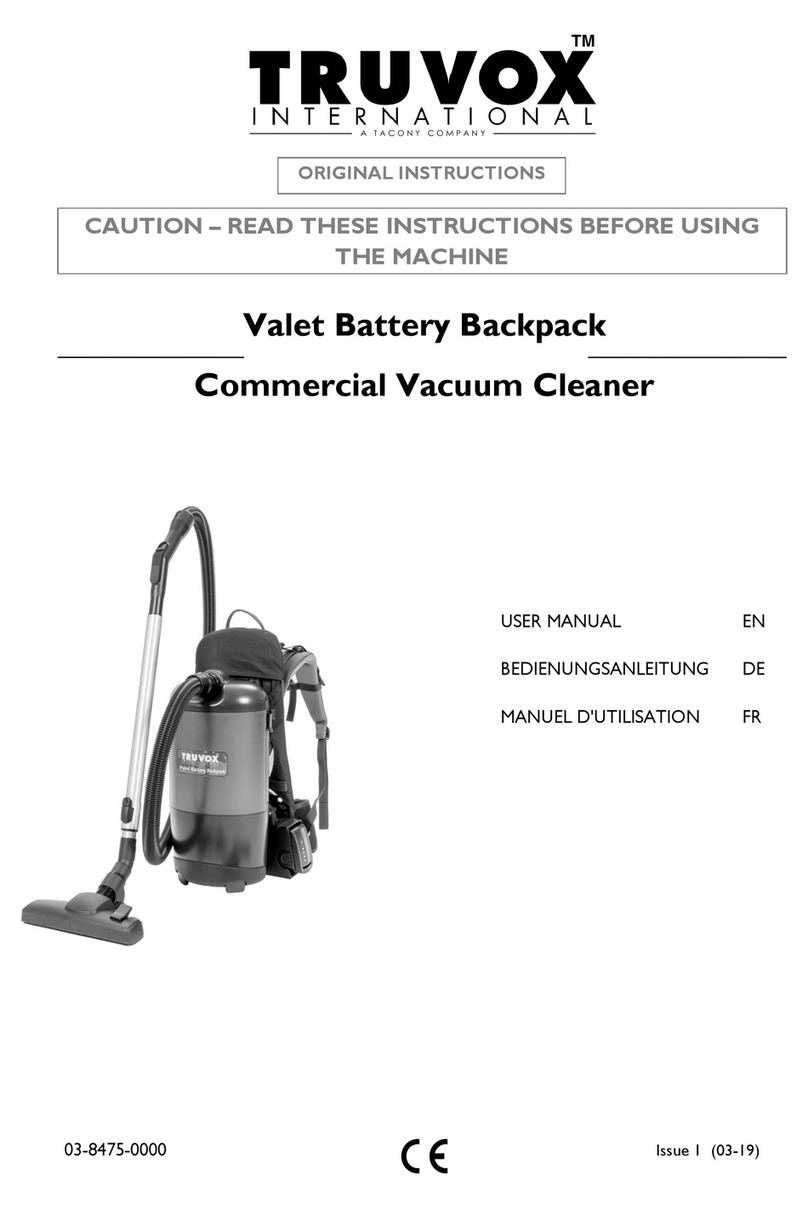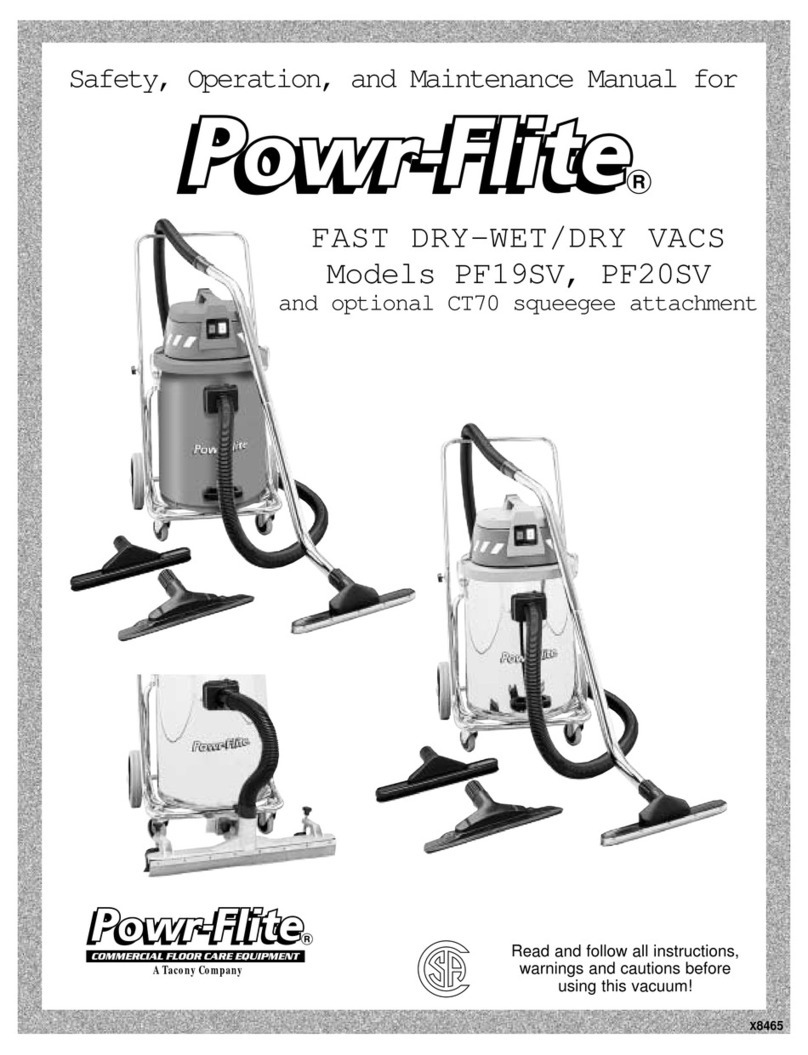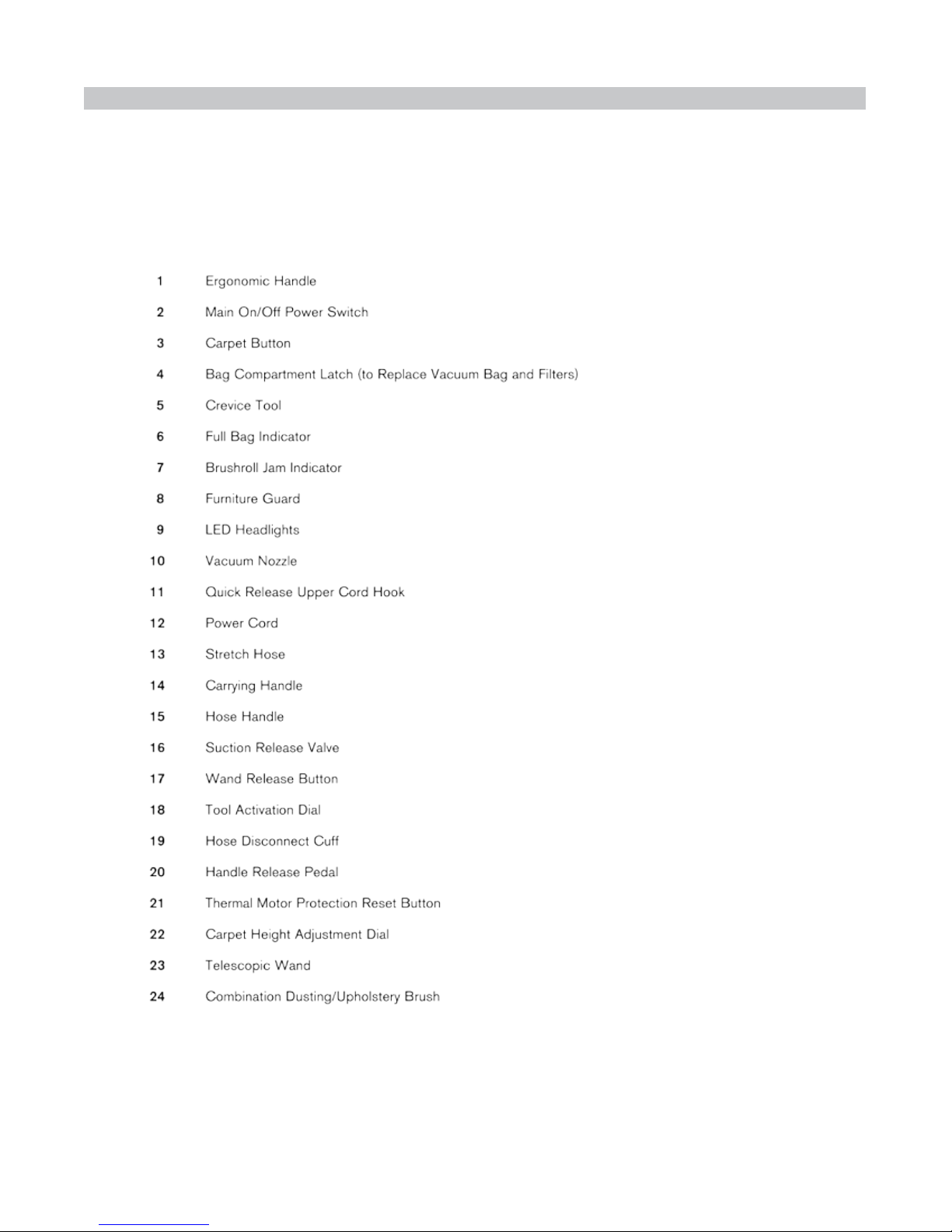Page 4
Table of Contents
I. Basic Assembly and Operation
A. Parts Identication .........................................................................................................................6-7
B. General Performance ......................................................................................................................... 8
C. Installing the Handle ......................................................................................................................... 8
D. Operation ........................................................................................................................................... 9
E. Thermal Reset Switch ...................................................................................................................... 10
II. Maintenance and Repairs
A. How to Change the Vacuum Bag .................................................................................................... 11
B. How to Replace the Filters .............................................................................................................. 12
C. Removing the Baseplate .................................................................................................................. 13
D. Replacing the Belt ........................................................................................................................... 14
E. Agitator Disassembly (Replacing the Brush Strips) ...................................................................15-16
F. Replacing the Dust Cover Latch ...................................................................................................... 17
G. Replacing the Hose Guide ............................................................................................................... 18
H. Replacing the Upholstery Tool Clip ................................................................................................ 18
I. Replacing the Upper Crevice Tool Clip ............................................................................................ 19
J. Replacing the Lower Crevice Tool Holder/Wand Dock ................................................................... 19
K. Replacing the Upper Cord Hook ..................................................................................................... 20
L. Replacing the Upper Cord Hook Mount ......................................................................................... 21
M. Replacing the Lower Cord Hook .................................................................................................... 22
N. Replacing the On/Off Switch .....................................................................................................23-24
O. Replacing the Power Cord .............................................................................................................. 25
P. Replacing the Handle Harness ....................................................................................................26-29
Q. Replacing the Bag Holder Assembly .............................................................................................. 30
R. Removing the Back Cover .........................................................................................................31-32
S. Replacing the Height Adjust Assembly ........................................................................................... 33
T. Replacing the Height Adjust Wheels ............................................................................................... 34
U. Replacing the Rear Wheels ............................................................................................................. 35
V. Separating the Nozzle from the Dust Compartment Body .........................................................36-37
W. Accessing the Motor Compartment ...........................................................................................38-39
X. Fan Replacement ............................................................................................................................. 40
Y. Reassemble the Motor Compartment .........................................................................................41-45
Z. Replacing the Foot Pedal Assembly or Tilt Lock Spring ...........................................................46-47
AA. Replacing the Hall Sensor Assembly ........................................................................................... 48
AB. Replacing the Main PC Board ...................................................................................................... 49
AC. Replacing the Thermal Reset Switch ........................................................................................... 50
AD. Replacing the Direct Air Motor .................................................................................................... 51
AE. Replacing the Clean Air Motor ..................................................................................................... 52
AF. Checking the Roto-Valve Micro Switch ....................................................................................... 53
III. Troubleshooting
A. Vacuum Does Not Pick up Well ...................................................................................................... 54
B. Vacuum is Hard to Push .................................................................................................................. 55
C. Belt Stretching or Breaking Prematurely ....................................................................................... 56