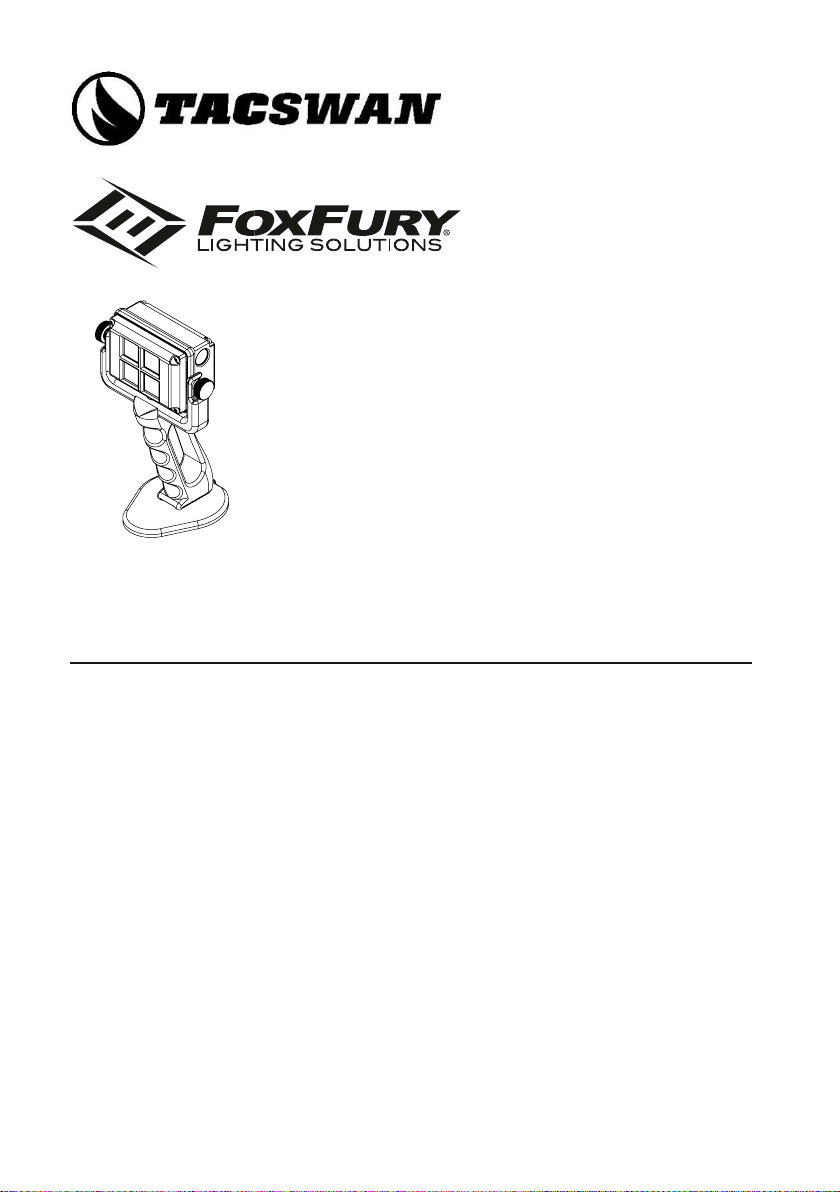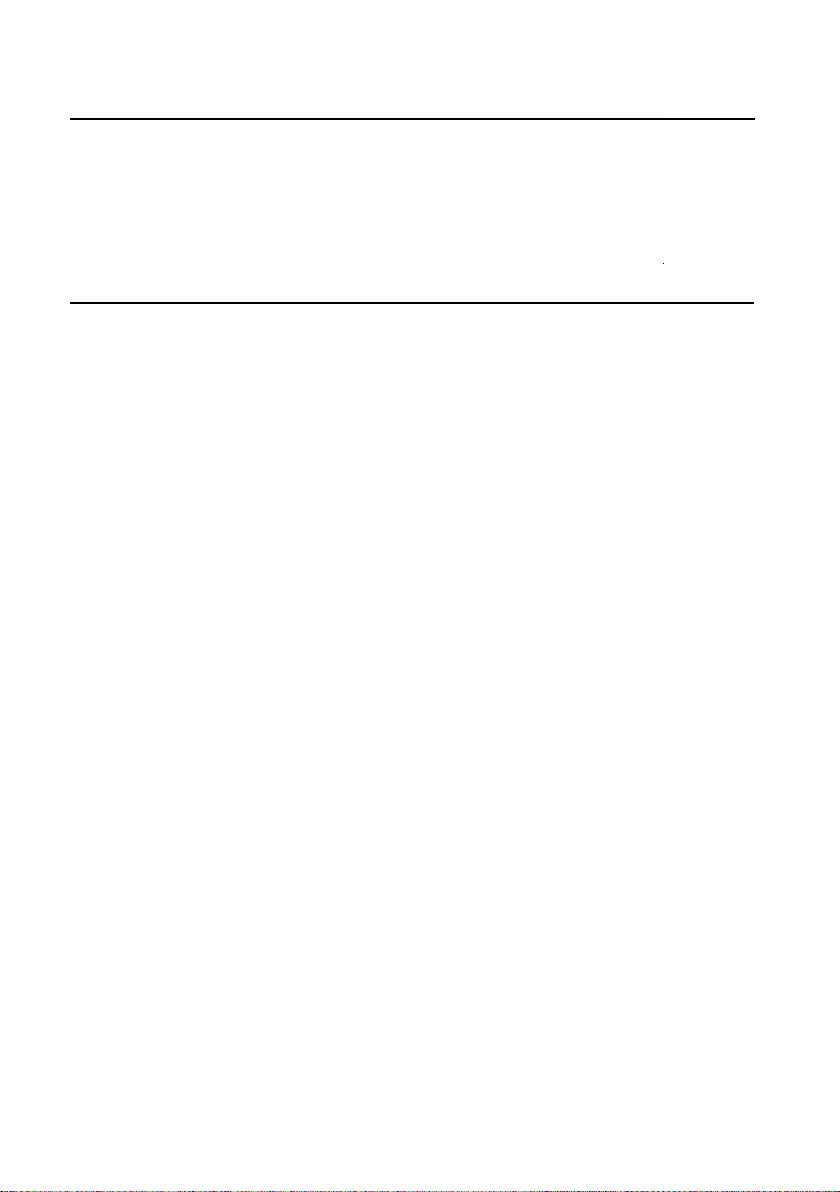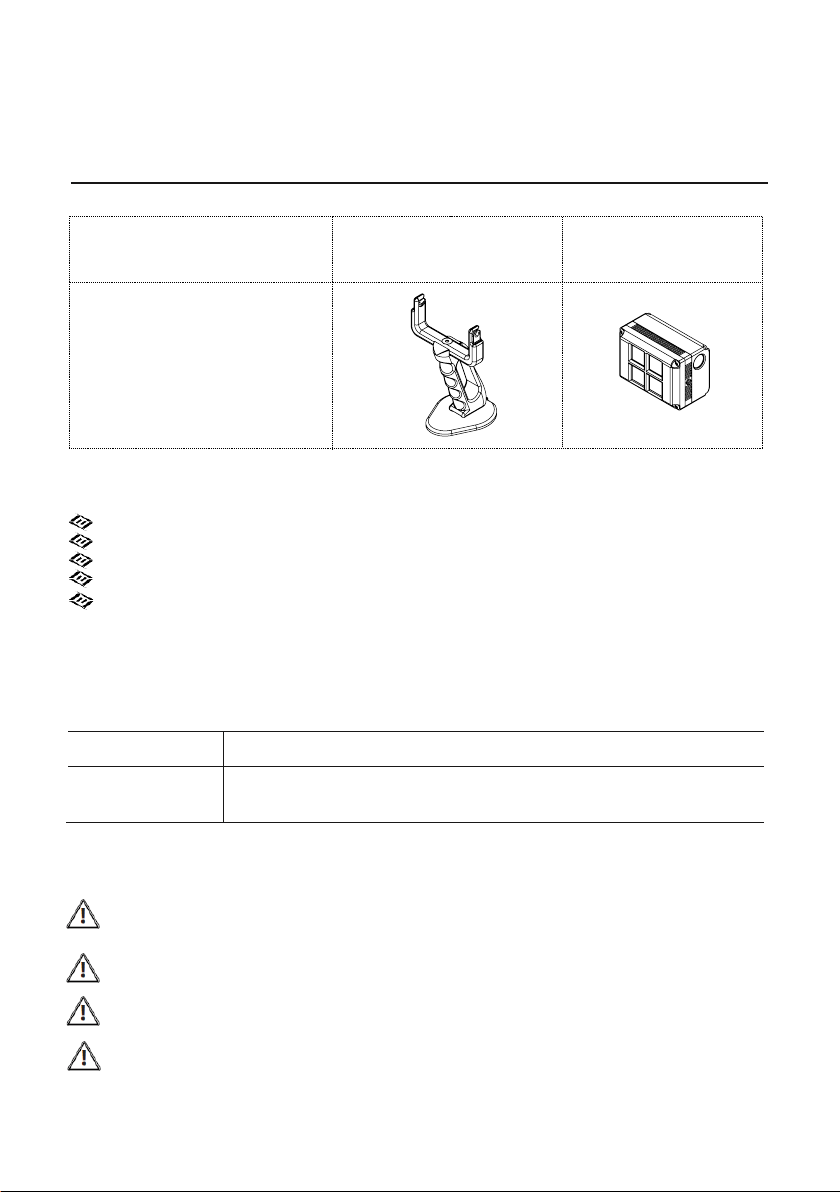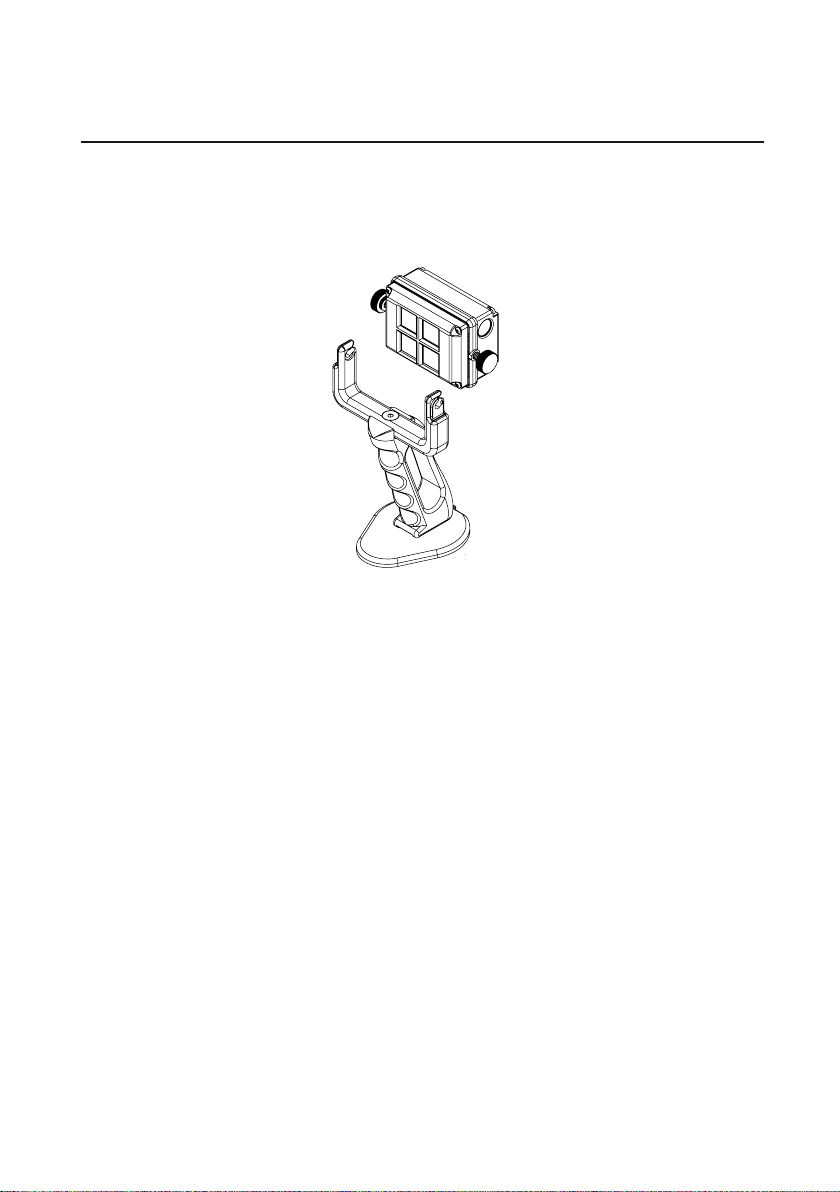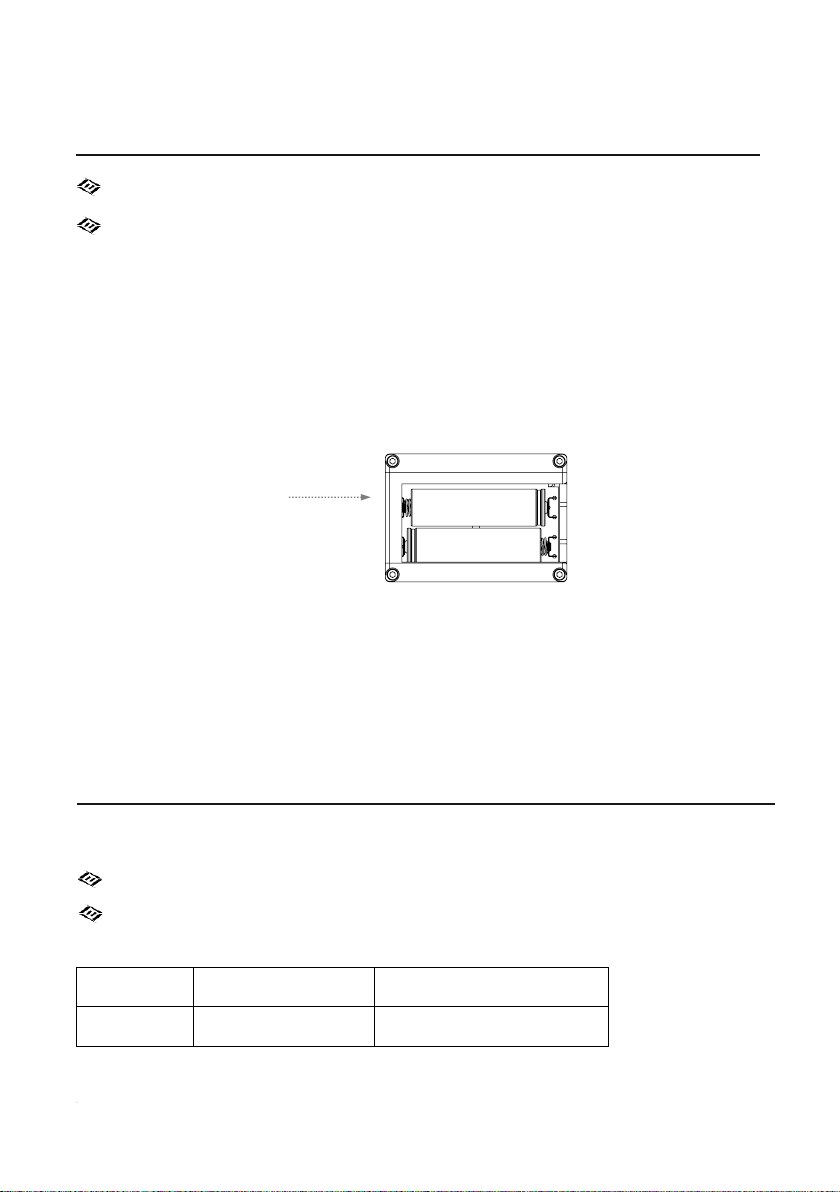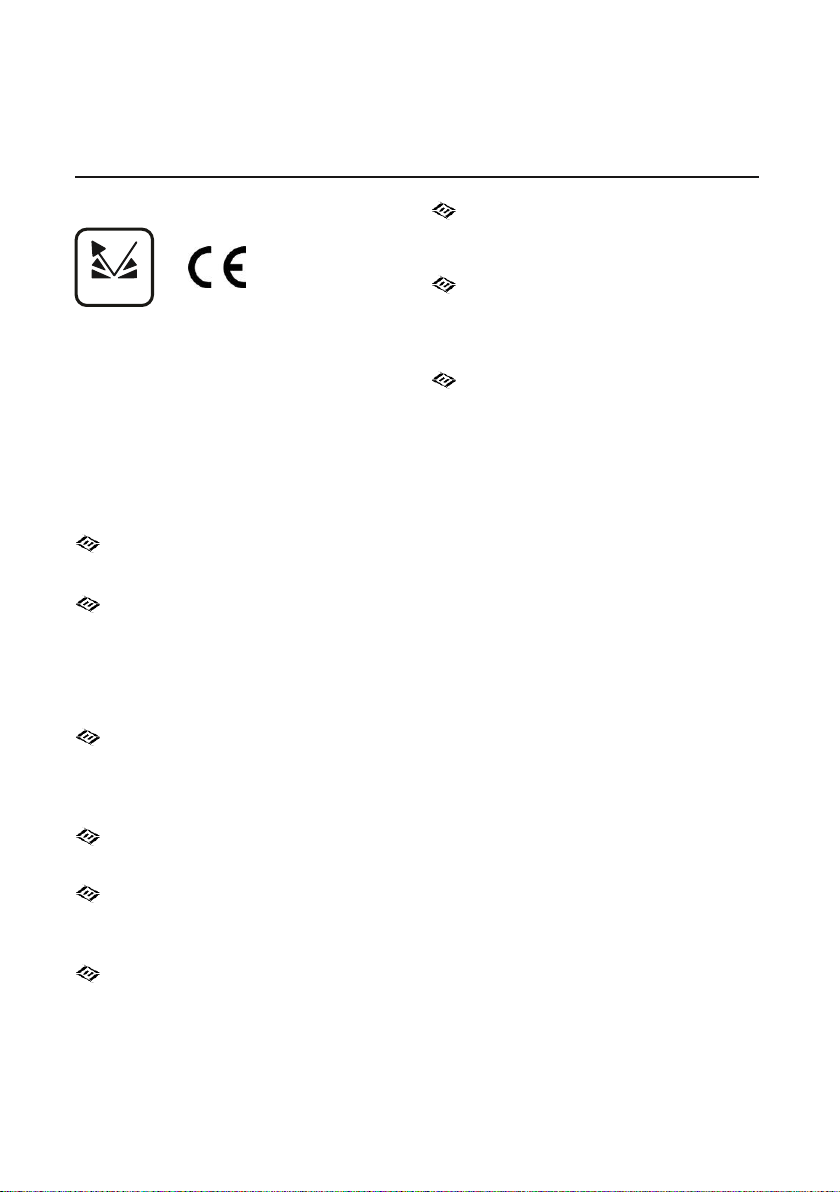8
WARRANTY AND OTHER
INFORMATION
PRODUCT DURABILITY
CARE/CLEANING
Your FoxFury product is a professional
tool. Regular maintenance and care of
your light will maximize performance for
you. As needed, clean your FoxFury
product using a soft washcloth. Do not
immerse.
ACCESSORIES
Rechargeable 18650 Li-Ion
Battery, P/N 70-18650T
Battery Charger, P/N 600-155
WARNINGS
FoxFury, LLC is not responsible for the
incorrect use of any FoxFury Lighting
product.
When used for extended periods
of time the D100©will become
HOT to the touch. Please use care
when operating.
Lights are strong enough to cause
damage to the human eye.
Do not stare into LEDs for long
periods of time or from a close
range (less than 2 ft / 0.6 m).
FoxFury, LLC is not responsible
for any injury or damage caused
during the use of this product.
Usage of this product must be
supervised by an adult when it is
being used by a minor.
Any FoxFury product should be
operated at speeds safe enough
to maneuver around surrounding
obstacles.
Do not use under the influence of
drugs or alcohol.
ONE YEAR WARRANTY
FoxFury, LLC (“FoxFury”) warrants
this product to be free from defects
in material for one year after
purchase. Li-Ion batteries have a one
year pro-rated or 500 re-charge cycle
pro-rated warranty, whichever the
user reaches first.
This warranty is given only to the
original end user of the accompanying
product. If you purchased a product
from someone other than an
authorized FoxFury reseller/distributor
or if the product was used, (including
but not limited to demo models, show
models or refurbished product by
someone other than FoxFury) prior to
your purchase, you are not the
Original Purchaser and the product
that you purchased is not covered by
this warranty. This warranty is VOID
if this Product has been altered or
modified in any way (including but not
limited to attempted warranty repair
without authorization from FoxFury
and/or alteration/removal of the serial
number). To expedite warranty
concerns, we encourage the end user
to register their FoxFury Product at