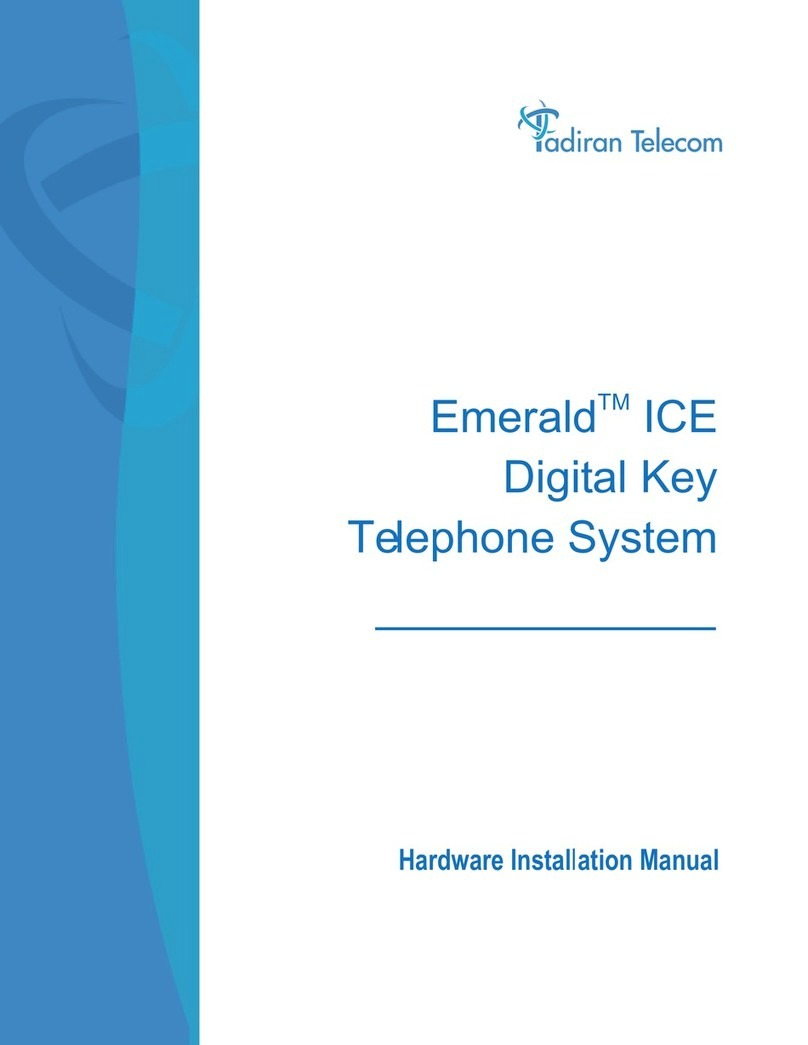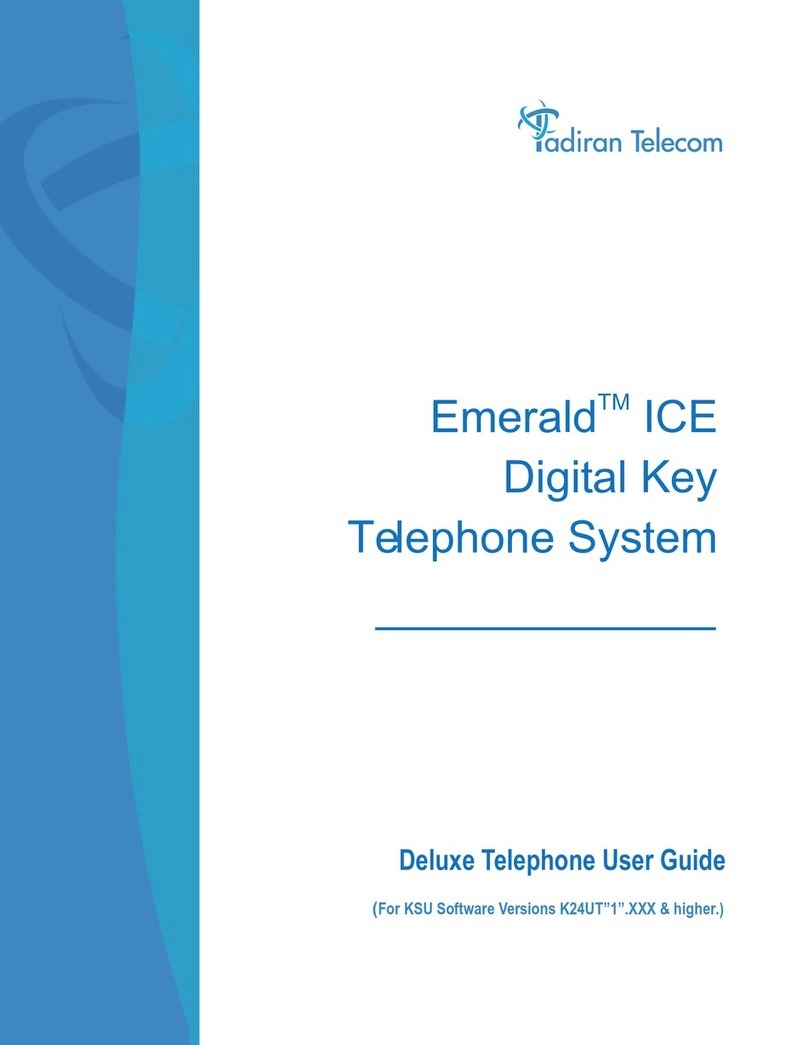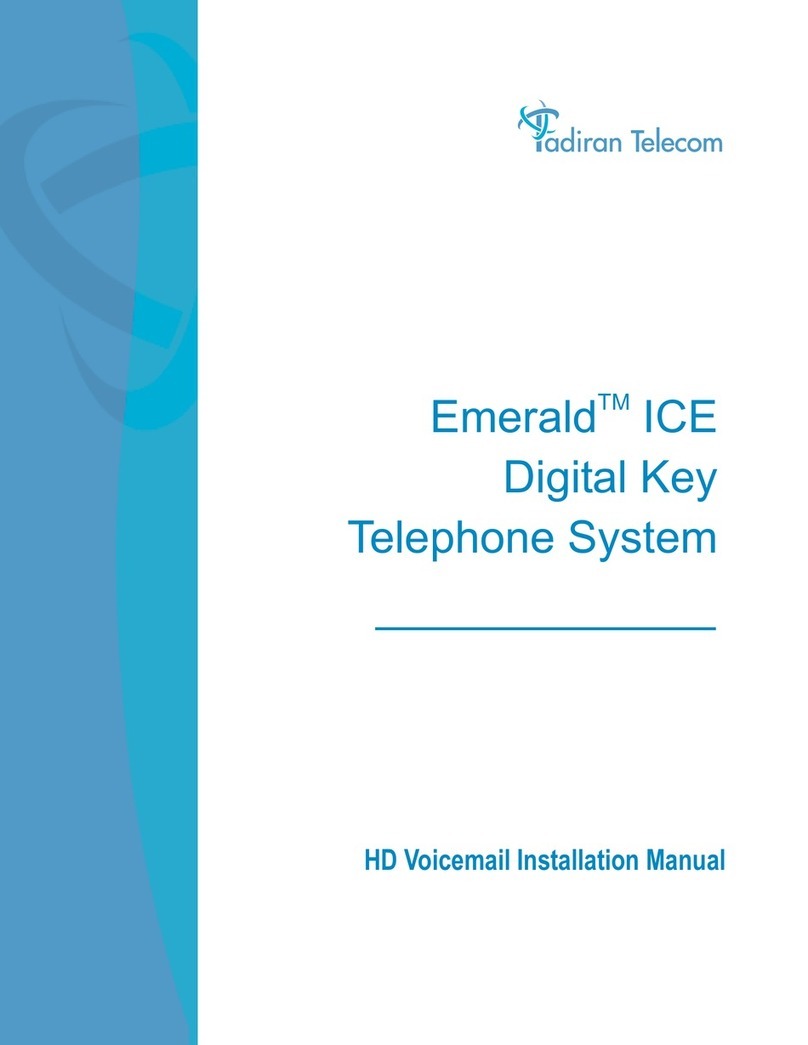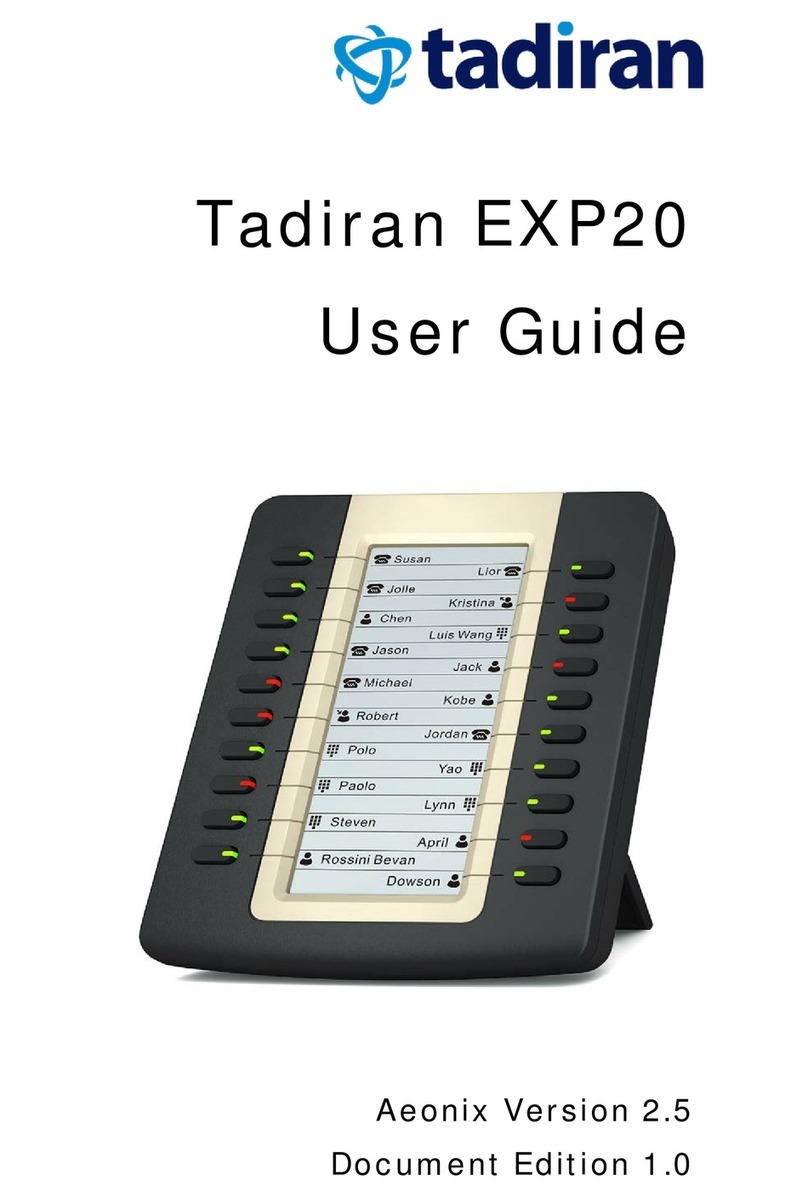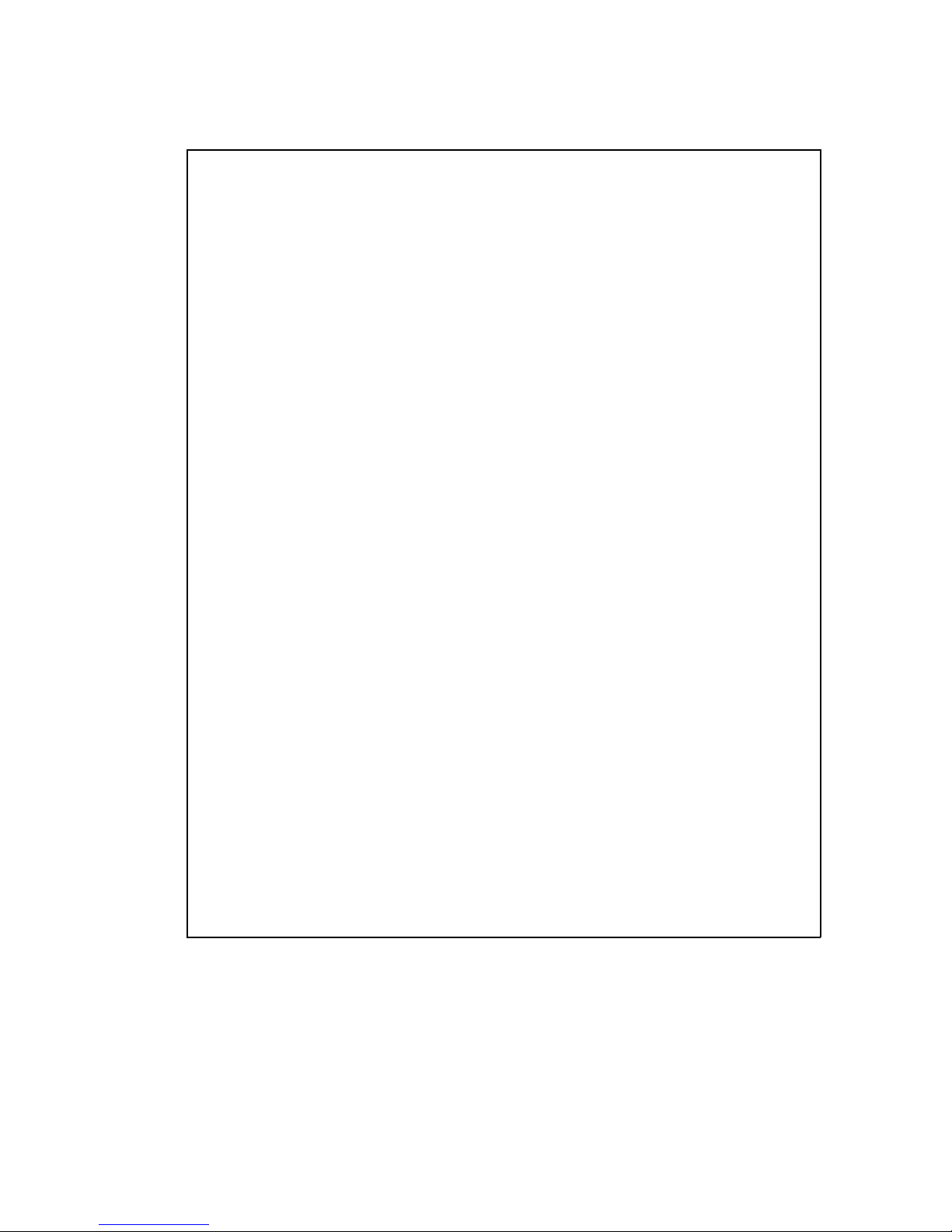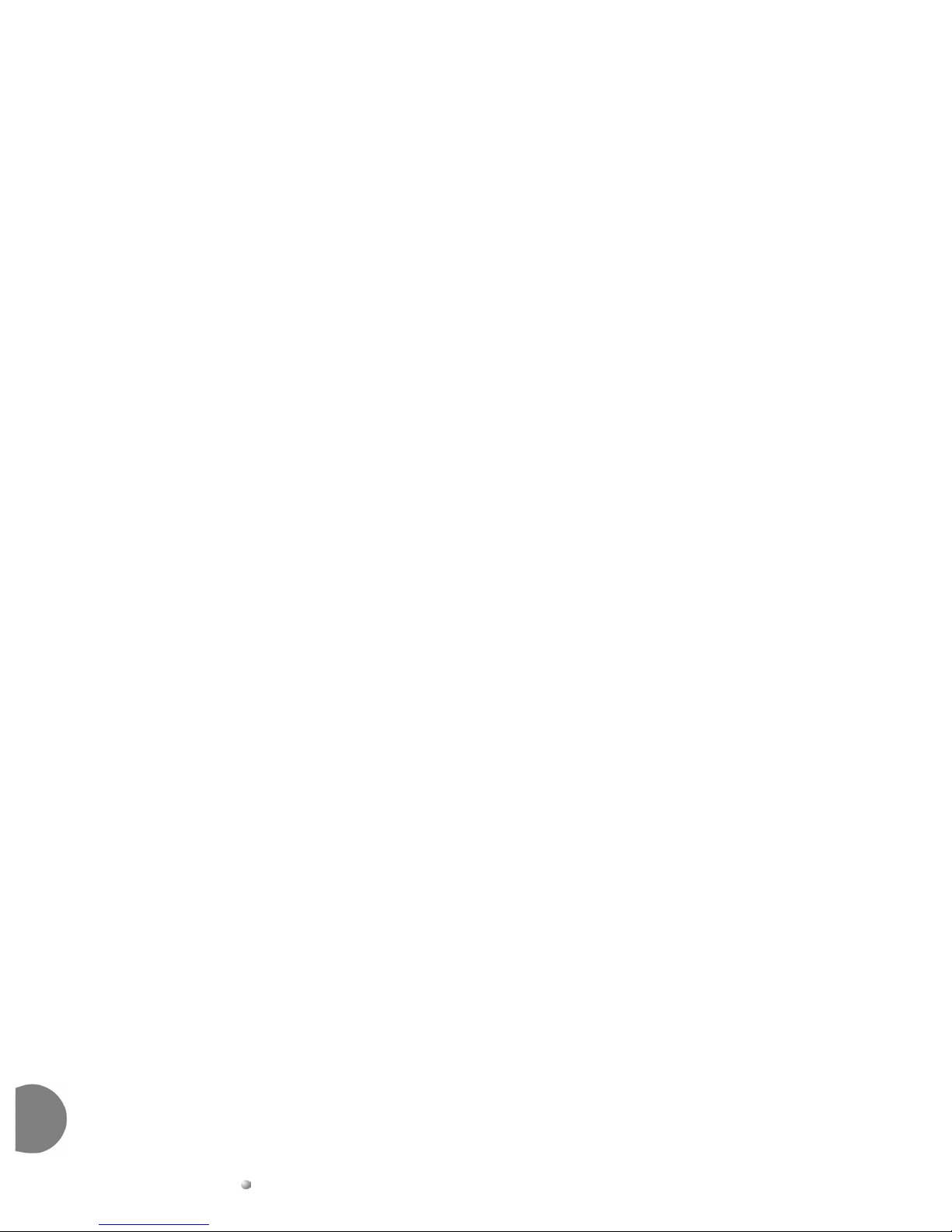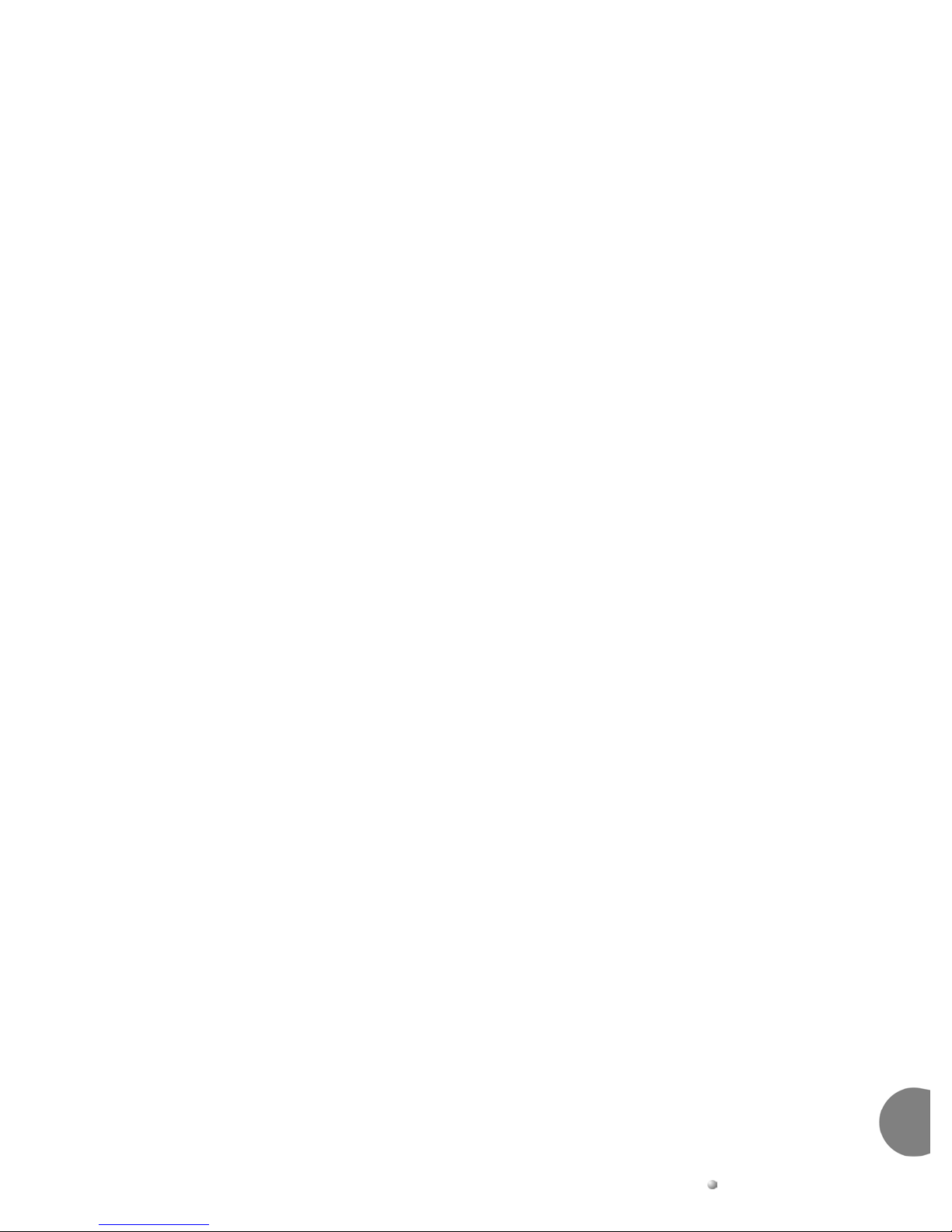ICE Voice Mail Card Installation & Maintenance Manual Table of Contents
TOC
Table of Contents
1 INTRODUCTION .................................................................................................................................. 1-1
SYSTEM FEATURES .................................................................................................................................. 1-2
Voice Messaging Functions ................................................................................................................ 1-2
Automated Attendant Functions.......................................................................................................... 1-2
INTENDED AUDIENCE............................................................................................................................... 1-3
BASIC OPERATION ................................................................................................................................... 1-3
DOCUMENT OVERVIEW............................................................................................................................ 1-4
APPLICABLE DOCUMENTS........................................................................................................................ 1-4
PREREQUISITES ........................................................................................................................................ 1-5
General Information and Disclaimers ................................................................................................ 1-5
Electro-Static Discharge Warning ...................................................................................................... 1-6
Hazardous Voltage Warnings ............................................................................................................. 1-6
General Safety Guidelines................................................................................................................... 1-6
Warranty Limitations .......................................................................................................................... 1-7
FCC Regulations................................................................................................................................. 1-7
Warranty Repairs................................................................................................................................ 1-8
Document Conventions ....................................................................................................................... 1-8
2 SYSTEM SPECIFICATIONS.............................................................................................................. 2-1
GENERAL SPECIFICATIONS....................................................................................................................... 2-1
3 SYSTEM PROGRAMMING ................................................................................................................ 3-1
HYPERTERMINAL SETUP.......................................................................................................................... 3-2
PROCOMM SETUP ..................................................................................................................................... 3-3
Procomm for Windows Version 4.7 Up............................................................................................... 3-3
DTMF PROGRAMMING ACCESS............................................................................................................... 3-4
PROGRAMMING THE EMERALD ICE FLASH VOICE MAIL SYSTEM VIA HYPERTERMINAL ........................ 3-5
PROGRAMMING GUIDELINES .................................................................................................................... 3-6
4 EMERALD ICE FLASH VOICE MAIL SYSTEM CARD INSTALLATION ................................ 4-1
EMERALD ICE FLASH VOICE MAIL SYSTEM CARD INSTALLATION.......................................................... 4-3
5 EMERALD ICE FLASH VOICE MAIL SYSTEM SETUP .............................................................. 5-1
EMERALD ICE FLASH VOICE MAIL SYSTEM STARTUP............................................................................. 5-1
Initialization and PBX Integration...................................................................................................... 5-3
MENU OPTION 1-OPEN &CLOSE SCHEDULE .......................................................................................... 5-7
Field Descriptions............................................................................................................................... 5-8
Open and Close Schedule Example..................................................................................................... 5-8
MENU OPTION 2–NUMBER PLAN............................................................................................................ 5-9
Field Descriptions............................................................................................................................. 5-10
Number Plan Example ...................................................................................................................... 5-11
Single Digit Dialing with Automated Attendant Functions ............................................................... 5-13
General Delivery Mailbox................................................................................................................. 5-13
RAN – Recorded Announcement Mailboxes...................................................................................... 5-14
MENU OPTION 3-INVALID DIGITS......................................................................................................... 5-15
MENU OPTION 4-AUTOMATED ATTENDANT CONFIGURATION ............................................................. 5-16
Field Descriptions............................................................................................................................. 5-17
MENU OPTION 5–[FUTURE USE] .......................................................................................................... 5-19
MENU OPTION 6-REAL TIME CLOCK .................................................................................................... 5-19
Field Descriptions/Detailed Instructions .......................................................................................... 5-20
MENU OPTION 7-VERSION NUMBER..................................................................................................... 5-21
Field Descriptions............................................................................................................................. 5-21