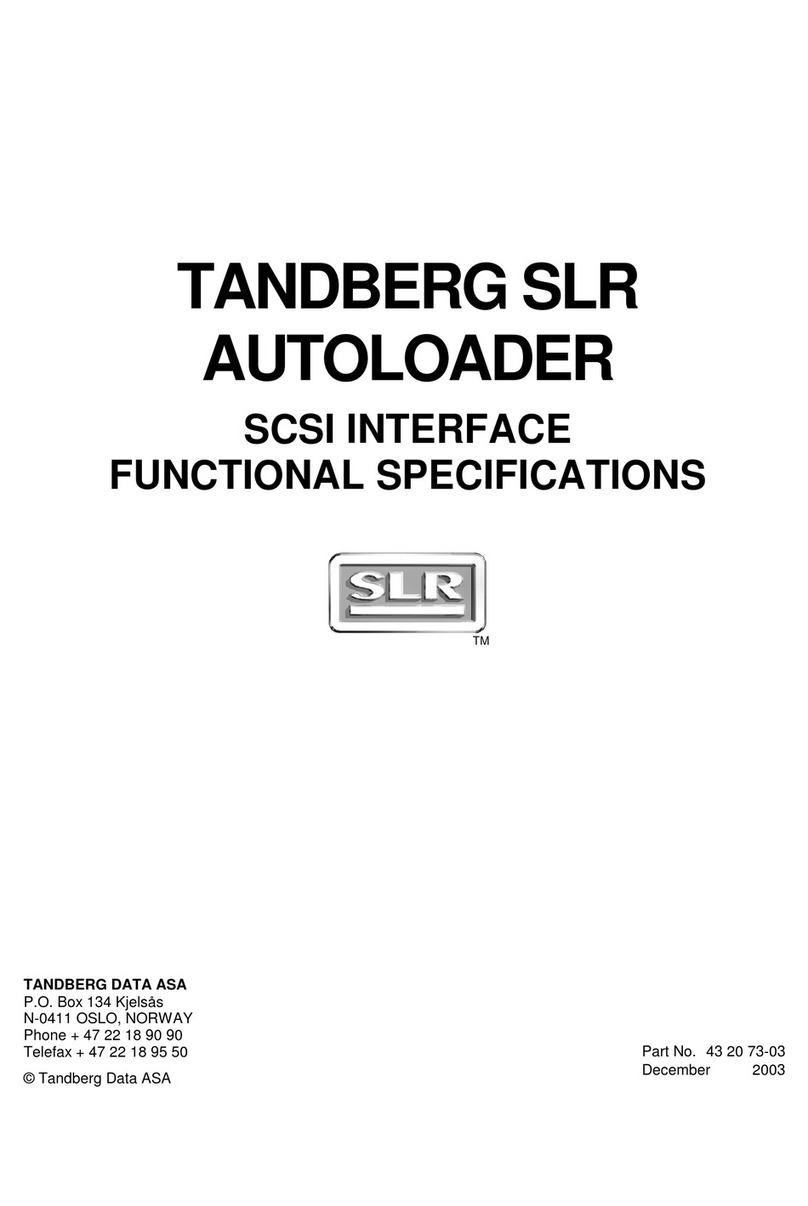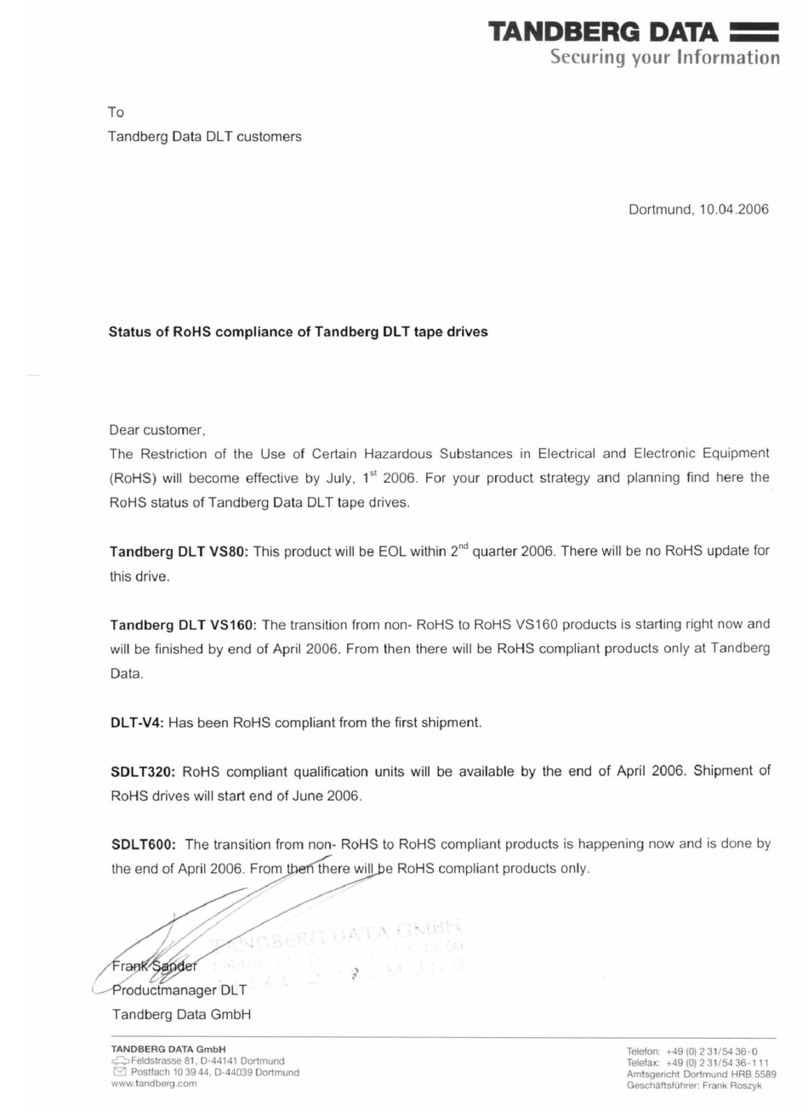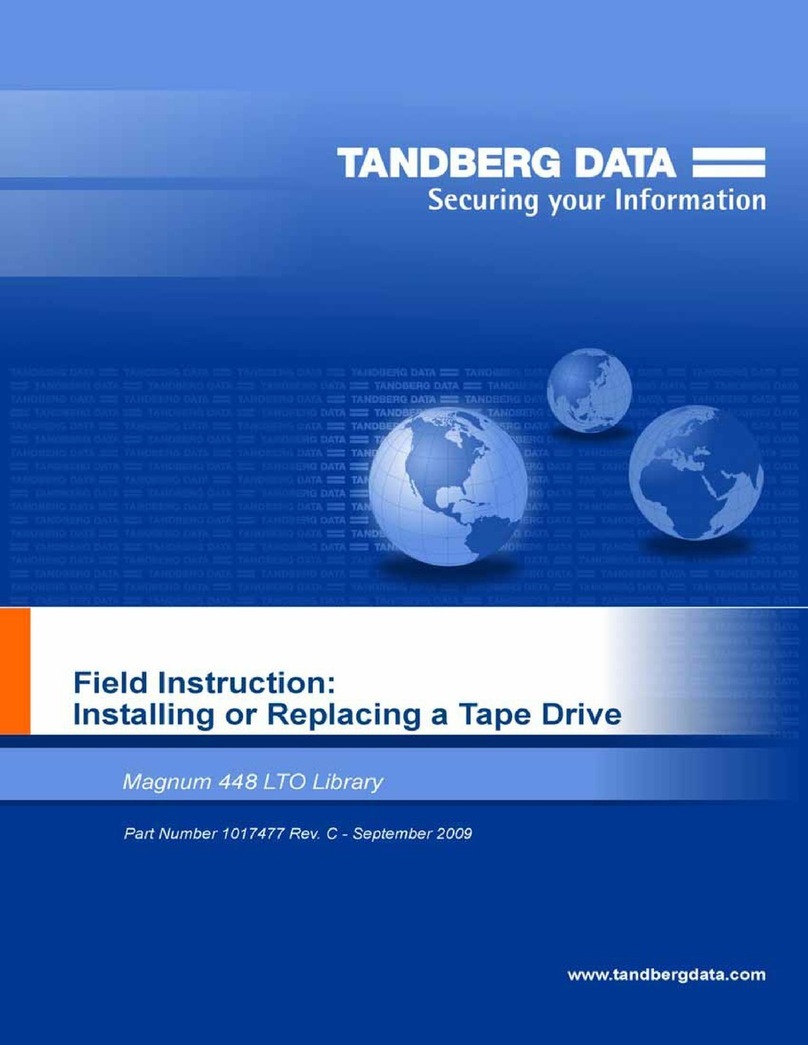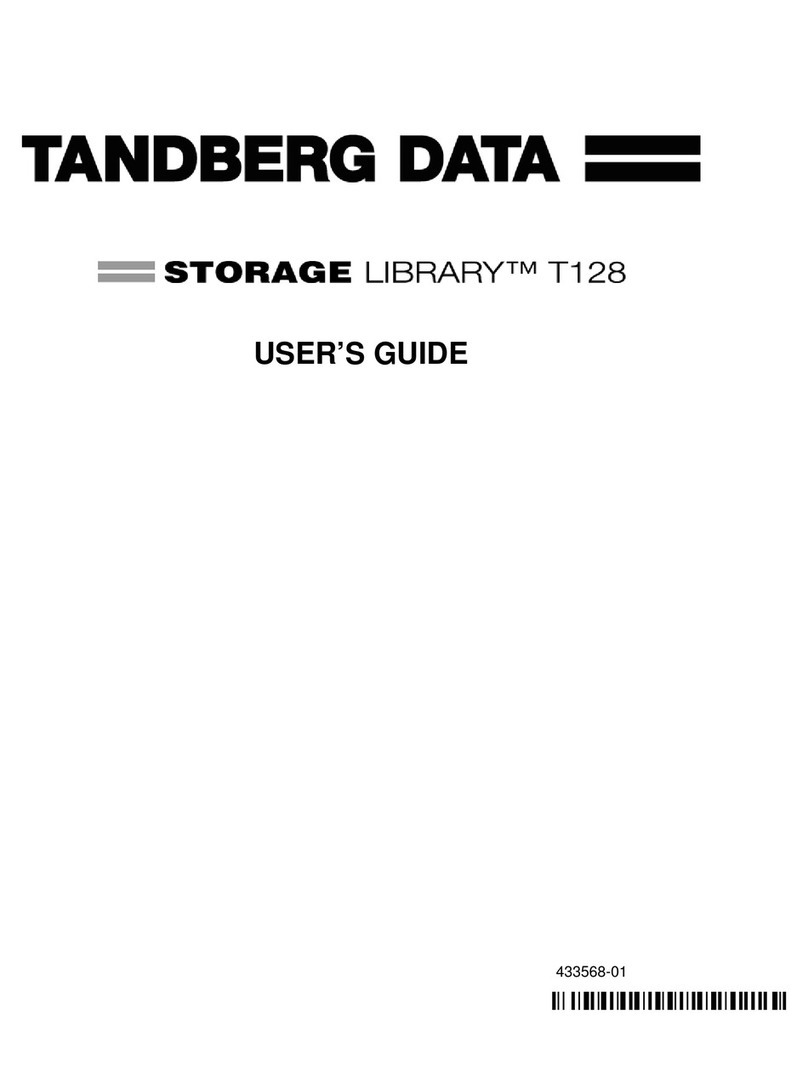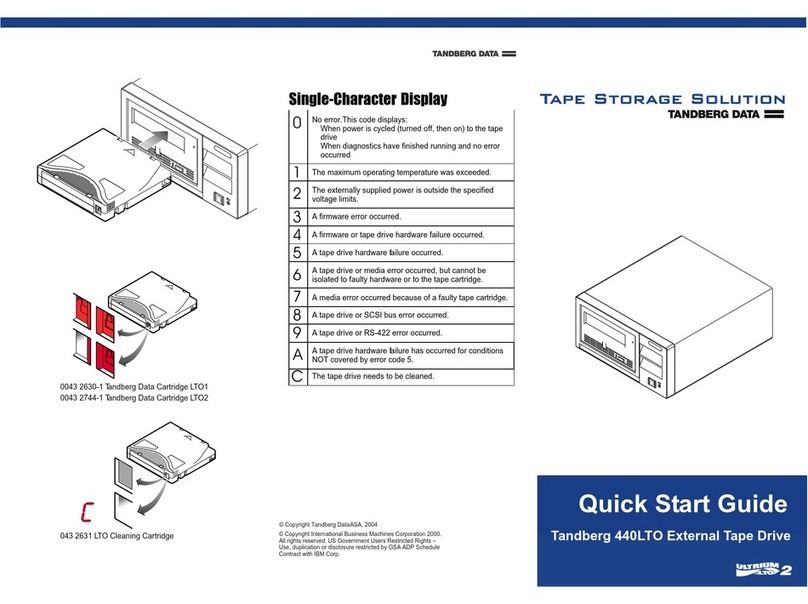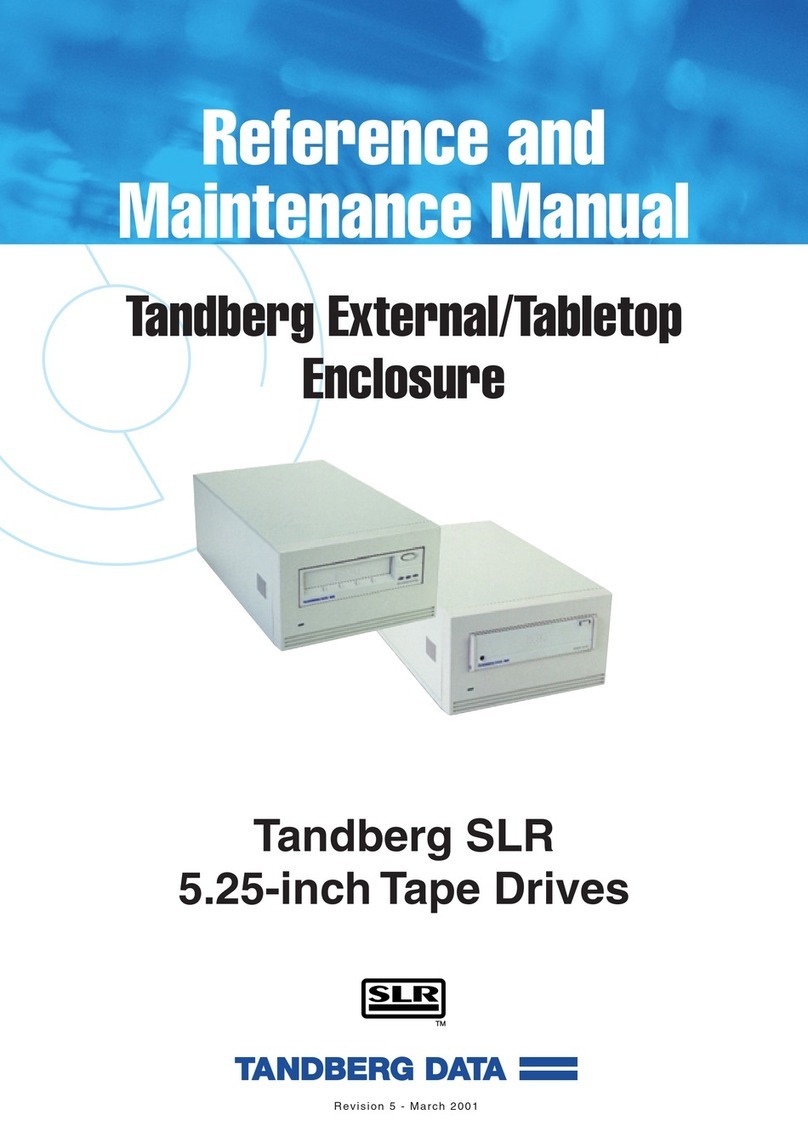Table of Content
Introduction 7
Overview...................................................................................................................................................7
Capacity and Transfer Rates....................................................................................................................7
Supported Media......................................................................................................................................8
Software....................................................................................................................................................8
Windows™ Software...........................................................................................................................8
Linux Software.....................................................................................................................................8
Front Panel Features................................................................................................................................9
Quick Start Installation 11
Installing the RDX QuikStor Internal Drive.............................................................................................11
Before You Begin..............................................................................................................................11
Important Information on Electro-Static Damage..............................................................................11
Installation Instructions......................................................................................................................11
Installing the RDX QuikStor External Drive............................................................................................12
Installing Unit Software for Windows™..................................................................................................13
Using the Drive 14
Operating the RDX QuikStor Unit...........................................................................................................14
Handling the RDX Cartridges.................................................................................................................14
Loading and Unloading Cartridges.........................................................................................................14
To Load a Cartridge ..........................................................................................................................14
To Unload a Cartridge.......................................................................................................................15
To Emergency Eject a Cartridge.......................................................................................................16
Using the Removable Disk Utility 17
Overview.................................................................................................................................................17
Using Removable Disk Utility .................................................................................................................17
Troubleshooting 18
The Power Indicator is OFF....................................................................................................................18
RDX QuikStor Internal Drive .............................................................................................................18
RDX QuikStor External Drive............................................................................................................18
3