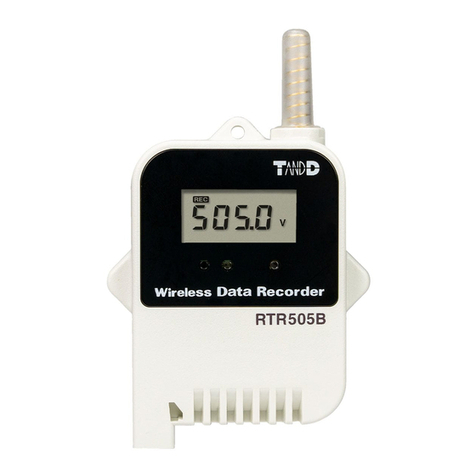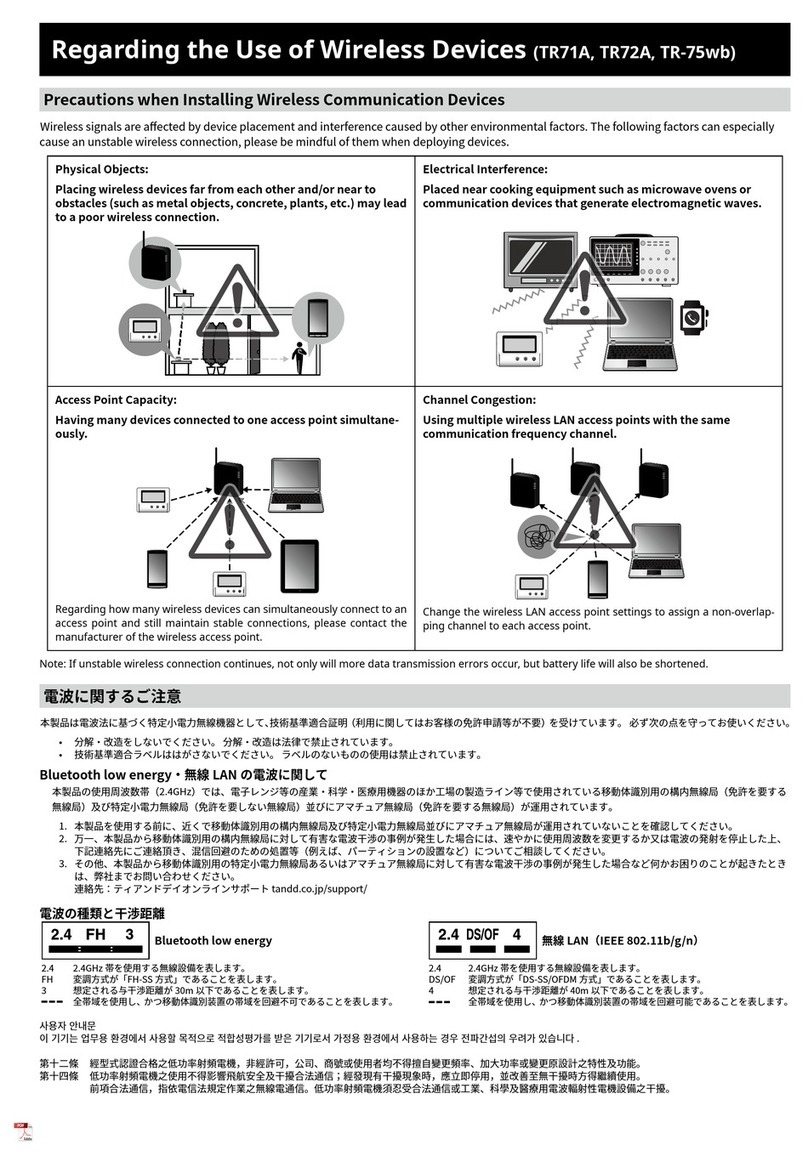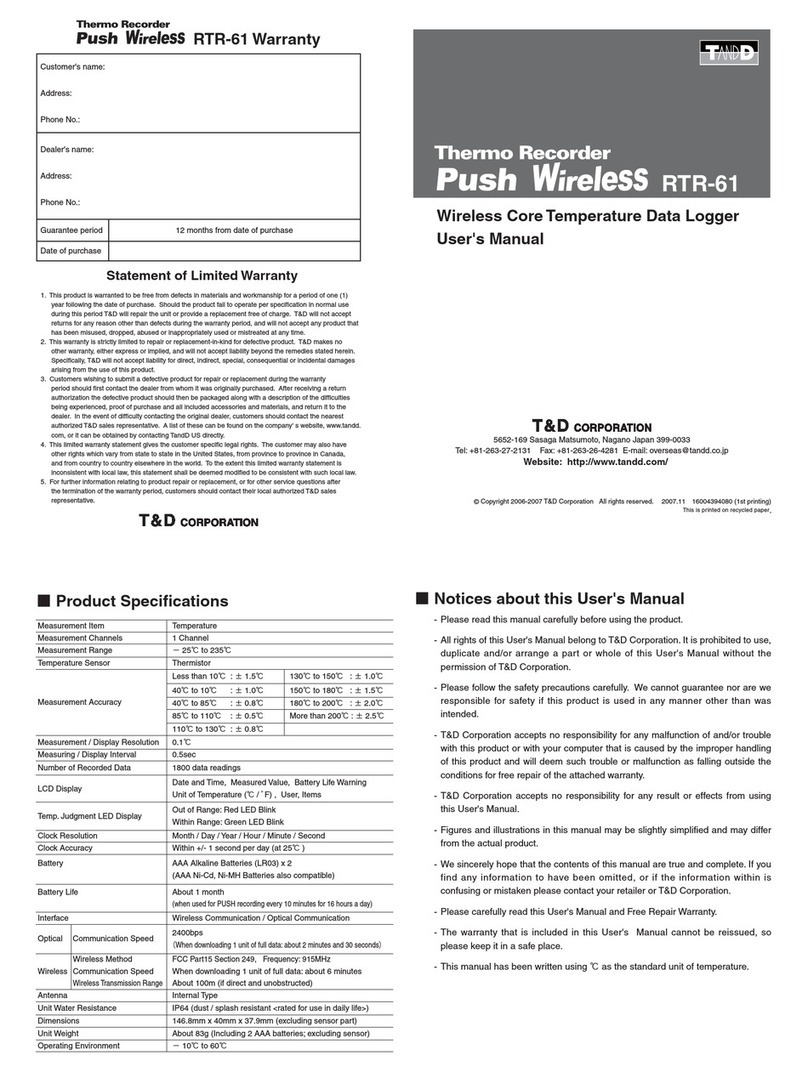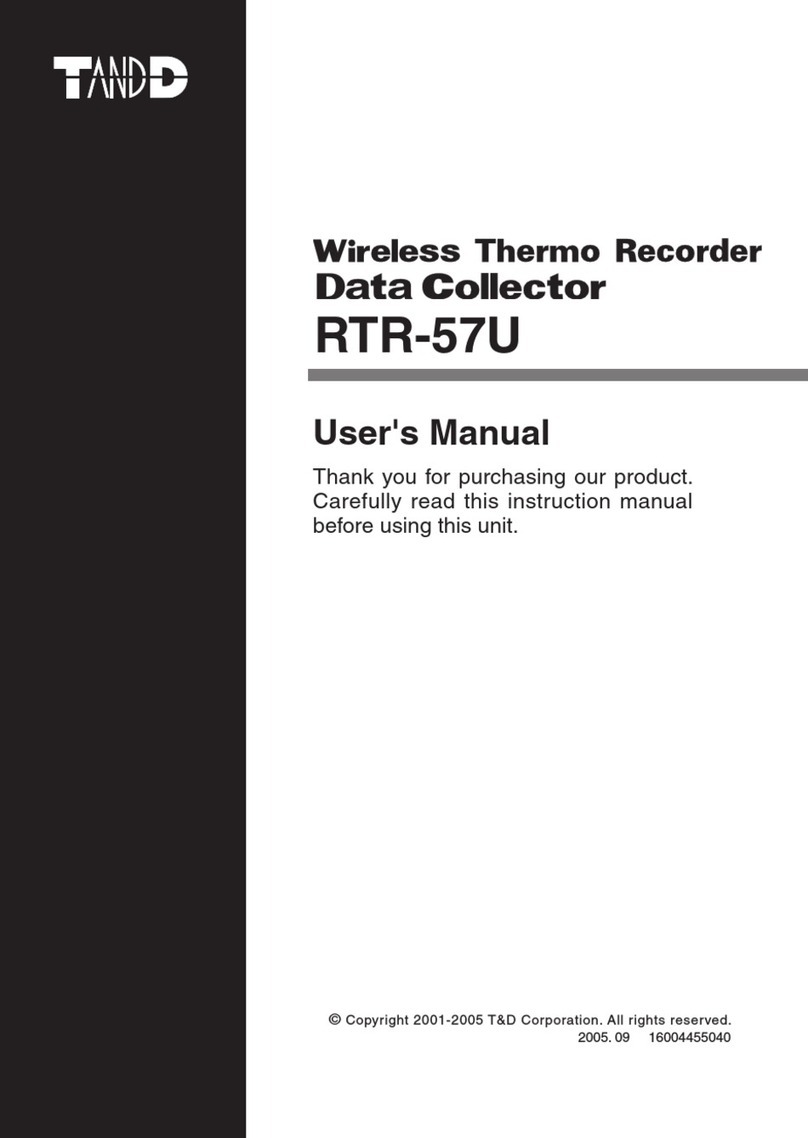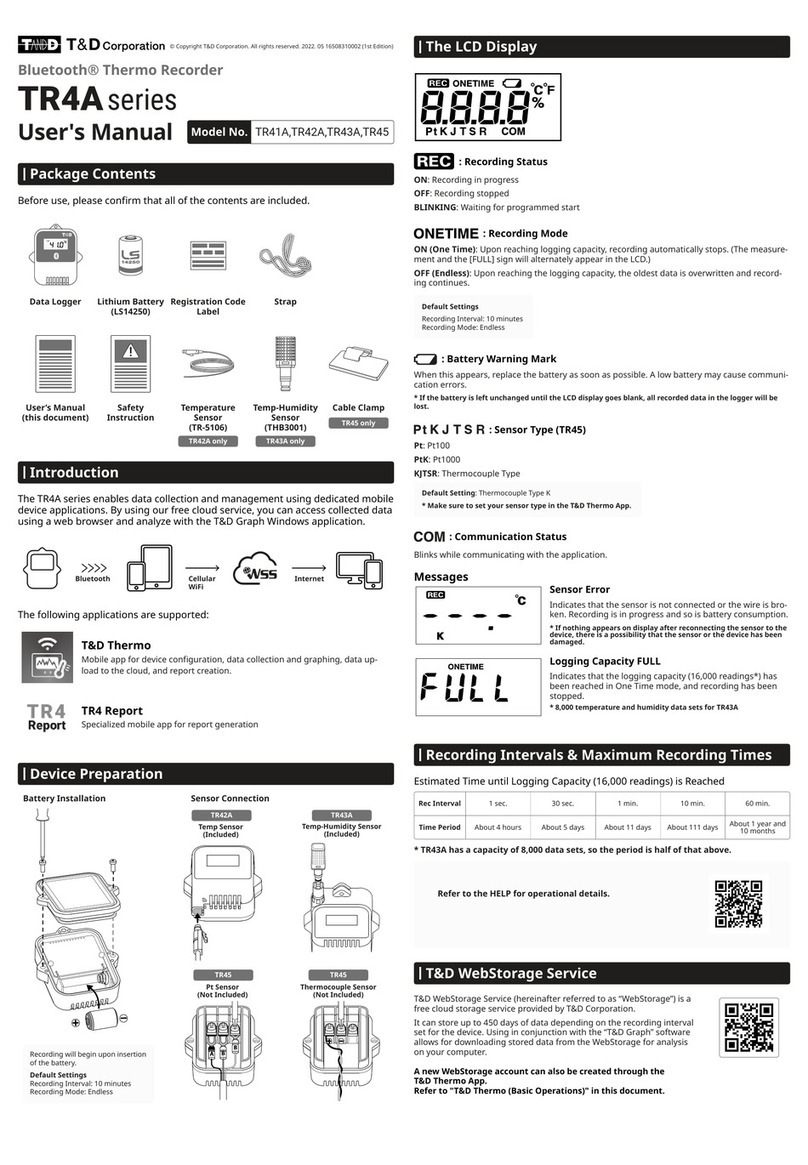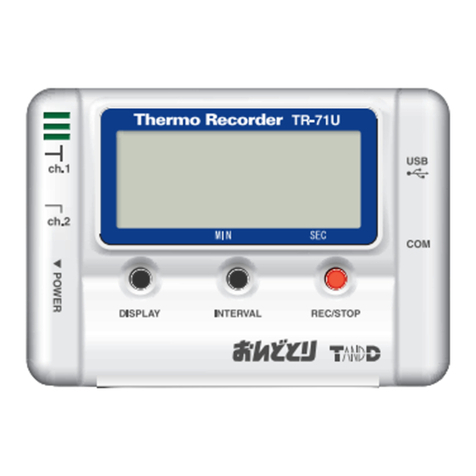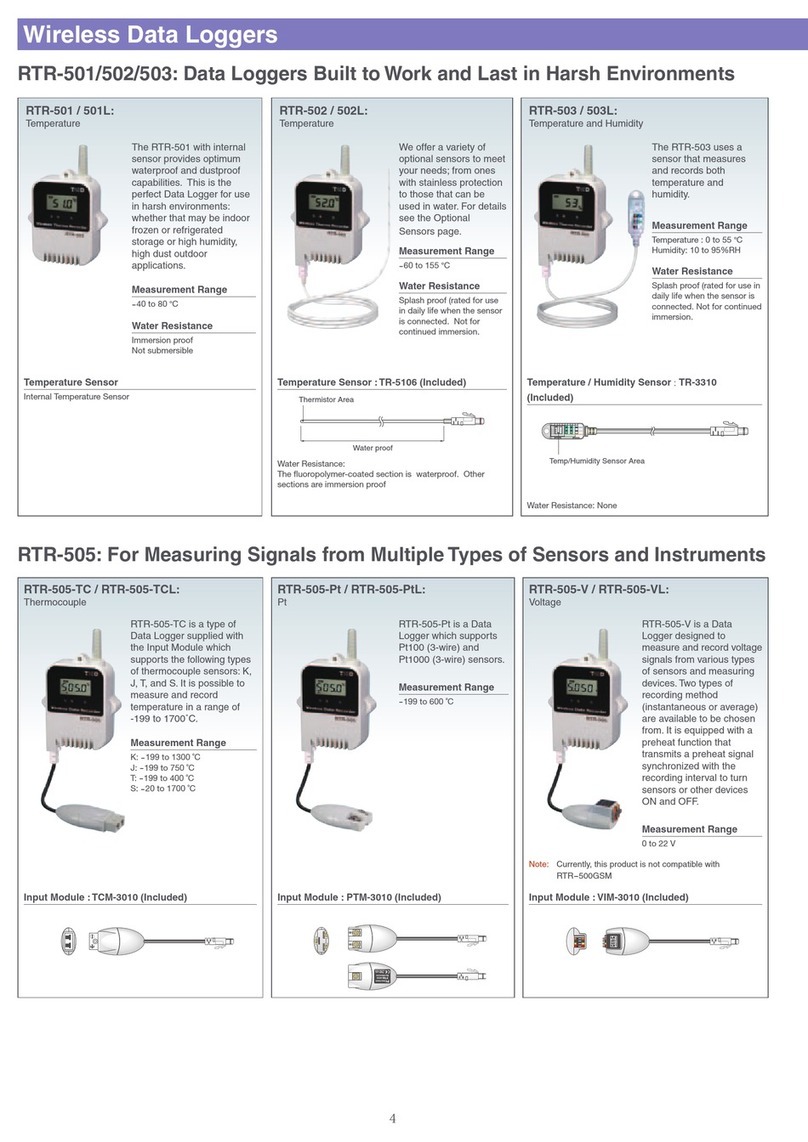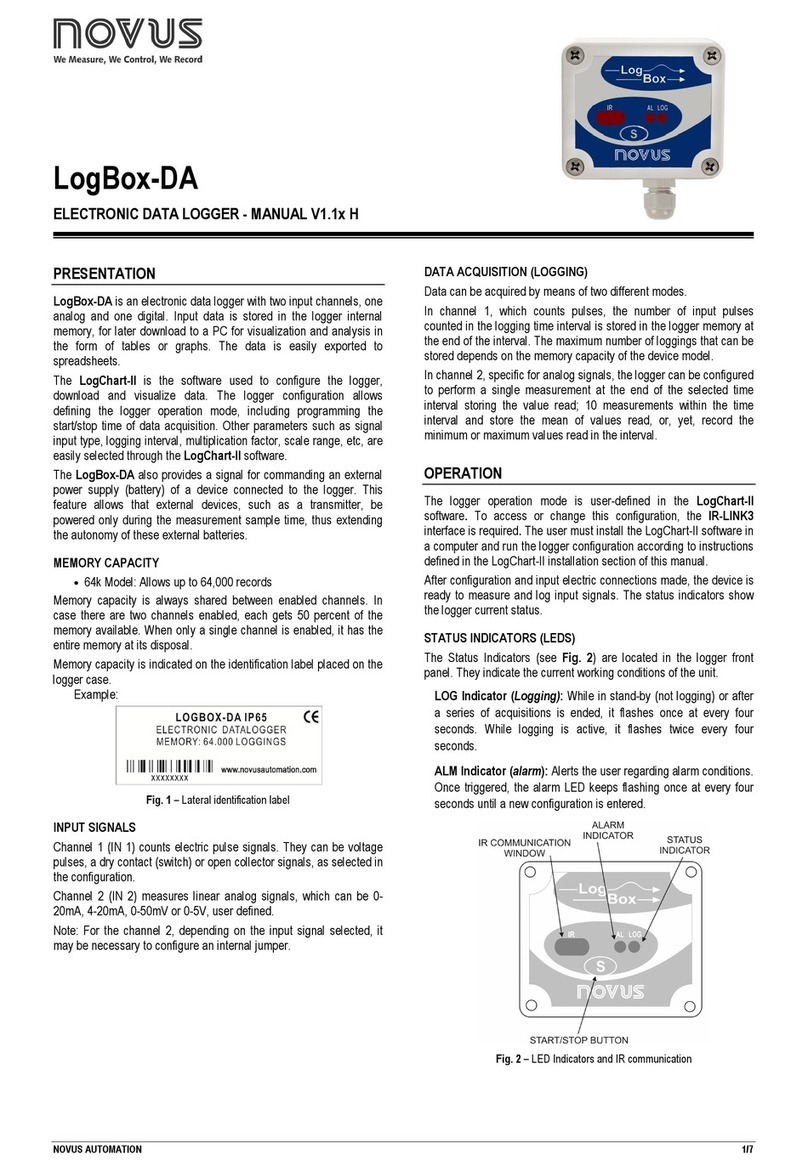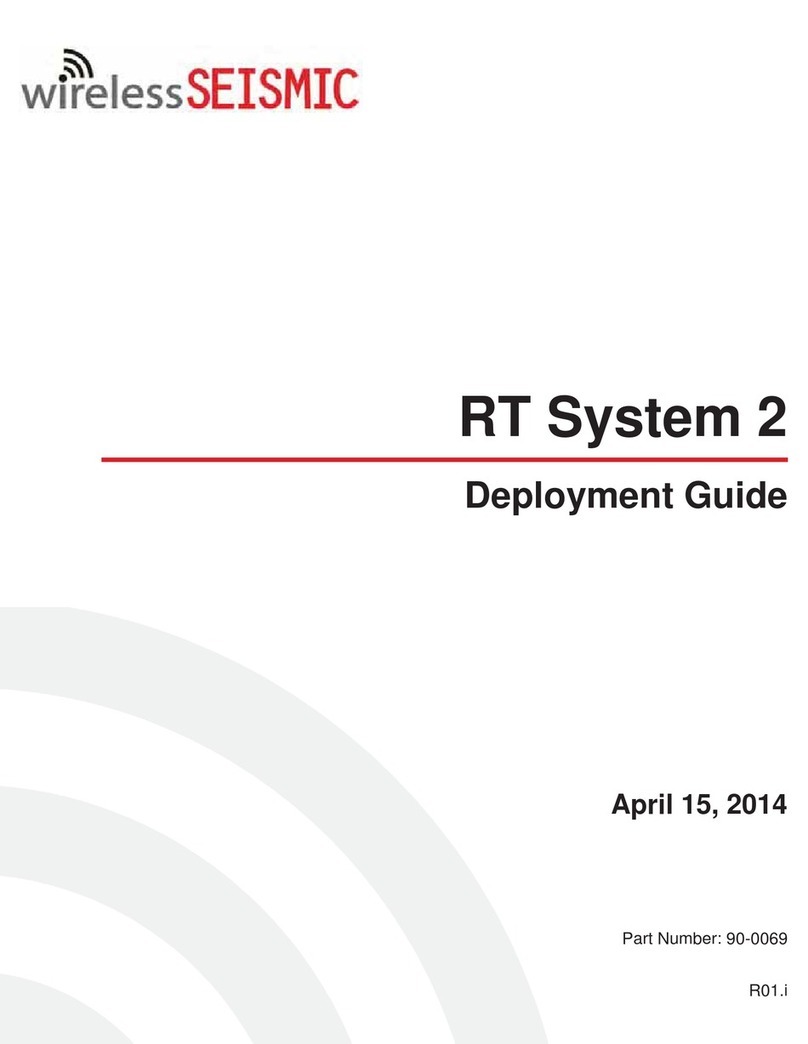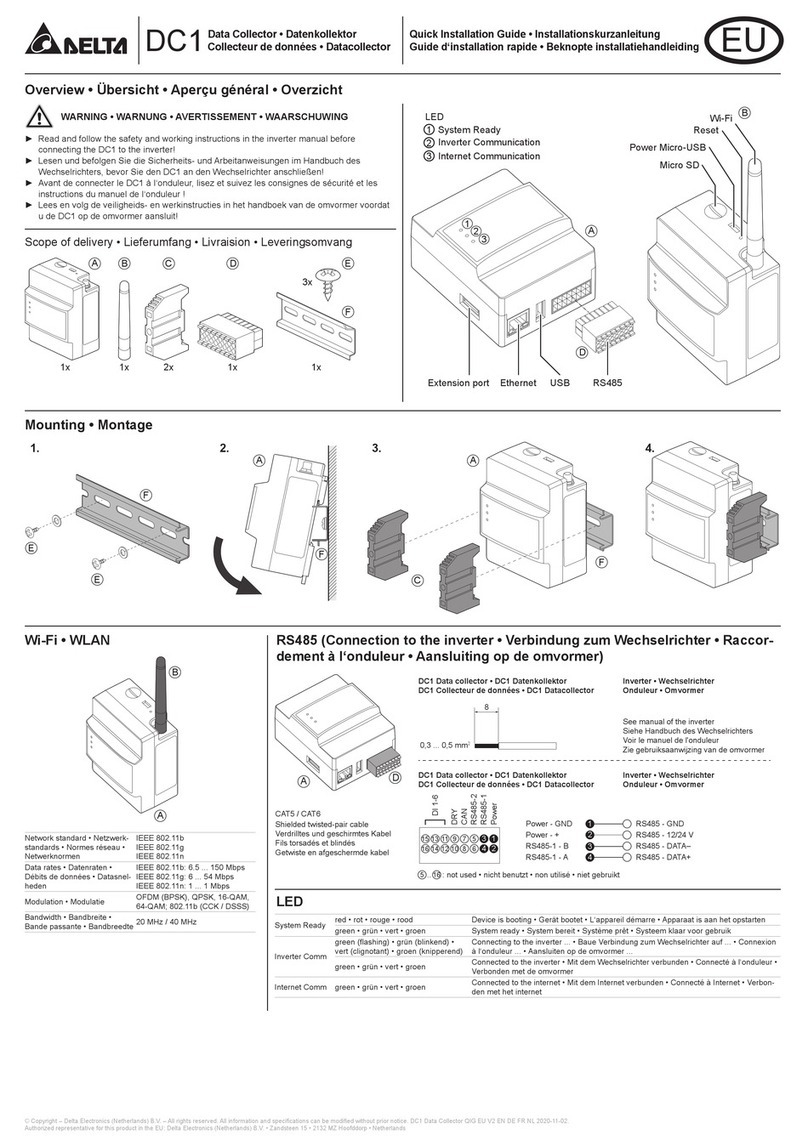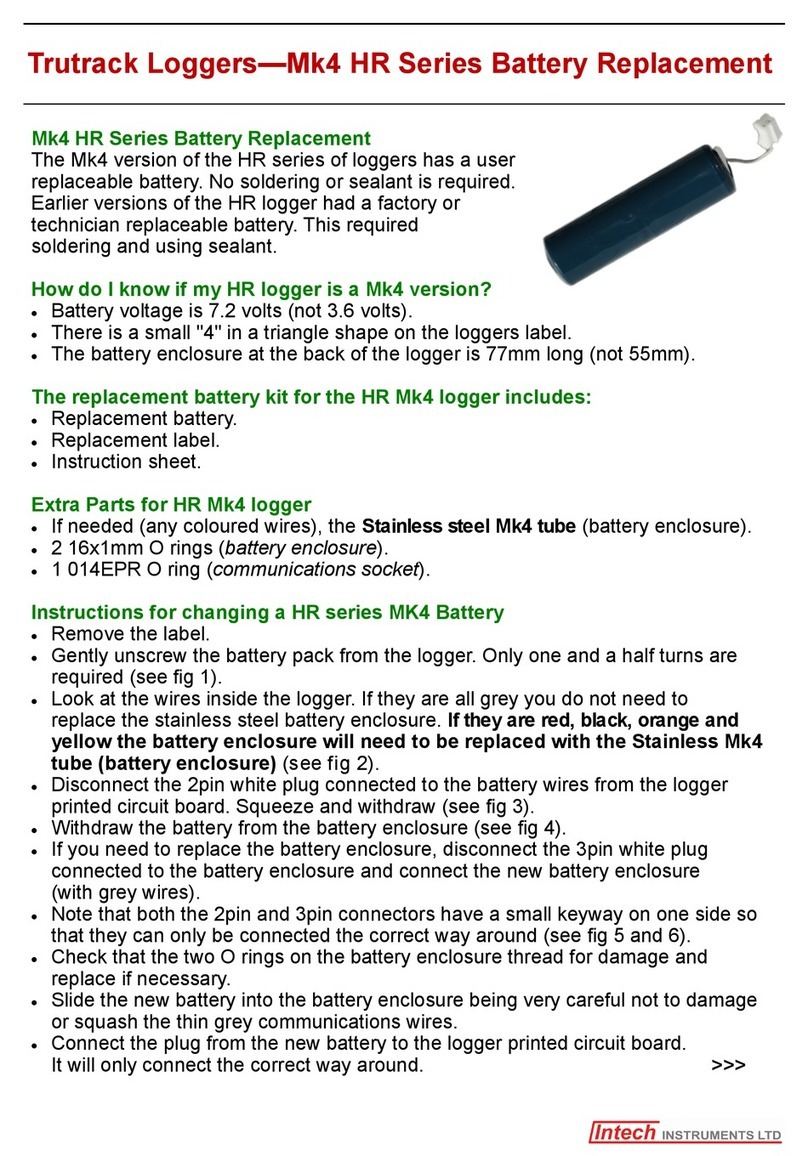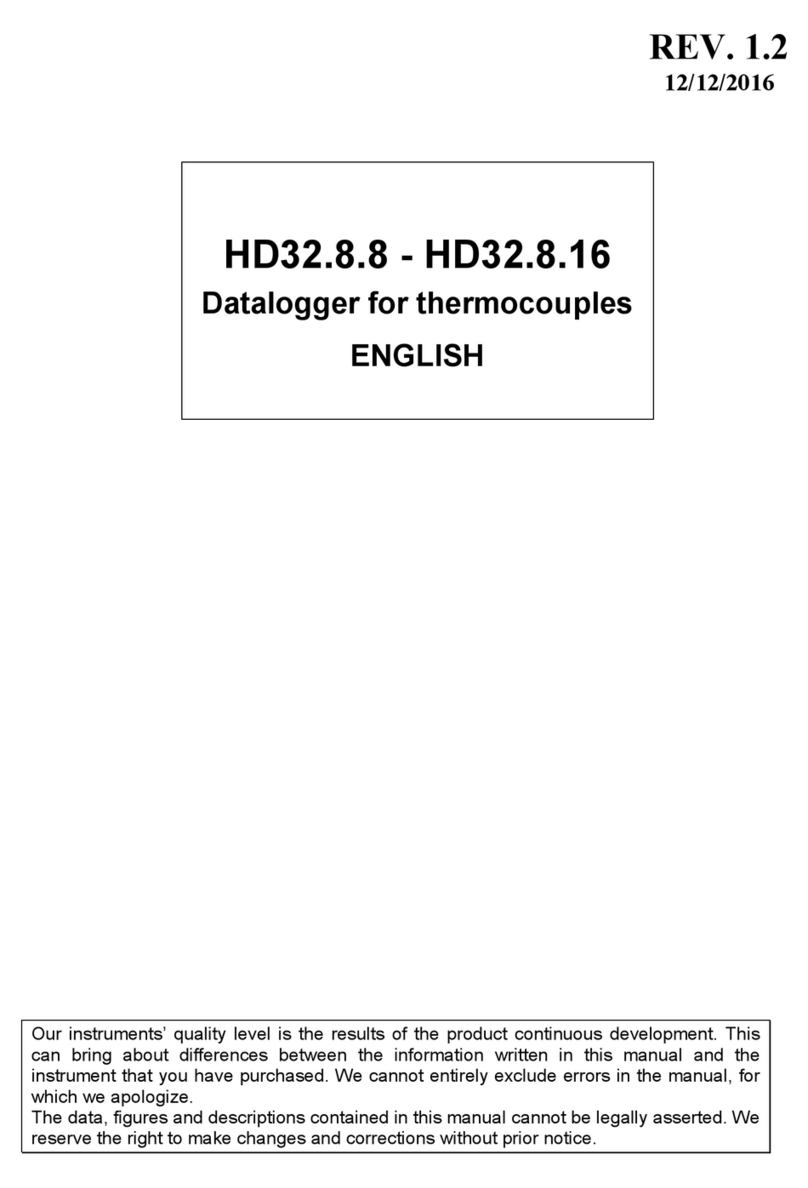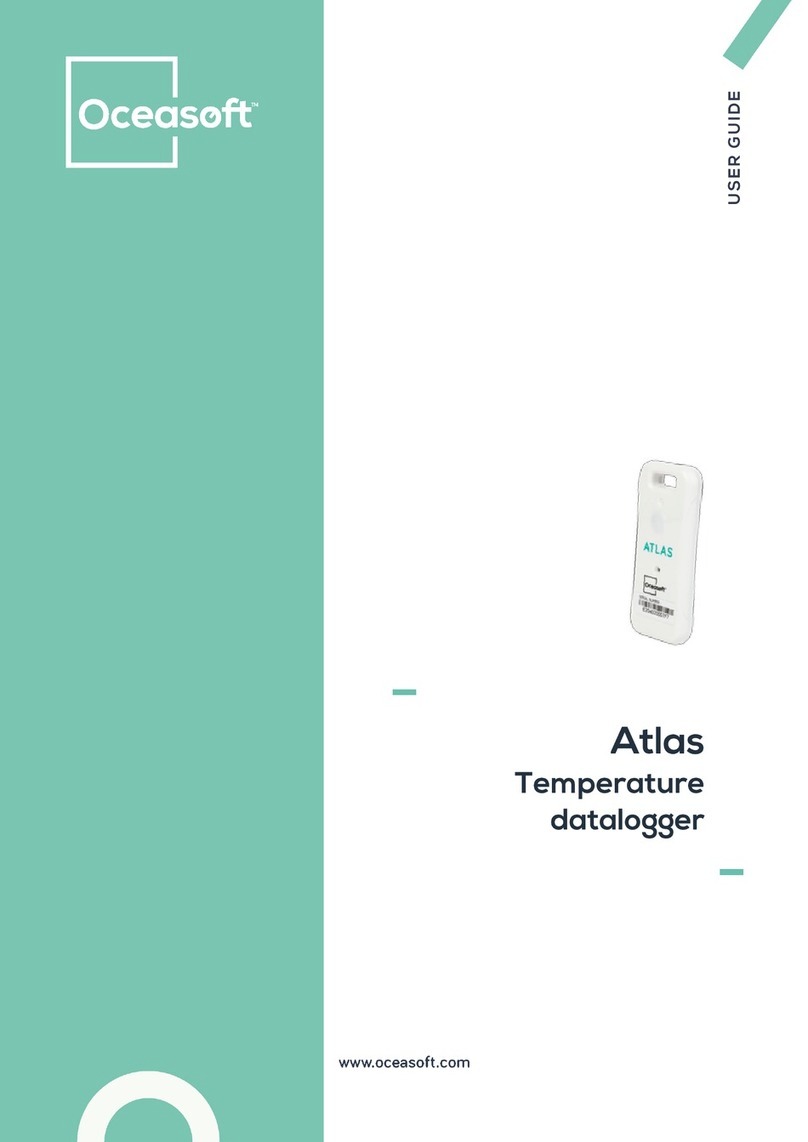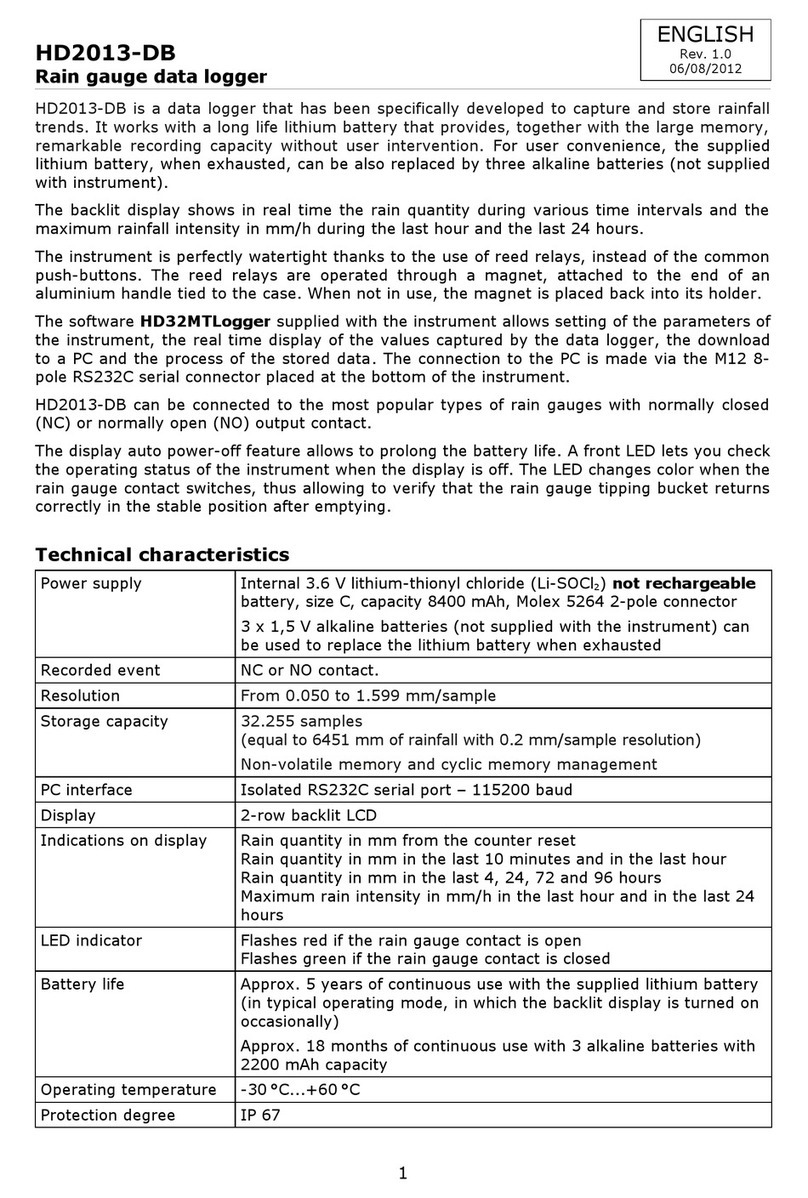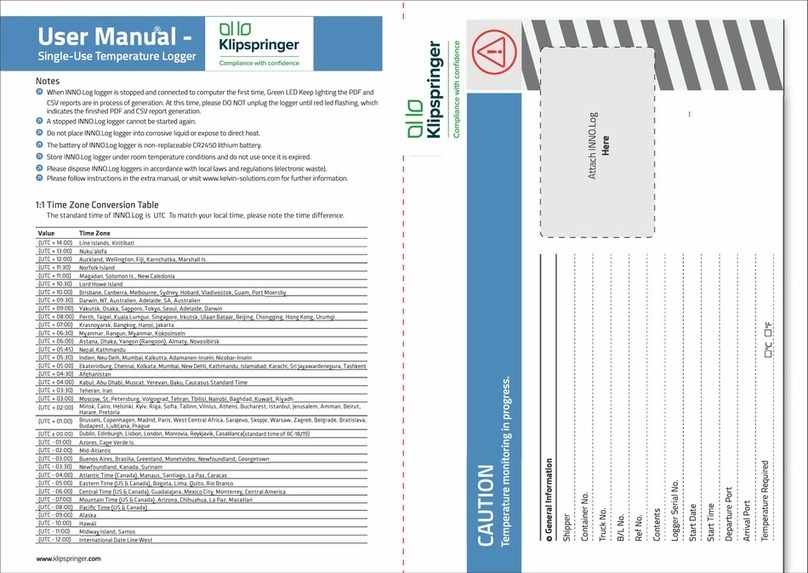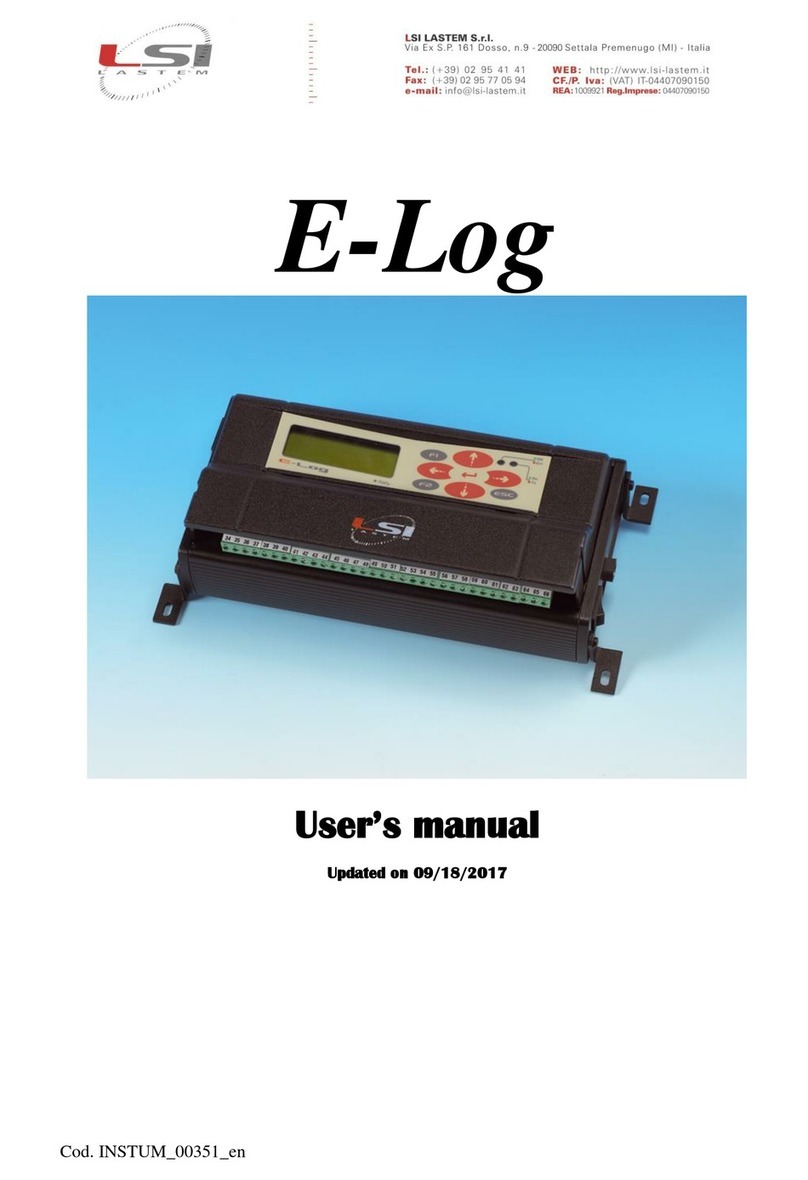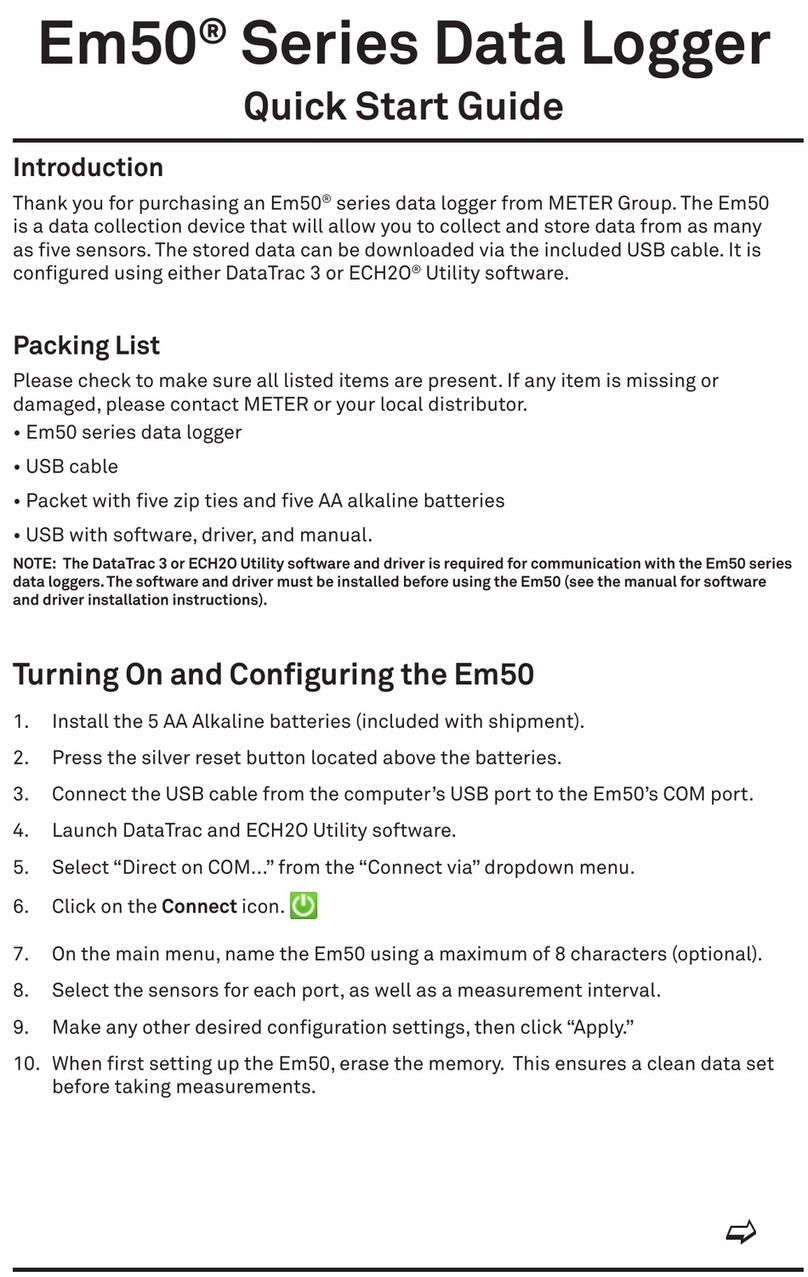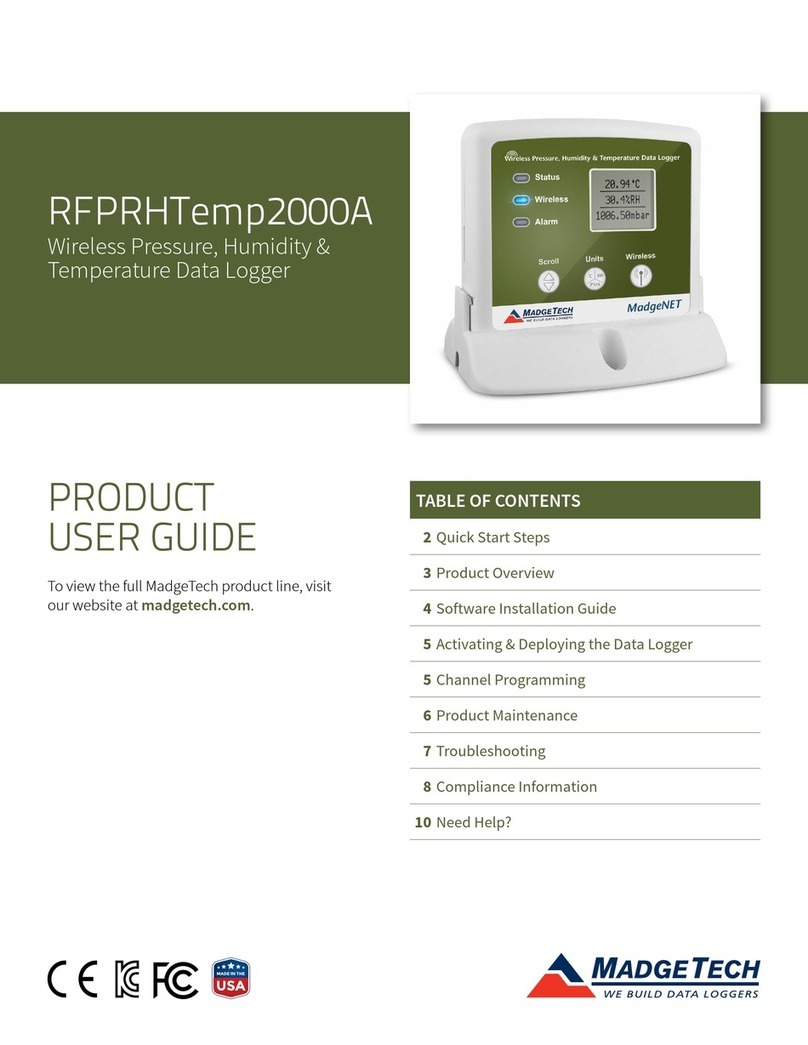T&D RTR-501 User manual

Estimating Lithium Battery Life
A new battery should last about 10 months if it is used
in an environment of normal temperature and recorded
data is downloaded at a rate of once a day or "Monitoring
Current Readings" occurs as a rate of once every 10
minutes.
About using in Low and High Temperature environments
Use in Low temperature environments will result in a shortening of
the battery life.
-20 °C : one half of life compared to normal temperatures
-30 °C : one third of life compared to normal temperatures
In normal temperature environments the [ ] mark may not
appear, but under low temperatures this mark may appear and
communication may be impossible.
Use in High temperature environments will also causer battery life
to be shortened.
60 °C : one half of life compared to normal temperatures
In environments of 60°C or higher, not only will battery life be
shortened but the unit itself and its parts will deteriorate more
rapidly. Please do not use in such environments for prolonged
periods of time.
1. Part Names
Optical
Communication Area
RTR-502 / 503RTR-501
LCD Display
Antenna
Sensor Jack
2. Connecting a Sensor
Make sure that the sensor or sensor adaptor is inserted until
you hear a "click" sound.
3. Installing the Battery
When a battery is installed, temperature measurement will start at
the factory default settings or the previously set ones.
Factory Default Settings
Recording Mode: Endless
Recording Interval: 10 minutes
Recording Start: Immediate Start
1. Remove the screws and open the case.
2. Insert the tubed battery into the case as shown in the
diagram below.
3. Check the rubber packing for any cuts or scratches and
replace the cover as it was when opened.
Battery
(Inserted into tube)
Rubber Packing
Screw
Cover
If you are using a
commercially purchased
battery please place it in the
tube.
* Make sure to use the proper size and type of screwdriver. A Phillips #1
head screwdriver is best.
* If using a CR2 lithium battery the tube is not necessary.
* If dirt or scratches are present on the rubber packing, water resistance
will be reduced.
* Be sure to completely close the cover. Make sure not to over tighten the
screws.
Appropriate torque: 20N*cm ~ 30N*cm [2Kgf*cm ~ 3Kgf*cm]
4. Battery Replacement Mark
When the replacement mark [ ] appears, try to replace
the battery with a new one as soon as possible.
1. When it is time for the battery to be
replaced, the [ ] mark will appear.
2. If you do not change the battery
and continue using the unit, the
temperature display will intermittently
display [bAtt].
- After this point the downloading of data can no longer be done via
wireless communication.
- Without changing the battery and attempting to use optical
communication to download data, the communication may be broken
and if so all recorded data may be lost.
- If the battery is changed at this point, recording will continue after it has
been changed.
3. If the battery is further left unchanged,
the display will automatically shut off.
If, at this time, the battery is changed,
[CHEC] will appear in the display
after which recording will begin again
using the previously set recording
conditions.
* All of the recorded data up until that point will be erased.
5. Communicating with a PC
To register a data logger as a Remote Unit connect the data
logger to the computer. For details about how to connect the
unit, see the Introductory Guide that comes with the Base
Unit or see the application's Help.
Base Unit
- Communication errors may occur in environments where temperatures
are very high or very low.
- If the battery level of the data logger is very low, communication may be
broken or may not be possible.
Notes about Battery Installation
If a new battery has been installed and recording does not immediately
start, nothing appears in the display or any other such malfunction,
please remove the battery, check to make sure plus and minus are
correct and re-insert the battery.
After inserting the battery for the fi rst time, nothing may appear or
occur for about 10 seconds; this is not a malfunction.
If + (plus) and – (minus) are mistaken, or if the battery terminals + and
– are shorted, the recorded data that is stored in the logger will be lost.
Make sure no water or foreign objects get inside the case.
To maintain water resistibility when changing batteries we suggest also
changing the rubber packing and the drying agent.
About Lithium Batteries
Lithium batteries (CR2) sold in stores may also be used, but if you are
using in an environment below -20 oC, above 60 oC, or in a situation
such as transportation where continued vibration is likely to occur,
we strongly suggest the purchase and use of the our lithium battery
LS14250. (Please purchase optional part 11P2)
When using an LS14250 type lithium battery, even though a new
battery has been inserted the BAT indicator may remain on for a short
time.This is due to a special characteristic of the battery. Note that the
longer the battery has been in storage the longer the amount of time,
from 10 minutes to about 1 hour, the BAT indicator will remain on. If
during that time the Base Unit is used to get the Current Status of the
Remote Unit, the remaining battery level will show that the battery
level is low.
Please store the Lithium Battery LS14250 in a place that is 20 oC or
less.
What is a Wireless Thermo Recorder?
These products are data loggers designed to measure
and record temperature and humidity with built-in wireless
communication capability.
No longer it is necessary to manually gather the data loggers.
Rather via our special radio communication function, data
download, settings, analysis and the saving of data can all be
done via a wireless Base Unit connected to your PC.
RTR-501
With Internal
Temperature Sensor
RTR-502
With External Temperature
Sensor TR-5106 Included
RTR-503
With External Temperature
/ Humidity Sensor TR-3310
Included
Common Items Included
Lithium Battery (LS14250) x 1 (inserted into a tube)
Strap x 1
User's Manual (Warranty) x 1
We have prepared an array of Remote Units to meet your
needs: RTR-501/502/503. These Remote Units cannot be
used without a Base Unit. Base Units must be purchased
separately.
T&D Corporation
http://www.tandd.com
Shimadachi 817-1, Matsumoto, Nagano JAPAN 390-0852
Fax:+81-263-40-3152
© Copyright T&D Corporation. All rights reserved.
This is printed using recycled paper.
Wireless Thermo Recorder
User's Manual
RTR-501/RTR-502/RTR-503
2011.08 16504590016 (3rd Edition)
LCD Display
When being used in very cold or hot environments
the display may become diffi cult to read. This is not a
malfunction.
Recording Status ( )
ON: Displayed during recording or when FULL of data.
BLINKING :Waiting for programmed start.
Not ON: Recording has been stopped.
Battery Life Warning ( )
Displayed when time to change the battery.
Measurement and Message Display Area
Current measurements or operational messages will appear here.
Unit of Measurement
(For details about the message area, see the back of this manual)

Do not take apart, repair or modify the main unit.
It may cause fire, electrocution or damage. Ask the shop where you purchased the products or
T&D Corporation to carry out any repairs.
If any smoke or strange smells are emitted from the unit, immediately cease using it.
Continued use may cause fire, electrocution or damage.
Do not use any batteries other than those that are recommended.
It may cause fire or damage.
If water or a foreign object enters the case, immediately cease using it.
Store all batteries, sensors and Thermo Recorder units out of the reach of children.
It is dangerous to swallow batteries.
Please be careful when using in overly hot or cold environments, touching the units
may cause burns or frostbite.
The RTR-501/502 are devices to measure temperature. The RTR-503 is a device to
measure temperature and humidity.
Do not use these units for any other purpose.
Pay attention to water leakage or foreign objects entering into the unit case as in the following
cases.
- The case was closed with dust, hair, etc., on the rubber packing or in the groove for the
packing.
- The rubber packing was damaged. (In this case, please purchase the optional maintenance
set.)
- The unit suffered from significant temperature change while wet. especially if the
temperature change was from high to low.
Do not use or store the unit in places such as listed below:
It may cause electrocution, fire or damage to the unit or to your computer.
- Areas exposed to direct sunlight
- Areas exposed to water or high-pressure water flow.
- Areas exposed to organic solvents and corrosive gas.
- Areas exposed to strong magnetic fields
- Areas exposed to static electricity.
- Areas exposed to fire or overheating.
- Areas exposed to excessive dust or smoke.
We are not responsible for any malfunction or trouble caused by the use of our
product or by any problem caused by the malfunction of our unit. Please be fully
aware of this before using our product.
This product has been designed for private or industrial use only.
It is not for use in situations where strict safety precautions are necessary such as in
connection with medical equipment whether directly or indirectly.
Do not drop or expose the unit to strong impact.
Do not put your fingers or foreign matter into the sensor connection.
Battery terminals may provide insufficient contact due to age or vibration.
Please be careful not to lose data due to insufficient contact.
Battery life depends on the measurement environment, communication frequency,
recording interval and battery quality.
Avoid using the lithium batteries, LS 14250 for long periods at temperatures over 60˚C.
The battery life may be signifi cantly decreased.
Operate the units with the latest version of Software.
The latest version software can be downloaded from our home page.
Cracks may develop in the unit casing if it comes into contact with hazardous
substances such as oil products.
If the unit is being used in an environment where there is a possibility of oil spraying or
splashing, T&D advises protecting the unit by placing it in a polyethylene bag.
Notes about Sensors
TR-5106, the standard Sensor for RTR-502.
-Do no fold the sensor (tip section) or expose it to a strong impact. This may cause trouble or break the
wire.
-The sensor and the cable are shielded by Tefl on . If the shield has a defect or tear, the waterproof
capacity is lost as the shield is very thin. Inspect it before operation.
-Insert the sensor tip of least 5cm or more to obtain on accurate temperture measurement.
-Only use the sensor within the sensor heat-durability range.
TR-3310, the standard temperature and humidity sensor for RTR-503.
-Use the sensor only within the measurable temperature and humidity
range (Temperature: 0 oC to 55 oC and , Humidity: 10% to 95% RH)
-The Temperature/Humidity sensor cable cannot be extended.
-When the sensor is not used, put it in the attached plastic bag with a drying agent and keep it in cool,
dark place at 5 oC to 25 oC and 30% RH or less.
-The service life of humidity sensors can vary greatly depending on operating environment.Periodic
calibration may be required.
Compliance Information
Radio, EMC and Safety Regulations
This device complies with technical specifications required
under EN 301 489 (with battery and AC Adaptor), EN 300-
220, and EN 60950-1.
Important Notice
Wireless products cannot be used in countries other than where those products have been
approved for use, according to that country's wireless regulations.
T&D Corporation shall in no manner whatsoever take responsibility for the usage of these
products, nor be liable in any manner for legal consequences stemming from the usage of
these wireless products in unapproved areas.
Notices about this User's Manual
In order to properly use this product, please carefully read this manual before using. T&D Corporation accepts no responsibility for any malfunction of and / or trouble
with this product or with your computer that is caused by the improper handling of this product and will deem such trouble or malfunction as falling outside the conditions
for free repair outlined in the attached warranty.
- All rights of this User's Manual belong to T&D Corporation. It is prohibited to use, duplicate and / or arrange a part or whole of this User's Manual without the permission of T&D Corporation.
- “TANDD”, “T&D” and the logo of T&D Corporation are all registered property of T&D Corporation.
- Specifications, design and other contents outlined in this manual are subject to change without notice.
- We are not responsible for any malfunction or trouble caused by the use of our product or by any problem caused by the use of measurement results of our unit. Please be fully aware of this before using our
product.
- On screen messages in this manual may vary slightly from the actual messages.
- Please notify the shop where you purchased this product or T&D Corporation of any mistakes, errors or unclear explanations in this manual.
- T&D Corporation accepts no responsibility for any damage or loss of income caused by the use of our product.
- This product has been designed for private or industrial use only. It is not for use in situations where strict safety precautions are necessary such as in connection with medical equipment, whether directly or
indirectly.
- This User's Manual cannot be reissued, so please keep it in a safe place.
- Please carefully read this User's Manual and Warranty.
Safety Precautions and Instructions * Please carefully observe the following safety measures when using our product.
6. Message Area
[Memory FULL]
If recording under the ONE-
TIME MODE, when the number
of data readings reaches the
specified capacity, recording will
stop and [FULL] will be displayed
intermittently with the current
temperature.
Data Capacity (Estimate of time until FULL is displayed)
Recording
Interval 1 second 30 second 15 minutes 60 minutes
RTR-501
RTR-502
about 4 hours and
26 minutes
about 5 days and
13 hours
about 166 days and
16 hours
about 1 year and
10 months
RTR-503 about 2 hours and
13 minutes
about 2 days and
18 hours
about 83 days and
8 hours about 11 months
RTR-501 / RTR-502 (16,000 data readings x 1ch.)
EX: Recording Interval of 30 seconds x Data readings of 16,000 = 480,000 seconds
(about 5 days and 13 hours)
RTR-503 (8,000 data readings x 2 ch)
EX: Recording Interval of 30 seconds x Data readings of 8000 = 240,000 seconds
(about 2 days and 18 hours)
[Check]
If this appears, all data that was stored
in the Logger will have been erased.
This will be displayed under the
following conditions:
- The first time a battery was inserted after purchase
- If the battery is replaced after having been taken out for a long period
TR-5106 :
Fluoropolymer Coated Sensor for RTR-502
600 26
2.2
Water proof
[Unit:mm]
Cable Length: 0.6m
Thermal Time Constant:
Approx. 30 Sec. (in air)
Approx. 4 Sec. (in agitated water)
Possible Temperature Measurement Range: -60 to 155˚C
Sensor Temperature Resistance: -70 to 180˚C
Temp Measurement Accuracy:
Avg. +/-0.3˚C (at -20 to 80˚C)
Avg. +/-0.5˚C (at -40 to -20˚C / 80 to 110˚C)
Avg. +/-1.0˚C (at -60 to -40˚C / 110 to 155˚C)
Water Resistance:
The fluoropolymer-coated section is waterproof.
Other sections are immersion proof (IPX4)
Materials: Thermistor
Fluoropolymer-coated Electrical Wire
TR-3310 :
Temp / Humidity Sensor for RTR-503
700 2642
12
3.4
[Unit:mm]
Cable Length: 0.7m
Possible Temperature Measurement Range: 0 to 55˚C
Possible Humidity Measurement Range: 10 to 95%RH
Sensor Temperature Resistance: -10 to 60˚C
Measurement Accuracy:
Temperature Avg. +/- 0.3˚C (At 25˚C / 50%RH)
Humidity Avg. +/-5%RH (At 25˚C / 50%RH)
Conditions for Use:
Under conditions without condensation, water leakage or
effects from corrosive gas or organic solvents
Water Resistance: None
Materials: Temperature / Humidity Sensor
Polypropylene Resin
Vinyl Chloride Coated Electrical Wire
Unit
RTR-501 / RTR-501L RTR-502 / RTR-502L RTR-503 / RTR-503L
Measurement Items
Temperature Temperature Temperature Humidity
Number of Channels
1 Channel 1 Channel 1 Channel 1 Channel
Unit of Measurement
˚C , ˚F ˚C , ˚F ˚C , ˚F %
Measurement Range
- 40 to 80 ˚C - 60 to 155 ˚C 0 to 55 ˚C 10 to 95%RH
Sensor
Internal Temp. Sensor External Temp. Sensor
(TR-5106)
External Temp. and Humidity Sensor
(TR-3310)
Thermal Time Constant
15 minutes
L Type: 25 minutes
Approx. 30 Sec. (in air)
Approx. 4 Sec. (in agitated water) -
Sensor Response Time
- - About 7 min. (90% response)
Measurement Accuracy
Avg. +/- 0.5˚C
Avg. +/- 0.3˚C (at -20 to 80˚C)
Avg. +/- 0.5˚C
(at - 40 to -20 ˚C / 80 to 110˚C)
Avg. +/- 1.0˚C
(at - 60 to -40 ˚C / 110 to 155˚C)
Avg. +/- 0.3˚C +/-5%RH
(at 25 ˚C and 50%RH)
Measurement Display
Resolution
0.1˚C 0.1˚C 0.1 ˚C 1%RH
Recording Intervals
Select from 15 choices: 1, 2, 5, 10, 15, 20 and 30 seconds / 1, 2, 5, 10, 15, 20, 30 and 60 minutes
Storage Capacity
16,000 Readings 16,000 Readings
8,000 Readings
(One reading is a set of data which includes
Temperature and Humidity measurements)
Recording Mode (*1)
ENDLESS (Upon reaching storage capacity, the oldest data is overwritten and recording continues)
ONETIME (Upon reaching storage capacity, recording will automatically stop)
LCD Display Items
Current Readings, Recording Status, Battery Life Warning, Messages, Unit of Measurement
Power
Lithium Battery (LS14250 (SAFT)) x 1 / L type: Large Capacity Battery Adaptor Kit (RTR-500B1) x 1 (*2)
External Power Adaptor Kit (RTR-500A1) (sold separately)
Battery Life (*3)
About 10 months / L type: About 4 years
Communication Interfaces
Short Range Wireless / Optical Communication
Radio Standard Specifications
ETSI EN 300-220 (869.7 to 870MHz)
Wireless Transmission Range
About 150m (500ft) if unobstructed and direct
Communication Time
When downloading one Remote Unit at full storage capacity:
Wireless communication: about 2 minutes (*4) / Optical communication: about 160 seconds
Water Resistance
IP67 (immersion proof) IP64 IP64 (Splash Proof) (*5)
Dimensions
H62mm x W 47mm x D19mm / L Type: D 50mm (with Large Capacity Battery Pack)
(excluding protrusions / antenna length 23mm)
Weight
About 56g including 1 lithium battery) / L Type: About 109g with Large Capacity Battery Pack
Unit Temp. Resistance
-30 to 80˚C / Unit temp resistance and measurement range is -40 to 80 ˚C
but wireless communication cannot occur in an environment of less than -30 ˚C
Others
In order to download data via wireless communication, it is necessary to purchase Base Unit.
(*1) When using RTR-500GSM, RTR-500NW or RTR-500AW as a Base Unit, only "Endless" can be selected.
(*2) When using RTR-500B1 it is necessary to purchase Lithium Battery (LS26500). For details, contact your local authorized representative.
(*3) The stated battery life is for when it is used in an environment of 25˚C and recorded data is downloaded at a rate of once a day or "Monitoring Current
Readings" occurs at a rate of once every 10 minutes. Battery life depends on measurement environment, recording interval and battery performance.
(*4) The same amount of time will be necessary for each added Repeater.
(*5) The stated water resistance rating is for when the sensor is connected to the unit. However, this does not include the sensor areas for the RTR-503/503L
models. Not for continued immersion.
Products Specifications
DANGER
CAUTION
[Wireless Communication]
This will appear when data is being sent
via wireless communication to the Base
Unit.
[Measurement Range Exceeded] (for RTR-502)
The temperature display blinks when
the temperature goes below -60 oC or
above 155 oC .
[No Sensor]
Displayed when a sensor has not
been connected or the wire has been
broken. Measurement and recording will
continue and battery power consumed.
To prevent any loss or damage to our customers, other
people and/or property, and to ensure the proper use of our
products we ask that before using our product you carefully
read, understand and follow the safety rules and precautions
for our products as outlined below.
Explanation of Warning Symbols Explanation of Picture Symbols
DANGER
These entries are actions that absolutely under no
circumstance should be taken. The taking of such
an action may cause serious personal physical
damage or death.
Denotes an important warning or caution.
Denotes a forbidden action.
CAUTION These entries are actions that if taken may lead to
physical injury or damage to persons or things. Denotes an action that must be taken.
Other manuals for RTR-501
3
This manual suits for next models
2
Other T&D Data Logger manuals