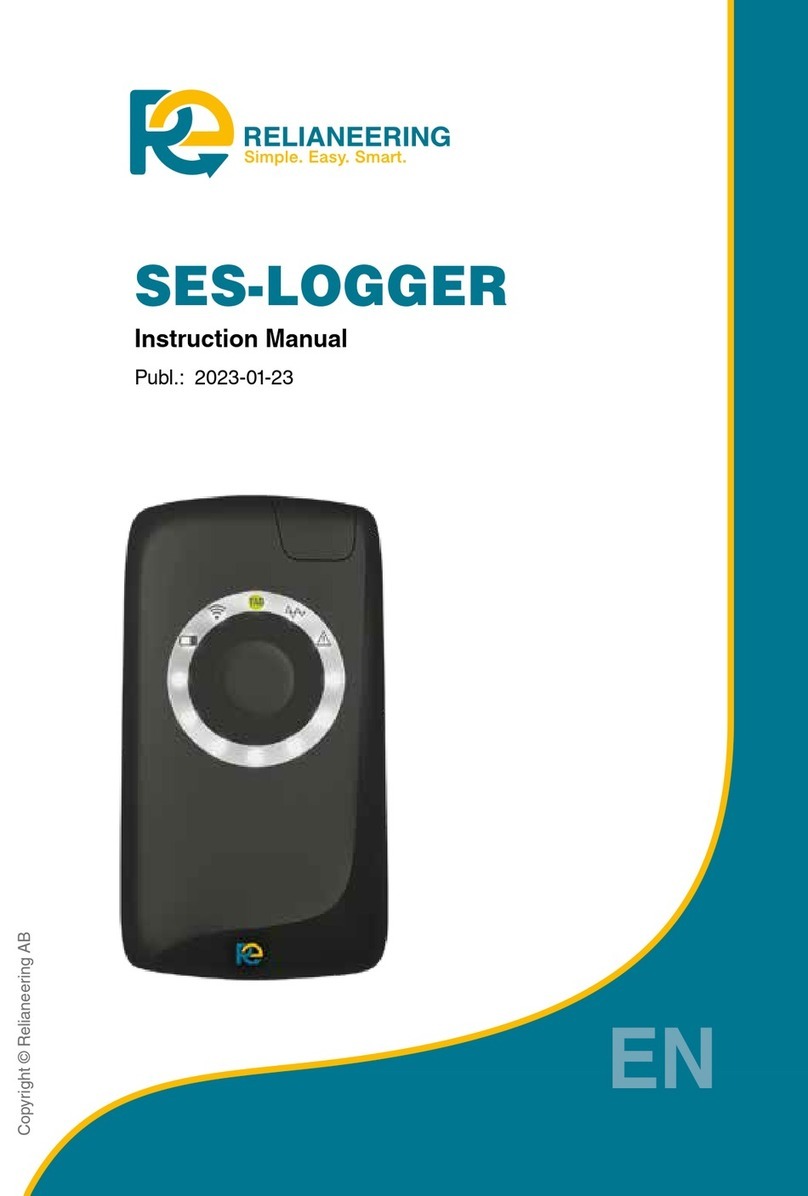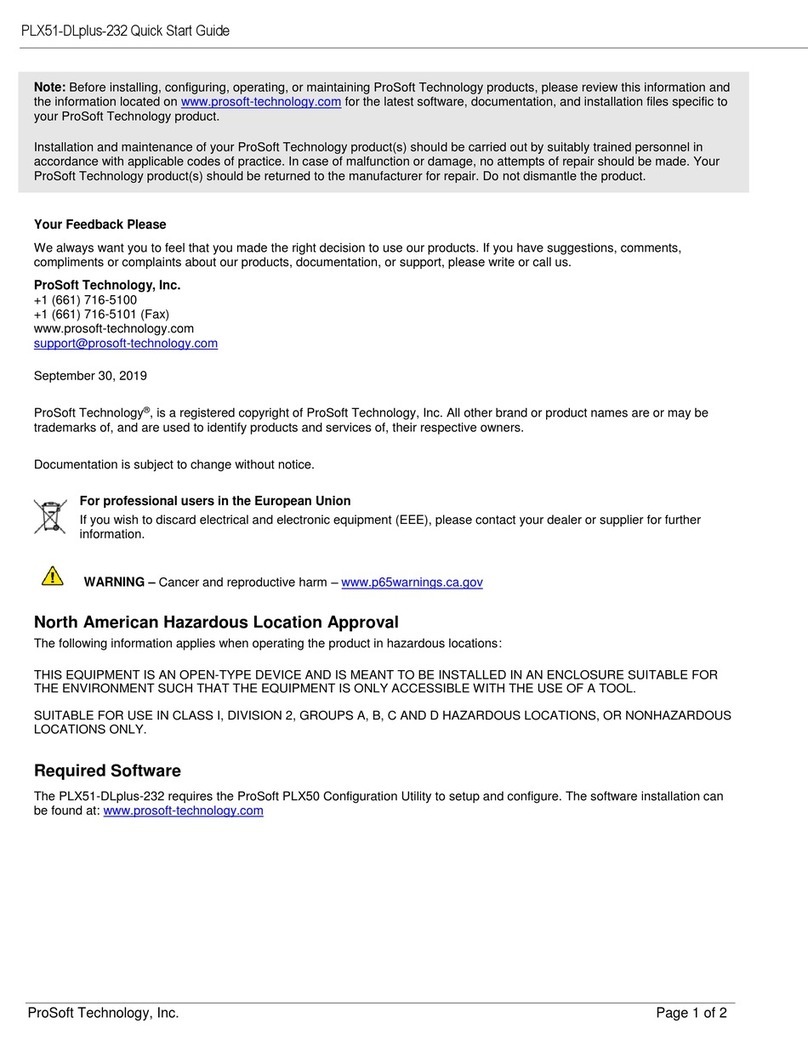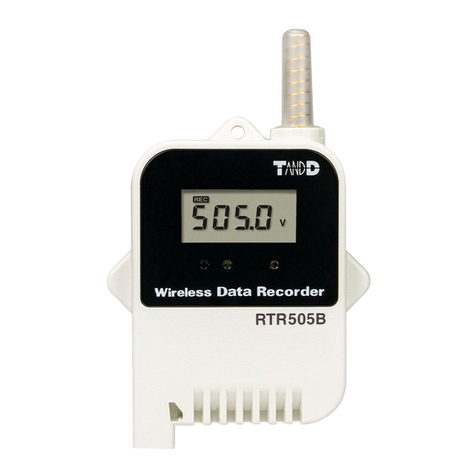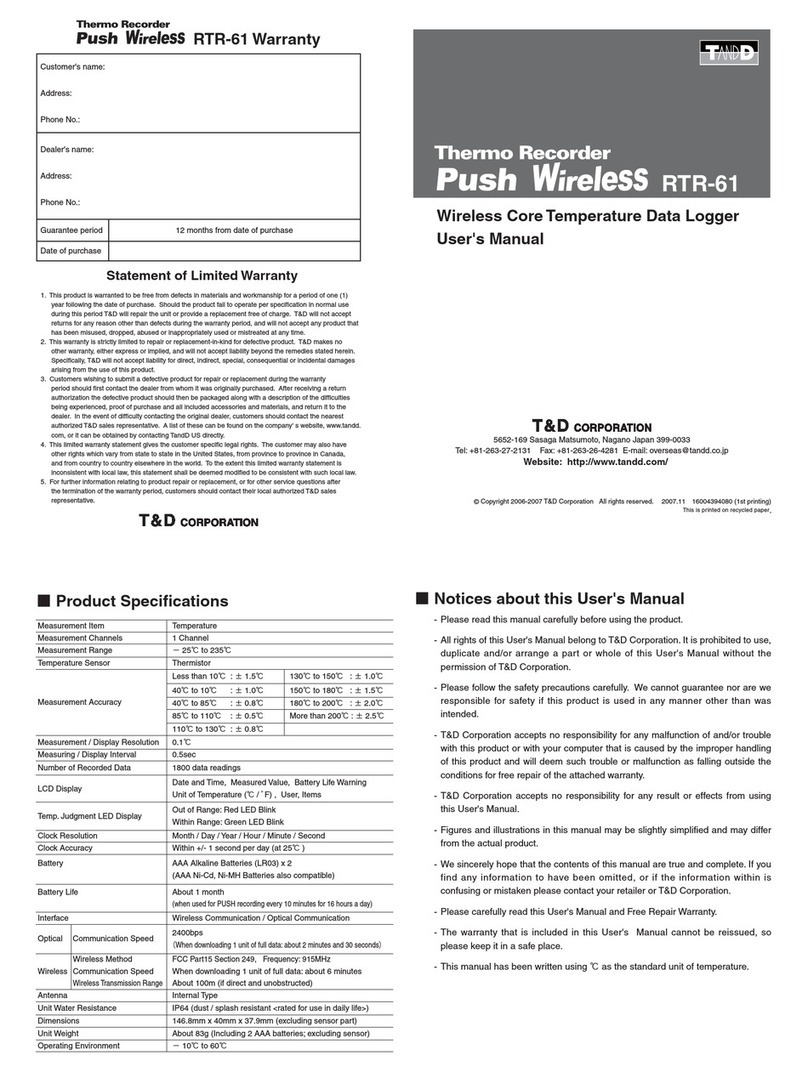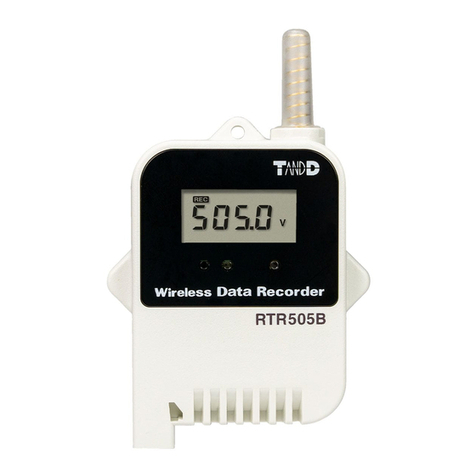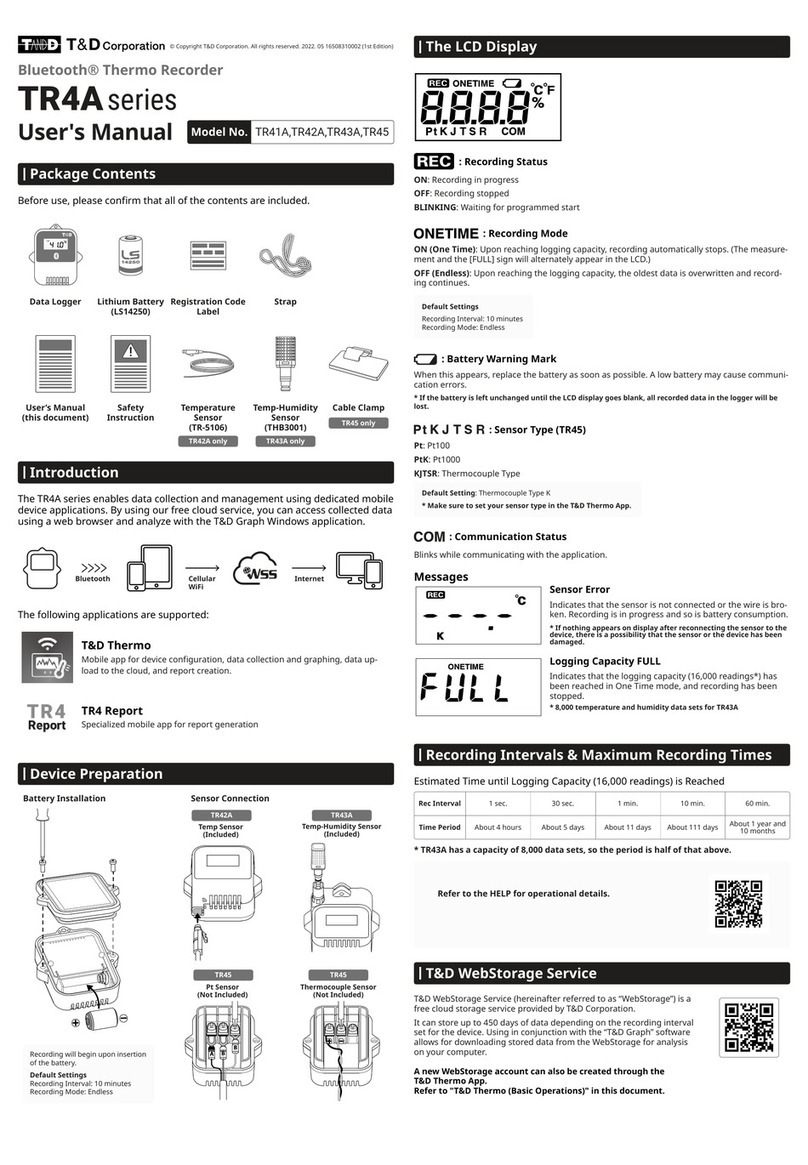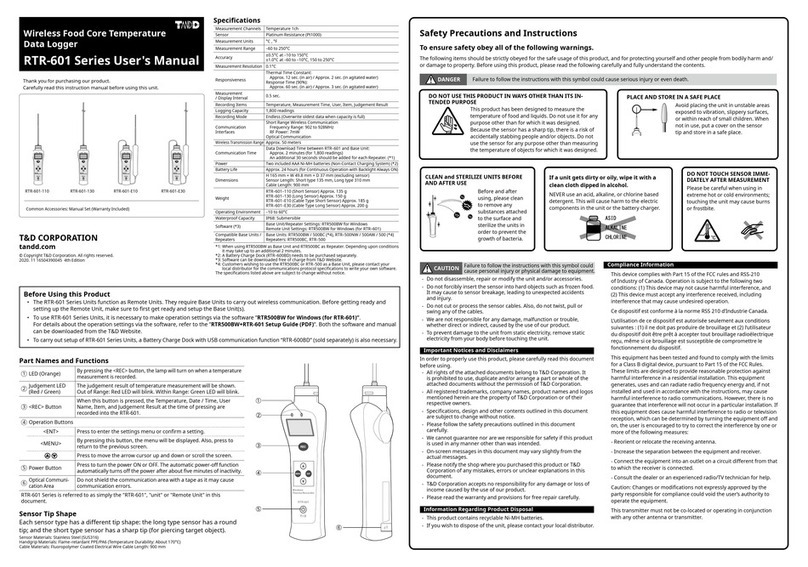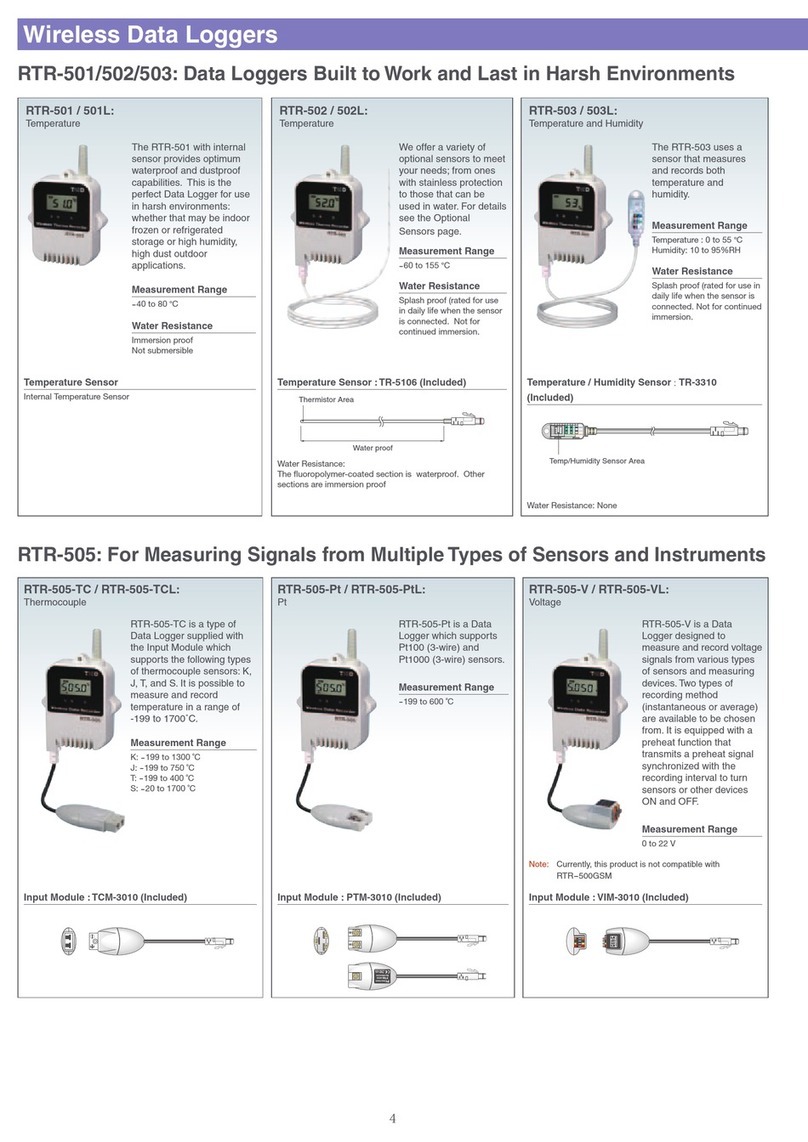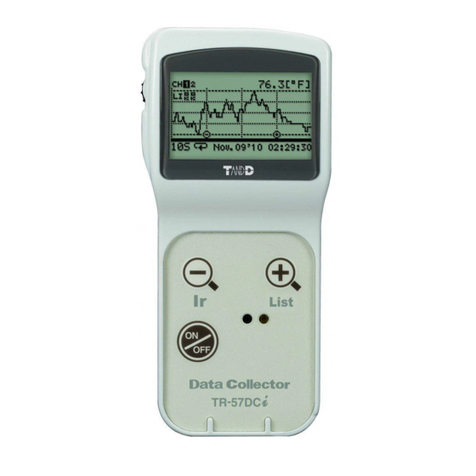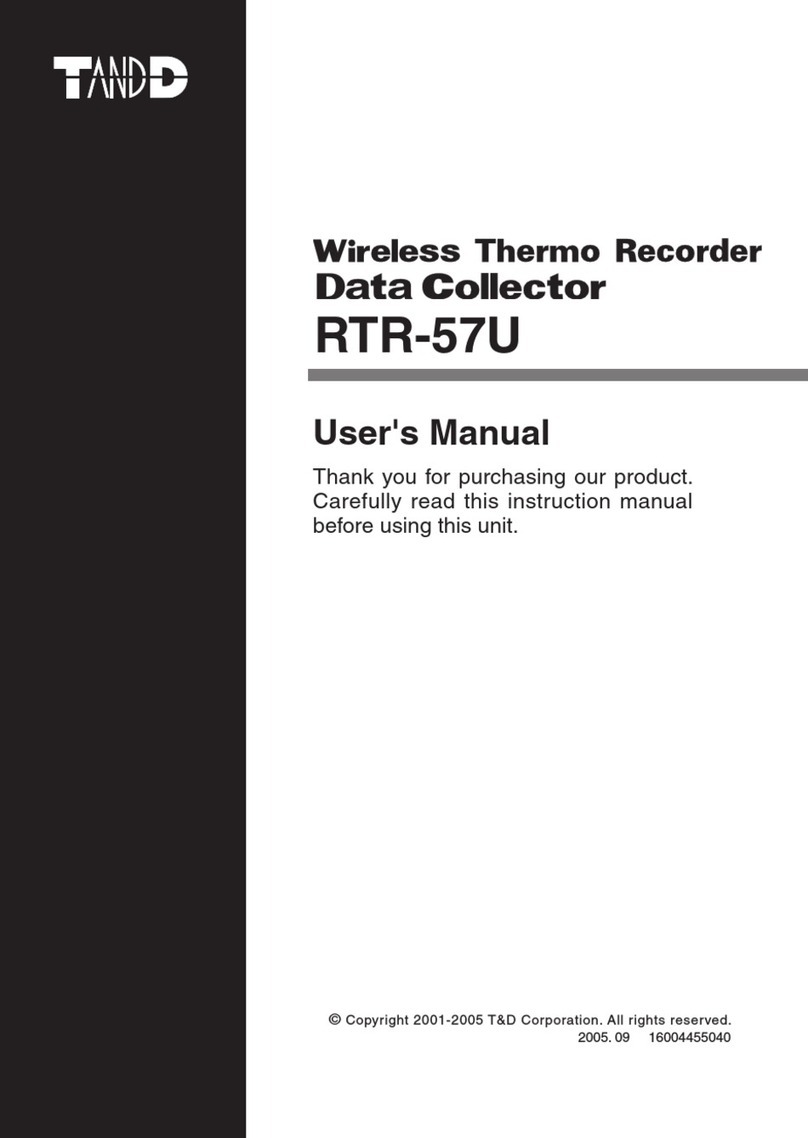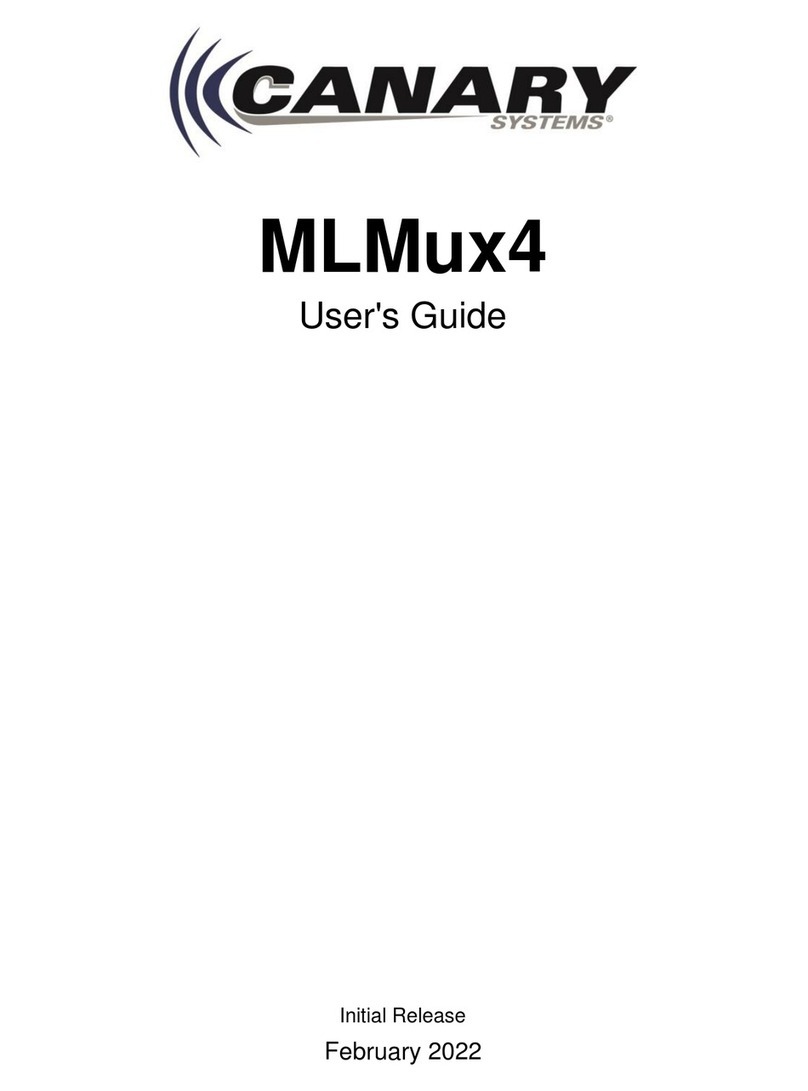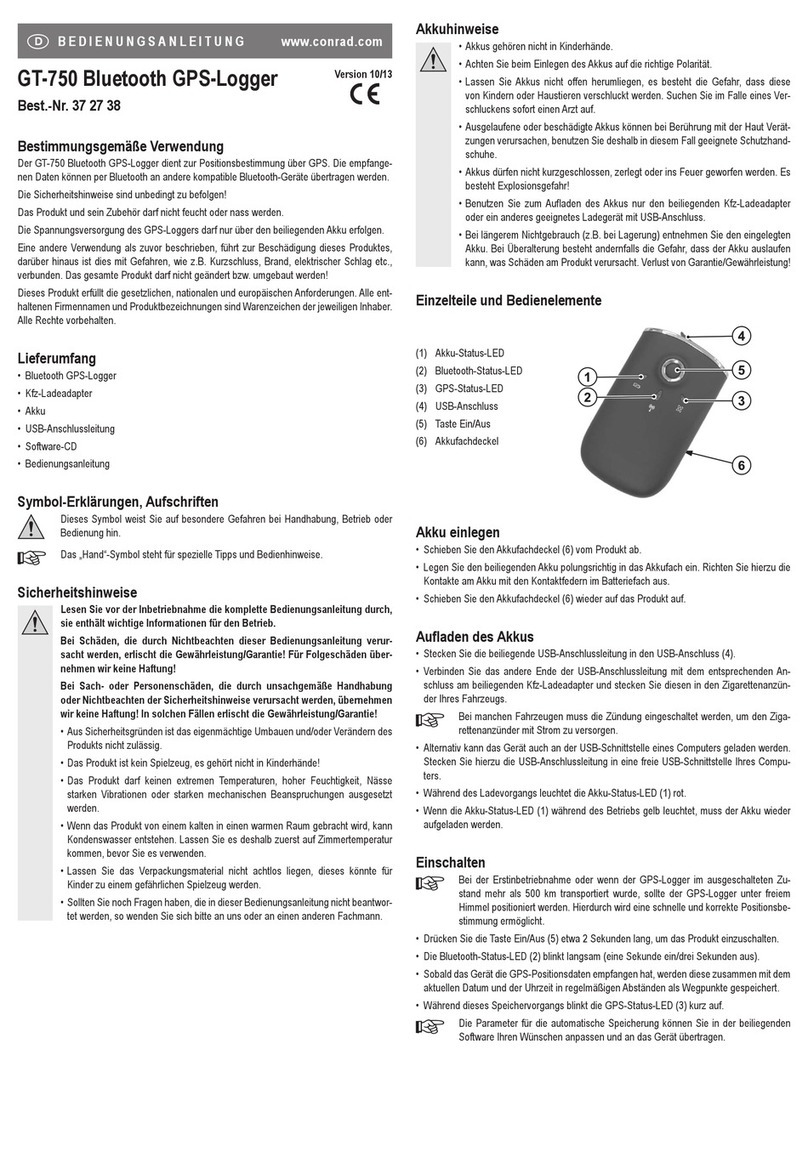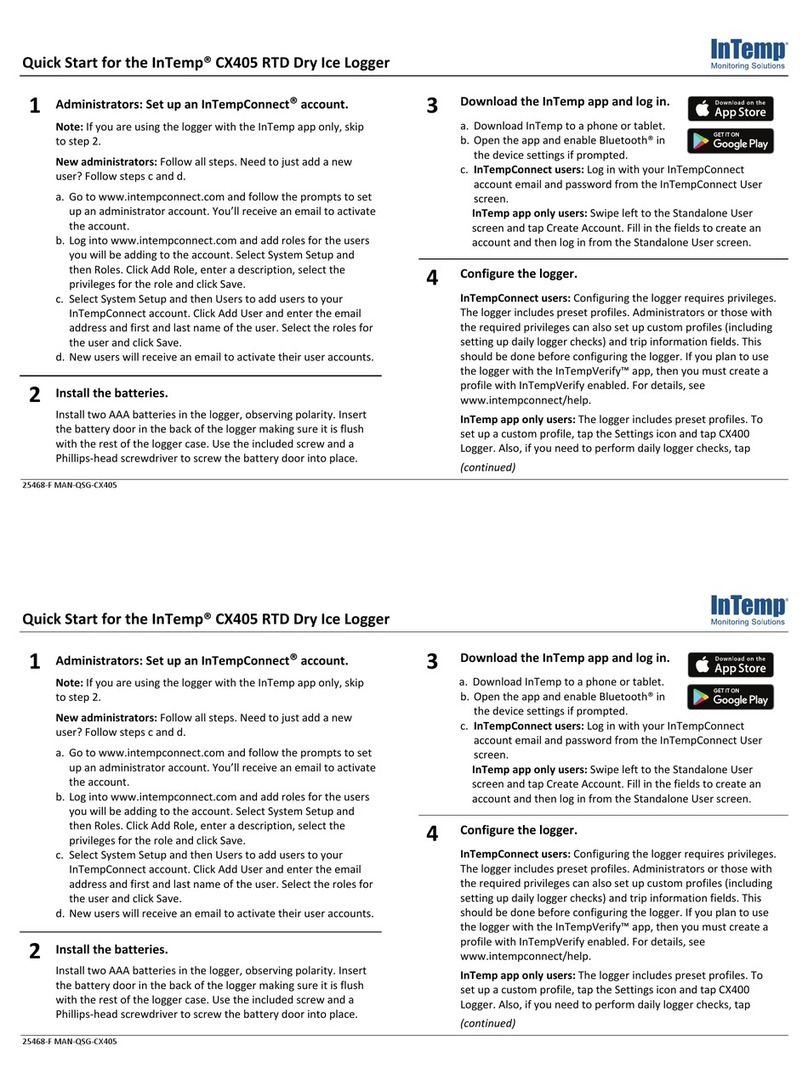13. ClickonEmailSettings
14. YouwillneedaGMAILaccounttosendemailswithRTR‐500.YoucansignupforafreeGMAILaccount
atwww.gmail.com.Usethesettingsintheimagebelow.Thenclickonapply.
15. ClickonFTPSettingsifyouwishtomonitoryourtemperaturesovertheinternet.Visit
http://www.webstorage‐service.com/,clickonSUPPORTonthetopforinstructionsonhowtosetup
onlineviewing.
16. ClickonSettingsForMoinitoringCurrentReadings.TurnMonitoringCurrentReadingsONifyouwish
toviewcurrentreadingsonyourcomputer.Pleasenote,youcansetTransmissionmethodtoemail(to
getreportsviaemailatfixedintervals)ORFTPtomonitorreadingsonline(OnlineViewingworkswith
mostsmartphonebrowsers).YoucanalsoSavereadingsatfixedintervalsonthisscreen.Afterthe
settingsaredone,ClickonAPPLY.
17. ClickonWarningReportsSettings.TurnWarningMonitoringtoONtogetwarningsemails.Typethe
emailaddressesyouwanttosendtheemailsto.TogetanalertbySMS.Pleaseusethefollowing
settingsbasedonyourcellphoneserviceprovider.Enteryournumberisoneoftheemailaddresses.