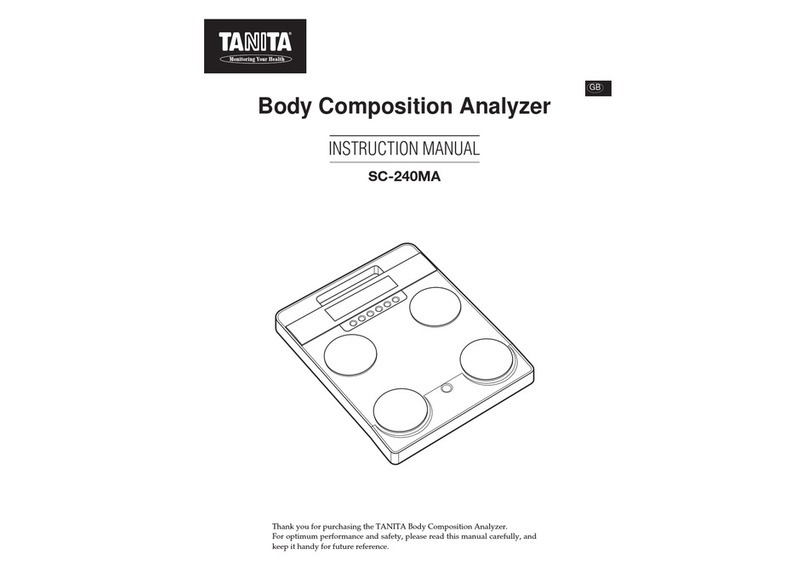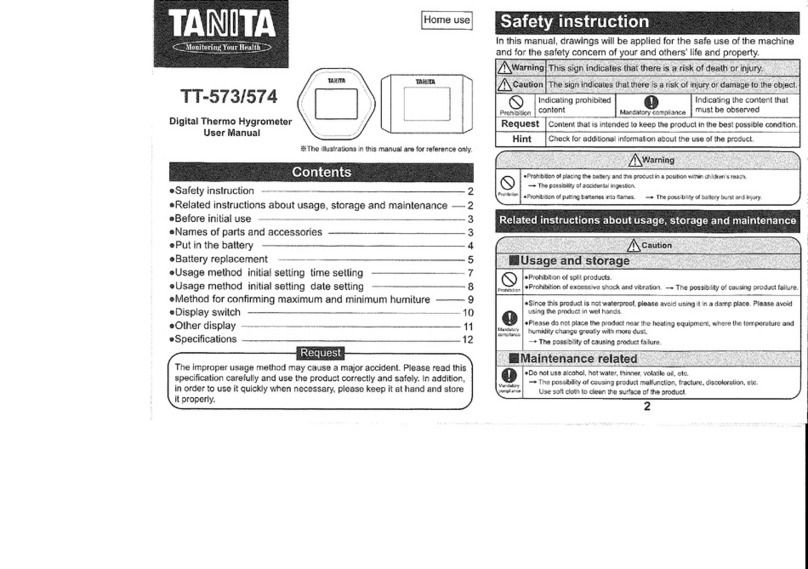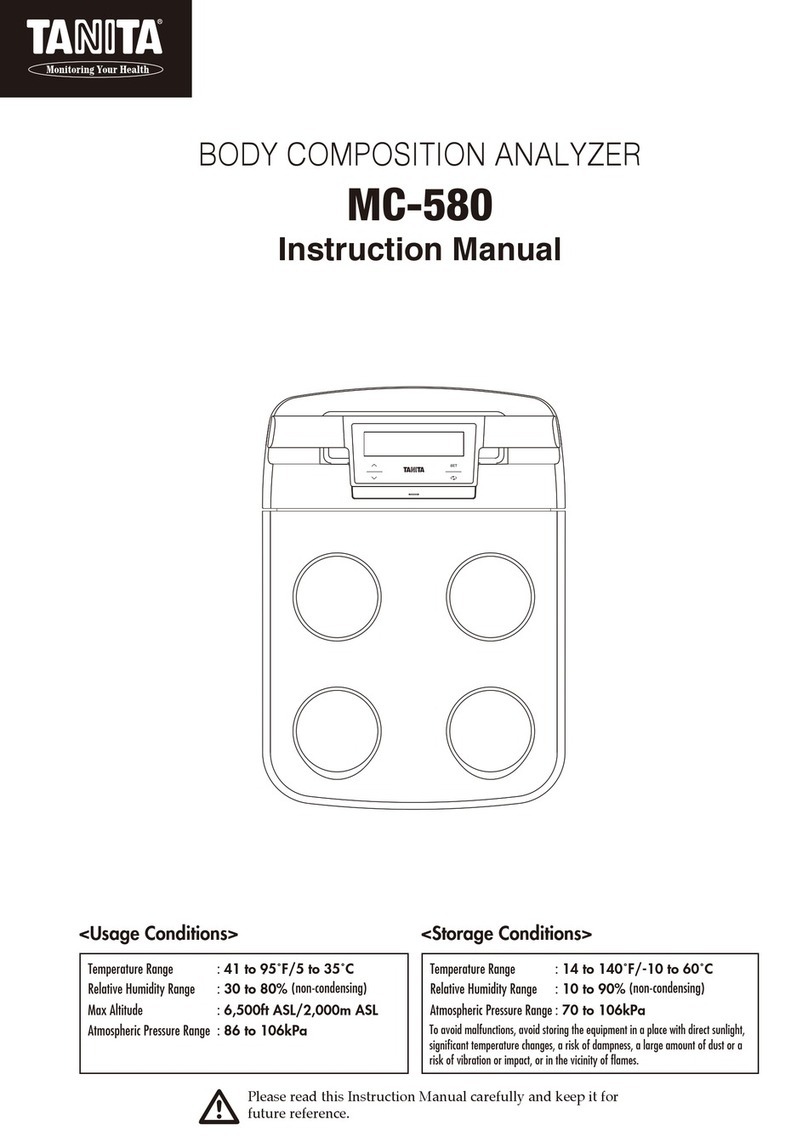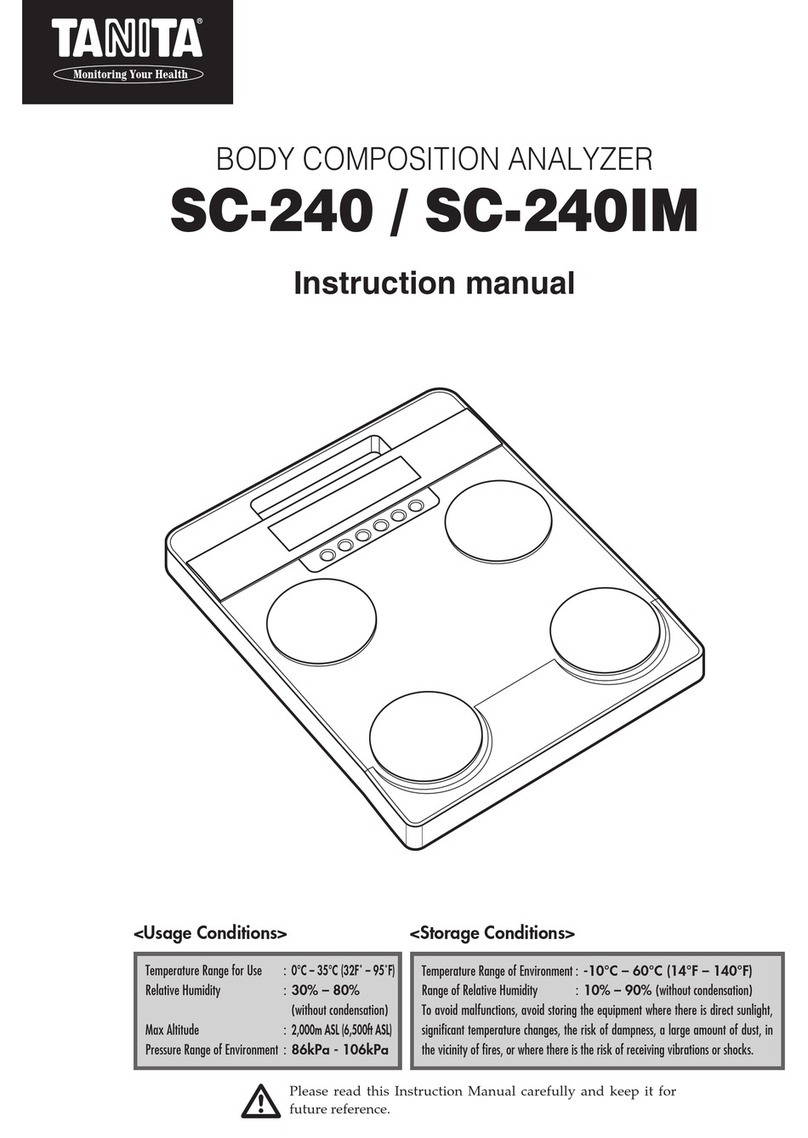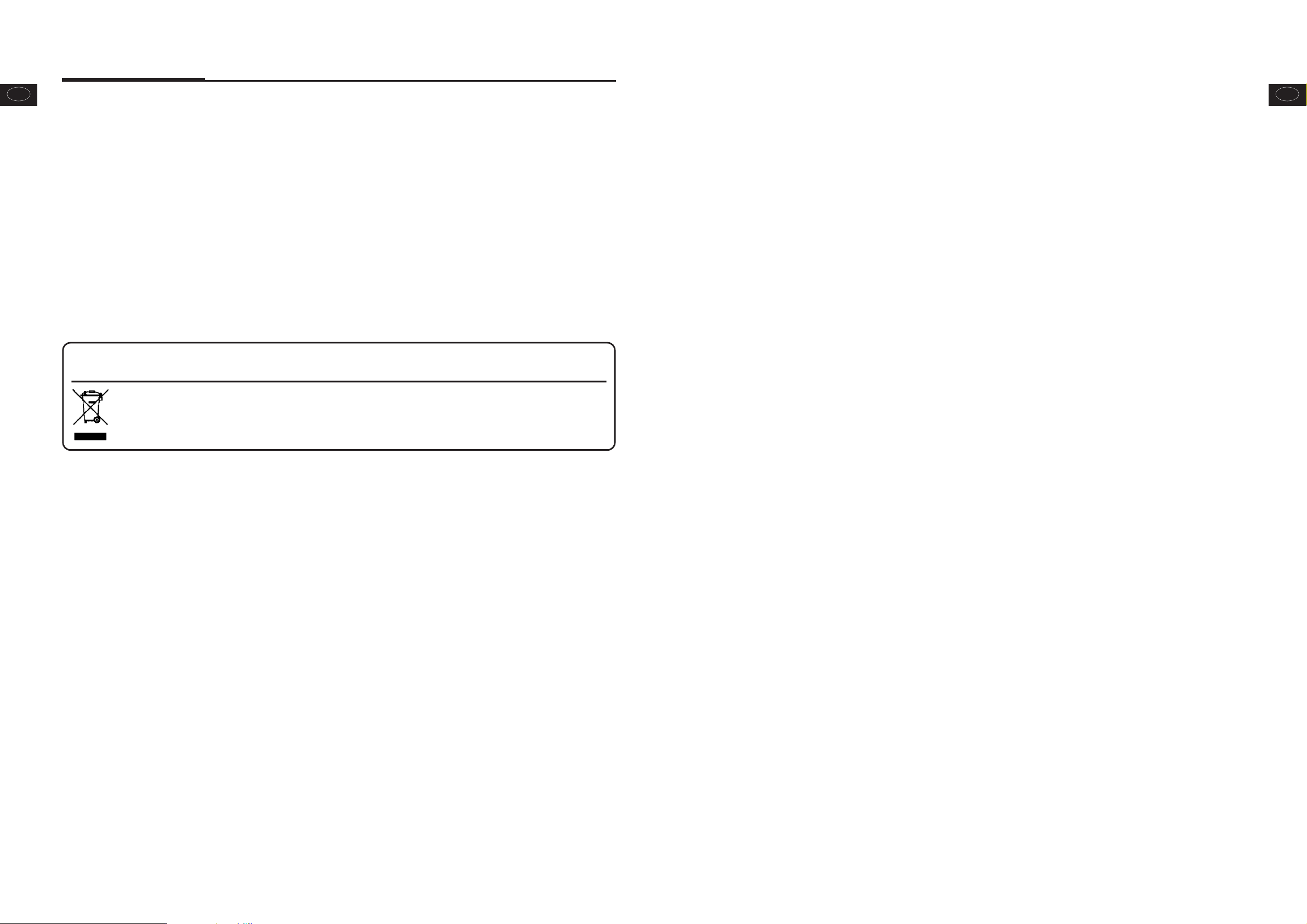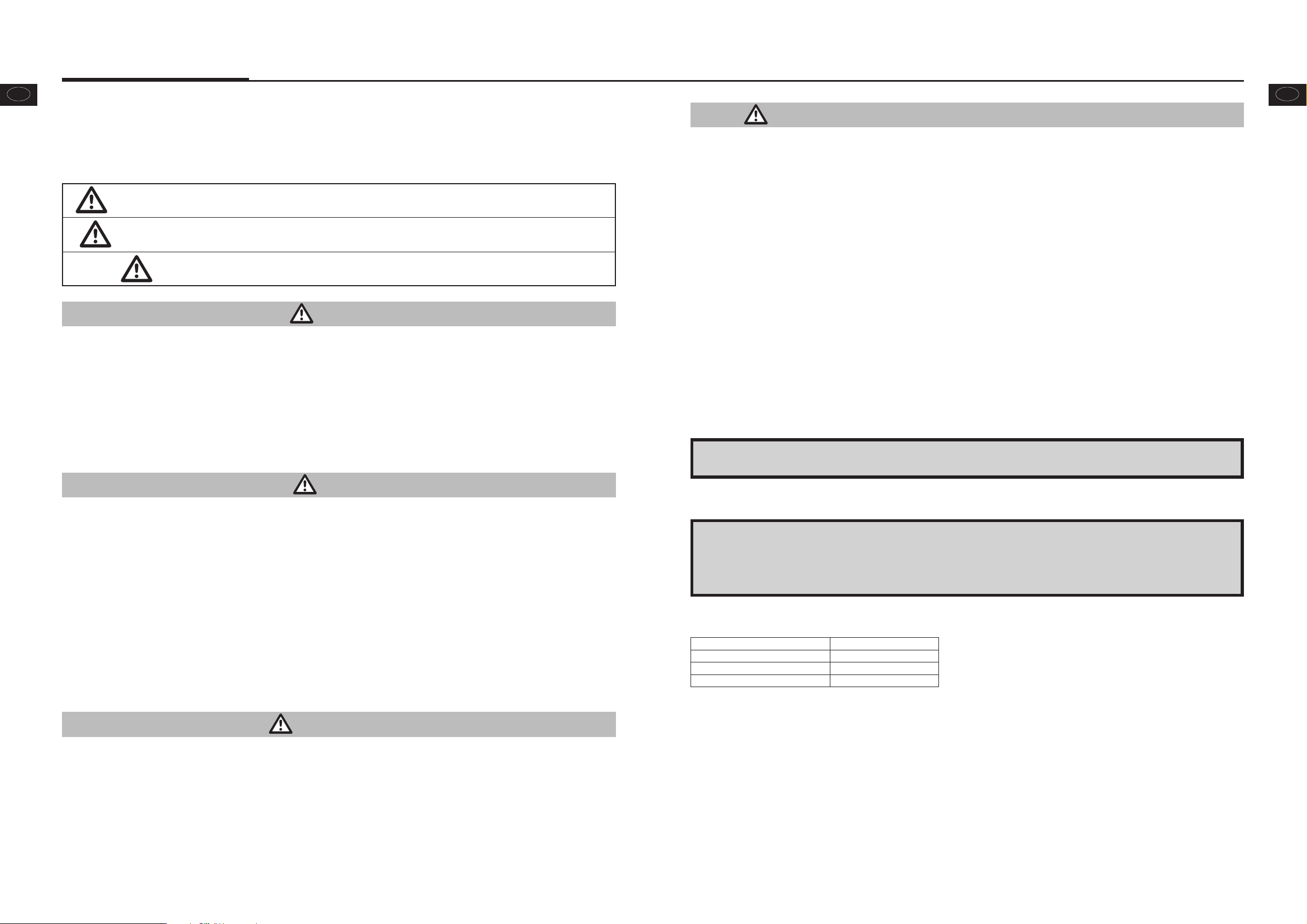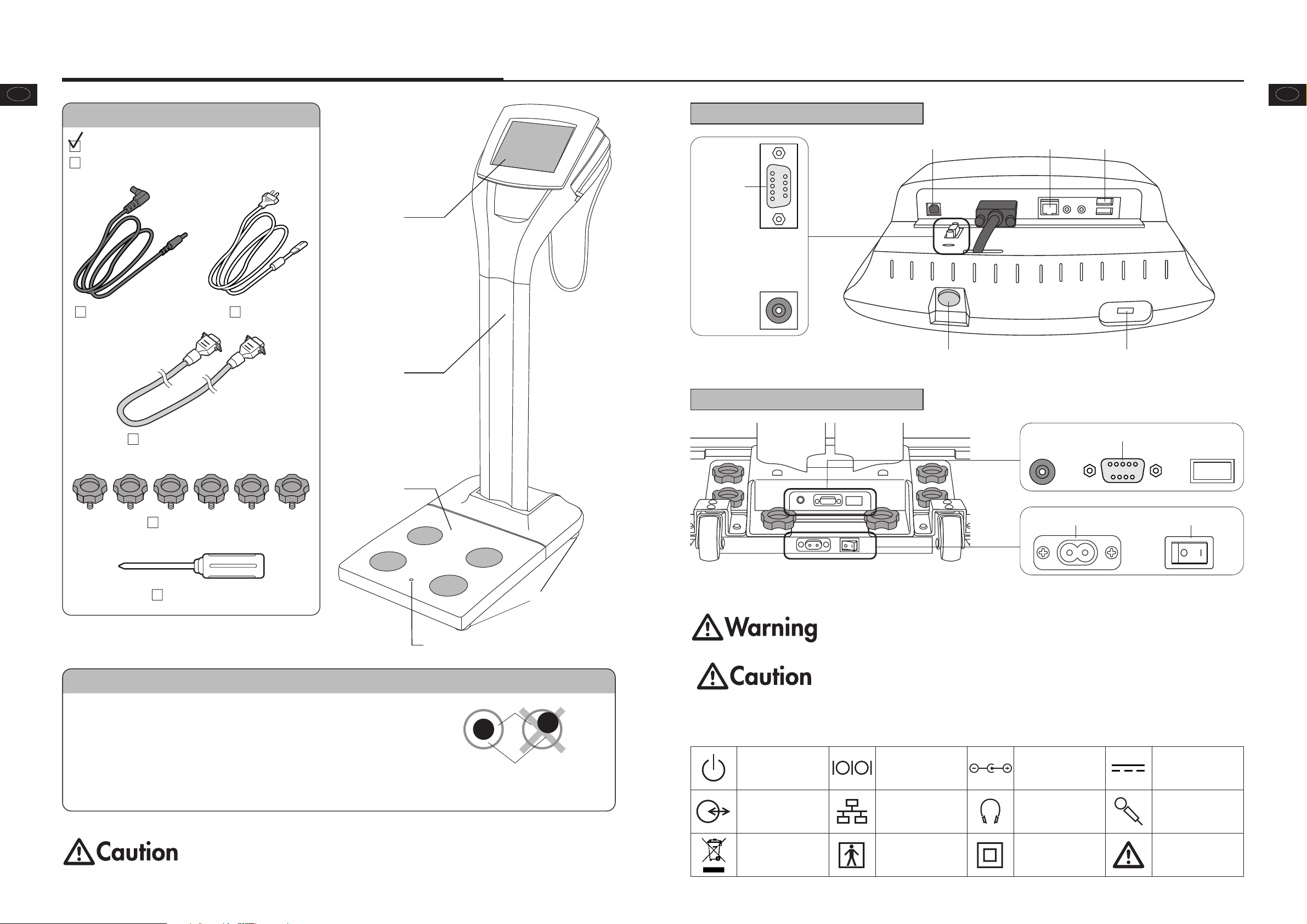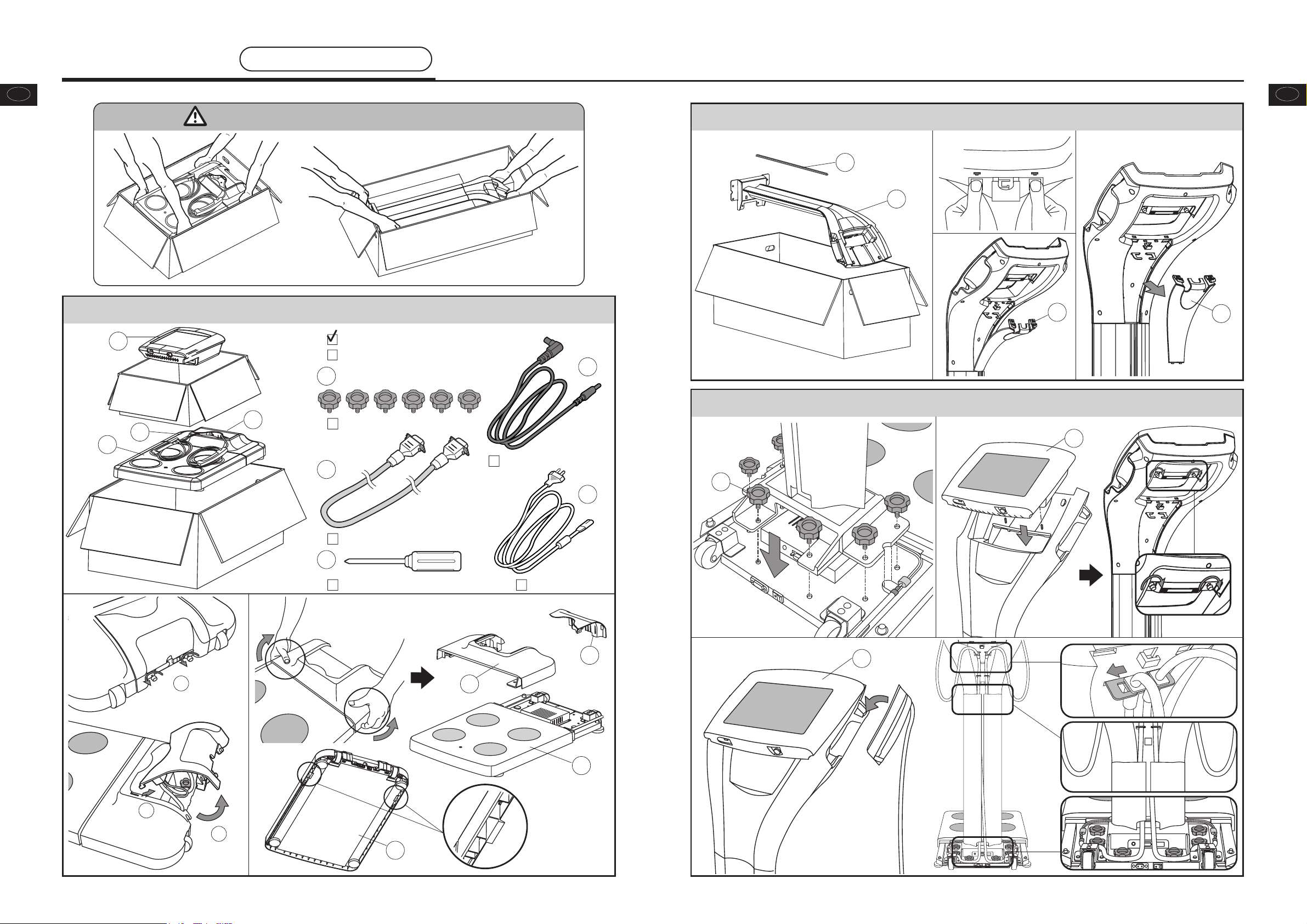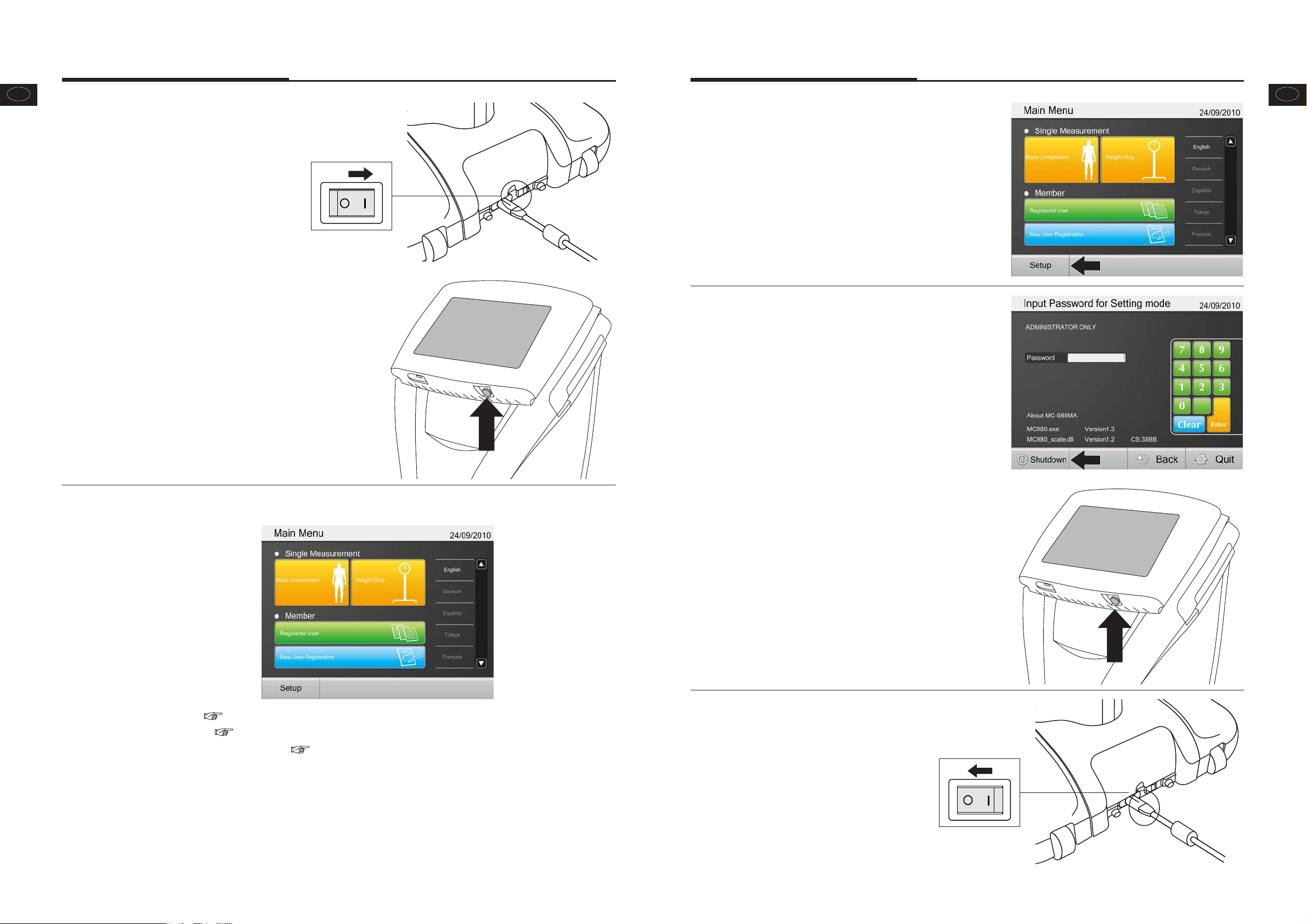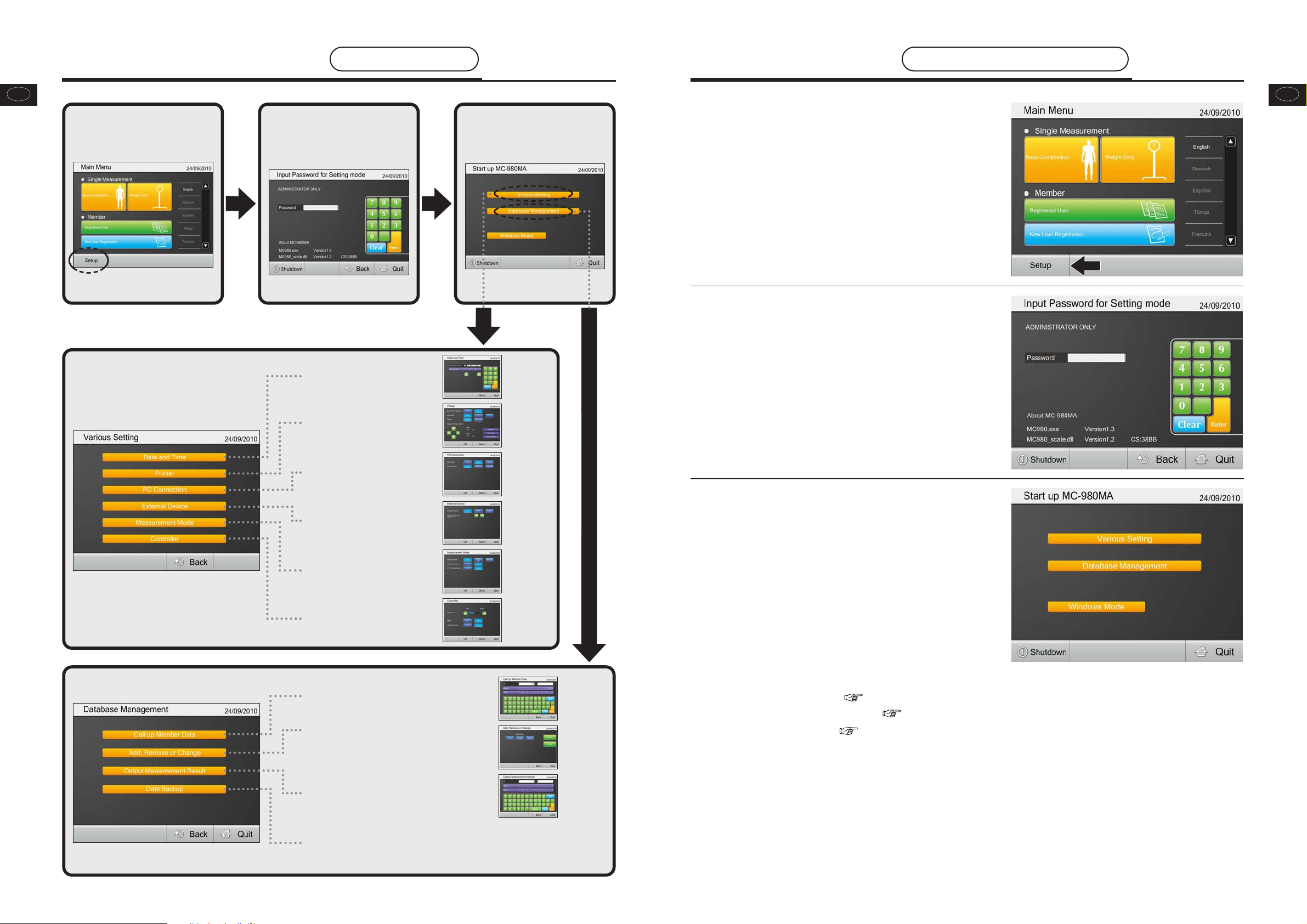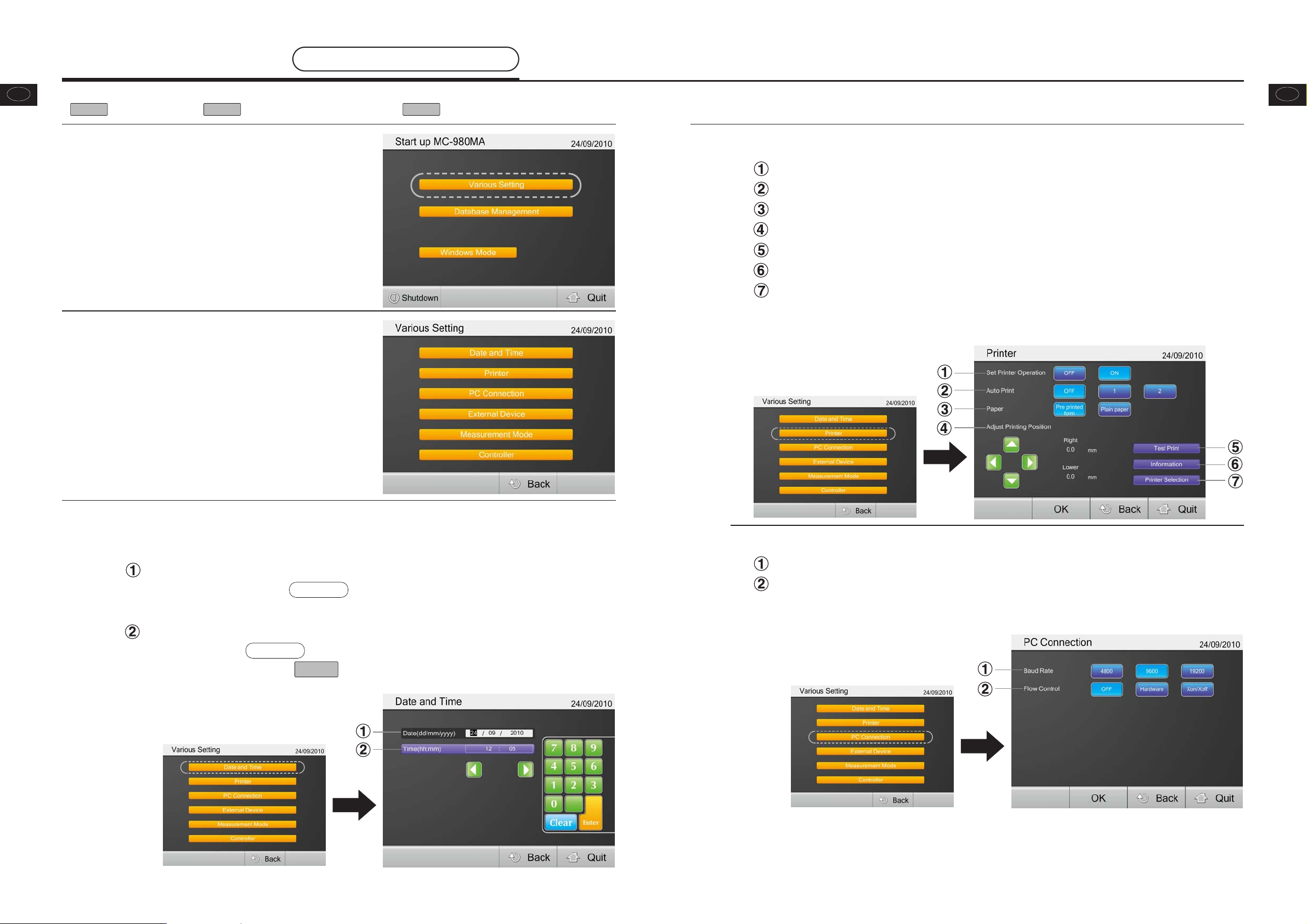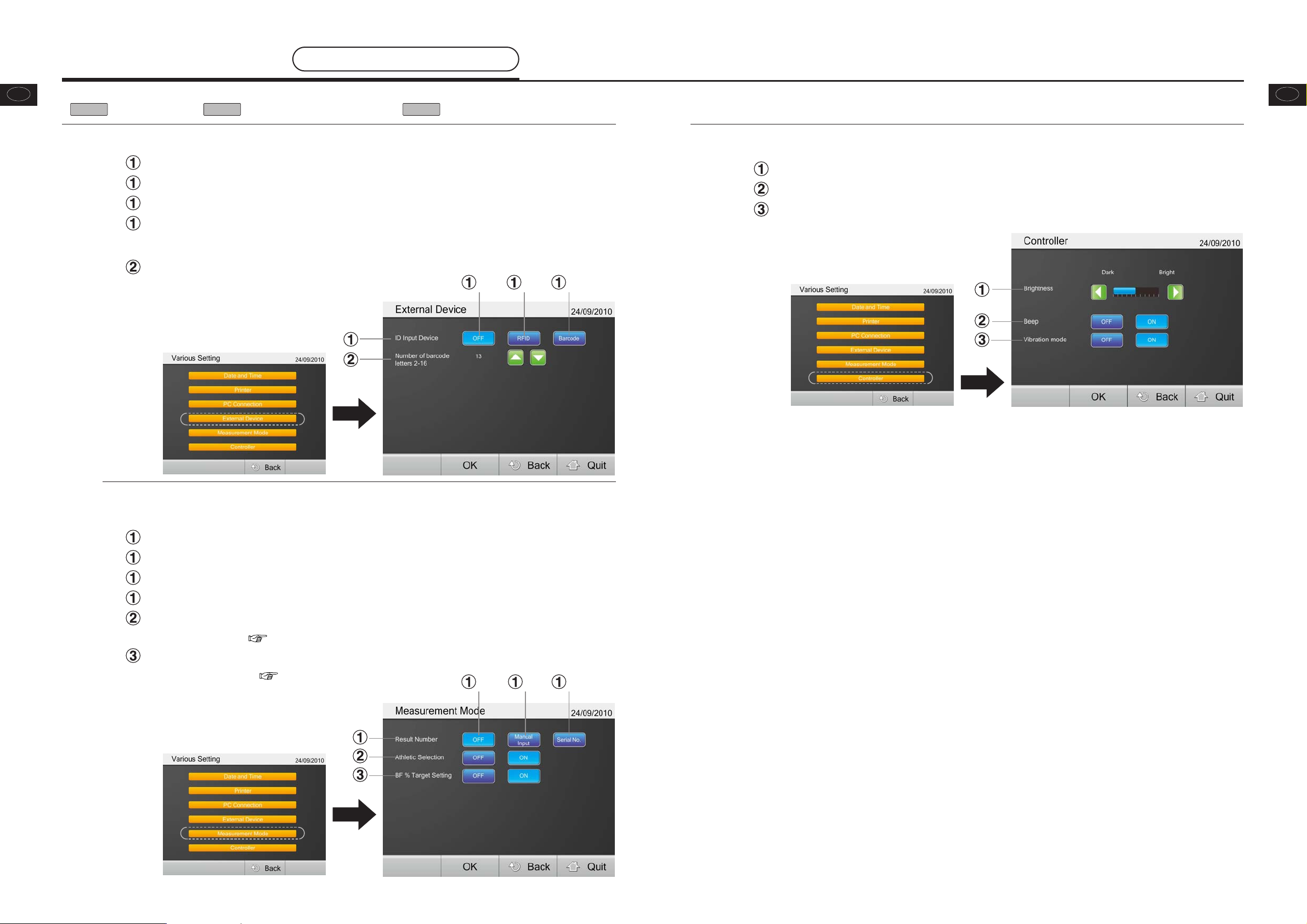5
GB
4
GB Caution Symbols
Thank you for purchasing this precision crafted Tanita product. For optimum performance and safety, please
familiarize yourself with the Caution Symbols below. These symbols are designed to alert the user to potential
hazards when using this equipment. Ignoring these Caution Symbols may result in serious injury, or damage
to the product. Please be sure to review before proceeding with the INSTRUCTION MANUAL.
Warning This symbol indicates the possibility of serious injury if the product is
mishandled or instructions are ignored.
Caution This symbol indicates the possibility of physical injury or equipment damage if
instructions are ignored.
This symbol indicates general precautions that should be taken when using
this product.
Warning
Caution
•Individuals with a Pacemaker or Other Internal Medical Devices
•This equipment sends a weak electrical current through the body during measurement. Individuals who have internally implanted
medical devices, such as Pacemakers, should not use this equipment due to the risk of malfunction to the device that may be caused
by the weak electrical current.
•Inserting and Removing the AC cord
•To reduce the risk of electric shock or product damage, never insert or remove the AC cord with wet hands.
•Do not under any circumstances dismantle or alter the device, as this could result in electric shock or injury as well as adversely affect
the precision of measurements.
•To prevent fire hazard
•Use only a correctly wired (100-240VAC) outlet, and do not use a multiple outlet extension cable.
Maintenance
Since this equipment is accurately manufactured and adjusted, please observe the following instructions.
•Never disassemble the equipment as this may cause malfunction. Users must not disassemble or adjust this equipment.
•This should be done by trained maintenance agents or certification offices designated under the NAWI directive.
•Please inspect the equipment in accordance with the regulations in your country.
•Unplug the unit from the wall outlet when it will not be in use for long periods of time.
•Keep the electrodes clean by wiping them with disinfectant.
•Do not drop the unit, and avoid locations with constant vibration.
•Do not put this equipment in direct sunlight, close to heaters or near direct draughts from air conditioners.
•When transferred to any location where there is a difference of more than 20 degrees centigrade (40 degrees Fahrenheit), wait 2
hours before using.
•When disposing of this unit, please do so in accordance with the prevailing regulations in each country.
General Instructions for Accurate Measurement
The MC-980MA estimates the various outputs specified in the Specification Section of this Manual. Keep in mind
that there are many factors that can influence the accuracy of these measurements.
This equipment sends out a very weak electric current to measure impedance (electrical resistance) of the body.
Therefore, in principle, users need to use this equipment with bare feet. Moreover, since impedance fluctuates in
accordance with the distribution of body fluid, please observe the following instructions for accurate
measurement.
•To prevent inaccurately measurements and other errors, always hold both arms straight down when taking measurements.
•As changes in body water and body temperature can have a an impact on measurements, measurements should be made at the same
time of day, under similar conditions (always urinating before taking measurements, etc.)
•Ensure arms are not touching the body and inner thighs are not touching each other during measurements; if necessary, place a dry
towel between arm and side and/or between thighs.
•Also, make sure the soles of feet are free of excess dirt, as this may also act as a barrier to the mild current.
•Inaccurate results may be reported after excessive food/fluid intake, or after periods of intense exercise.
•This equipment is designed for the majority of the population leading healthy lives with a regular lifestyle. For people suffering from
sickness, or whose lifestyle is very different from the norm, it is recommended that the data from this product should not be used as an
absolute value, but rather as a reference to observe the rate change.
•For further details, see the Technical Notes.
•Measurement is sometimes impossible on a surface that is strongly vibrating. In this case, please move the equipment onto a surface
with little vibration.
•Do not take measurements while using transmitters, such as mobile phones, which may affect readings.
•Measurement of body composition of pregnant women may result in inaccurate readings.
If you connect your computer or peripherals, please use the compliance with IEC60601-1 (EN60601-1).
Or if using the compliance with IEC60950 (EN60950), power must be supplied from the medical isolating
transformer.
If you ignore this requirement, may cause electrical shock of patients or operator.
•Cross Contamination
•The Body Composition Analyzer should be used with bare feet. Ensure the scale platform is cleaned with appropriate disinfectant
after each use. Never pour any liquid directly on the scale platform, as it may leak and cause internal damage. Use a soft cloth and
appropriate ethyl alcohol to wipe off platform. Do not wipe the platform with strong chemicals.
•Interpretation of Results
•The data provided by this machine, as well as any supplementary information such as diet or exercise programs based on this data,
should be interpreted by a professional.
•Please make sure you place the Weighing Platform on a level and stable surface to ensure an accurate measurement.
•For the MC-980MA; Ensure you use the original AC cord.
•Using the other than the original cord may cause malfunction.
•Do not insert or remove the plug by the cable.
<Usage Conditions>
Temperature Range for Use : 5°C - 35°C
Relative Humidity : 30% - 80% (without condensation)
<Storage Conditions>
Temperature Range of Environment : -10°C - 50°C
Range of Relative Humidity : 10% - 90% (without condensation)
To avoid malfunctions, avoid storing the equipment where there is direct sunlight, significant temperature changes,
the risk of dampness, a large amount of dust, in the vicinity of fires, or where there is the risk of receiving vibrations
or shocks.
<Power Source>
Value Range
Model Number MC-980MA
Frequency Range 50 / 60Hz
Electric Current Range 0.3A
Safety Notes