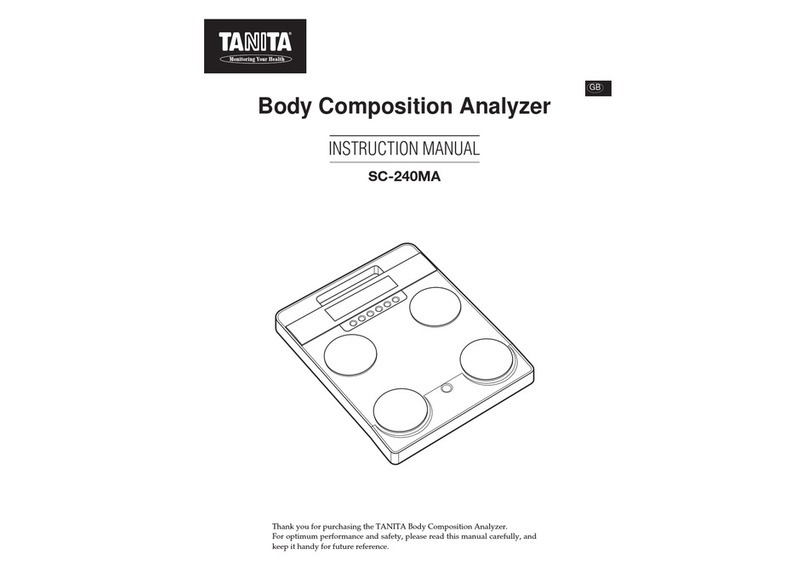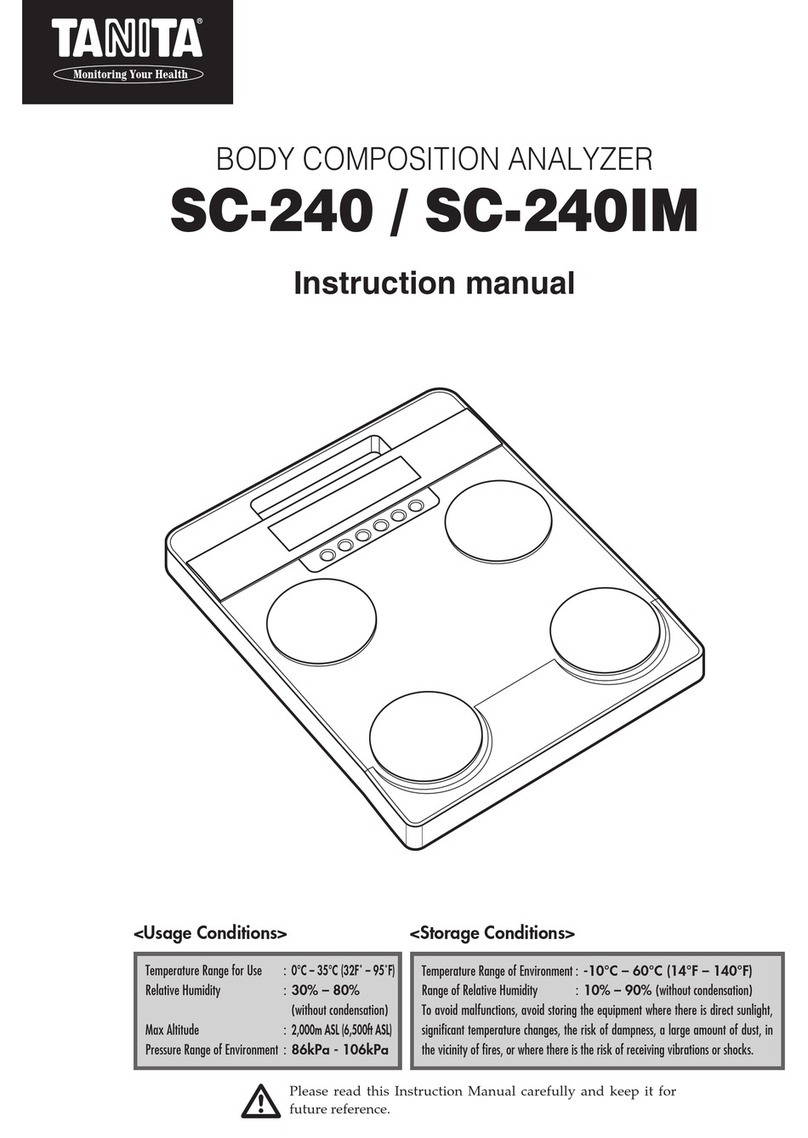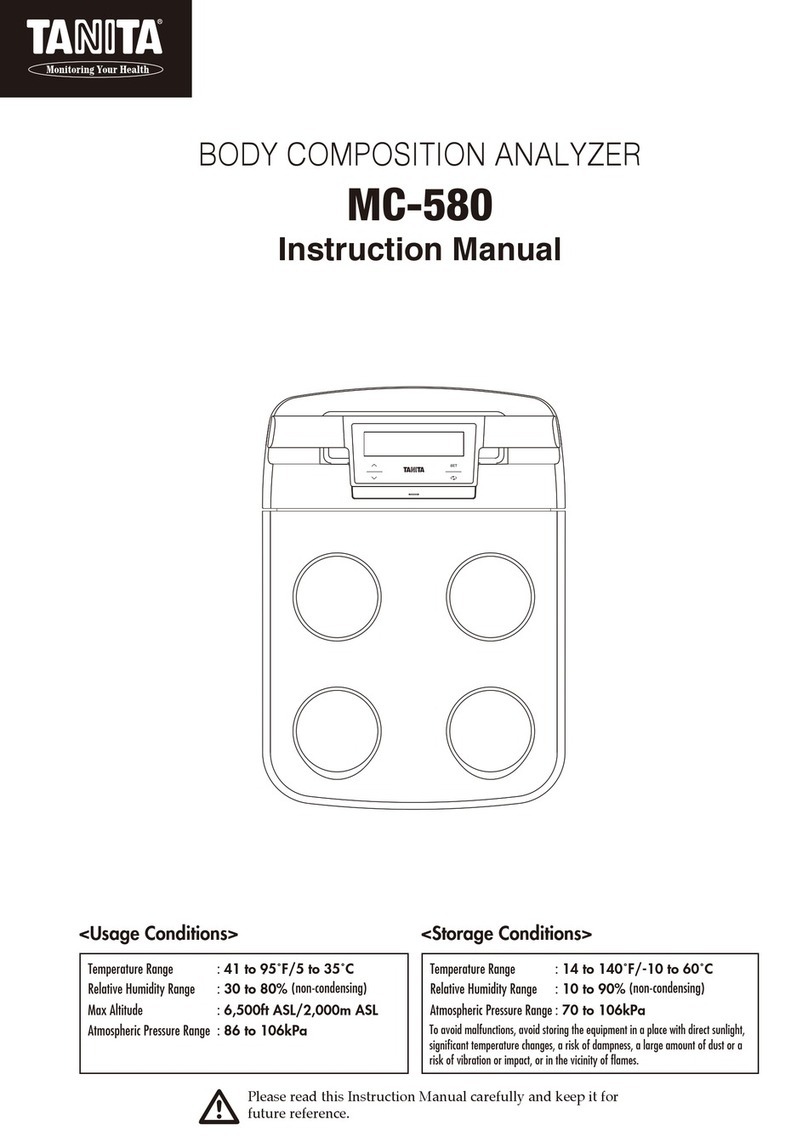C€
Please replace the new battery when the display is light.
Otherwise, performance may not be guaranteed.
In the illustration section, insert
toothpick and other non-electrified
rod, after tilting the battery, replace
the new battery.
Disposal
This is an electronic device.
Please dispose of it as an electronic device, not as
genera! household waste. Please follow the regulations
En your local region when disposing of this device.
0
•Battery must be kept out of reach of infants
— It is possible to be swallowed by mistake. In case of
false swallowing, please seek medical attention
immediately.
0
•
Mandatory
compliance
•Do not use batteries other than specified batteries
(CR2032), in case of the possibility of malfunction.
•Mandatory compliance: Please correctly install the +/-
pole of the battery.
-> If you make a mistake, there is a possibility of a matfunction.
A Not allowed to mix batteries with consumer wastes!
As consumer you are legally bound to return used or discharged
batteries. You can deposit your oid batteries at the public coilecting
points in your town, or wherever the corresponding batteries are sold
and specifically marked collecting boxes have been set up. in case of
scrapping the apparatus, the batteries should be removed from it and
deposited at the coilecting points as we!!.
TA«ITA Coiporatian
1-14-2 Maeno-cho, Etabashi-ku, Tokyo
174-8630 Japan
TEL:+81-(0)3-3958-7048
FAX:+81-(0}3-3968-2661
www.tanita.co.jp
TANITA Europe B.V.
Hoogoorddreef 56-E, 1101 SEA
the Netheriands
TEL: +3HO)ZO-560-2970
FAX: +31-(0}ZQ-560.2988
www.tanita.ey
TANSTA Gorporaiion of America, Inc.
2625 Saulh Ciearfarook Orive,
Arlington Heights, !L 60005 USA
TEL; +1-847.640-924^
FAX;+1.347-640-9261
TANITA Health Equipment H.K. Ltd. TANITA |Sliangliai| Trailing Co., lid. TAmTA India f male Limiied
Un?t 301-303, 3/F Wing On Piaza, Room 8005,877 Huai HalZhons Lu,
62 Mody Roatijsimshaisui East, Kowloon, Shanghaijhe Peapie's Republic of ChiHE
Hong Kong TEL: +86-21-6474-6303
TEL: +852-2834.3917 FAX; +86.21-6474-7901
FAX: +852-2838-8667 www.tanita.com.cn
www.tanita.asia
A-502, Mitta! Commercia,
Off, M.V. Road (Andheri faria Road),
Maroi, Andheri-East, Mumbai 400059,
Matiarashira, India
TEL:+91-81-697-28173
;)2019TANITA Corporation Tr5737611(0)-1904RA