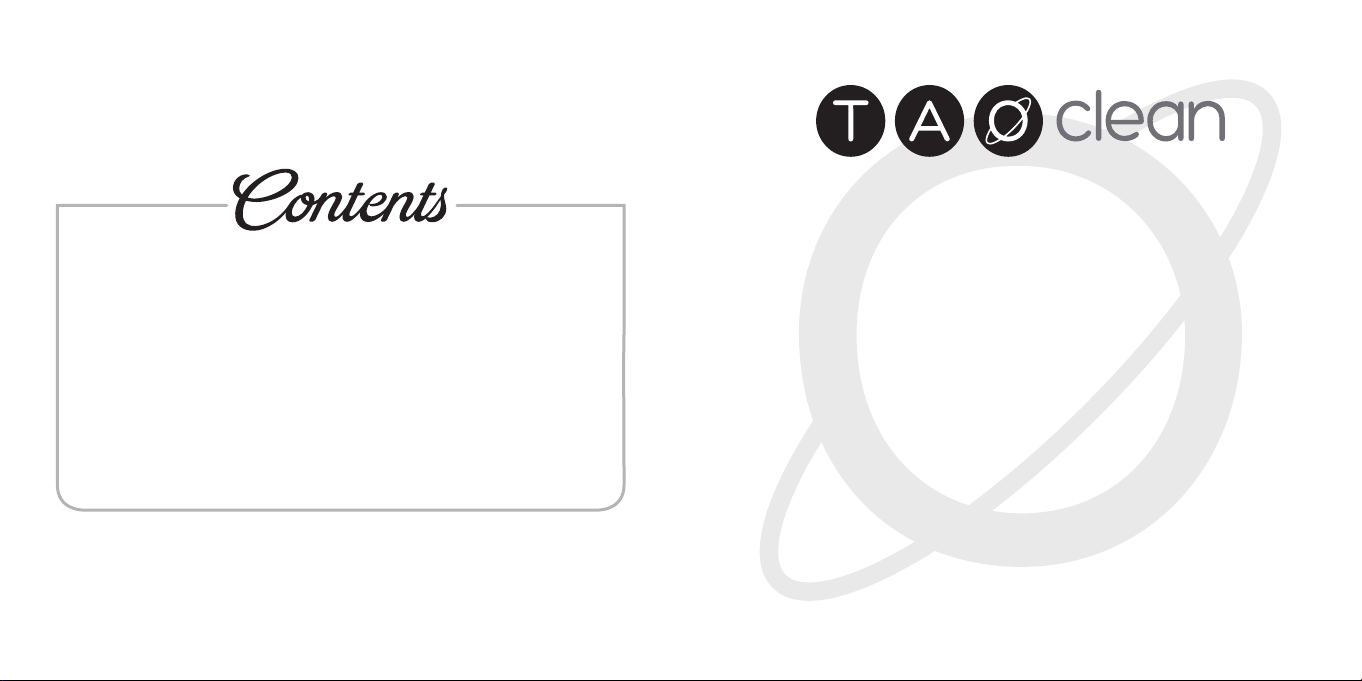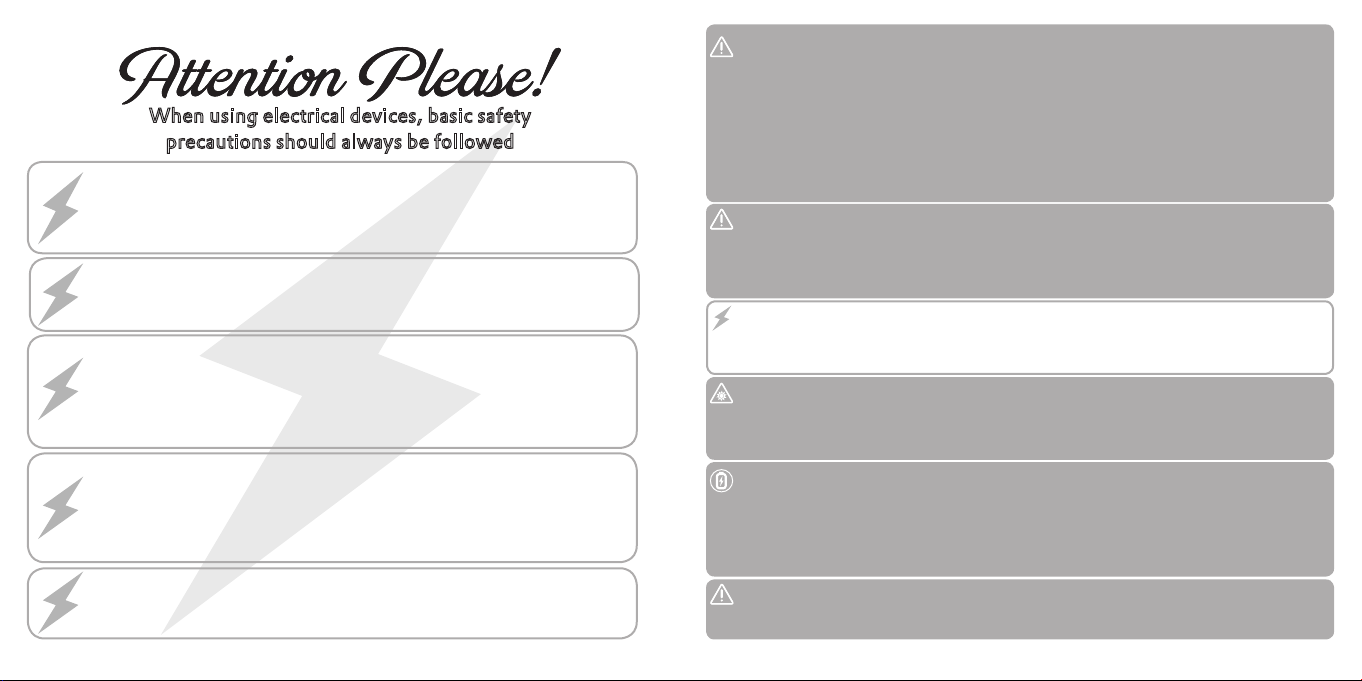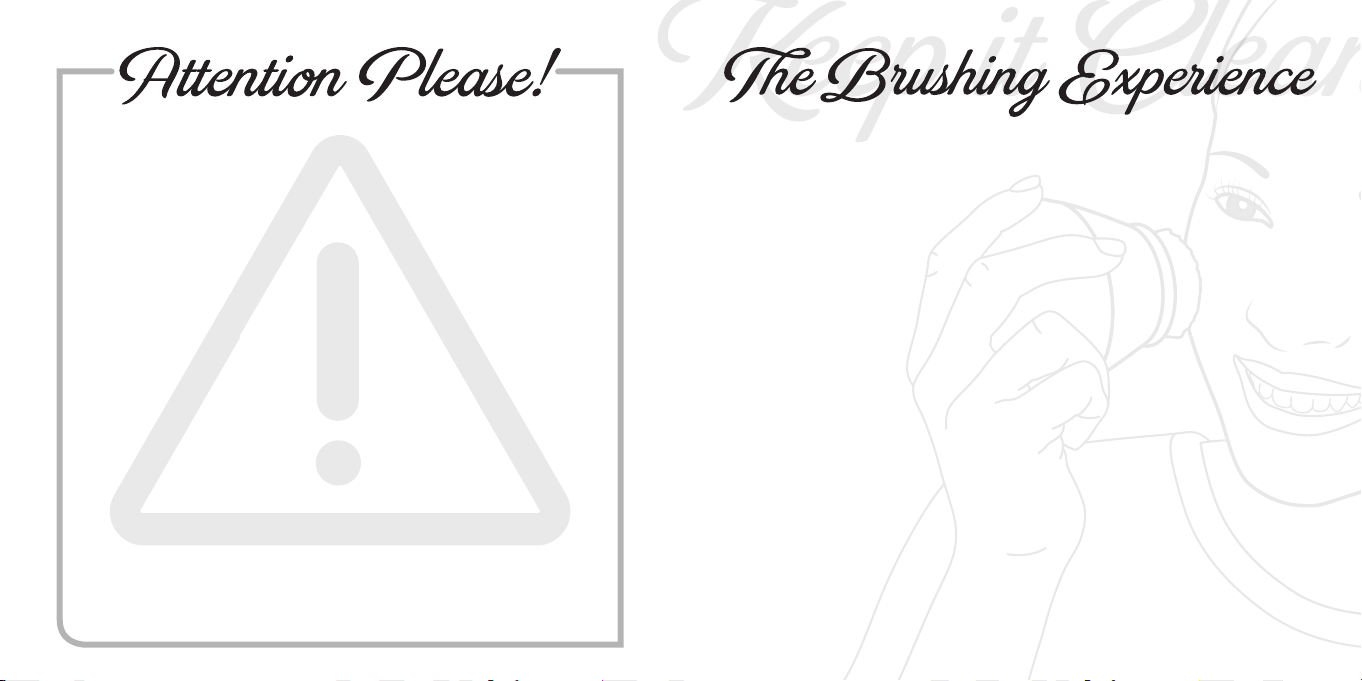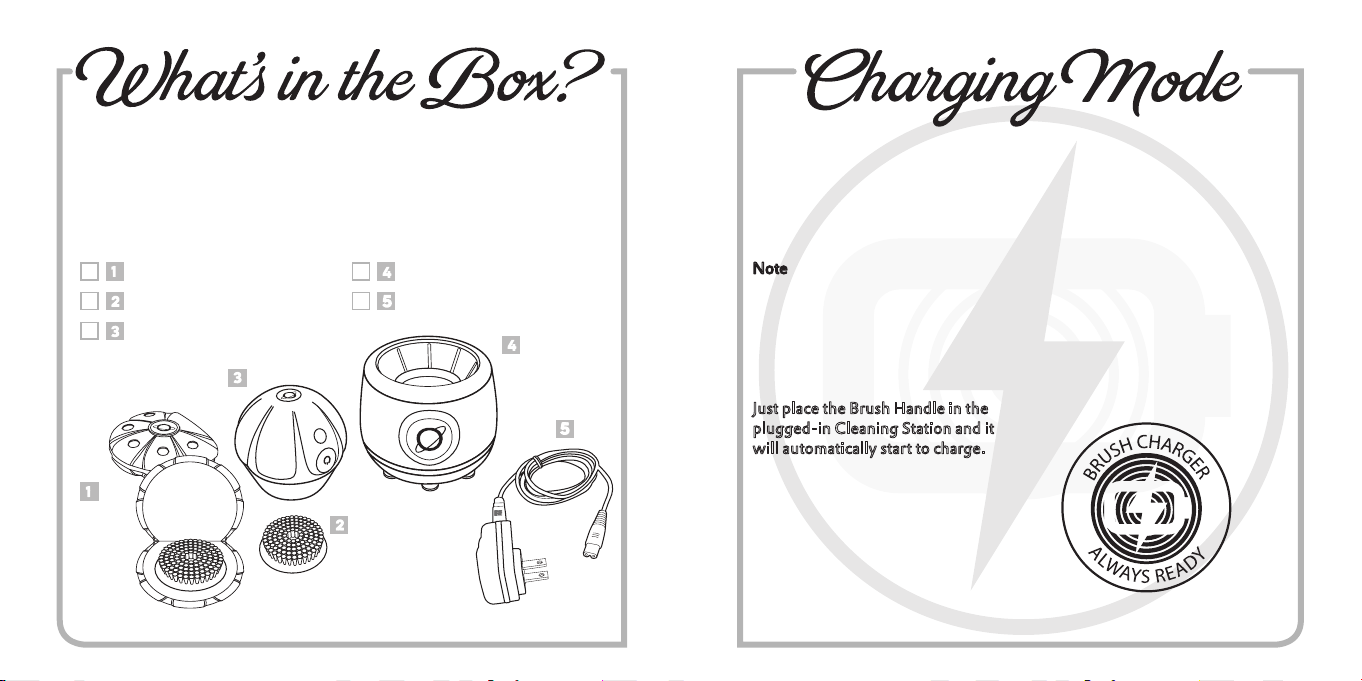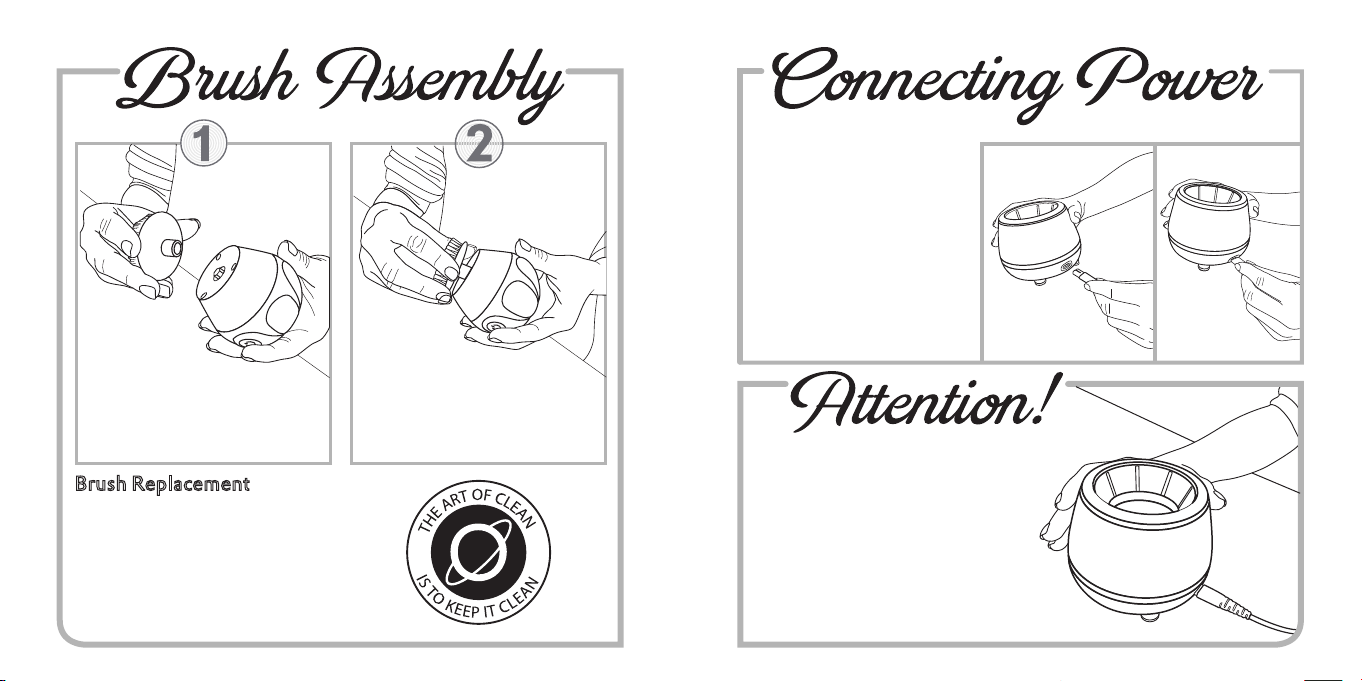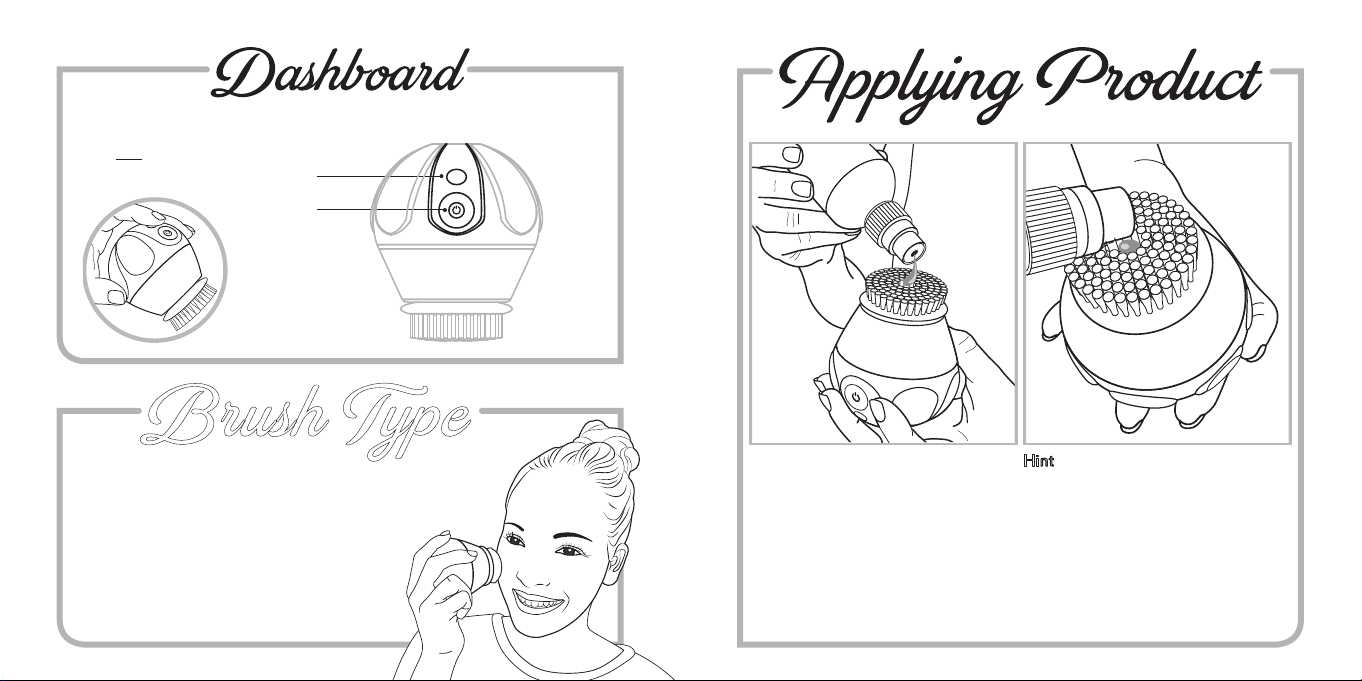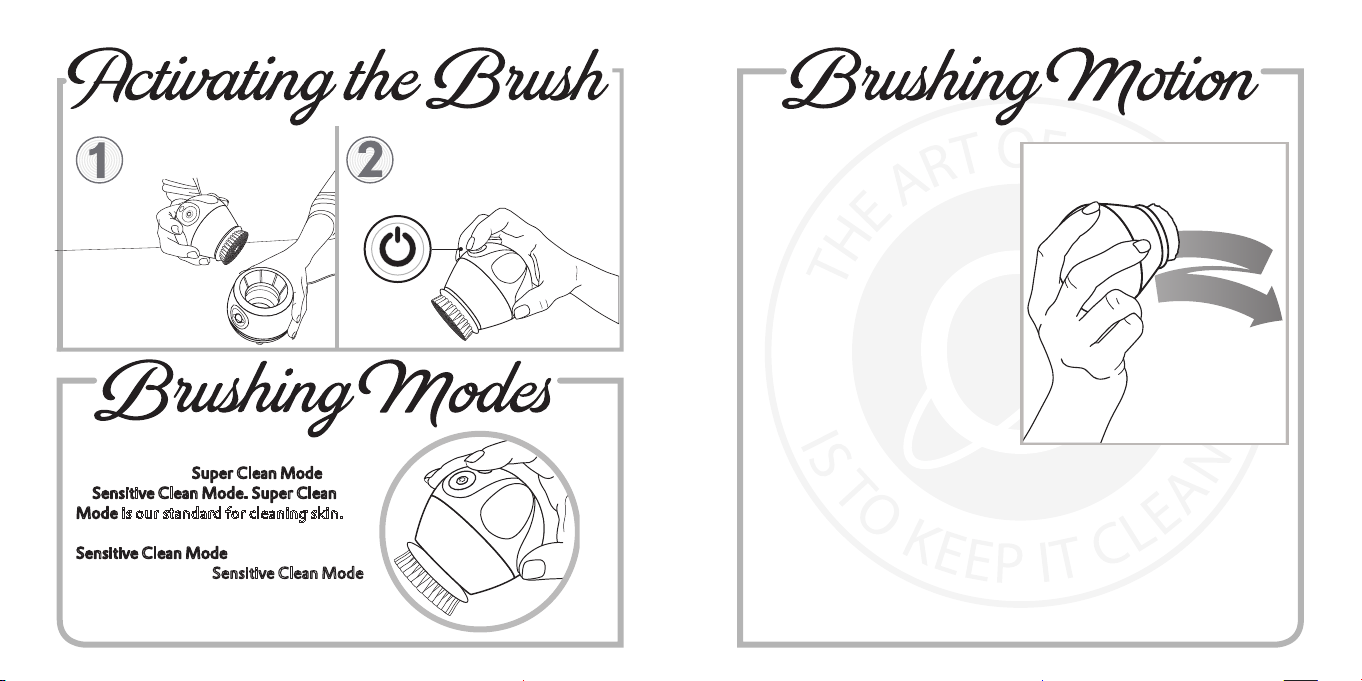04 05
When using electrical devices, basic safety
precautions should always be followed
Be safe and DO NOT reach for an Cleaning Station
that has fallen into water.
First unplug immediately, then gather the Cleaning
Station and wait until fully dry before activating.
Never force the Cleaning Station plug into an outlet.
If it does not easily fit into the outlet, discontinue
use and return to your vend or TAO Clean for service.
Please DO NOT plug the Cleaning Station into an
outlet with a voltage or frequency other than
specified on the charger. Please be aware voltage
converters DO NOT guarantee voltage compatibility.
So be vigilant and most of all ... be safe.
Now this seems obvious, never use the Cleaning
Station charger if it has a damaged cord or plug
adaptor. Please keep the cord away from heated
surfaces and do not use the power adaptor if
dropped in water.
Only use the Power Adaptor & Cable power supply
provided with the Cleaning Station. No exceptions.
Thank you.
This appliance can be used by children aged from 8 years
and above and persons with reduced physical, sensory or
mental capabilities or lack of experience and knowledge if
they have been given supervision or instruction concerning
use of the appliance in a safe way and understand the
hazards involved. Children shall not play with the appliance.
Cleaning and user maintenance shall not be made by
children without supervision.
Please ensure that children do not play with the TAO
Clean System. It is not a toy or real rocket and space
station. Cleaning and user maintenance shall not be
made by children without adult supervision. Thank you.
In case of any mechanical failure within the warranty
period, please return your TAO Clean Systemforservice.
DO NOT attempt to dismantle.
WARNING
This appliance contains a UV emitter.
DO NOT stare at the light source.
The battery must be removed from the appliance before
it is scrapped
• The appliance must be disconnected from the supply
mains when removing the battery
The battery is to be disposed of safely please.
These instructions are also available in PDF from our
website: www.taoclean.com/user-manuals