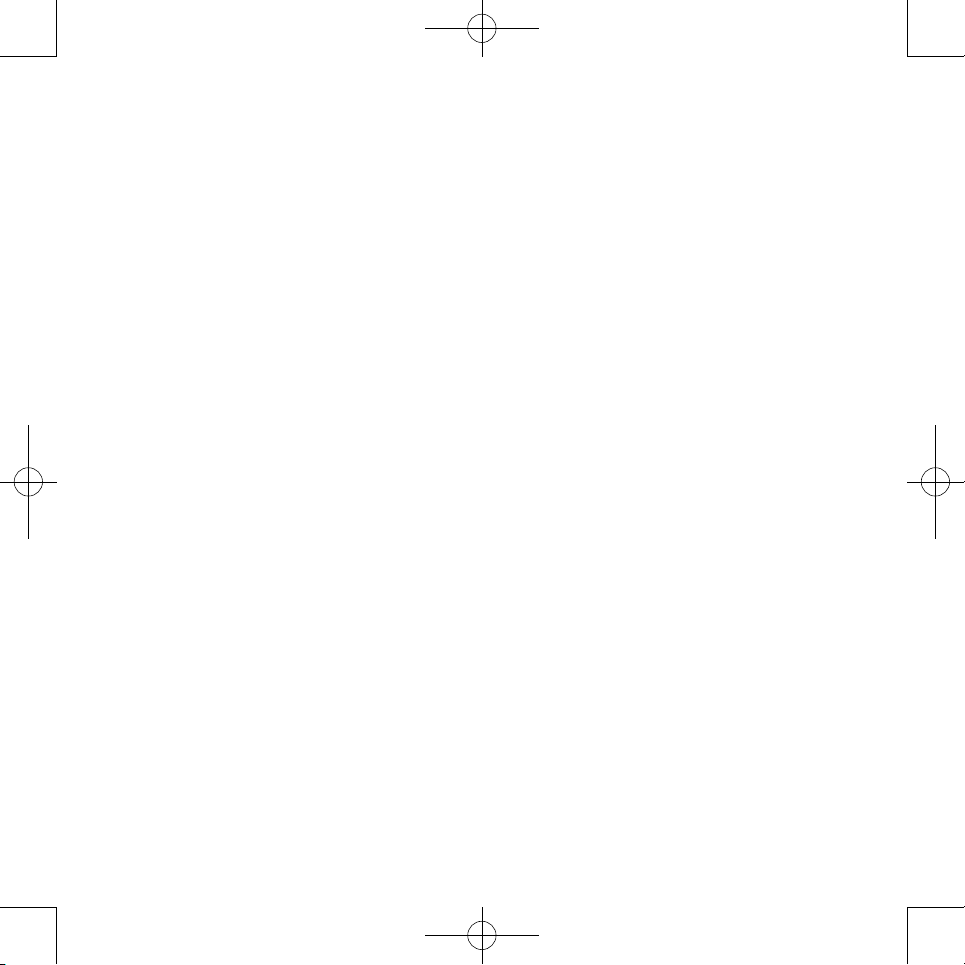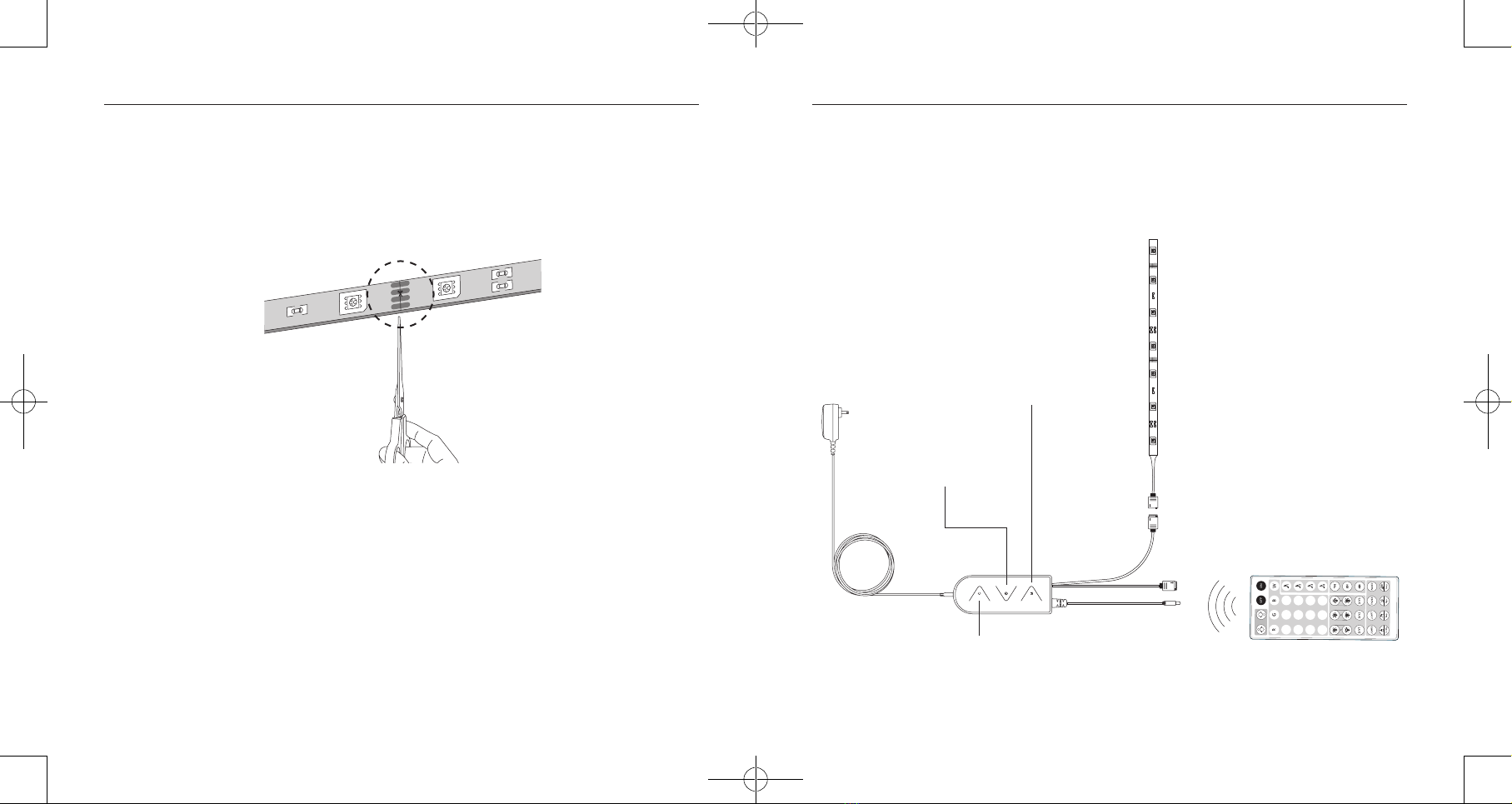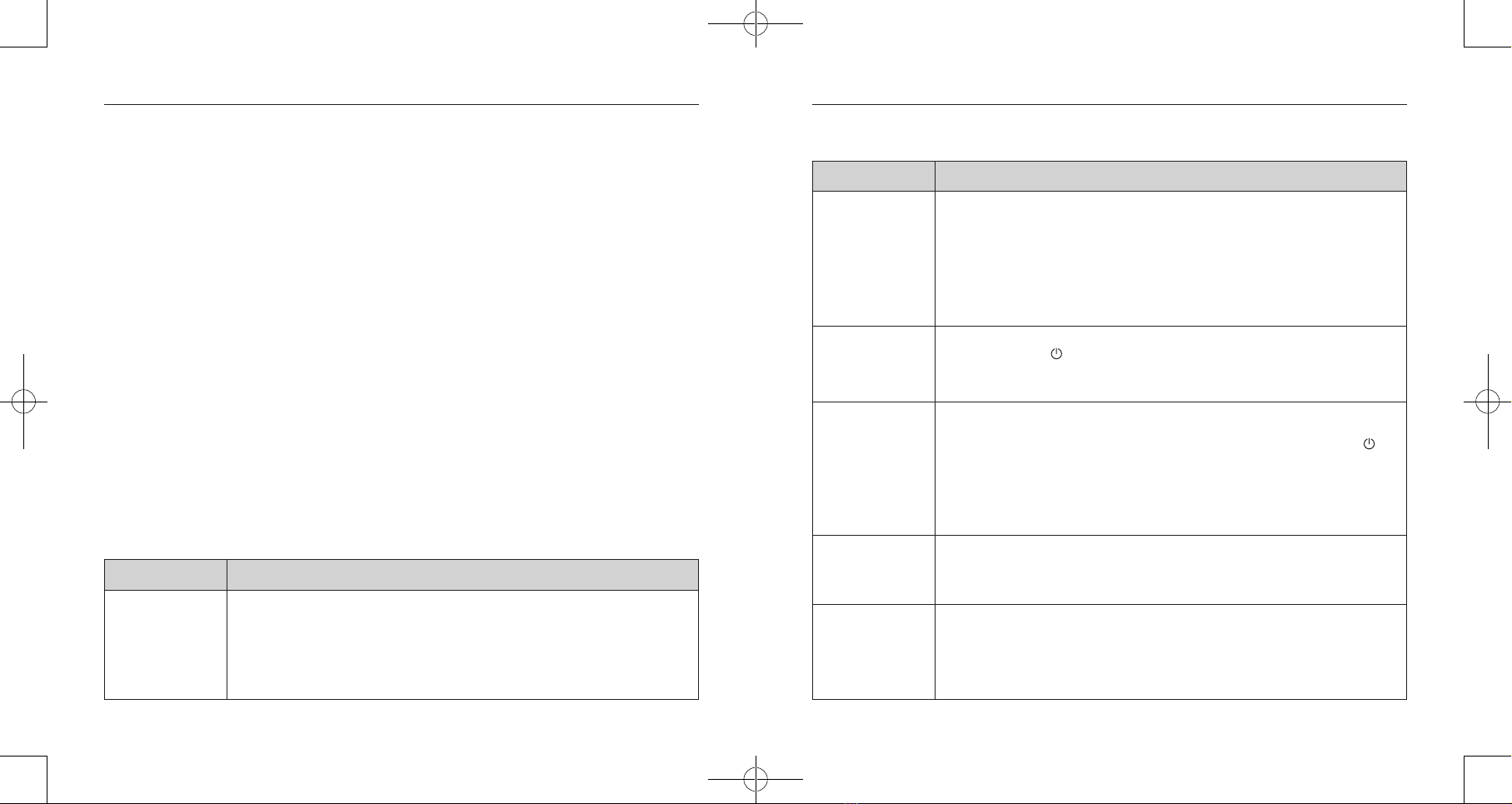01 02
Thank you for choosing the TaoTronics LED Strip Light. Please read this User Guide thoroughly
before use and retain it for future reference.
IMPORTANT SAFETY INSTRUCTIONS
READ AND FOLLOW ALL SAFETY INFORMATION AND INSTRUCTIONS.
KEEP FOR FUTURE REFERENCE.
When using an electrical appliance, basic precautions should always be followed, including the
following:
• To ensure correct and safe usage and
functioning of the product, always follow
these instructions carefully and keep for
future reference.
• Use only the supplied AC power adapter.
• This appliance is not intended for use by
persons (including children) with reduced
physical, sensory or mental capabilities,
or lack of experience and knowledge,
unless they have been given supervision
or instruction concerning the use of the
appliance by person responsible for their
safety.
• Do not look directly into the light to avoid
any injuries.
• Do not allow to be used as a toy. Close
attention is necessary when used by or near
children. Children should be supervised to
ensure that they do not play with
the product.
• Do not operate any light with a damaged
cord or after malfunction occurs, or
damaged in any manner. Discard the light,
or return it to an authorized service facility
for examination or repair.
• Keep away from extreme heat sources,
moisture, or corrosive substances.
• Keep the device out of reach of children or
infants, avoid strangulation caused by the
adapter cable.
• Switch off the device when it is not in use.
• Pay attention to anti-static during
installation and use of the product.
• Do not remove the power plug with wet
hands as it may cause electrical shock.
• Follow local ordinances and recycling
instructions regarding disposal or recycling
of the device and device components.
• If you have any product problems or report
an unexpected situation during use, please
contact the Customer Support at support@
taotronics.com.
• THIS IS AN ELECTRIC LAMP – NOT A
TOY! TO AVOID RISK OF FIRE, BURNS,
PERSONAL INJURY AND ELECTRIC SHOCK
IT SHOULD NOT BE PLAYED WITH OR
PLACED WHERE SMALL CHILDREN CAN
REACH IT
READ AND SAVE THESE INSTRUCTIONS