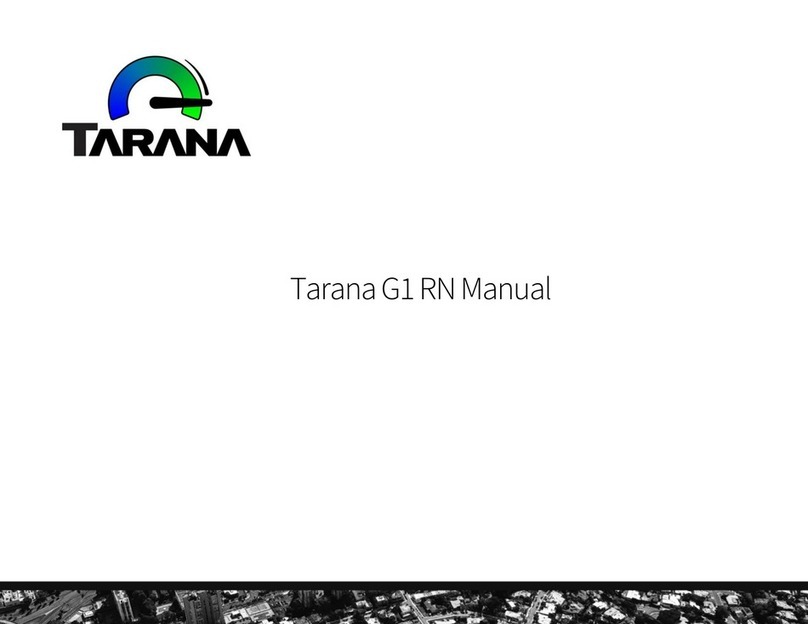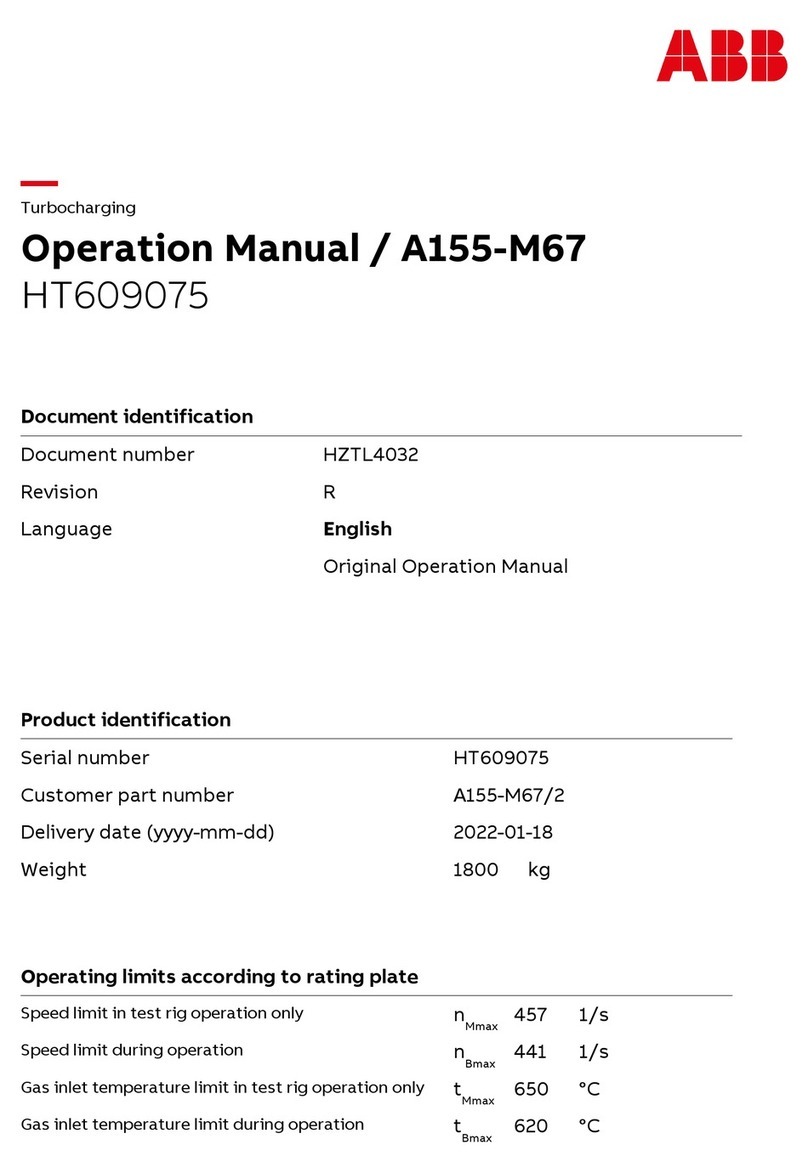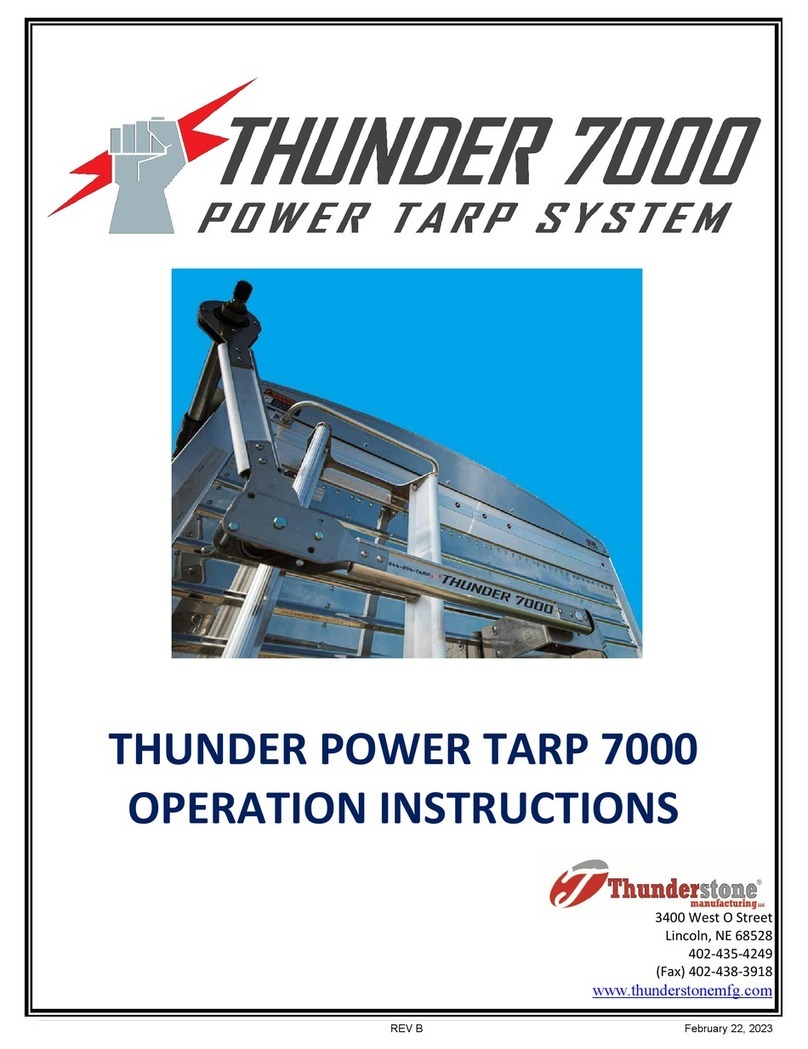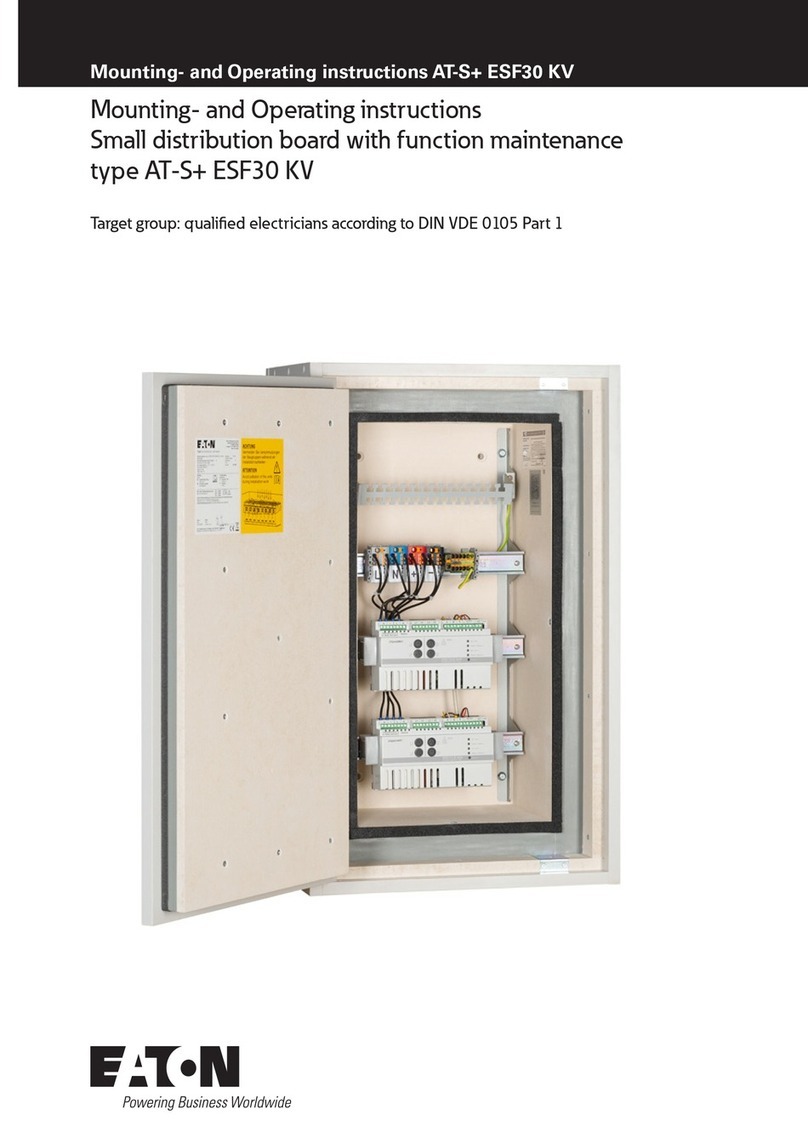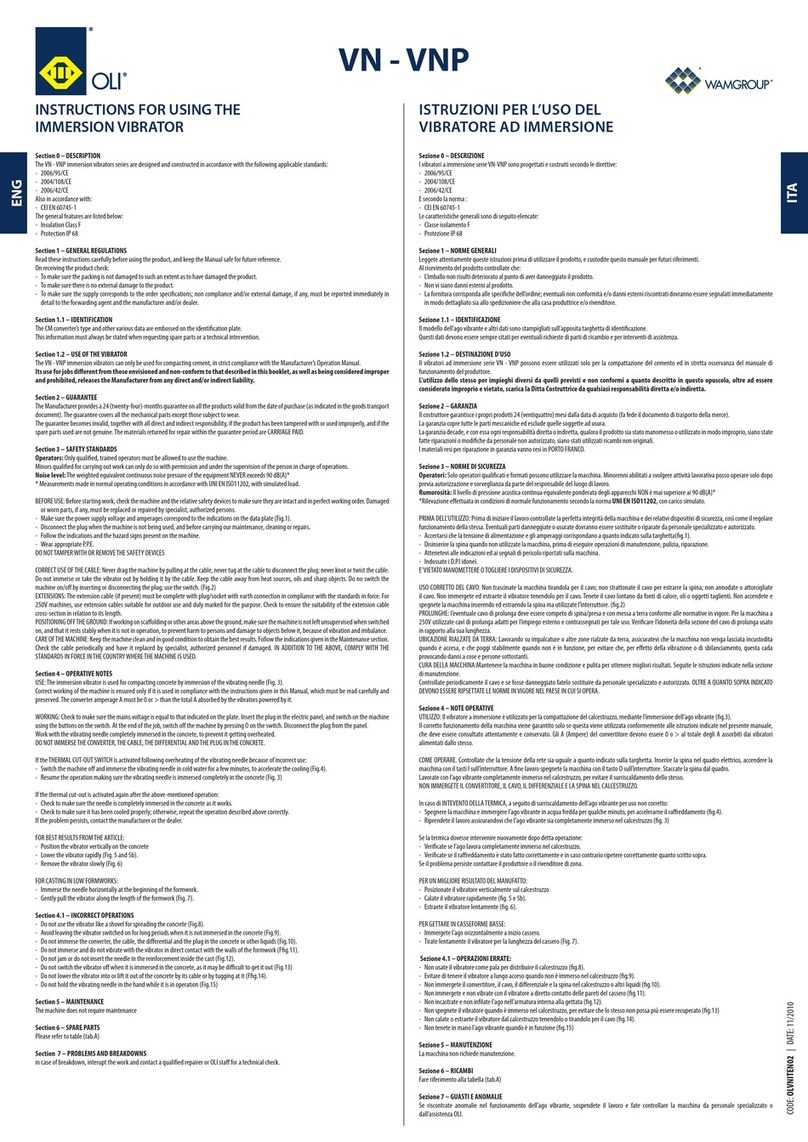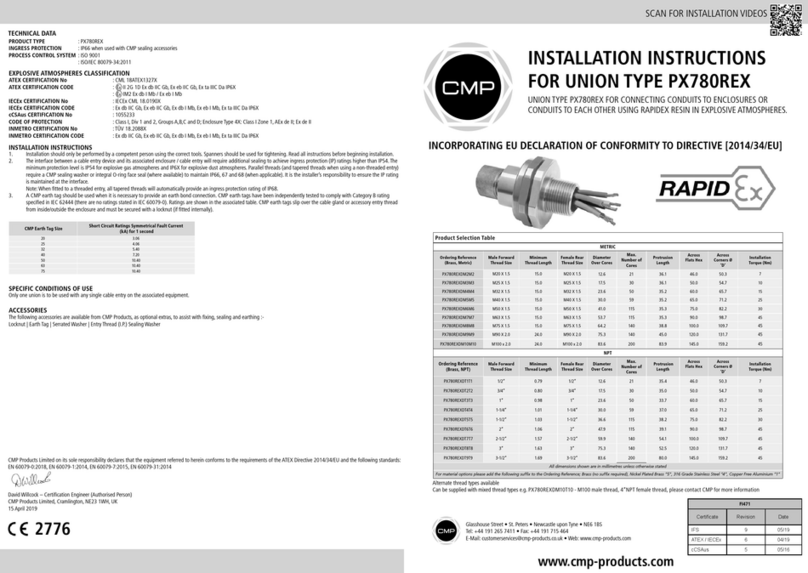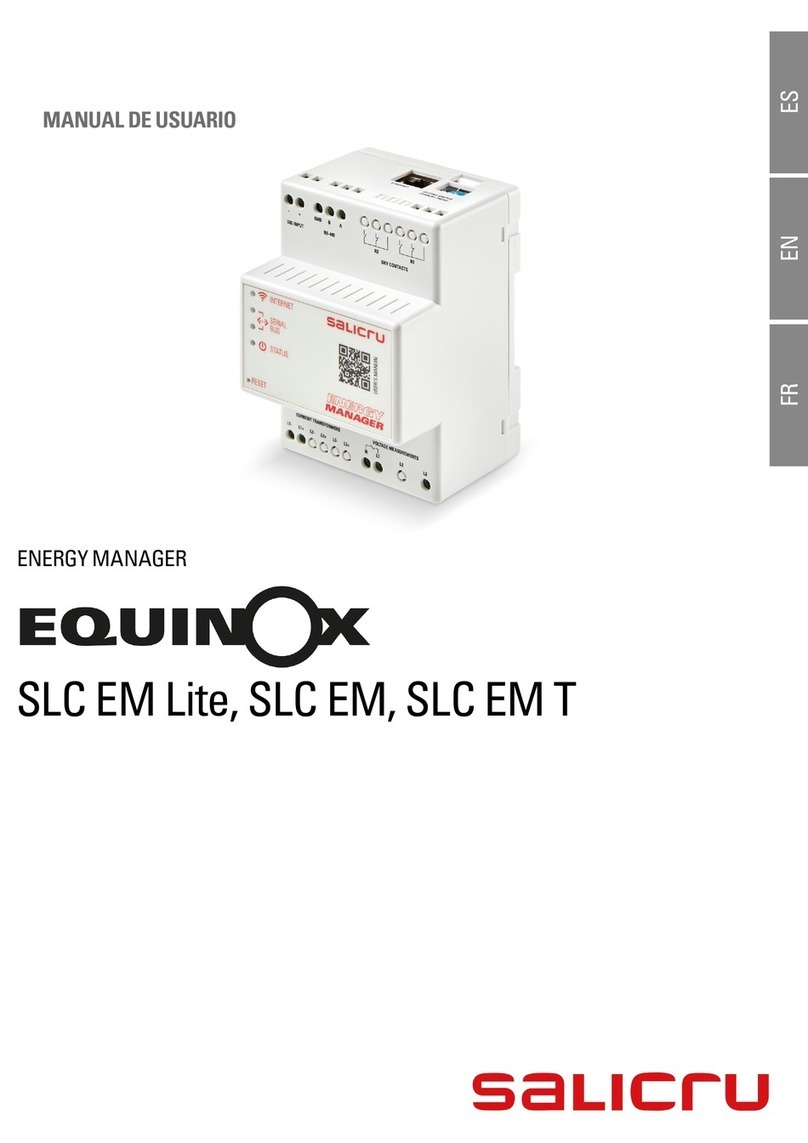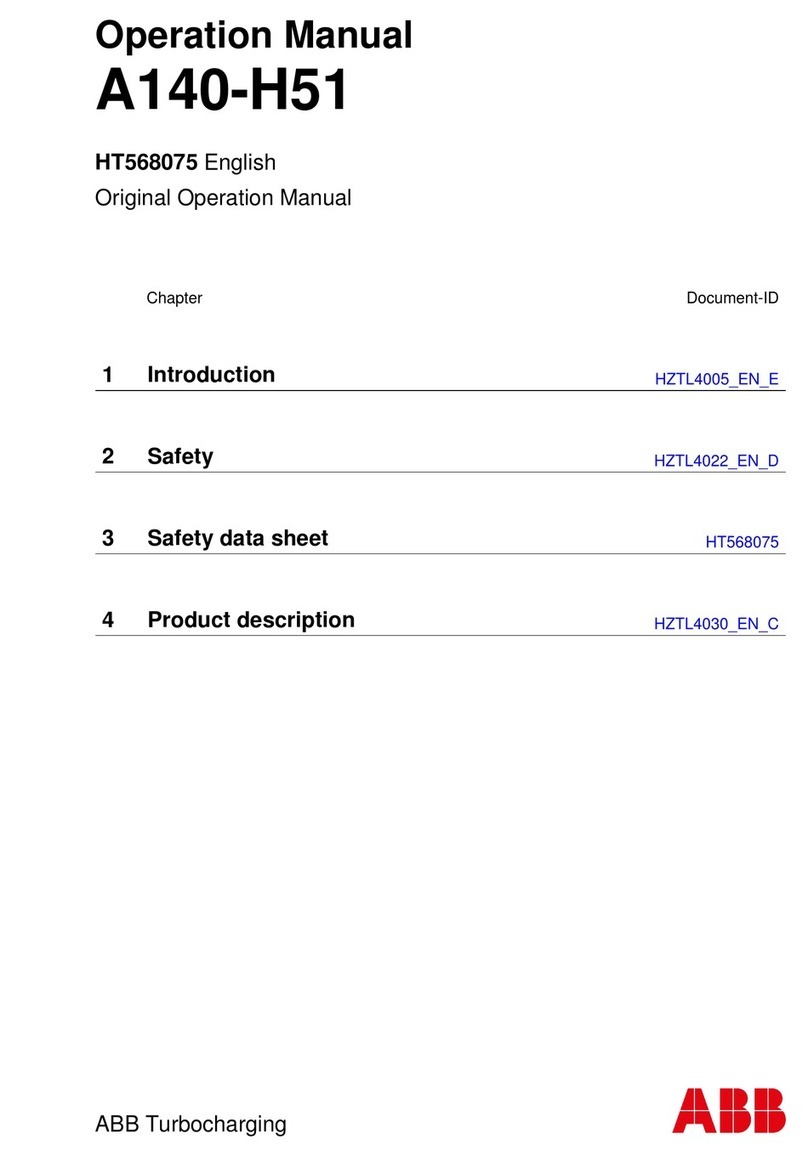Tarana 1101-1027-KT User manual

Tarana Wireless, Inc. Proprietary ©2021. All rights reserved. BN Installation Guide vIG_BN_2022-07 — 0
Base Node Installation Guide
vIG_BN_2022-07
PN: 18-0007-001 Rev. 1.0

Tarana Wireless, Inc. Proprietary ©2021. All rights reserved. BN Installation Guide vIG_BN_2022-07 — 1
Table of Contents
TABLE OF CONTENTS................................................................................................................. 1
SAFETY AND WARNINGS .......................................................................................................... 3
GENERAL WARNINGS........................................................................................................................ 3
FCC INFORMATION ........................................................................................................................... 3
GENERAL HEALTH AND SAFETY INFORMATION............................................................................ 4
HEALTH AND SAFETY WARNING..................................................................................................... 5
WARNING LABELS ............................................................................................................................. 5
GENERAL HAZARDS........................................................................................................................... 6
PREPARATION .............................................................................................................................. 8
TOOLS ................................................................................................................................................. 8
CUSTOMER SUPPLIED EQUIPMENT ................................................................................................. 8
TARANA HARDWARE AND PERIPHERALS ...................................................................................... 8
BN MOUNTING KIT CONTENTS:.....................................................................................................................8
SURGE PROTECTORS:........................................................................................................................................9
POWERING THE BN.................................................................................................................. 10
INITIAL CONFIGURATION ..................................................................................................... 11
ACCESSING THE MGMT PORT...................................................................................................... 13
CONFIGURATION............................................................................................................................. 13
UNMUTE RADIOS ............................................................................................................................................ 15
TCS CONFIRMATION...................................................................................................................... 16
PHYSICAL INSTALLATION..................................................................................................... 18
MOUNTING ...................................................................................................................................... 19
BN POLE-MOUNT BRACKET ASSEMBLY...................................................................................................19
MOUNTING THE BRACKET EARS ................................................................................................................. 20
MOUNTING THE BN TO THE BRACKET...................................................................................................... 20
ANTENNA AIMING........................................................................................................................... 23
ADJUSTING THE AZIMUTH ............................................................................................................................ 23
ADJUSTING THE TILT ..................................................................................................................................... 24
POWER AND CONNECTIVITY................................................................................................ 25
PHYSICAL CONNECTIONS ............................................................................................................... 25
PHYSICAL CONNECTION SEQUENCE........................................................................................................... 26
GROUNDING..................................................................................................................................... 26
BOOTING.......................................................................................................................................... 27
MANAGEMENT PATHS BN WEB UI.............................................................................................. 28
IN-BAND MANAGEMENT .............................................................................................................................. 28
OUT-OF-BAND MANAGEMENT.................................................................................................................... 28
TCS CONFIRMATION ...................................................................................................................... 29
UNMUTE RADIOS ............................................................................................................................................ 29
DIAGNOSTICS................................................................................................................................................... 30
APPENDIX A: DC DEFENDER INSTALLATION (1101-1110-KT)............................. 31
PREPARATION.................................................................................................................................31
TOOLS............................................................................................................................................... 31
HARDWARE ..................................................................................................................................... 31
SPECIFICATIONS FOR TRANSTECTOR DC DEFENDER 48-5 ......................................................31
DC CABLE ASSEMBLY ..................................................................................................................... 32
DC DEFENDER 48-5ASSEMBLY.................................................................................................... 32
DC DEFENDER 48-5 INSTALLATION............................................................................................33
GROUNDING ..................................................................................................................................................... 33
WALL MOUNT................................................................................................................................................. 33
POLE MOUNT................................................................................................................................................... 33
APPENDIX B: DC DEFENDER INSTALLATION (1101-1027-2) ................................34
PREPARATION.................................................................................................................................34
TOOLS............................................................................................................................................... 34
HARDWARE ..................................................................................................................................... 34
SPECIFICATIONS FOR TRANSTECTOR DC DEFENDER DCOD 48-5 ................................................... 34

Tarana Wireless, Inc. Proprietary ©2021. All rights reserved. BN Installation Guide vIG_BN_2022-07 — 2
DC CABLE ASSEMBLY .................................................................................................................... 35
DC DEFENDER DCOD 48-5 ASSEMBLY ..................................................................................... 36
DC DEFENDER DCOD 48-5 INSTALLATION .............................................................................. 37
POLE MOUNT................................................................................................................................................... 37
APPENDIX C: CBRS INSTALLATIONS................................................................................. 38
CBRS STEPS IN THE BN WEB UI................................................................................................. 38
CBRS STEPS IN TCS ...................................................................................................................... 40
SUPPLIER’S DECLARATION OF CONFORMITY (5GHZ).............................................. 42
SUPPLIER’S DECLARATION OF CONFORMITY (CBRS)............................................... 43
REGULATORY INFORMATION ............................................................................................. 44
DEPLOYMENT IN THE US —FCC STATEMENT .......................................................................... 44
DEPLOYMENT IN CANADA —INDUSTRY CANADA STATEMENTS............................................. 44
RESOLUTION 680: BRAZIL ........................................................................................................... 46
USA CBRS BAND CATEGORY BDEVICE ..................................................................................... 47
CBSD PROTOCOL........................................................................................................................... 47
WARRANTY................................................................................................................................. 49
This guide supports the current BN models on the market:
BN 5GHz G1-BN5ASI002
BN CBRS (Cat B) G1-BN3ASI001
Note: Please download the latest version of this document at:
www.taranawireless.com/bn_manual
For other documentation and videos, see:
https://www.taranawireless.com/support/#documentation

Tarana Wireless, Inc. Proprietary ©2021. All rights reserved. BN Installation Guide vIG_BN_2022-07 — 3
Safety and Warnings
Tarana G1 equipment is designed for installation and use by trained professionals
and requires adherence to all relevant regulatory, safety, and telecom industry best
practice guidelines for outdoor radios.
General Warnings
Failure to observe these safety precautions may result in personal injury or damage
to equipment.
•Follow all warnings and instructions marked on this product.
•Use standard safety guidelines when mounting. Installation and maintenance
procedures must be followed and performed by trained personnel only.
•Before unmounting the product, disconnect power input to reduce the risk of
hazards.
•Do not exceed 60 VDC of input to the device.
•Do not open the device. Opening the device voids the warranty.
•Do not stack anything on the radome.
•Dust covers must be installed on all connectors when not in use.
•Cable ends must be protected from weather if not connected to the device.
•When the SPF+ port is used, this is a Class 1 laser product. Invisible laser
radiation can be emitted from the aperture of the port when no fiber is
connected; therefore, avoid exposure to laser radiation and do not stare into
open apertures.
FCC Information
The FCC occupational controlled limit for maximum permissible exposure (MPE) is
5 mW/cm2. It is estimated that the maximum power density at the radome is 1.25
mW/cm2, which is below the FCC MPE limit. Since the power density for an
occupational controlled environment is less than the FCC limit, no additional
precautions are necessary. The occupational uncontrolled environment limit for
maximum permissible exposure (MPE) is 1 mW/cm2. To meet this MPE
requirement, the operator must be at a distance of 37.8 in or 96 cm away from the
radome cover of the system.

Tarana Wireless, Inc. Proprietary ©2021. All rights reserved. BN Installation Guide vIG_BN_2022-07 — 4
General Health and Safety Information
Topic
Explanation
Flammability
The equipment is designed and constructed to
minimize the risk of smoke and fumes during a
fire.
Hazardous Materials
No hazardous materials are used in the
construction of this equipment.
Hazardous Voltage
The G1 system meets global product safety
requirements for safety extra-low voltage
(SELV) rated equipment.
Safety Signs
Surface temperature and heavy equipment
warning signs are required on this equipment.
Surface Temperatures
The external equipment surfaces become warm
during operation, due to heat dissipation. The
temperatures reached are considered
hazardous.
WARNING! HEAVY EQUIPMENT. SEE INSTALLATION INSTRUCTIONS BEFORE
LIFTING.
The Tarana BN weighs ~20 kg (~42 lbs.).
Use proper lifting techniques for lifting heavy equipment. Be sure to follow all
established local practices and safety precautions when hoisting the equipment.
Keep knees bent, back as straight as possible, and the load close to the body.
The maximum load on the BN’s lift eye is 45 kg (100 lbs).

Tarana Wireless, Inc. Proprietary ©2021. All rights reserved. BN Installation Guide vIG_BN_2022-07 — 5
Health and Safety Warning
All personnel must comply with the relevant health and safety practices when
working on or around the G1 radio equipment.
The G1 system has been designed to meet relevant US and European health and
safety standards as outlined in IEC Publication 62368-1, 2nd edition.
Local safety regulations must be used if required. Safety instructions in this section
should be used in addition to the local safety regulations. In the case of conflict
between safety instructions stated herein and those indicated in local regulations,
mandatory local norms will prevail. Should local regulations not be mandatory,
then safety norms herein will prevail.
Warning Labels
WARRANTY VOID
DO NOT BREAK THE TAMPER SEALS ON HARDWARE. DOING SO WILL VOID THE
WARRANTY.
WARNING
Making adjustments and/or modifications to this equipment that are not in
accordance with the provisions of this Installation Guide, User Guide, or other
supplementary documentation may result in personal injury or damage to the
equipment, and may void the equipment warranty.
AVERTISSEMENT
Tout réglage ou modification faits à cet équipement hors du cadre édicté par ce
guide d’utilisation ou par toute autre documentation supplémentaire pourraient
causer des blessures ou endommager l’équipement et peut entraîner l’annulation
de sa garantie.
WARNUNG
Die an diesen Geräten gemachte Einstellungen und/oder Änderungen, welche nicht
gemäß dieser Bedienungsanleitung, oder gemäß anderen zusätzlichen Anleitungen,
ausgeführt werden, können Verletzungen oder Materialschäden zur Folge haben
und eventuell die Garantie ungültig machen.
ATENCIÓN
Llevar a cabo ajustamientos y/o modificaciones a este equipo, sin seguir las
instrucciones provistas por este manual u otro documento adicional, podría
resultar en lesiones a su persona o daños al equipo, y anular la garantía de este
último.
警告
對本设备进行不符合本用户指南,安装手册,或其他补充文件规定的调整和/或
修改可能會导致人身伤害或设备损坏, 并可能导致失去设备的保修。

Tarana Wireless, Inc. Proprietary ©2021. All rights reserved. BN Installation Guide vIG_BN_2022-07 — 6
General Hazards
Topic Explanation
Chassis Earthing
The BN chassis earth must be connected directly to the DC supply system earthing conductor, or to a bonding jumper from an earthing
terminal bar, or bus to which the DC supply system earthing is connected.
Protection from RF
Exposure
When installing, servicing or inspecting an antenna always comply with the following:
•Locate the antenna such that it does not infringe the RF Exposure Limit Distance, relating to the Compliance Boundary General
Public.
•Stay aware of the potential risk of RF exposure and take appropriate precautions.
•Do not stand in front of or look into an antenna without first ensuring the associated transmitter or transmitters are switched off.
•At a multi-antenna site ask the site owner or operator for details of other radio services active at the site and for their
requirements/recommendations for protection against potentially harmful exposure to RF radiation.
•When it is not possible to switch transmitters off at a multi-antenna site and there is potential for exposure to harmful levels of RF
radiation, wear a protective suit.
Fiber Optic Cables •Handle optical fibers with care. Keep them in a safe and secure location during installation.
•Do not attempt to bend them beyond their minimum bending radius.
•Protect/cover unconnected optical fiber connectors with dust caps.
Grounding Connections •Reliable grounding of the BN chassis must be maintained.
Mains Power Supply
Routing
•BN DC power is not to be routed with any AC mains power lines. They are also to be kept away from any power lines which cross
them.
Maximum Ambient
Temperature
•The maximum ambient temperature for the BN product is 55 degrees C. To ensure correct operation and to maximize long term
component reliability, ambient temperatures must not be exceeded. Operational specification compliance is not guaranteed for
higher ambients. The BN should be mounted in such a way as to permit the vertical free flow of air through its cooling fins.
Mechanical Loading •When installing the BN on a tower, ensure that the tower is securely anchored. Ensure that the additional loading of devices will not
cause any reduction in the mechanical stability of the tower.
Power Supply
Connection
•The BN operates from a nominal -48 VDC power supply.
Power Supply
Disconnect
•An appropriate power supply disconnect device should be provided as part of the installation.
Rack Mount
Temperature
Considerations
•The BN is designed to operate in an outdoor environment with no significant obstructions in front of the radome. Do not install G1
in a closed or multi-unit rack assembly, because such a closed rack would impede the propagation of the RF signals. The maximum
ambient temperature applies to the immediate operating environment of the G1 product.

Tarana Wireless, Inc. Proprietary ©2021. All rights reserved. BN Installation Guide vIG_BN_2022-07 — 7

Tarana Wireless, Inc. Proprietary ©2021. All rights reserved. BN Installation Guide vIG_BN_2022-07 — 8
Preparation
Important: Tarana recommends that the BN be powered and get an initial
configuration prior to being mounted on the tower.
Use the following checklists to ensure you have all the required items before
beginning a Tarana BN installation. Verify the contents of the Tarana supplied
hardware.
Tools
13mm combination wrench
Torque wrench
T30 Torx driver
Crimping tool (6 AWG)
Customer Supplied Equipment
Power cable – a 2-wire outdoor rated cable of suitable size for the cable run,
or as per local code
Ethernet cable - shielded CAT5e/CAT6
Grounding wire (6 AWG)
PC laptop with admin rights
Tarana Hardware and Peripherals
AC power supply (optional)
Harting DC pigtail
Harting optical cable
Harting RJ45 cable
Lightning and surge protection devices
BN radio unit (16.4 x 21 x 4.6 in; 41.7 x 53.3 x 11.6 cm)
BN mounting kit
BN Mounting Kit Contents:
(4) M8 bolts: 1.25 x 120 mm
(4) M8 bolts: 1.25 x 80 mm
(4) M8 bolts: 1.25 x 25 mm
(4) M-8 nuts: 1.25
(8) M-8 washer, wedge-lock
(1) BN-pole-mount bracket assembly
Figure 1: BN Mounting Kit Contents

Tarana Wireless, Inc. Proprietary ©2021. All rights reserved. BN Installation Guide vIG_BN_2022-07 — 9
Surge Protectors:
Two models of DC Defender surge protectors are available.
Model 1101-1027-KT (item B) should be used when the cable size used to power the BN is larger than 10AWG.
A. DC Defender (DC Surge Protector) w/Mounting Kit: 1101-1110-KT
B. DC Defender (DC Surge Protector): 1101-1027-2
Pole Mount Kit: 1000-1702
See Appendix A for instructions on installing the DC Defender surge protector 1101-1110-KT and Appendix B for the DC Defender surge protector 1101-1027-2.
It is recommended that all power and surge protector cables be assembled and tested in the lab prior to installation in the field.

Tarana Wireless, Inc. Proprietary ©2021. All rights reserved. BN Installation Guide vIG_BN_2022-07 — 10
Powering the BN
Important: Tarana recommends that the BN be powered and get an initial configuration prior to being mounted on the tower.
The BN requires power and a connection on a data port for Tarana Cloud Suite (TCS) operation. The voltage required is -48 VDC supplied on the Harting power connector
through the power port only. Power options are to provide -48VDC from the site or -48VDC from the Tarana AC/DC outdoor-rated power adaptor using AC power from the
site. Regardless, the DC power cable must be terminated with a Harting Push-Pull, quick-disconnect, IP67 rated connector, with pinouts as follows:
Pin 1 is +48V compared to pin 4, or pin 4 is -48V compared to pin 1. Pin 1 and pin 4 are isolated from the chassis ground, while pin 3 is connected to the chassis ground inside
the device. Pin 1 of the Harting connector must be connected to the higher potential conductor of the BN power supply.
Figure 2: Power Connector Cable View and Chassis View
To turn on the unit, simply apply power. The typical power draw is 275W. The max power draw is ~330W.

Tarana Wireless, Inc. Proprietary ©2021. All rights reserved. BN Installation Guide vIG_BN_2022-07 — 11
Initial Configuration
For initial configuration, use a Harting Push-Pull Ethernet cable assembly plugged into the MGMT port on the BN.
Note: Using a standard Ethernet cable in this port will make removing the cable difficult and could damage the port.
Harting Ethernet cable assemblies for this purpose are available through Tarana.
Upon receiving power, the BN will undergo the booting and initialization process for a period of 5-7 minutes. There are a set of LEDs on the bottom edge of the BN that will
cycle through patterns and colors during this time.
For more information about LED behavior in G1 products, see the G1 Administrator’s Guide.

Tarana Wireless, Inc. Proprietary ©2021. All rights reserved. BN Installation Guide vIG_BN_2022-07 — 12
DATA1 and DATA2 are optical SFP+ interfaces. Devices connected to these data ports must support SFP+ (10Gbps) or the ports will not come up. Tarana offers an industrial-
temperature SFP+ module for data connection at the BN on the tower. This SFP+ module is MEF certified with an extended temperature range of -40 to +85°C. DATA3 is a
copper interface and only supports 1Gbps. Devices connected to DATA3 must be Gigabit Ethernet or the port will not come up.
Note: Only one of the three data ports can be active at a time.
The BN communicates to the TCS through one of the data ports. The MGMT port is for initial configuration. Optionally this port can be used for on-site management, also
called Out of Band (OOB) management.

Tarana Wireless, Inc. Proprietary ©2021. All rights reserved. BN Installation Guide vIG_BN_2022-07 — 13
Accessing the MGMT Port
Connect a laptop to the MGMT Gigabit Ethernet port of the BN.
Assign a static IP address of 192.168.10.10 to the laptop.
The MGMT port has a default IP of 192.168.10.2 with no default VLAN.
Type https://192.168.10.2 into a web browser to access the BN’s web
interface.
Note: Chrome is the recommended and supported browser.
Enter the default login and password of “admin” and “admin123”,
respectively. This will bring up the BN’s web interface.
A management IP can also be assigned statically or by a DHCP server if there is a
DHCP server on the network.
DHCP is not enabled by default and must be enabled through the BN’s web UI.
DHCP cannot be enabled for both the in-band management and out of band
management interfaces.
Configuration
Note: The following is for the 5GHz BN. For CBRS BN configuration, see Appendix
C: CBRS Installations.
From the BN’s web UI the following information needs to be configured:
Enter a static IP within the subnet of the LAN gateway or enable DHCP to
have a DHCP server give the BN an IP address. If DHCP is enabled for the
in-band management IP Address, it cannot be used for the out-of-band
management address.
Configure a management VLAN (optional).
Configure the Data VLAN (required).
Note: The BN’s data ports (DATA1, DATA2, DATA3) require ingressing and
egressing data frames to be tagged (802.1q). By default, the BN will tag
egressing data frames with VLAN 2000. Arriving frames sent from the
network router to the BN’s data port must therefore also be tagged with
this VLAN number. The default Data VLAN can be changed via the BN’s
web UI, as seen in below. For more information about using VLANs in a G1
network, see the G1 Administrator’s Guide.
Enter the default IP gateway.

Tarana Wireless, Inc. Proprietary ©2021. All rights reserved. BN Installation Guide vIG_BN_2022-07 — 14
By default, the NTP Server is blank and not used because the BN uses GPS
for synchronization. However, if needed for lab testing (when the BN does
not have a view of the sky for GPS synchronization, configure an NTP
server using an IP address or FQDN.
Verify the connection to the TCS by confirming the Hostname appears in
green text at the top of the screen.
Important Notes:
1. The following information is reserved on the BN and may not be used as part of
the configuration:
•Reserved VLANs: 4092, 4093, and 4094
•Reserved IP subnets: 172.27.0.0/18, 10.240.0.0/12
2. The Data VLAN (required) and the Management VLAN (optional) must be
separate VLANs.
3. The IP subnet associated to the Data VLAN ingressing to the BN’s data port
must be different from the In-band Management IP subnet.
4. Out-of-band management is optional. If used, it must use a different IP subnet
as In-band management.
5. DHCP cannot be used for both In-band and Out-of-band management IP
addresses.
6. The following IP ports must be open in order to allow the BN to reach TCS:
•443 (TCP for HTTPS)
•53 (UDP for DNS)
•123 (UDP for network time)
7. The web UI should not be used for configuration changes once the initial
deployment has been completed. Configuration settings in TCS will overwrite
web UI settings. To avoid confusion or incorrect settings being applied, use TCS
for configuration once the device is registered and connected to TCS.
.

Tarana Wireless, Inc. Proprietary ©2021. All rights reserved. BN Installation Guide vIG_BN_2022-07 — 15
Unmute Radios
1. Click “Radio Control” Up
Note: For safety, the radios are muted by default. After verifying
functionality, mute the radios again until after the BN is installed on site.
2. Click “SAVE CONFIG”.

Tarana Wireless, Inc. Proprietary ©2021. All rights reserved. BN Installation Guide vIG_BN_2022-07 — 16
TCS Confirmation
To verify the BN is accessible from the Tarana Cloud Suite (TCS), use an Internet
connection external to the BN.
Note: The BN communicates to the TCS across Data Port 1, 2, or 3. One of those
ports must be connected to the Internet for the BN to contact the TCS. Remember
that Data Ports 1 and 2 are 10 Gbps only. Data Port 3 is 1 Gbps only.
Login to Tarana Cloud Suite (TCS) using the URL:
https://portal.cloud.taranawireless.com
For the username and password, contact the TCS system administrator.
From the left column, click on Devices> List.
Verify that “BN” is selected from the RN/BN switch.
Finally, verify the BN is online as indicated by its Serial Number being in
green text.

Tarana Wireless, Inc. Proprietary ©2021. All rights reserved. BN Installation Guide vIG_BN_2022-07 — 17
Note: If the BN does appear in the Devices> List page, it may not have been assigned
to a Sector in TCS.
Under Admin> Network Configuration, check if this BN is in the BN Devices:
Unassigned folder. The BN must be assigned to a Sector before an RN will associate
to it.
For more information on Network Configuration, see the G1 Admin Guide.

Tarana Wireless, Inc. Proprietary ©2021. All rights reserved. BN Installation Guide vIG_BN_2022-07 — 18
Physical Installation
The BN mount is a saddle clamp that is adjustable in azimuth and tilt. The tilt
should be set to zero degrees and the azimuth to the required direction.
Note: The hardware supplied for pole mounting and adjustment have a pre-applied
anti-seize, dry film coating. There is no need to apply anti-seize lubricant to these
fasteners.
Figure 3: BN Mounting
Note: The GPS antenna mounted on the top of the BN must have a clear view of the
sky to establish synchronization.
The maximum load on the lifting eye is 100 lbs. (45 Kg).

Tarana Wireless, Inc. Proprietary ©2021. All rights reserved. BN Installation Guide vIG_BN_2022-07 — 19
Mounting
BN Pole-Mount Bracket Assembly
Measure the pole diameter to determine which length of M8 bolt to use to hold the
BN bracket to the pole.
NOTE: The pole diameter listed below is Outside Diameter (O.D.) and not Nominal
Diameter (N.D.)
•Use (4) M8 1.25 x 80 mm bolts for poles 60.3 mm – 101.6 mm (2 3/8” – 3
½”).
•Use (4) M8 1.25 x 120 mm bolts for poles 101.6 mm – 127 mm (3 ½” – 5”).
oMeasure Pole Diameter (95mm in this example)
Figure 4: Measure Pole Diameter
Install the BN bracket on the pole.
Note: There are slots for the bolt heads on both the bracket and the clamp.
Insert the bolts on the right side of the clamp and thread on the nuts.
Insert the bolts on the right side of the bracket and thread on the nuts.
Gradually engage (4) bolts ensuring clamp halves stay parallel to each
other and are spaced evenly on either side of the clamp.
This manual suits for next models
1
Table of contents
Other Tarana Industrial Equipment manuals
Popular Industrial Equipment manuals by other brands
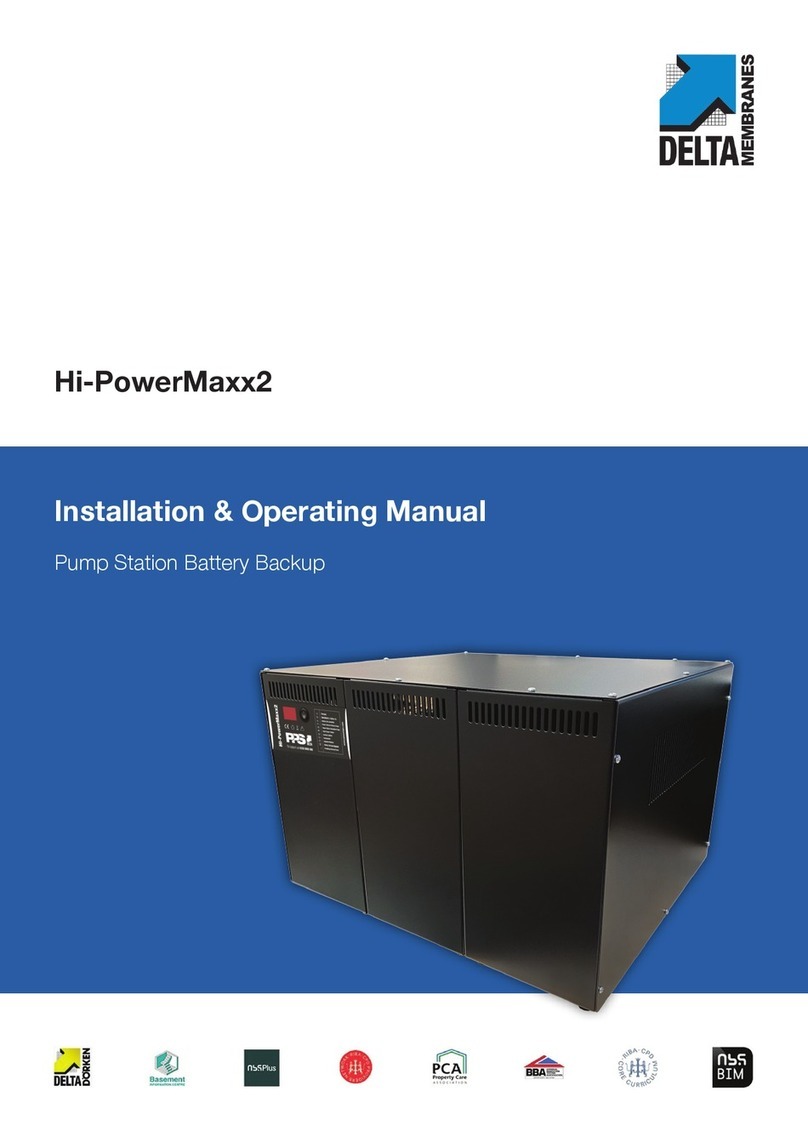
Delta Membranes
Delta Membranes Hi-PowerMaxx2 Installation & operating manual

EMUGE
EMUGE Speedsynchro Modular/NFC Operating instruction
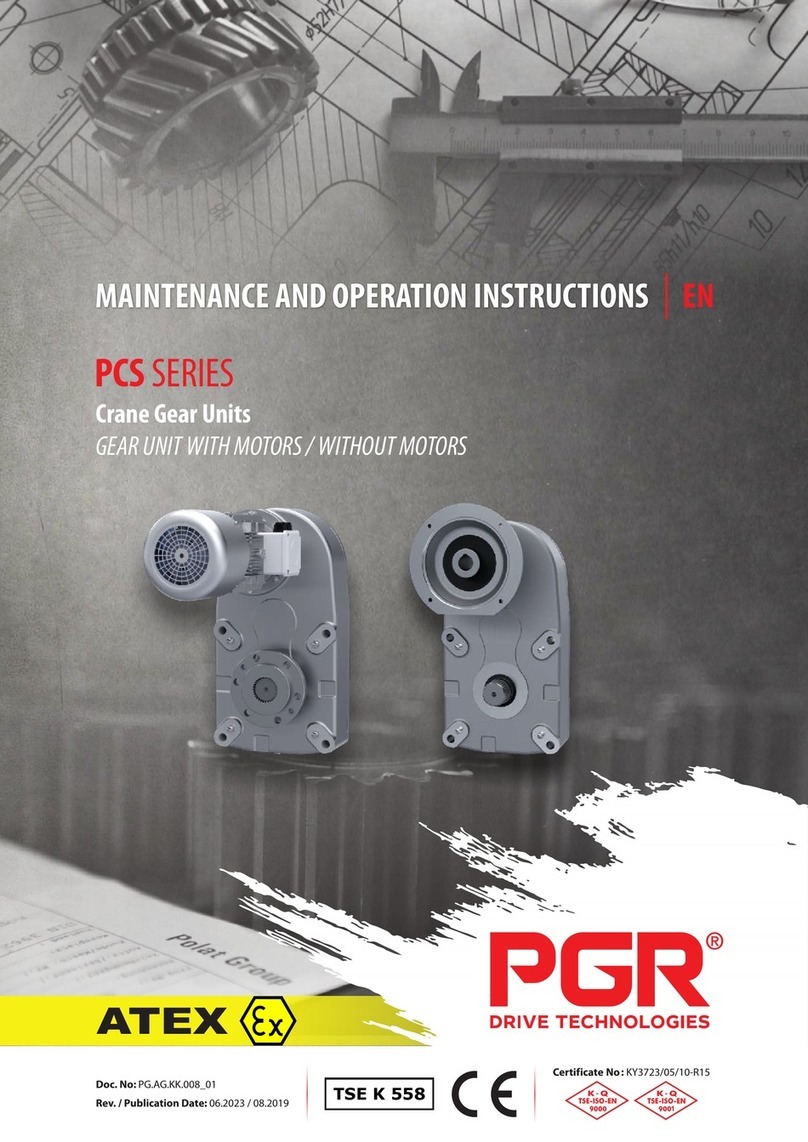
PGR
PGR PCS Series Maintenance and operation instructions

MSW
MSW MSW-MF-460A user manual

Zimmer
Zimmer HRC-07 Series Installation and operating instructions
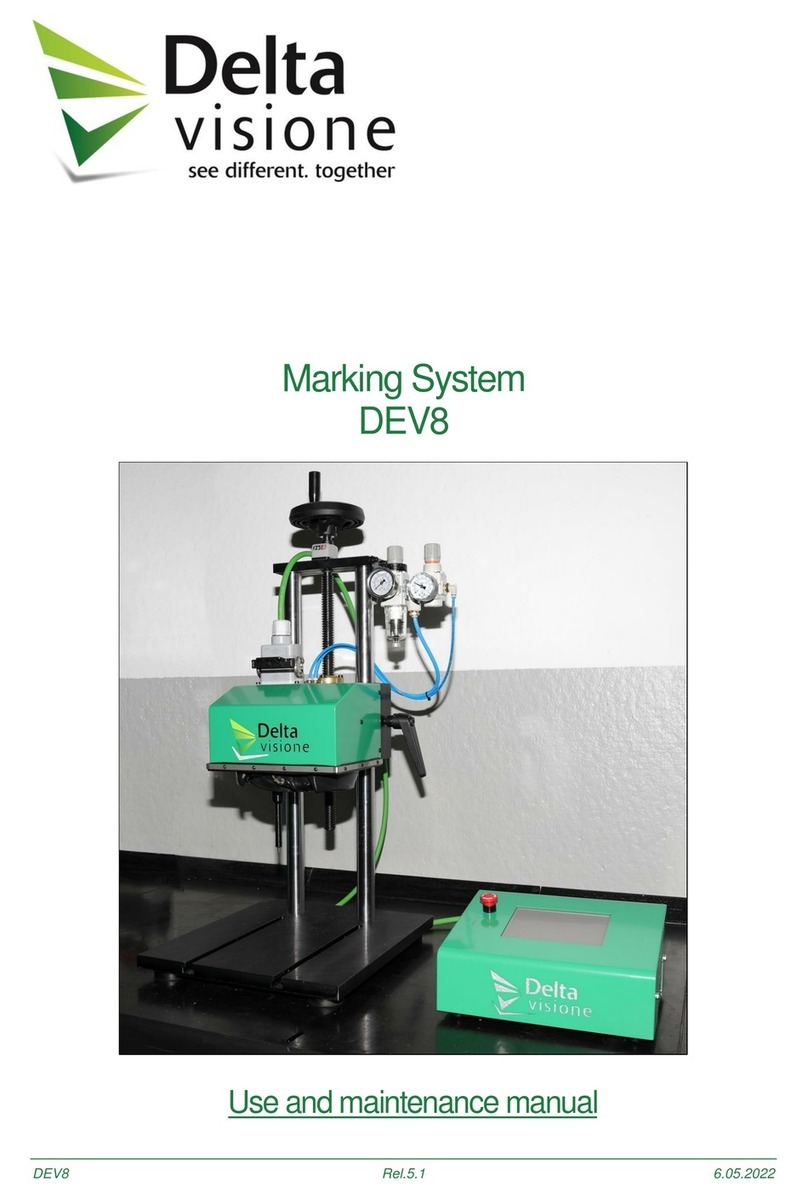
Delta Visione
Delta Visione DEV8 Use and maintenance manual