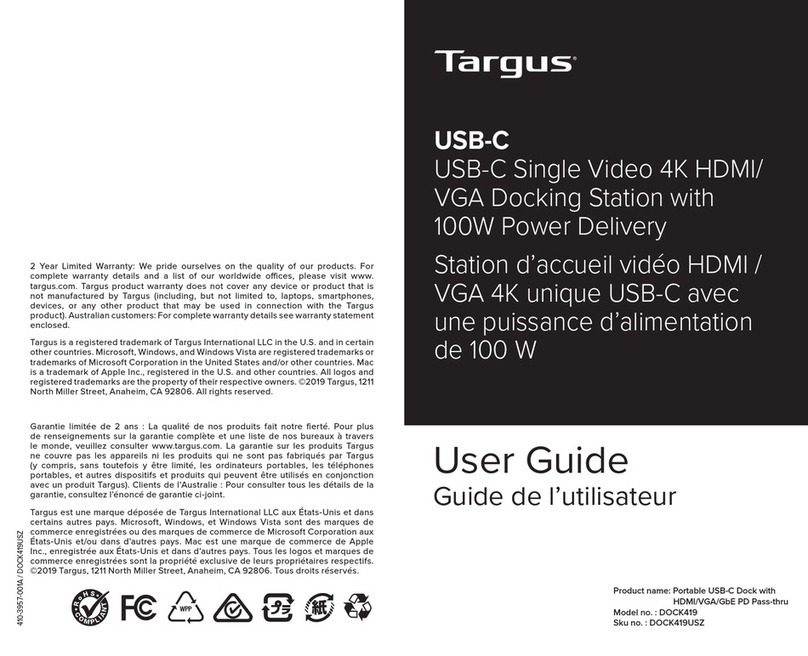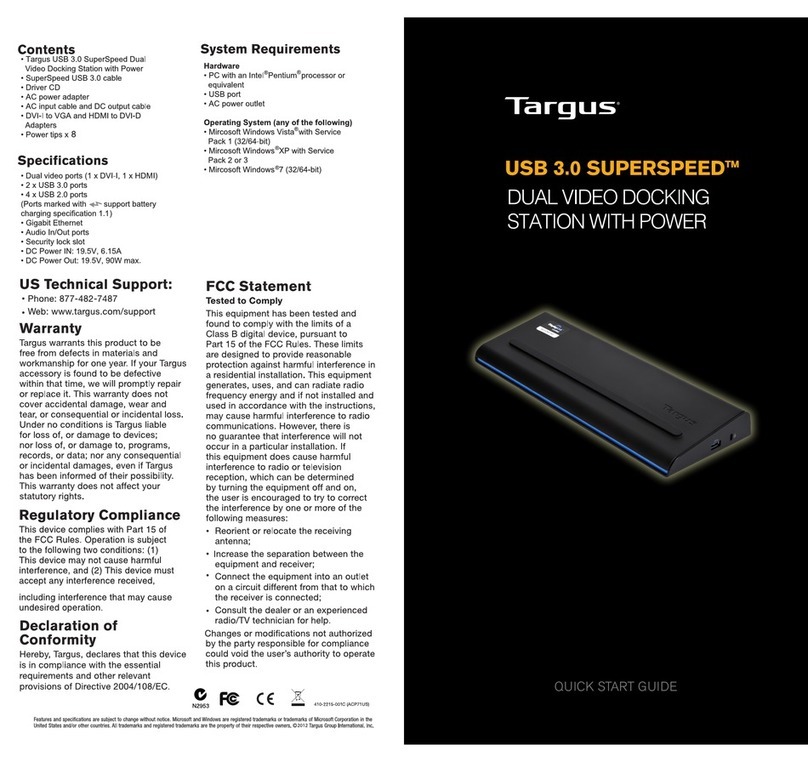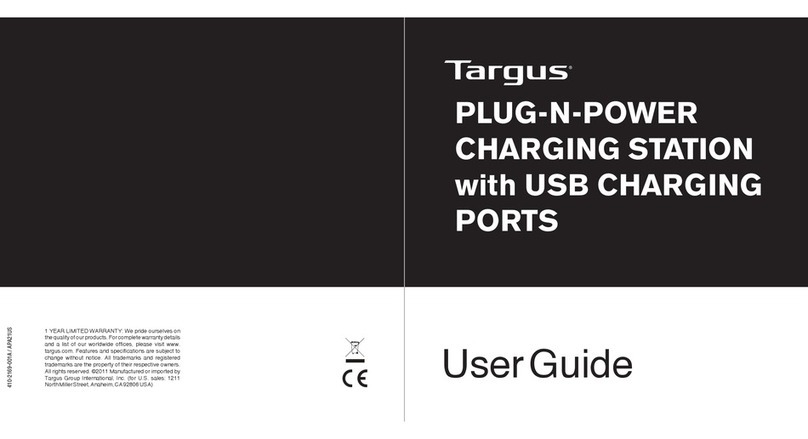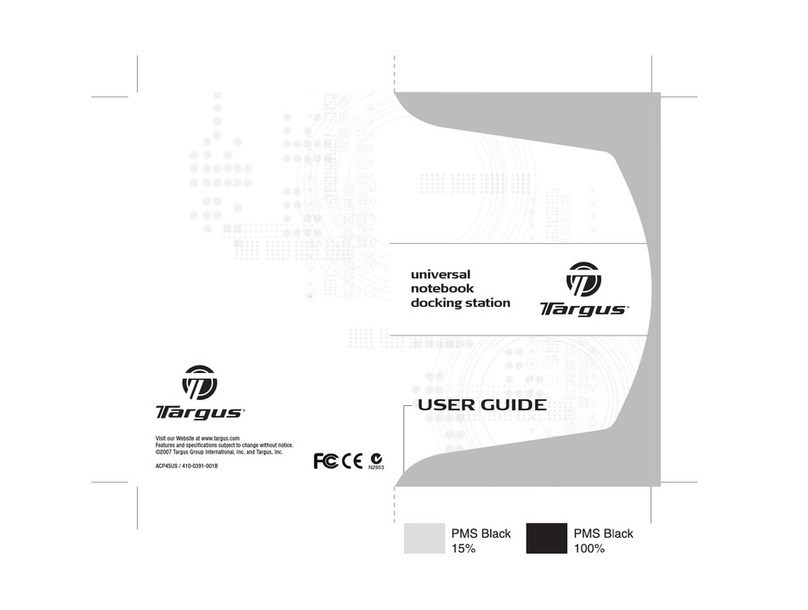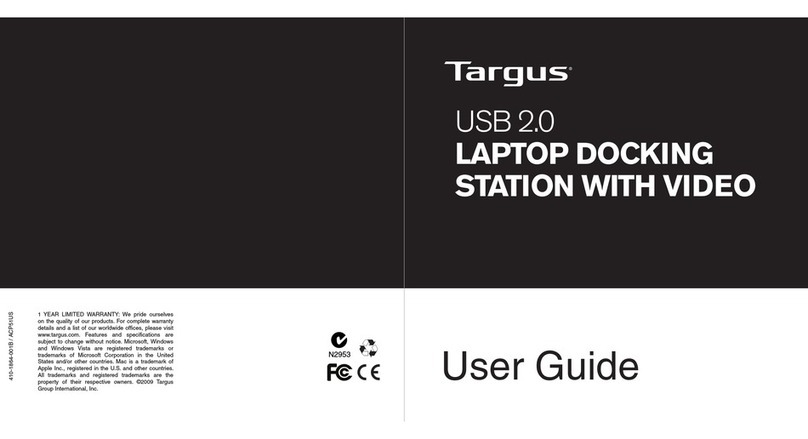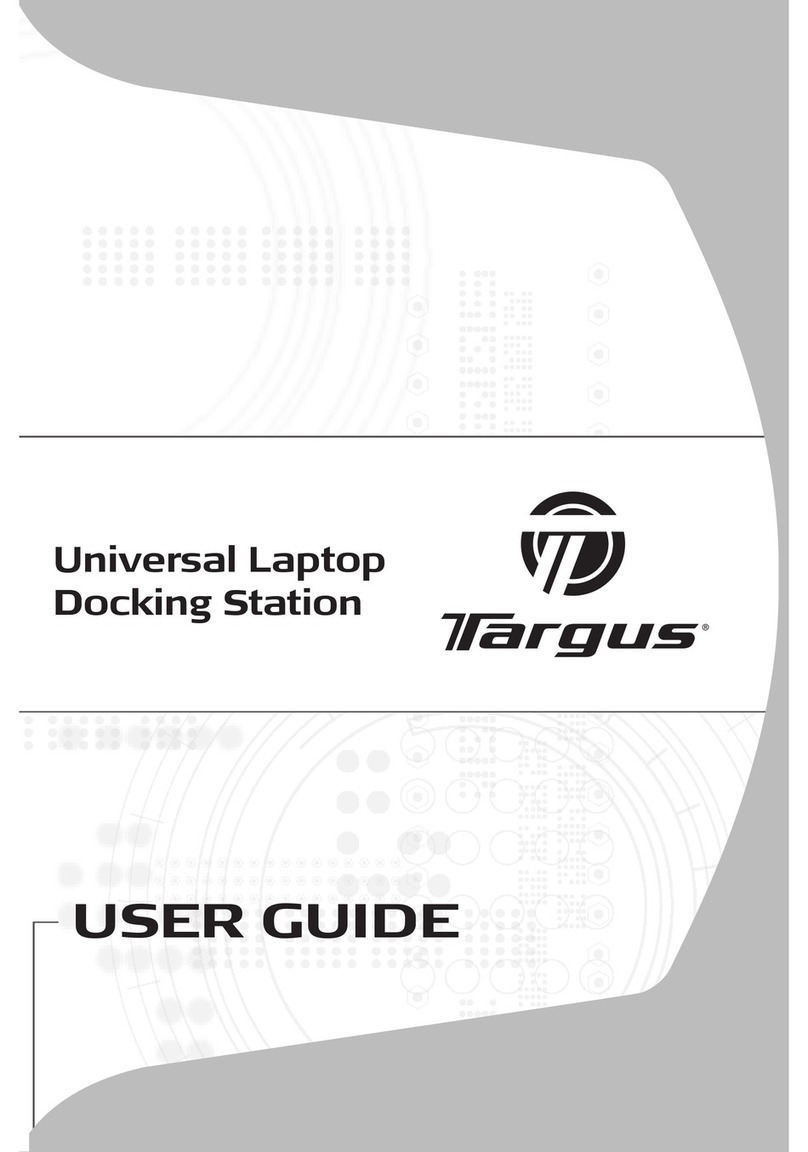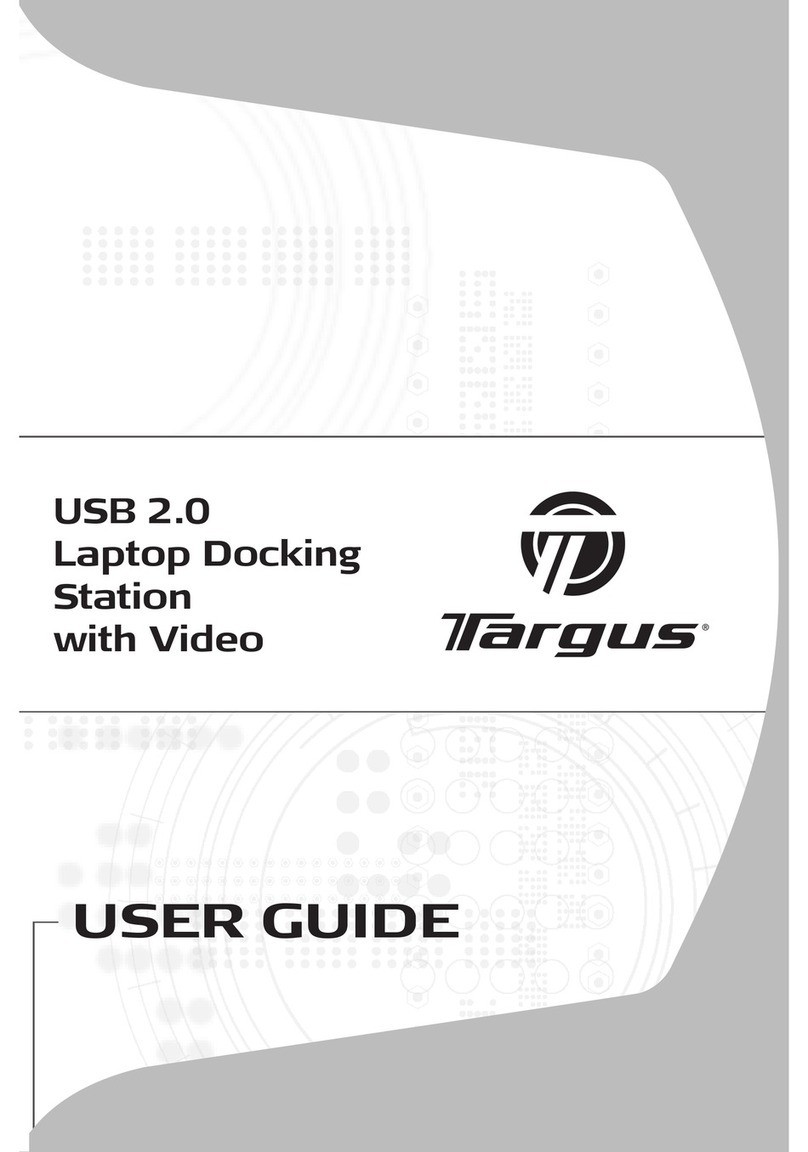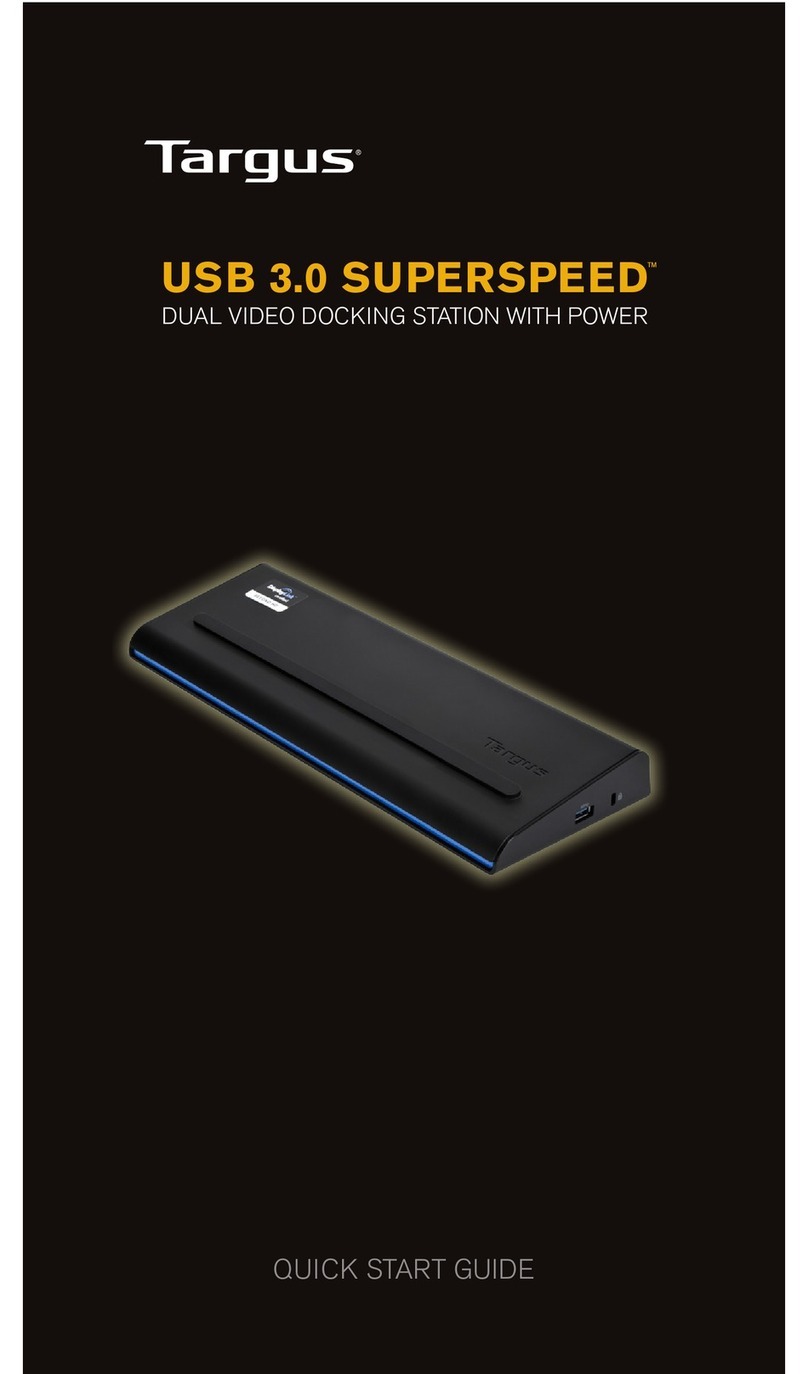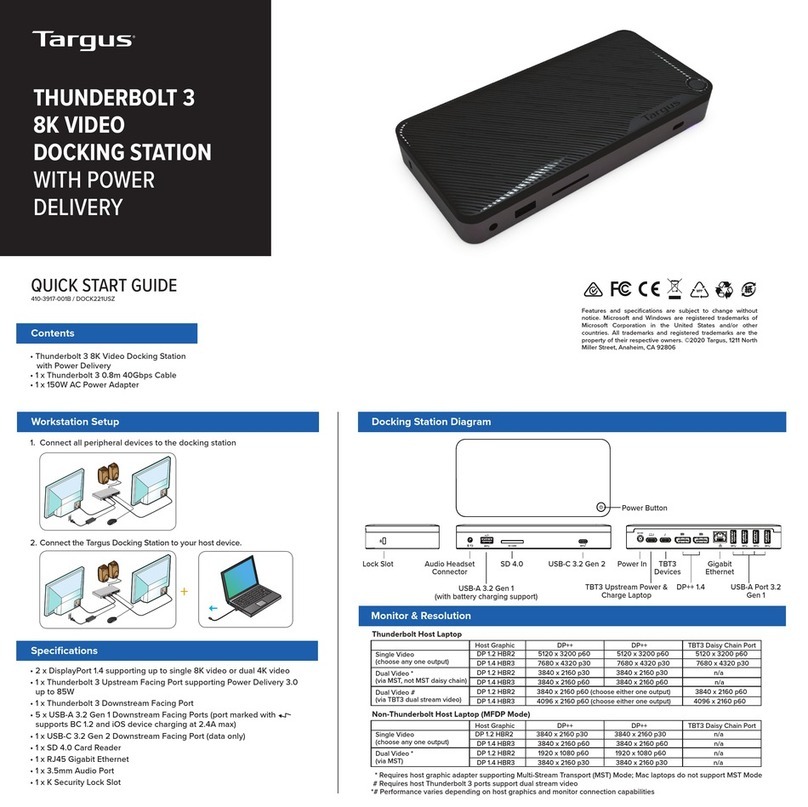Windows Setup
To ensure the best Windows performance, please be sure to update
your host PC BIOS (Firmware), display adapter driver. Using the
Windows Control Panel Display Screen Resolution window, the
connected monitors can be configured to either mirror your main screen,
or extend the Windows desktop allowing visibility of more applications
at the same time.
Screen Resolution window allows full configuration of all displays
monitors, including:
• Display orientation and location modification
• Layout of displays
• Resolution up to
Single display mode:
- HDMI: 4096 x 2160 p30
- VGA: 1920 x 1080
OS-X Setup
Three Year Warranty
Regulatory Compliance
FCC Statement (Tested to Comply)
Macbook users can use the System Preferences for Displays to adjust
the external monitors. OS-X allows configuration of all displays,
including:
• Resolution up to
Single display mode:
- HDMI: 4096 x 2160 p30
- VGA: 1920 x 1080
• Display orientation and location modification
• Layout of displays
1. Targus warrants to the original purchaser that its products are free
from defects in materials and workmanship for three years. This warranty
is limited to defects, materials and workmanship. 2. The benefits to the
consumer given by the warranty are in addition to other rights and
remedies of the consumer under law in relation to the goods to which
the warranty relates. 3. The warranty is given by (i) Targus Australia, (ii)
Targus Australia’s business address is: Suite 2, Level 8, 5 Rider
Boulevard, Rhodes NSW 2138 Australia, (iii) Targus Australia’s
make a warranty claim for goods purchased in New Zealand, the
telephone number is: 0800 633 222, or the goods may be returned to
the supplier in New Zealand. 4. What the purchaser must do to entitle
the purchaser to claim warranty:- (i) The purchaser must call the
telephone number for Australia or New Zealand set out above, (ii) The
purchaser must provide the purchaser’s name, daytime contact number,
business hours delivery address, the Targus model number on the
product, date and place of purchase with receipt for purchase if
required, and describe the fault condition. 5. What Targus must do:- (i)
Targus will provide the purchaser with store return information or a
return authorisation so that the purchaser may return the product for
warranty inspection, (ii) If after inspection Targus finds the product is
defective in materials or workmanship, Targus shall replace (or repair)
the defective product at the discretion of Targus and ship the product
from Targus warehouse at its expense within three business days
(Monday to Friday excluding public holidays) of receiving the returned
goods. If the product is no longer available Targus reserves the right to
replace with the nearest corresponding product of no lesser quality, (iii)
Targus will bear the cost of return delivery to the purchaser regardless
of the inspection test result. The purchaser must bear the cost of the
delivery to Targus. There is no charge for inspection. 6. Our goods come
with guarantees that cannot be excluded under the Australian
Consumer Law. You are entitled to a replacement or refund for a major
failure and for compensation for any other reasonable foreseeable loss
or damage. You are also entitled to have the goods repaired or replaced
if the goods fail to be of acceptable quality and the failure does not
amount to a major failure. 7. Please note: (i) Features and specifications
of all Targus products are subject to change without notification, (ii) In
some instances: Goods presented for repair may be replaced by
refurbished goods of the same type rather than being repaired.
Refurbished parts may be used to repair the goods, (iii) If goods
accepted for repair retain user-generated data: During the process of
repair some or all of your stored data may be lost. Please ensure that
you have saved this data elsewhere prior to repair.
This device complies with Part 15 of the FCC Rules. Operation is
subject to the following two conditions: (1) This device may not cause
harmful interference, and (2) This device must accept any interference
received, including interference that may cause undesired operations.
This equipment has been tested and found to comply with the limits of a
Class B digital device, pursuant to Part 15 of the FCC Rules. These
limits are designed to provide reasonable protection against harmful
interference in a residential installation. This equipment generates, uses,
and can radiate radio frequency energy and if not installed and used in
accordance with the instructions, may cause harmful interference to
radio communications. However, there is no guarantee that interference
will not occur in a particular installation. If this equipment does cause
harmful interference to radio or television reception, which can be
determined by turning the equipment off and on, the user is encouraged
to try to correct the interference by one or more of the following
measures:
• Reorient or relocate the receiving antenna
• Increase the separation between the equipment and receiver
• Connect the equipment into an outlet on a circuit different from the
one that the receiver is connected
• Consult the dealer or an experienced radio/TV technician for help
Changes or modifications not authorized by the party responsible for
compliance could void the user’s authority to operate this product.
US Technical Support
• www.targus.com/support • www.targusblog.com
• 877-482-7487