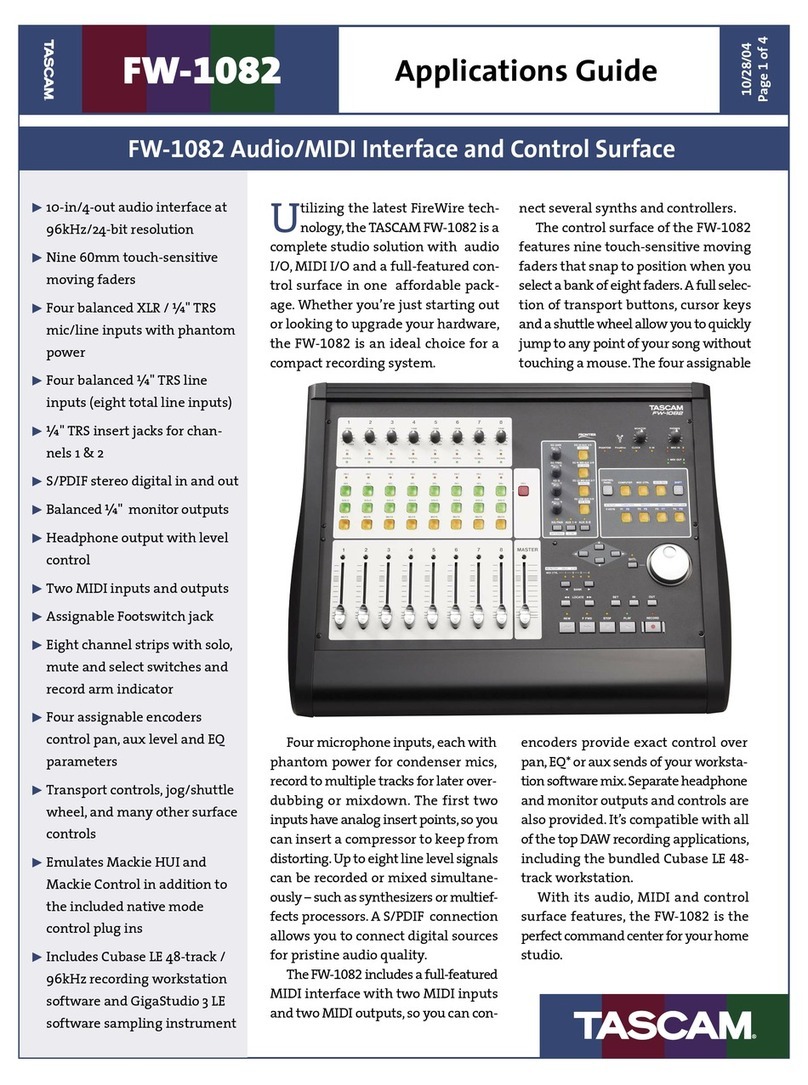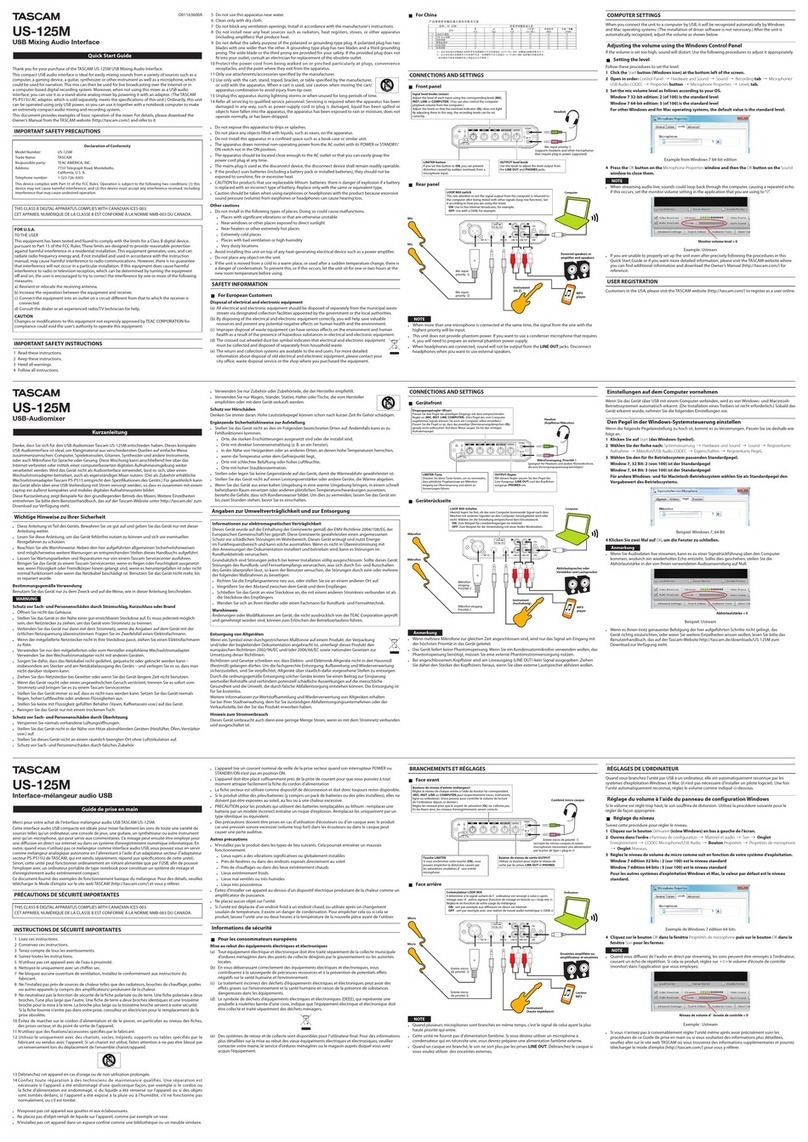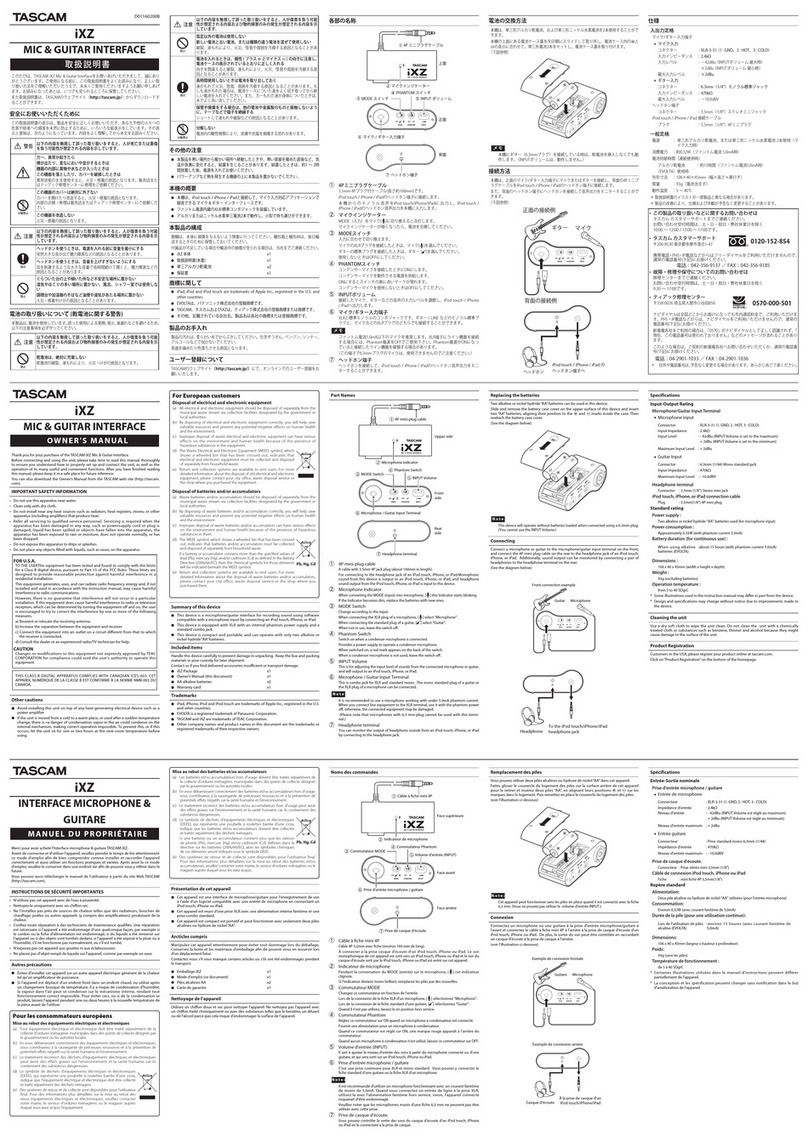4MON MIX balance knob Controls
the balance of the signal sources being
output from the LINE OUT jacks and the
PHONES jack. When this knob is turned to
the INPUT side, the signal being input to the
US-122MKII (from the MIC IN jacks, or
1/4” LINE IN jacks) will be output. When this
knob is turned to the COMPUTER side, the
output signal received from the computer via
USB will be output.
5MONO switch Turn this switch ON
if you want to monitor in monaural. This
switch affects only the MIC/LINE input
signal.
6INPUT L knob Adjust the level of the
audio signal being input to the MIC IN L
jacks and LINE IN L jacks.
7PHONES/LINE OUT level knob
Controls the output level of the LINE OUT
jacks and the PHONES jack.
Use the PHONES/LINE OUT knob to
minimize the volume before connecting
headphones. Failure to do so could cause
a sudden burst of loud noise, which might
result in hearing damage, for example.
8INPUT R knob Adjust the level of the
audio signal being input to the MIC IN R
jacks and LINE IN R jacks.
9
MIC/LINE-GUITAR select switch Set
this switch as appropriate for the input source
you have connected to the LINE/GUITAR
IN R jack. Use the GUITAR position if you
have directly connected an electric guitar
or electric bass. Use the MIC/LINE
position
if you have connected an electronic musical
instrument, audio device, or mic.
0SIG/OL indicators Light when signals
are being input to the input channels (L, R).
They will light green to indicate a signal
is present, and will light red immediately
before distortion occurs.
These indicators will light green when the
maximum level is between -30 dB and -2
dB. The indicators will light red when the
maximum level is within -2 dB.
qPHANTOM switch/indicator Turns
on the +48V phantom power supplied to the
MIC IN jacks.
The indicator lights when the PHANTOM
switch is ON.
Use the PHONES/LINE OUT knob to•
minimize the volume before turning the
PHANTOM switch ON or OFF. Depending
on the mic, loud noises might be
produced and damage could be caused
to equipment or to people’s hearing.
Microphones should not be connected•
to or disconnected from the US-122MKII
with phantom power switched on.
Turn this switch on only if you are using•
condenser microphones that require
phantom power.
Unbalanced dynamic microphones•
should never be connected to phantom-
powered connectors.
Please note that if you are operating•
the unit with a battery-powered
laptop computer, the battery life of
the computer will be reduced if the
PHANTOM switch is on.
2 – Parts of the US-122MKII