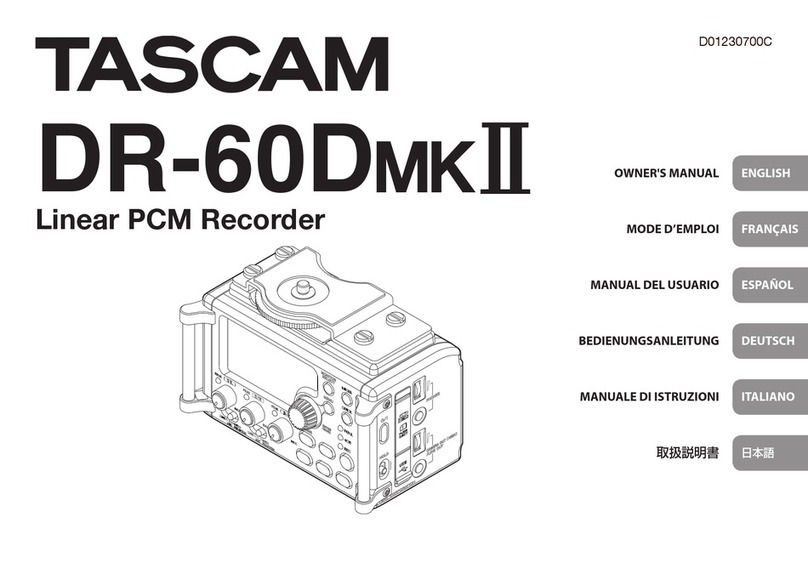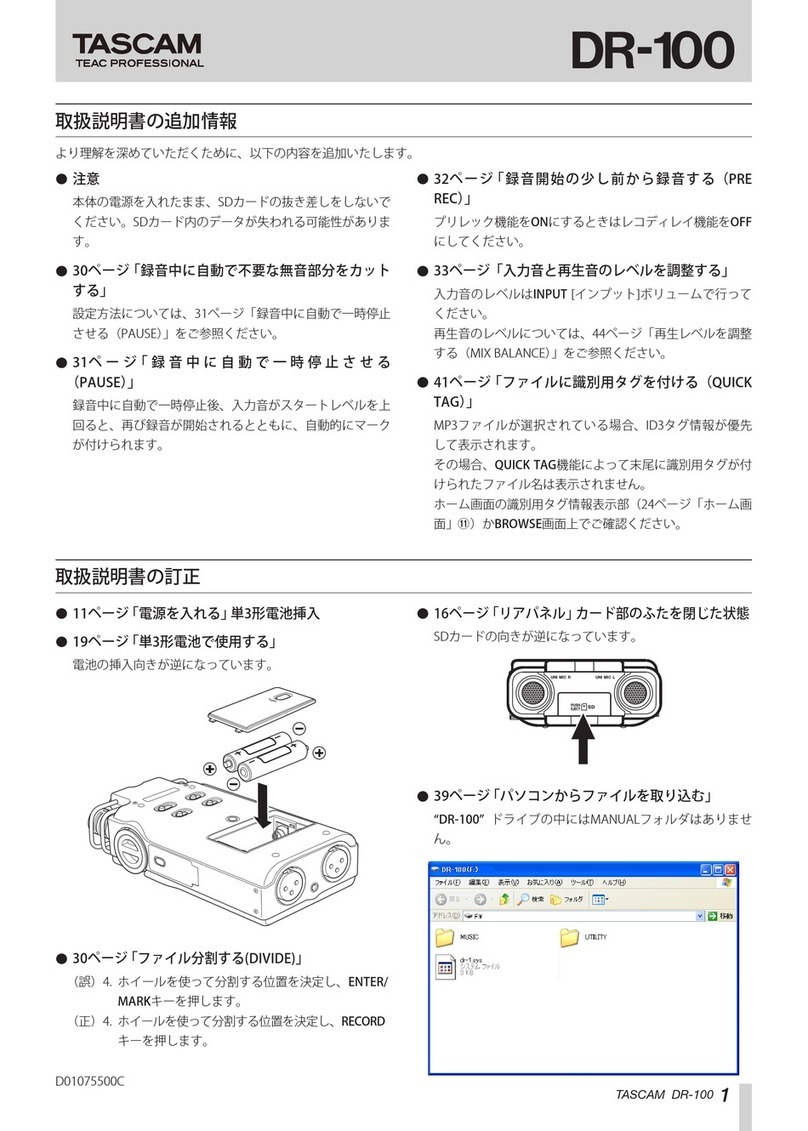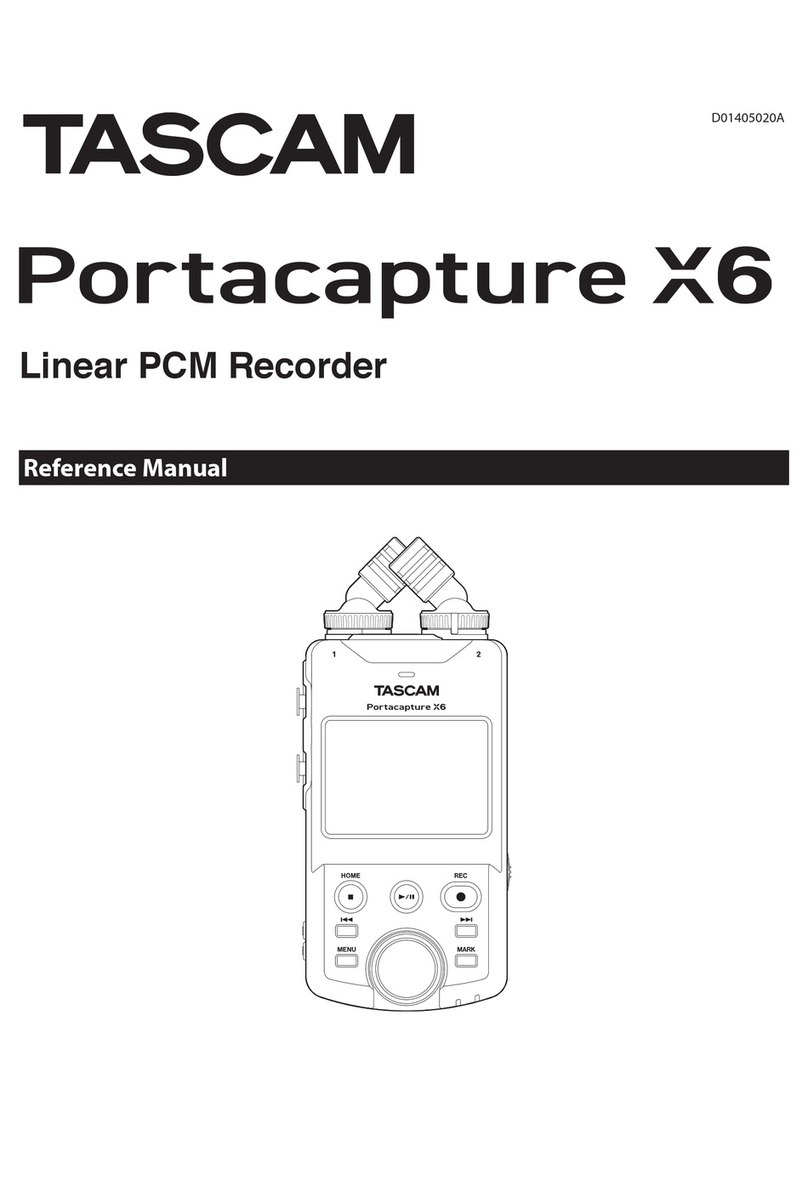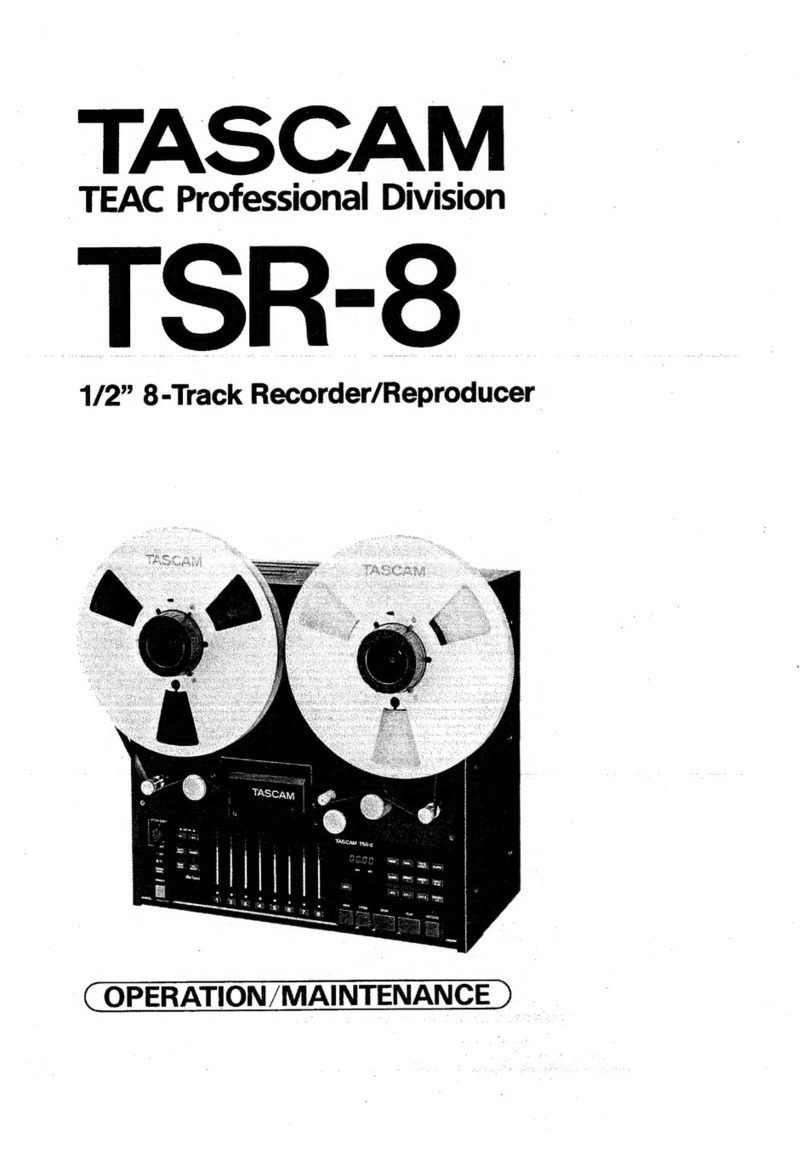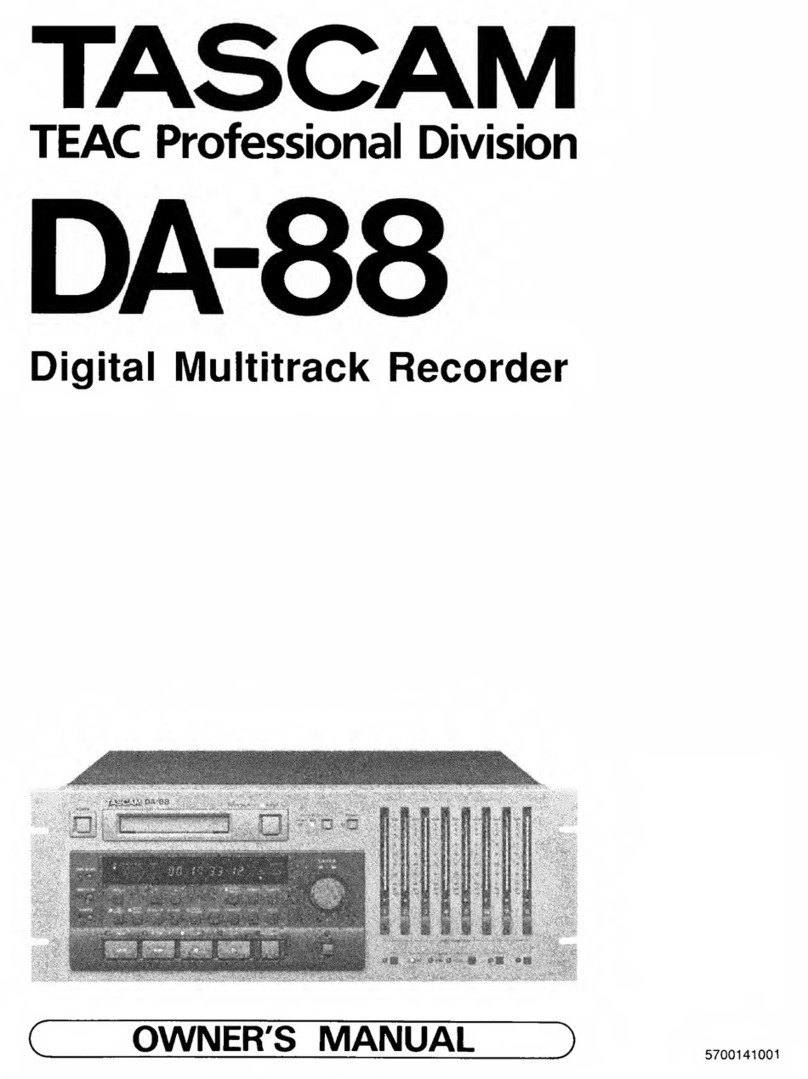2TASCAM DR-44WL
Contents
1 – Introduction ....................................................................... 4
Features .....................................................................................................4
Conventions used in this manual.....................................................4
About SD cards........................................................................................5
Precautions.........................................................................................5
Trademarks and copyrights................................................................5
2 – Names and functions of parts........................................... 6
Top panel...................................................................................................6
Front panel ...............................................................................................7
Left side panel .........................................................................................7
Right side panel ......................................................................................7
Bottom panel...........................................................................................8
Home Screen............................................................................................8
Recording Screen ...................................................................................9
Menu item list....................................................................................... 10
Using menus ......................................................................................... 11
Basic operations................................................................................... 11
3 – Preparation....................................................................... 12
Powering the unit................................................................................ 12
Power sources................................................................................. 12
Using AA size batteries................................................................ 12
Using an AC adapter
(sold separately) ........................................12
Using an external battery pack (sold separately) .............. 12
Using USB bus power .................................................................. 13
Turning the power on and off (standby mode)........................ 13
Starting up the unit...................................................................... 13
Shutting down (standby mode) .............................................. 13
Resume function ........................................................................... 13
Selecting the language..................................................................... 14
If you accidentally select the wrong language................... 14
Setting the date/time ........................................................................ 14
Inserting and removing SD cards.................................................. 14
Inserting the SD card ................................................................... 14
Removing the card ....................................................................... 14
SD card write protection switches .......................................... 15
Preparing an SD card for use........................................................... 15
Turning the built-in speaker on/off .............................................. 15
Connecting a monitor device......................................................... 15
Adjusting the playback volume..................................................... 16
Input settings........................................................................................ 16
Recording with the built-in microphone.............................. 16
Recording with an external microphone (EXT MIC IN).... 16
Recording from an external device (LINE IN) ...................... 16
Selecting Operation Mode............................................................... 17
Setting a mode............................................................................... 17
Checking mode.............................................................................. 17
4 – Recording ......................................................................... 18
Overview of recording modes........................................................ 18
Set where to save the file ................................................................. 18
Select the file format and sampling frequency (4CH mode
only) ......................................................................................................... 18
Adjusting the input level.................................................................. 19
Set the input gain................................................................................ 19
Using phantom power ................................................................ 19
Settings in the INPUT SETTING screen......................................... 20
Setting channel links (4CH mode only)................................. 21
Set the track input (MTR mode only) ..................................... 21
DELAY setting ................................................................................. 22
Set the low-cut filter..................................................................... 22
Using the level control function .............................................. 23
Record in 4CH mode (4CH mode only) ....................................... 23
Record 4 channels......................................................................... 23
File names when recording in 4-channel ............................. 23
Record in MTR mode (MTR mode only)....................................... 24
Switch files during recording (track increment, available in
4CH mode only)................................................................................... 24
Manual track increment during recording........................... 24
Automatic track increment at specified time...................... 24
Recording automatically (AUTO REC) (4CH mode only)........ 25
Start recording a moment before pressing RECORD (PRE REC,
4CH mode only)................................................................................... 25
Self-timer function.............................................................................. 26
Simultaneously recording two files with different input
levels/formats (DUAL REC, 4CH only)........................................... 26
Enabling dual recording............................................................. 26
Starting dual recording............................................................... 27
Dual recording file names.......................................................... 27
Create cue marks during recording.............................................. 27
Manual cue marking during recording ................................. 27
Add cue marks automatically during recording ................ 28
Moving to the cue mark position............................................ 28
Use MS microphone........................................................................... 29
Punching in/out (MTR mode only)................................................ 29
Punching in/out manually......................................................... 29
Punching in/out automatically (AUTO PUNCH) ....................... 29
Recording duration............................................................................. 31
5 – Operating Files and Folders (4CH Mode Only) .............. 32
Screen navigation ............................................................................... 32
Icons on the BROWSE screen .......................................................... 32
File operations...................................................................................... 32
Folder operations................................................................................ 33
Creating a new folder ........................................................................ 34
6 – Managing Songs (MTR Mode only)................................. 35
Song Operation.................................................................................... 35
Loading Songs...................................................................................... 35
Creating a New Song ......................................................................... 36
Changing the Song Name................................................................ 36
Deleting songs ..................................................................................... 37
7 – Playback ........................................................................... 38
Playback.................................................................................................. 38
Pausing.............................................................................................. 38
Stopping........................................................................................... 38
Fast-rewinding and fast-forwarding (search)...................... 38
Moving the playback position.................................................. 38
Selecting a playback file (skip) ....................................................... 38
Special Playback Control Functions.............................................. 38
Playback Control Screen............................................................. 38
Repeated Playback of Selection (Loop Playback).............. 39
Clearing IN and OUT points only............................................. 39
Changing the playback speed (VSA)...................................... 39
Key control playback.................................................................... 40
Adding marks manually during playback .................................. 40
Clearing specified marks .................................................................. 40
Setting the mark skip mode............................................................ 40
8 – QUICK Button Operation................................................. 41
QUICK button overview.................................................................... 41
Quick menu operation ...................................................................... 41
Closing the Quick menu ............................................................. 42
Deleting the selected file (Quick Delete, only when in 4CH
mode) ...................................................................................................... 43
Dividing the selected file (4CH mode only)............................... 43