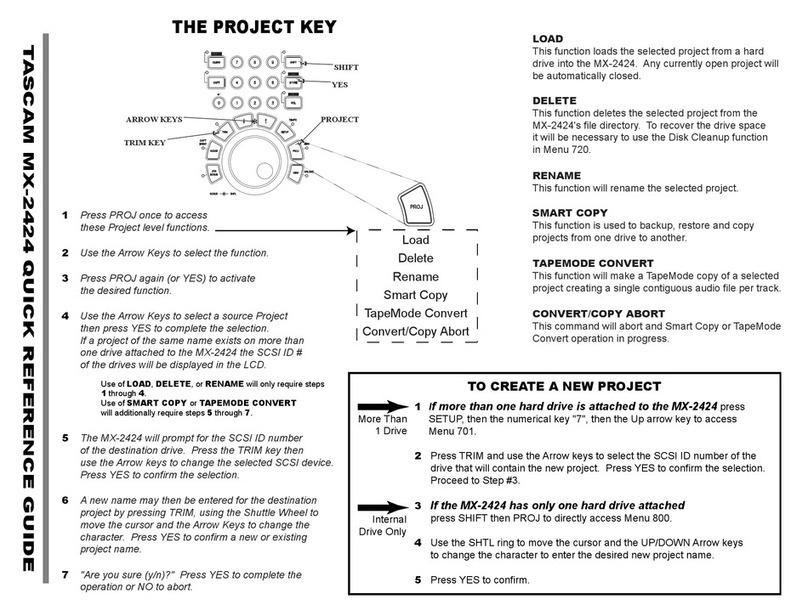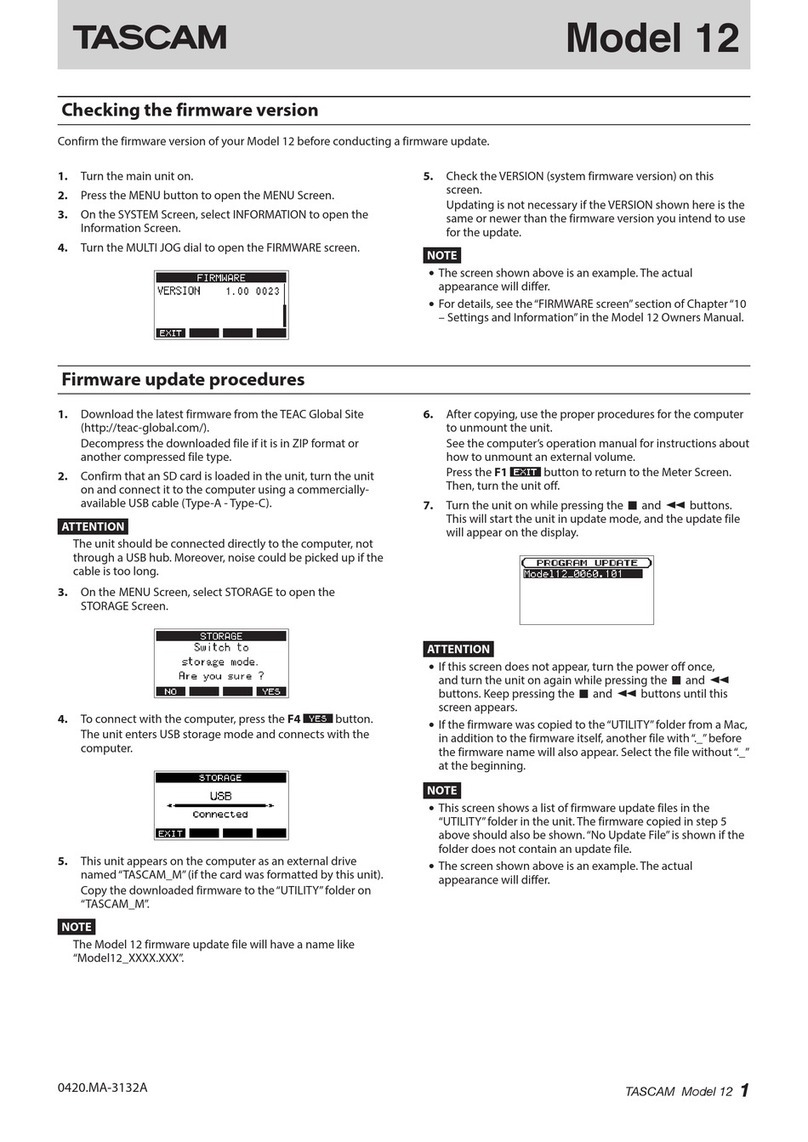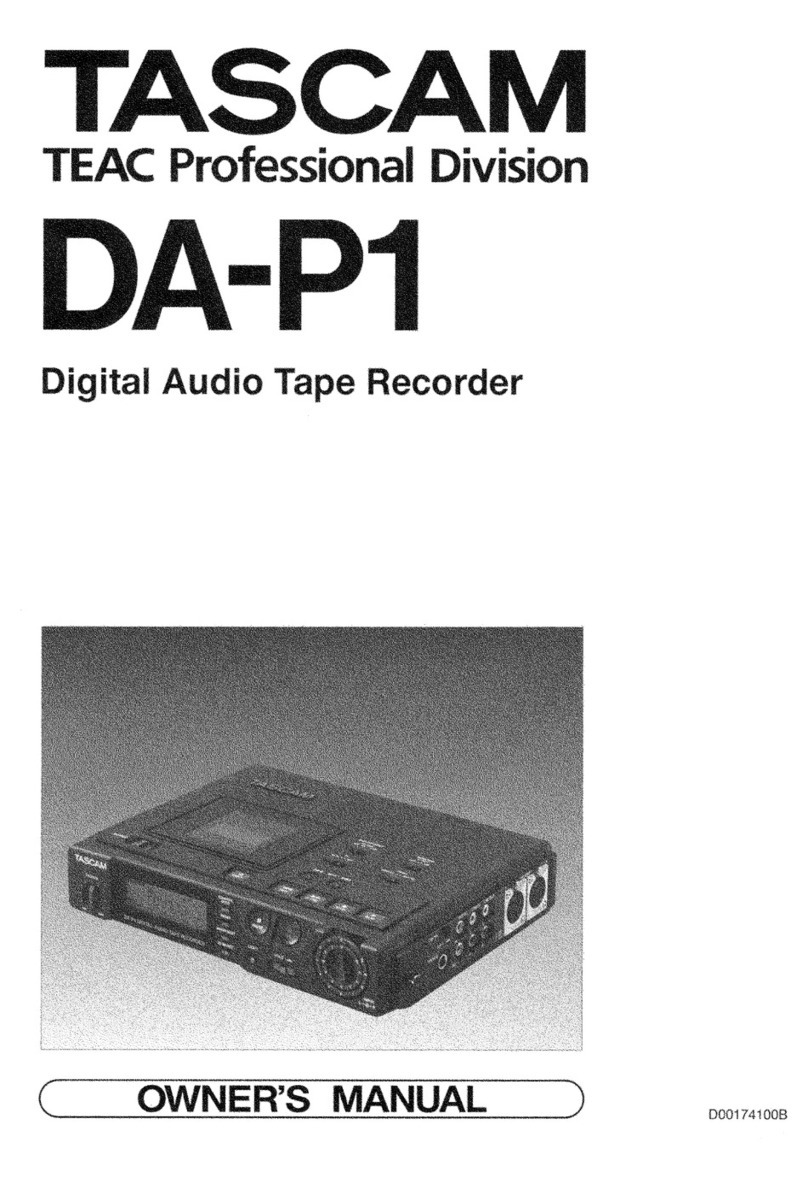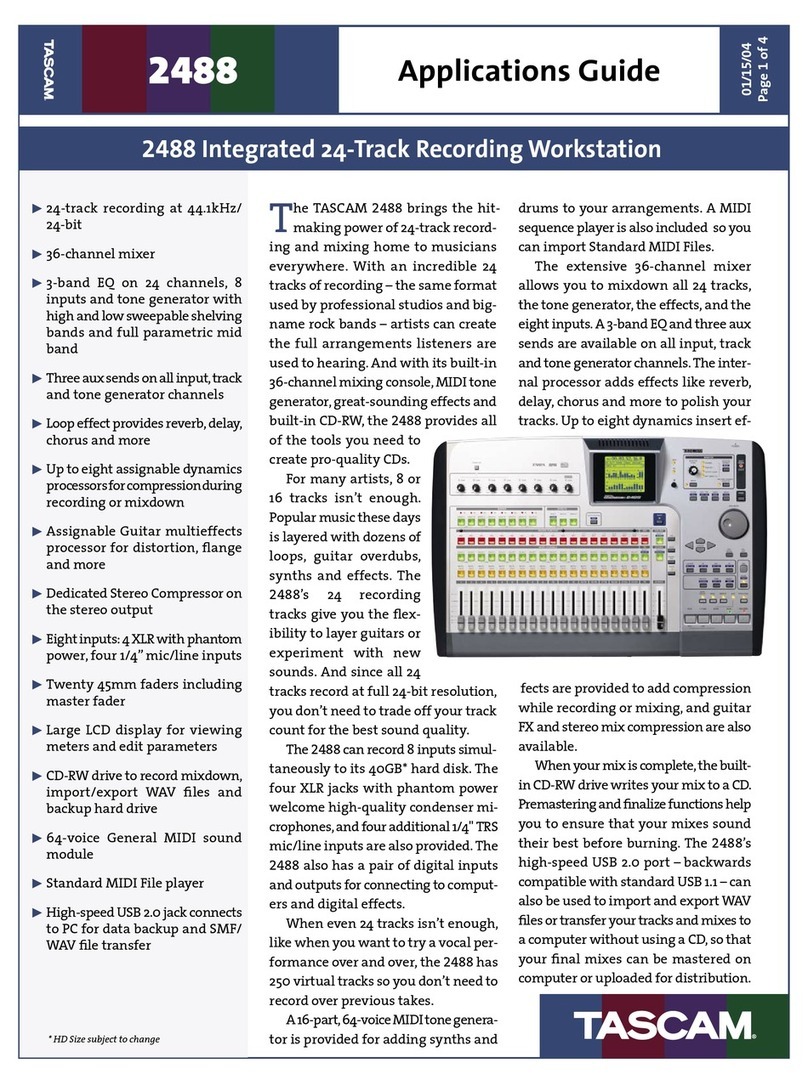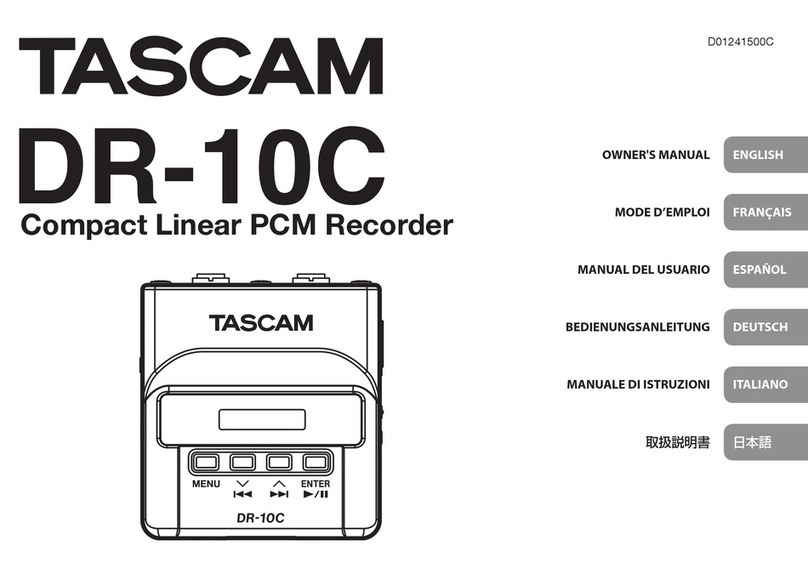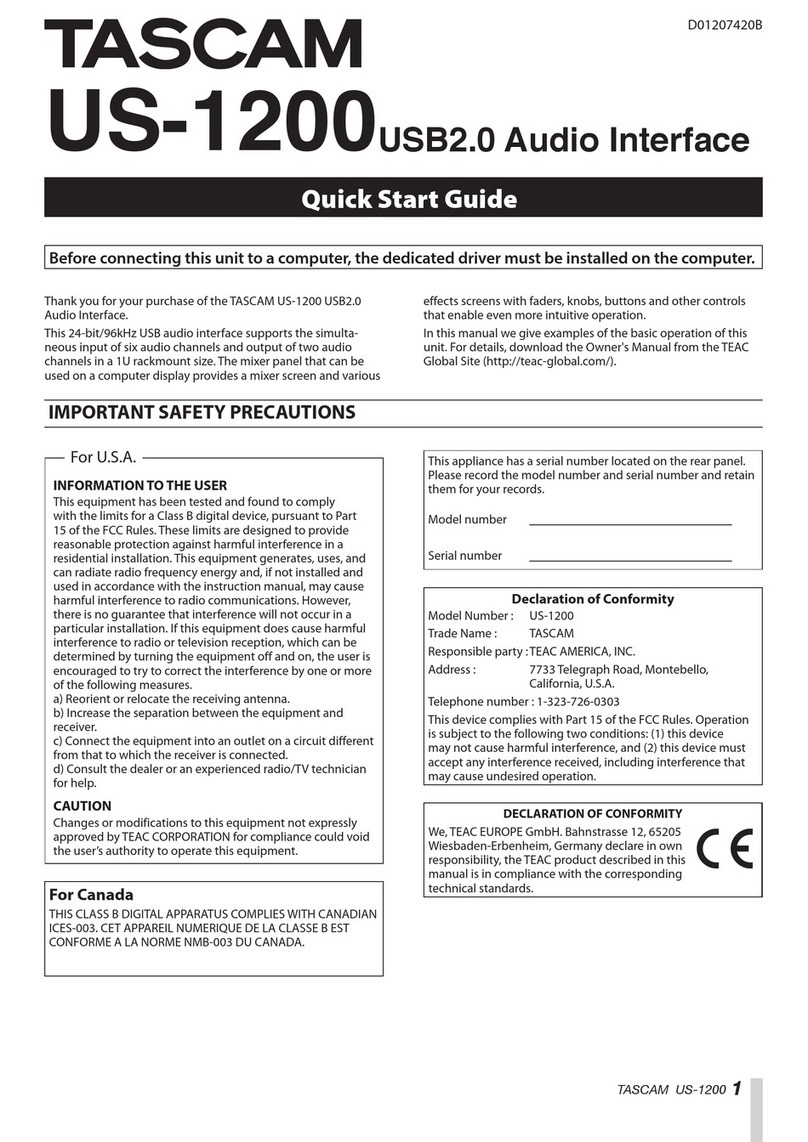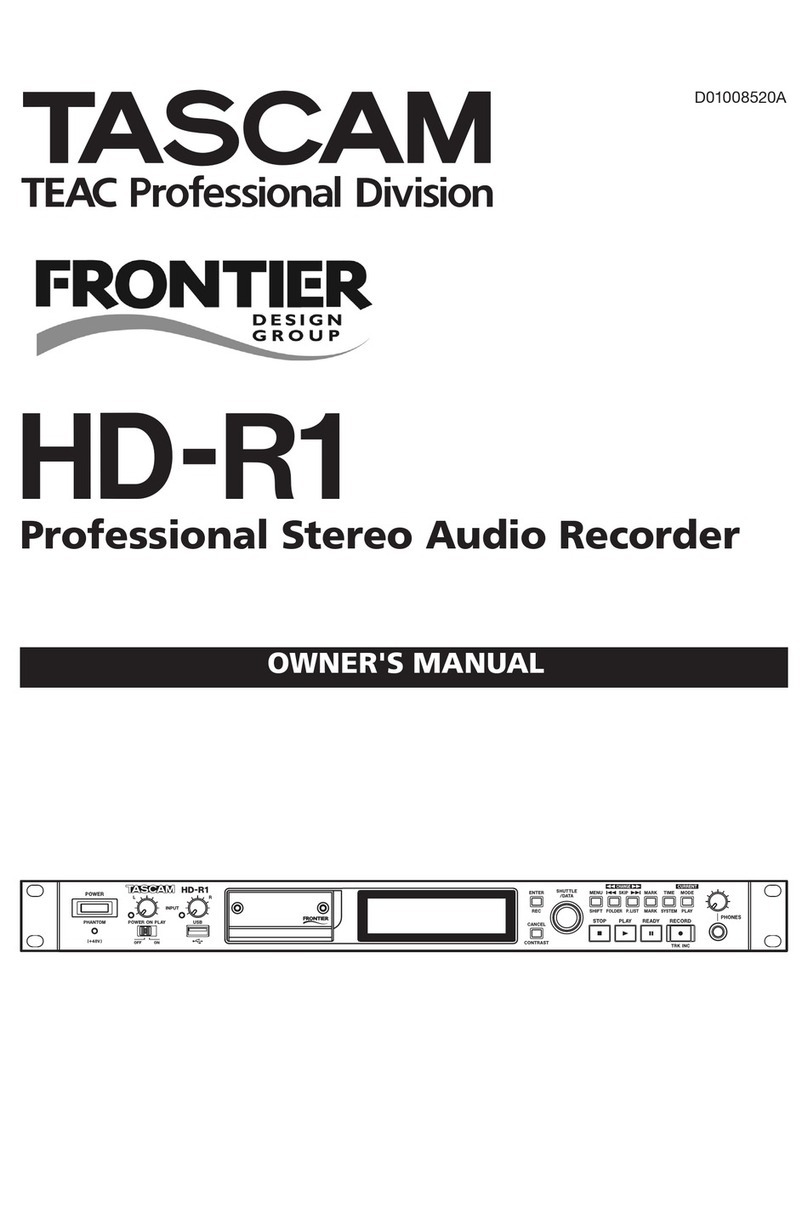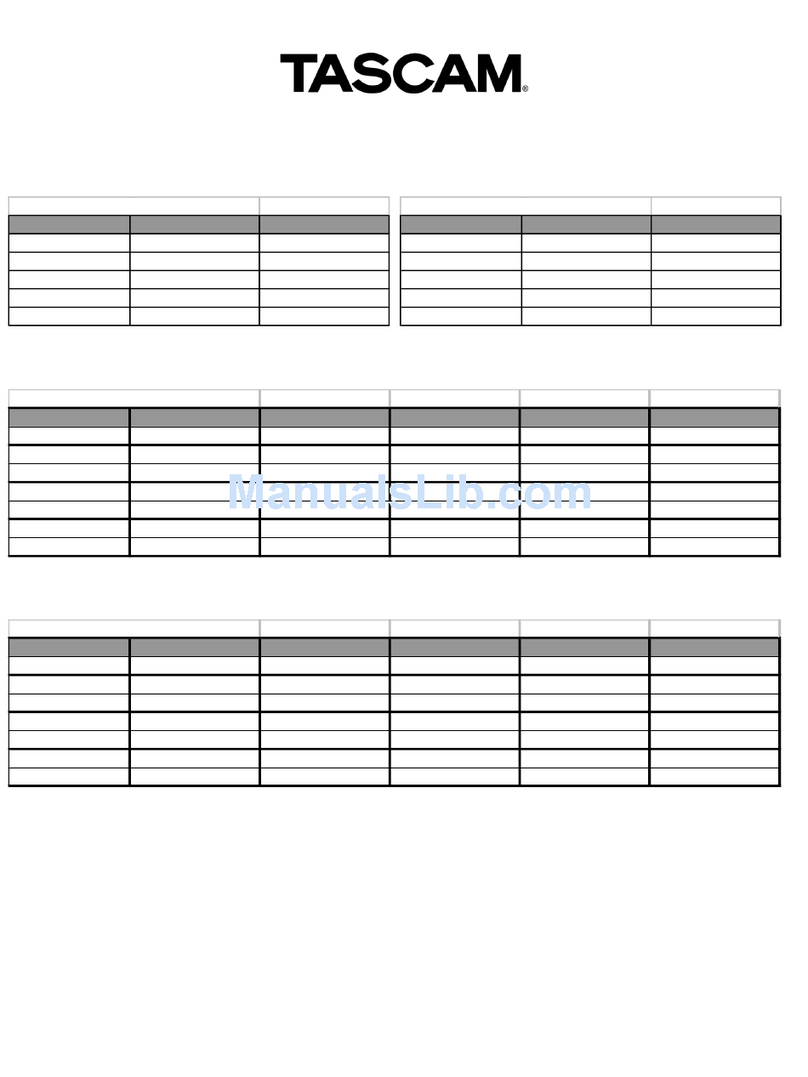6 TASCAM DP-32
Table of Contents
Muting tracks......................................................................45
Rehearsing a recording...................................................45
Making the first recording .............................................46
Multitrack recording ........................................................46
Arming tracks for recording ...................................46
Adjusting track pan and level settings ...............46
Input selection and assignment ...........................47
Setting input levels....................................................47
Recording......................................................................47
Undoing an operation.....................................................47
Undo feature settings...............................................47
Undoing the last operation (single undo).........47
Undoing older operations (multiple undo)......48
7 - Recorder Functions..................................49
Punching in and out ........................................................49
Using a footswitch to punch in/out.....................49
Setting the footswitch..............................................49
Bouncing tracks.................................................................50
Using the bounce function.....................................50
Checking the bounce result...................................50
Direct location function..................................................50
Locating a specified time directly ........................51
Locating a specified bar/beat directly................51
Location marks...................................................................51
Setting a location mark............................................51
Skipping to location marks.....................................51
Deleting a location mark.........................................51
Returning to zero or the last recording position...52
Fast forwarding and rewinding....................................52
Cueing with the JOG/DATA dial ...................................52
Jogging while viewing a waveform.....................52
Jogging while listening to audio..........................52
Repeat playback ................................................................53
Setting IN/OUT points ..............................................53
Using repeat playback..............................................53
Jumpback playback..........................................................53
Previewing cue points.....................................................54
Automatic punching in and out..................................54
Setting punch-in/out points ..................................54
Checking punch-in/out points..............................55
Rehearsing with automatic punching................55
Recording with automatic punching..................55
Checking takes............................................................55
Virtual tracks .......................................................................56
Recording to virtual tracks......................................56
Assigning virtual tracks............................................56
8 - Track Editing ............................................57
Overview of track editing...............................................57
Editing points ..............................................................57
Basic editing procedures.........................................57
Explanation of items .................................................57
COPY/PASTE ........................................................................58
COPY/INSERT ......................................................................58
MOVE/PASTE.......................................................................59
MOVE/INSERT .....................................................................59
OPEN (Insert Silence) .......................................................59
CUT (Remove Part)............................................................59
SILENCE (Erase Part) .........................................................60
CLONE TRACK (duplicate track)....................................60
CLEAN OUT (delete track) ..............................................60
9 - Using Internal Effects ..............................61
Dynamic effects.................................................................61
Inserting a dynamic effect ......................................61
Adjusting dynamic effects ......................................61
Guitar effects ......................................................................62
Inserting a guitar effect............................................62
Adjusting guitar effects............................................62
Loading guitar effect settings ...............................62
Saving guitar effects in the library.......................62
Send effects.........................................................................63
Using send effects......................................................63
Adjusting send effects..............................................63
Loading send effect settings..................................63
Saving send effects in the library .........................63
10 - Mixing Down and Mastering Songs .....64
Mixing down tracks..........................................................64
Levels and balance ....................................................64
Fader group..................................................................64
Stereo position (panning).......................................64
Track equalizer ............................................................64
Send effects..................................................................65
Creating a master file.......................................................65
Setting the start and end points...........................65
Creating a master file................................................65
Exiting Mixdown mode............................................66
Checking the master file.................................................66
Ending master file checking...................................66
Using the mastering tools..............................................66
Mastering procedures ..............................................67
Using the mastering equalizer ..............................67
Using mastering compression...............................68
Using normalize..........................................................69
Checking the noise shaper (noise shaped
dithering) ......................................................................69
Exiting Mastering mode ..........................................69