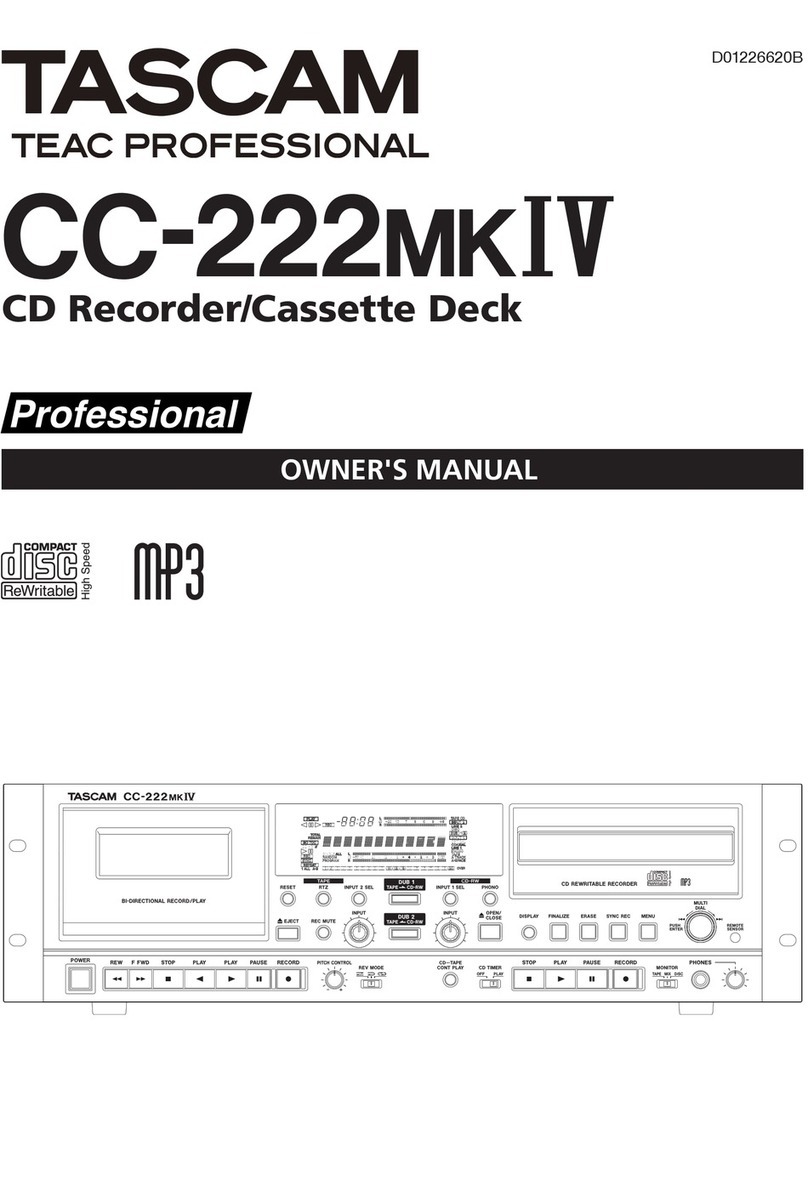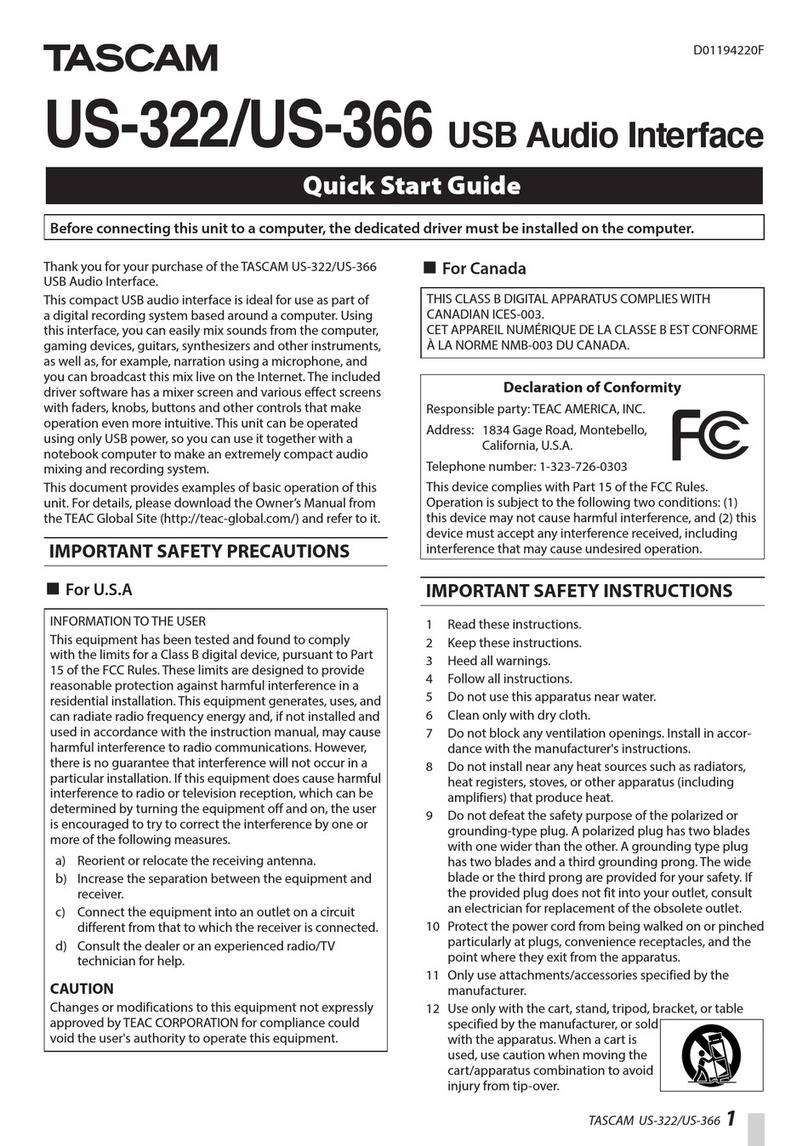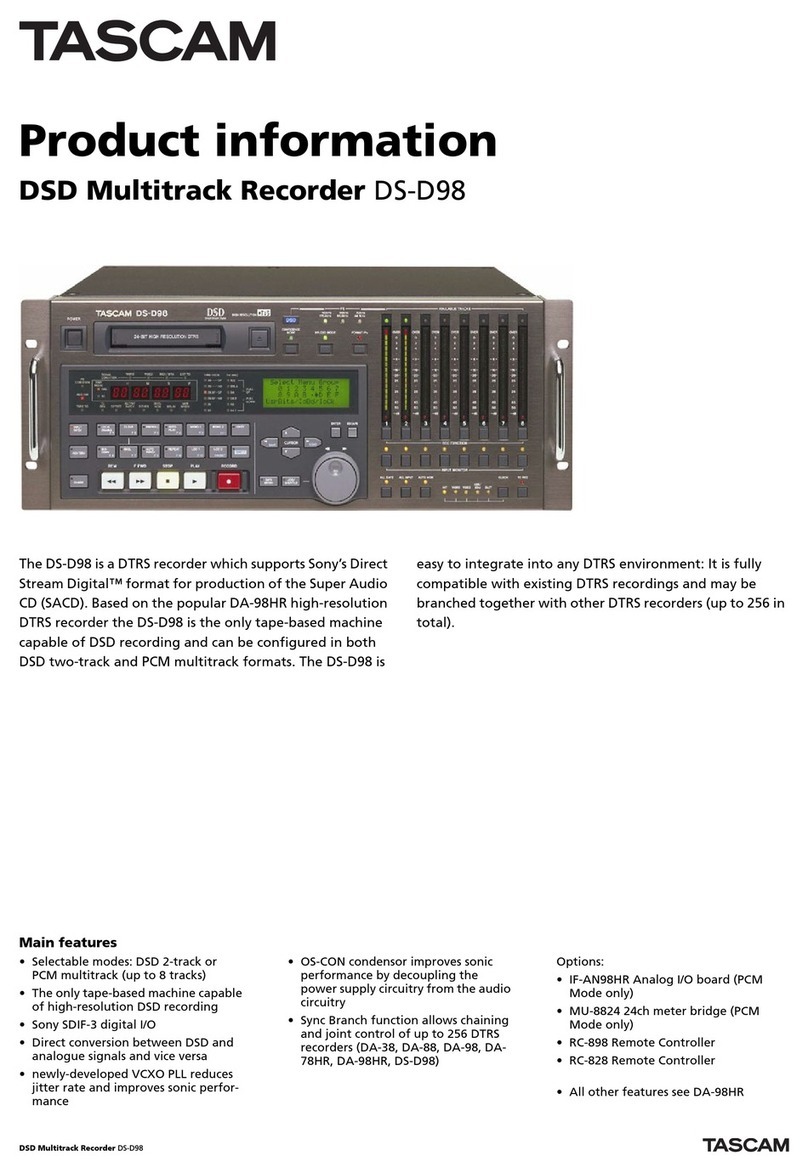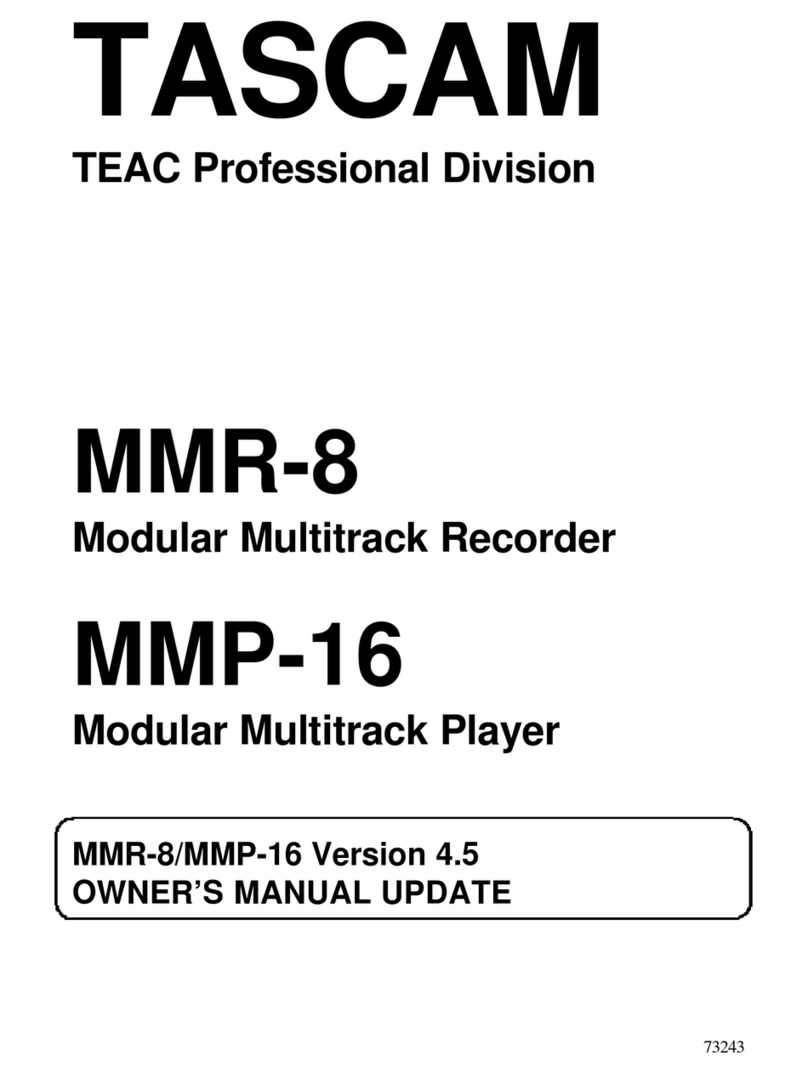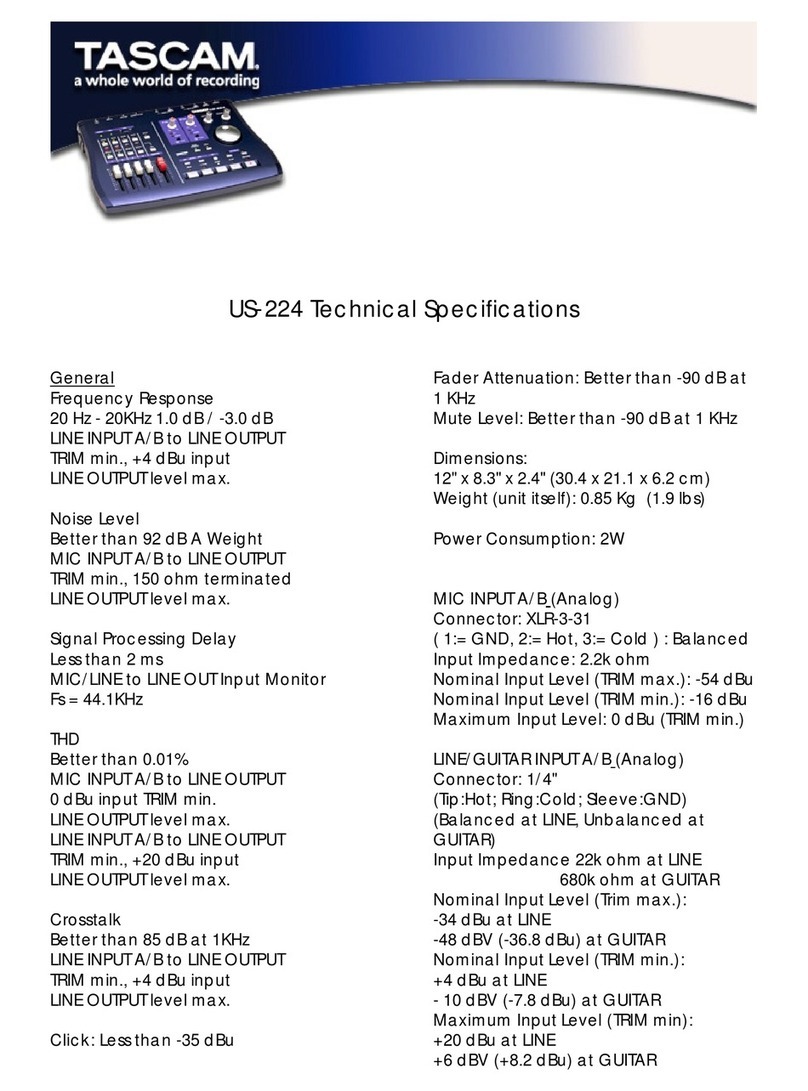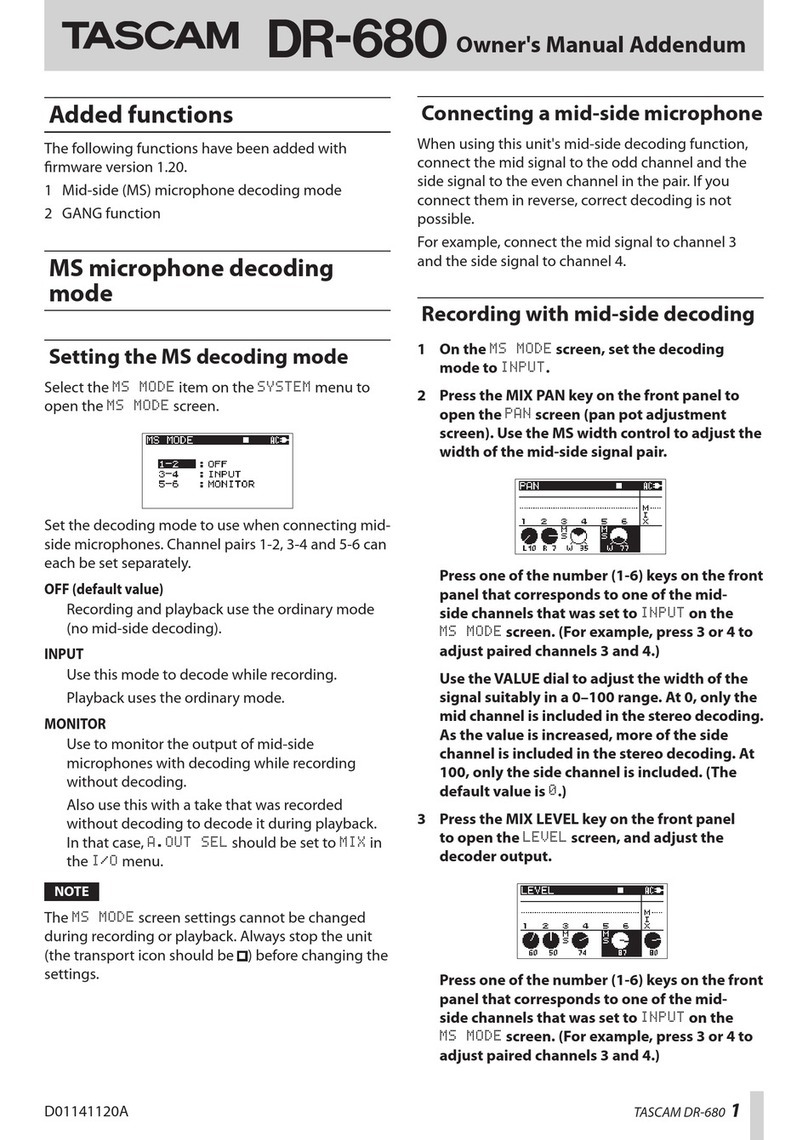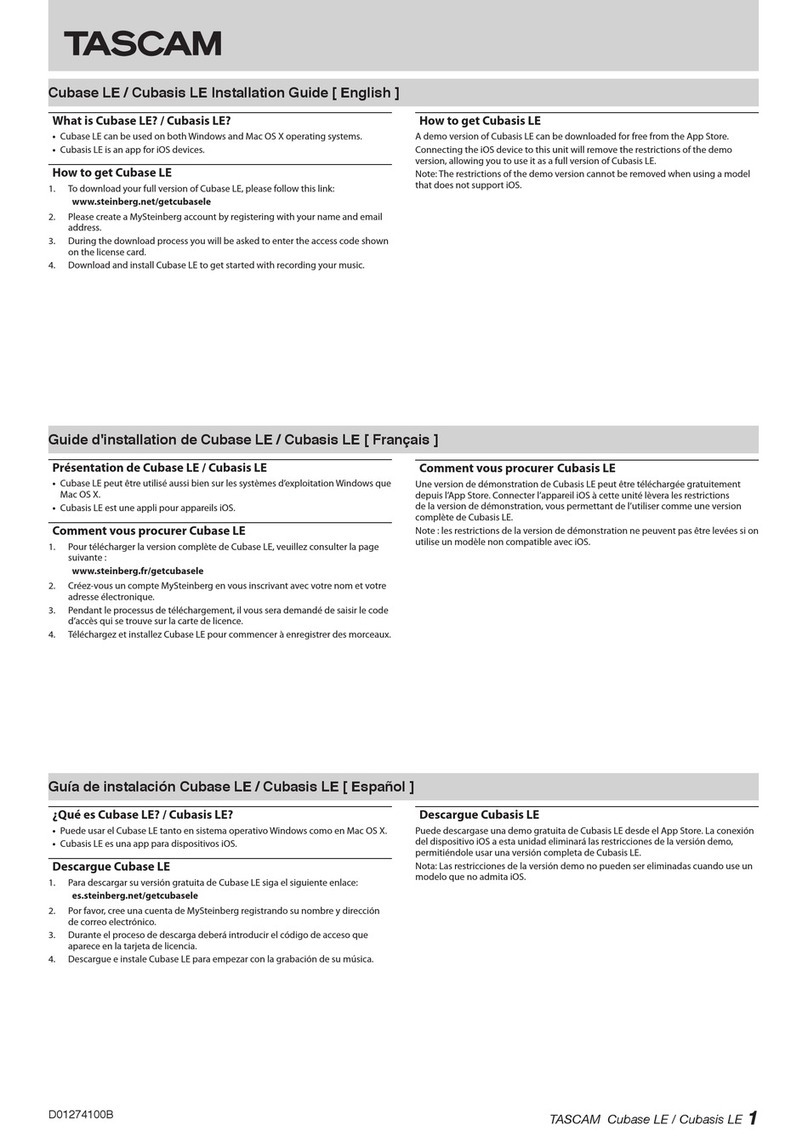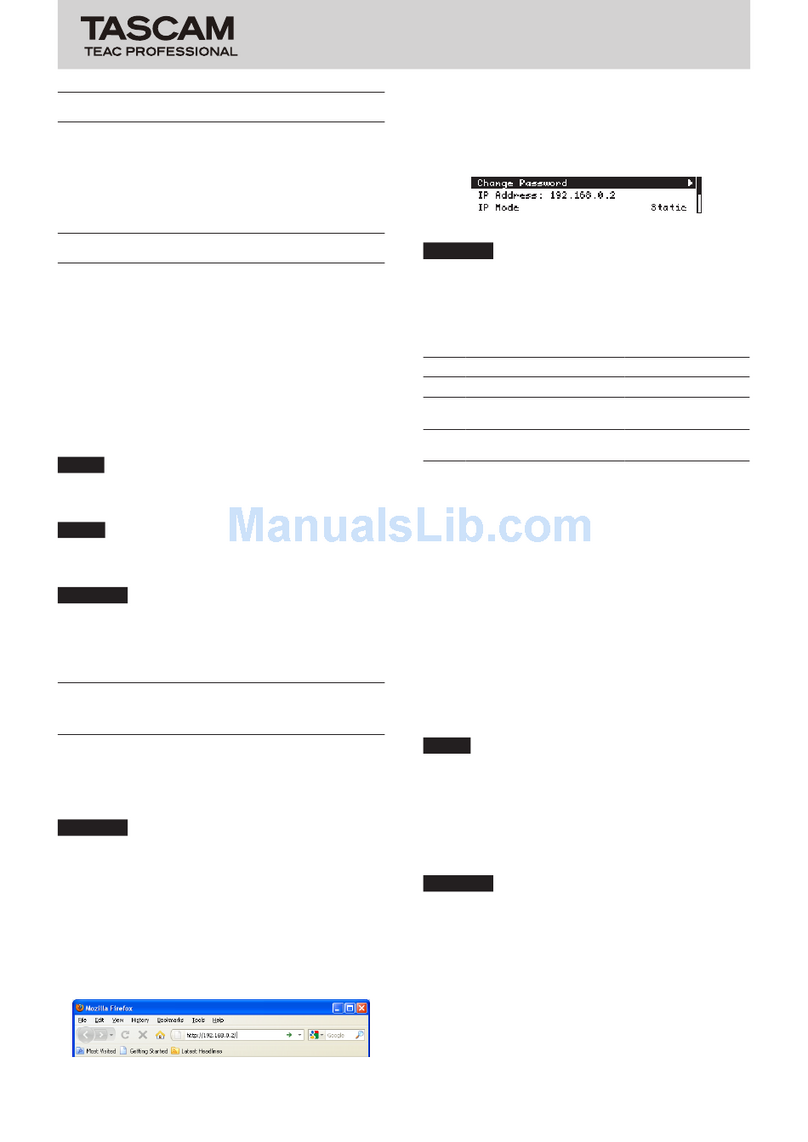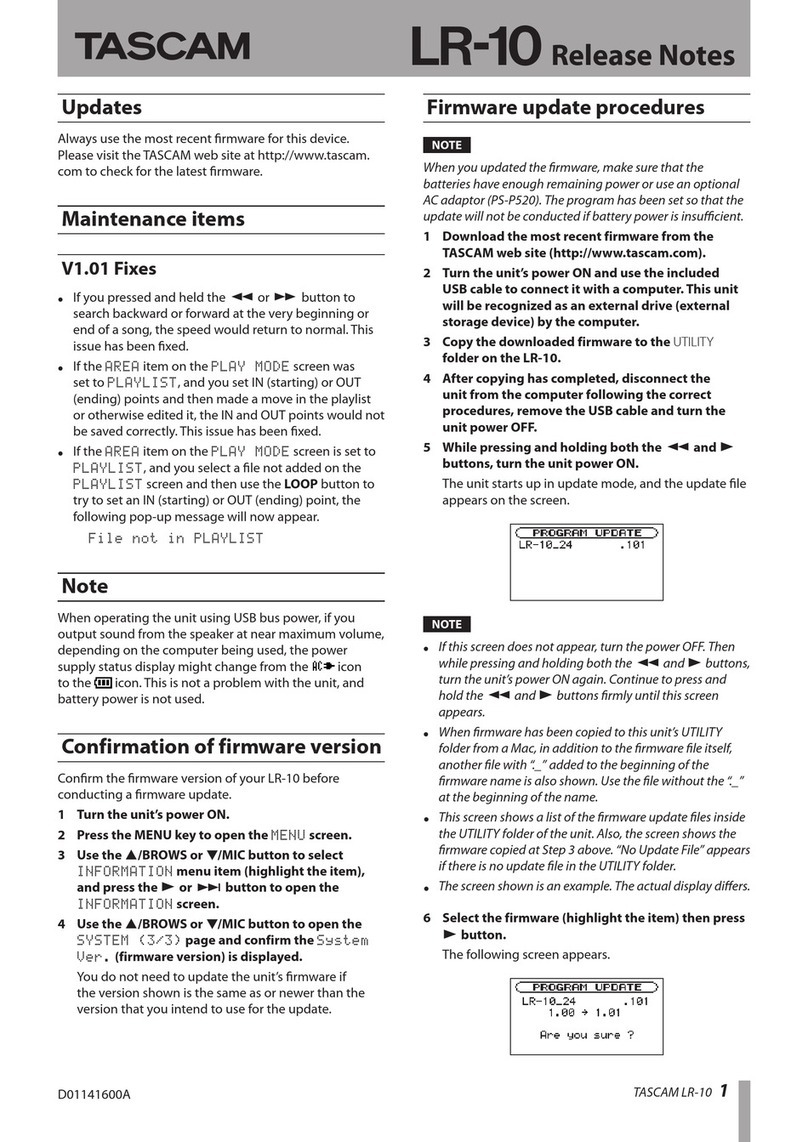01/25/12
Page 1 of 2
DP-24
TASCAM’s DP-24 is a 24-track Digital Portastudio with
solid-state recording, a color LCD and channel strip con-
trols to make recording simple so you stay creative. Up to eight
tracks can be recorded at a time through its combination XLR
and ¼” combo jacks. Input processing like compression and
limiting are available during recording, as well as guitar amp
simulation and multi-effects for use with the instrument-level
input. With its great sound, powerful features and easy opera-
tion, the DP-24 is TASCAM’s best Portastudio yet.
•Home Studio Recording – Eight inputs for mics,
synths and instruments make it an ideal recorder for
solo musicians
• BandRecording–Eightmicinputsallowsfortrack-
ing together as a band, then add overdubs and
master a CD for selling at gigs
Feature Benefit
24-track / 24-bit Digital Portastudio Pro-quality digital recording at better-than-CD audio
resolution to capture every detail
Color LCD display Clear view of all settings and meters
12-encoder channel strip Simple to adjust EQ, pan and effect sends settings
Eight microphone inputs on combo XLR-1/4” jacks with
phantom power
Attach up to eight condenser mics, dynamic mics or
line level sources
1/4” instrument level input Plug a guitar or bass directly into the DP-24, and use
guitar amp models or effects while you record
Up to eight-track simultaneous recording at 48kHz/24-
bit audio resolution
Enough inputs for a drum set, band or dynamic live
recording
Solid-state recording to SD Card media for better shock
resistance than hard drive recording
Getstartedwiththeincluded2GBcard,thenadd
bigger cards for longer record times
Send effect Add reverb, echo or chorus to any or all tracks
Two effects sends Plug in your own processors during the mix
Multi-effect processor with guitar amp simulation Plug in a guitar or keyboard and record with great-
sounding effects
Mastering effect Add multi-band dynamics and EQ to your mixed
tracks before burning a polished-sounding CD
Virtual tracks for alternate takes and undo Record alternate takes without losing previous perfor-
mances
CD-RW drive for mixdown and backup Make audio CDs or archive your work
Built-inchromatictunerandmetronome Essentials recording tight tracks are built-in
MIDI input and output for clocking and control Sync to MIDI devices for use with drum machines, etc
¼” monitor, effect send, and headphone outputs Easy connections in the studio
USB2.0connection Transfer tracks and mixes to a computer to share online
Features & Benefits
Applications