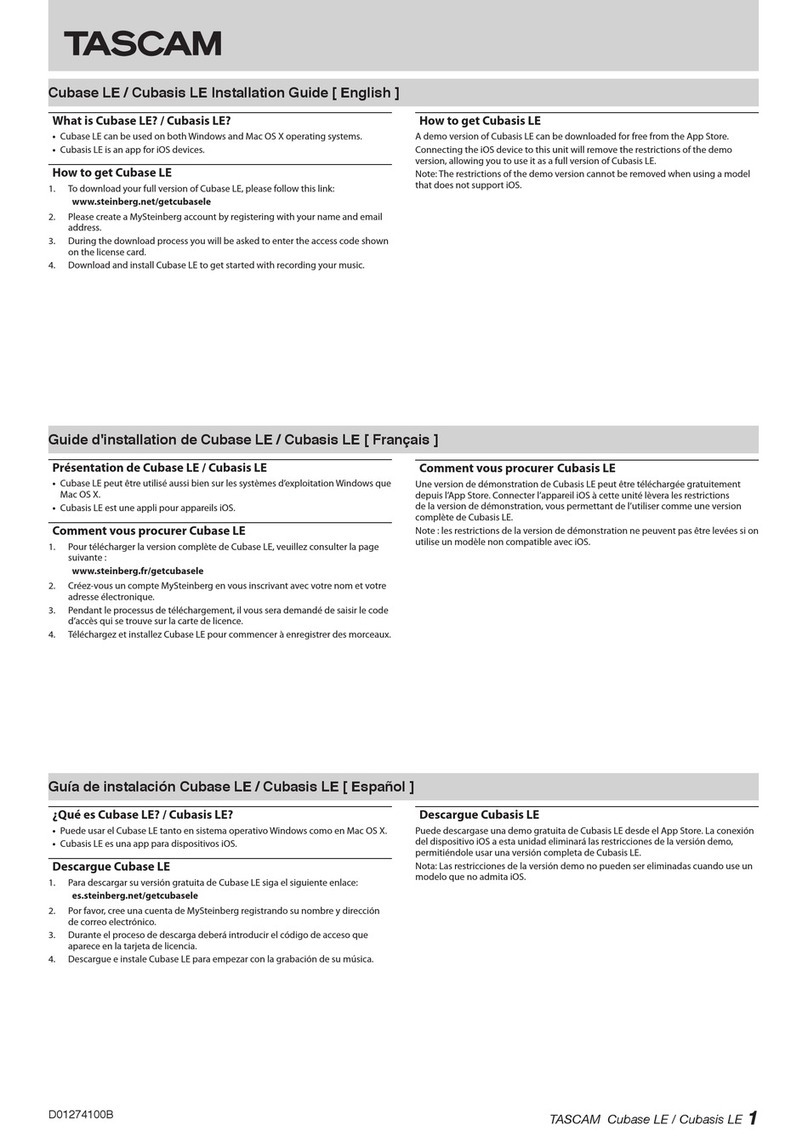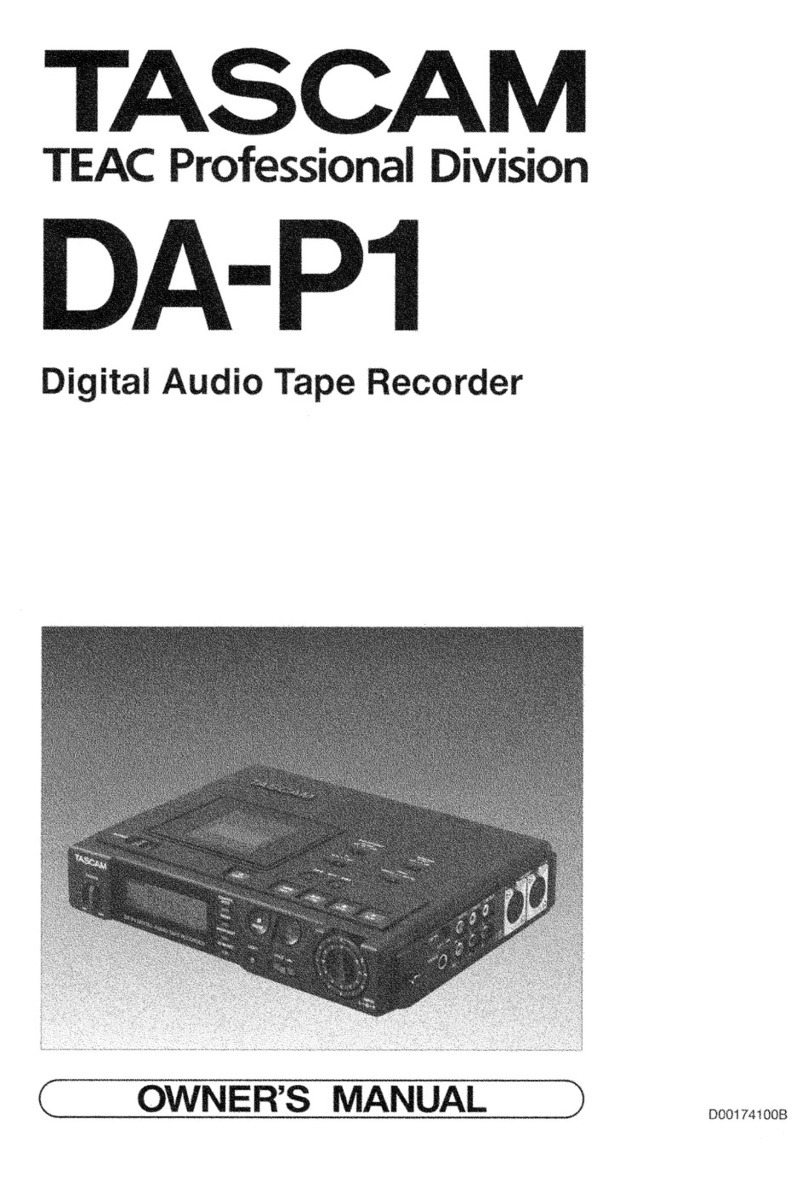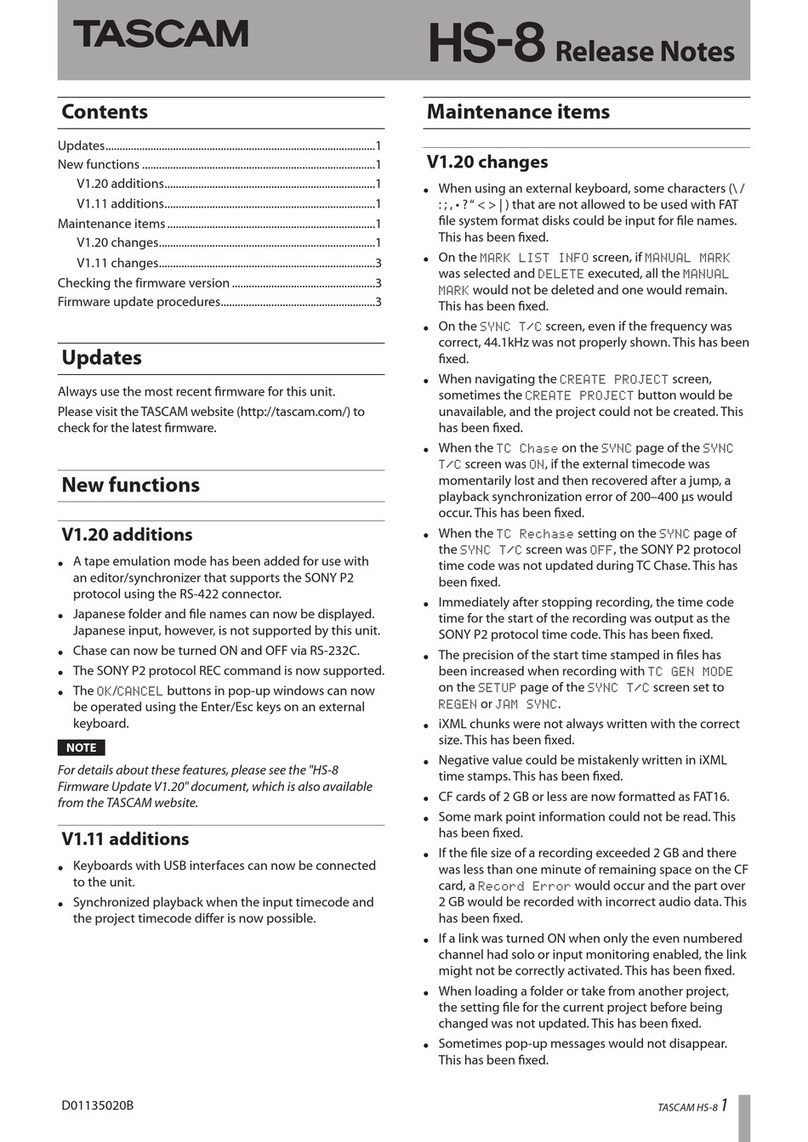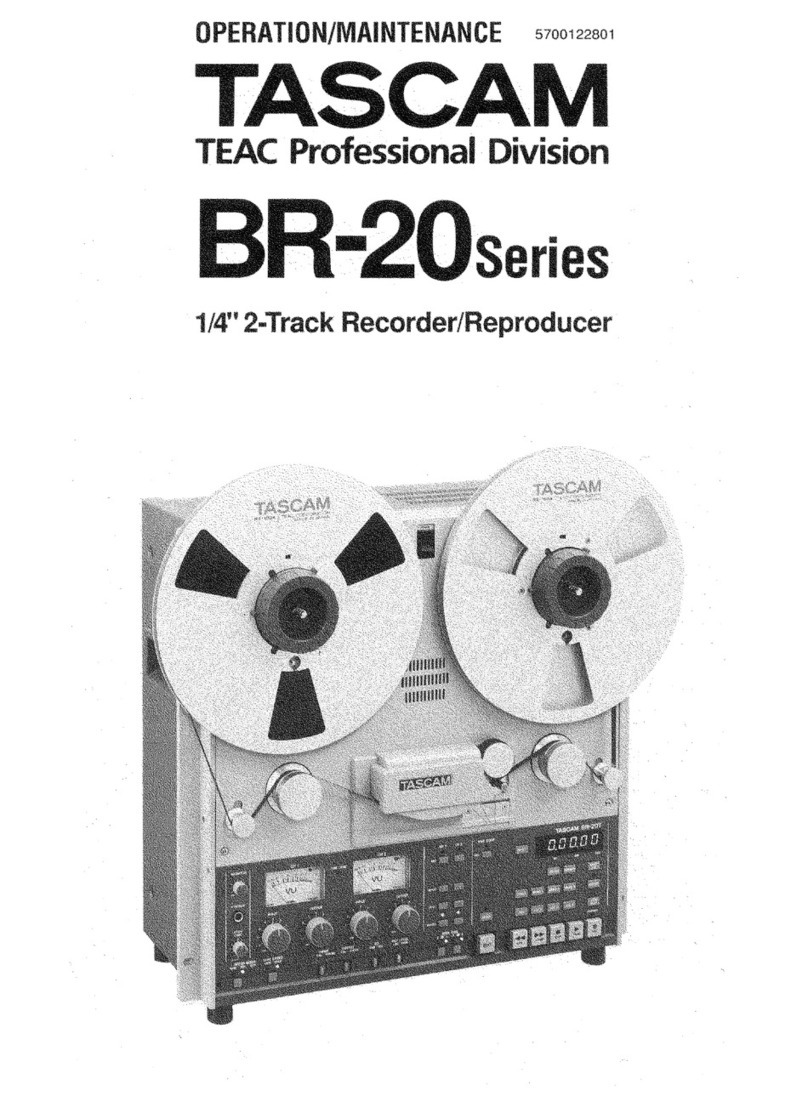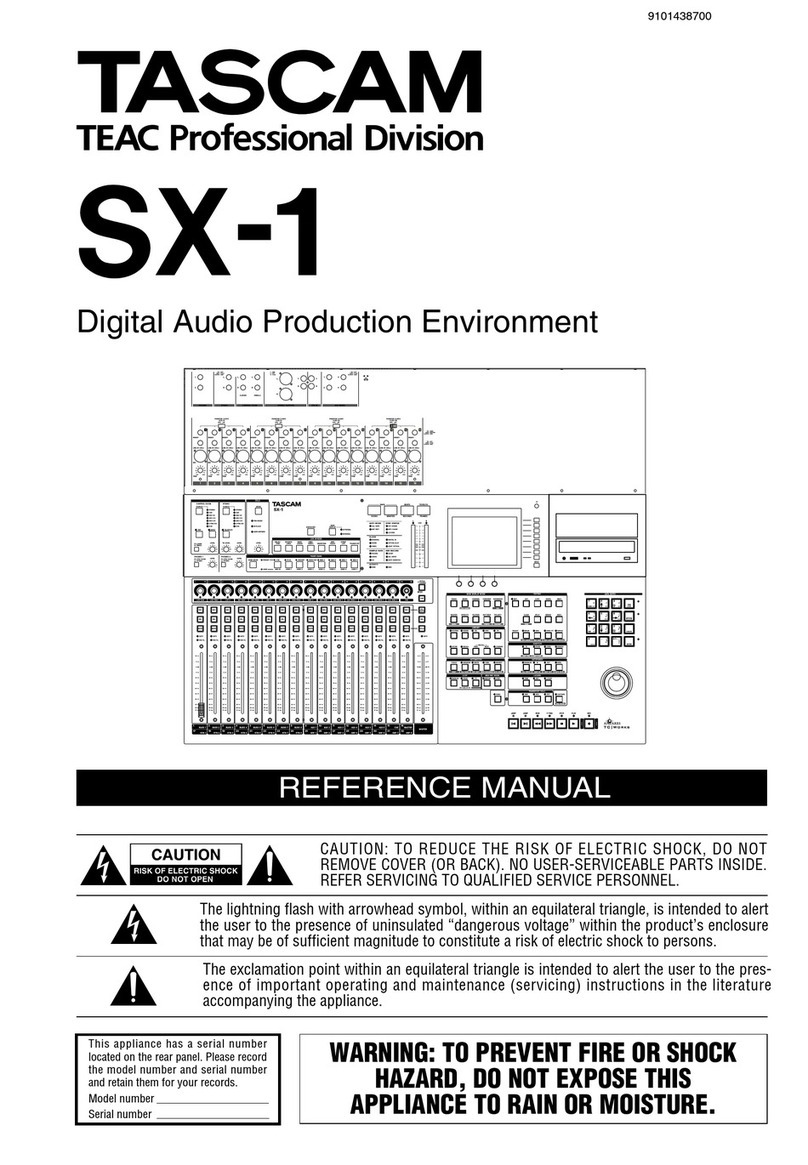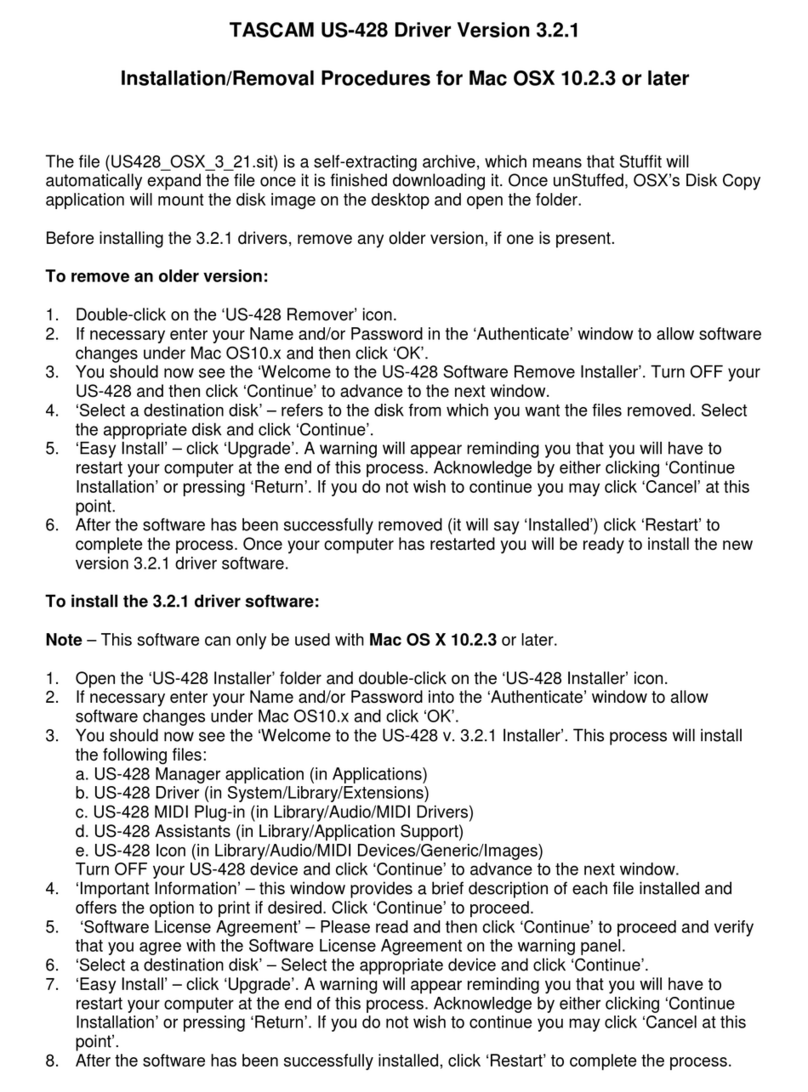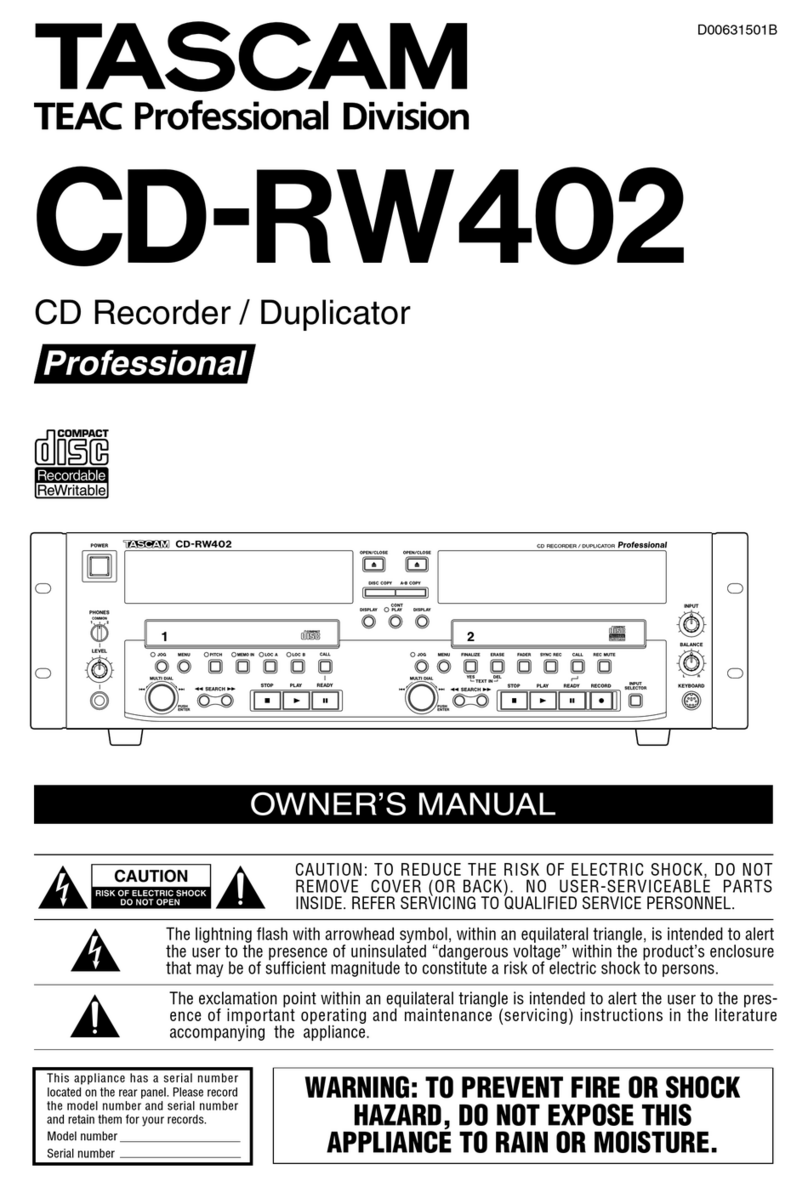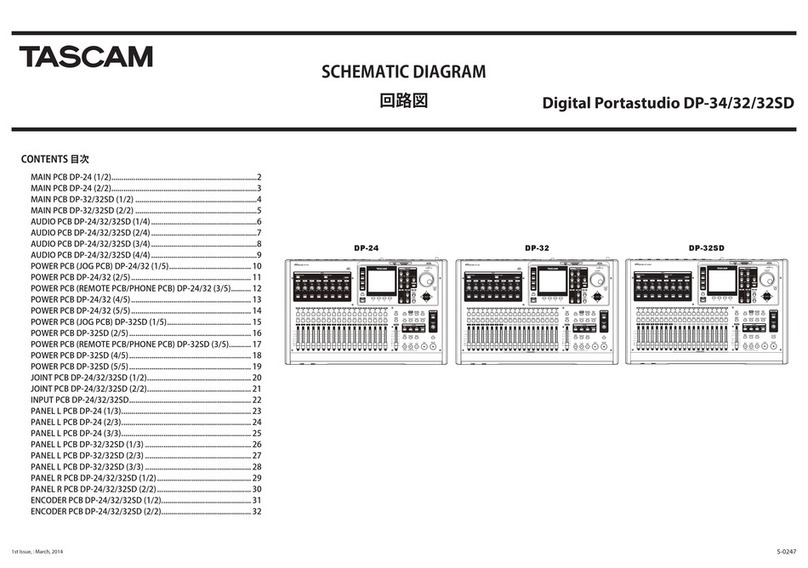GENERAL NOTES ABOUT USING THE B4
The US-428 Control Panel now includes the addition of another Control Surface Protocol in the
drop-down box: "Native Instruments B4", for mapping the US-428's control surface to Native
Instruments' B4 virtual organ. (NOTE: A demo version of the B4 can be downloaded from the
Native Instruments website at www.native-instruments.com).
NOTE: The following setup procedures must be done with the B4 running as a standalone
application, rather than in VST Instrument mode.
AUDIO SETUP:
In the B4 system menu:
•Under "Audio Port" choose ASIO
•Under "Audio Settings" choose "ASIO US-428 (24 bit)"
•Also under "Audio Settings" use the buffer size slider to set a value that is EQUAL TO the
value chosen in the US-428 Control Panel. Ideally, best results will be achieved with a
buffer size setting of 256 to 512.
•Note that if you change the setting in the US-428, you will have to update the setting in
the B4 the next time you start the program. Failure to do this will result in noise.
•Under "Audio Routing" click the Audio In "All Off" button, and click the Audio Out "Default"
button.
MIDI SETUP:
•Under "MIDI Settings" make sure that you've selected the proper MIDI IN ports. (For
example, if you're feeding a keyboard into US-428 MIDI In 1, choose:
oUS-428 Port 1
oUS-428 Control
(You MUST include "US-428 Control" port, or the faders and other surface control will not work)
•Also in this dialog, select
oUpper manual = Channel 1
oLower manual = Channel 2
oPedal = Channel 3
oLeave MIDI Input filtering disabled.