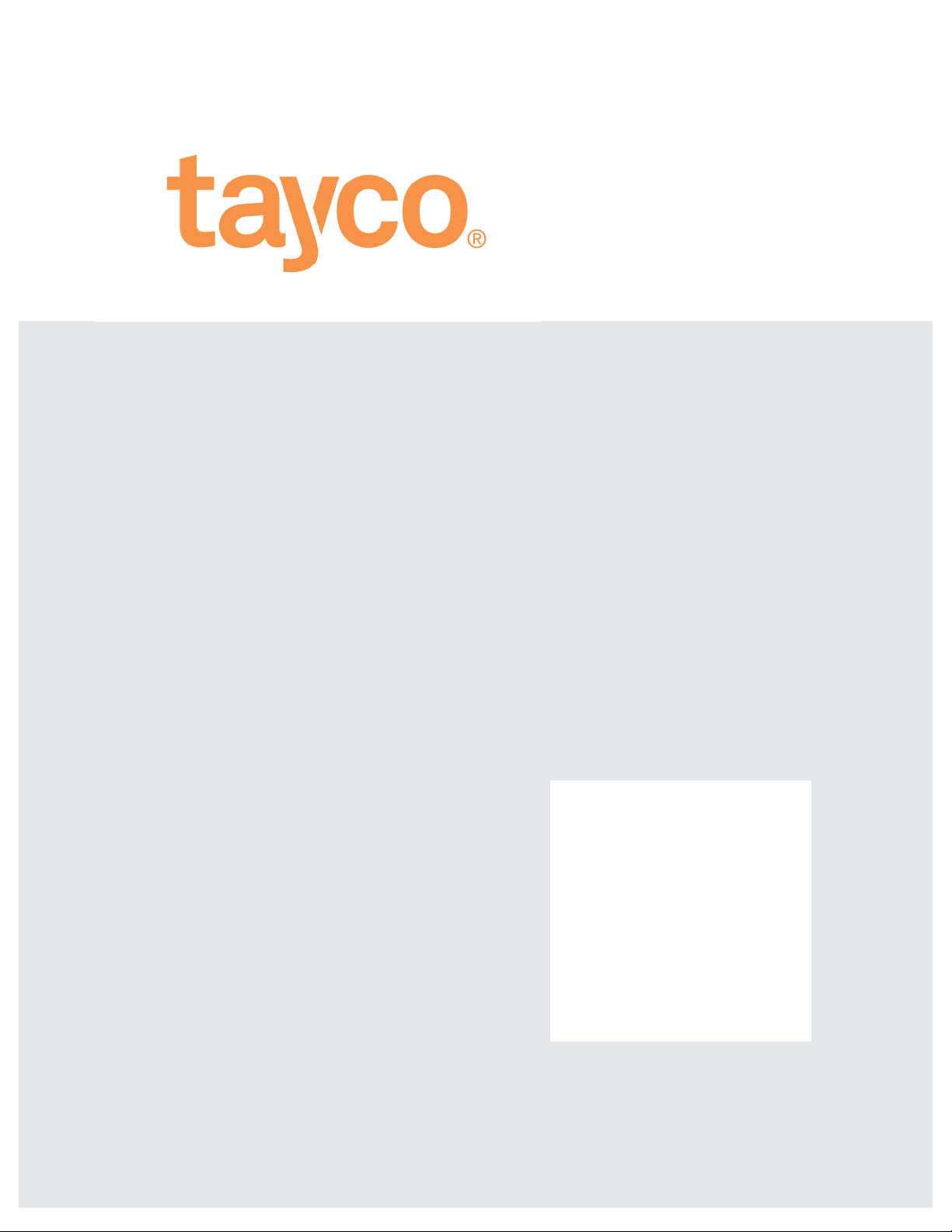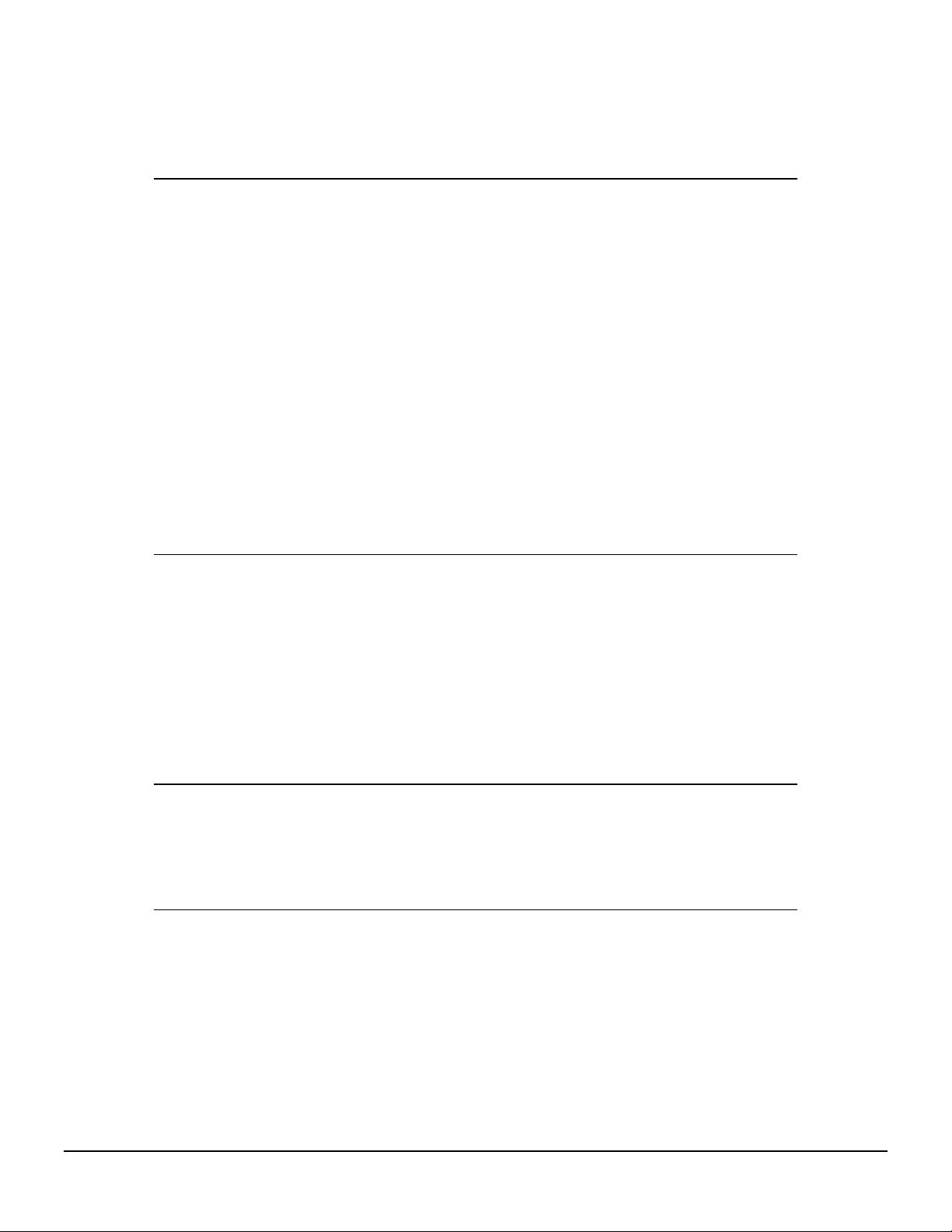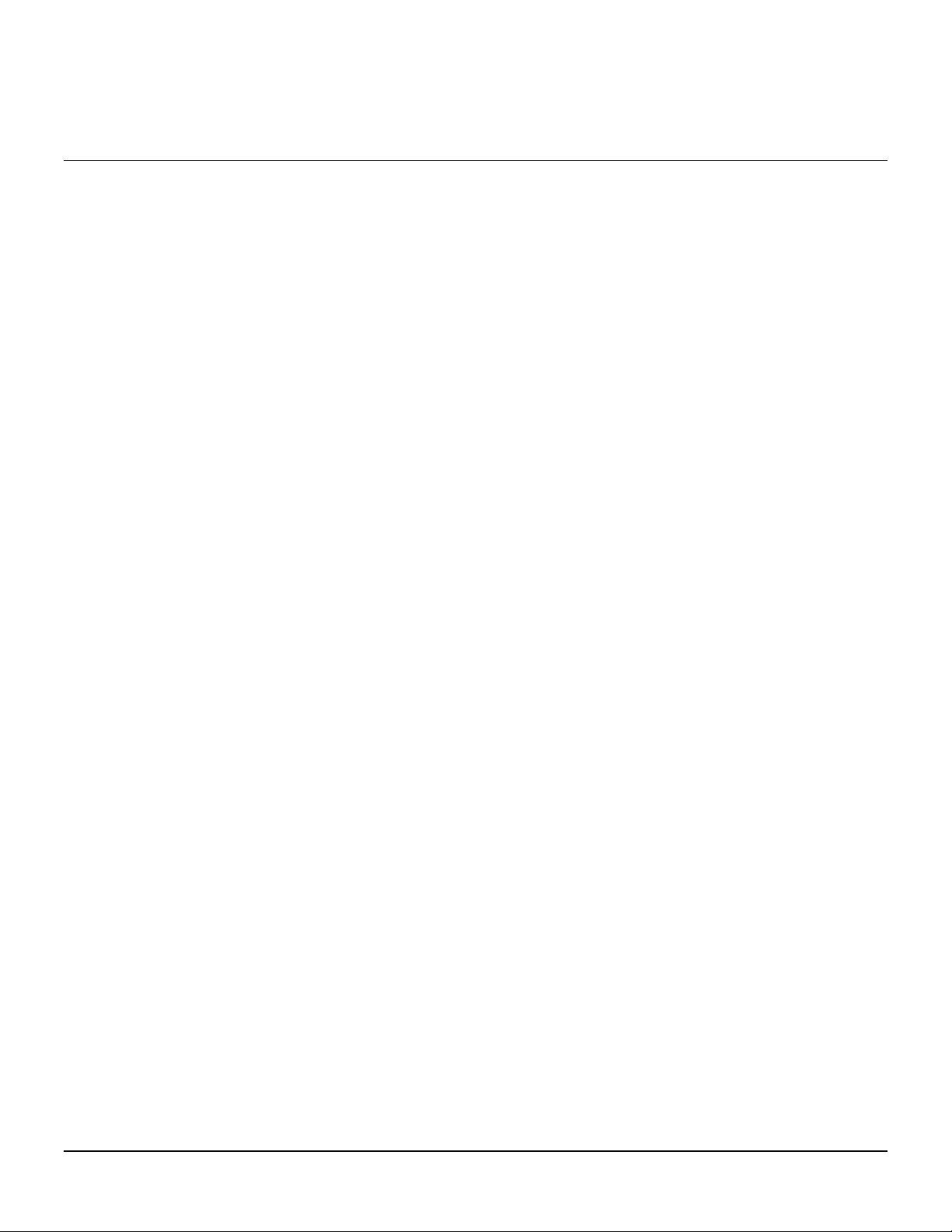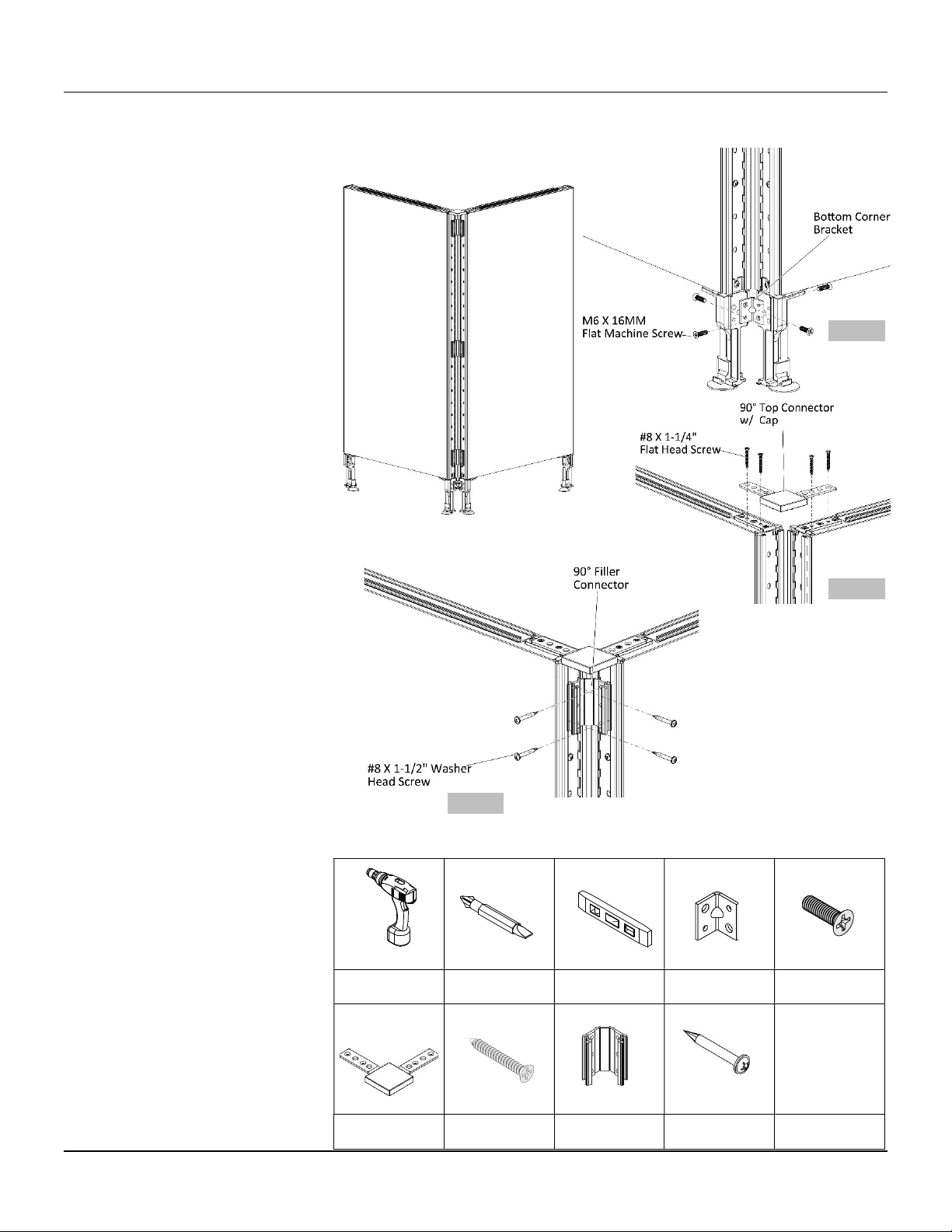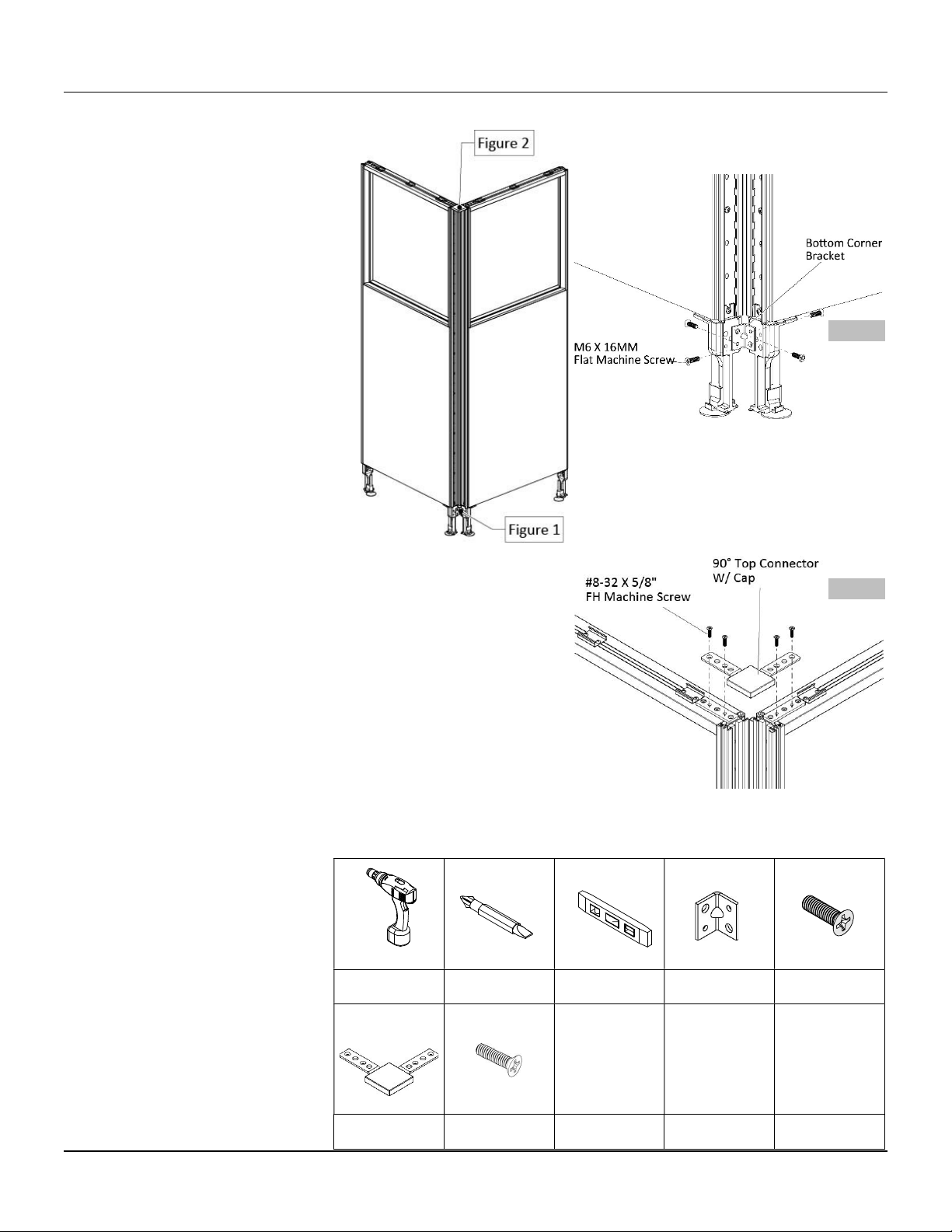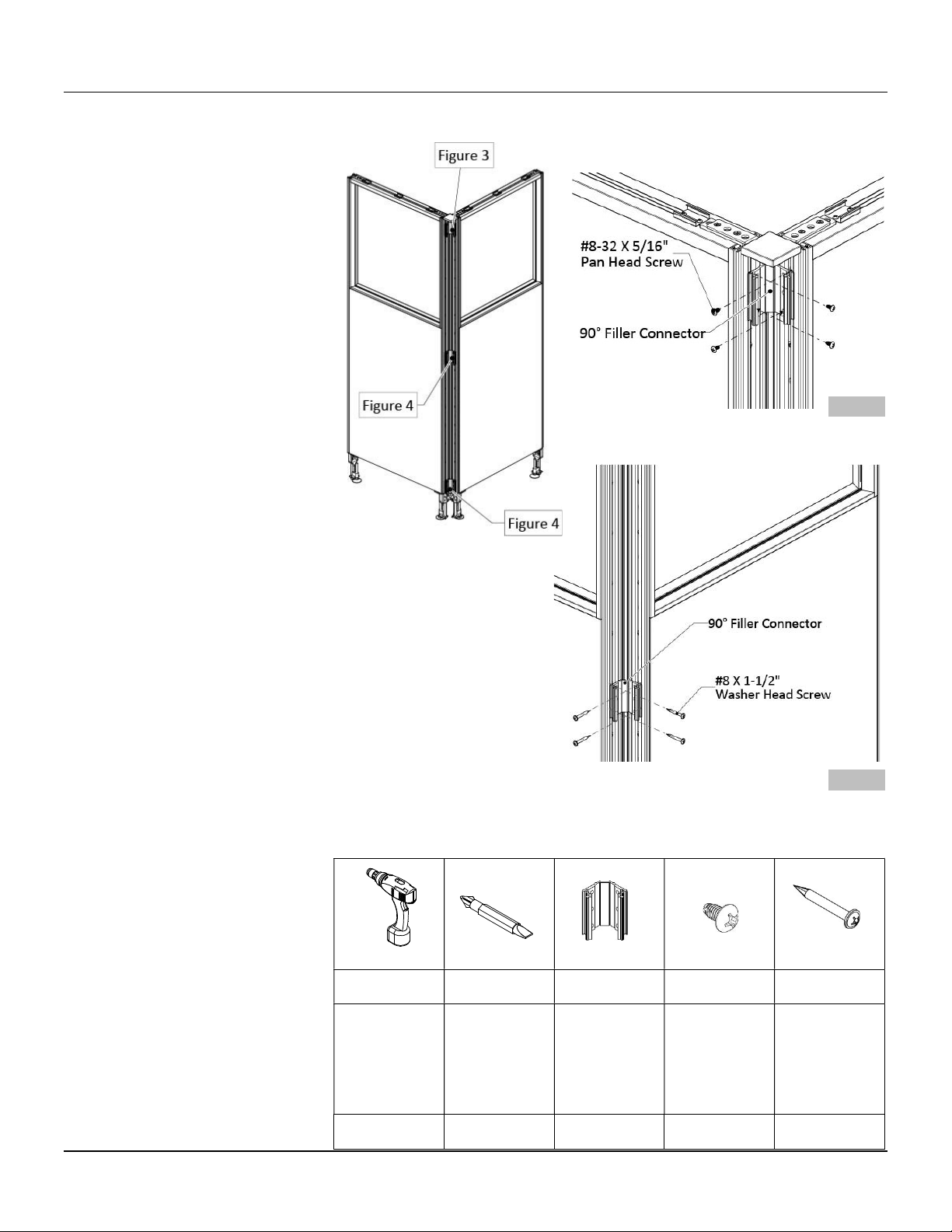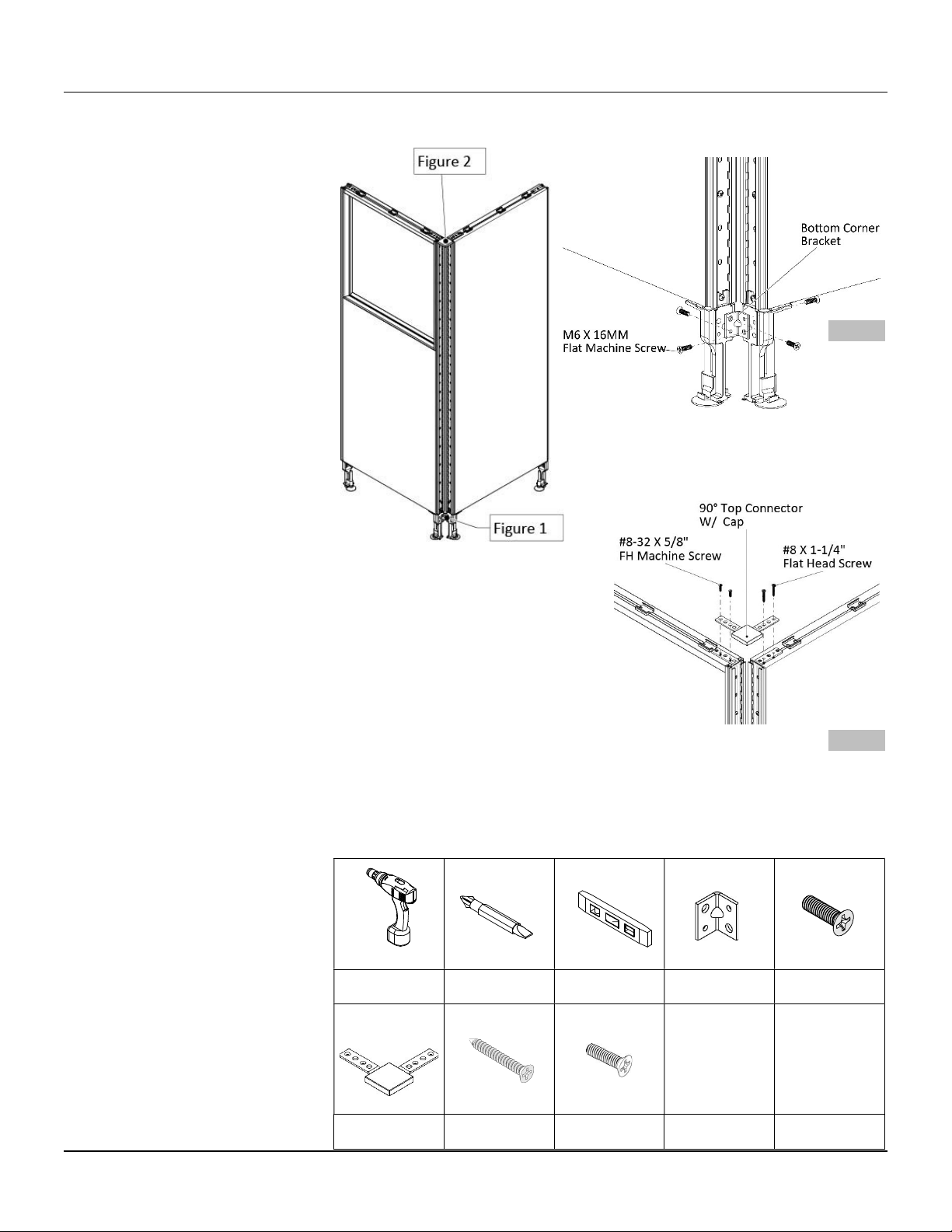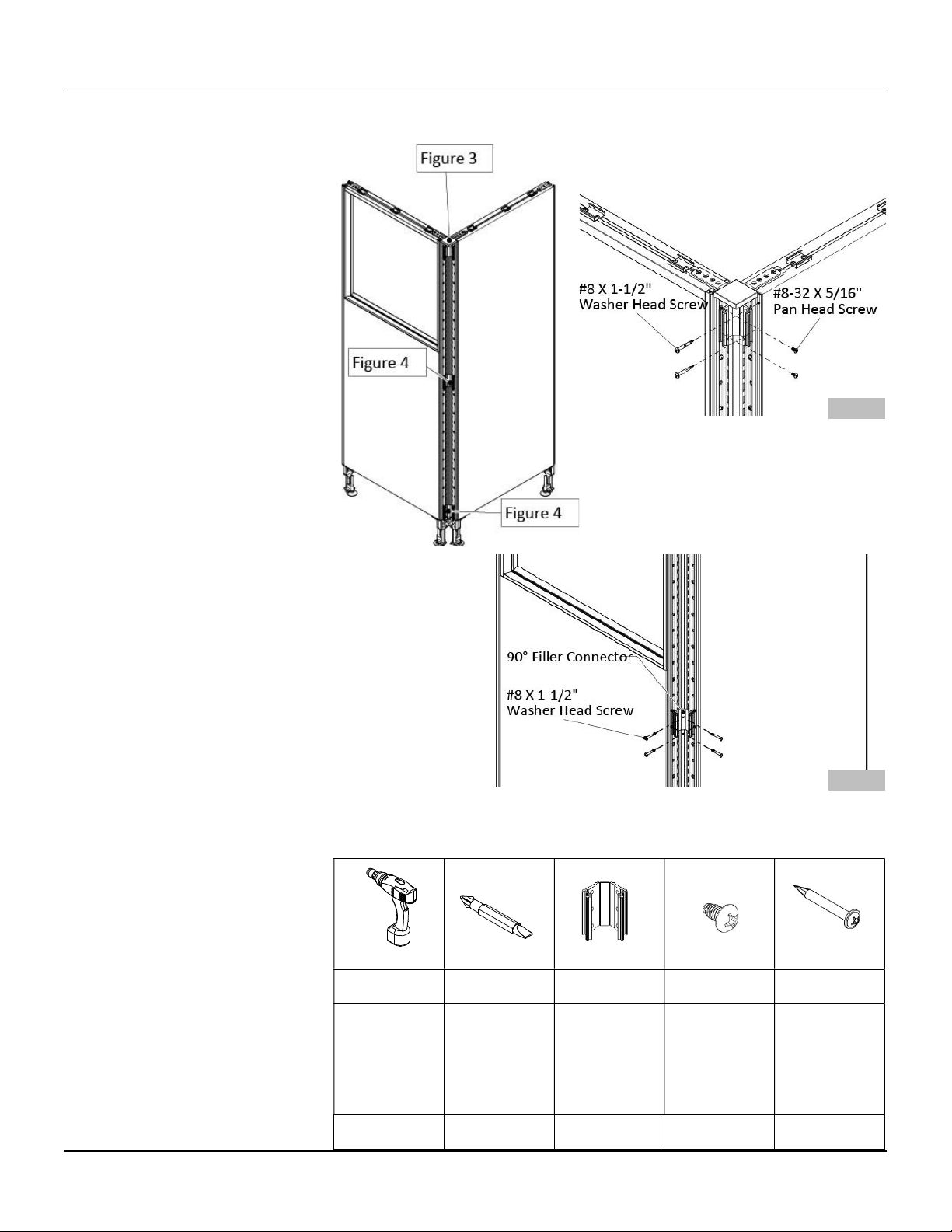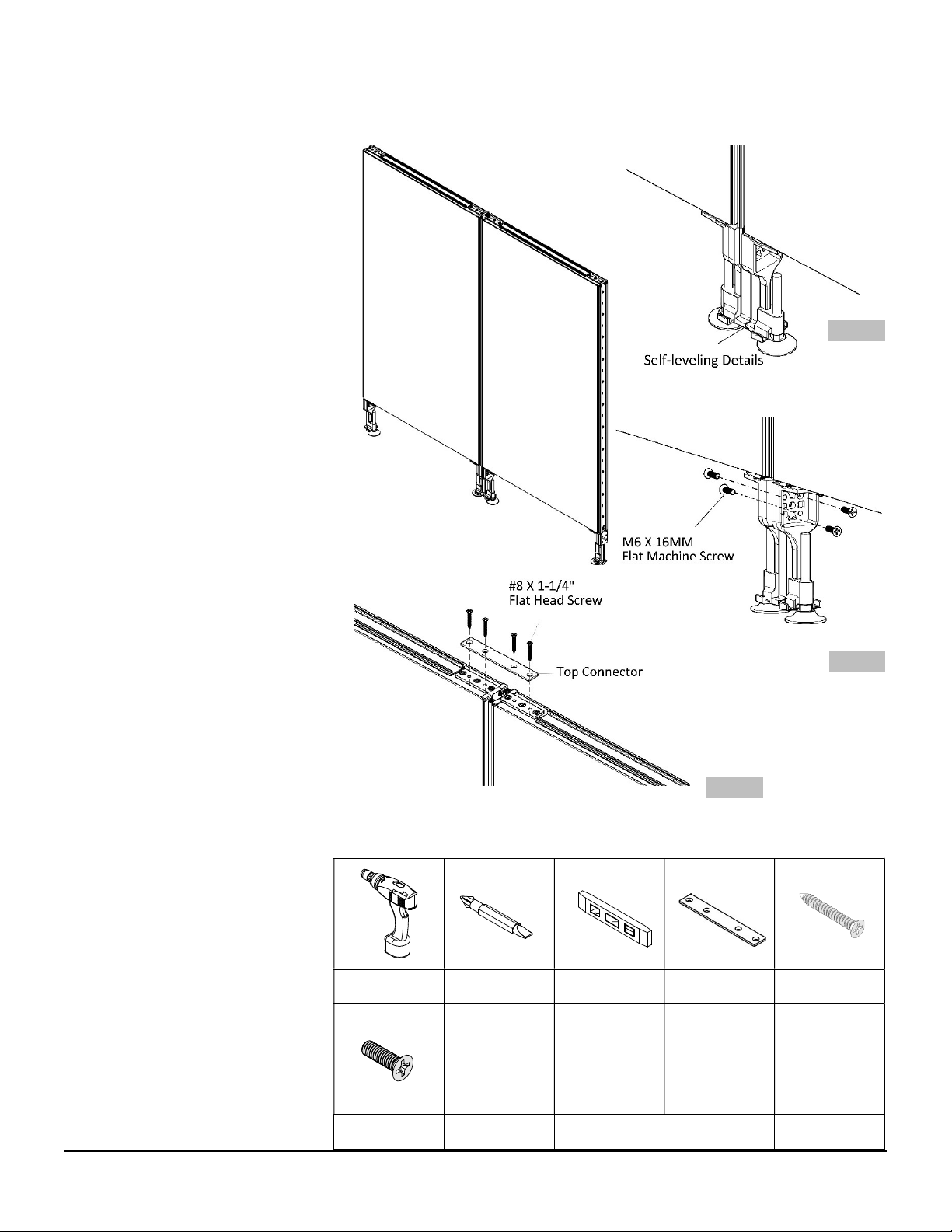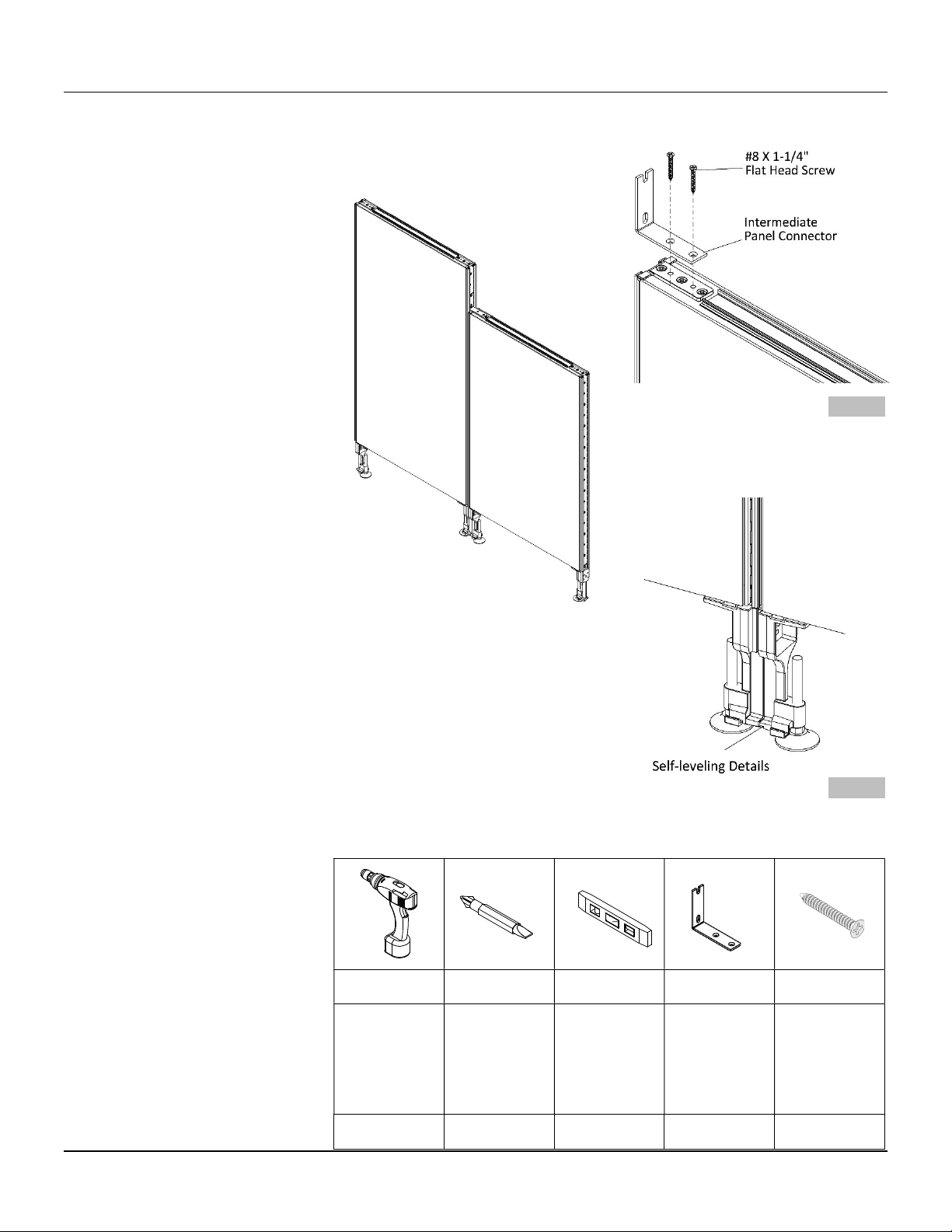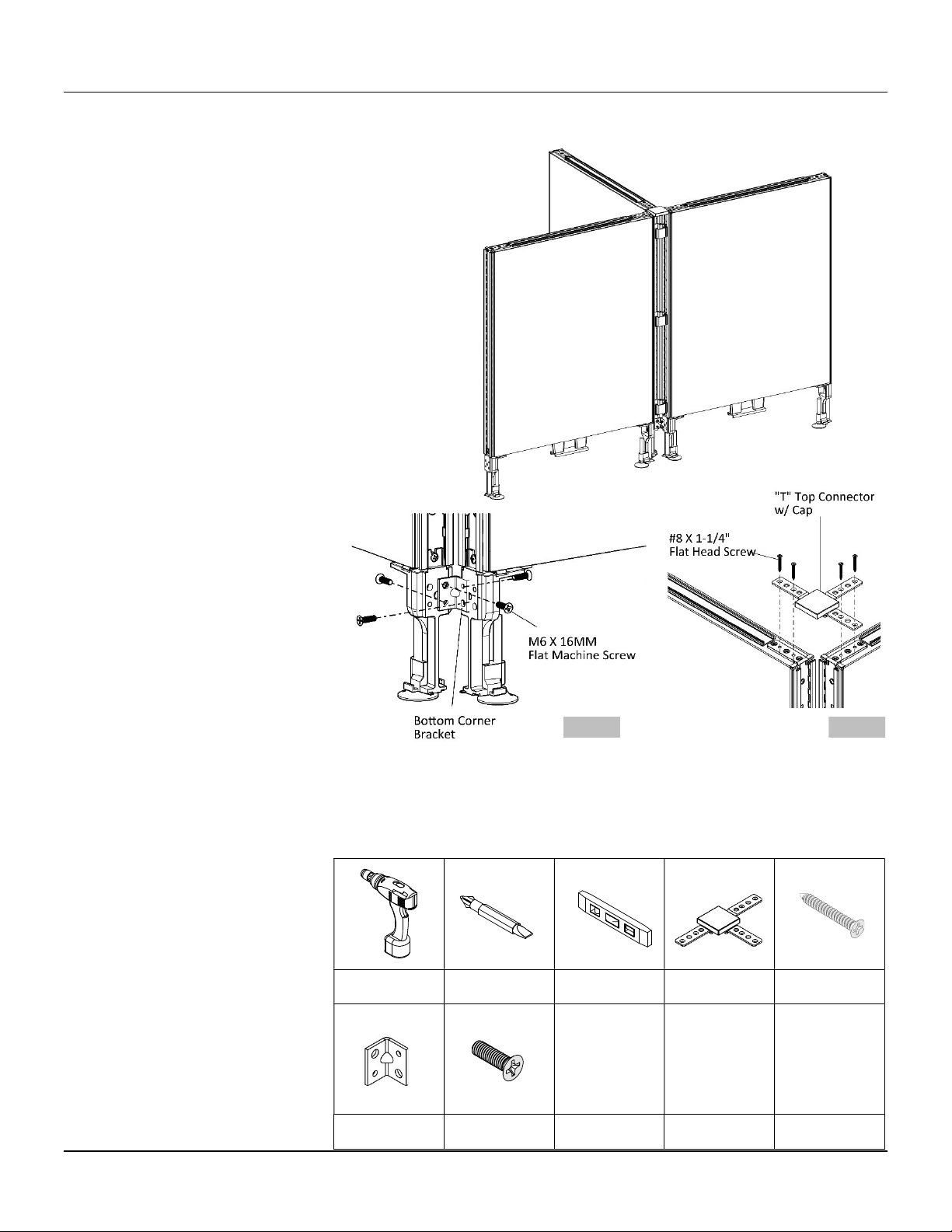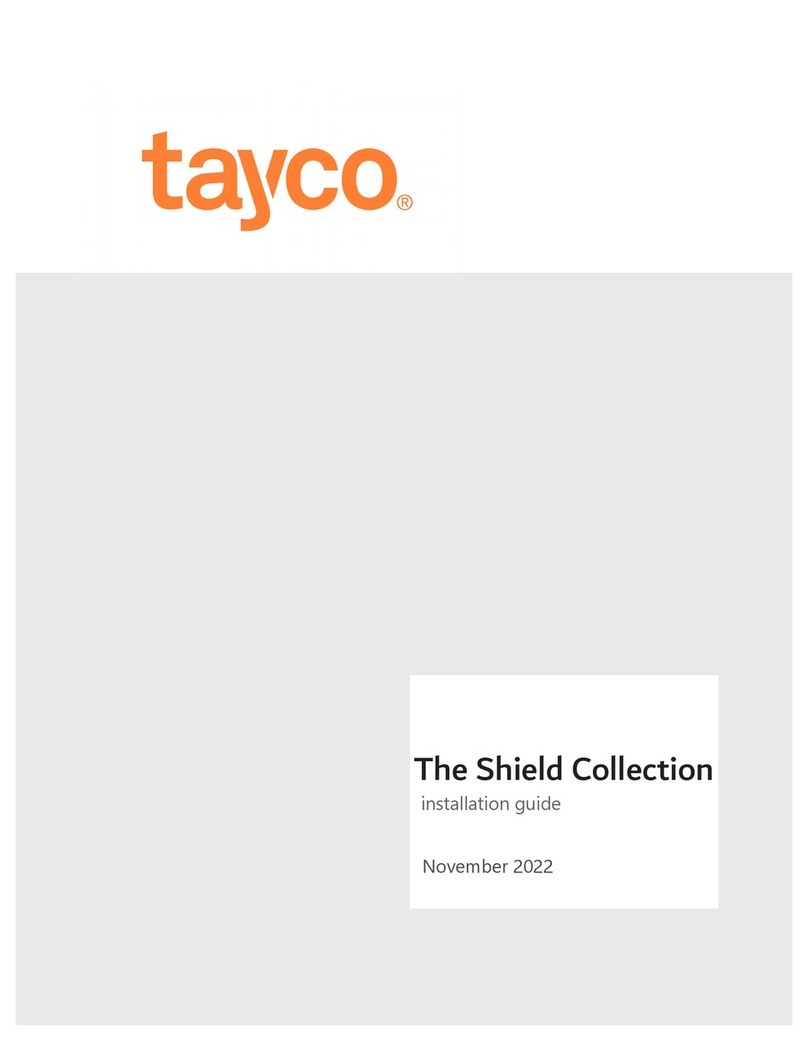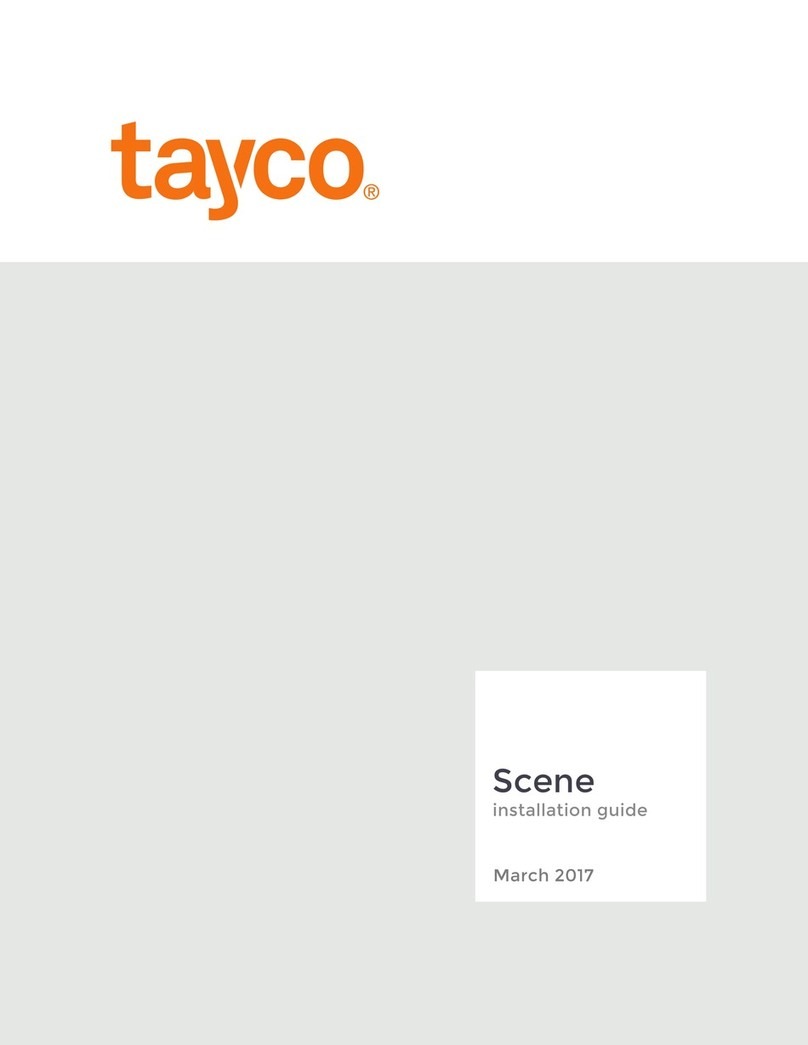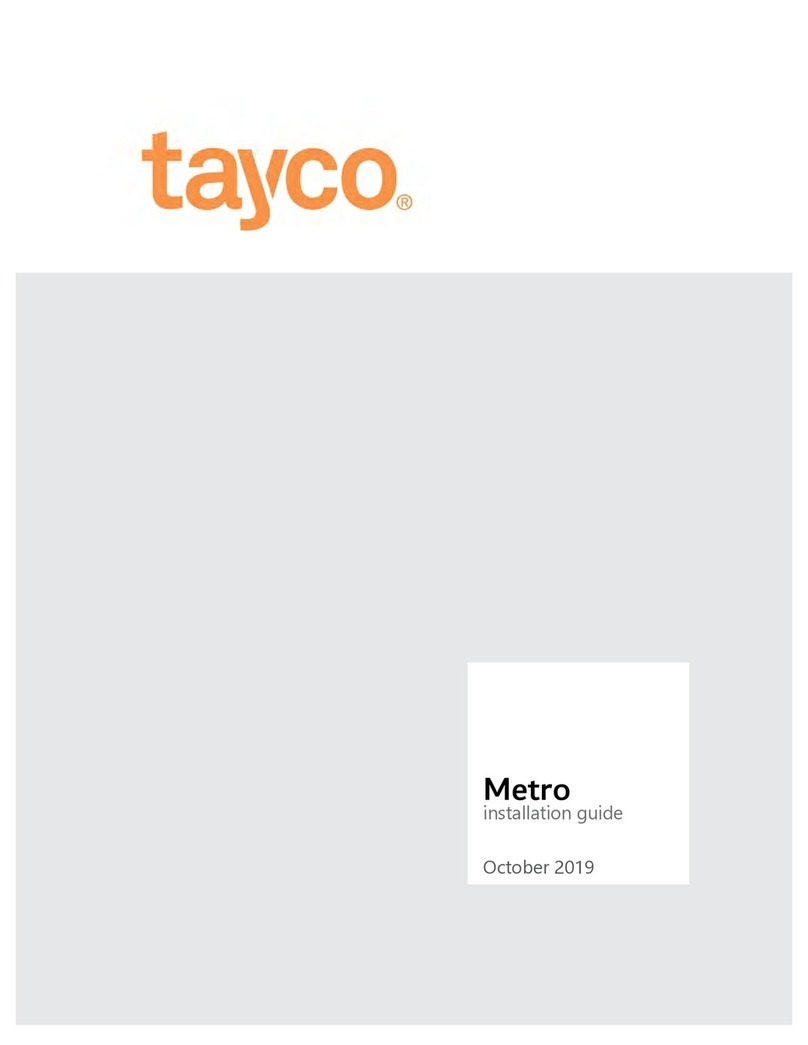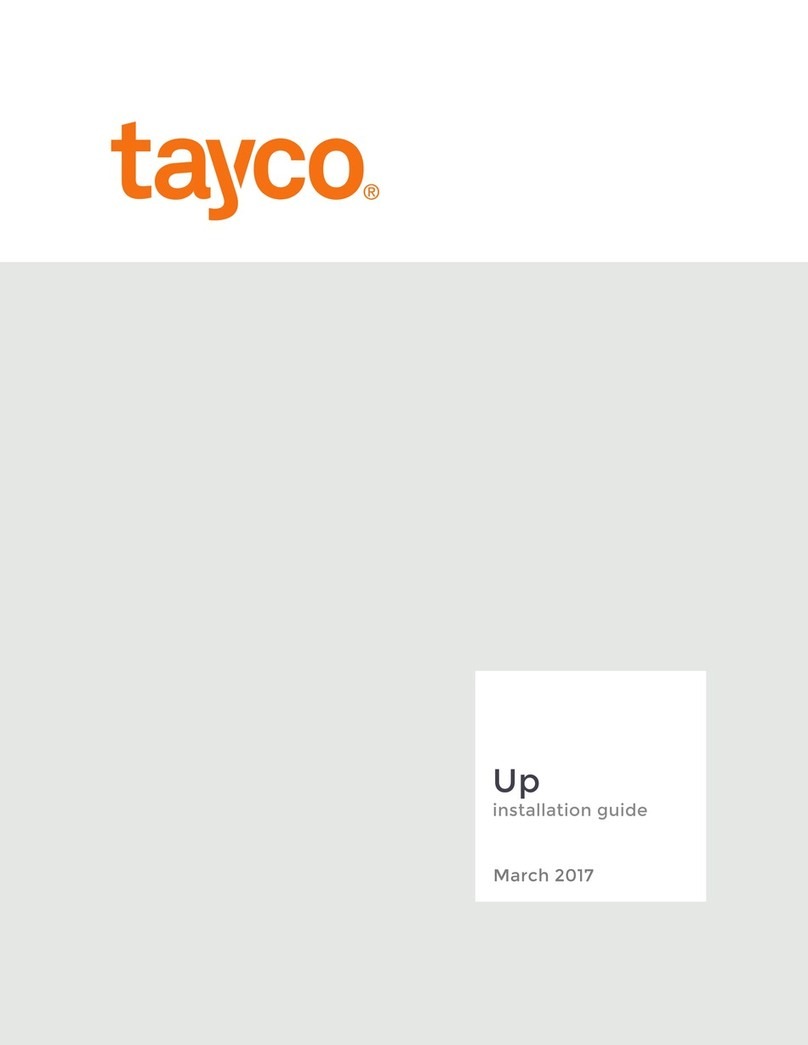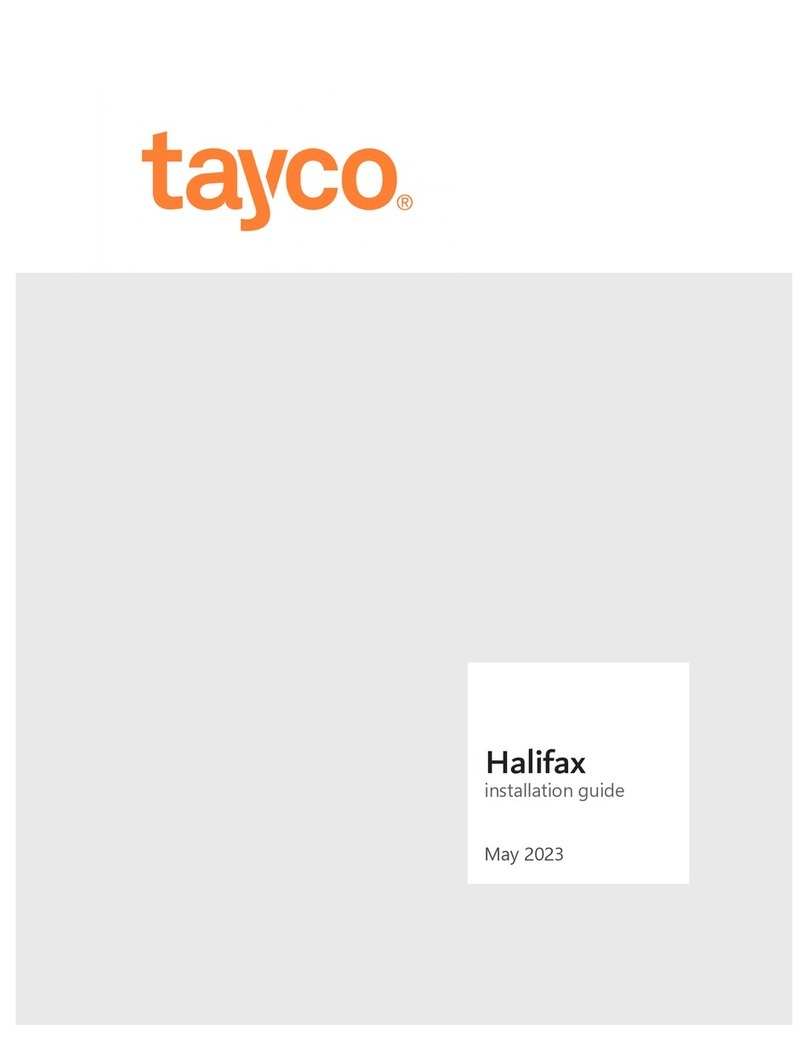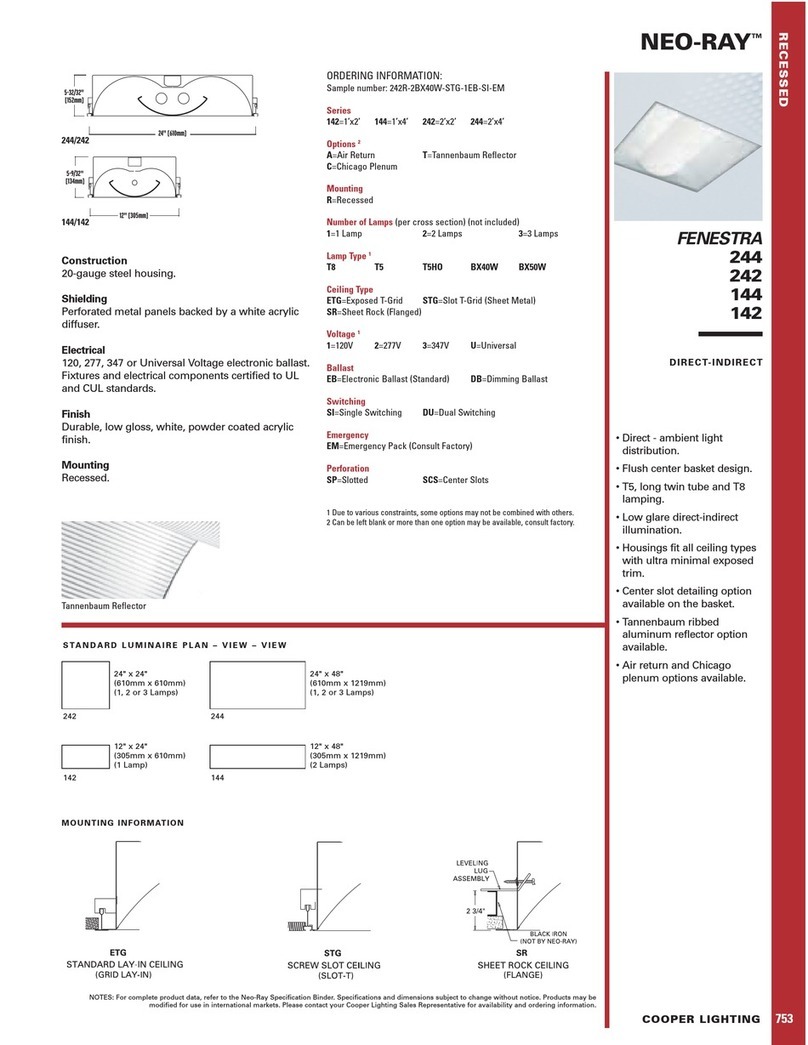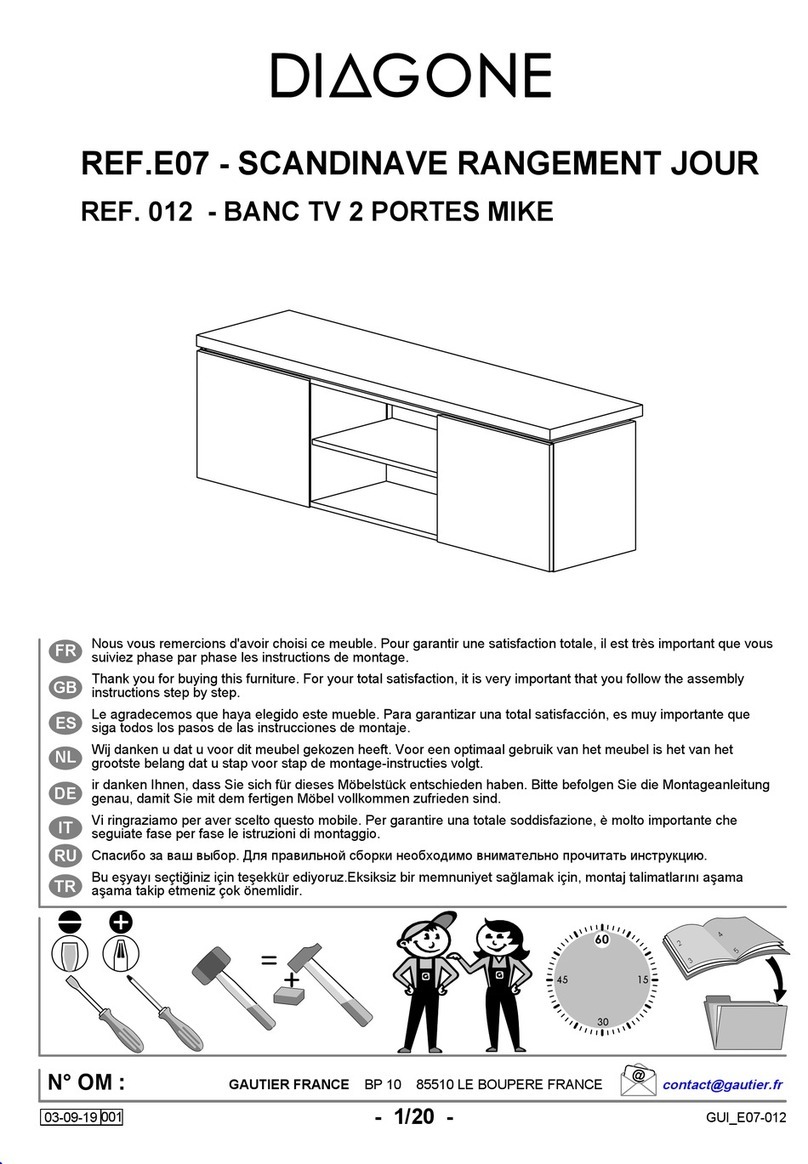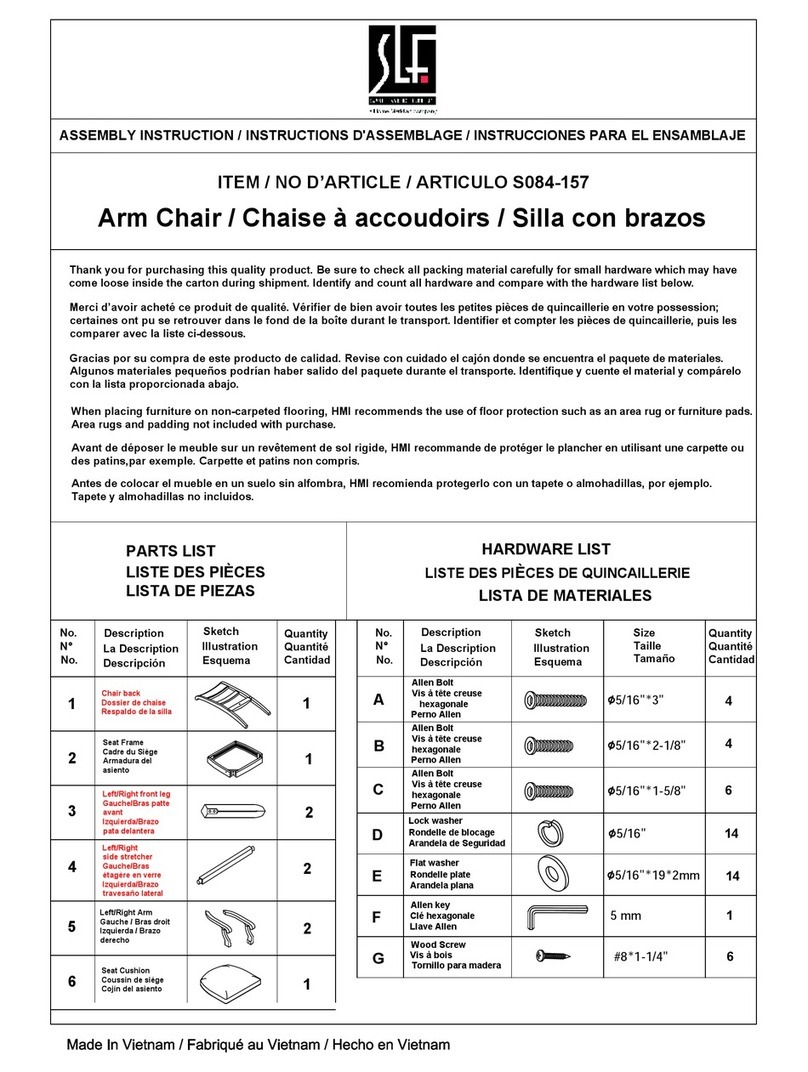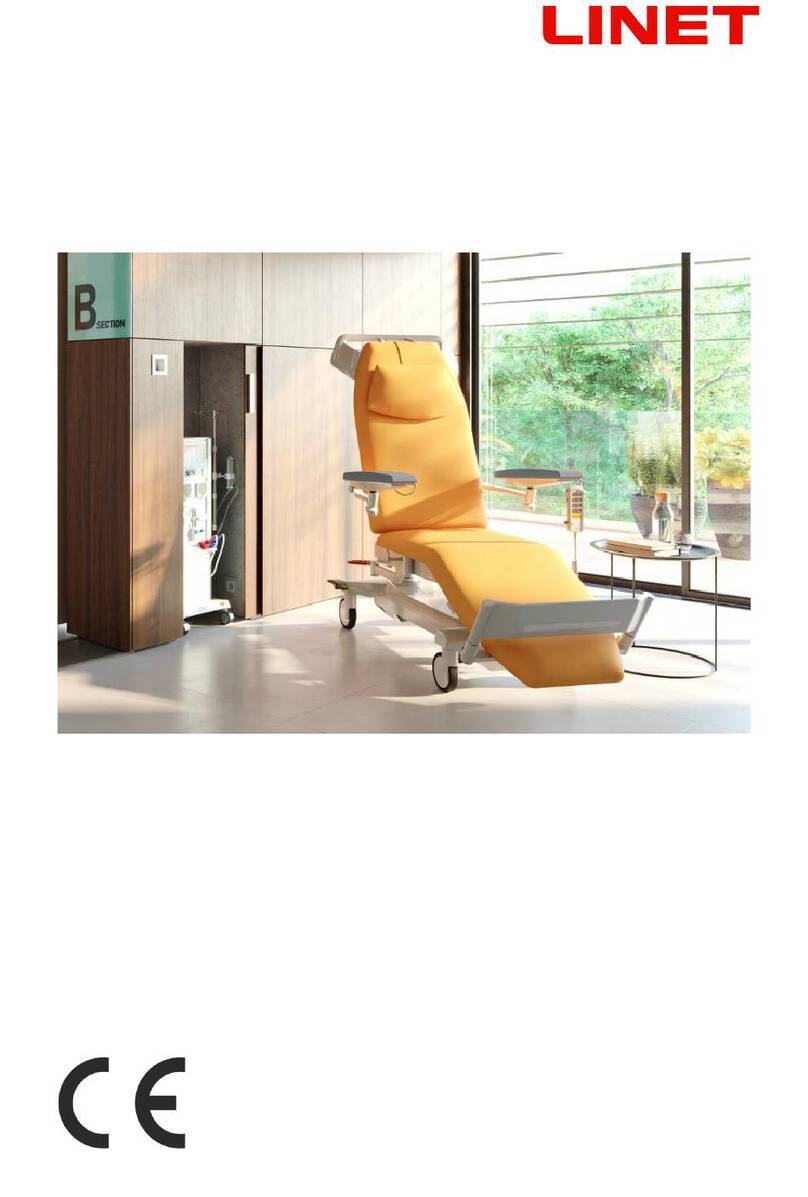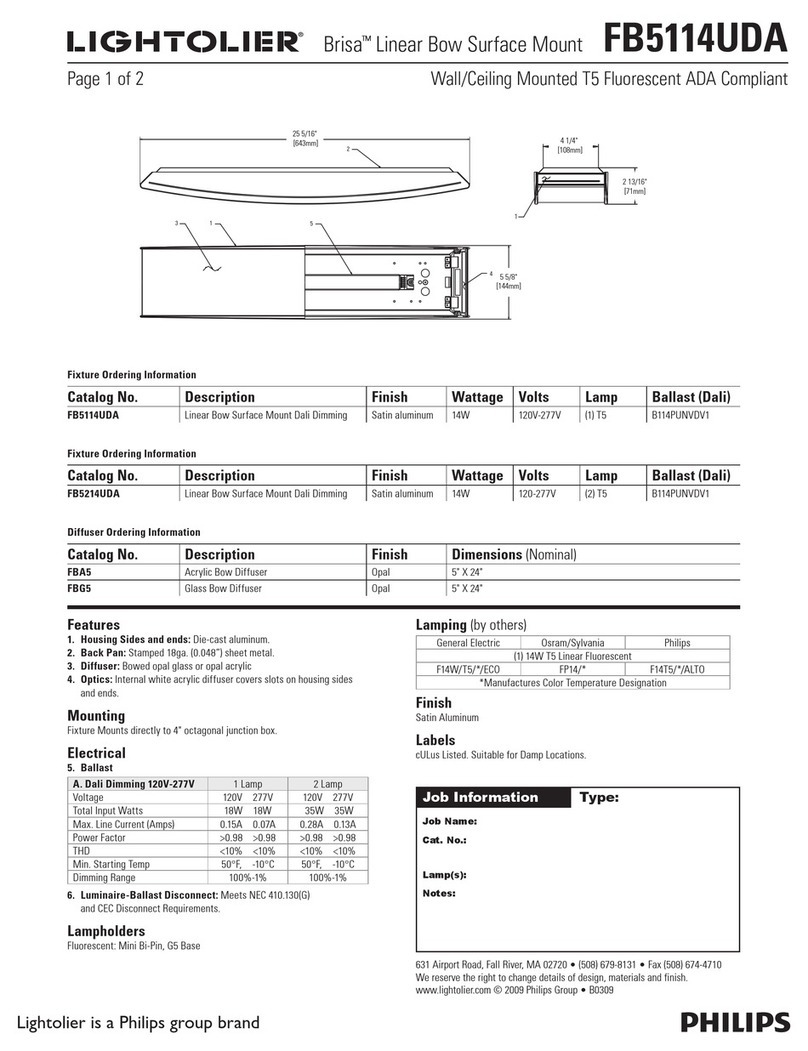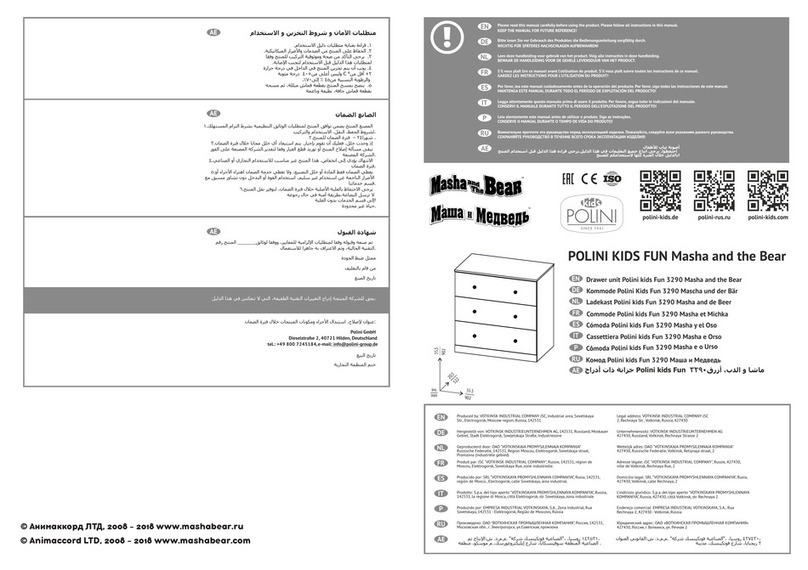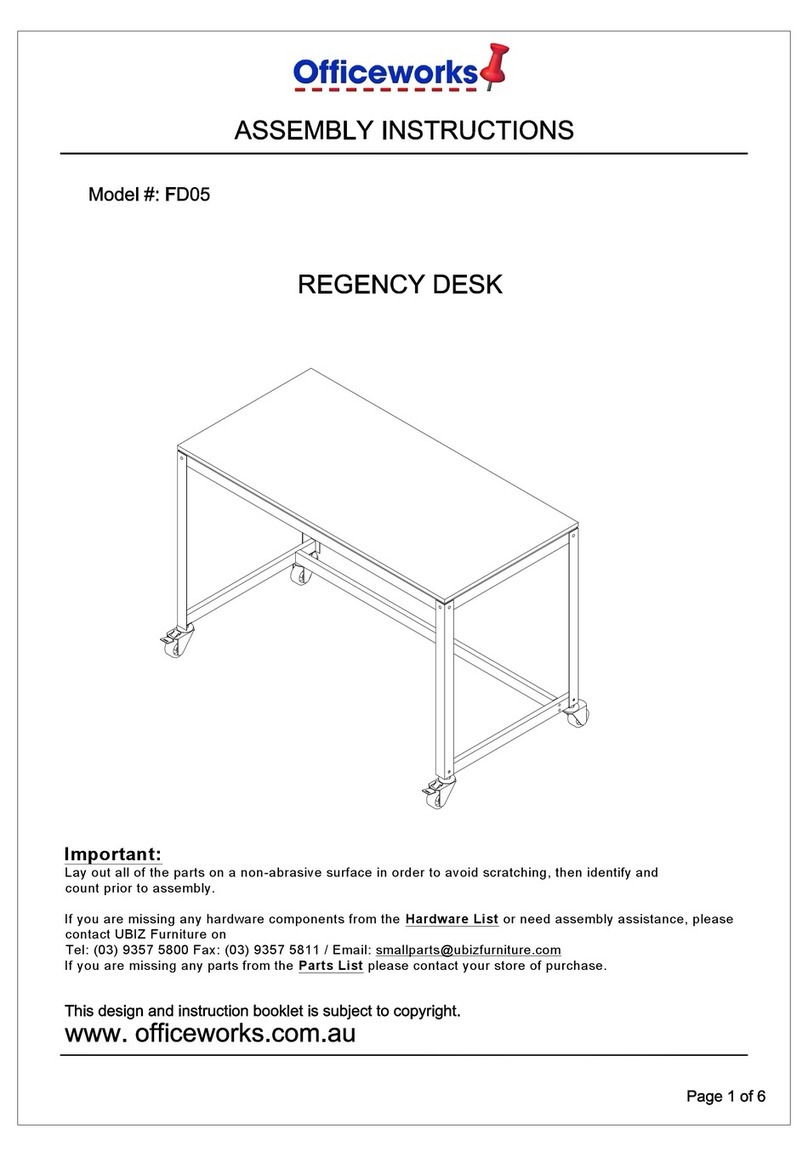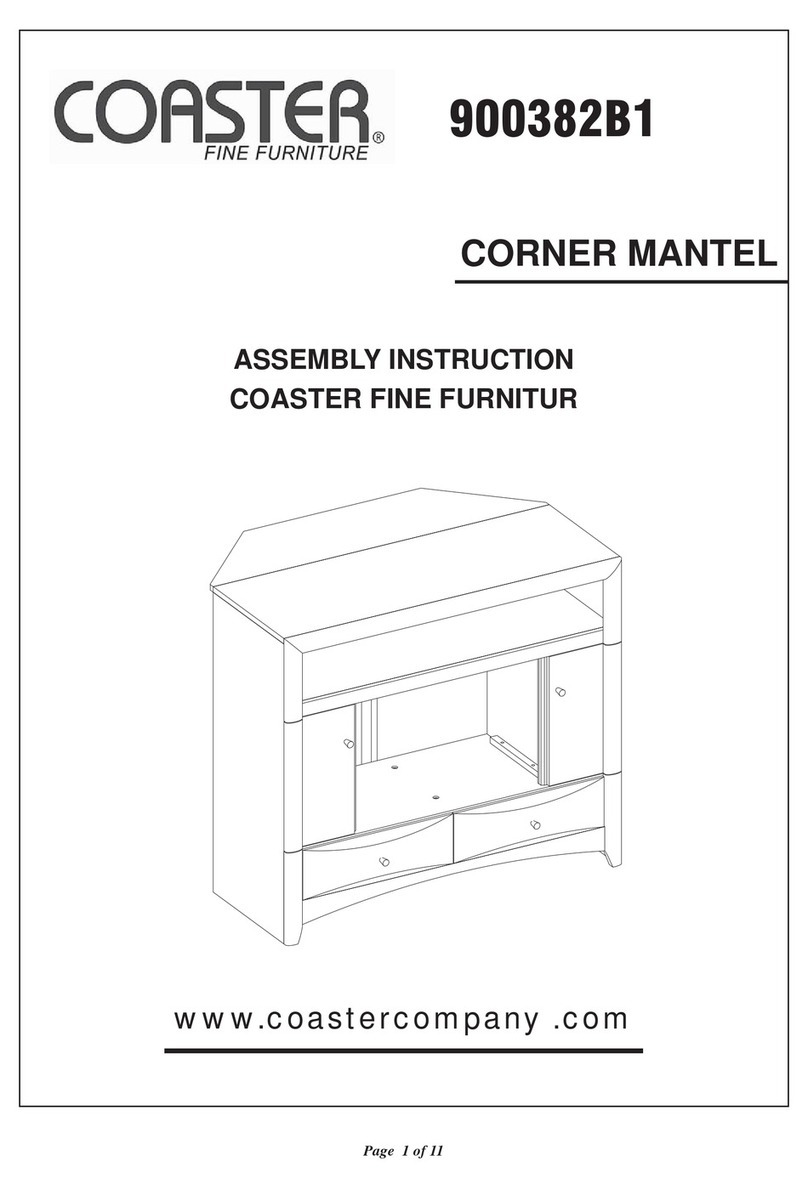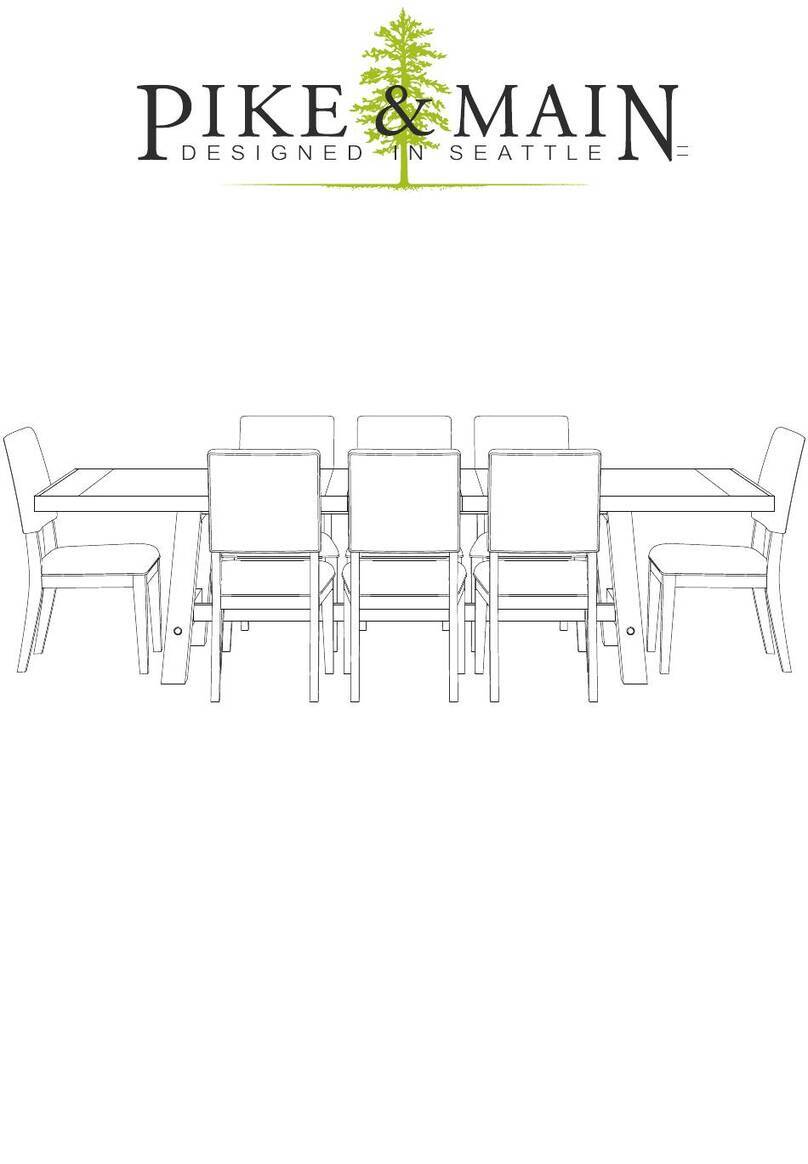Table of Contents
General Instructions 3|09
Table of Contents ..................................................................................................................... 3
Installation Checklist ................................................................................................................ 5
Care and Maintenance ............................................................................................................. 6
Application Guidelines ............................................................................................................. 7
Panel Connections, Components, Fillers and Hardware 10|92
2-Way 90° Panel Connection - Type A..................................................................................... 10
2-Way 90° Panel Connection - Type A (2 glazed panels) ........................................................ 11
2-Way 90° Panel Connection - Type A (standard & glazed panels) ........................................ 13
2-Way 90° Panel Connection - Type B ..................................................................................... 15
2-Way 180° Panel Connection - Type A .................................................................................. 17
2-Way 180° Panel Connection - Type B ................................................................................... 18
3-Way Panel Connection - Type A ........................................................................................... 20
3-Way Panel Connection - Type B ........................................................................................... 22
3-Way Panel Connection - Type C ........................................................................................... 25
3-Way Panel Connection - Type D ........................................................................................... 28
4-Way Panel Connection - Type A ........................................................................................... 31
4-Way Panel Connection - Type B ........................................................................................... 34
4-Way Panel Connection - Type C ........................................................................................... 38
4-Way Panel Connection - Type D ........................................................................................... 41
Elevated Panel Foot Cap Installation....................................................................................... 45
Machine Screws Removal from Glass or Acrylic Panel ........................................................... 46
Top Trim Installation ............................................................................................................... 47
End Trim Installation ............................................................................................................... 48
90° Filler Installation ............................................................................................................... 49
“T” Filler Installation................................................................................................................ 50
Partial End Trim Filler Installation ........................................................................................... 51
Partial 90° Filler Installation .................................................................................................... 52
Partial “T” Filler Installation .................................................................................................... 53
Top Trim Mid Cap .................................................................................................................... 54
Top Trim Mid Cap with Panel Mounted Glass/Acrylic Screen ................................................ 55
Corner Connector Installation ................................................................................................. 56
Corner Connector Installation with Flipper Cabinet ............................................................... 57
Spline Connector Installation .................................................................................................. 58
Raceway Cover Installation ..................................................................................................... 59
Gallery Panel, Single Span, End, .............................................................................................. 60
Gallery Panel, Double Span, End, 1 Piece................................................................................ 61
Gallery Panel, Double Span, End, 2 Pieces .............................................................................. 63
Gallery Panel, Single Span, Mid ............................................................................................... 65
Gallery Panel, Double Span, Mid, 1 Piece ............................................................................... 67
Gallery Panel, Double Span, Mid, 2 Pieces .............................................................................. 69
Gallery Panel, Single Span Step-down End ............................................................................. 71
Gallery Panel, Double Span Step-down End, 1 Piece .............................................................. 73
Gallery Panel, Double Span Step-down End, 2 Pieces ............................................................ 75
Gallery Panel, Single Span Step-down Mid ............................................................................. 77
Gallery Panel, Double Span Step-down Mid, 1 Piece .............................................................. 80
Gallery Panel, Double Span Step-down Mid, 2 Pieces ............................................................ 83