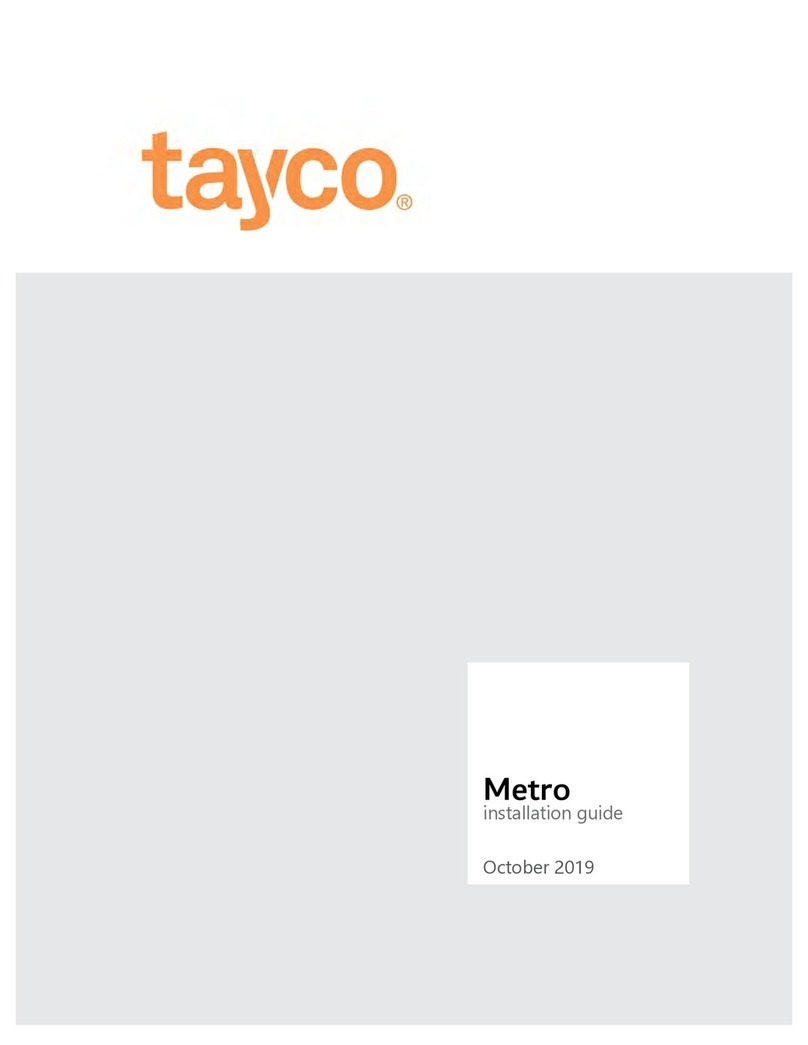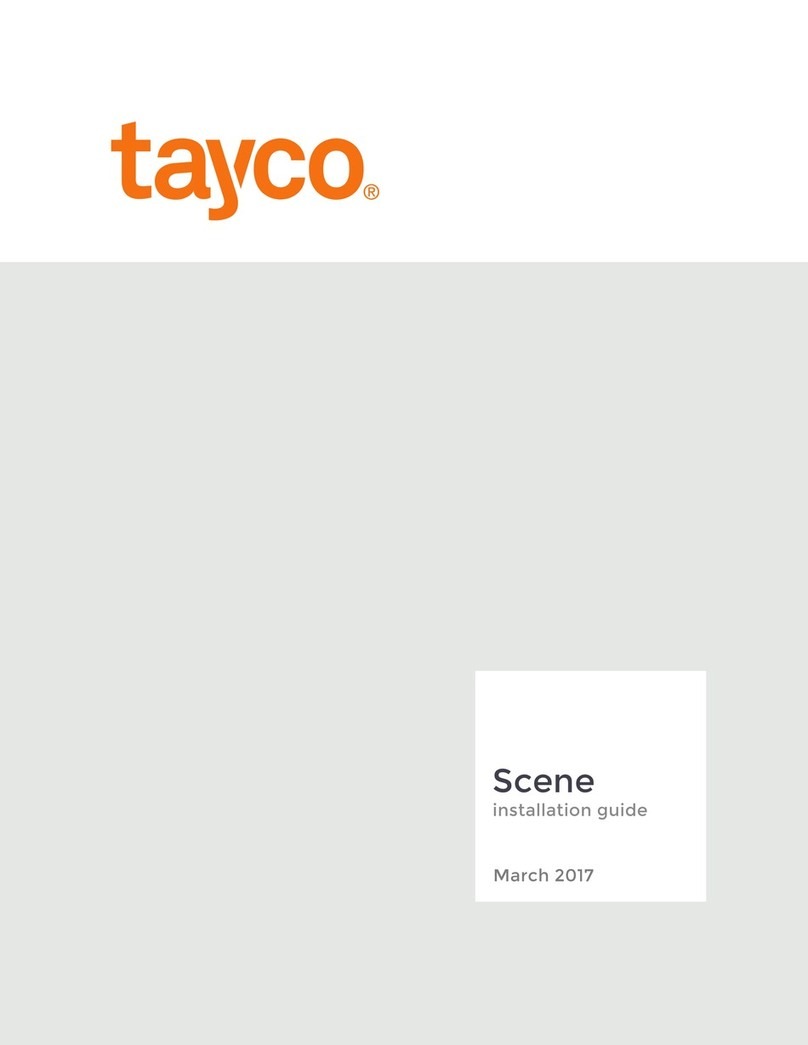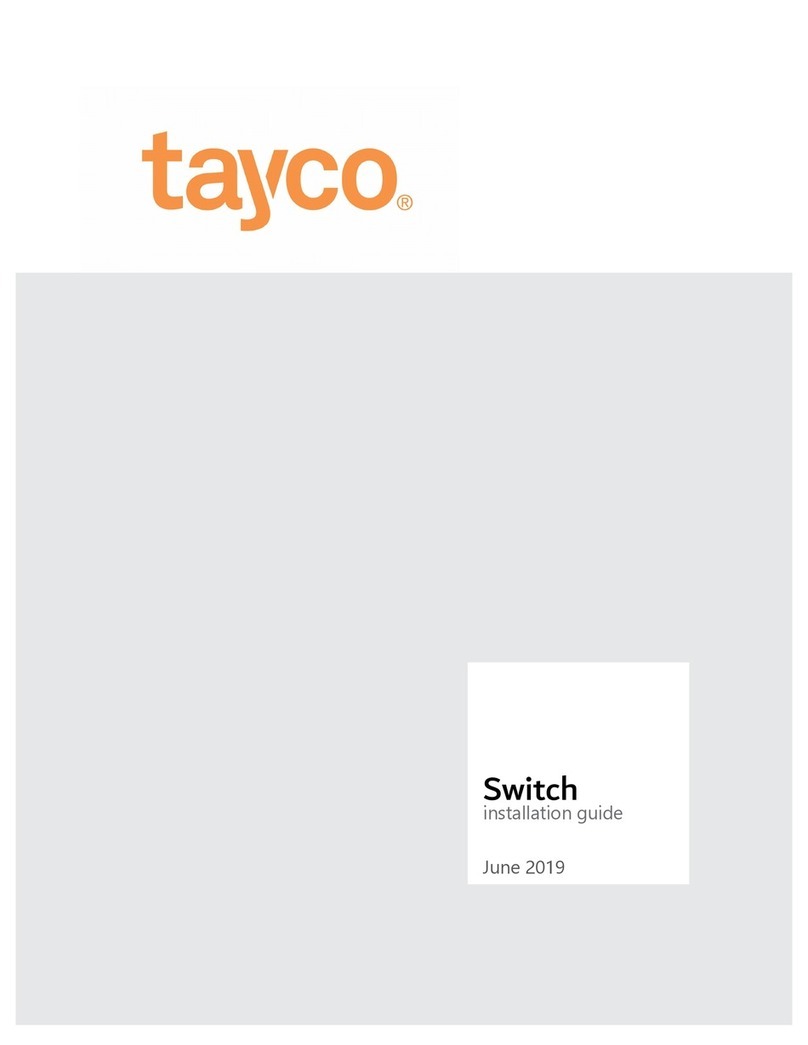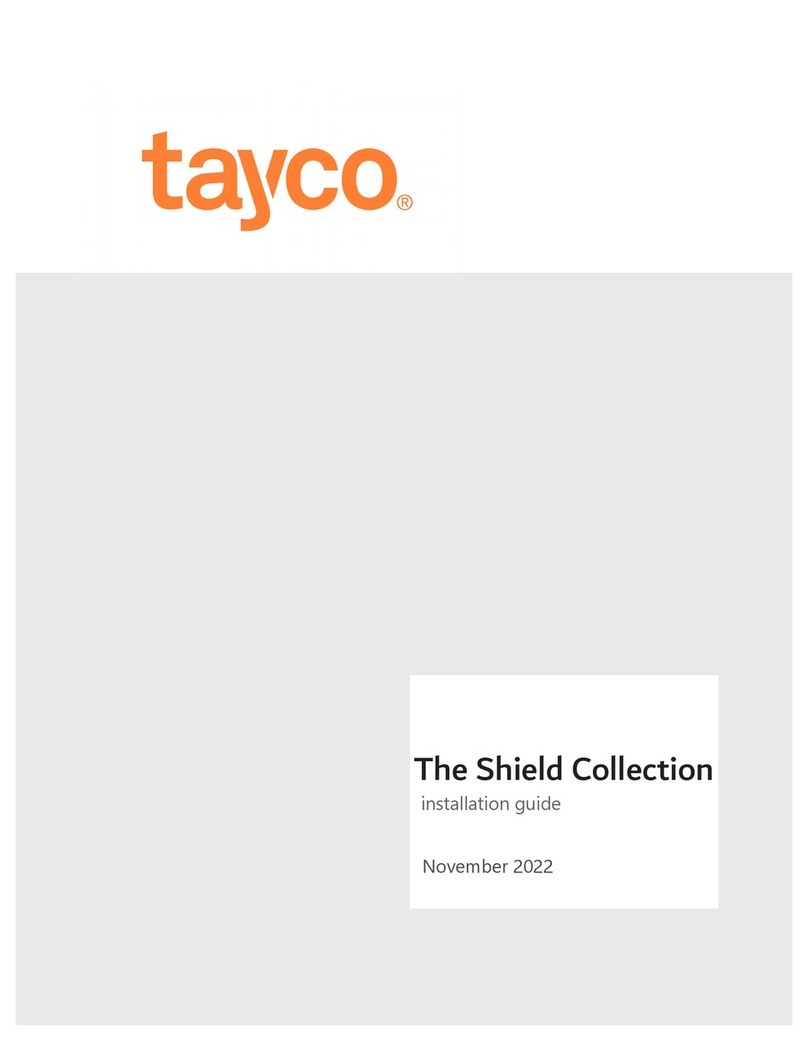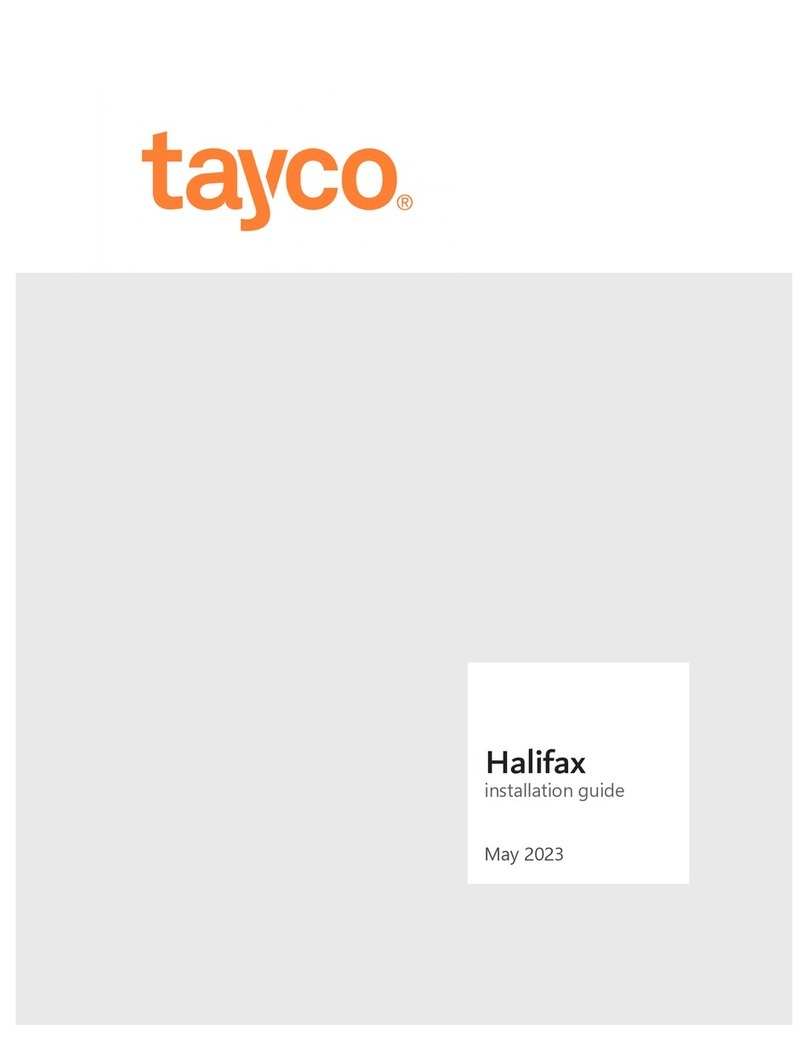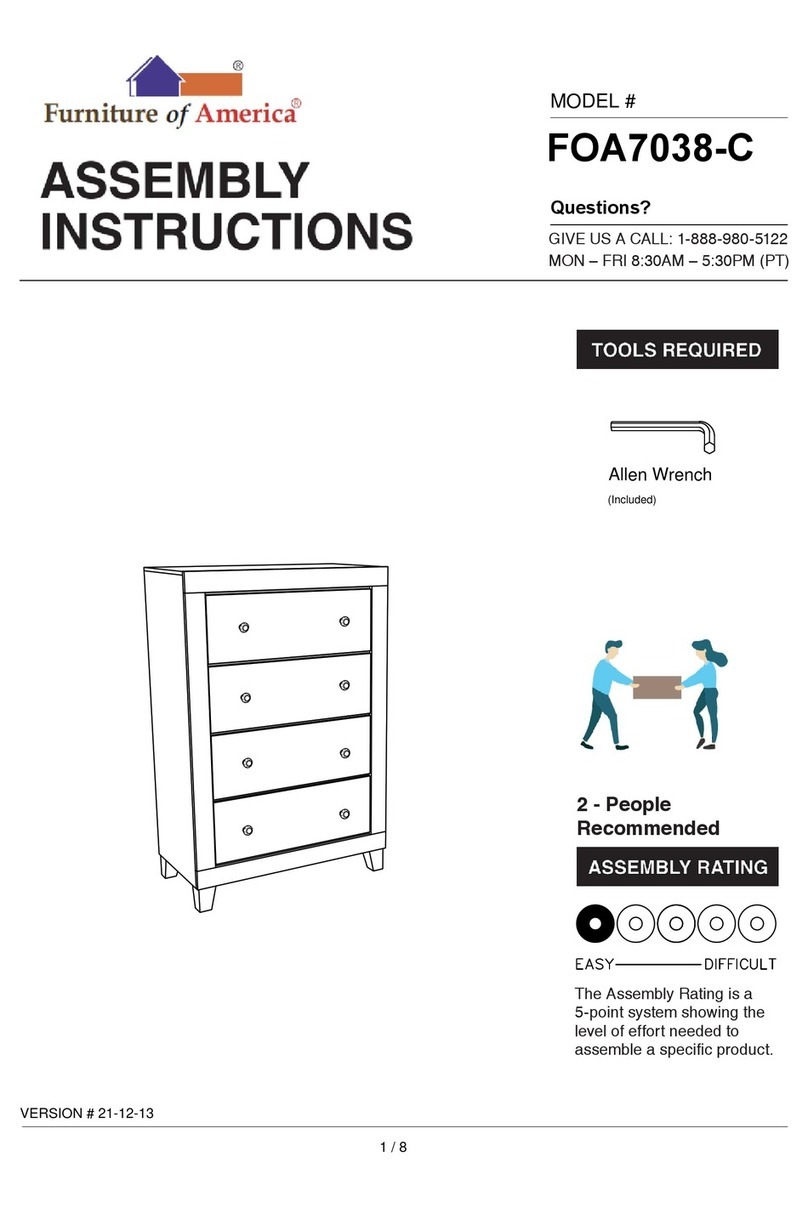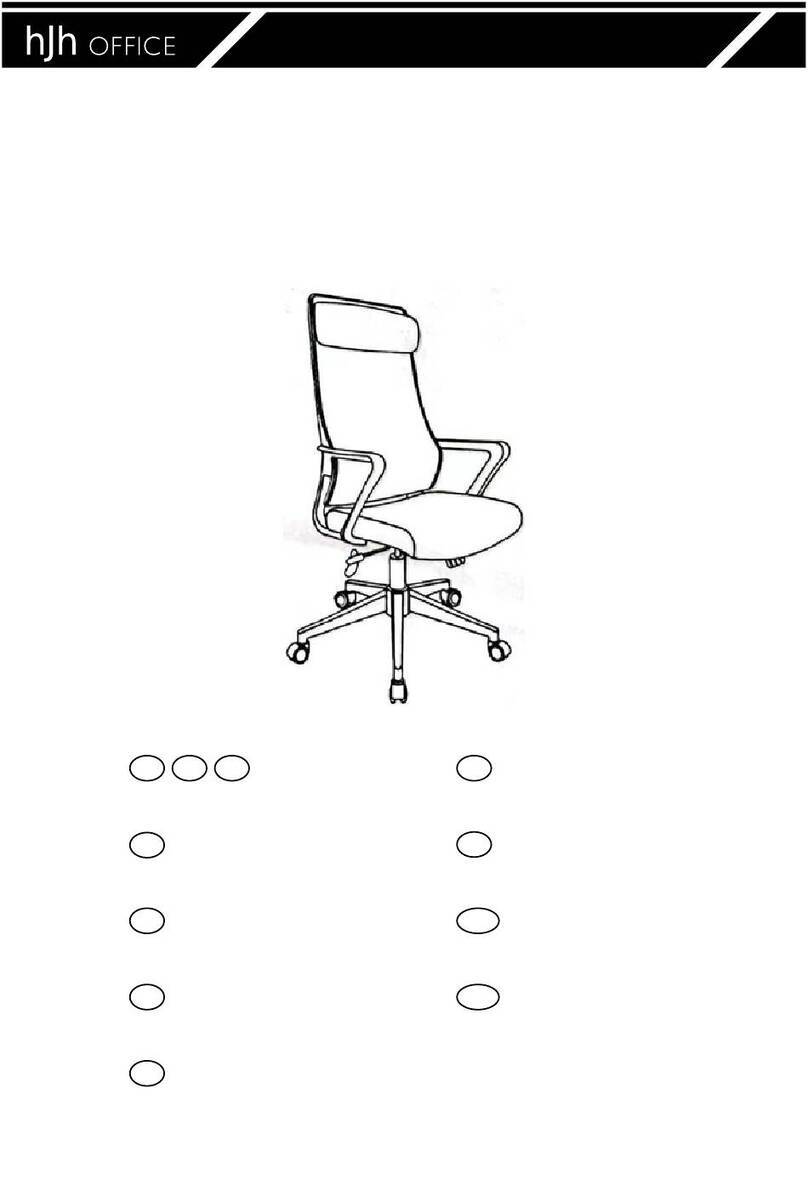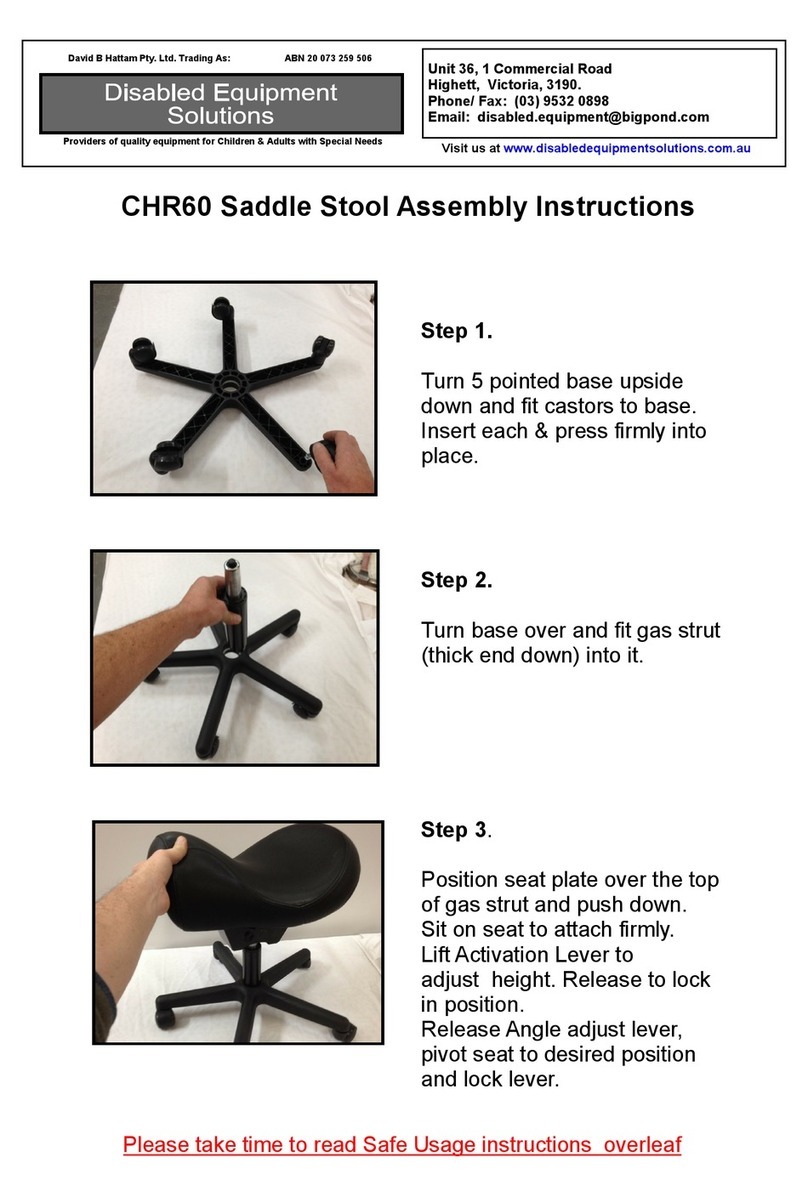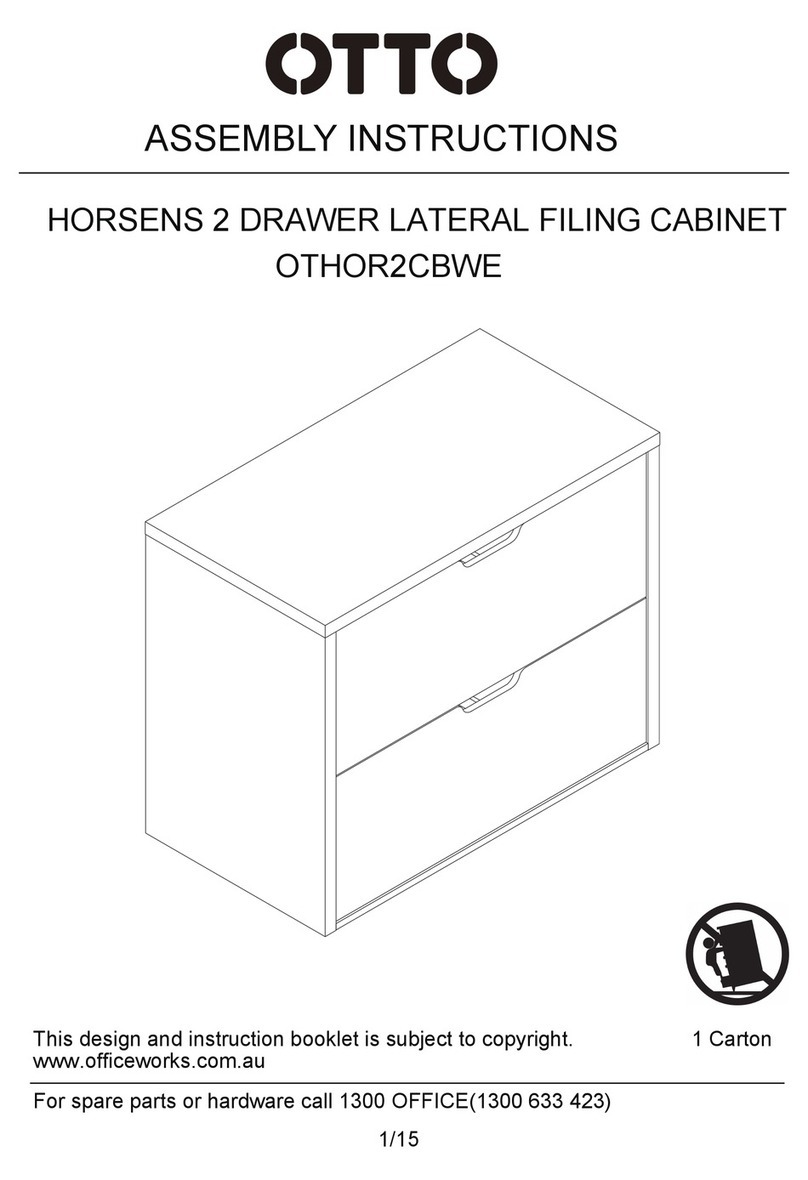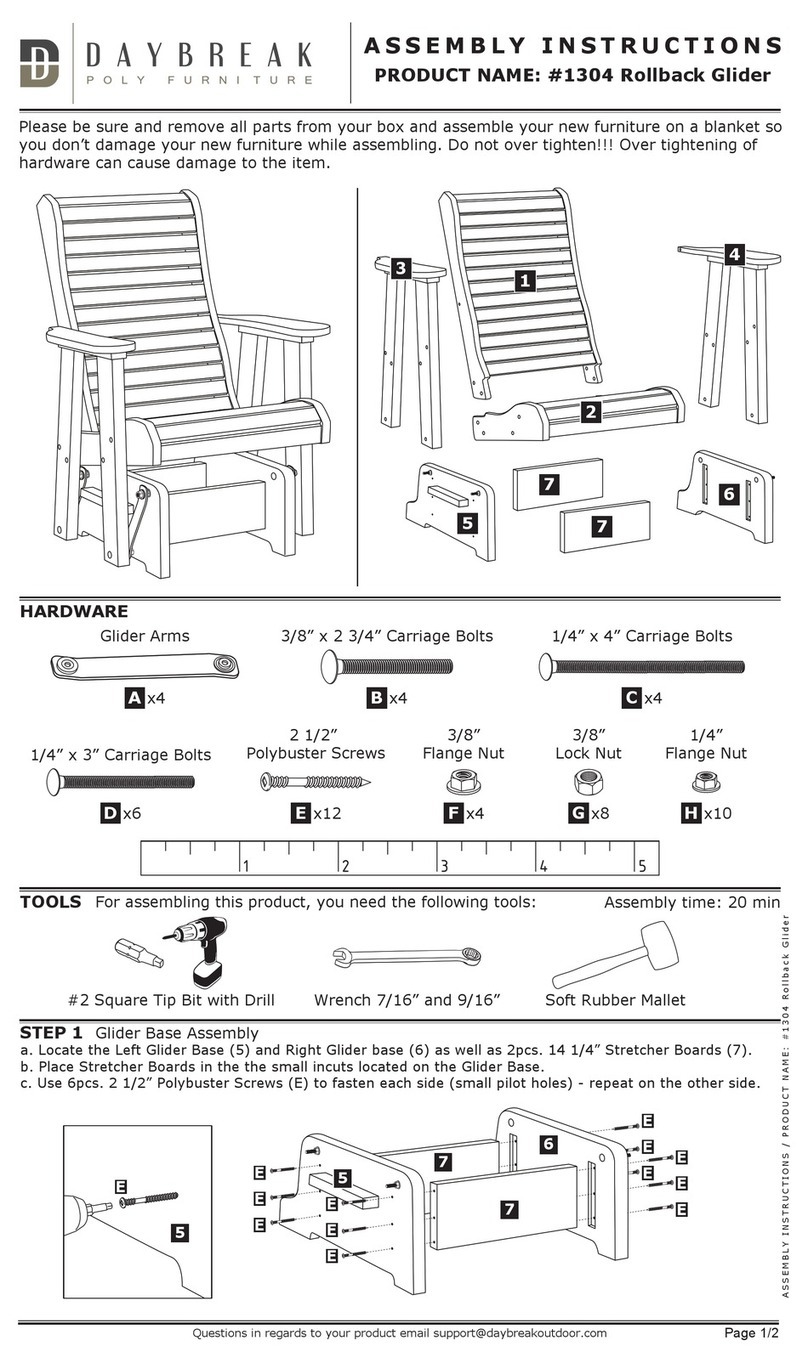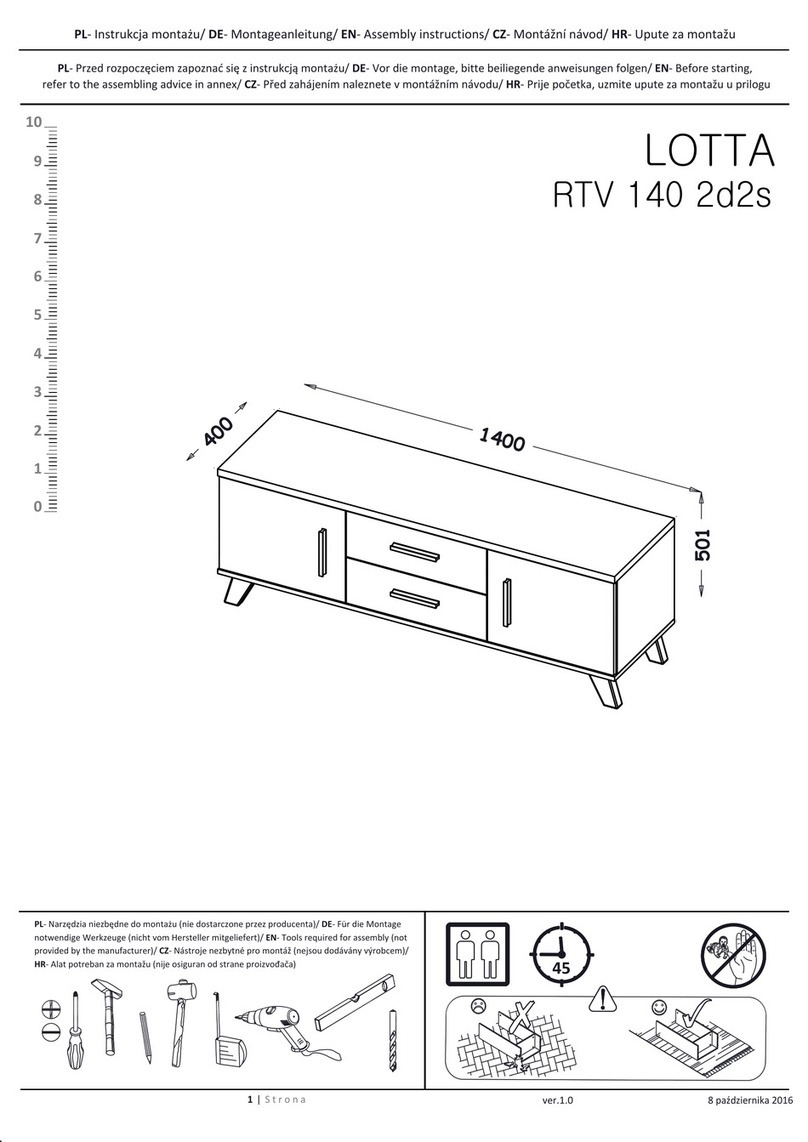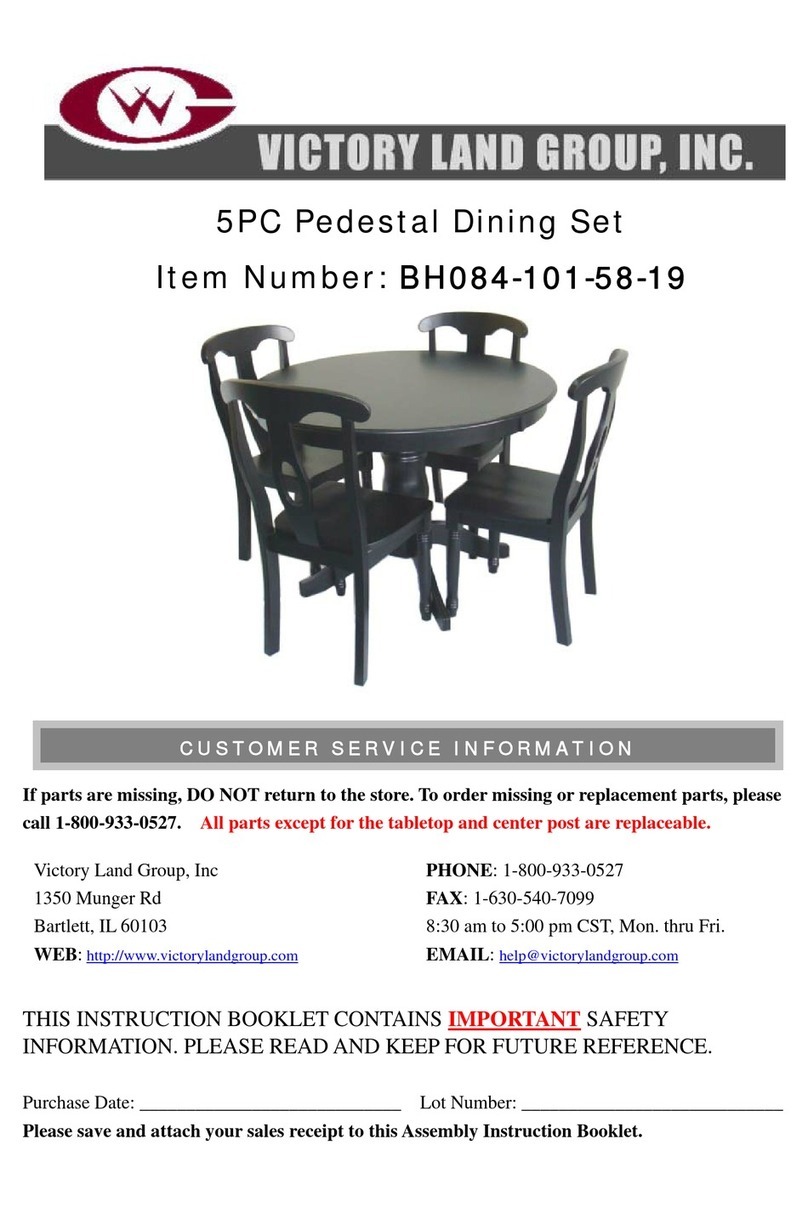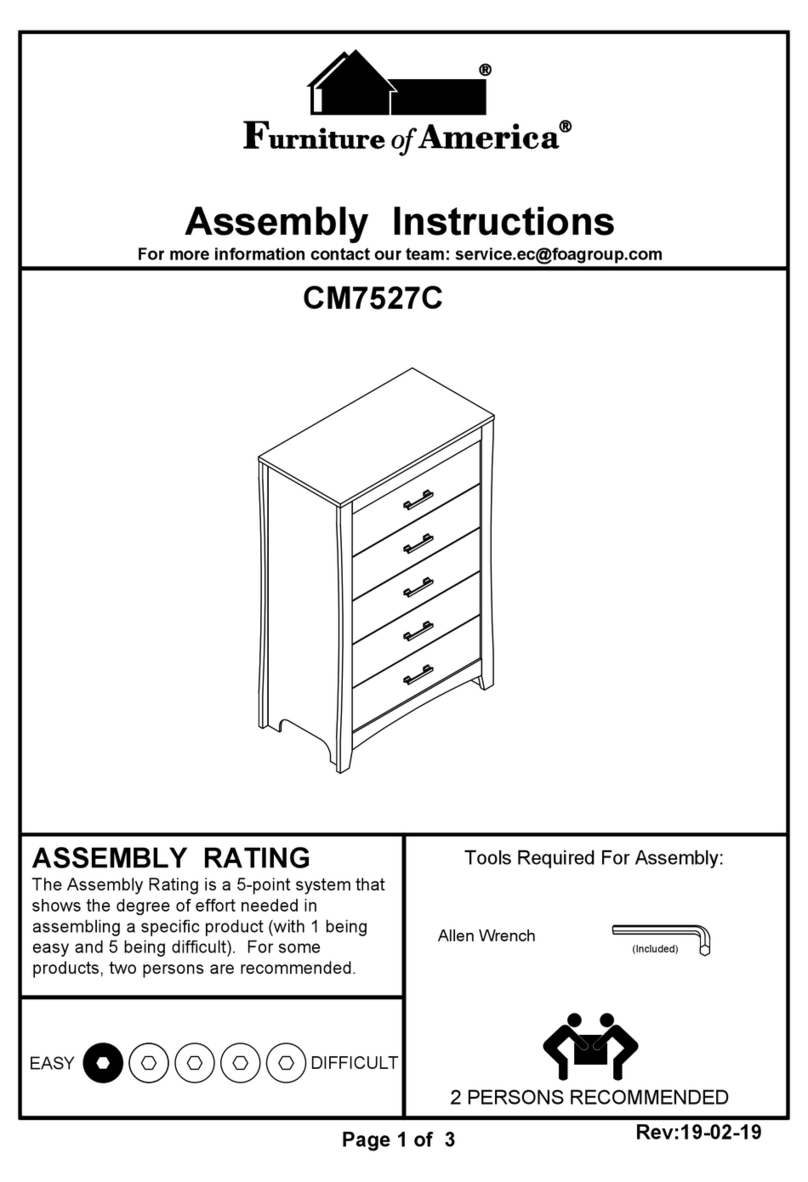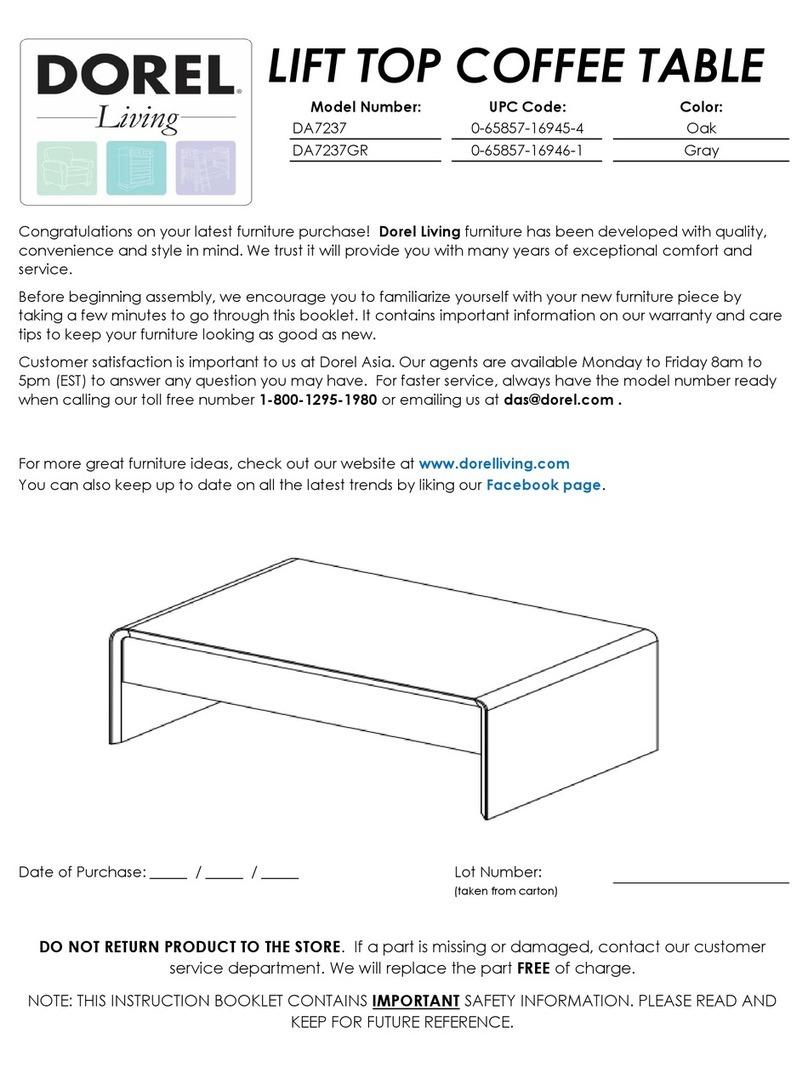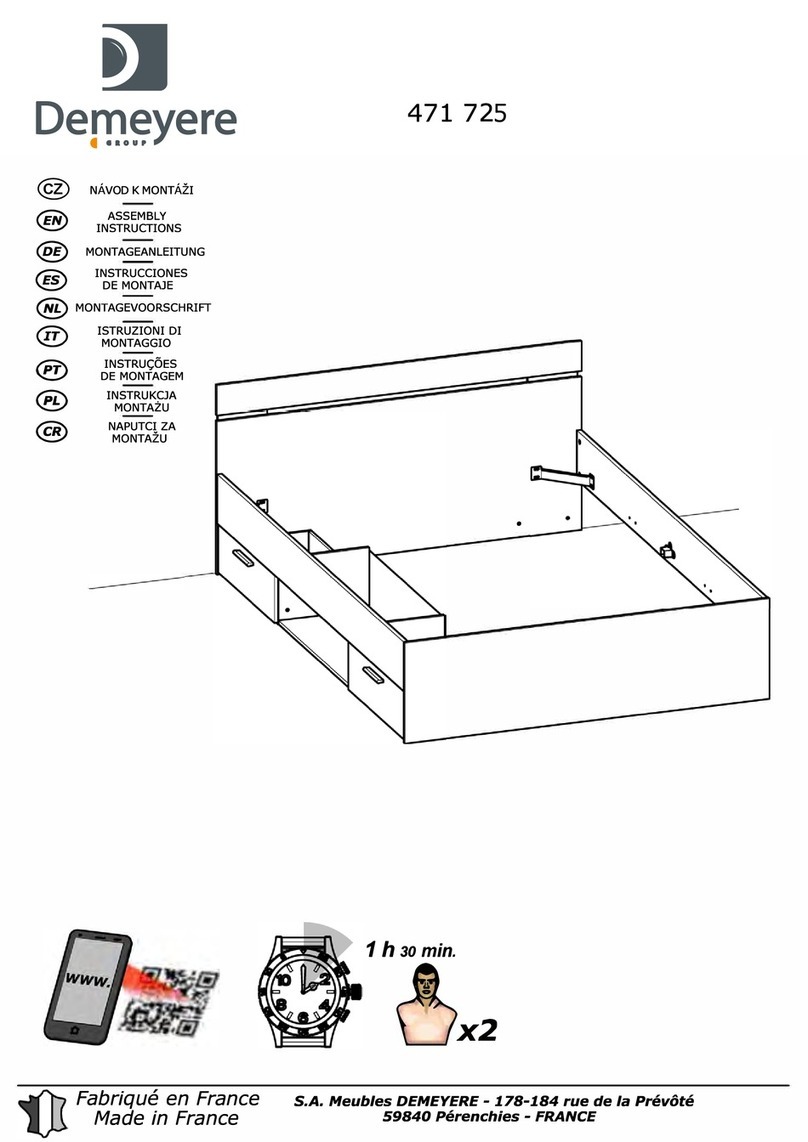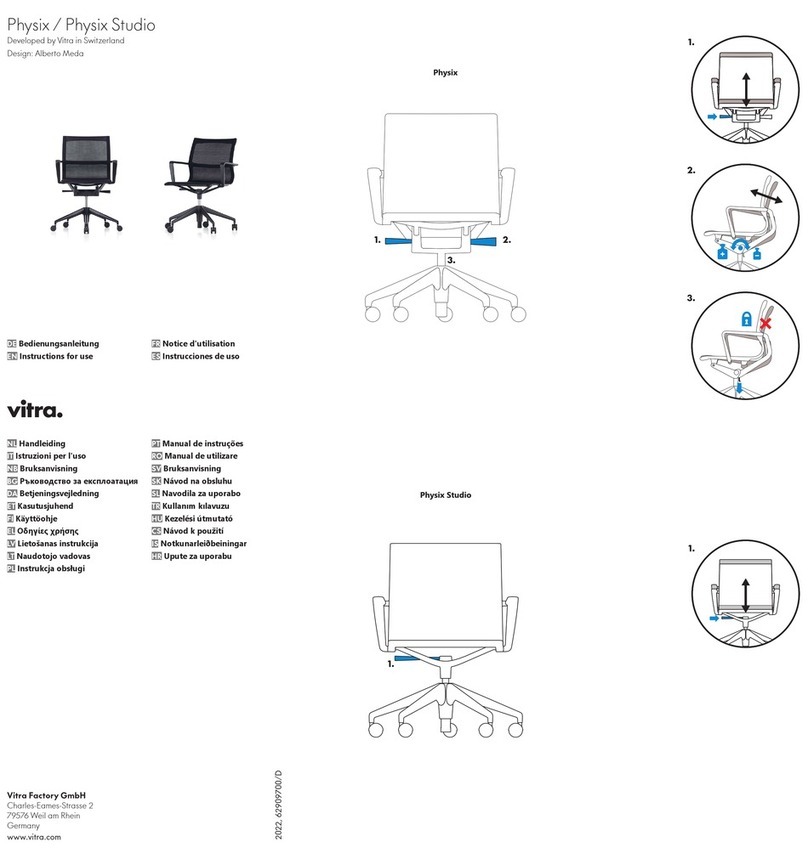General Instructions 1|9
installation checklist...................................................................................................................................................... 1
care and maintenance.................................................................................................................................................. 2
screen definition........................................................................................................................................................... 4
screen elevations......................................................................................................................................................... 6
installation sequence ...................................................................................................................................................7
Screens 10|39
beams and screens installation – modesty height 24-inches....................................................................................... 10
beams and screens installation – worksurface division height 37-inches..................................................................... 12
beams and screens installation – transaction height 41-inches with transaction top.................................................... 16
beams and screens installation – seated/standing privacy height 53 and 69-inches.................................................... 20
mesh base-line screen installation.............................................................................................................................. 24
mesh belt-line screen installation................................................................................................................................ 26
removing the mesh screen......................................................................................................................................... 28
large glazed screen installation................................................................................................................................... 30
top beam mounted privacy screen installation ............................................................................................................ 32
worksurface mounted divisional screen assembly....................................................................................................... 33
worksurface mounted divisional screen installation – left or right ................................................................................ 34
worksurface mounted divisional screen installation – center ....................................................................................... 36
worksurface mounted work organizer screen installation ............................................................................................ 39
mobile screen connector ........................................................................................................................................... 40
Supports 41|66
wing partition stabilizer foot installation ...................................................................................................................... 41
large foot with leveler installation ............................................................................................................................... 42
small foot with caster installation .............................................................................................................................. 43
worksurface support metal flush gable installation ...................................................................................................... 44
worksurface support cantilever installation ................................................................................................................ 46
end-run worksurface support cantilever installation ................................................................................................... 47
worksurface to the worksurface support installation ................................................................................................... 49
staggered worksurface plate installation .................................................................................................................... 50
worksurface to beam mounting bracket support installation ....................................................................................... 51
credenza to beam mounting bracket support installation............................................................................................. 53
worksurface support mono leg installation ................................................................................................................. 55
worksurface support mono leg-height adjustment....................................................................................................... 56
trunk shelf to worksurface support bracket installation................................................................................................ 57
trunk to worksurface support bracket installation......................................................................................................... 59
worksurface to credenza support foot installation........................................................................................................ 61
worksurface to credenza support foot installation (off module).................................................................................... 62
table support with caster assembly ............................................................................................................................ 63
table support with leveler assembly ........................................................................................................................... 64
table modesty installation .......................................................................................................................................... 65
add-on post installation ............................................................................................................................................. 66
Accessories 67|69
work organizers ........................................................................................................................................................ 67
coat hook .................................................................................................................................................................. 69