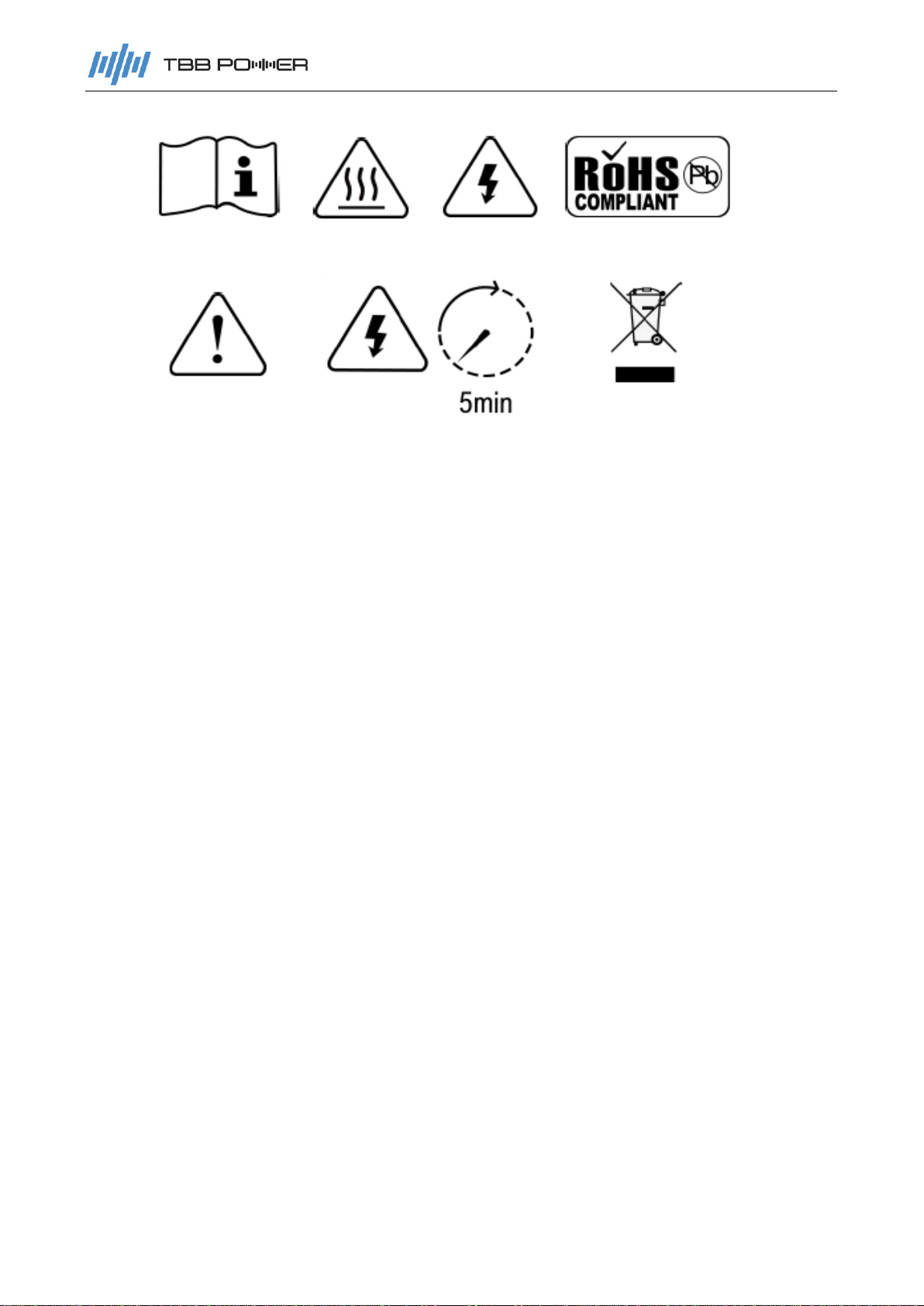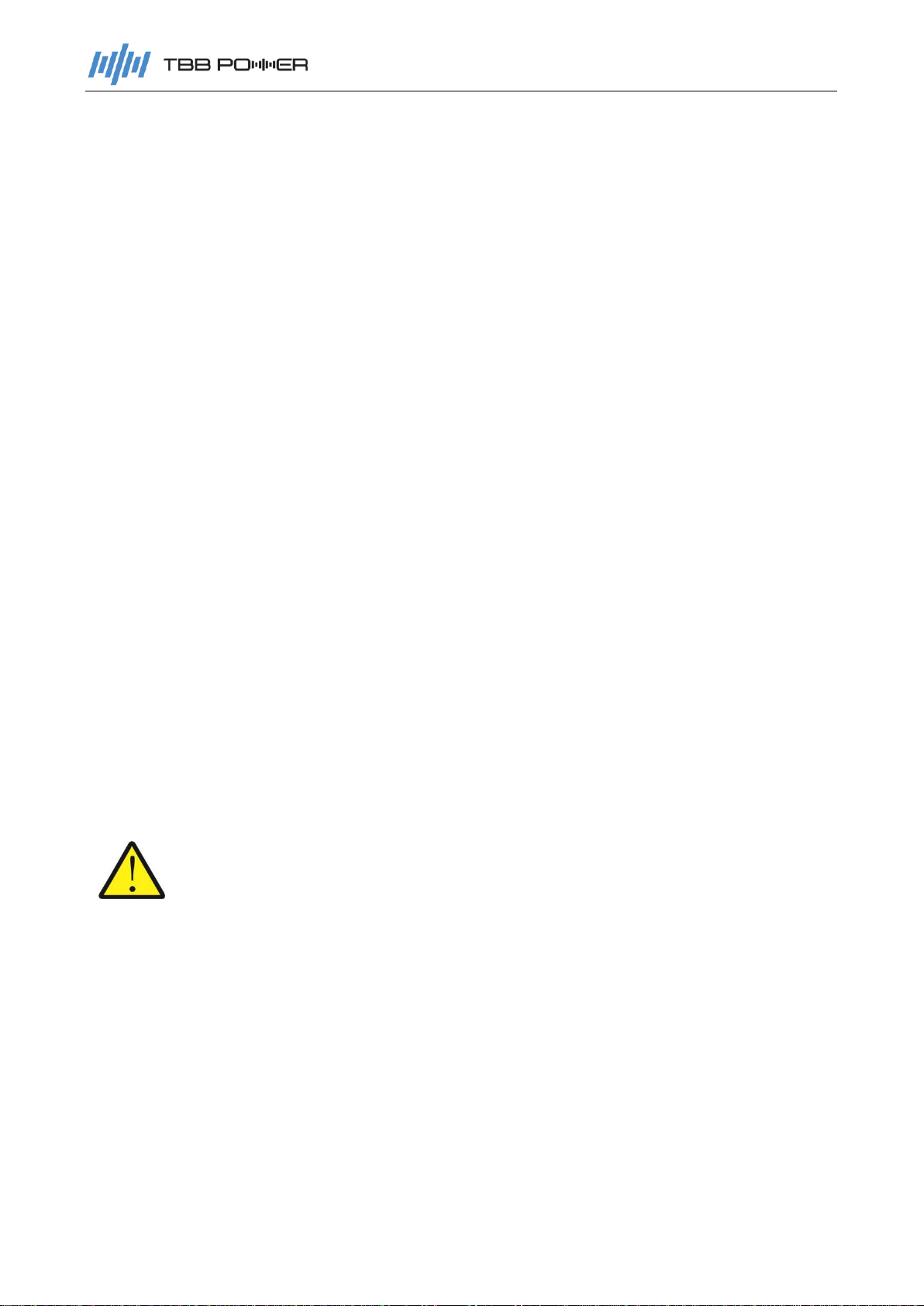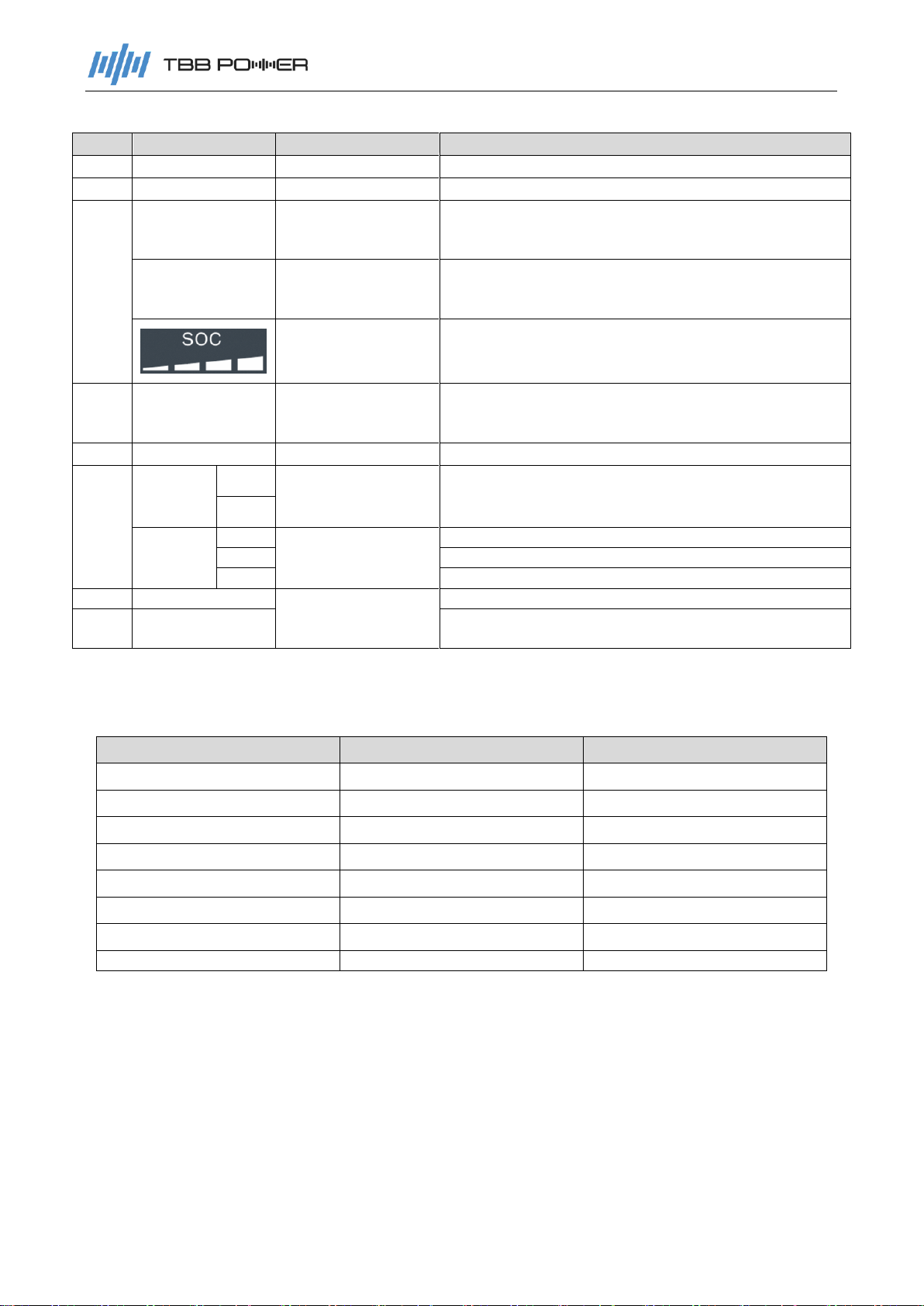M12-100 Lithium Battery Module User Manual
Preface
The M12 series lithium iron phosphate battery system is a standard and high performance lithium
battery system. It supports parallel connection. It has obvious advantages in terms of safety,
energy density, service life, and environmental protection. With an intelligent battery management
system, it provides customers with a safe and stable one-stop power supply guarantee service.
This user manual introduces in details of product structure, parameters, basic procedures and
methods of installation, as well as operation and maintenance of product.
Please follow below request during the procedure of installation, operation and maintenance:
Please connect wires properly while installation, do not reverse connect. To avoid short circuit,
please do not connect positive and negative poles with conductor(Wires for instance).
For your safety, product shall be ground connected properly before normal use.
Please do not mixed-use batteries from different manufacturers, different types or models,
neither nor old and new together.
The M12-100 lithium battery supports parallel connection of the same battery type, all series
of battery packs are prohibited from being connected in series.Please ensure that the
electrical parameters of the related equipments are compatible with each other before use.
If the long-term storage exceeds 3 months or the battery is not fully charged for 3 months ,the
battery shall be maintained before use (after the battery is charged to 100,keep the charger
on for more than 8 hours).If it is necessary to the continue storage ,the battery shall be
adjusted to 80% SOC.
For your safety, please do not arbitrarily dismantle any components in any circumstances
unless a specialist or an authorized one from TBB Power. Device breakdown due to improper
operation will not be covered under warranty
The product has been strictly inspected before shipment. If you find abnormal
phenomena such as swelling of the shell, please contact the sales or TBB Power.
The use environment and storage method have a certain impact on the service
life and reliability of this product, so environmental factors must be fully
considered before installation and use to ensure that the system works in a
suitable environment.
Disclaimer: Due to the continuous update and improvement of products and technologies,
the content in this document may not completely match the actual product, please
understand. For product updates, please contact your sales or TBB Power.