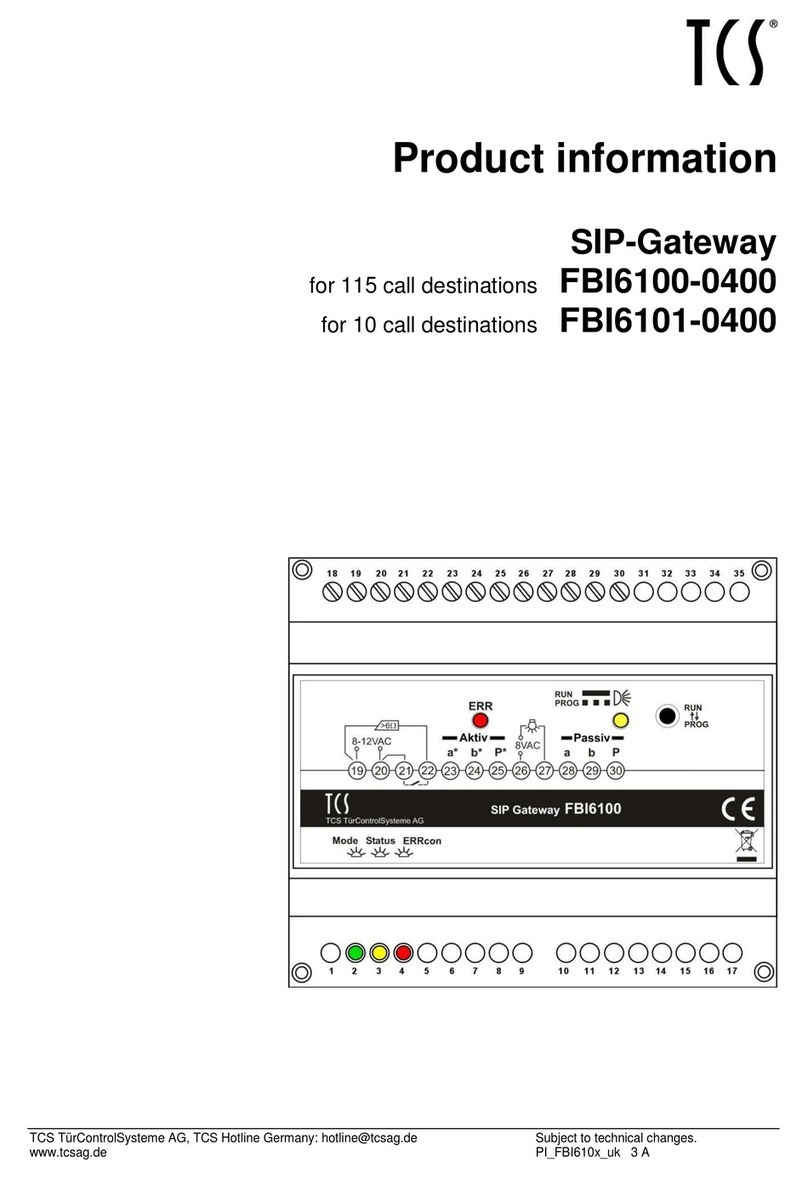Contents
2800 Laura Lane • Middleton, WI 53562 | 800.288.9383 • fax: 608.836.9044 | www.tcsbasys.com
23
2800 Laura Lane • Middleton, WI 53562 | 800.288.9383 • fax: 608.836.9044 | www.tcsbasys.com
23
Installation..........................................................................................................3
Introduction ...........................................................................................................................................3
Material List.............................................................................................................................................3
Mounting.................................................................................................................................................3
Input Connections.................................................................................................................................3
QD2040b Power and Communication Connections Diagram.....................................................4
RS-485 Network Wiring .......................................................................................................................4
Three-Wire Network Wiring.......................................................................................................................................... 5
Two-Wire Network Wiring............................................................................................................................................. 6
Startup .....................................................................................................................................................7
Troubleshooting ....................................................................................................................................7
Power LED Does Not Light Up ...................................................................................................................................... 7
No Communications with Controllers on the Network .......................................................................................... 7
No LAN Link to the Internet .......................................................................................................................................... 7
No Communication with RS-485 Ports (COM 1 and 2), Ubiquity Time-out, or No Data................................... 8
Conguration ......................................................................................................9
Gateway Configuration ........................................................................................................................9
Installation Information ................................................................................................................................................. 9
Application Information .....................................................................................................................10
Application Information – Overview.........................................................................................................................10
Application Options ......................................................................................................................................................10
RS-485 Network - Port Configuration ...................................................................................................................... 11
Communication Information ...................................................................................................................................... 12
Communication Options ............................................................................................................................................. 12
Network........................................................................................................................................................................... 12
Security Information..................................................................................................................................................... 12
Ubiquity Cloud Connection Status ............................................................................................................................ 14
Controller View.............................................................................................................................................................. 15
System Commands........................................................................................................................................................ 15
Command Line Interface....................................................................................................................15
Gateway Configuration ................................................................................................................................................ 15
Appendix ..........................................................................................................18
Appendix: Monitor and Keyboard ....................................................................................................18
Connection Setup ......................................................................................................................................................... 18