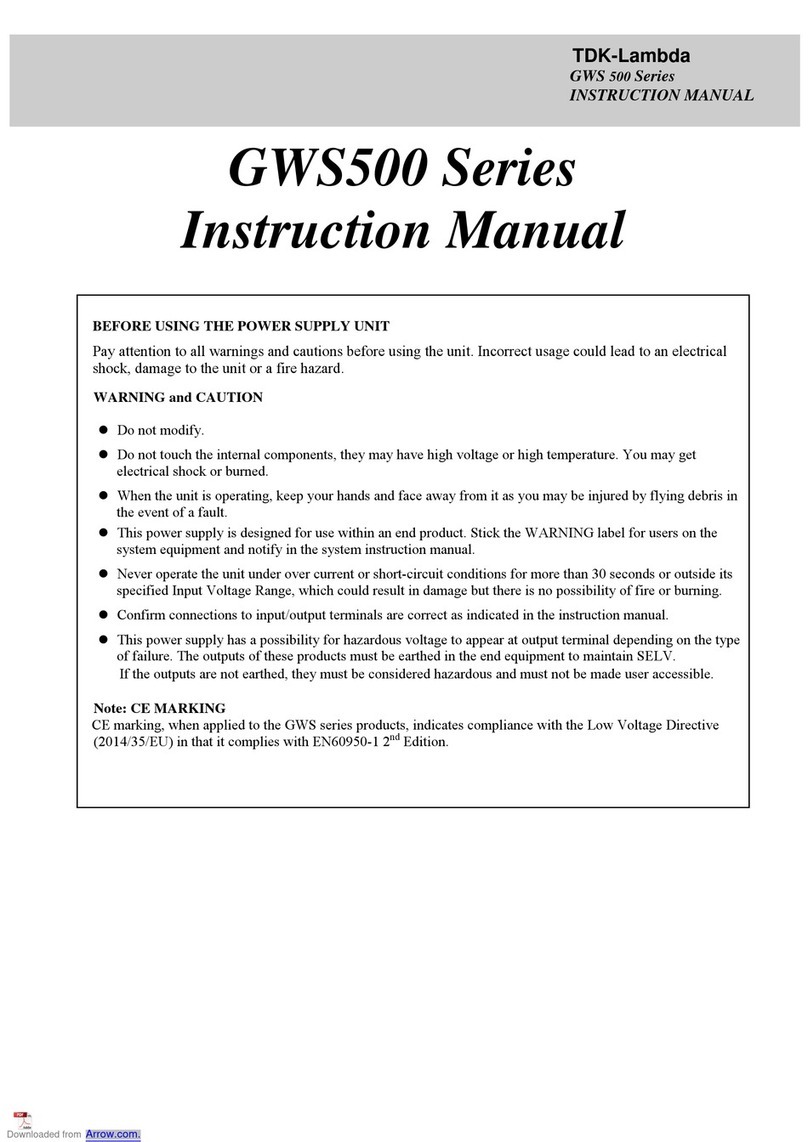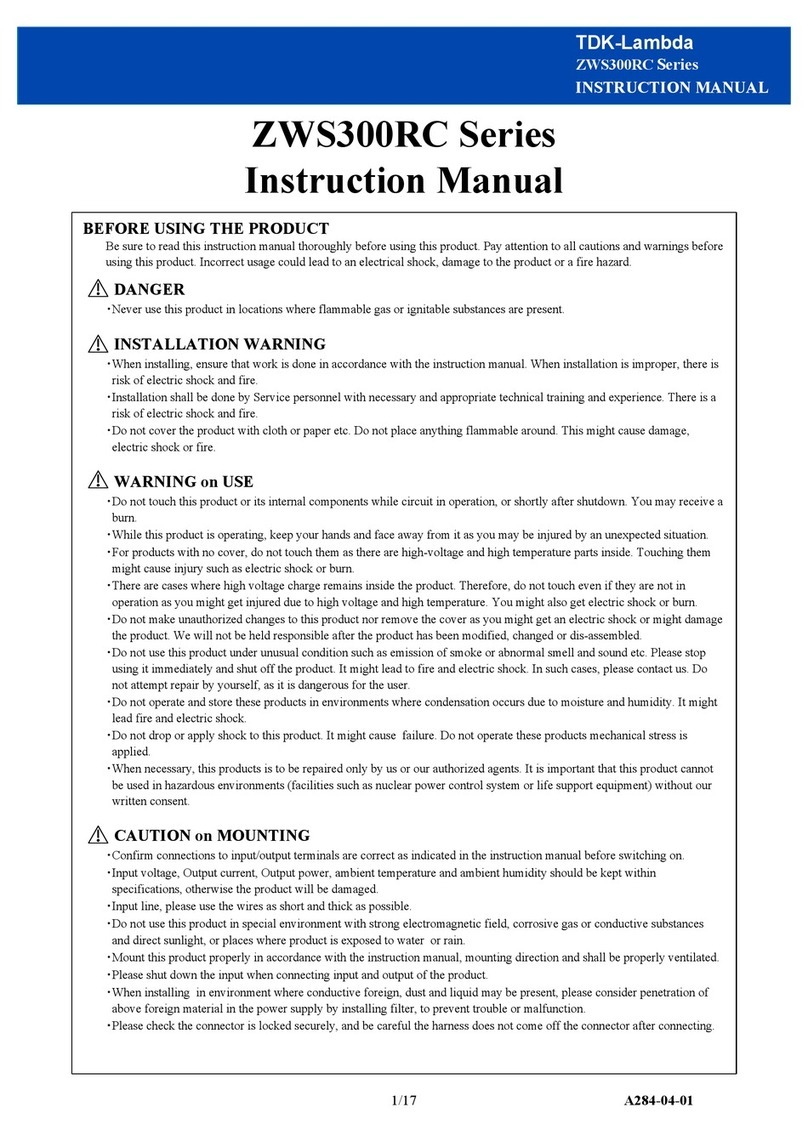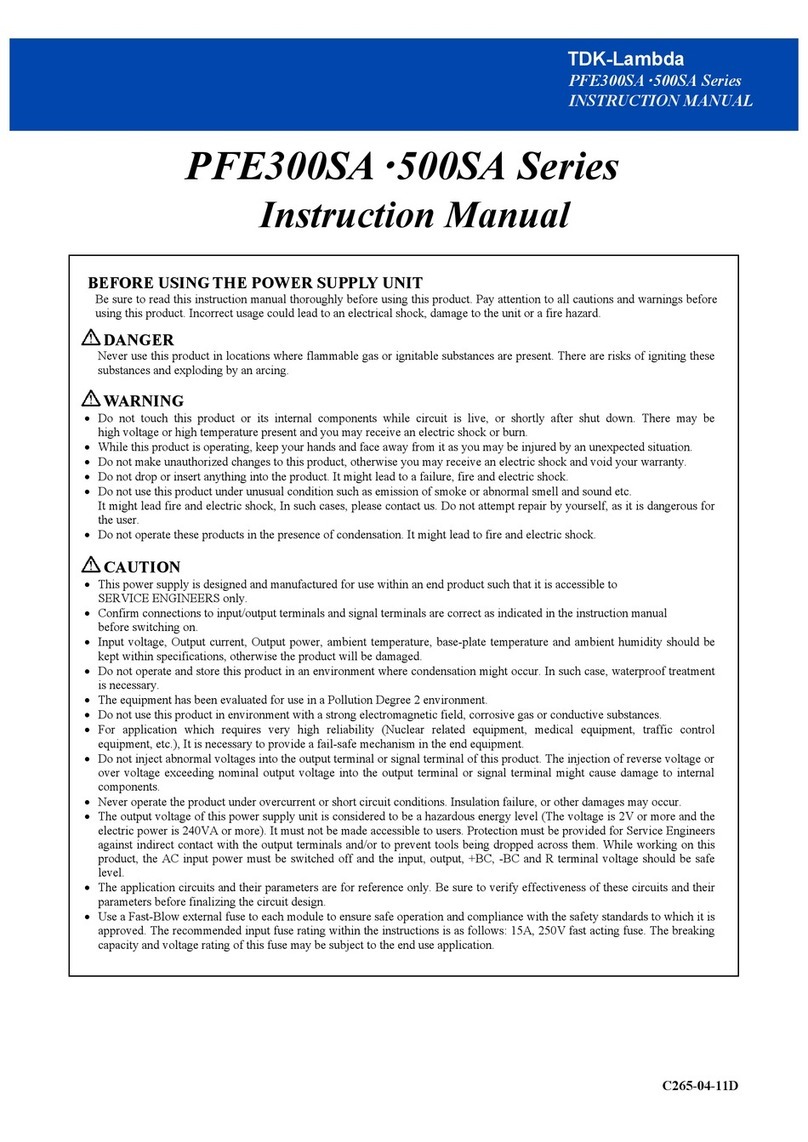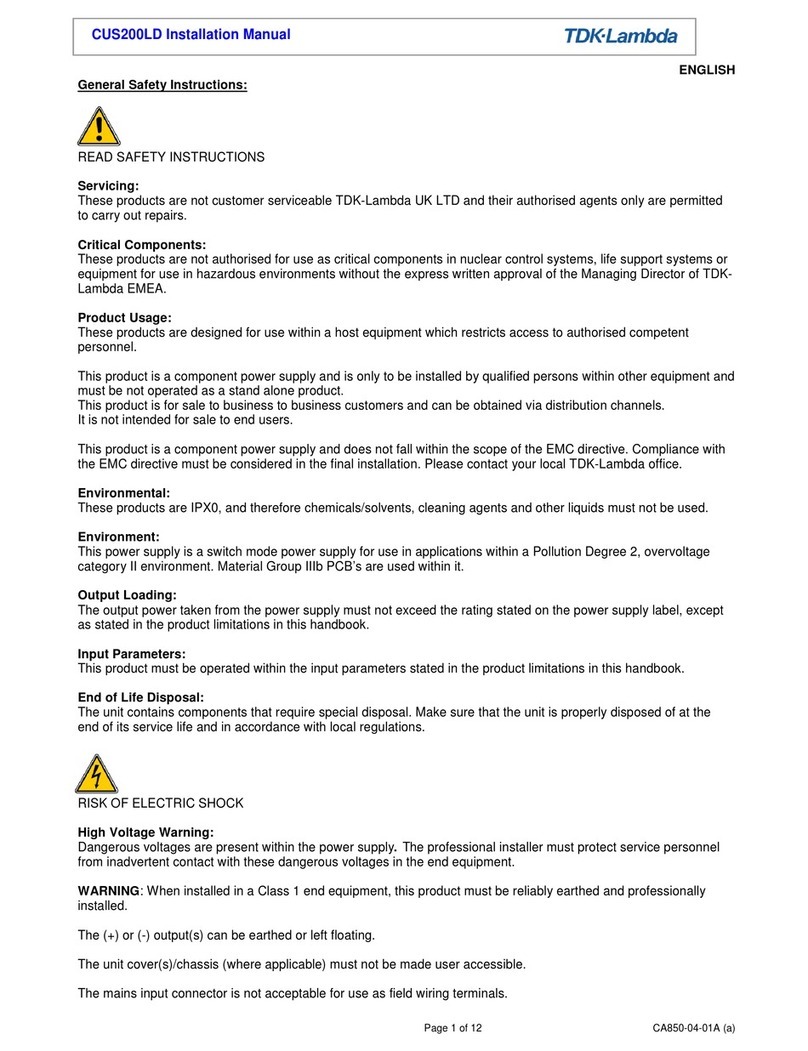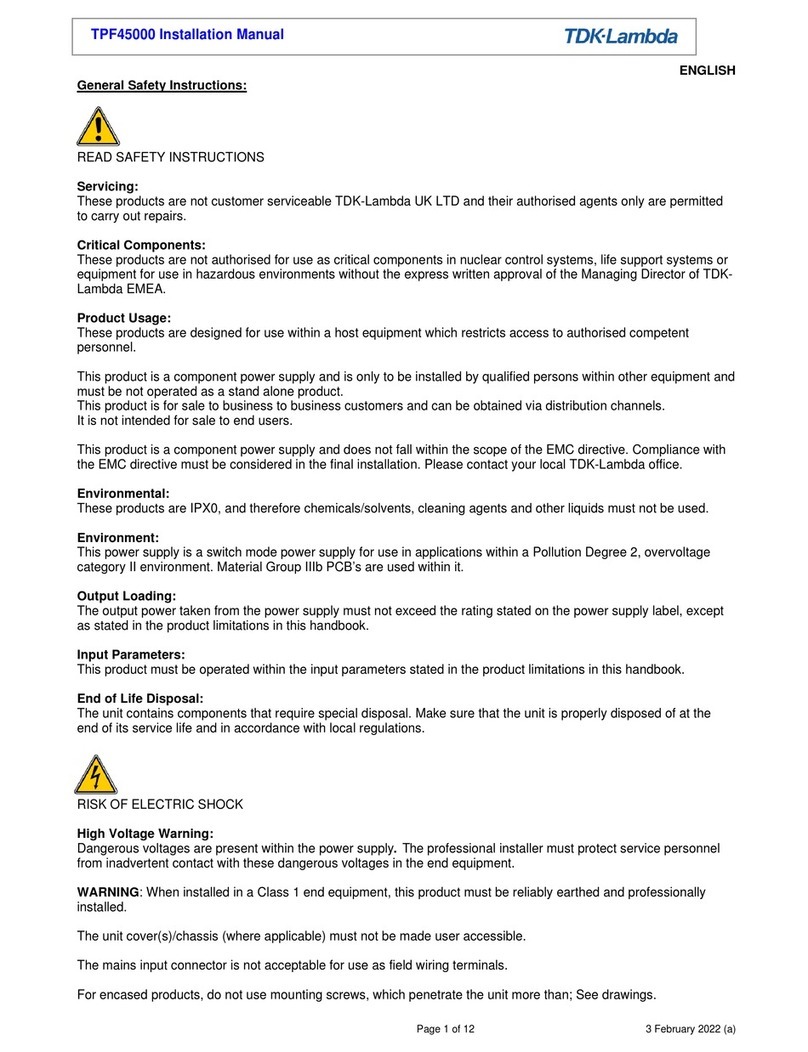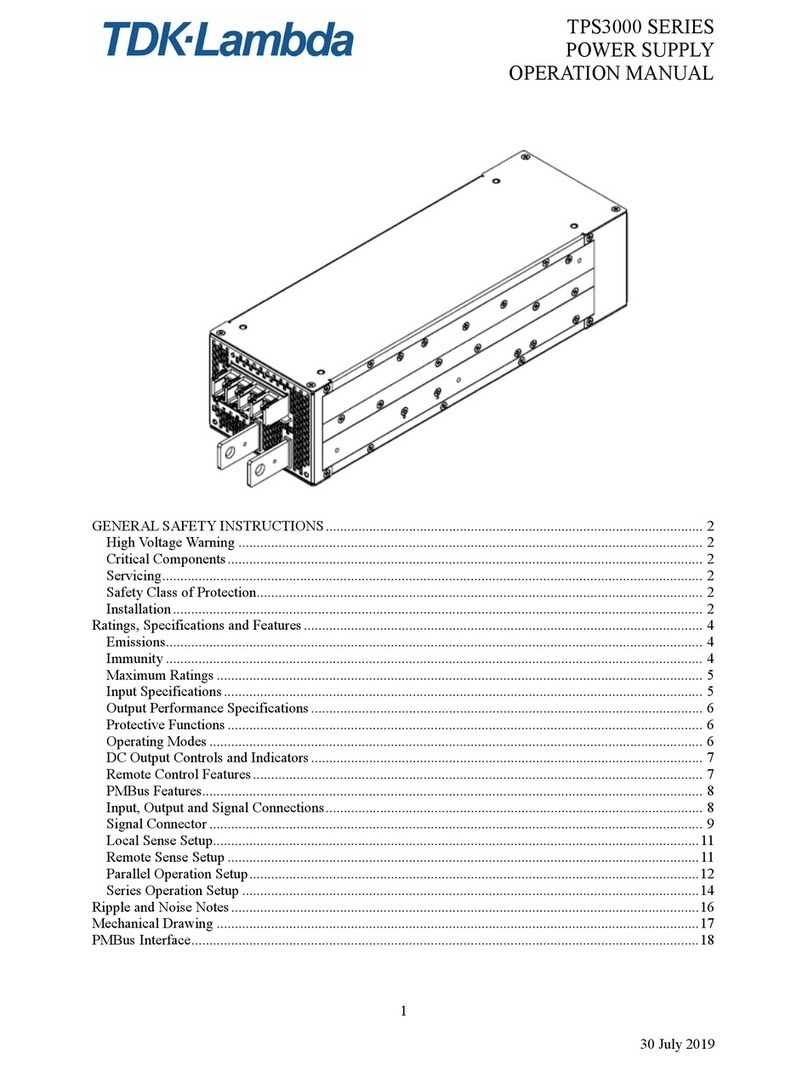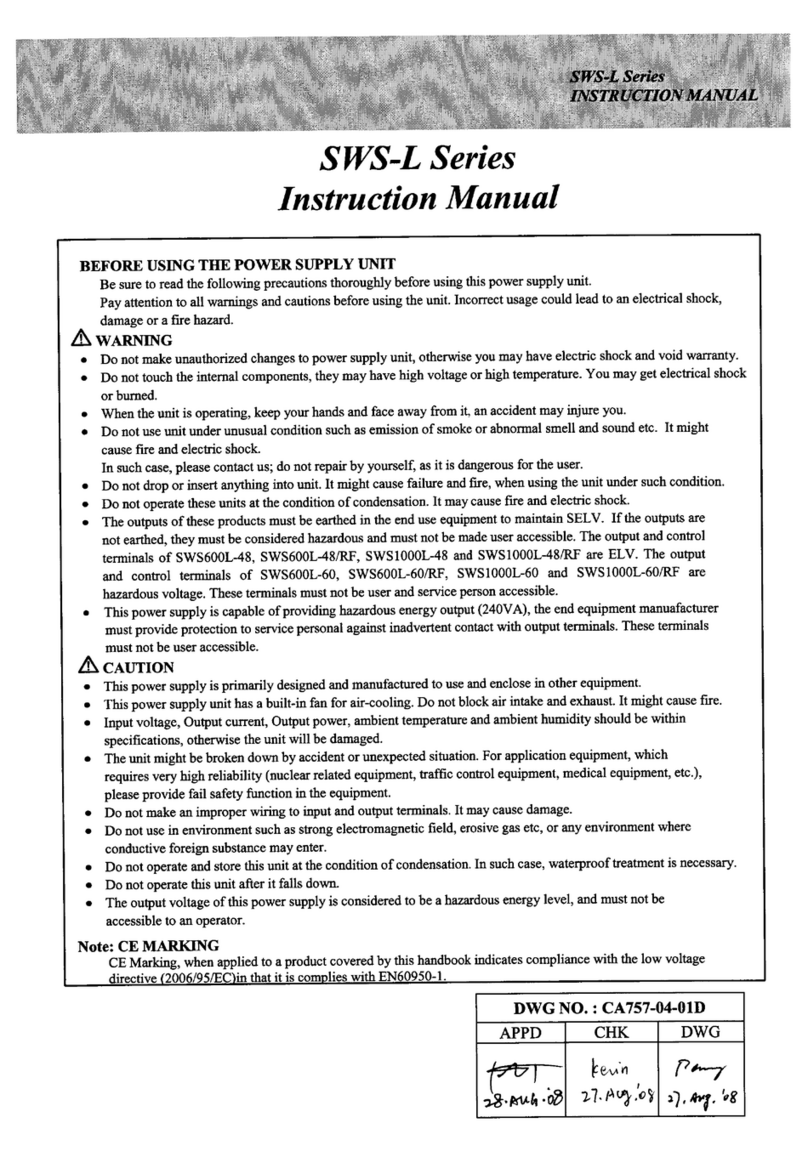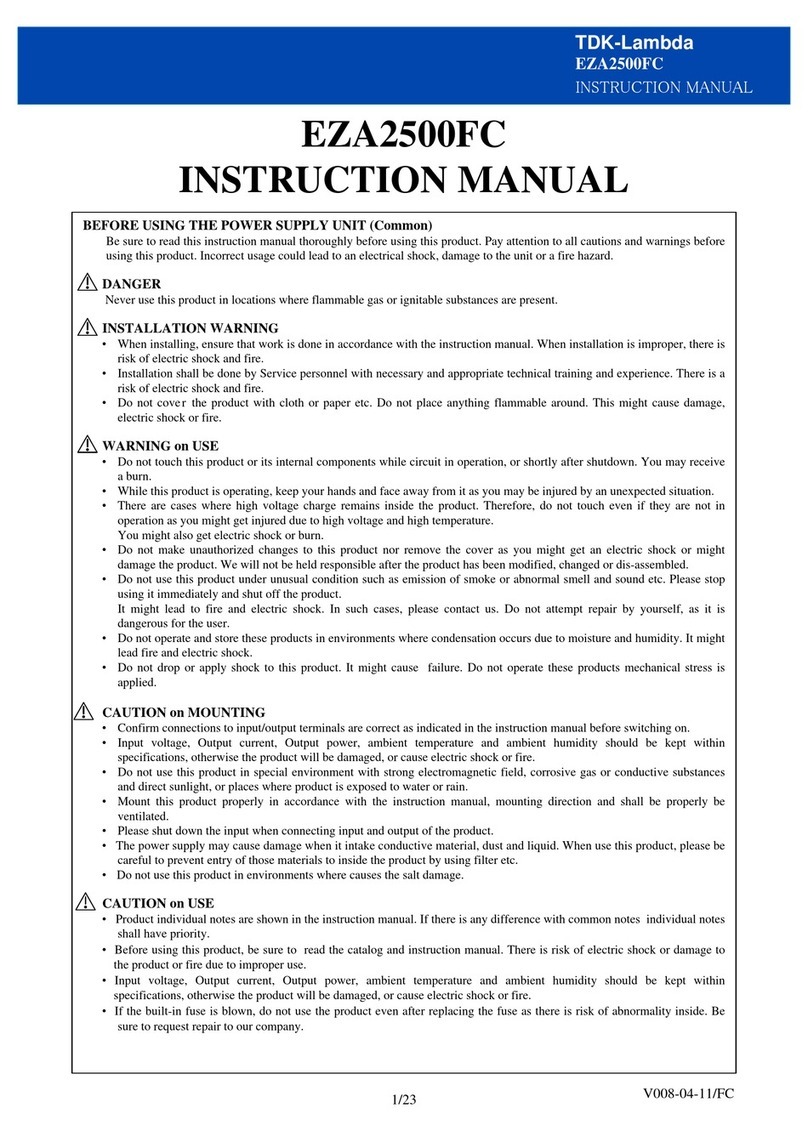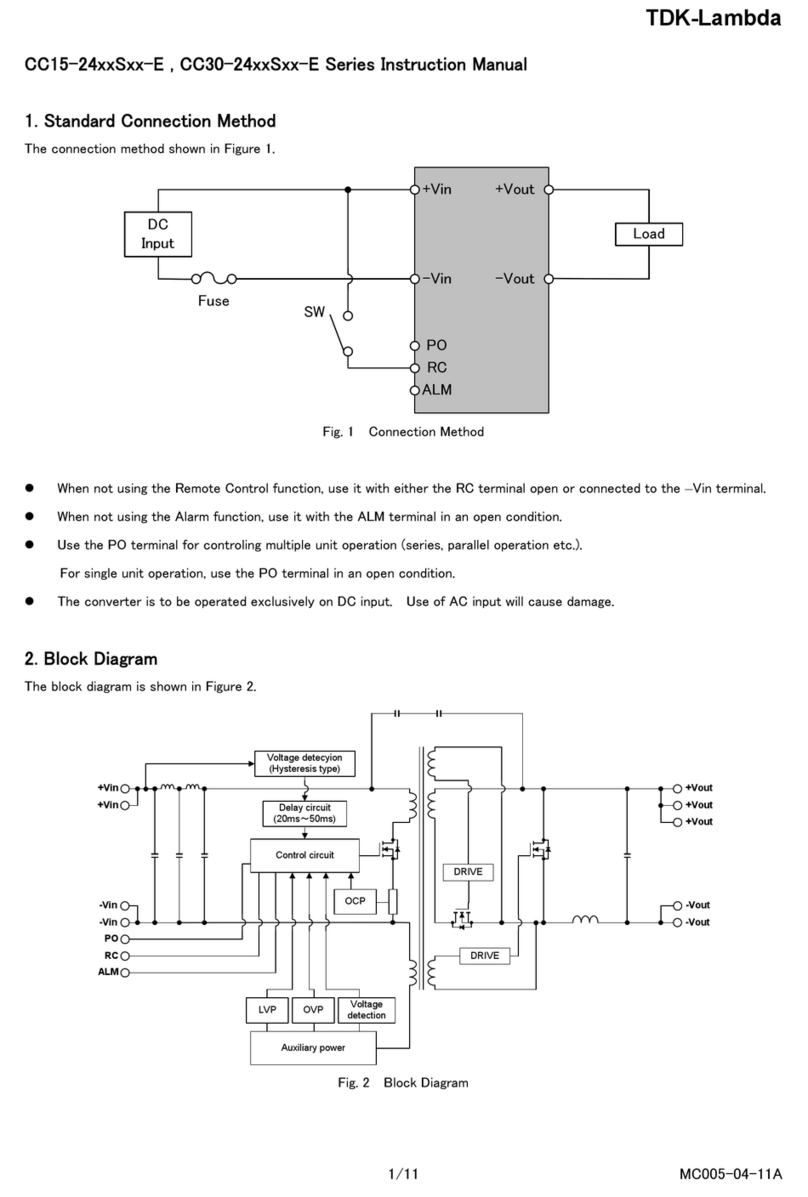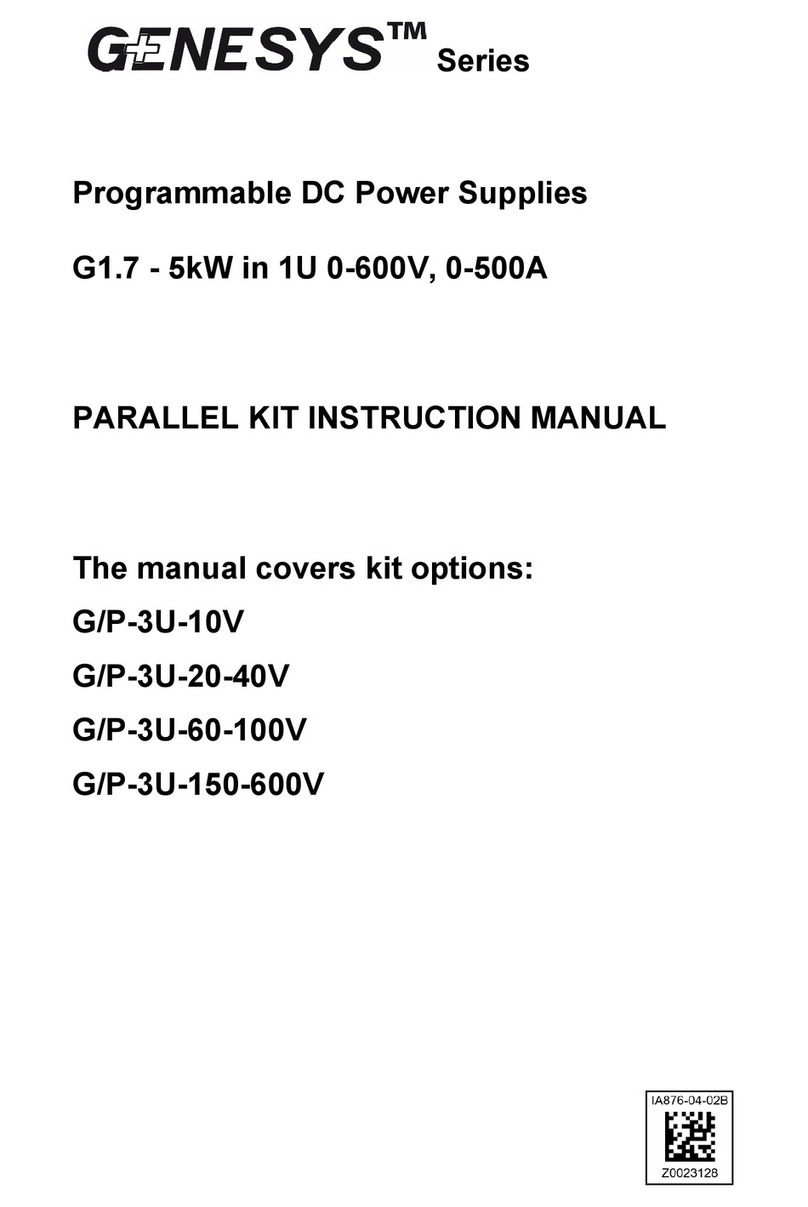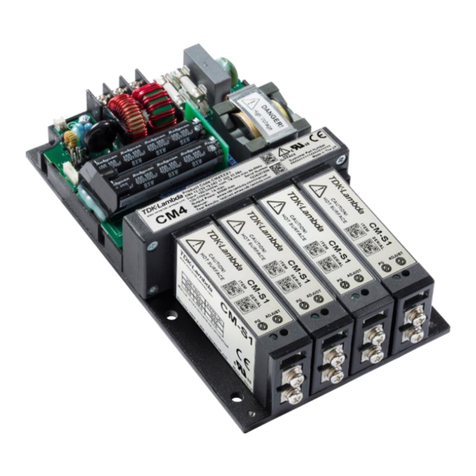INSTRUCTION MANUAL
ZWS10C - 50C Series
TDK-Lambda
<Page>
CAUTION on USE
•Product individual notes are shown in the instruction manual.
If there is any difference with common notes individual notes shall have priority.
•Before using this product, be sure to read the catalog and instruction manual.
There is risk of electric shock or damage to the product or fire due to improper use.
•Input voltage, Output current, Output power, ambient temperature and ambient humidity should be kept within
specifications, otherwise the product will be damaged, or cause electric shock or fire.
•If the built-in fuse is blown, do not use the product even after replacing the fuse, as there is risk of abnormality inside.
Be sure to request repair to our company.
•For products without built-in protection circuit (element, fuse, etc.), insert fuse at the input to prevent smoke, fire during
abnormal operation. As for products with built-in protection circuit, depending on usage conditions, built-in protection
circuit might not work. It is recommended to provide separate proper protection circuit.
•For externally mounted fuse do not use other fuses aside from our specified and recommended fuse.
•This product was made for general purpose electronic equipment use and is not designed for applications requiring high
safety (such as extremely high reliability and safety requirements.
Even though high reliability and safety are not required, this product should not be used directly for applications that have
serious risk for life and physical safety.
Take sufficient consideration in fail-safe design (such as providing protective circuit or protective device inside the system,
providing redundant circuit to ensure no instability when single device failure occurs).
•When used in environments with strong electromagnetic field, there is possibility of product damage due to malfunction.
•When used in environment with corrosive gas (hydrogen sulfide, sulfur dioxide, etc.) , there is possibility that they might
penetrate the product and lead to failure.
•When used in environments where there is conductive foreign matter or dust, there is possibility of product failure or
malfunction.
•Provide countermeasure for prevention of lightning surge voltage as there is risk of damage due to abnormal voltage.
•Connect together the frame ground terminal of the product and the ground terminal of the equipment for safety and noise
reduction. If these ground is not connected together, there is risk of electric shock.
•Parts with lifetime specifications (built-in fan, electrolytic capacitor) are required to be replaced periodically.
Set the overhaul period depending on the environment of usage and perform maintenance.
Also, note that there are cases when EOL products cannot be overhauled.
•Take care not to apply external abnormal voltage to the output. Especially, applying reverse voltage or overvoltage more
than the rated voltage to the output might cause failure, electric shock or fire.
• This product is designed under condition Material group Ⅲb, Pollution Degree (PD): PD2, Over Voltage category (OVC):
OVCII and Class of equipment: Class Ⅰ and Class II.
This product is designed to be accessible only to service technicians as part of indoor use device.
•This product contains a printed circuit board utilizing surface mounted devices.
PCB stress such as bending, twisting etc. could cause damage. Therefore, please handle with care.
•When handling this product, hold the board edge and take care not to touch the component side.
When installing this product in apparatus or equipment, mount it on spacers.
•The outputs of this product may, under fault conditions, exceed ES1 voltage limits.
Therefore the outputs must be protected in the end equipment to maintain ES1.
•This product has used Power Thermistor to protect the circuit from Inrush Current.
Frequent repetition of input might cause damage to internal components because of generating surge current.
2/20