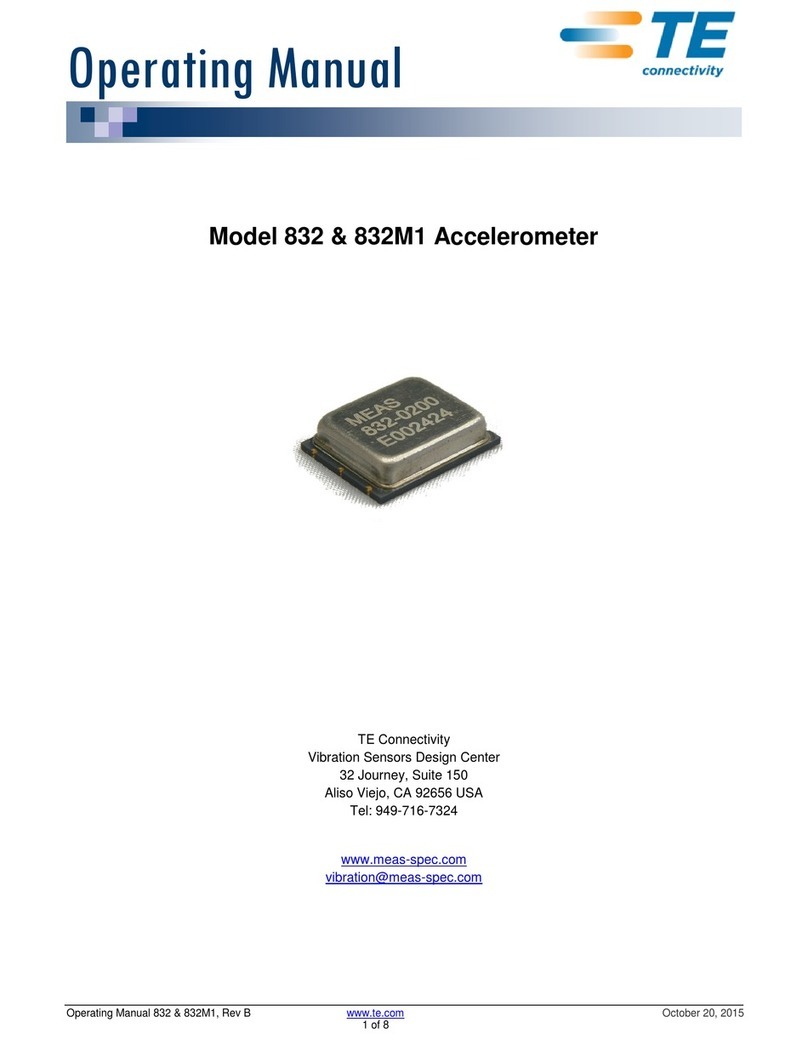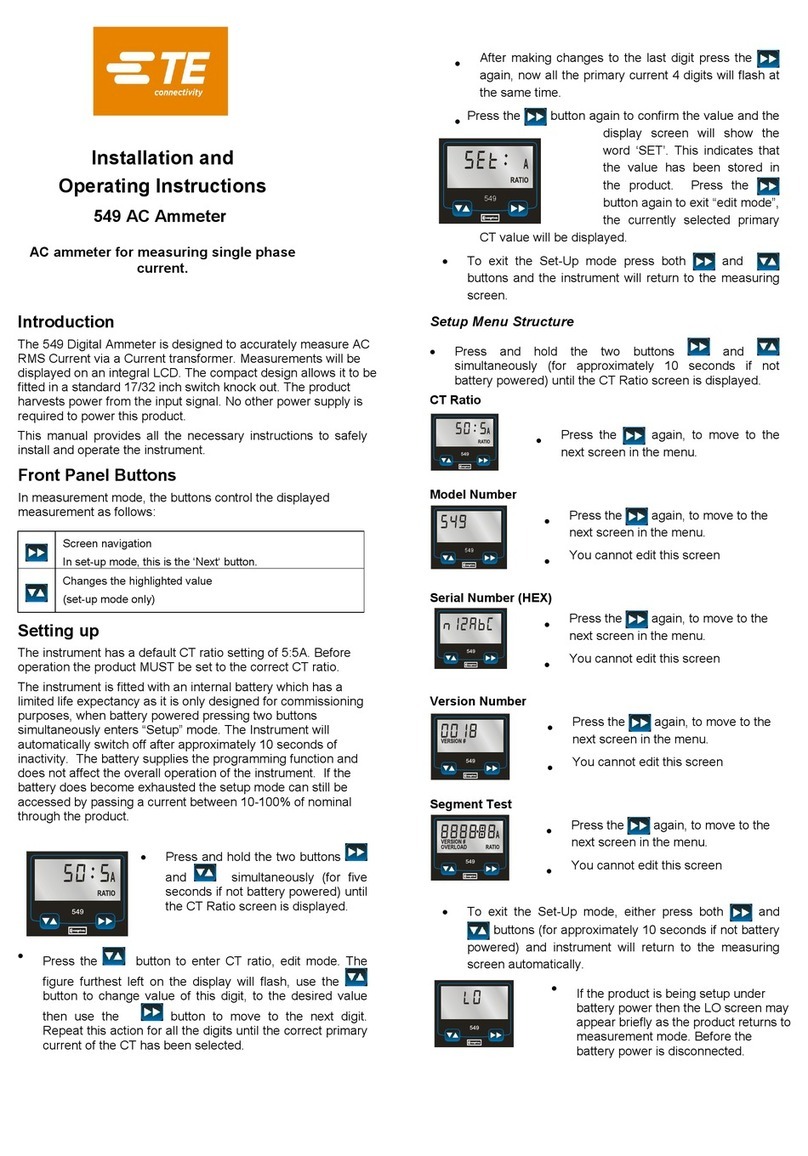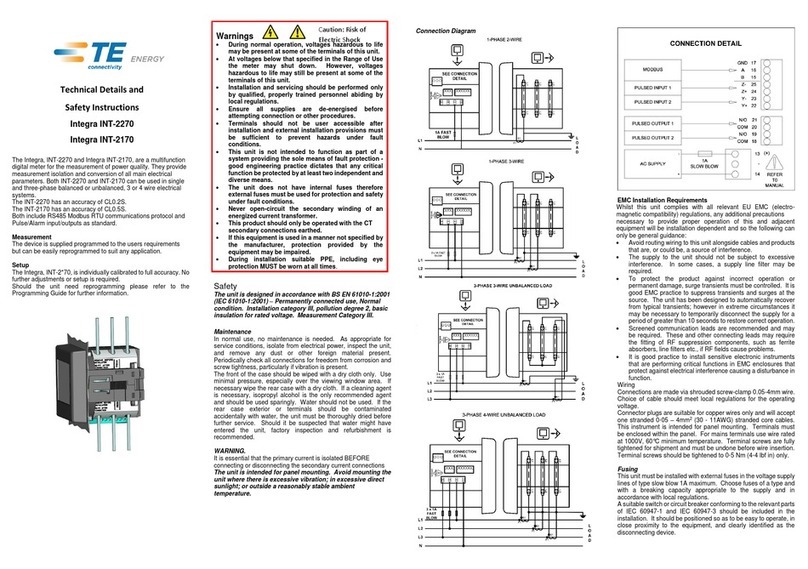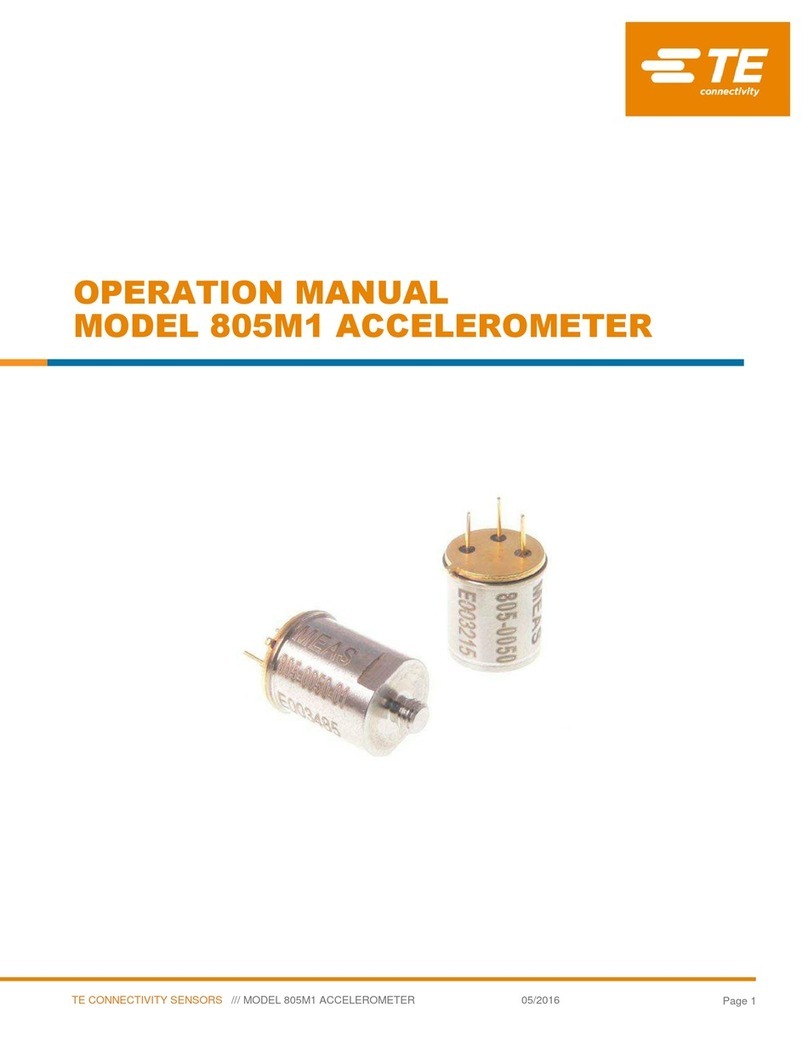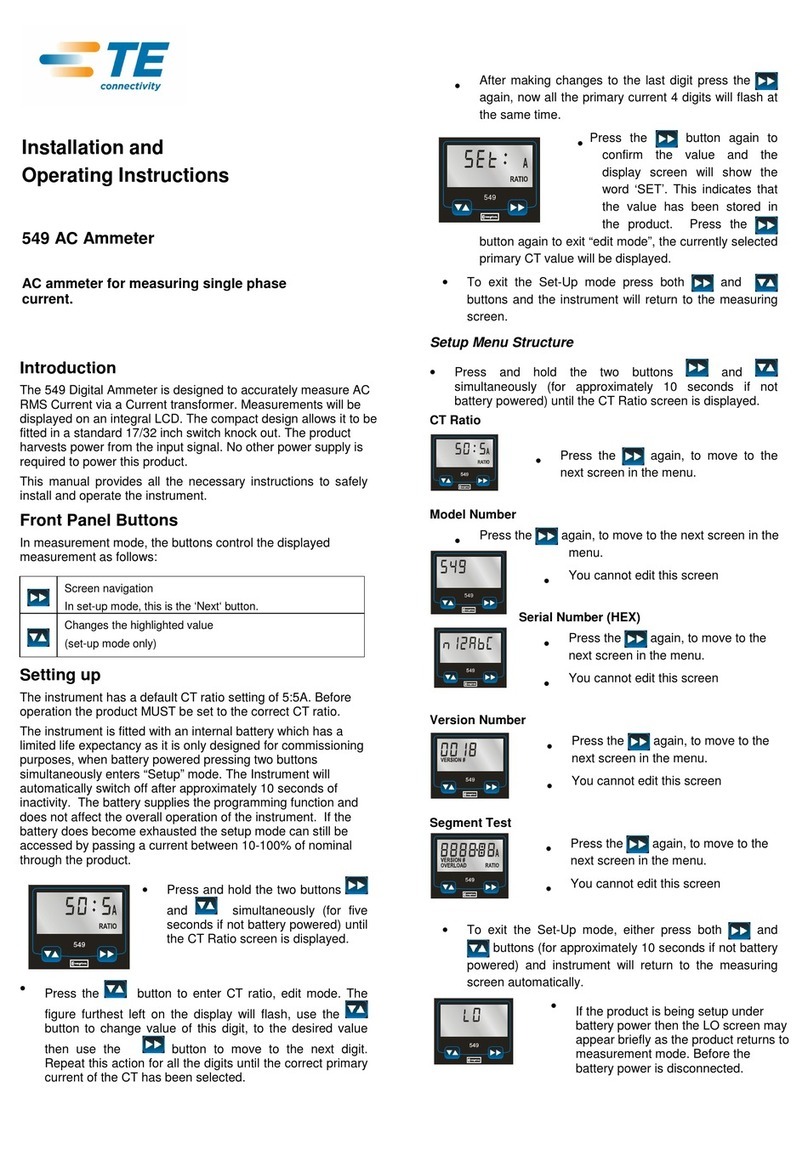There is a RS485 port can be used for communication using
Modbus RTU protocol. For Modbus RTU, parameters are
selected from Front panel.
Please note there are limitations that need to be factored inwhen
setting the pulsed output. This is based upon the relay output
only being able to pulse 2 times in onesecond.
To enter set-up mode, press the
the password screen appears.
button for 3 seconds, until
Pulse settings: 1 pulse per 0.01(10W) / 0.1(100W) / 1 (1kWh)
/10(10kWh) / 100(100kWh) /1000 (1000kWh).
Setting up is password protected
so you must enter the correct
password (default ‘1000’) before
processing.
DFT= Default. Set as 1 (1kWh)
From the set-up menu, use
On completion of the entry procedure, press
From the set-up menu, use
to return to the main set up menu.
If an incorrect password is
entered, the display will show:
PASS Err
selection routine. The current
setting will be flashing.
From the set-up menu, use
routine. The current setting will
flash. 0.01/0.1/1/10/100kWh/
kVArh per pulse.
Once the correct password is entered, hold
enter the setup menu.
buttons to choose Modbus
address (001 to 247).
To exit the setup menu, press
measurement screen is restored.
buttons to choose pulse rate. On
routine. The current setting will
flash.
completion of the entry procedure, press
to return to the main set up menu.
On completion of the entry procedure, press
Some menu items, such as password and Modbus address,
require a four-digit number entry while others, such as supply
system, require selection from a number of menu options.
4.3.2 Pulse Duration (DIT)
confirm the setting and press
up menu.
button to return the main set-
buttons to choose stop bit (2 or 1).
The energy monitored can be active or reactive and the pulse
width can be selected as 200, 100 or 60ms (Default).
CT ratio is not required. This product is directly connected.
4.1.1 Menu Option Selection
On completion of the entry procedure, press
From the set-up menu, use
From the set-up menu, use
buttons to scroll through the different
options of the set up menu.
to return to the main set up menu.
to confirm your selection.
3. If an item flashes, then it can be adjusted by the
This option allows you to configure the pulse output. The output
can be set to provide a pulse for a defined amount of energy
active or reactive. Use this section to set up the relay pulse
output—Units: kWh, kVArh.
routine. The current setting will
flash.
routine. The current setting will
flash.
4. Having selected an option from the current layer, press
to confirm your selection. The SET indicator will appear.
From the set-up menu, use
5. Having completed a parameter setting, press
buttons to choose pulse width. On
choose Baud rate 2.4k. 4.8k, 9.6k,
19.2k, 38.4k
a higher menu level. The SET indicator will be removed and you
completion of the entry procedure press
will be able to use the
selection.
to return to the main set up menu.
6. On completion of all setting-up, press
the measurement screen is restored.
routine. The unit symbol will flash.
On completion of the entry procedure, press
The light period is a programmable time (in minutes) that
determines how long the display backlight remains on for before
this goes into standby.
to return to the main set up menu.
4.1.2 Number Entry Procedure
When setting up the unit, some screens require the entering of a
number. In particular, on entry to the setting up section, a
password must be entered. Digits are set individually, from left to
right. The procedure is as follows:
From the set-up menu, use the
From the set-up menu, use
1. The current digit to be set flashes and then can be adjusted
On completion of the entry procedure, press
to confirm each digit setting. The SET indicator
routine. The dIt will flash. The
options are 0/10/30/60/120
minutes.
to return to the main set up menu.
routine. The current setting will
flash.
appears after the last digit has been set.
3. After setting the last digit, press
setting routine. The SET indicator will be removed.
You can configure the pulse output to relate to a defined amount
of imported or exported energy. This can also be set to use with
active energy (kWh) or reactive energy (kVarh).
to confirm the setting and press