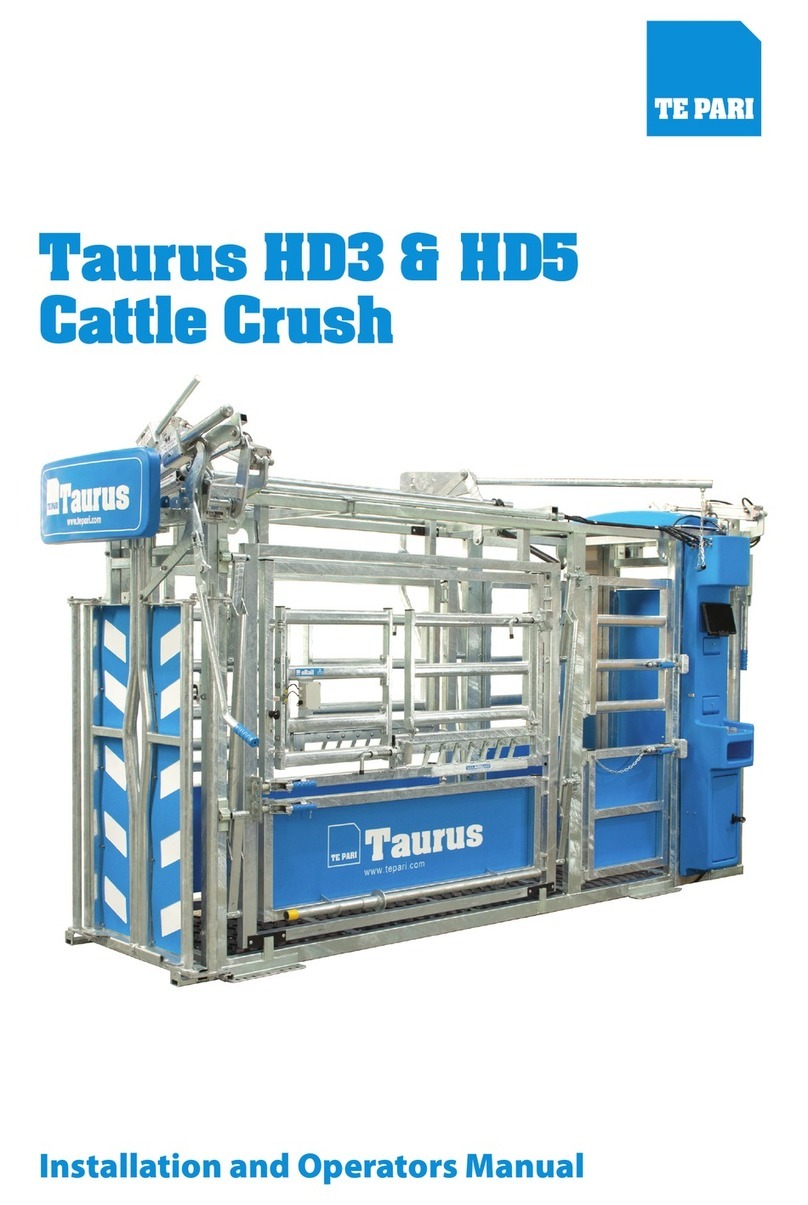Arrow to the SCP Command
entry in the list
Press the ENTER key to select it
If you wish to use your indicator in
another situation without the Racewell,
you need to set this back to Automatic.
Check and set the following options: MIN WEIGH TIME: is set to 1.5 s. And the DELAY: is set to 0.0 s.
The other entries should already contain the correct values.
When the entries are set, press the escape key to return to the main screen.
Te Pari Racewell
DR3 Super Drafter
Press the blue soft key below CELL on the screen to enter
the Load Cell Setup screen
Ensure the CAPACITY: and SENSITIVITY: entries have the
correct values for your model loadbar as shown below,
and change as required.
Press the SETUP and the ESCAPE key together
If using Te Pari ISL600 or Iconix loadars -
To ensure accuracy when using the XR or ID3000 scales with Te Pari ISL600 or Iconix load bars the sensitivity and
load bar capacities must be checked and changed if required.
For Te Pari ISL600 load bars CAPACITY: set to 2000.0 kg SENSITIVITY: set to 3.000 mV/V
For Iconix IC2000 600 or 1000mm load bars CAPACITY: set to 2000.0 kg SENSITIVITY: set to 1.325 mV/V
For Iconix IC3000 1000mm load bars CAPACITY: set to 3000.0 kg SENSITIVITY: set to .9941 mV/V
To start automatic drafting
Select auto on the Racewell Handler to start operation.
When the entries are set, press the escape key to return to the main screen.
TE PARI
PRODUCTS Ltd
www.tepari.com
67 Humber Street, PO Box 25, Oamaru, 9400,
New Zealand Freephone: 0800 837 274
Australia Freephone: 1800 650 682