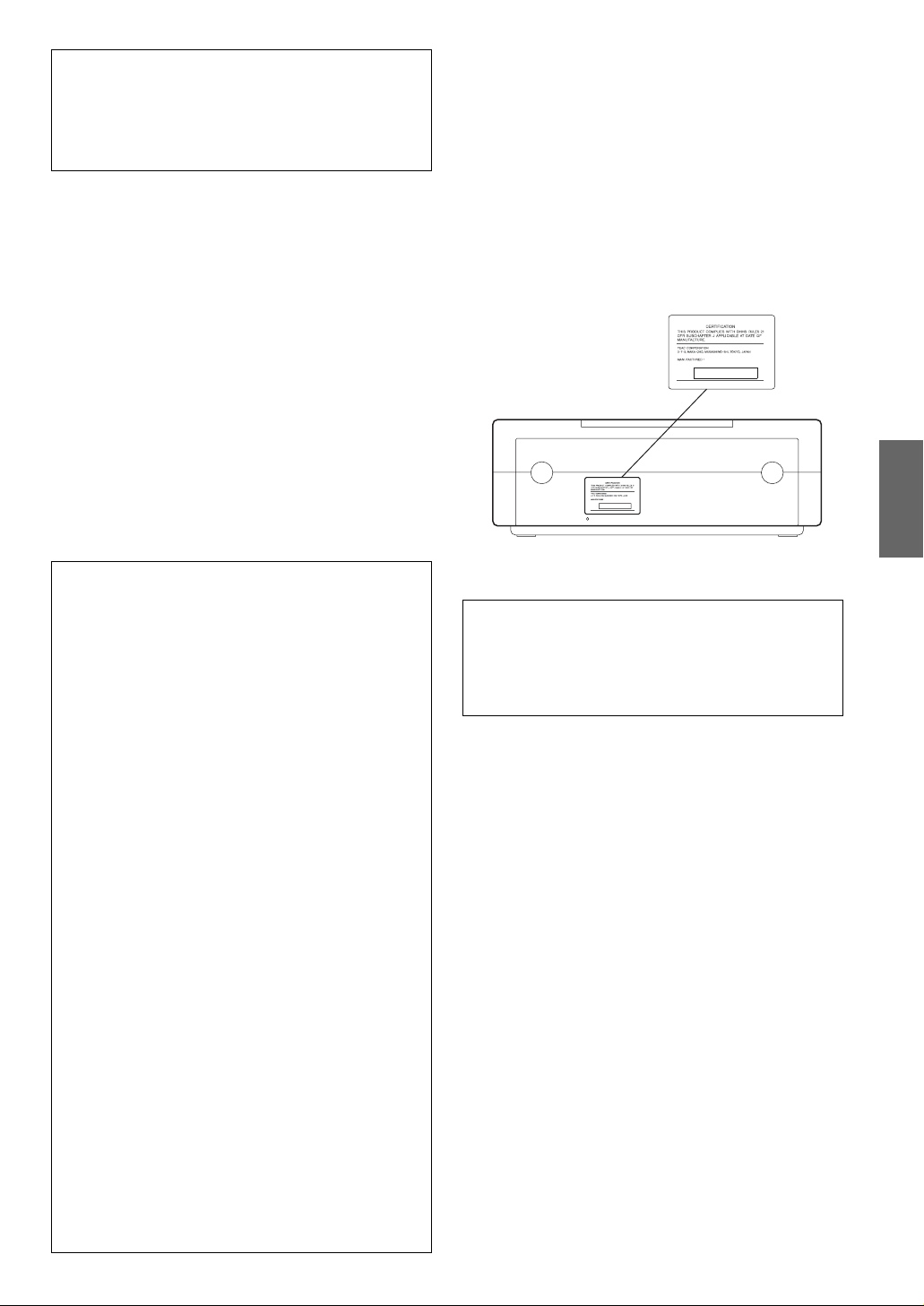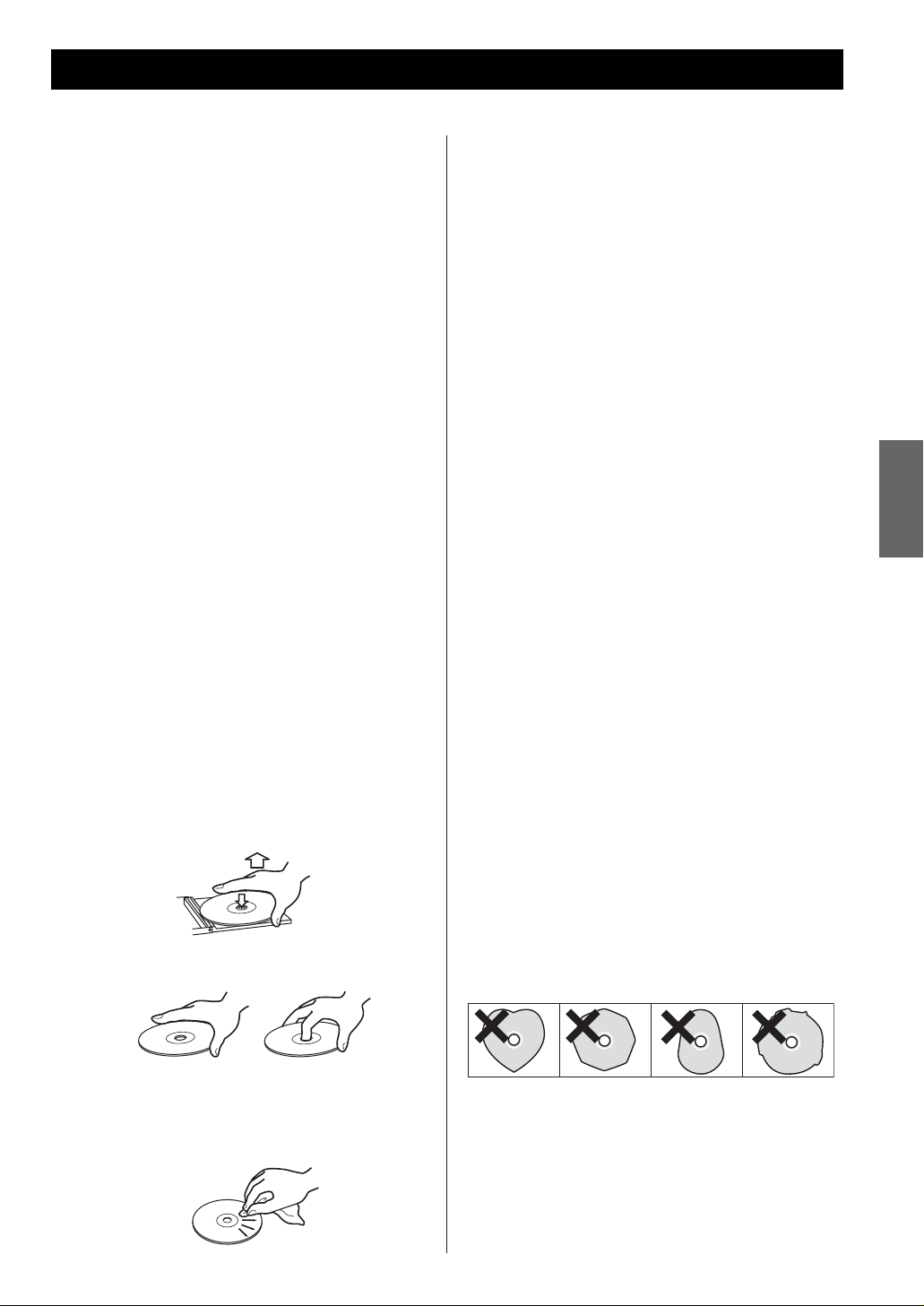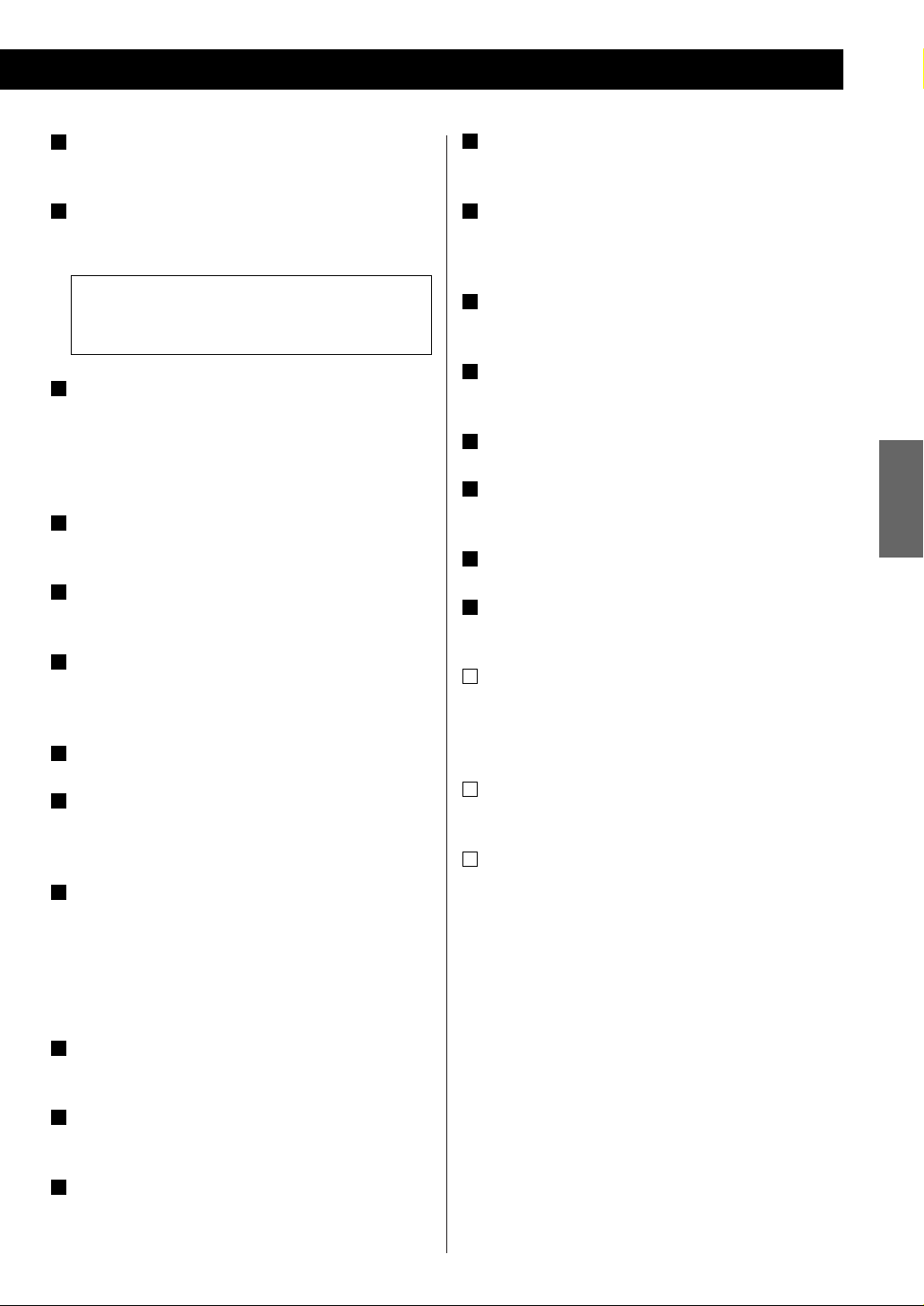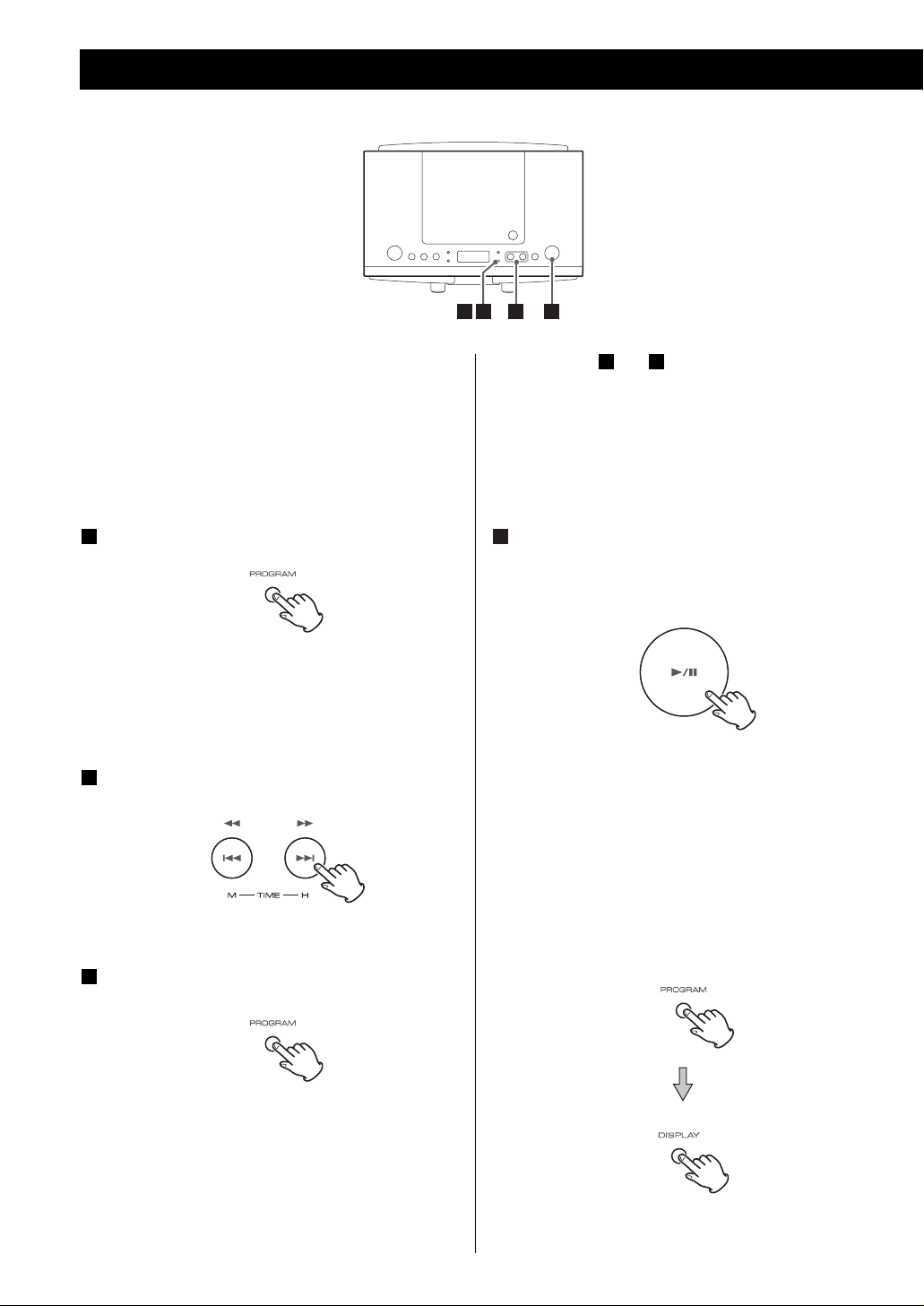4
Contents
Thank you for choosing TEAC. Read this manual
carefully to get the best performance from this
unit.
IMPORTANT SAFETY INSTRUCTIONS . . . . . . . . . . . . 2
Before Use . . . . . . . . . . . . . . . . . . . . . . . . . . . . . . . 4
Compact Disc . . . . . . . . . . . . . . . . . . . . . . . . . . . . . 5
Names of Each Control . . . . . . . . . . . . . . . . . . . . . . . 6
Playing a CD . . . . . . . . . . . . . . . . . . . . . . . . . . . . . . 8
Programmed Playback. . . . . . . . . . . . . . . . . . . . . . . 10
Repeat Playback/Shuffle Playback . . . . . . . . . . . . . . 12
Listening to the Radio . . . . . . . . . . . . . . . . . . . . . . 13
Listening the the Extenal Sources . . . . . . . . . . . . . . 13
Clock Adjustment . . . . . . . . . . . . . . . . . . . . . . . . . . 14
Timer . . . . . . . . . . . . . . . . . . . . . . . . . . . . . . . . . . . 15
Sleep Timer. . . . . . . . . . . . . . . . . . . . . . . . . . . . . . . 16
Display . . . . . . . . . . . . . . . . . . . . . . . . . . . . . . . . . . 16
Troubleshooting . . . . . . . . . . . . . . . . . . . . . . . . . . . 17
Specifications . . . . . . . . . . . . . . . . . . . . . . . . . . . . . 17
Before Use
Read this before operation
<As the unit may become warm during operation,
always leave sufficient space around the unit for
ventilation.
<The voltage supplied to the unit should match the
voltage as printed on the rear panel. If you are in
any doubt regarding this matter, consult an
electrician.
<Choose the installation location of your unit
carefully. Avoid placing it in direct sunlight or close
to a source of heat. Also avoid locations subject to
vibrations and excessive dust, heat, cold or
moisture.
<Do not place the unit on any high heat-producing
units like your amplifier/receiver.
<Do not use the unit in the hot place (over
85°F/30°C).
<Do not open the cabinet as this might result in
damage to the circuitry or electrical shock. If a
foreign object should get into the set, contact your
dealer or service agency.
<When removing the power plug from the wall
outlet, always pull directly on the plug, never yank
the cord.
<To keep the laser pickup clean, do not touch it, and
do not leave the CD compartment open.
<Do not attempt to clean the unit with chemical
solvents as this might damage the finish. Use a
clean, dry cloth.
<Keep this manual in a safe place for future
reference.
DO NOT MOVE THE UNIT DURING CD PLAYBACK
During playback, the disc rotates at high speed. Do
NOT lift or move the unit during playback. Doing so
may damage the disc.
WHEN MOVING THIS UNIT
When changing places of installation or packing the
unit for moving, be sure to remove the disc. Then,
press the power switch to switch the unit back to
standby, and disconnect the power cord. Moving
this unit with the disc loaded may result in damage
to this unit.
Beware of condensation
When the unit (or a disc) is moved from a cold to a
warm place, or used after a sudden temperature
change, there is a danger of condensation; vapor in
the air could condense on the internal mechanism,
making correct operation impossible. To prevent
this, or if this occurs, leave the unit for one or two
hours with the power turned on. The unit will
stabilize at the temperature of its surroundings.
Maintenance
If the surface of the unit gets dirty, wipe with a soft
cloth or use diluted neutral cleaning liquid. Be sure
to remove any fluid completely. Do not use thinner,
benzine or alcohol as they may damage the surface
of the unit.
CAUTION
The product shall not be exposed to dripping or
splashing and that no object filled with liquids, such
as vases, shall be placed on the product.m
Do not install this equipment in a confined space
such as a book case or similar unit.