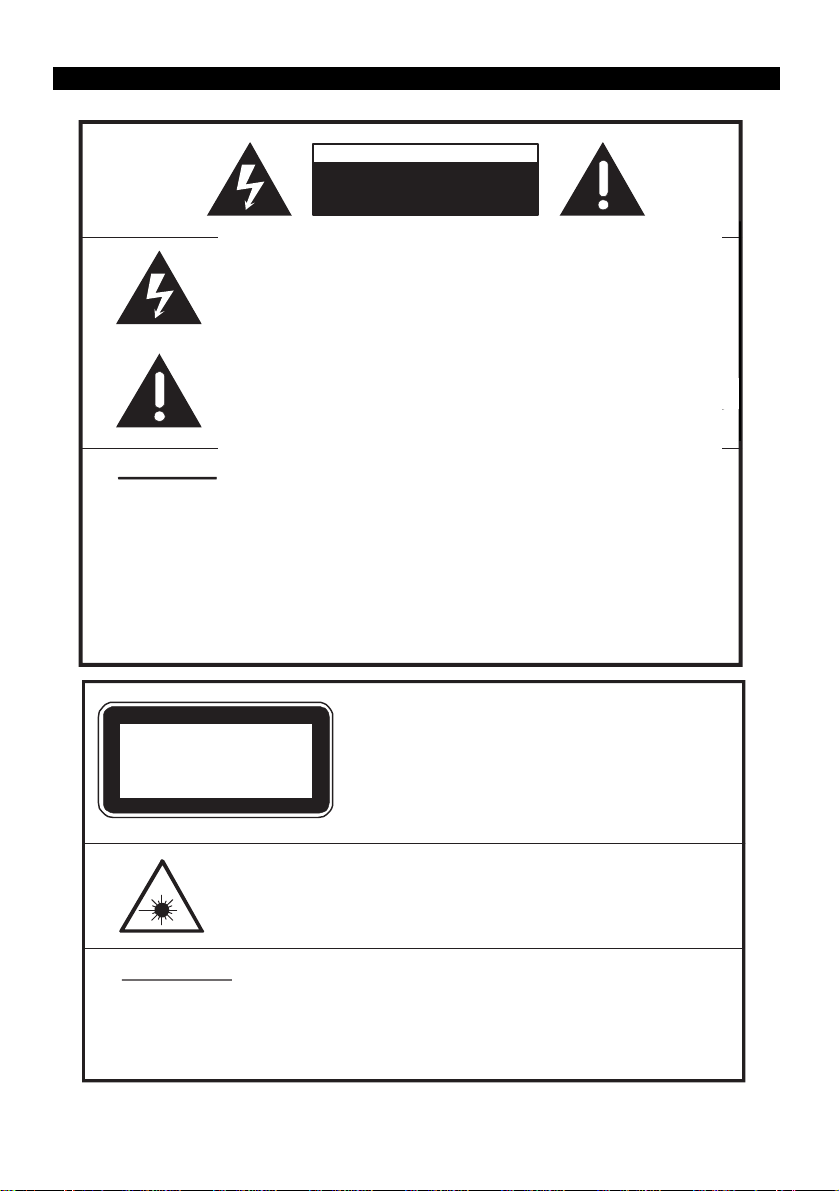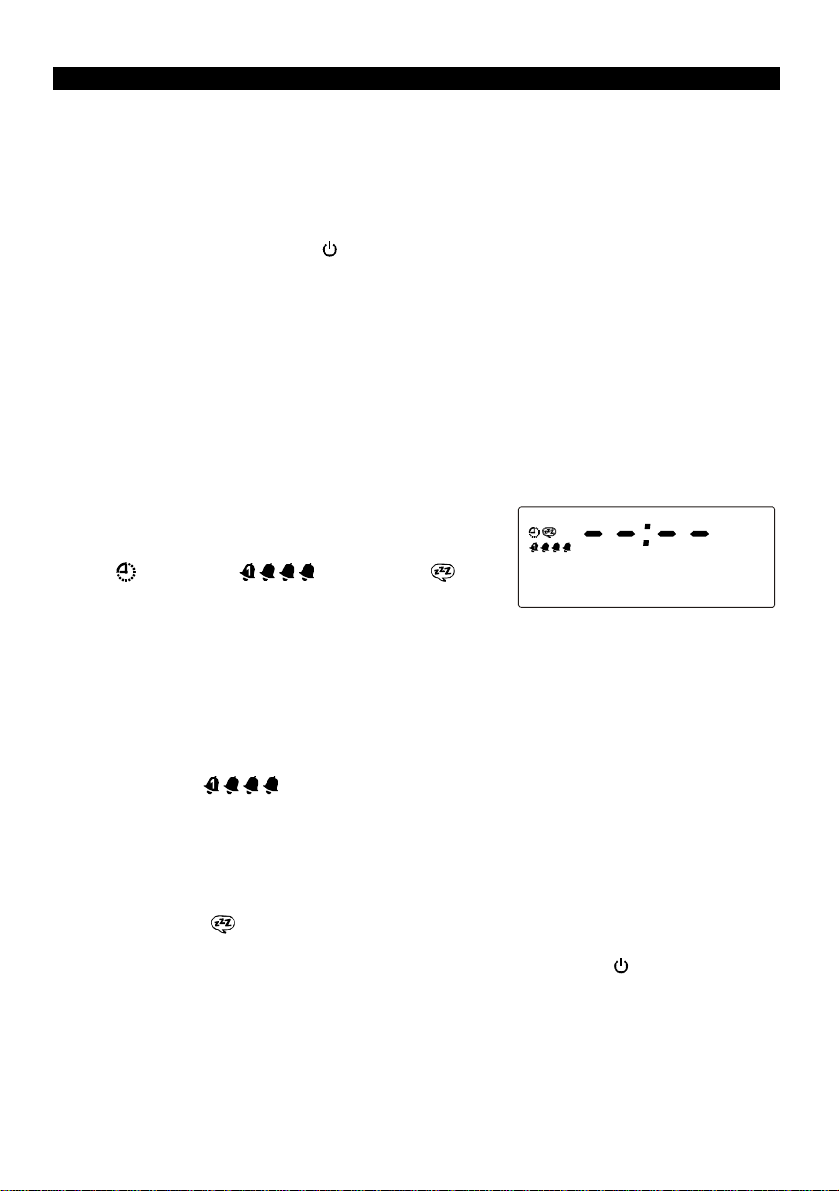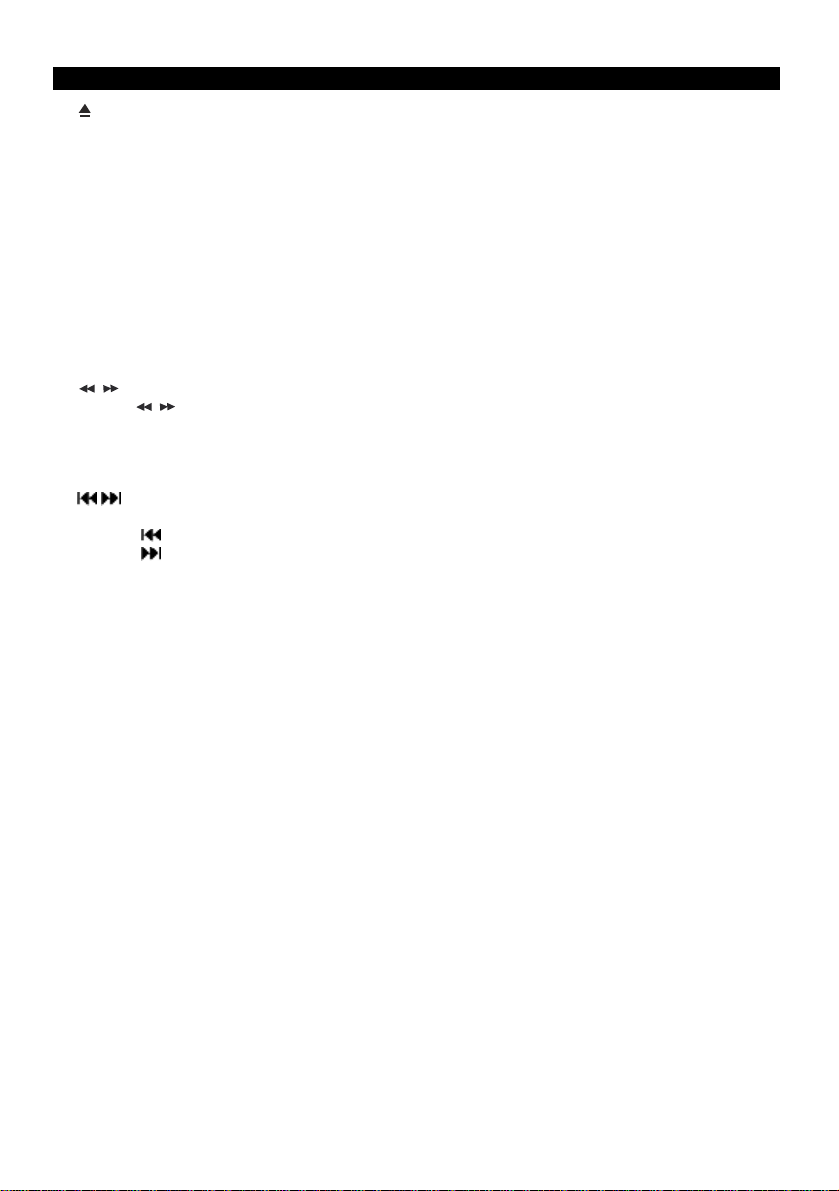GB-2
IMPORTANT SAFETYINSTRUCTIONS
CAUTION: Read and observeall warningsand instructionsinthisuserguideandthosemarked onyourunit.
Retainthisguideforfuturereference.
Thisunit hasbeen designed andmanufacturedinawaythatensuresyourpersonalsafety.
Improperusecan resultinelectricshockorfirehazard.Thesafeguardsincorporated inthisunitwill protectyou
if youobservethefollowing proceduresforinstallation,use, and servicing.Thisunitdoesnotcontainanyparts
that canberepaired bytheuser.
Donotremovethecasing oryou maybeexposed todangerousvoltage.Referservicing toqualified service
personnelonly.
•Readall safetyand operating instructionsbeforeoperating yourunit.
•Keep safety, operation,anduseinstructionsforfuturereference.
•Heedall warningsonyourunitandintheoperatinginstructions.
•All operationinstructionsshouldbefollowed.
•Donotusethisunitnearwater.Forexample,donotusethisunitnearabathtub,washbowl,kitchensink,
laundrytub, inawet basement, nearaswimming poolorotherareaslocatednearwater.
•Cleanonlywithadrycloth. Unplugthisunit fromthewall outlet beforecleaning. Donot useliquidcleaners.
•Install inaccordancewiththeseinstructions. Donot blocktheventilationslotsand openingsintheunit, in
ordertoensureventilation,andreliableoperation ofyourunit. Thiswill alsopreventtheunitfromoverheating.
•Donotplacetheunitonabed,sofa,carpetorothersimilarsurface.Thisproductshouldnotbeplaced ina
built-ininstallationsuchasabookcaseorrackunlesscorrectventilationisprovided ortheseinstructions
havebeen adheredto.
•Donotinstall nearanyheatsourcessuchasradiators,heatregisters,stoves,orotherelectronicdevices
(includingamplifiers)that produceheat.
•Prevent thepowercordfrombeing walked onorpinched particularlyat plugsand connections.
•Thepowercordandmainsplug shouldremaineasilyaccessible.
•Useonlyattachmentsoraccessoriesspecified bythemanufacturer.
•Useonlywiththecart, stand,tripod,bracketortablespecified bythemanufacturer,orsoldwiththisunit.
Exercisecautionwhen moving thecart/unit combinationtoavoidinjuryfromtip-over.
•Unplugthisunit duringlightningstormsorwhen unused forlong periodsoftime.
•Referall servicing toqualified servicepersonnel. Servicing isrequiredwhenyourunit hasbeen damaged in
anyway,suchaswhenthepower-supplycordorplug isdamaged,liquidhasbeen spilled intoyourunitor
objectshavefallen intoit, yourunit hasbeen exposedtorainormoisture,it doesnotoperatenormally,orit
hasbeen dropped.
•Whenreplacementpartsarerequired,besuretheservicetechnicianusesreplacementpartsspecified bythe
manufacturerorpartsthathavethesamecharacteristicsastheoriginalpart. Unauthorized substitutionsmay
result infire,electricshock,orotherhazards.