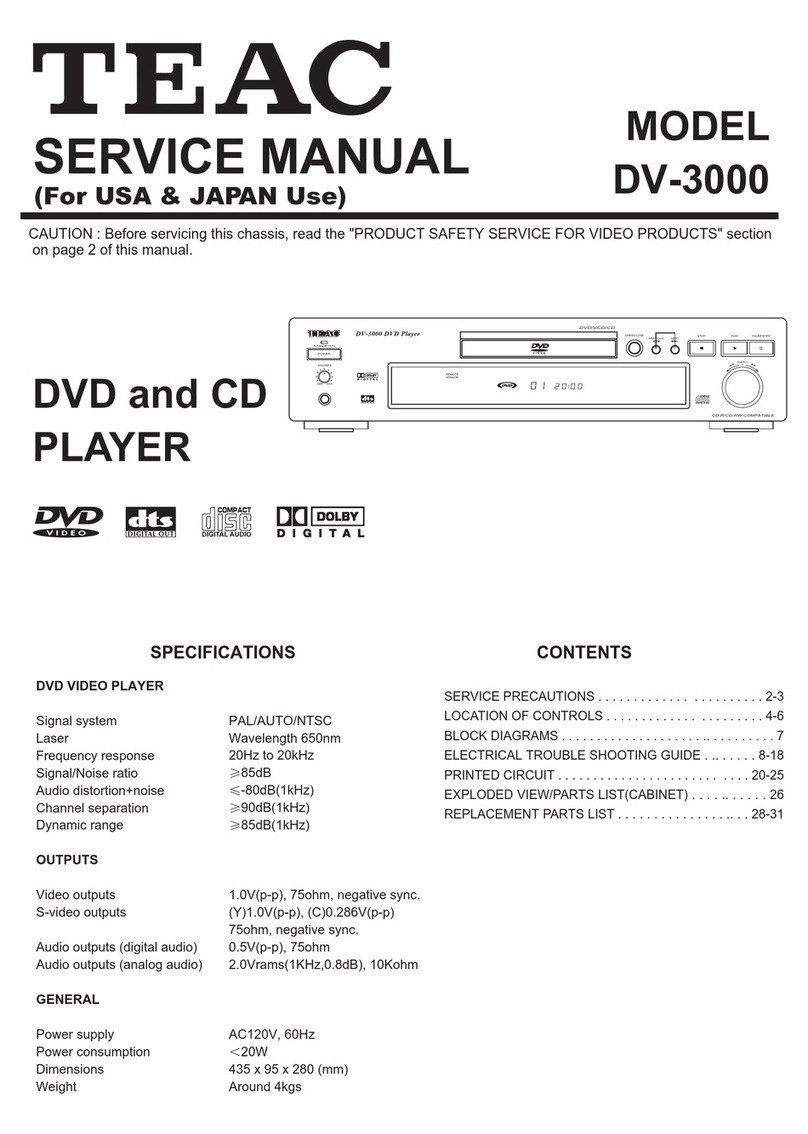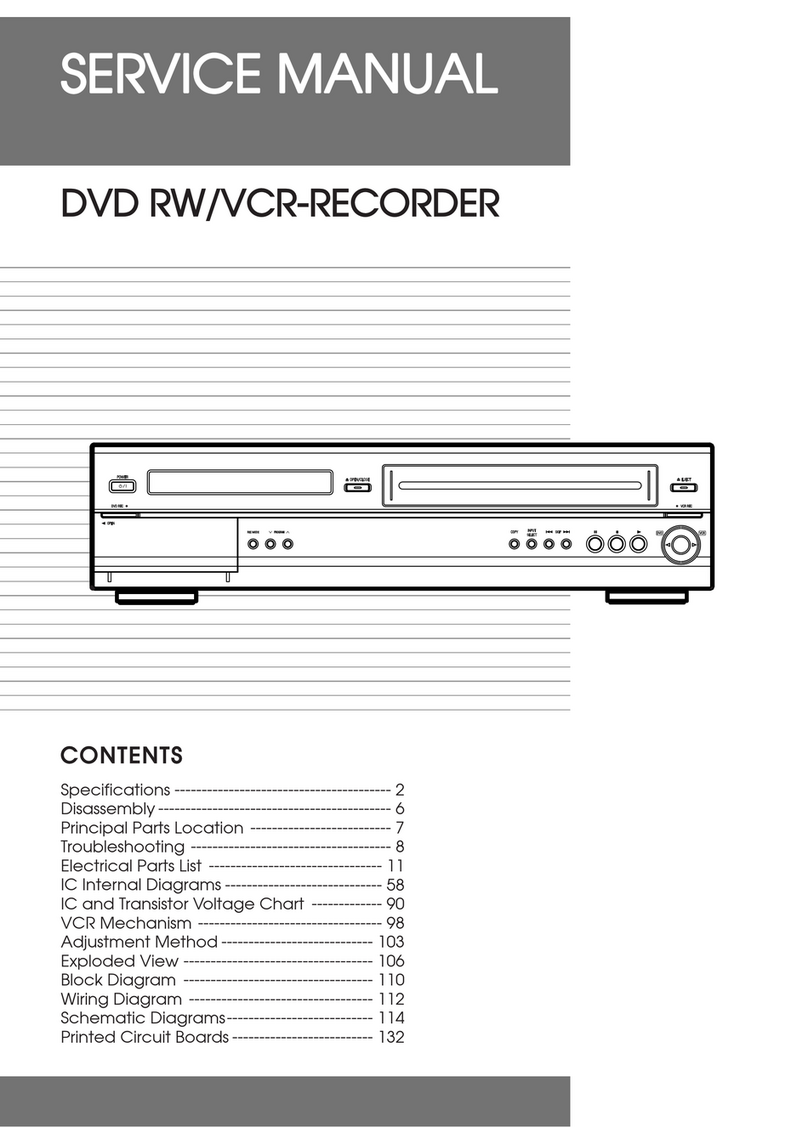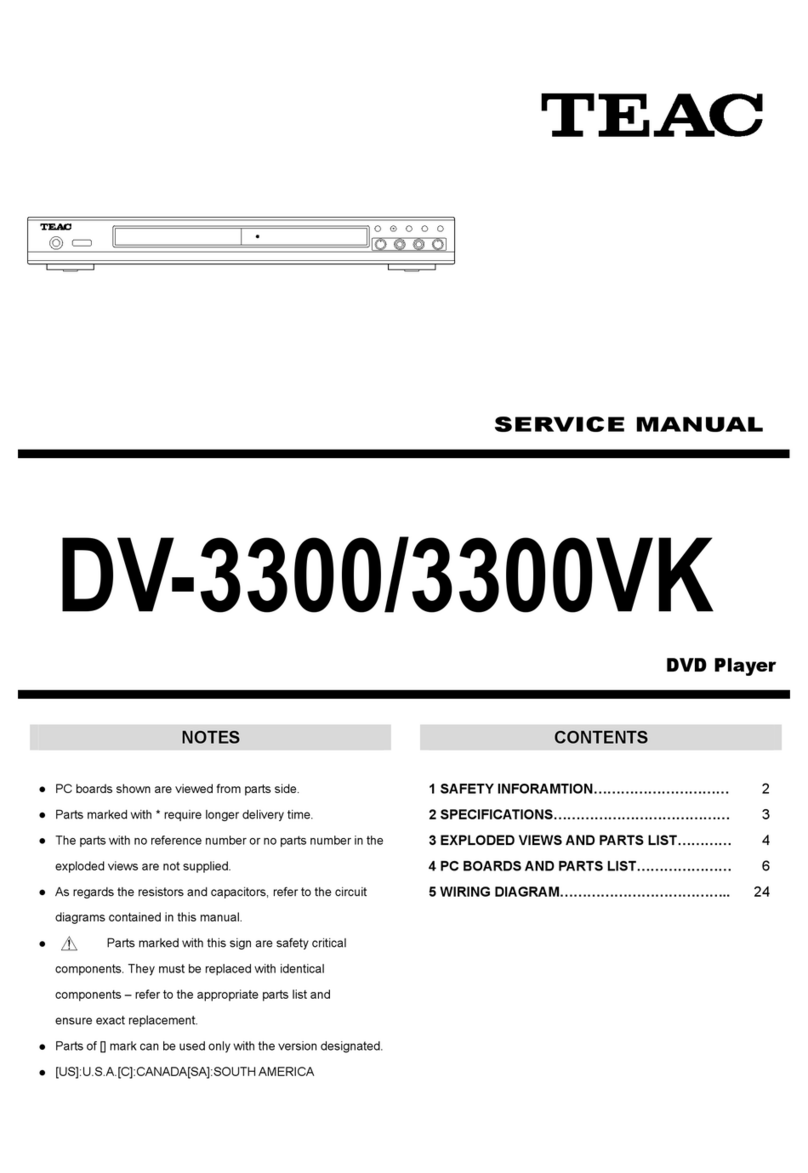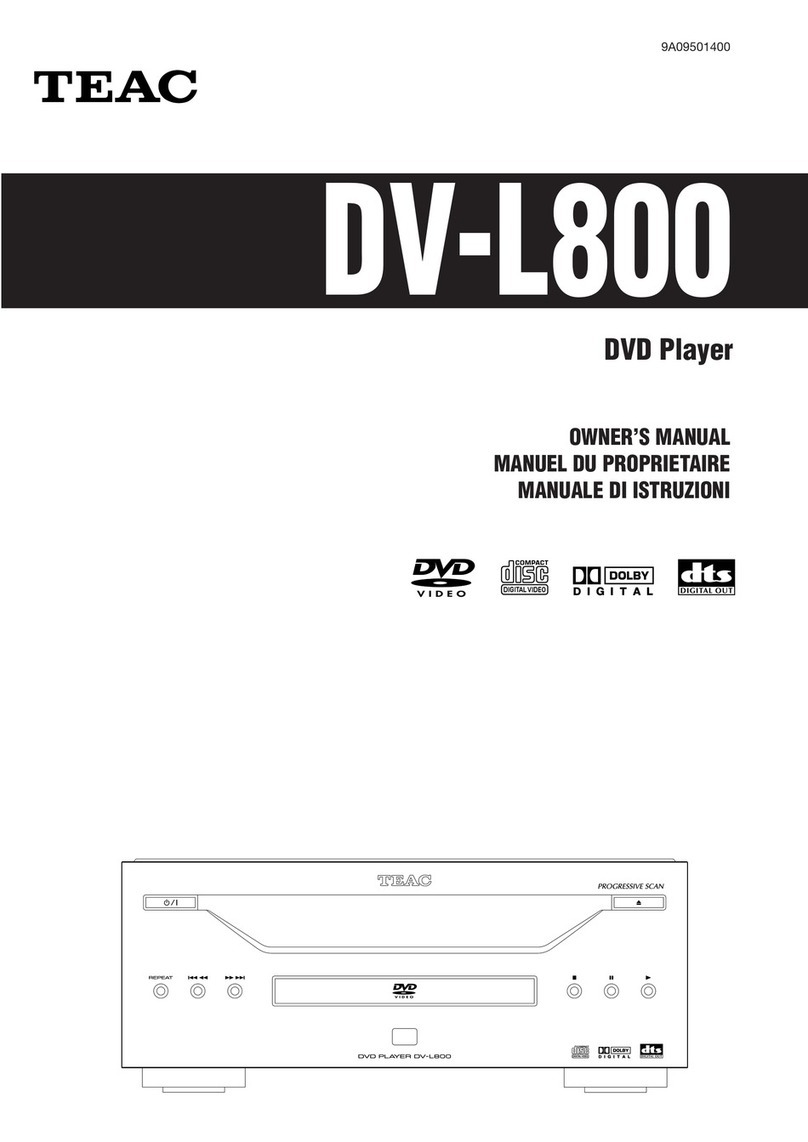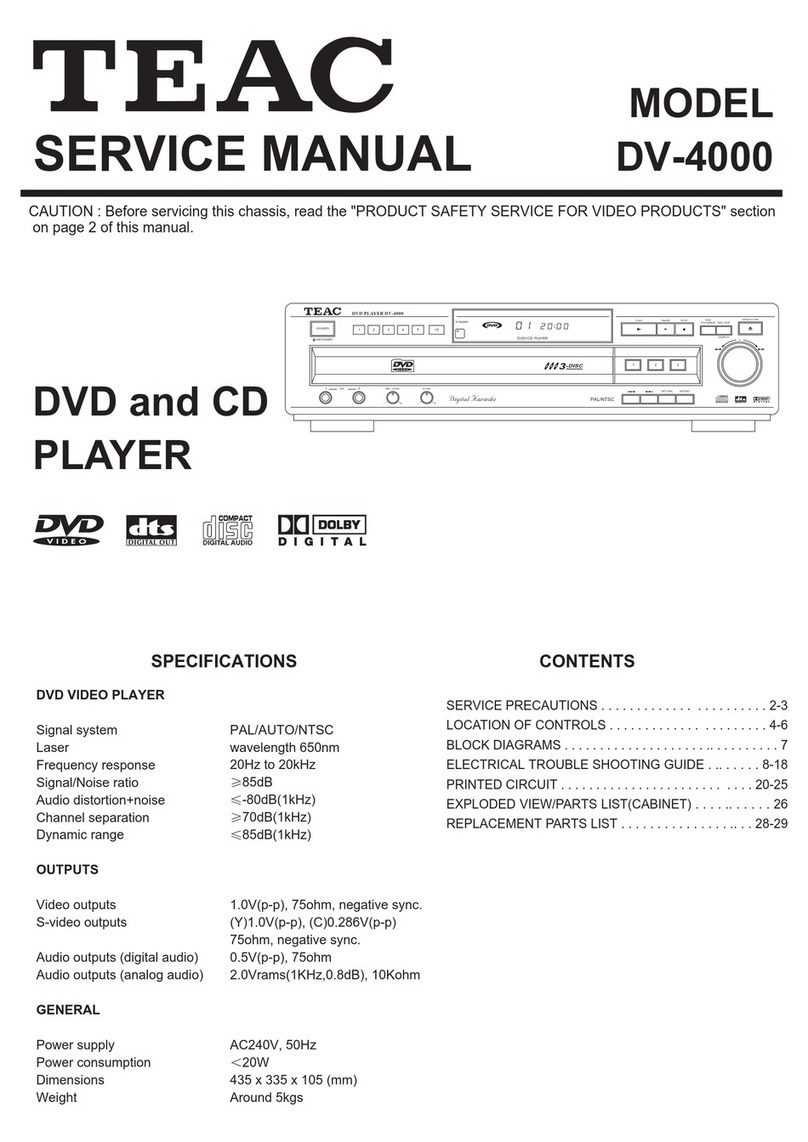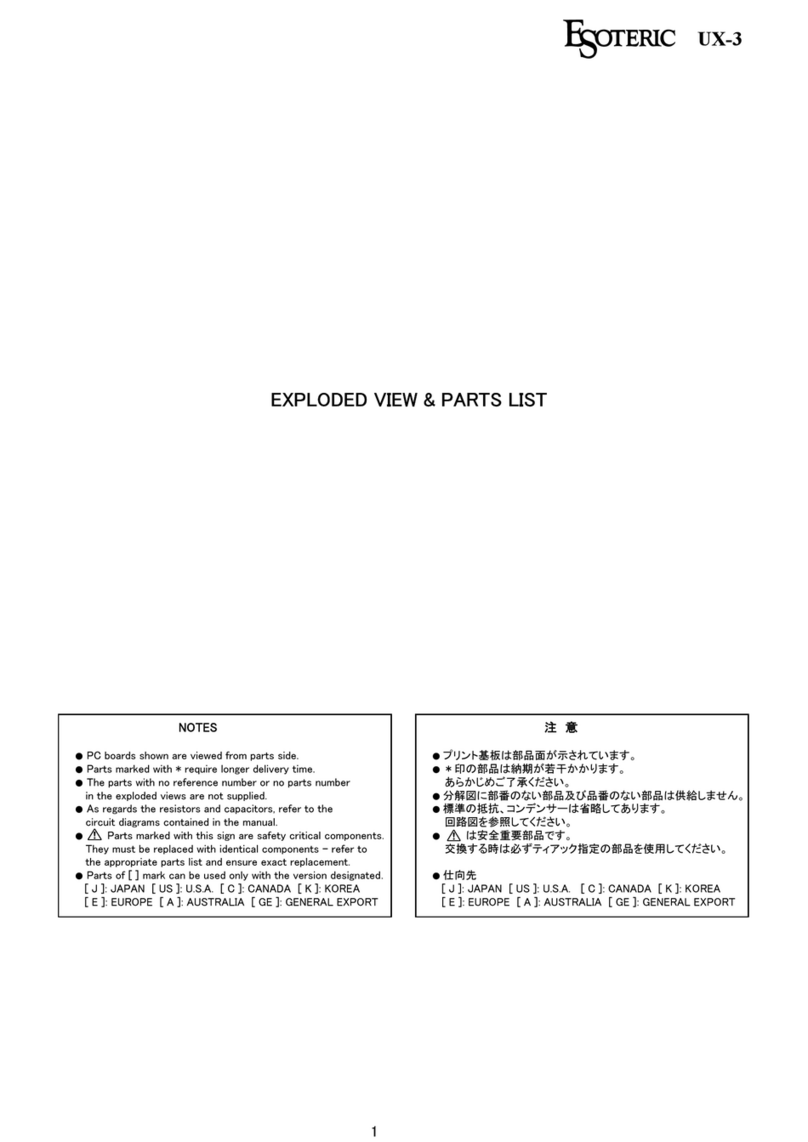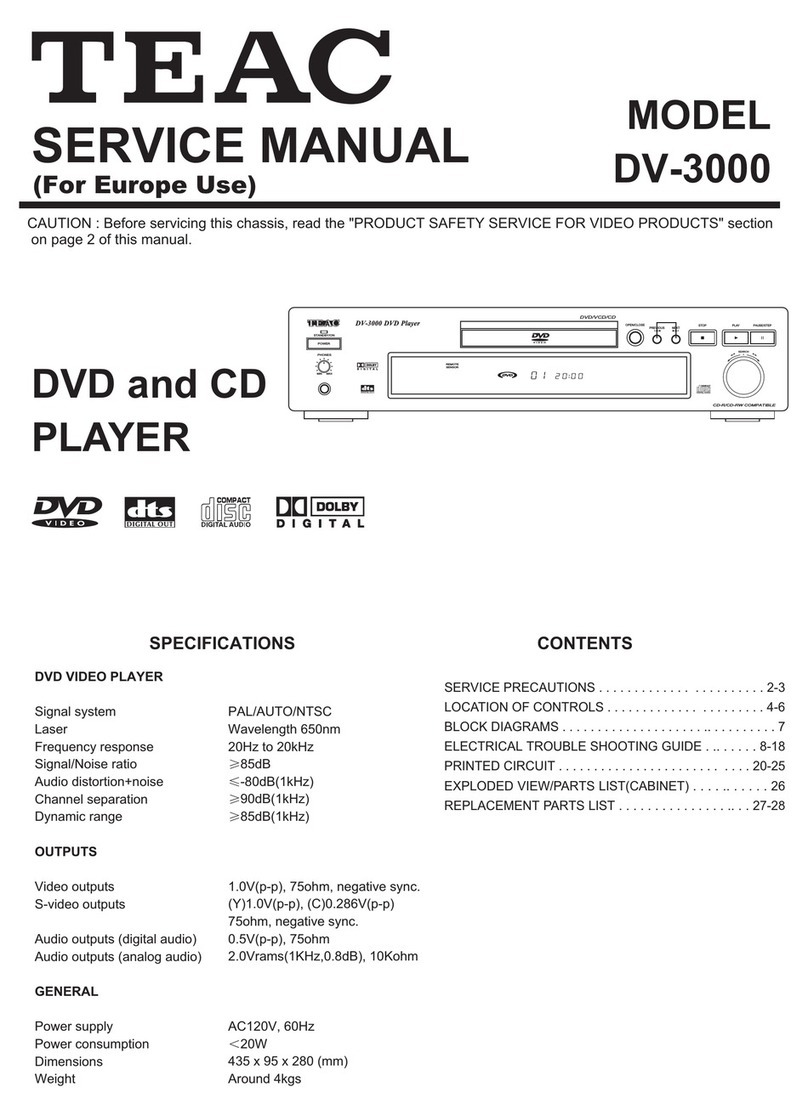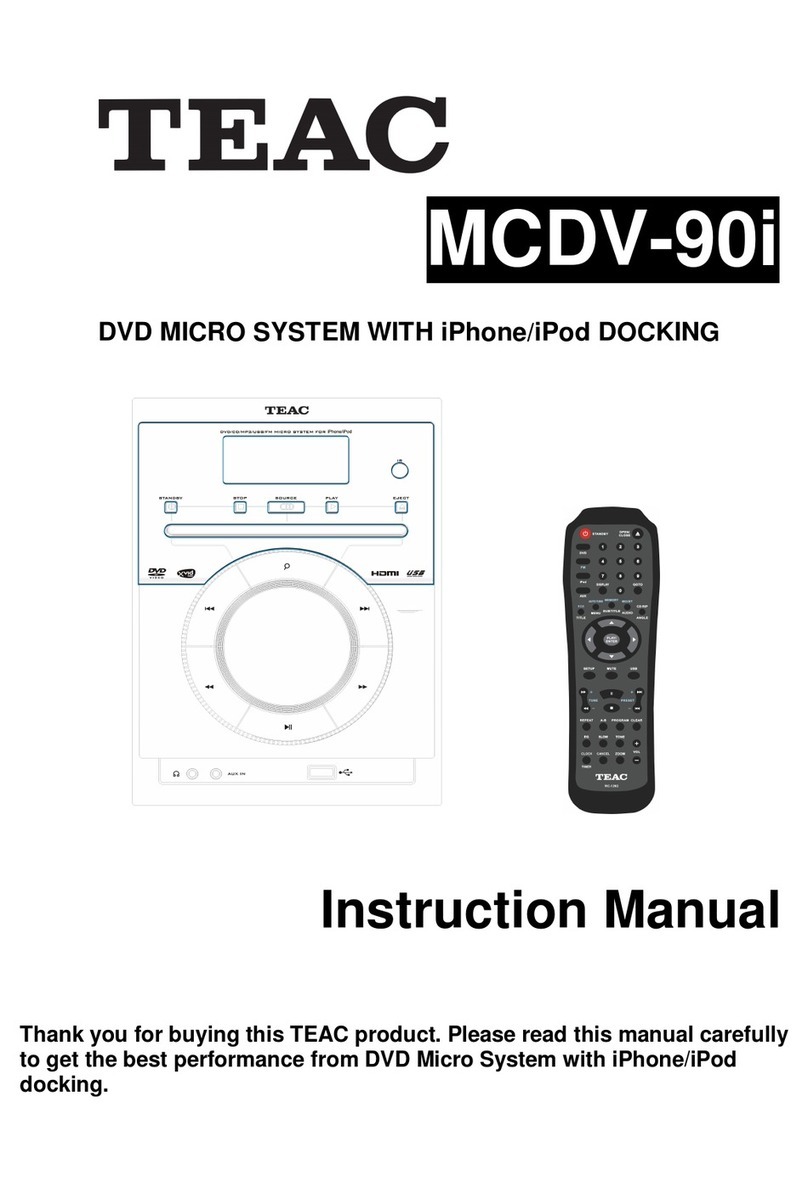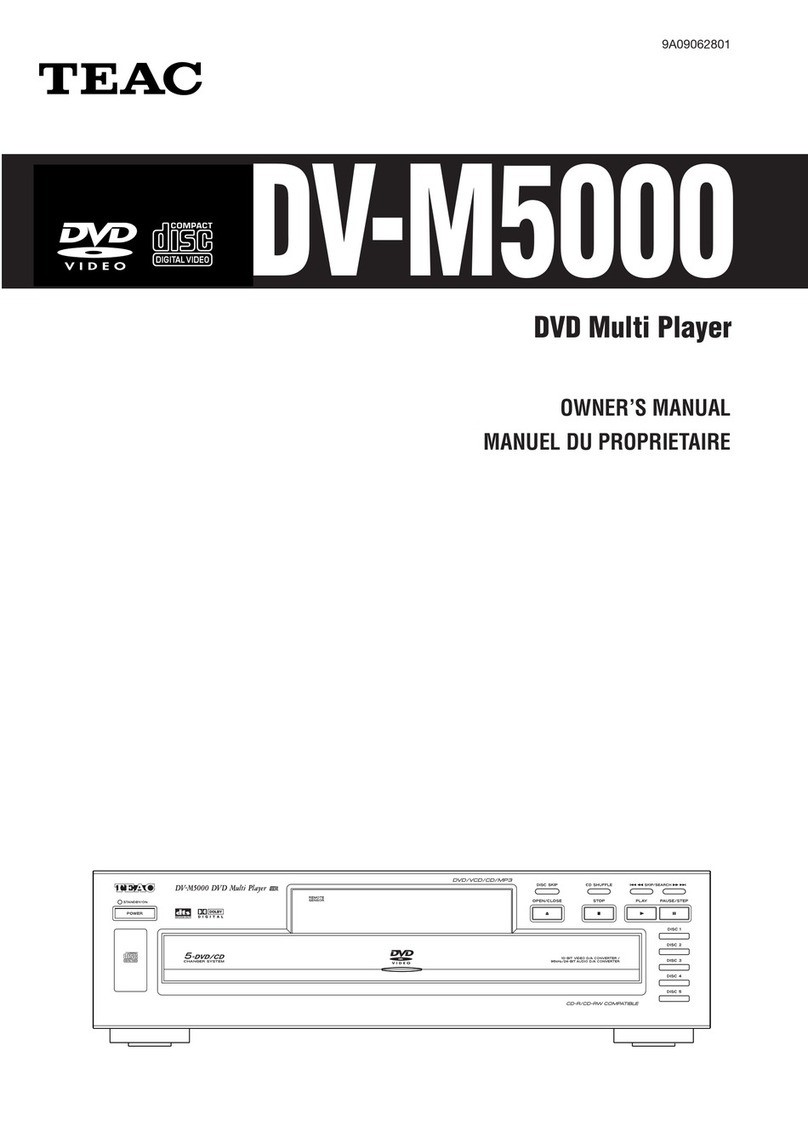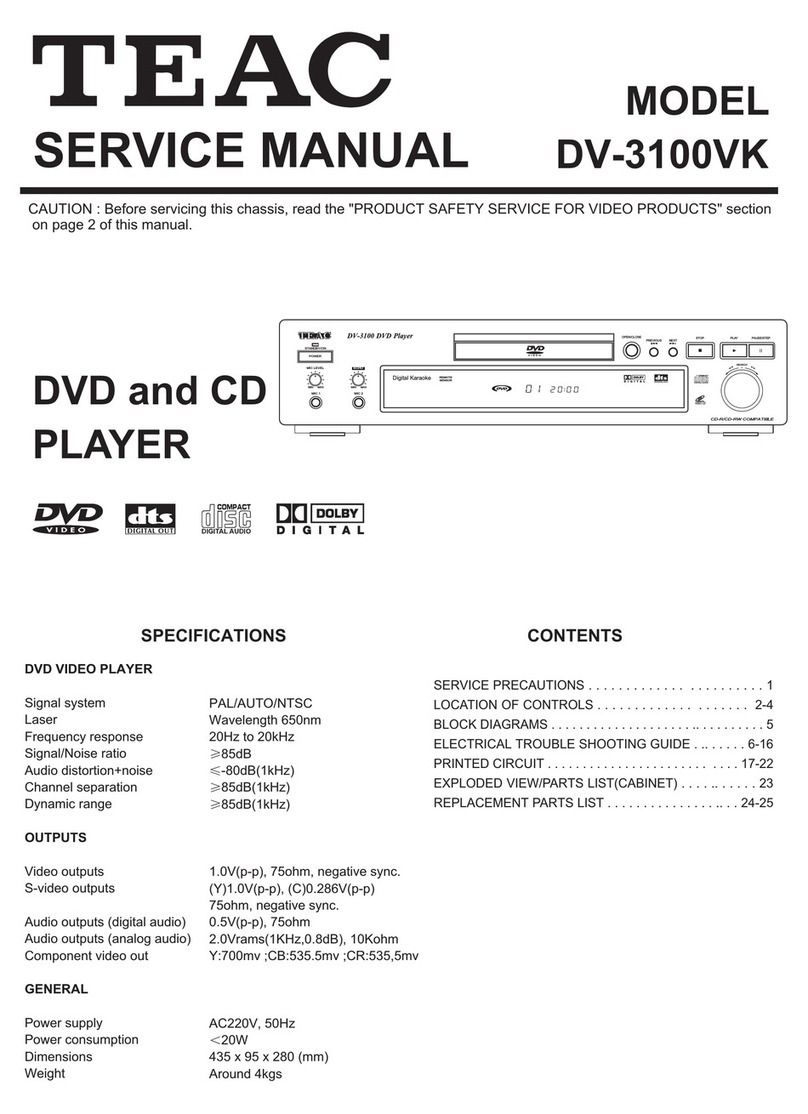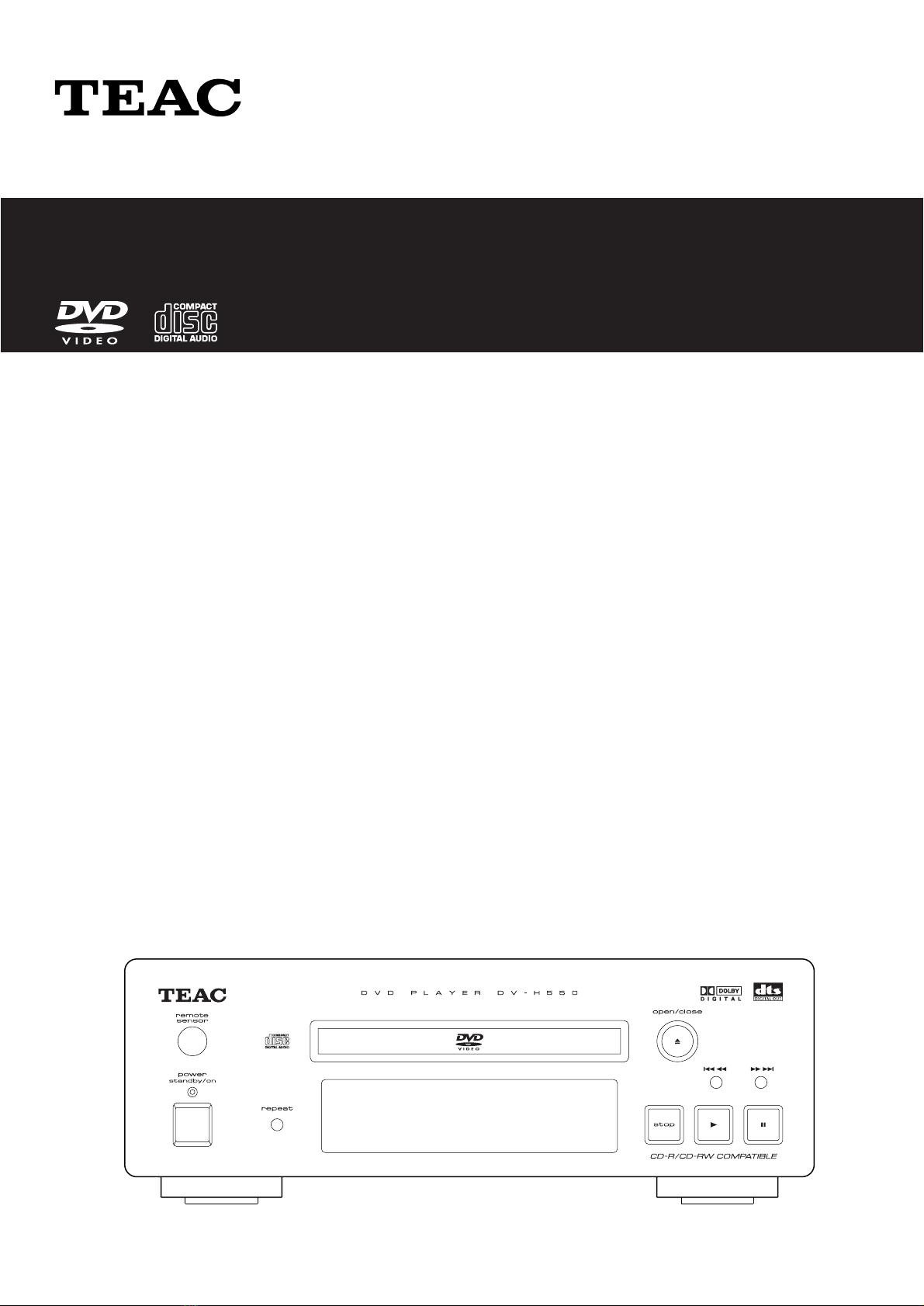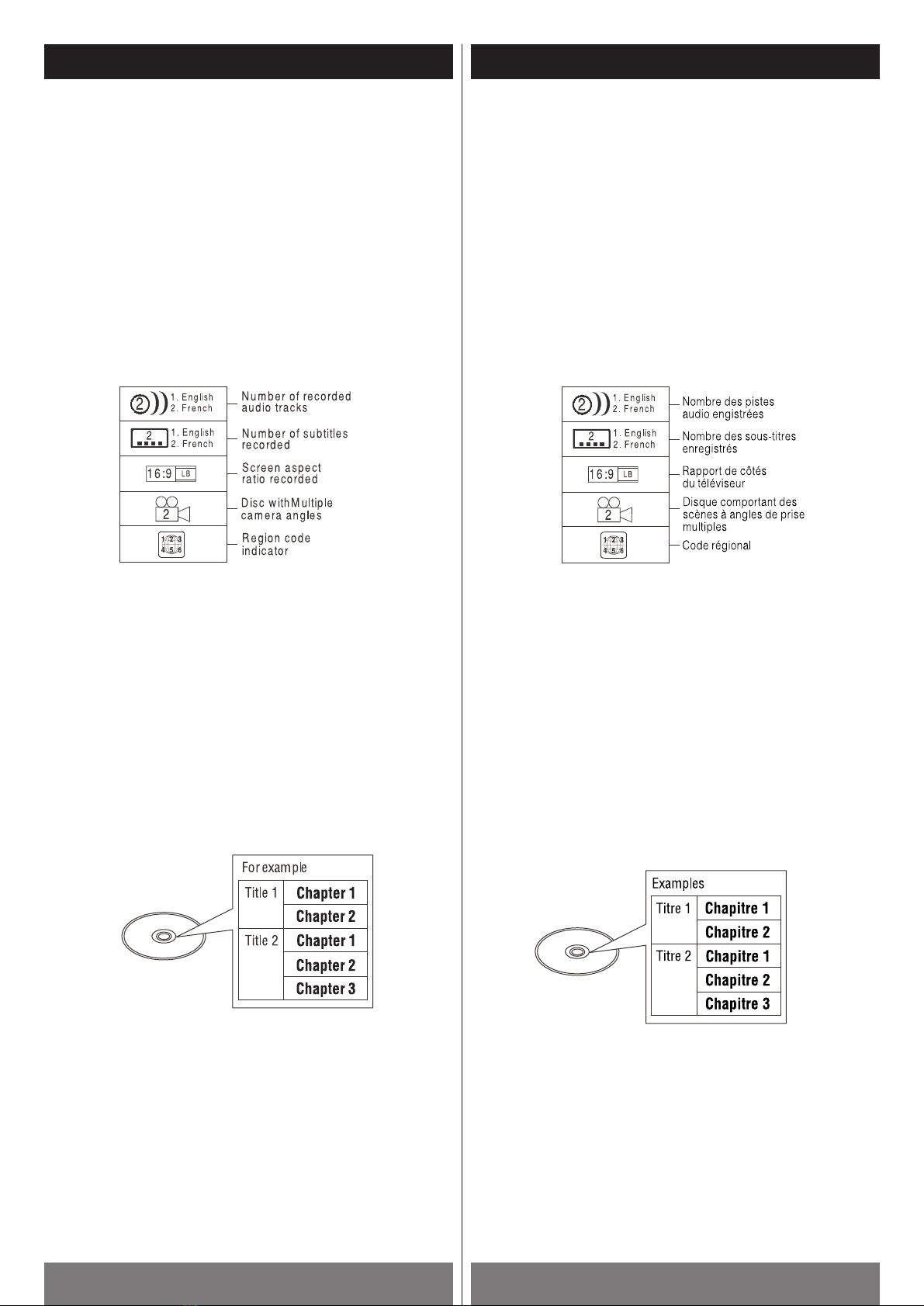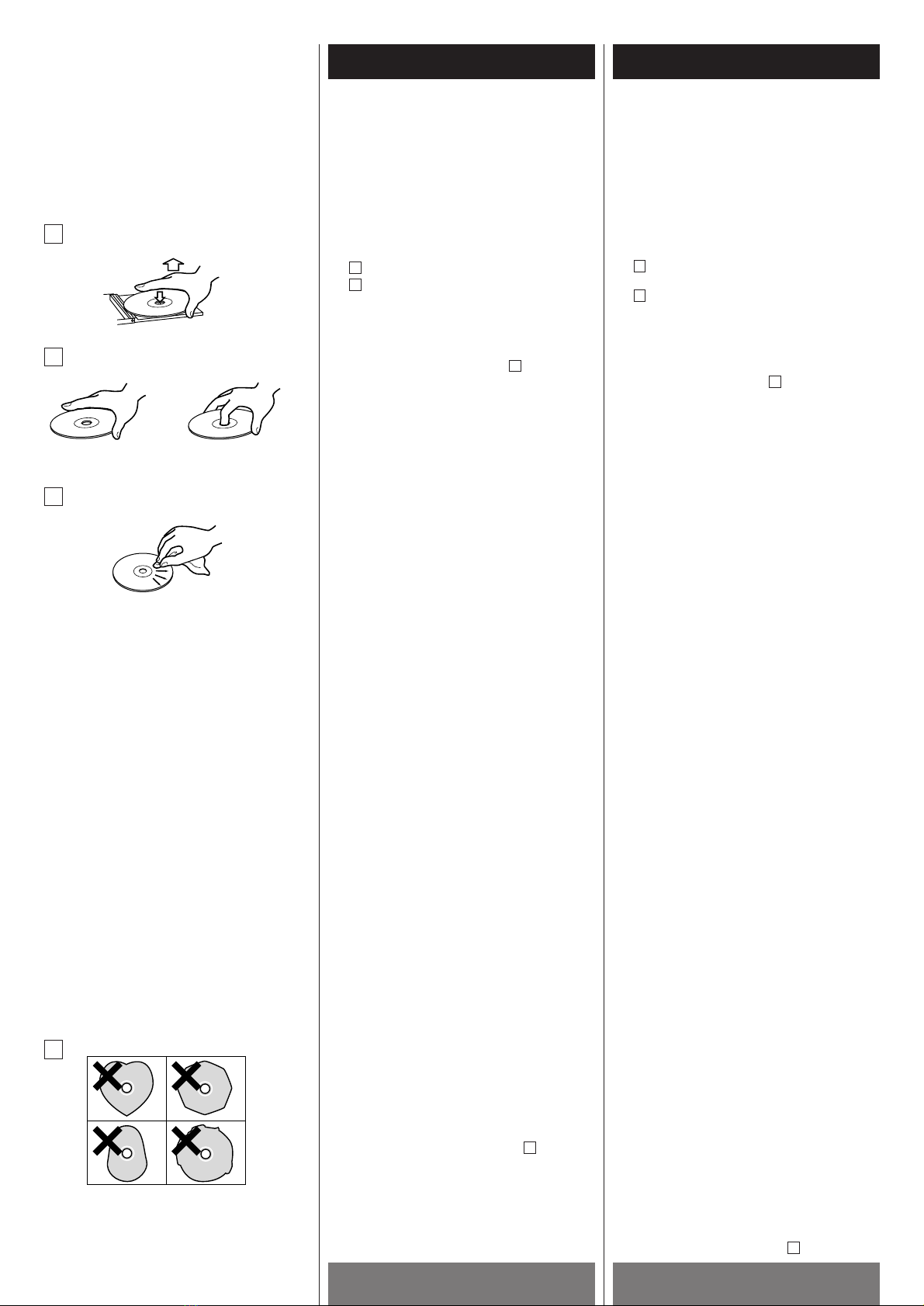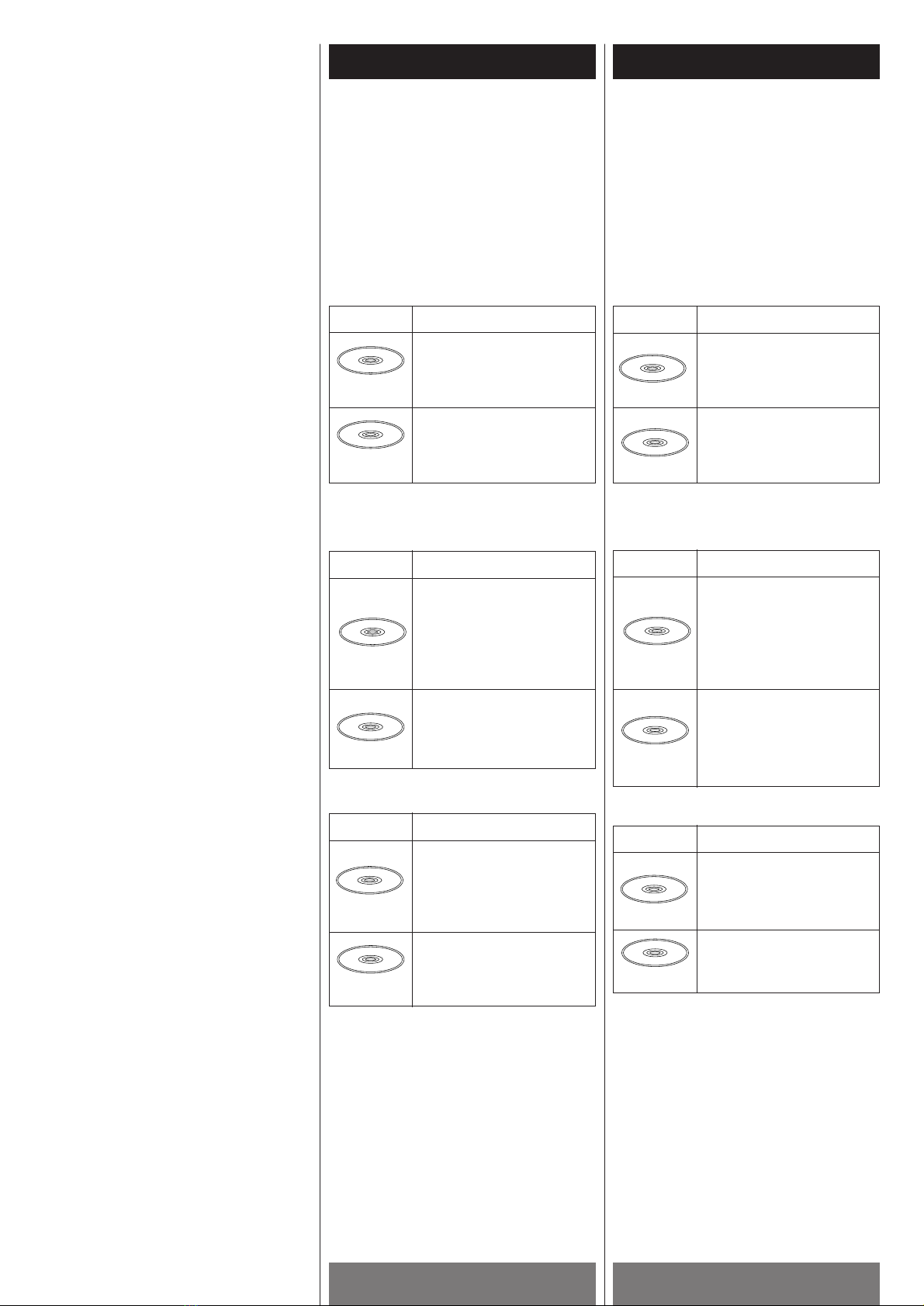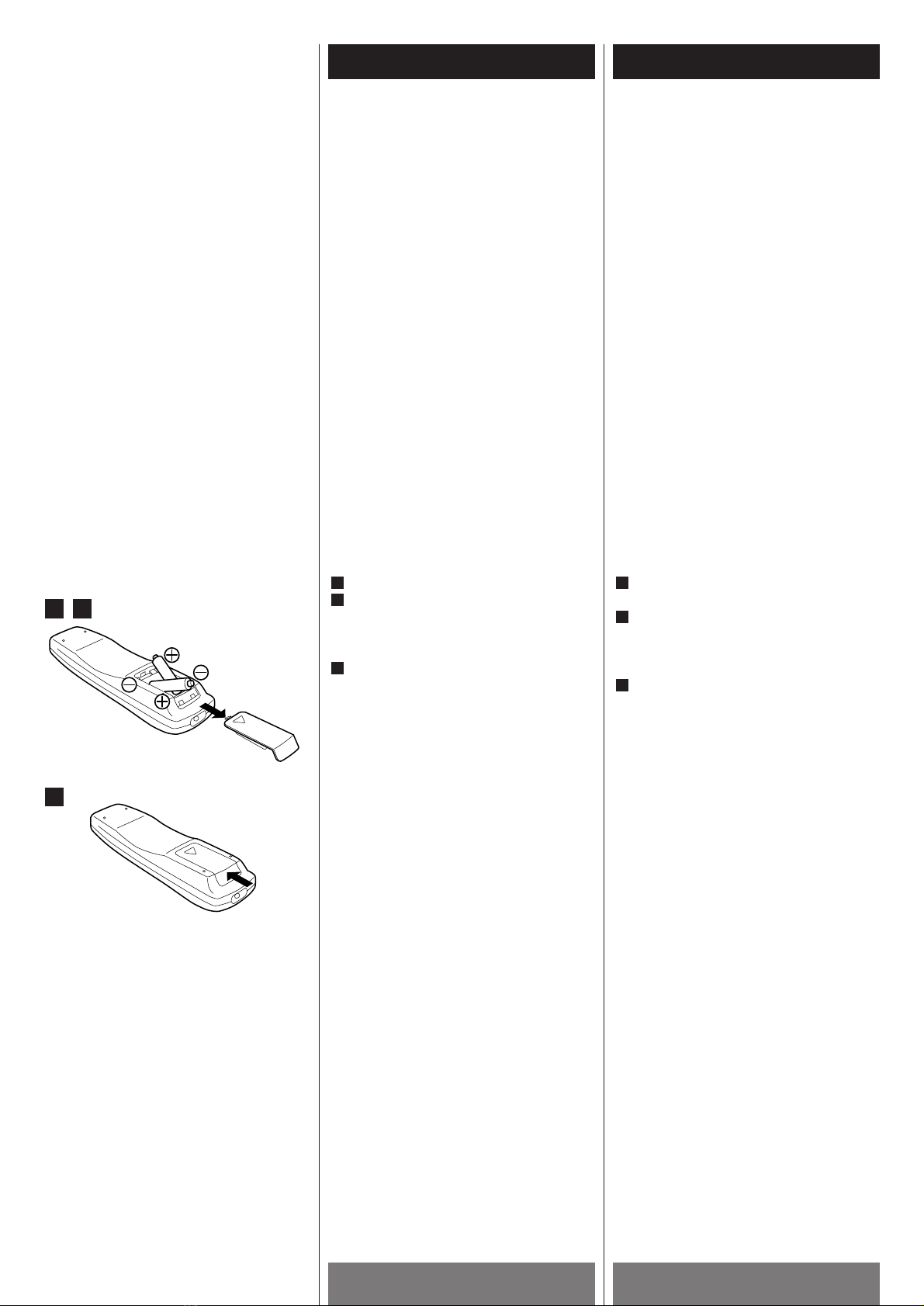ENGLISH FRANÇAIS
8
Discs (3) Disques (3)
D
A
C
B
<Always place the disc on the disc tray
with the label side up. (Compact discs
can be played only on one side.)
<To remove a disc from its storage case,
press down on the center of the case and
lift the disc out, holding it carefully by the
edges.
How to remove the disc
How to hold the disc
<Should the disc become dirty, wipe the
surface radially (from the center to the
outer edge) with a soft, dry cloth. Never
clean in a circular motion :
<Never use such chemicals as vinyl record
sprays, antistatic sprays or fluid, benzine
or thinner to clean the discs. Such
chemicals will do irreparable damage to
the disc's plastic surface.
<Discs should be returned to their cases
after use to avoid dust and scratches
that could cause the laser pickup to
"skip."
<Do not expose discs to direct sunlight or
high humidity and temperature for
extended periods. Long exposure to high
temperatures will warp the disc.
<CD-R and CD-RW discs are more
sensitive to the effects of heat and
ultraviolet rays than ordinary CDs. It is
important that they are not stored in a
location where direct sunlight will fall on
them. Always store away from sources of
heat such as radiators or heat-generating
electrical devices.
<Printable CD-R discs aren't
recommended, as the label side might be
sticky and damage the unit.
<Do not stick papers or protective sheets
on the discs and do not use any
protective coating spray.
<Use a soft oil-based felt-tipped pen to
write the information on the label side.
Never use a ball-point or hard-tipped pen,
as this may cause damage to the
recorded side.
<Never use a stabilizer. Using
commercially available disc stabilizers
with this unit will damage the
mechanisms and cause them to
malfunction.
<Do not use irregular shape discs
(octagonal, heart-shape, etc.). Discs of
this sort can damage the unit: D
C
B
A
<Placer toujours le disque sur le plateau,
la face imprimée sur le dessus (les
disques compacts ne sont enregistrés
que sur une seule face.)
<Pour sortir un disque de son emballage,
appuyer sur la partie centrale de l'étui et
sortir le disque en veillant àbien le tenir
par les bords.
Comment sortir un disque de son
emballage
Comment tenir le disque.
<Si la surface du disque est sale, l’essuyer
soigneusement àl’aide d’un chiffon doux
et sec (àpartir du centre vers le bord).
Ne jamais nettoyer en utilisant un
mouvement circulaire :
<Ne jamais utiliser de produits chimiques,
tels que des sprays de disques vinyles,
des liquides antistatiques, de l’essence
ou des diluants pour nettoyer les disques.
Ces produits chimiques risquent de
provoquer des dégâts irréparables sur la
surface en plastique du disque.
<Ranger les disques dans leur étui après
utilisation afin d'éviter de les rayer ou
que de la poussière ne se dépose, ceci
pouvant compromettre la lecture par la
tête laser
<Ne pas exposer les disques àla lumière
directe du soleil, àune température
élevée ou àune humiditéexcessive
pendant une période prolongée. De telles
expositions risquent de provoquer une
déformation du disque.
<Les disques CD-R et CD-RW sont plus
sensibles aux effets de la chaleur et aux
rayons ultraviolets que les disques
compacts ordinaires. Il est donc
particulièrement important de les ranger
dans un endroit àl’abri de la lumière
directe du soleil. Toujours entreposer
éloigner de source de chaleur tel que
radiateur ou des appareils électriques
susceptibles de dégager de la chaleur.
<Il est déconseilléd'utiliser des disques
CD-R et CD-RW inscriptibles, la face
portant l'étiquette risquant d'être collante
et d'endommager l'appareil.
<Ne jamais coller d'étiquette ou de feuille
de protection sur le disque; ne pas
utiliser de spray destinéàdéposer sur le
disque une couche de protection.
<Utiliser, pour écrire des informations sur
la face portant l'étiquette, un feutre
utilisant une encre àbase d'huile. Ne
jamais utiliser de stylo bille ou de stylo à
pointe dure, qui risquerait d'abîmer la
surface enregistrée du disque.
<Ne jamais utiliser de stabilisateurs.
L'utilisation, avec cet appareil, de
stabilisateurs pour CD disponibles dans
le commerce, pourrait endommager les
mécanismes de l'appareil et provoquer
son dysfonctionnement.
<Ne pas utiliser de CD ayant une forme
irrégulière (octogonale, en forme de
coeur, etc.), ceux-ci risquant
d'endommager l'appareil : D
C
B
A