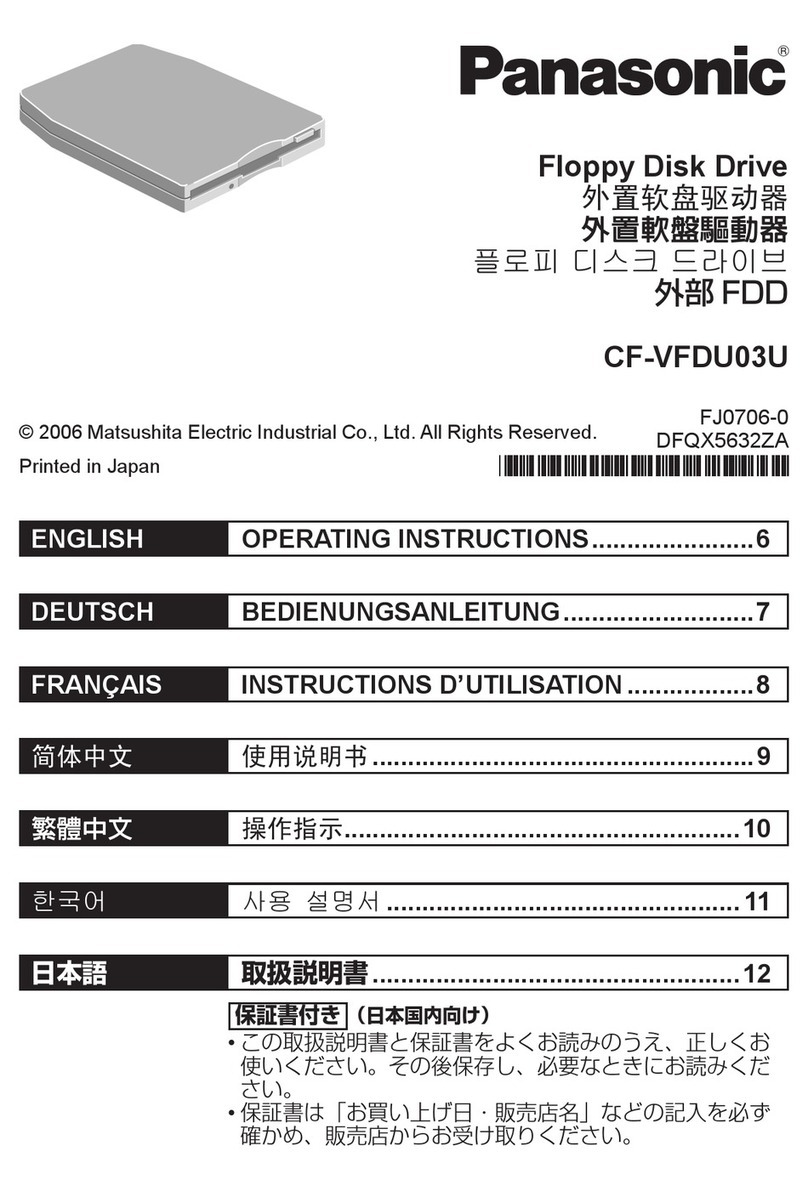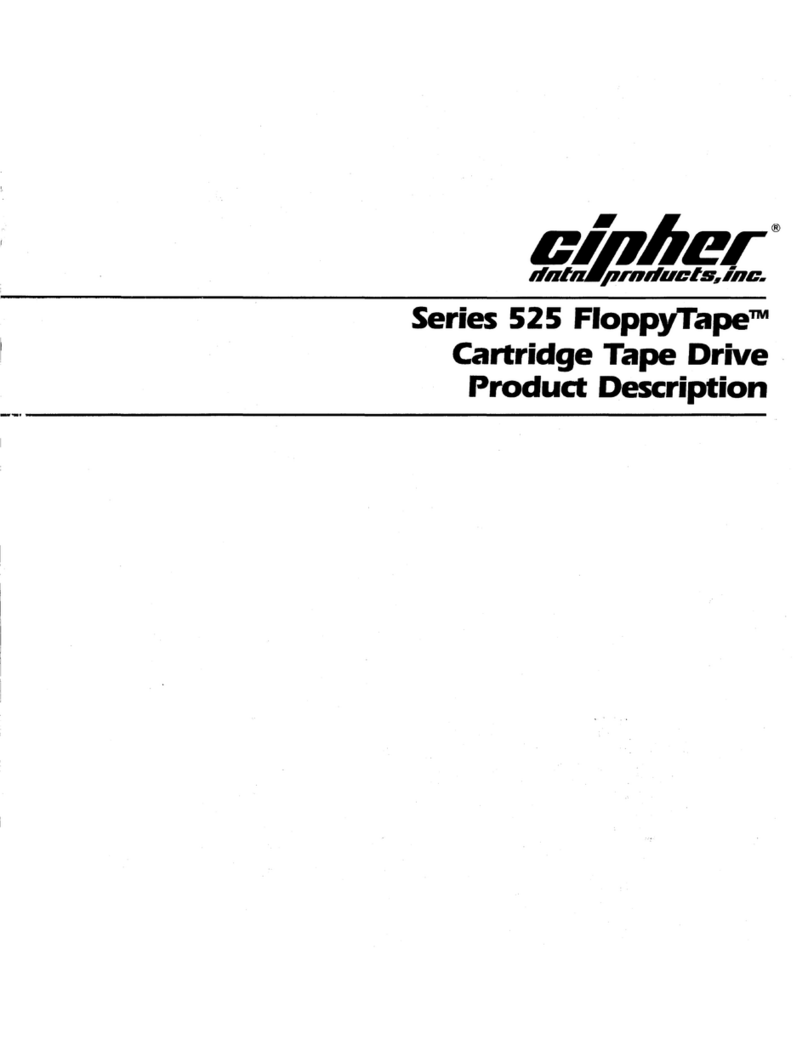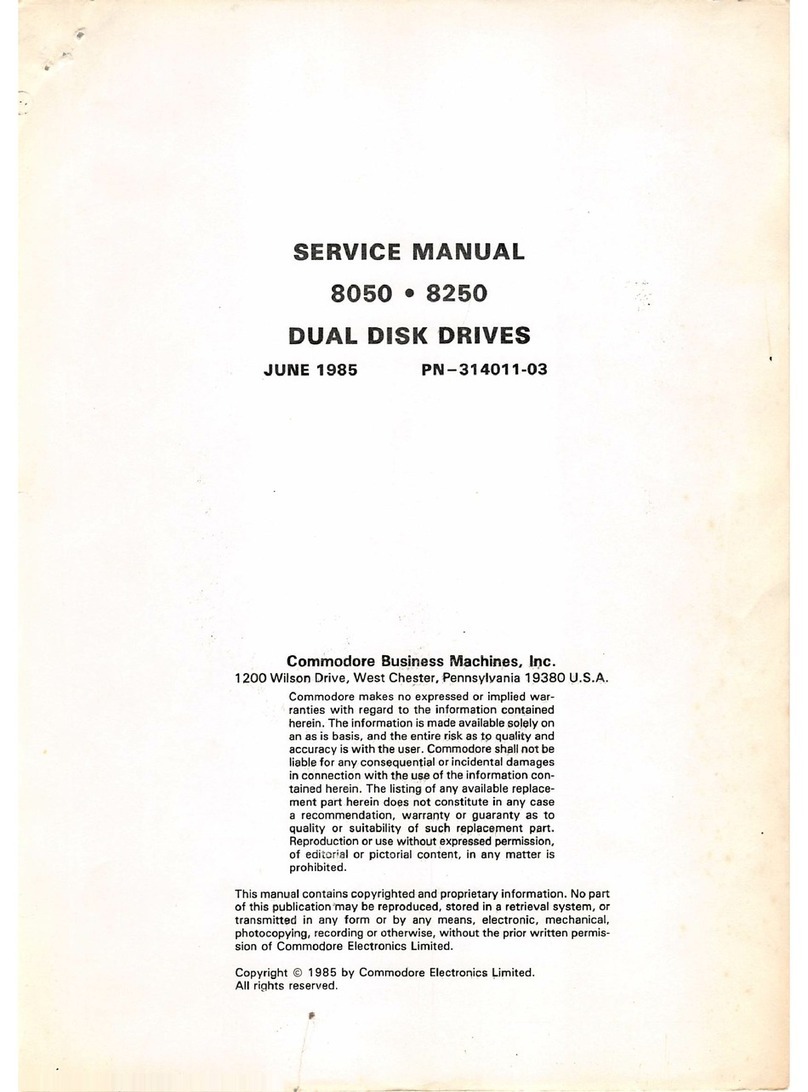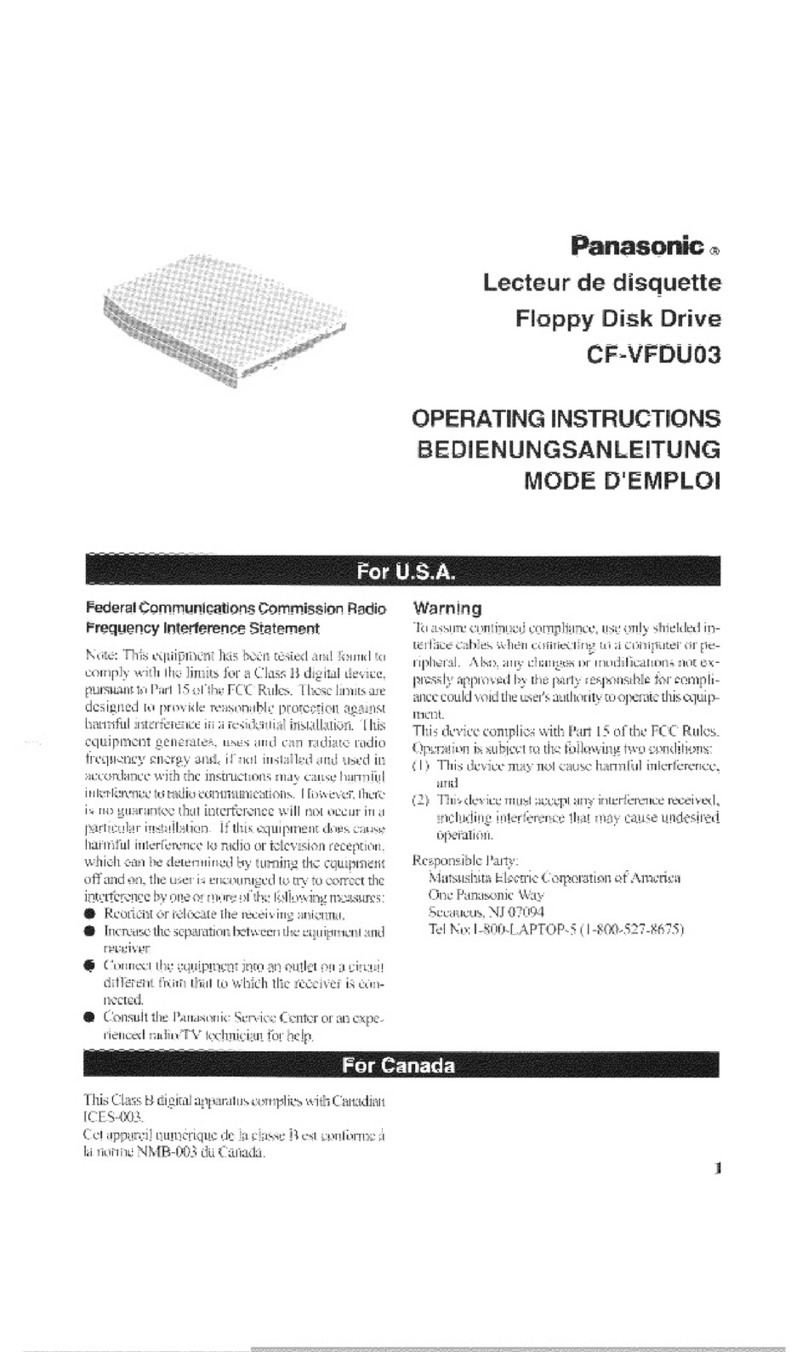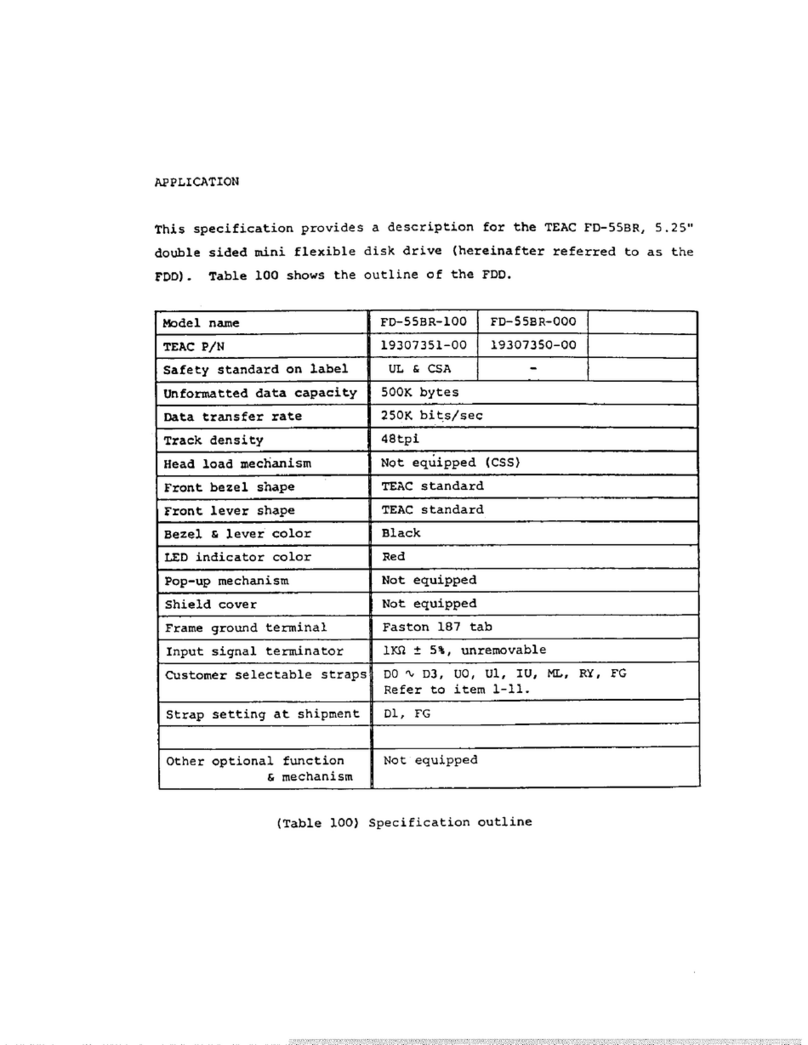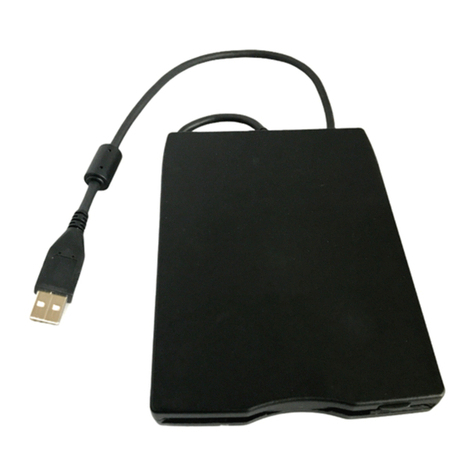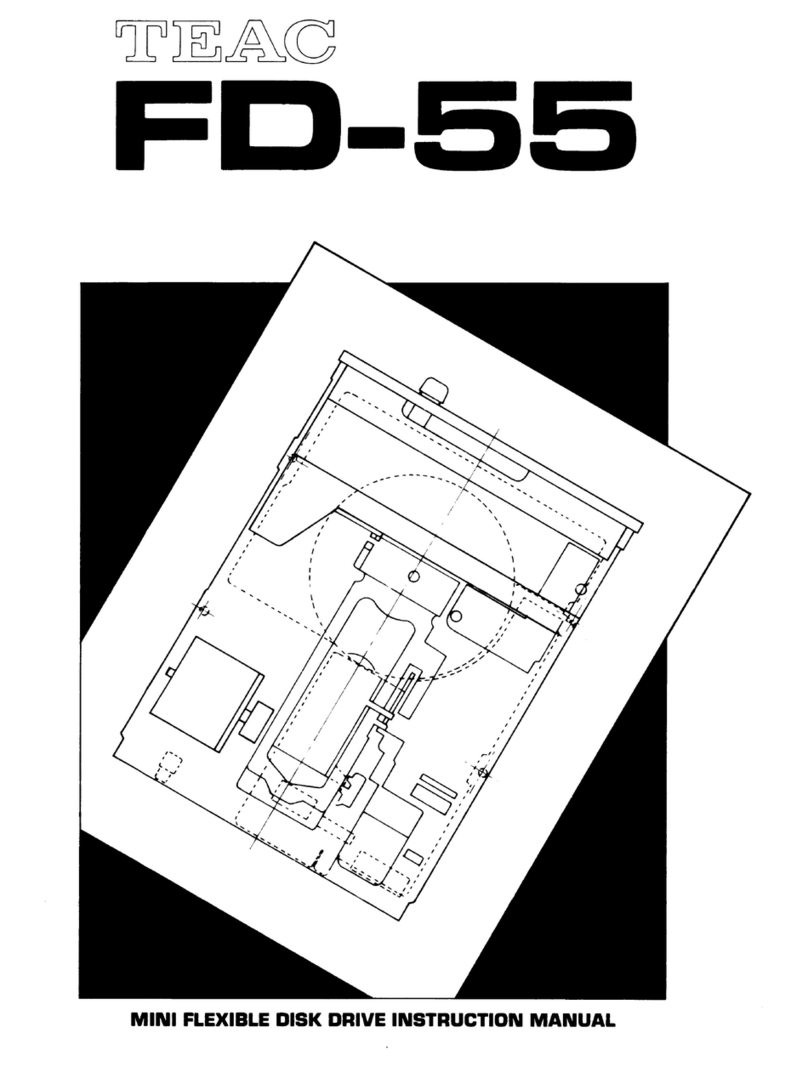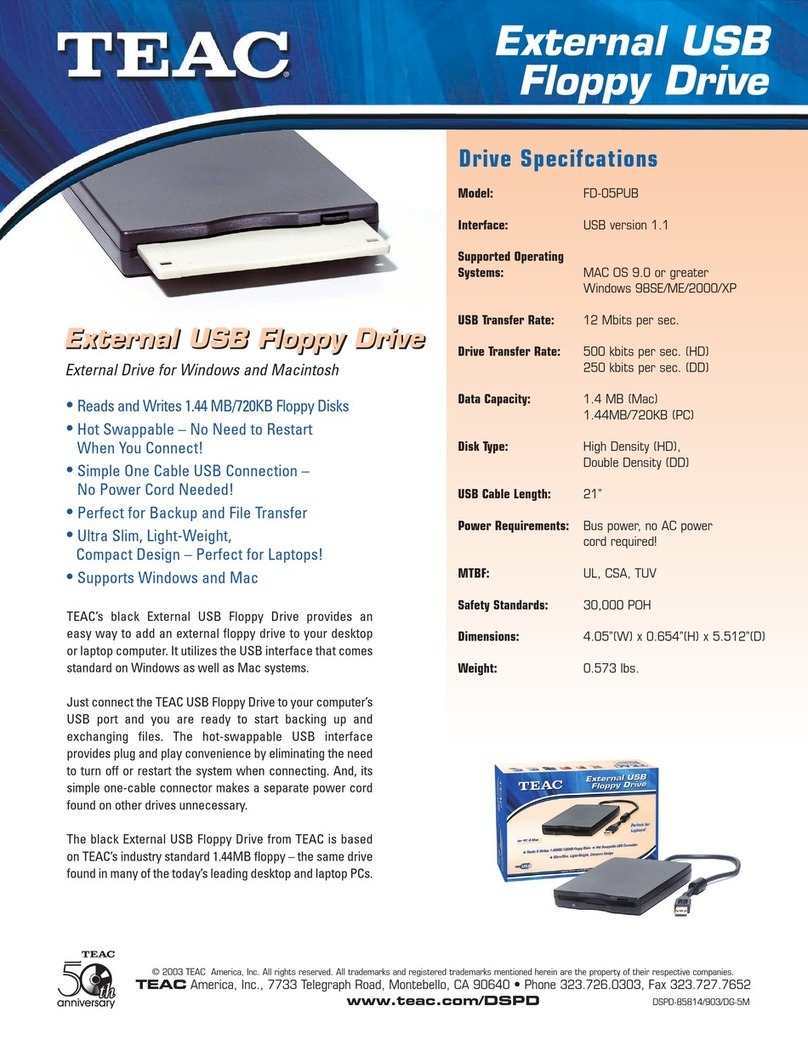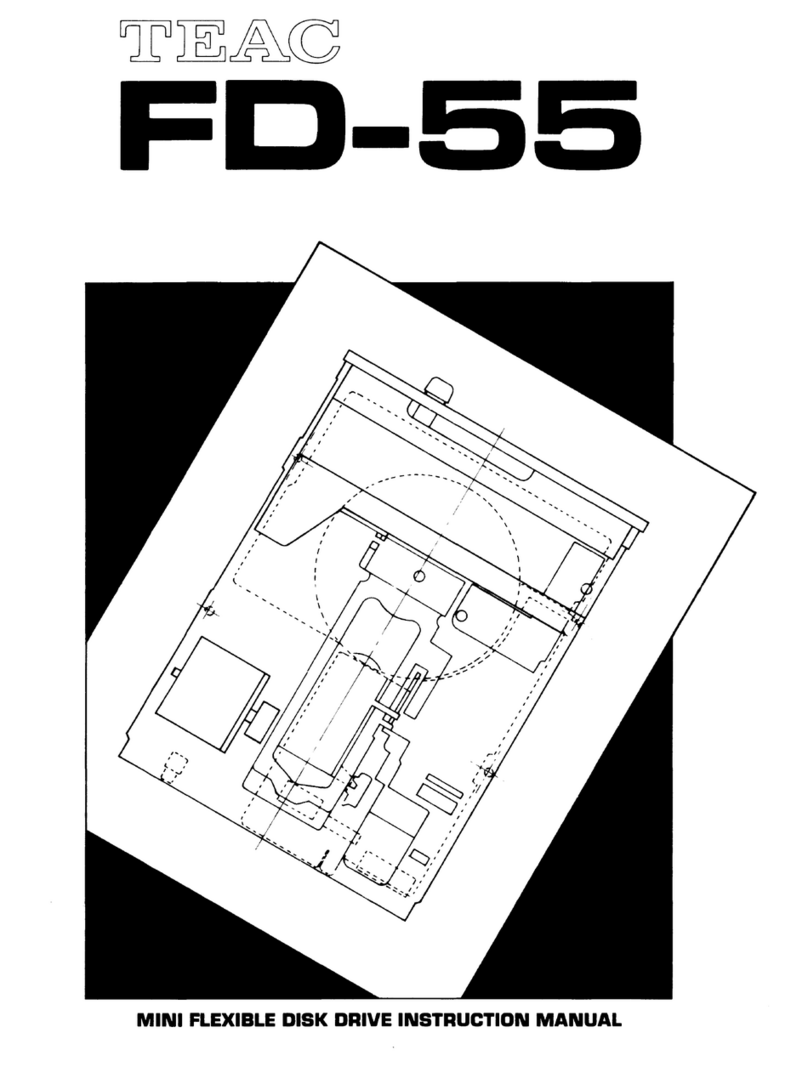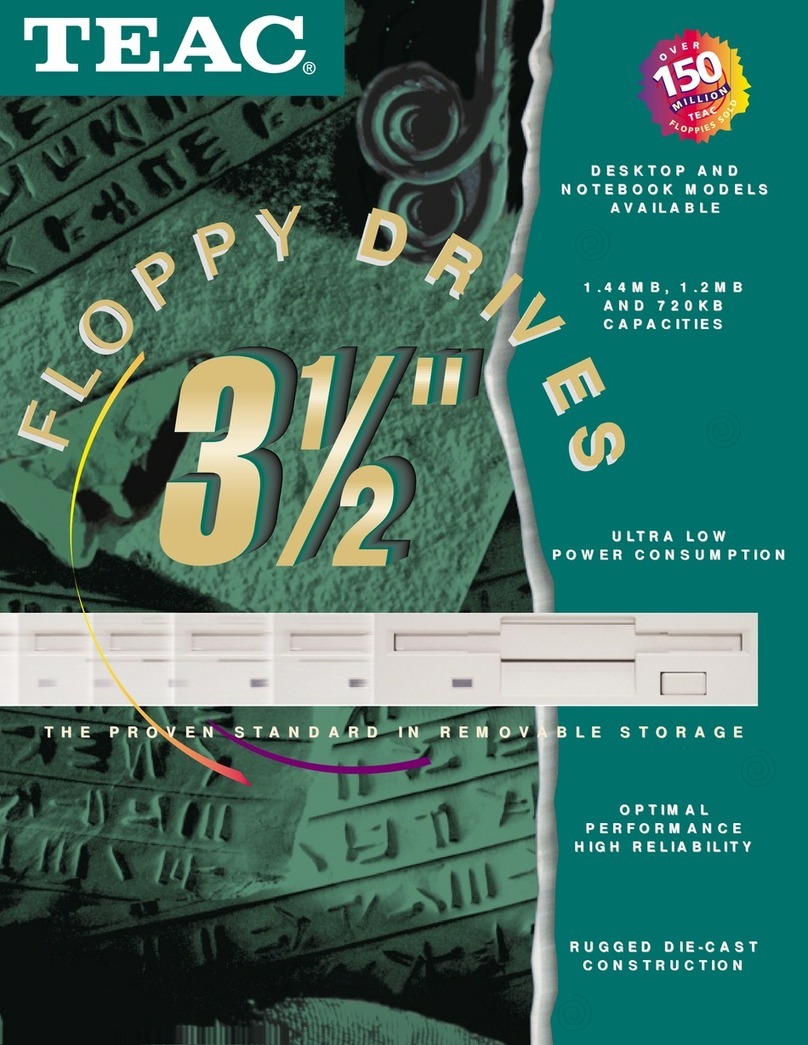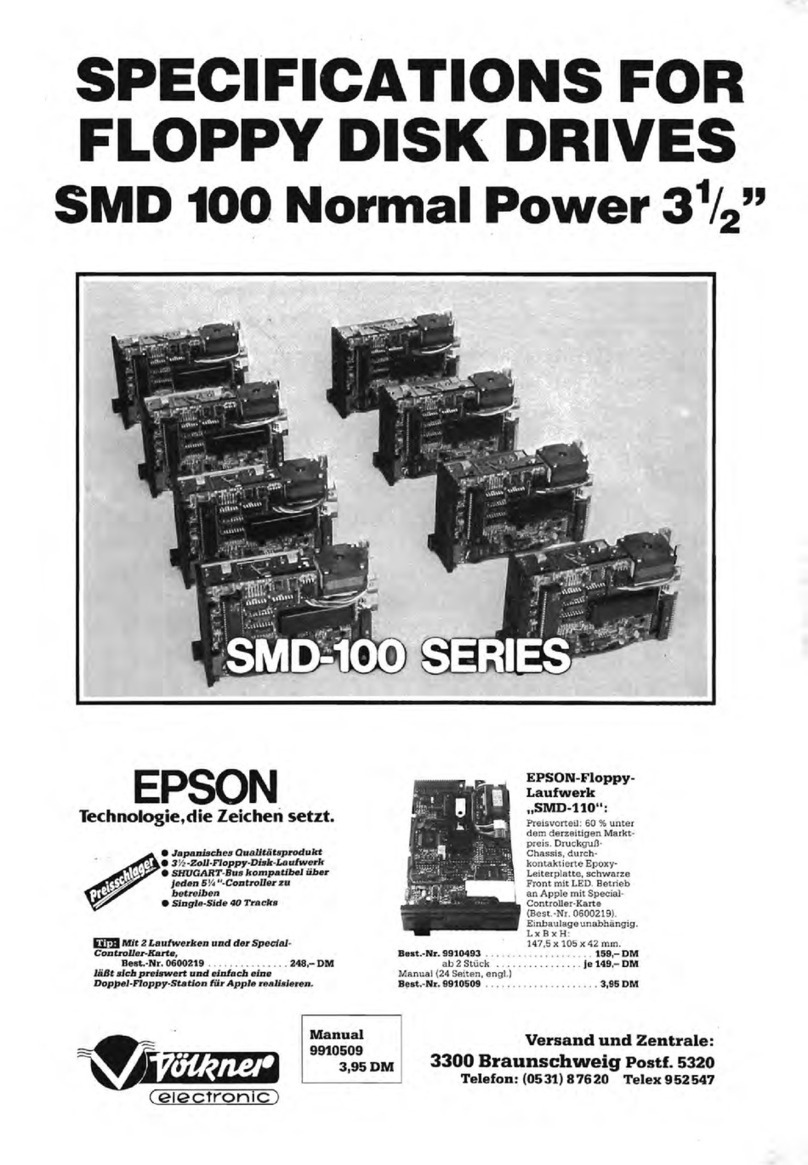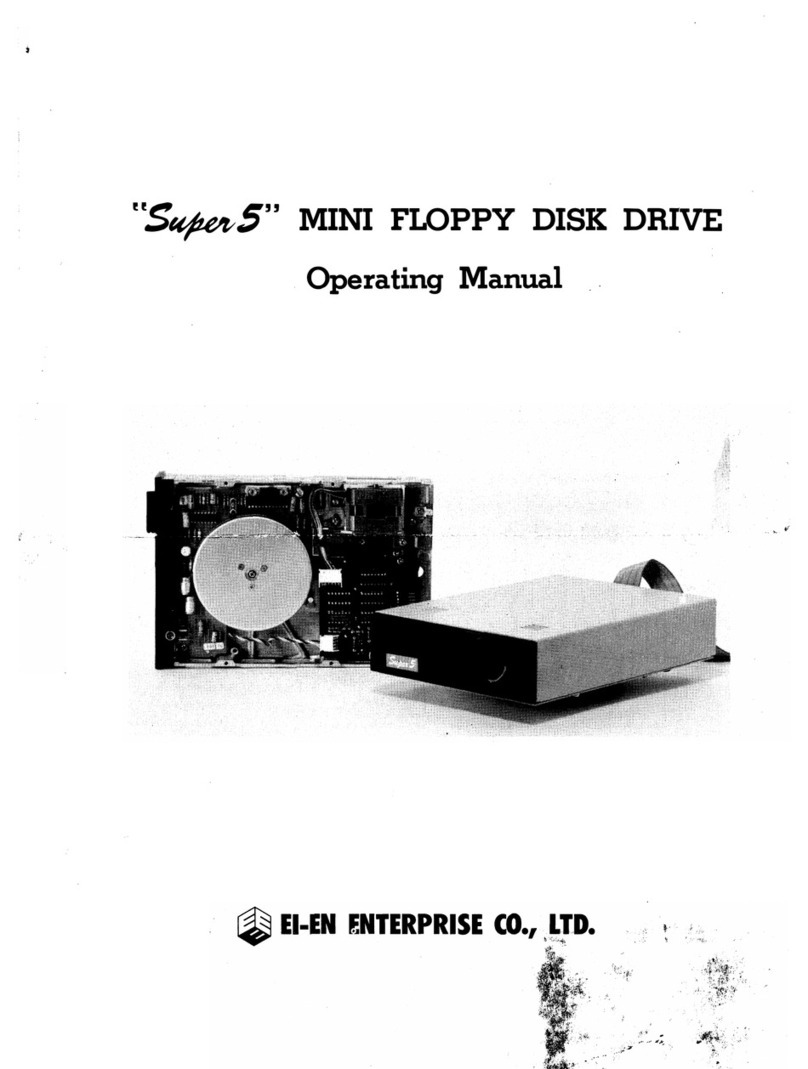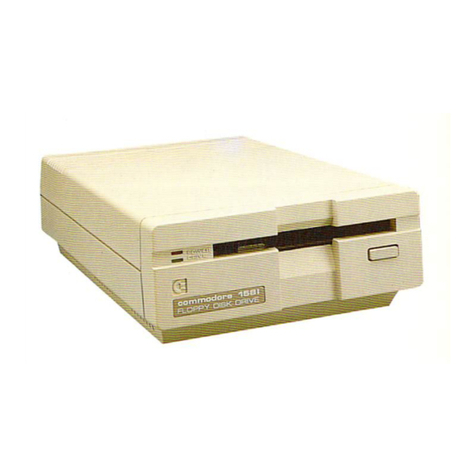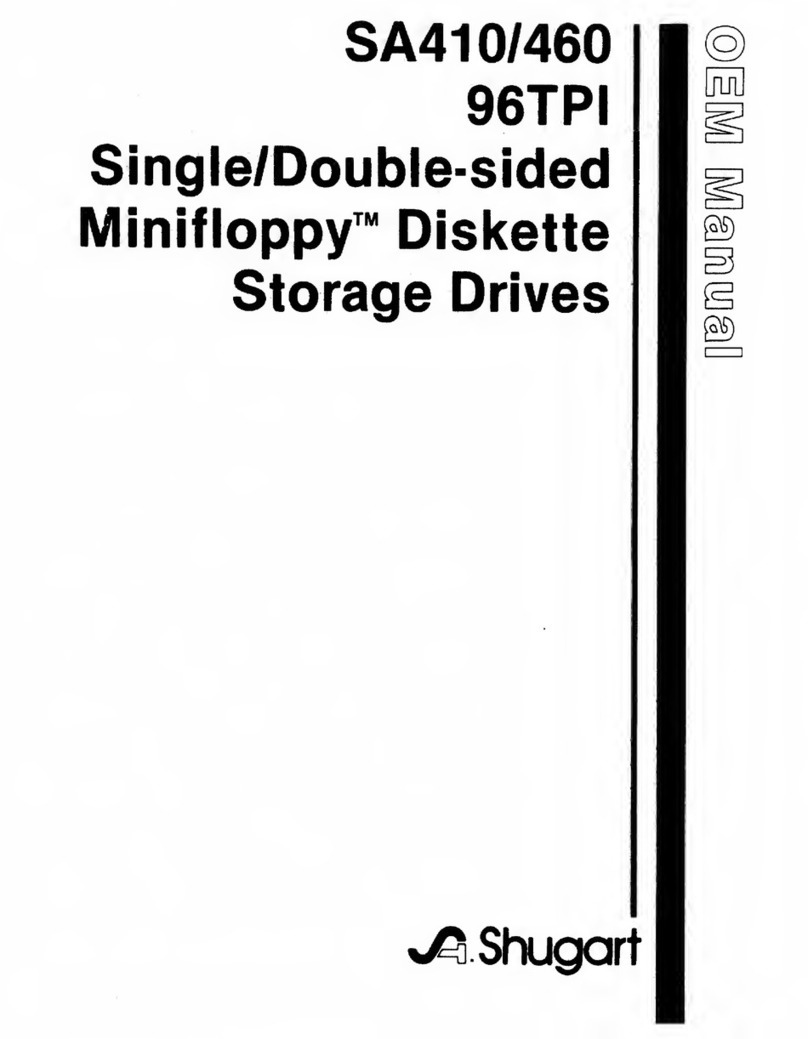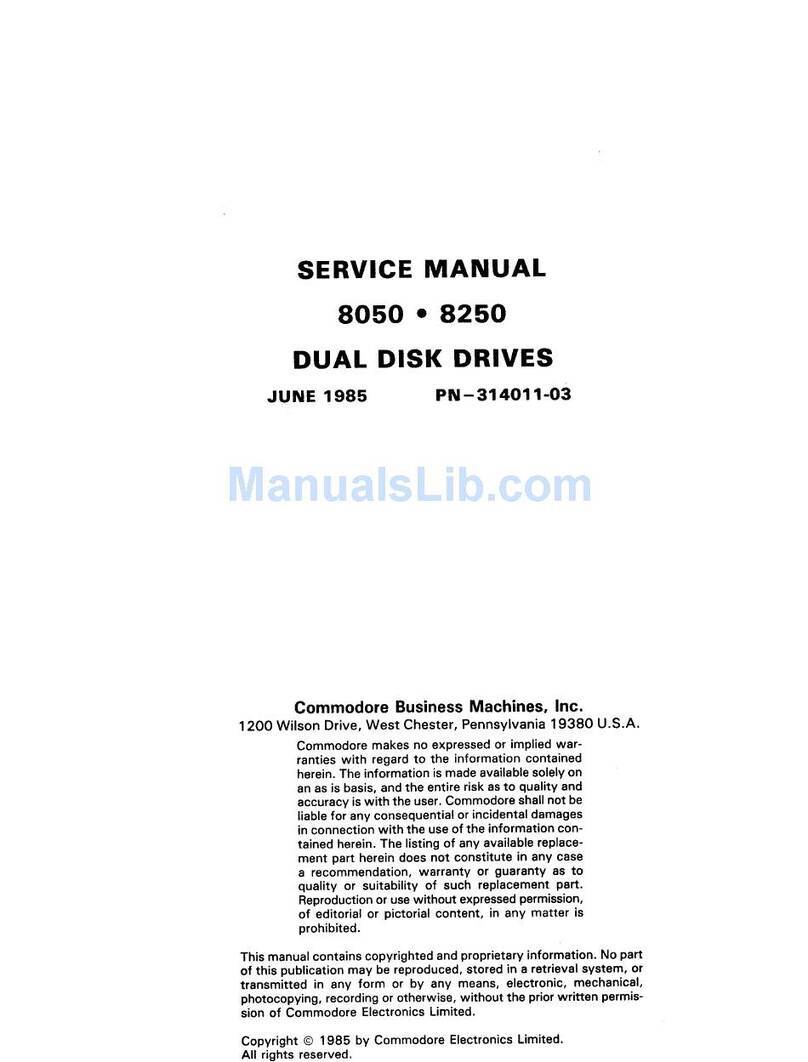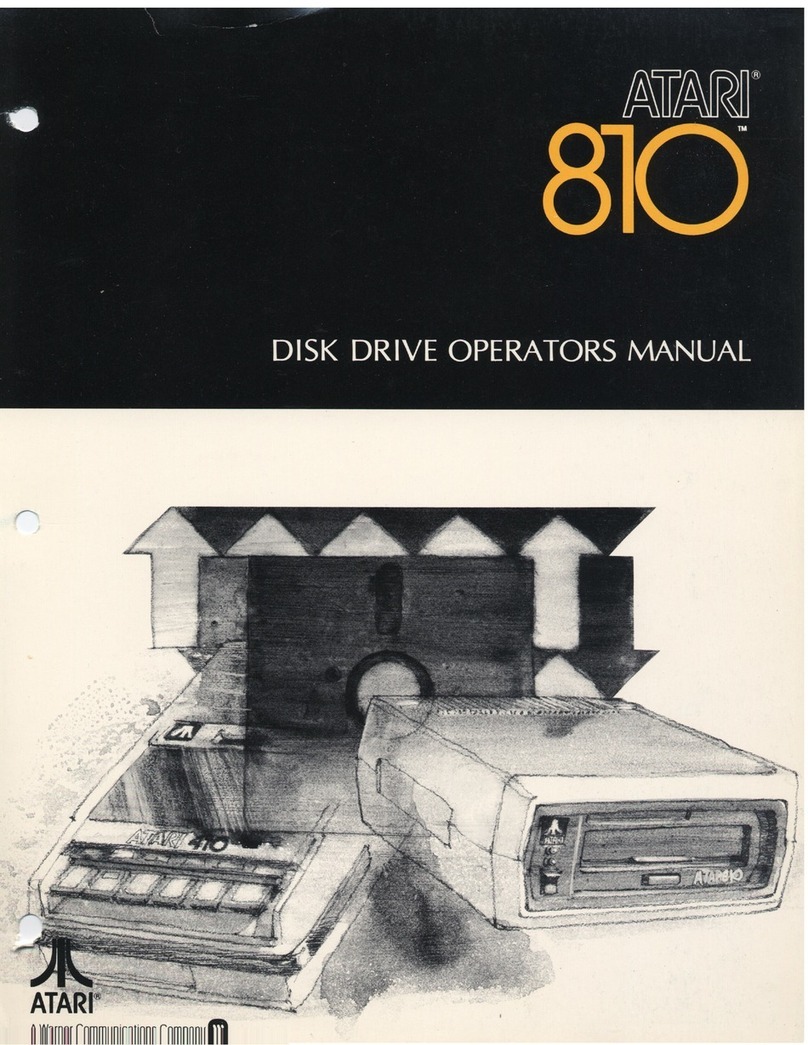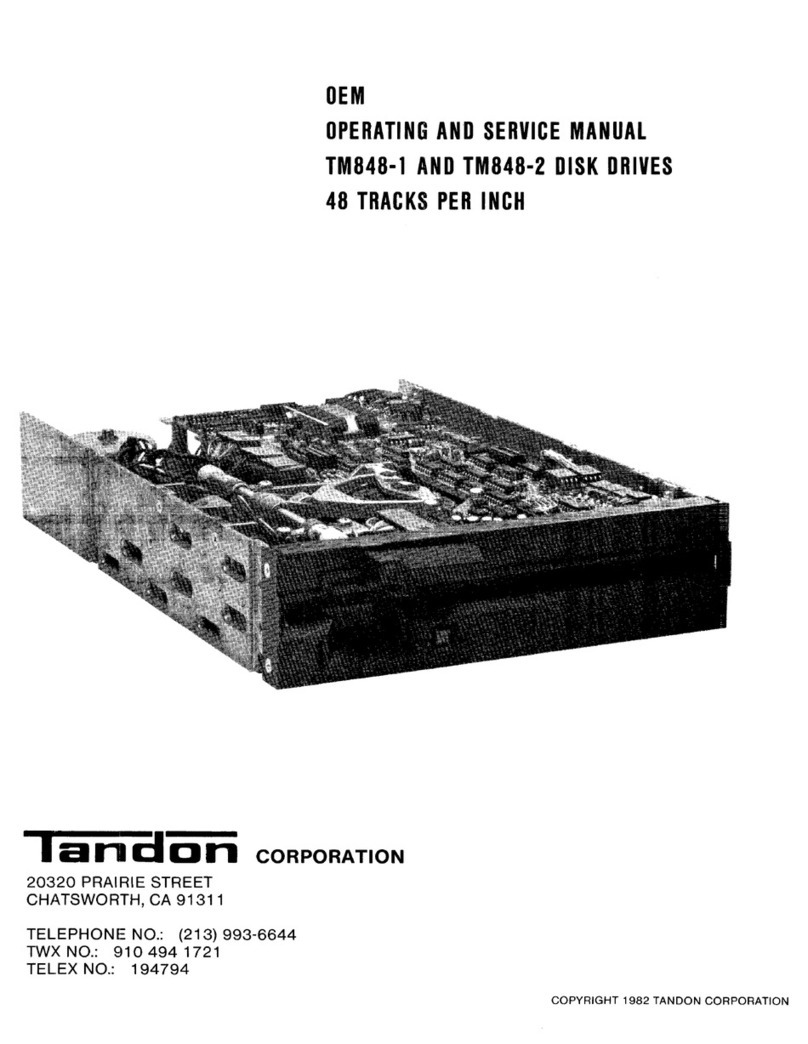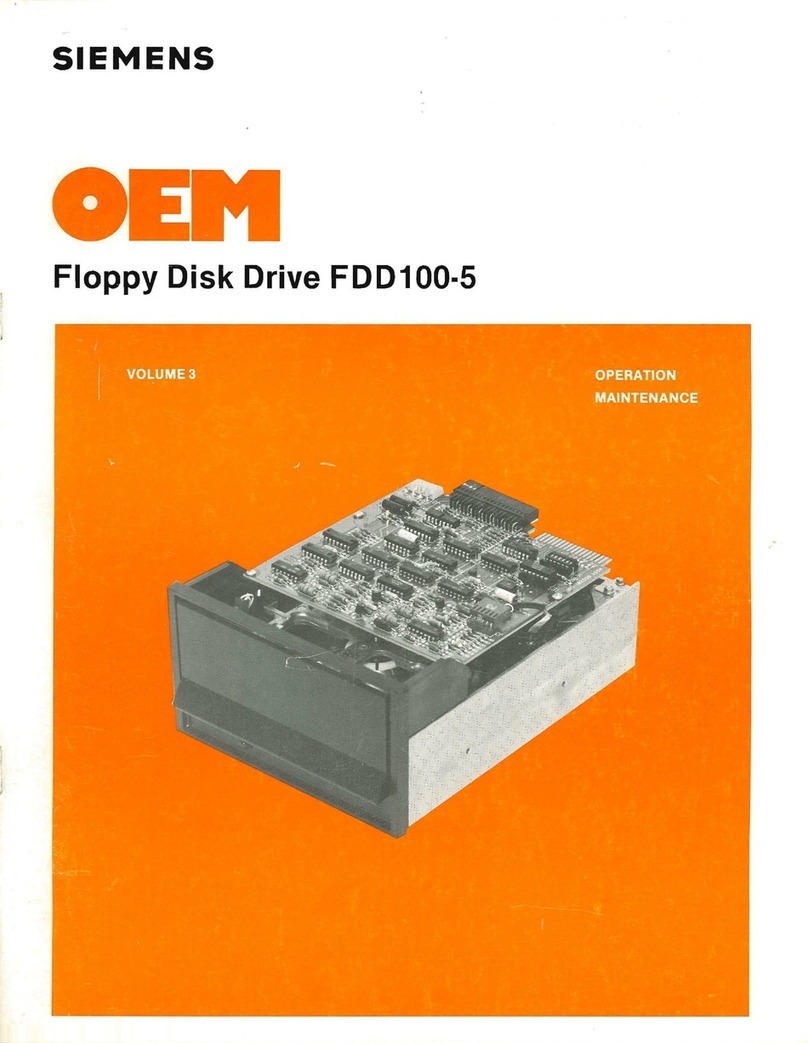USB Floppy Specifications
Model: FD-05PUB
Interface: USB Version 1.1
Data Capacity: Mac: 1.4MB
PC: 1.44MB/720KB
System Requirements Apple iMac, iBook, G3 or G4 System
for Macintosh: Mac OS 8.5 or Greater
For Windows: Pentium 133MHz or Greater
PC or Laptop
Windows 98, Me or Windows 2000
(Windows 95 and Windows NT
Not Supported)
CD-ROM Drive
USB Connector
USB Transfer Rate: 12 Mbits/sec
Drive Transfer Rate: 500 Kbits/sec
Disk Type: High Density (2HD)
Drive Colors: Twelve Different Snap-on Color
Inserts Included (All Mac Colors Plus
Black and Clear)
Safety Standards: UL, CSA, TUV
MTBF: 30,000 POH
USB Cable Length 11.8"
Dimensions: 5.93" D x 4.08" W x .93" H
Weight: .68 lbs.
USB Floppy Drive
External Kit for Mac and Windows 98, Me
•Hot Swappable—No Need to Restart
When You Connect and Disconnect
•Simple One Cable USB Connection
•Reads and Writes Floppy Disks
•Perfect for Backup and File Transfer
•Low Power Consumption—No Power
Cable Required
•Ultra Compact and Lightweight Design
The TEAC USB Floppy Disk Drive provides an easy way to add an
external floppy. It utilizes the Universal Serial Bus (USB) interface
connector that comes standard on the new breed Apple iMac,
iBook, G3 and G4, as well as Windows PCs. Just connect the
drive and you’re ready to start backing up and exchanging files.
The hot-swappable USB interface provides plug and play convenience
by eliminating the need to turn off or restart the system when
connecting. And its simple one-cable connector makes a separate
power cord found on other drives unnecessary.
This USB drive is based on TEAC’s industry standard 1.44MB
floppy—the same drive found in many of today’s leading desktop
and notebook PCs. It comes complete with twelve different color
inserts that let you customize the color of your drive. Match all
the coolest Mac colors or swap to black or clear to coordinate
with your PC.
© 2001 TEAC America, Inc. All rights reserved. All trademarks and registered trademarks mentioned herein are the property of their respective companies. TRG0501-84584A
TEAC America, Inc., 7733 Telegraph Road, Montebello, CA 90640. Phone (323) 726-0303, Fax (323) 727-7652
www.teac.com
Custom Drive Color Inserts Included