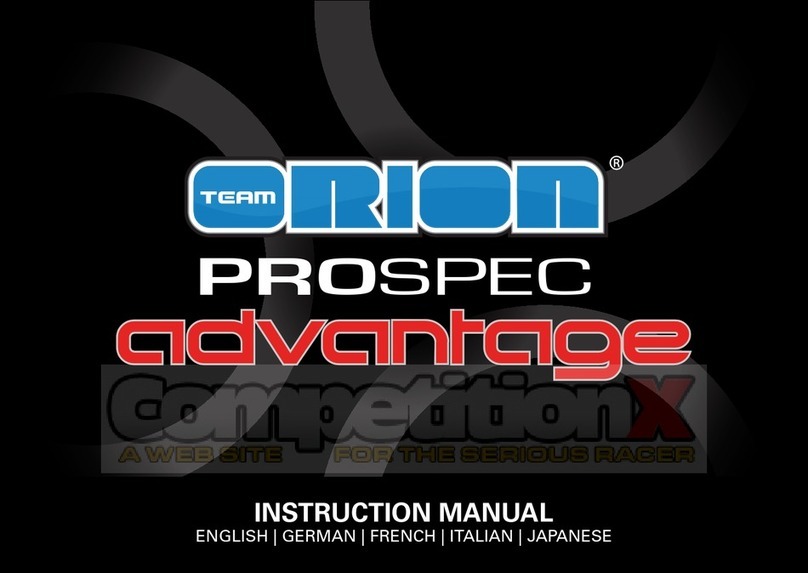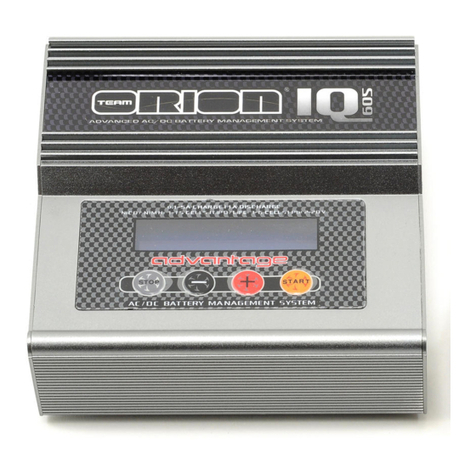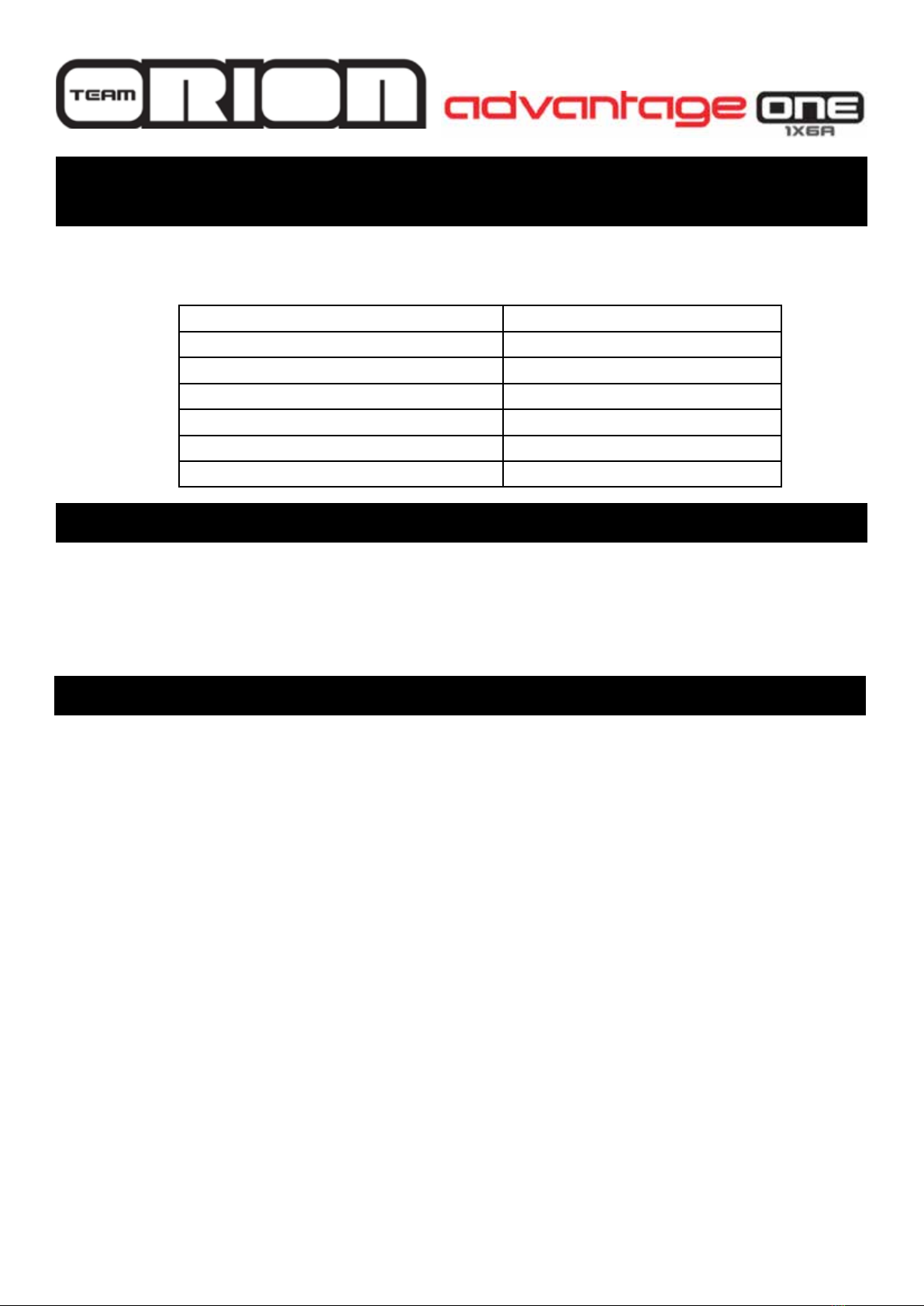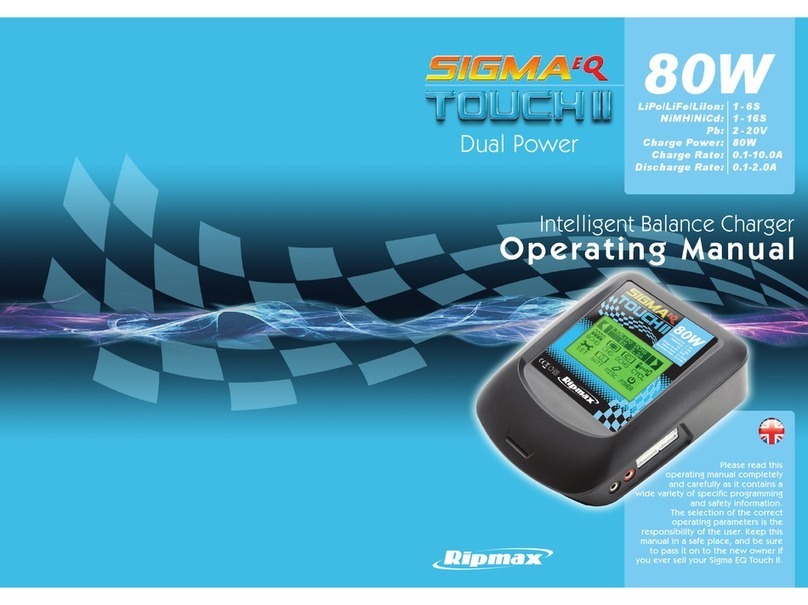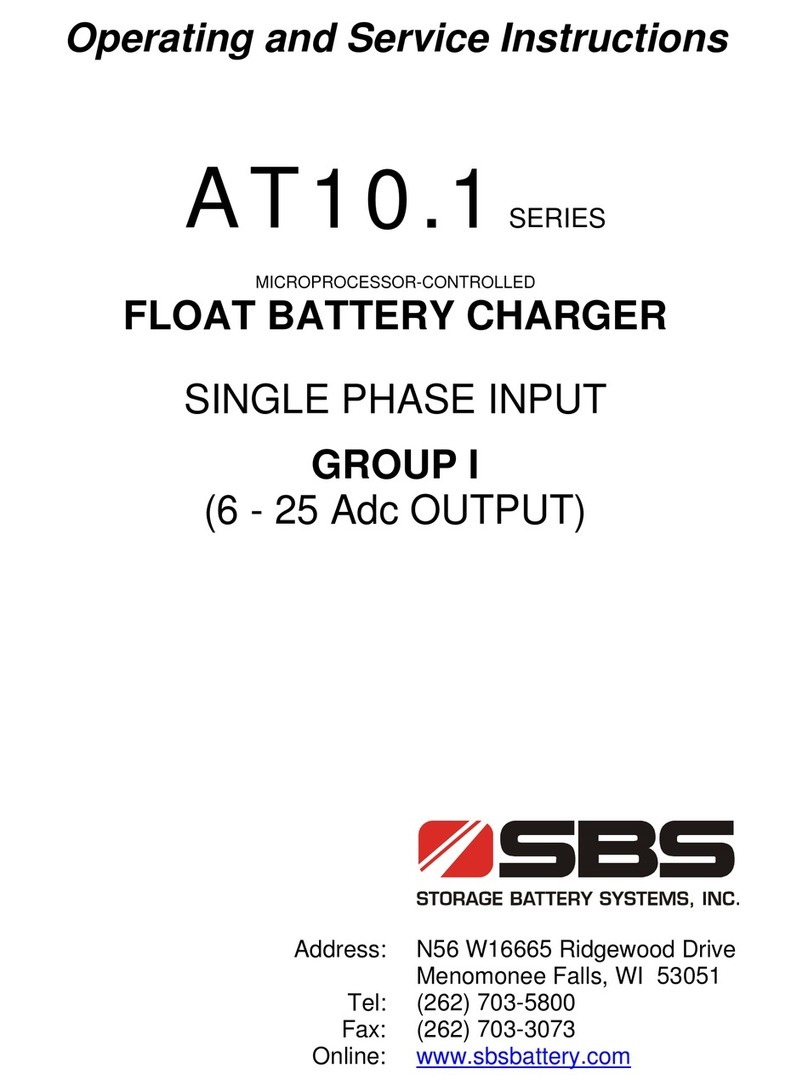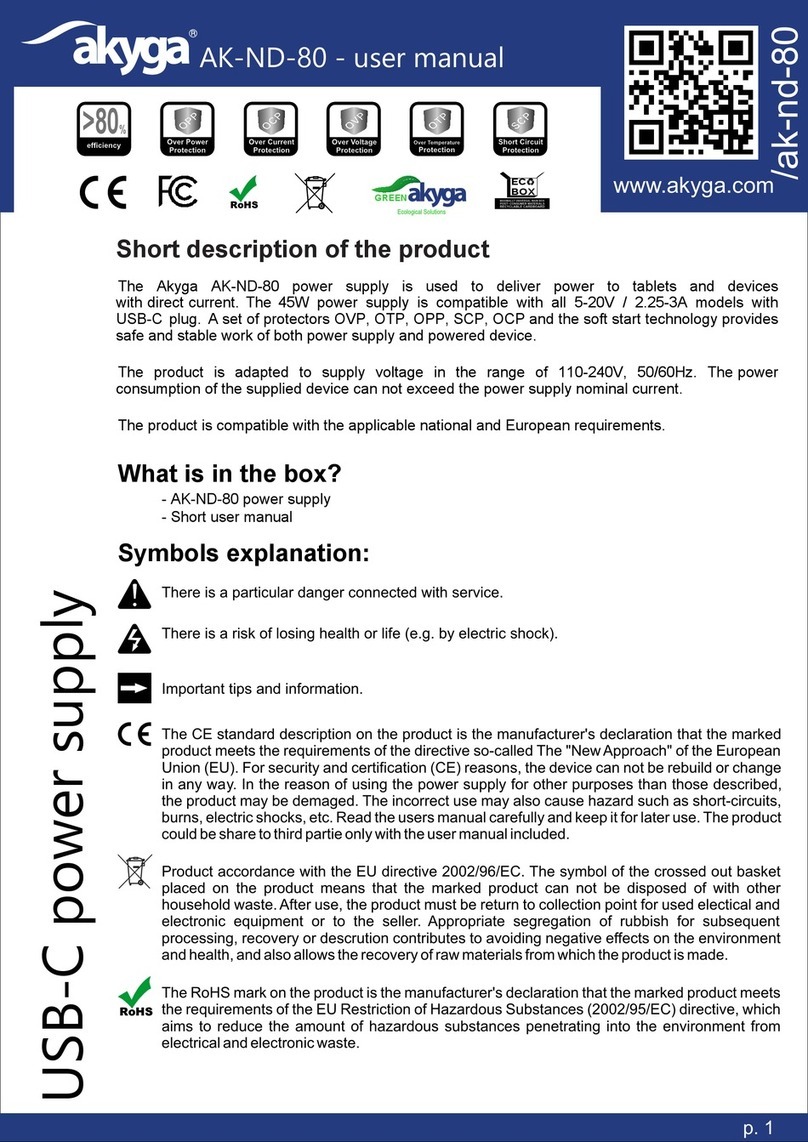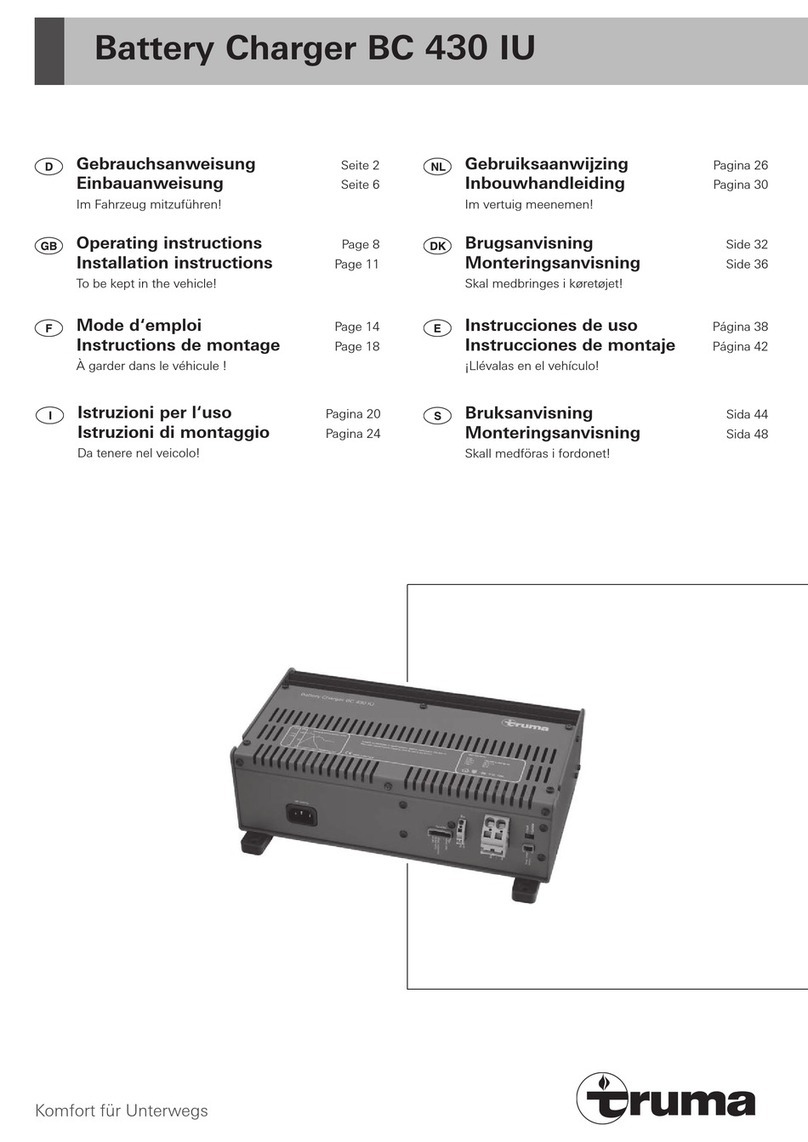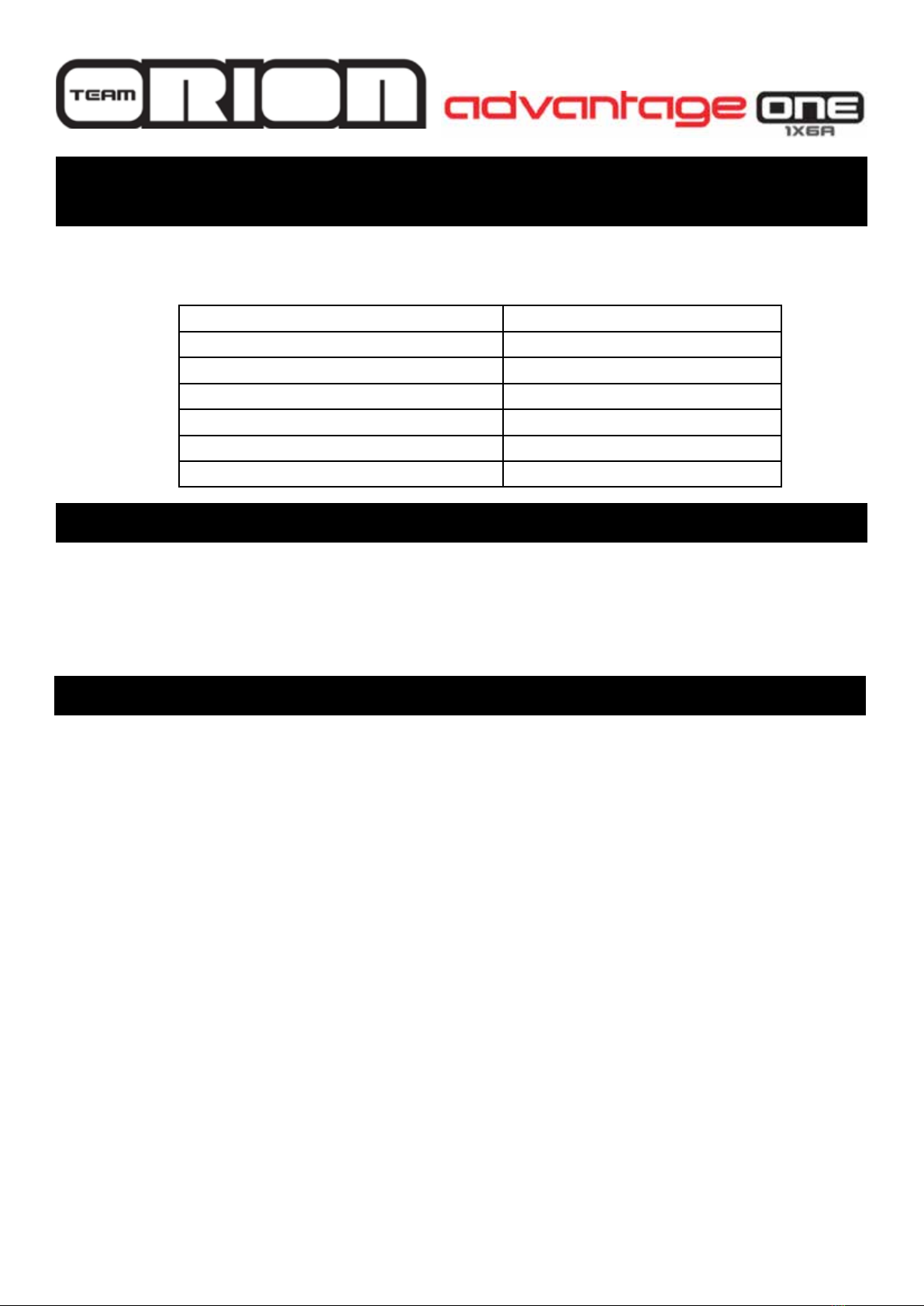
Quick Start Guide
Input voltage 100-240V AC
Battery type LiPO - LiFE- NiMH - NiCd - Pb
Number of LiPO-LiFE cells 1S - 6S
Number of NiMH cells 1-15 cells
Charging power 80W
Charge current 0.1 A – 6 A
Balancing current 300 mAh
The Team Orion Advantage One 1x6 is a fast charger for RC Lipo,
Life, NiMH, NiCd and Pb batteries.
Connections before charging
1. Connect the charger to the mains using the cable supplied.
2. Connect the charging cable to the charger, observing the correct polarity.
3. Connect your battery to the charging cable connector.
4. (Lipo and Life) Connect the balancing cable to the charger’s balancing port.
Battery charging
1. Use the BATTERY TYPE button to select the battery type, changing with each press.
2. When you’re on Lipo BATT, press START to conrm.
3. Use the +and -buttons to select the charging mode.
4. Lipo Balance mode is recommended for normal charging. Lipo Fast CHG is a faster
charge that will nish faster, charging your batteries to around 90%. Lipo Storage allows
you to put your batteries into storage if you’re not using them for a few days or weeks. Lipo
Discharge discharges your batteries.
5. Once you’ve selected your charging mode, press START to conrm. The charging current will
ash, which you can vary using +and - , and conrm by pressing START. Now your battery
voltage will ash, which you can vary using +and - , and conrm by pressing START.
6. To start charging, press the START button for 2 seconds, and the charger will indicate R: and
the number of cells detected. On the right, your setting is indicated after the S: the two values
must be identical. If so, you can conrm by pressing START to start charging.
7. During charging, you can view the voltage of each element using +and -.
8. To end charging manually, press BATTERY TYPE (stop).
The Advantage One 1x6 charger can charge all kinds of batteries. Here’s an example of how to
charge RC Lipos batteries. Navigation is similar for other battery types.