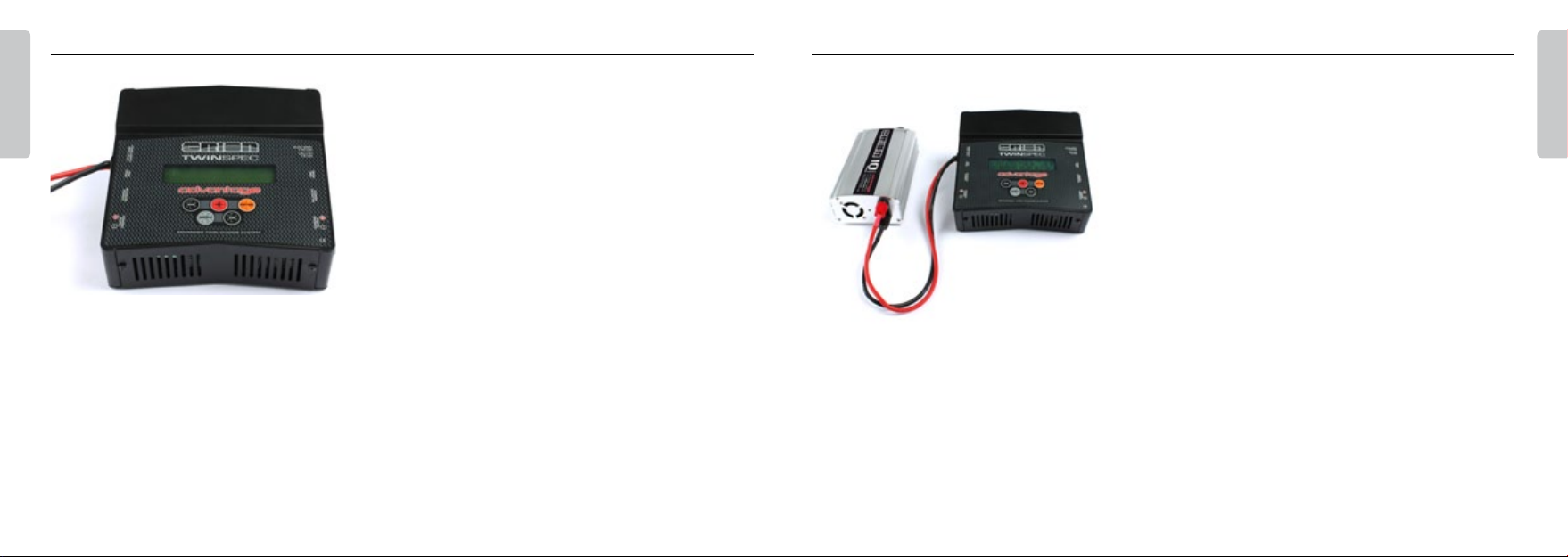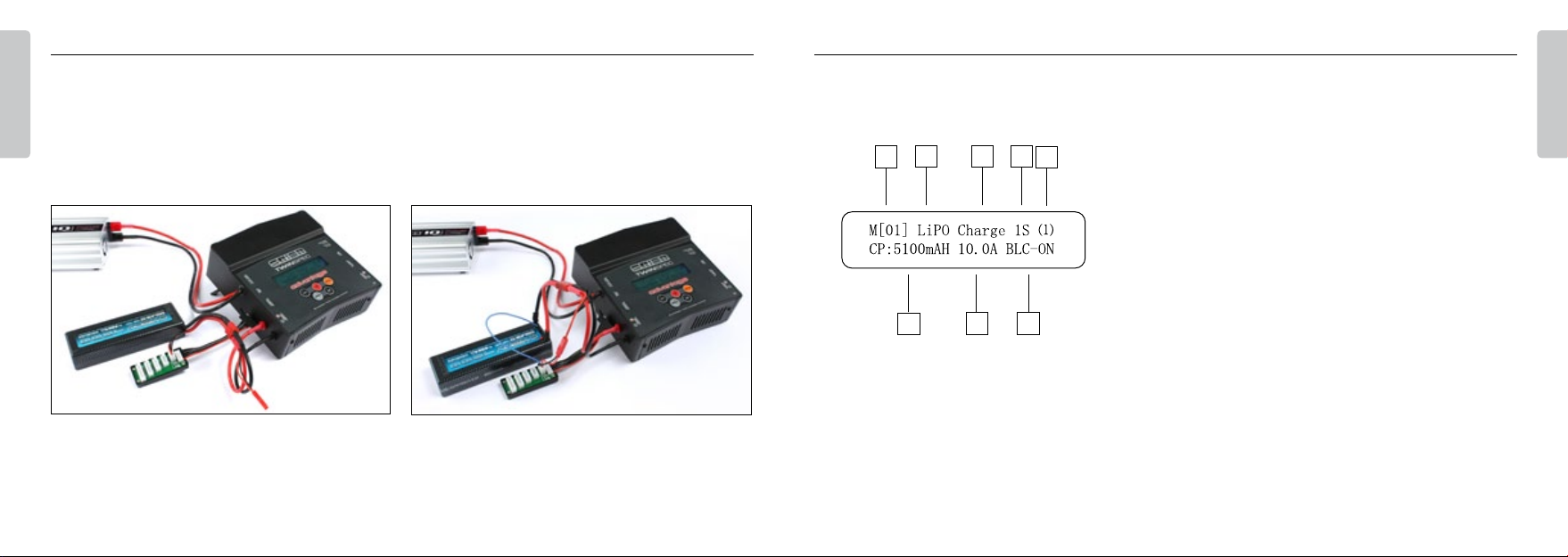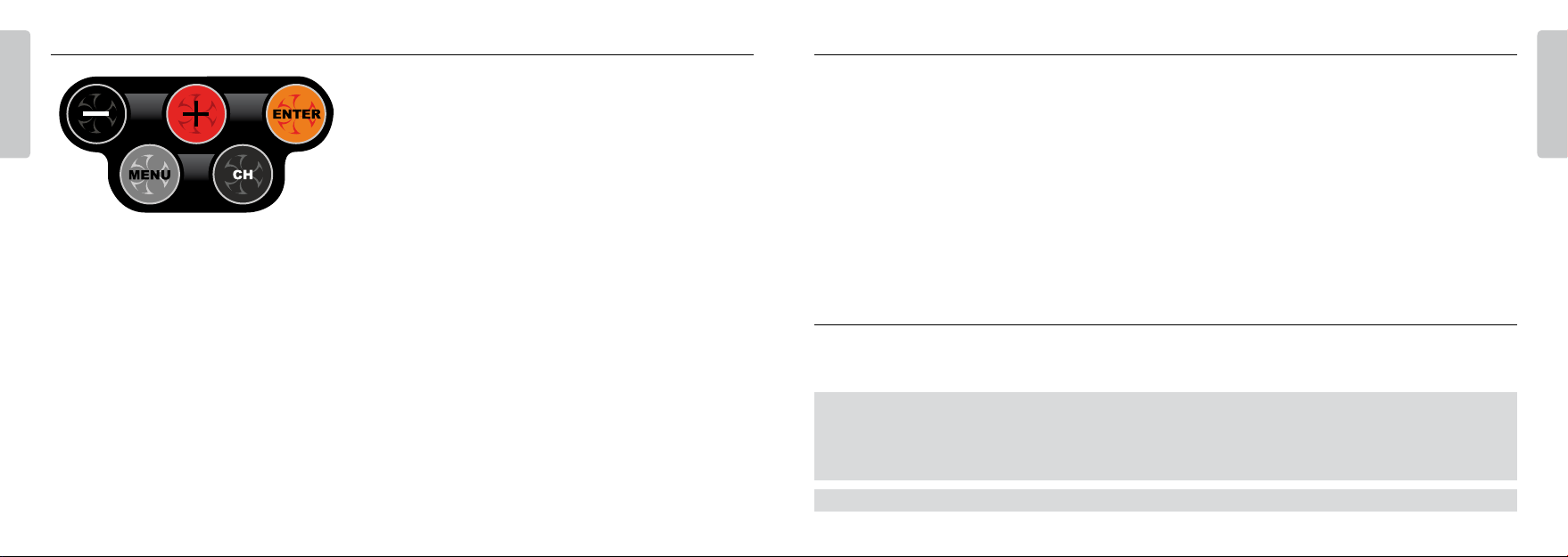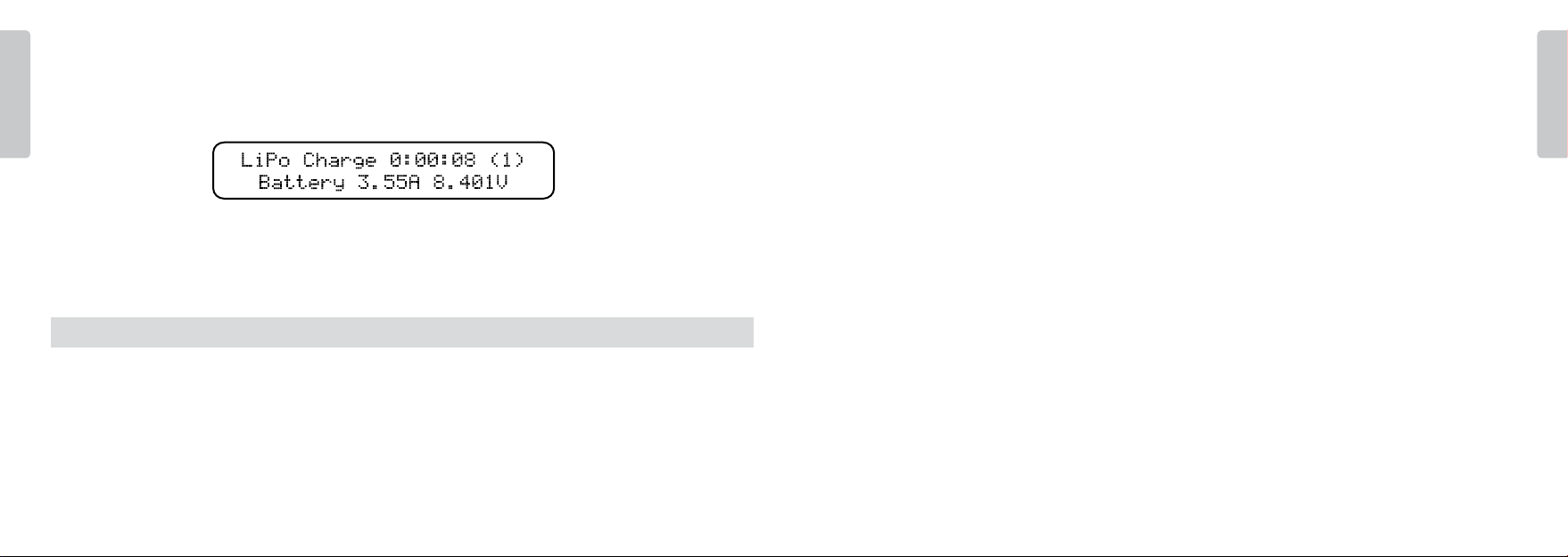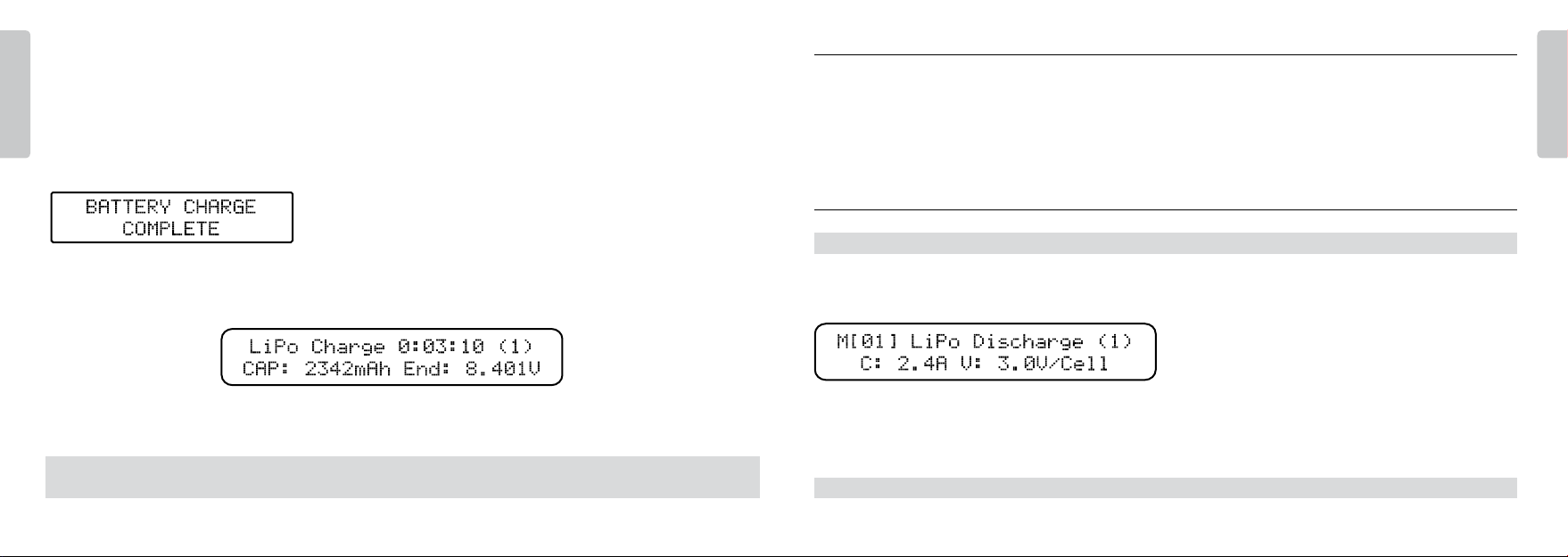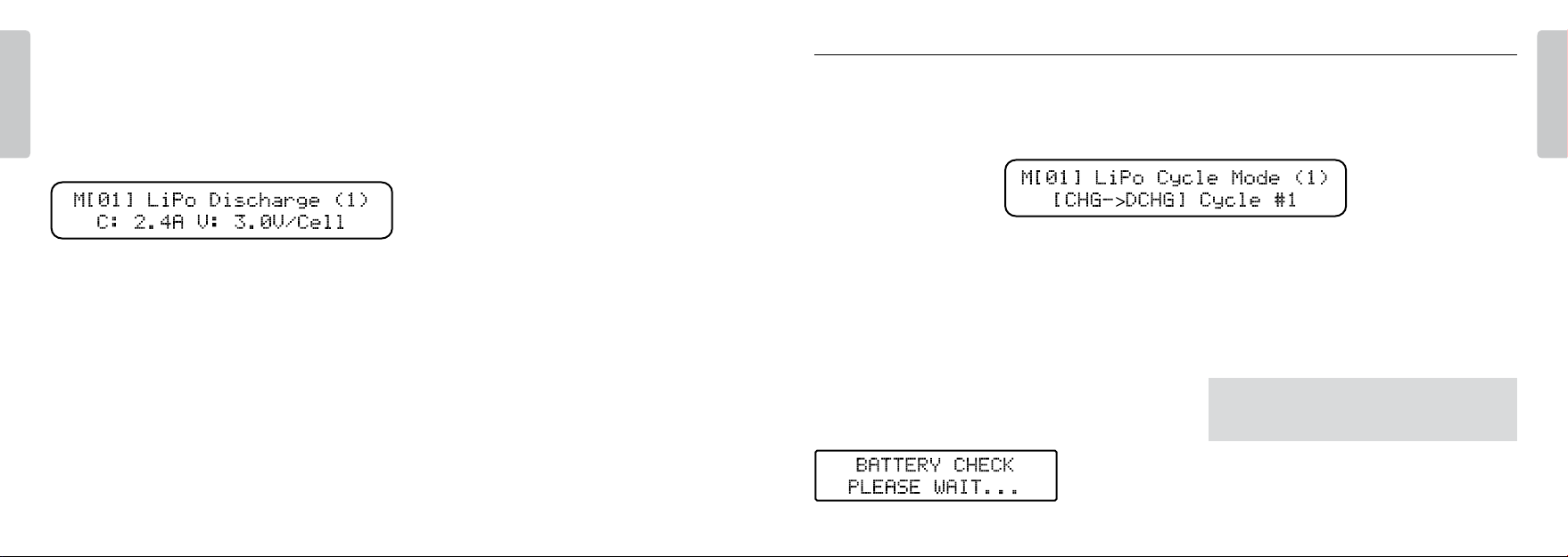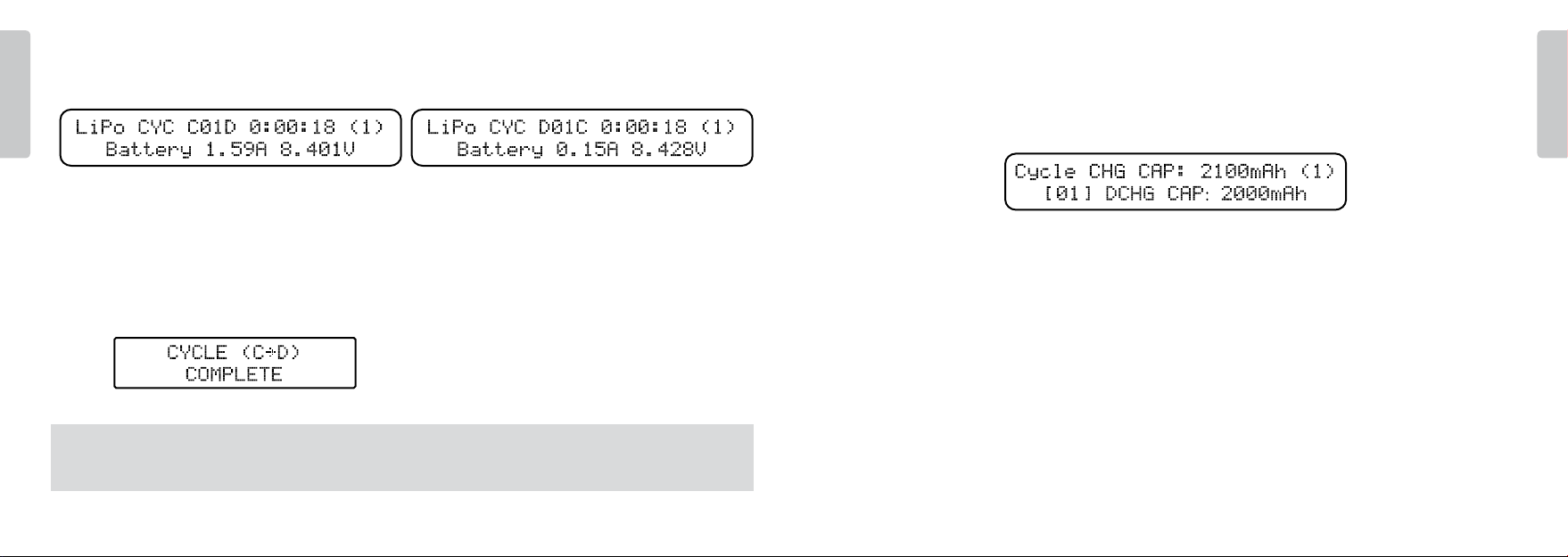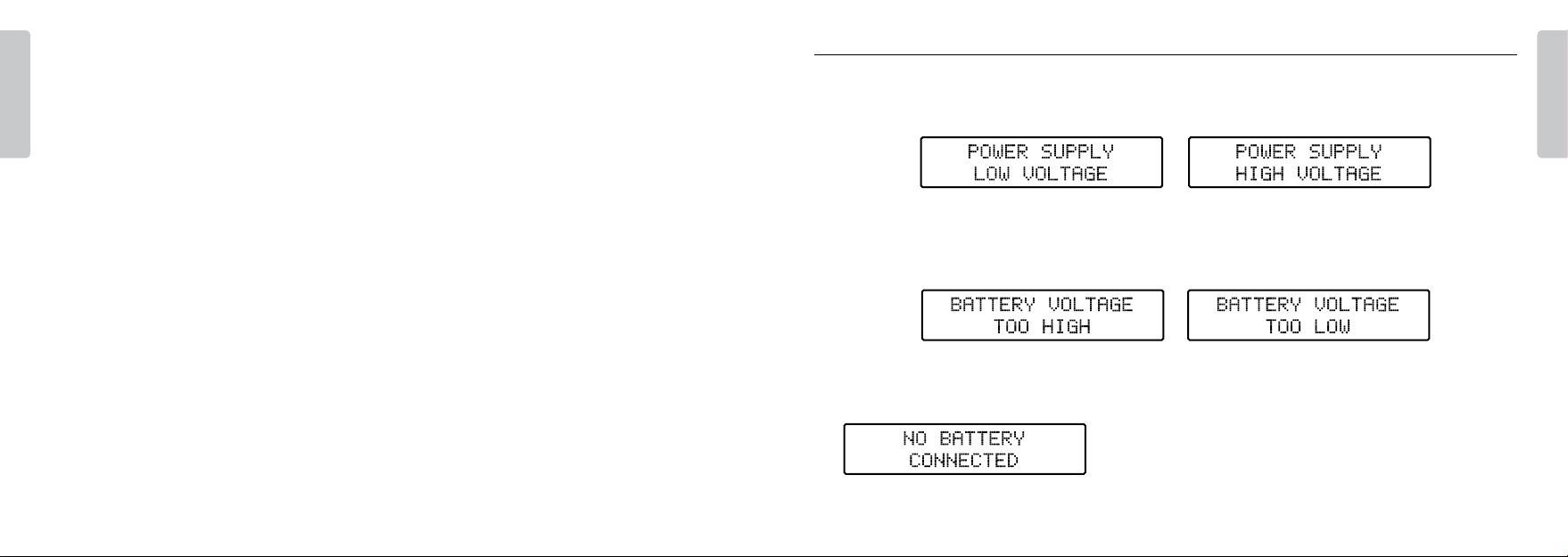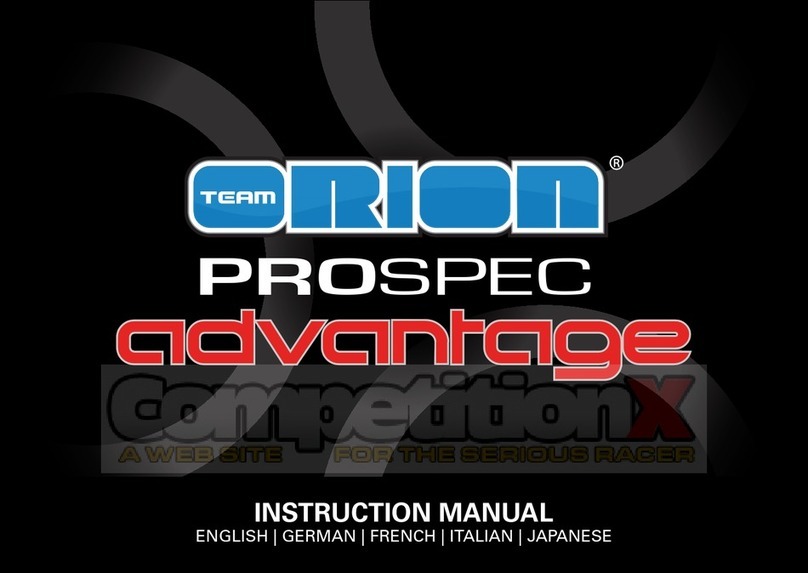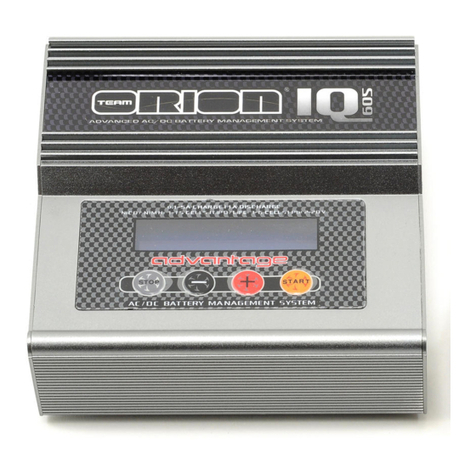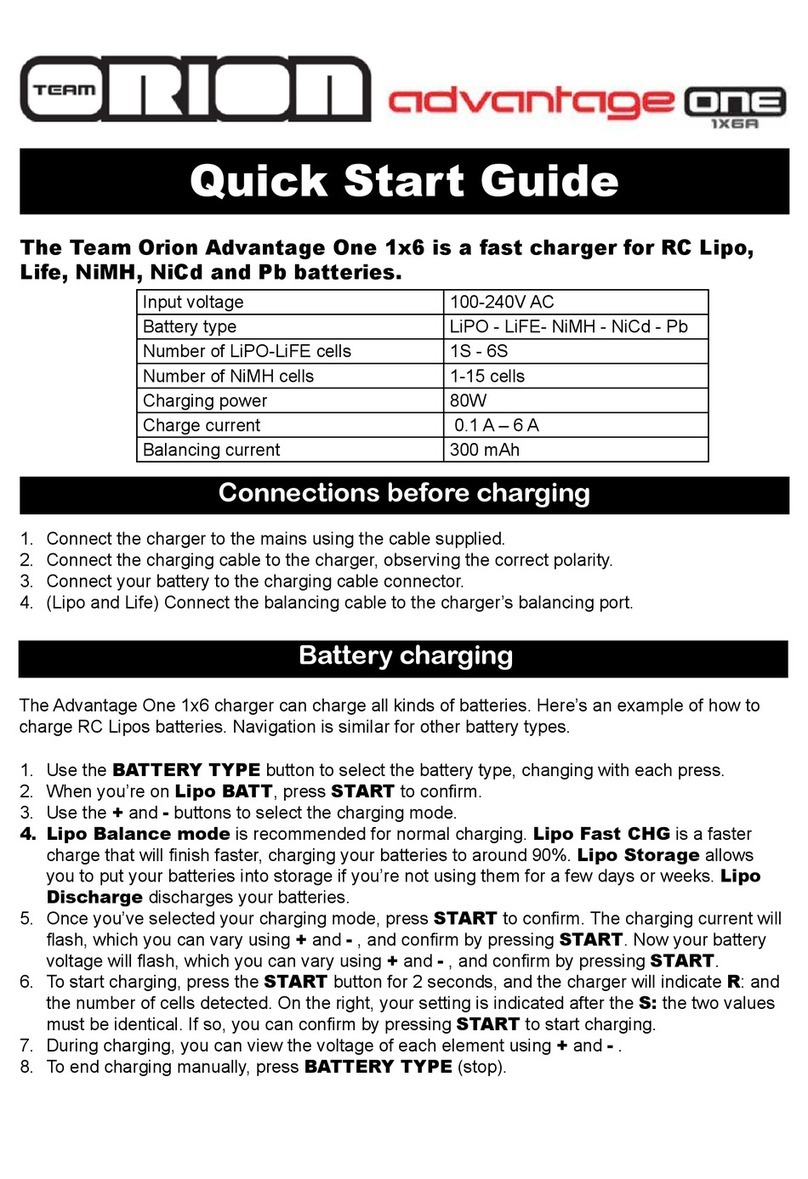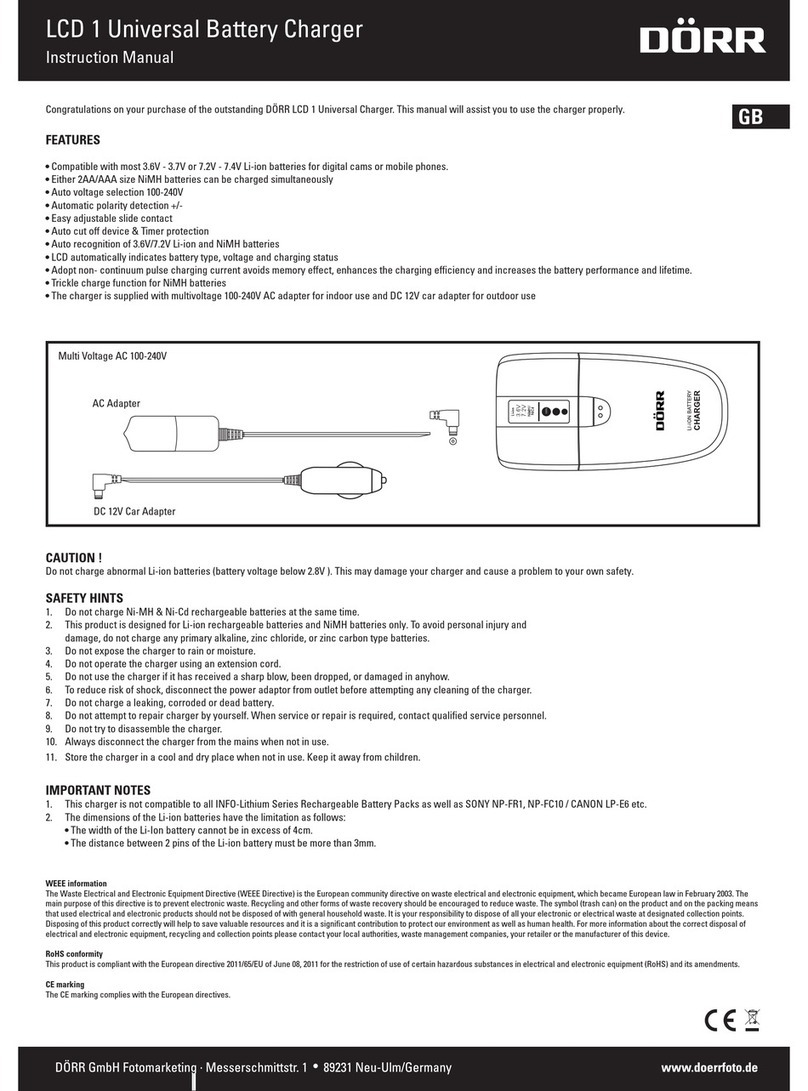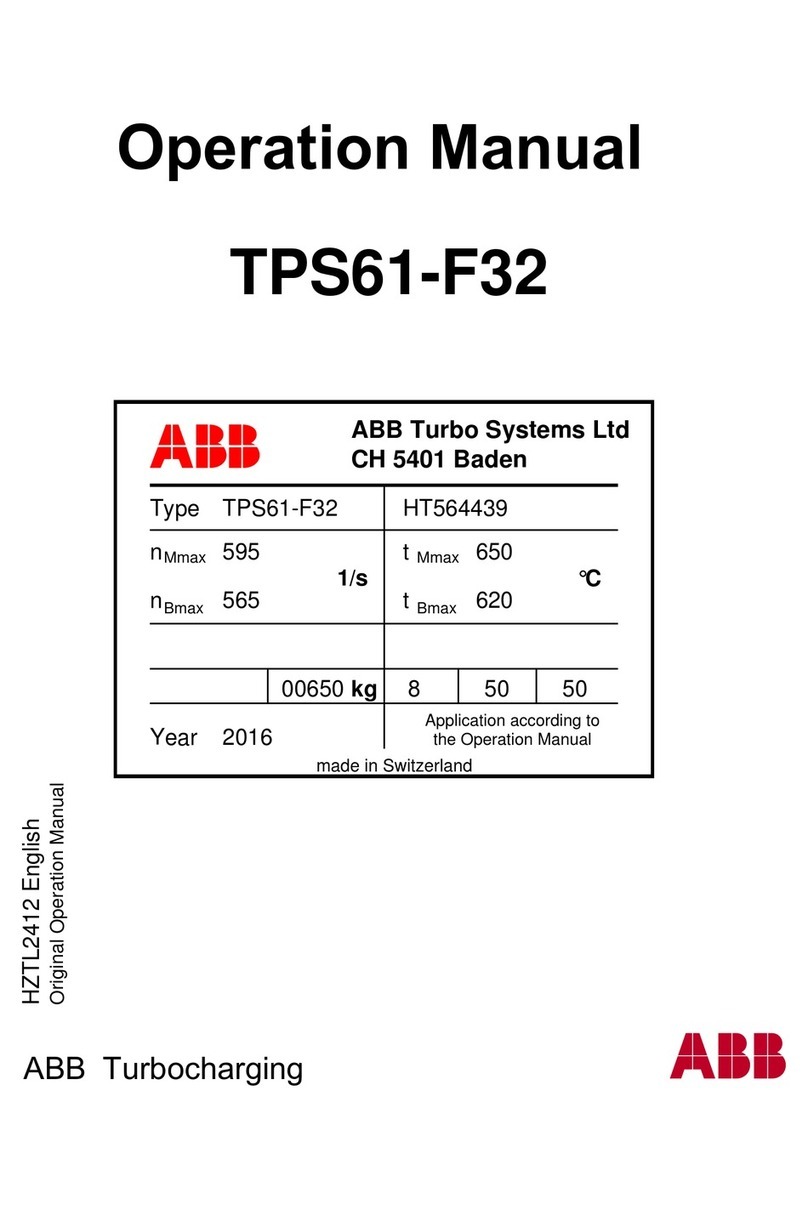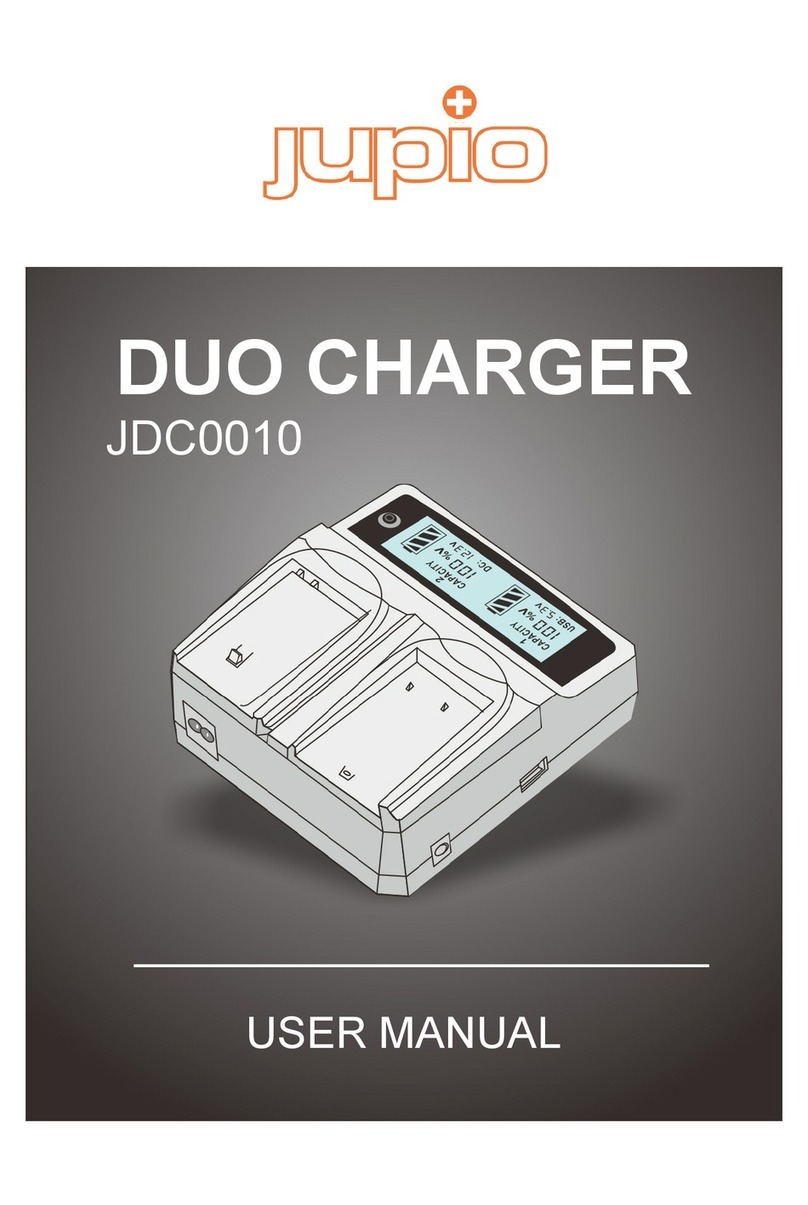Team Orion Advantage Twin Spec14
ENGLISH
www.teamorion.com 15
ENGLISH
Delta-peak adjustment
During charge, the voltage increases until the battery is full. When the battery is full the voltage
begins to drop. The delta-peak system measures this drop in voltage and interrupts the charge once
the preset value has been reached. A certain amount of overcharge is usually required to ensure the
highest performance from the cells. A higher value will overcharge your batteries more and a lower
value will overcharge them less. Usually NiCd batteries require a higher value (10mV-20mV/cell) and
NiMH batteries require a lower value (0mV-10mV/cell). It is recommended to use the lowest value
that will allow your battery to fully charge without false peaking (premature delta-peak cutoff). This
setting is greatly inuenced by the quality of the battery you are charging, its age and its wear level.
Balancing
Cell balancing equalizes the voltage of cells within LiPo and LiFe batteries, ensuring optimal charge,
performance and safety. Balancing can take a long time to complete if the level of unbalance is high.
High levels of unbalance may indicate a defective battery.
If balancing is switched on, the balancing connectors must be connected. JST-XH type adapters are
supplied (other types are available separately) to charge standard LiPo batteries. Special charge
leads are supplied for balancing 2S and 3S batteries that use 2mm gold connectors for balancing.
If balancing is switched off and the battery voltage is not within certain thresholds, an error message
will be displayed. In this case, check the battery or use balancing.
Note: We recommend always using balancing. Only disable balancing if you understand the
underlying risks and you are certain the battery is fully functional.
Charging the battery
After you have selected the right parameters and
connected the battery, press and hold the ENTER
key. The battery check will be displayed.
If the battery is properly connected and functional
the charge screen will be displayed.
While charging NiMH/NiCd batteries, the charge might be interrupted before the battery is fully
charged (battery warm to the touch if it is charged). If this is the case you may restart the charge
process again or try using a higher delta-peak value.
With LiPo or LiFe batteries, if the voltage is too low, the charger will perform a slow charge to
increase the voltage of the cells inside the battery before starting the fast charge. Cell balancing
will only take place at the end of the fast charge; cell balancing can take a long time to complete
depending on the battery status.
During the charge, using the + and – keys, you can display various data about the charger and
battery. Please refer to screen overview sheet for more information.
By pressing the ENTER key you can modify the charge current during the charge.
Note: Depending on the conditions of use, the charger thermal protection might activate so that
the charger can cool down. After a brief interruption the charge will resume and continue normally.